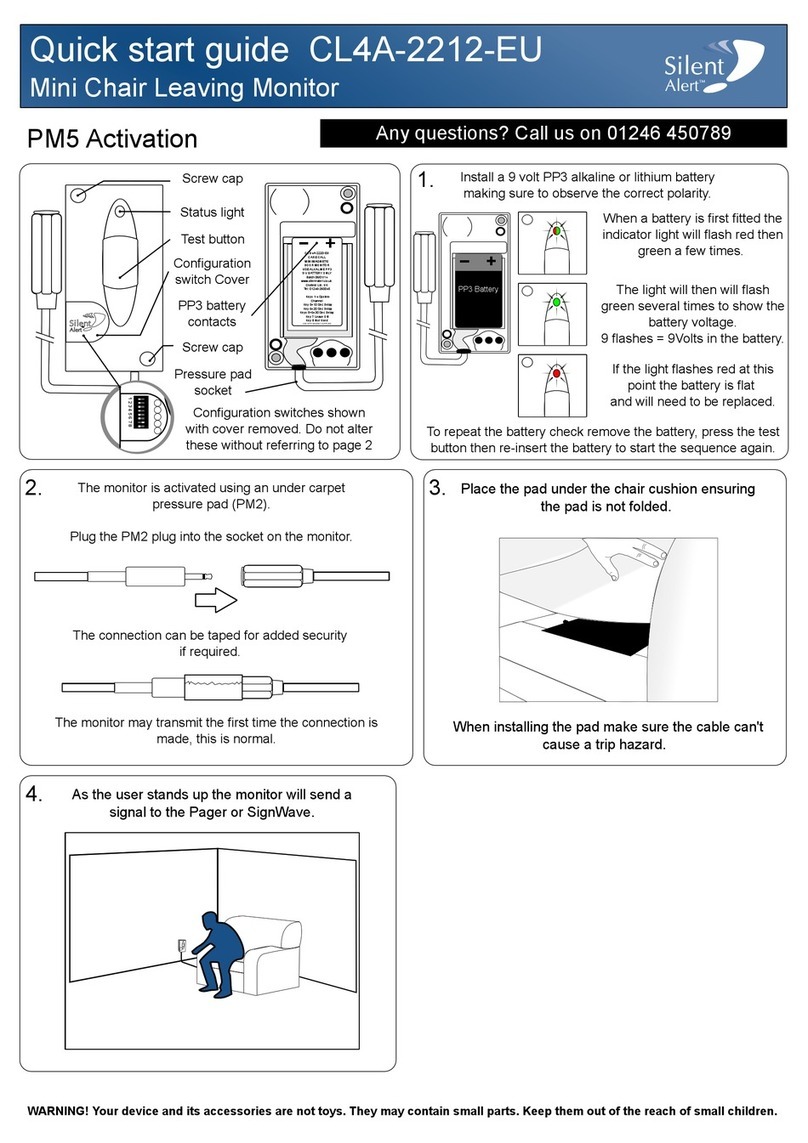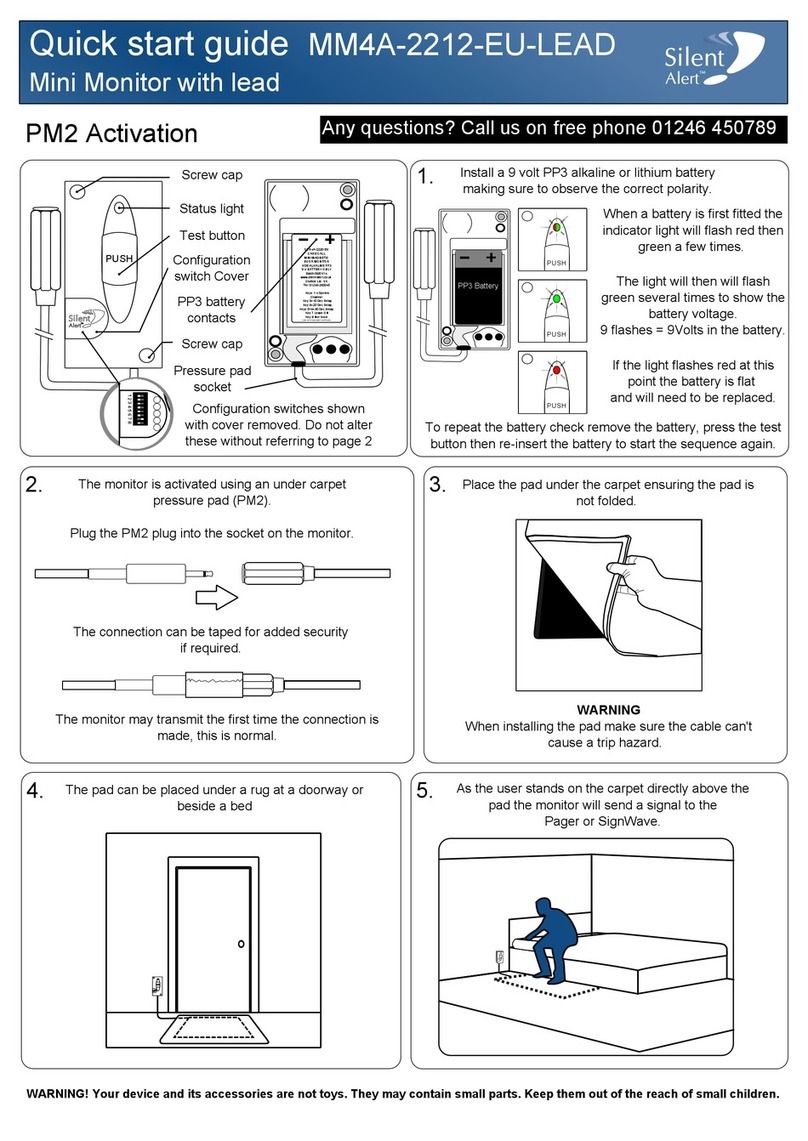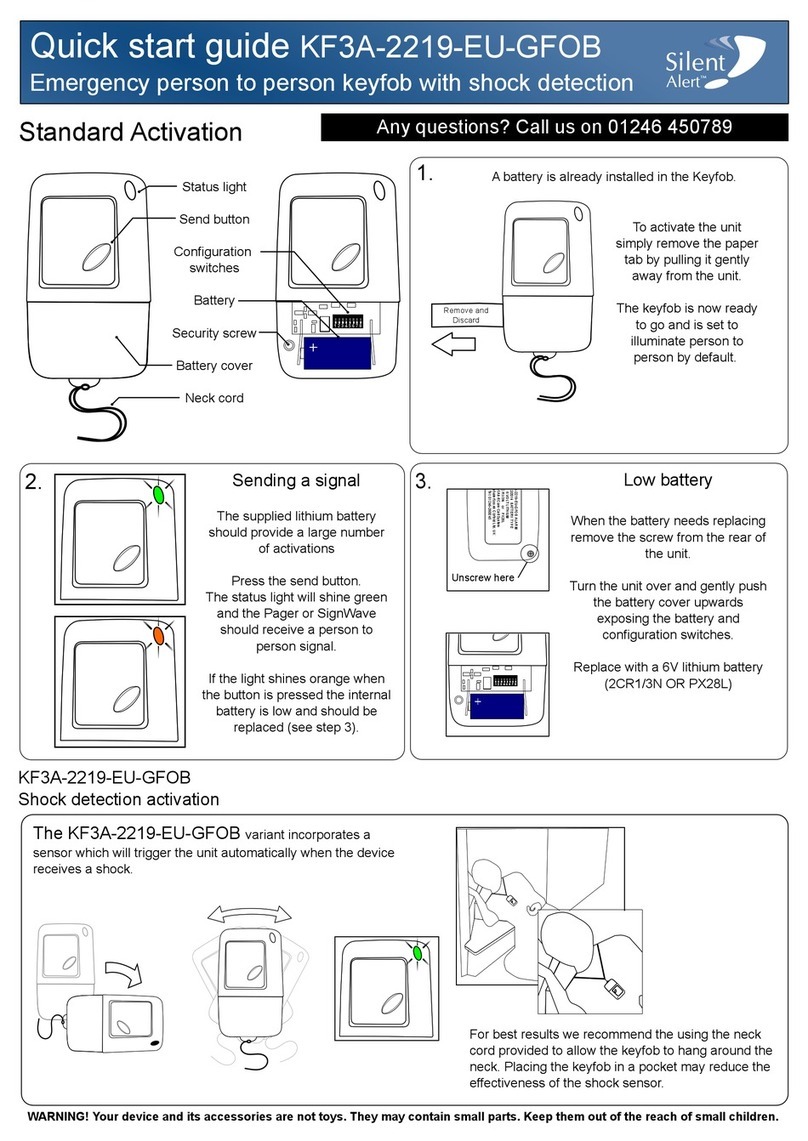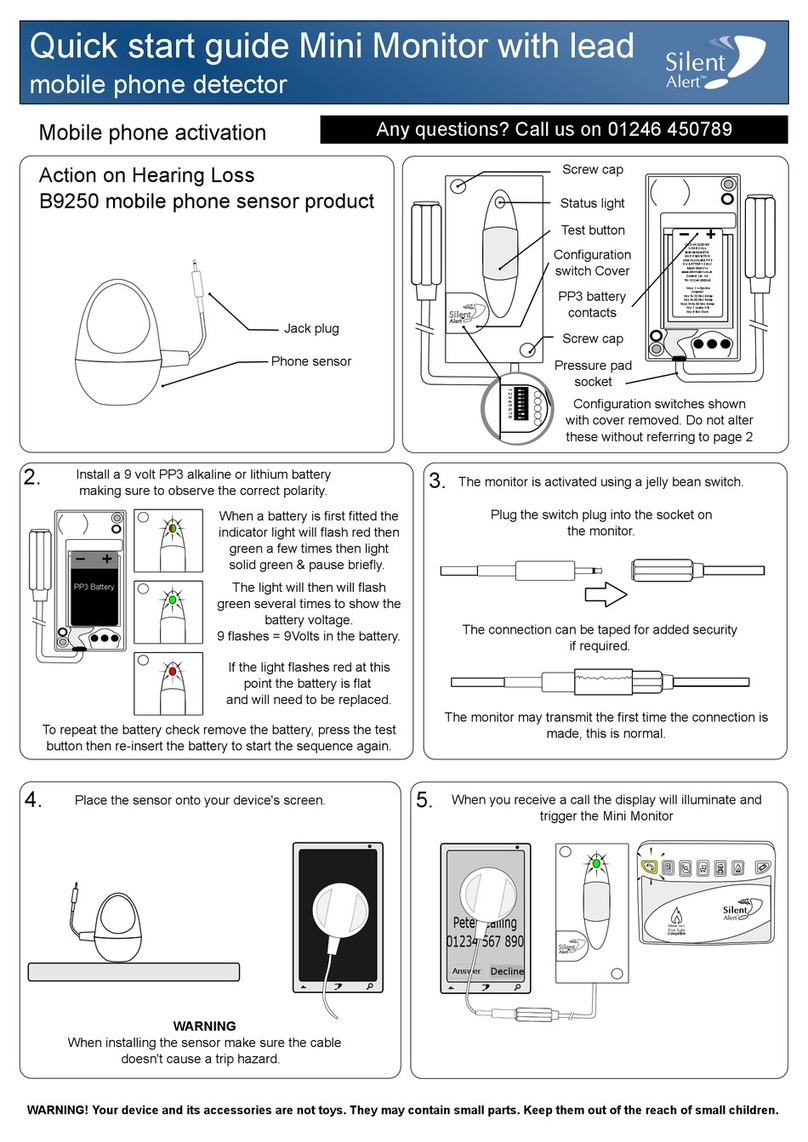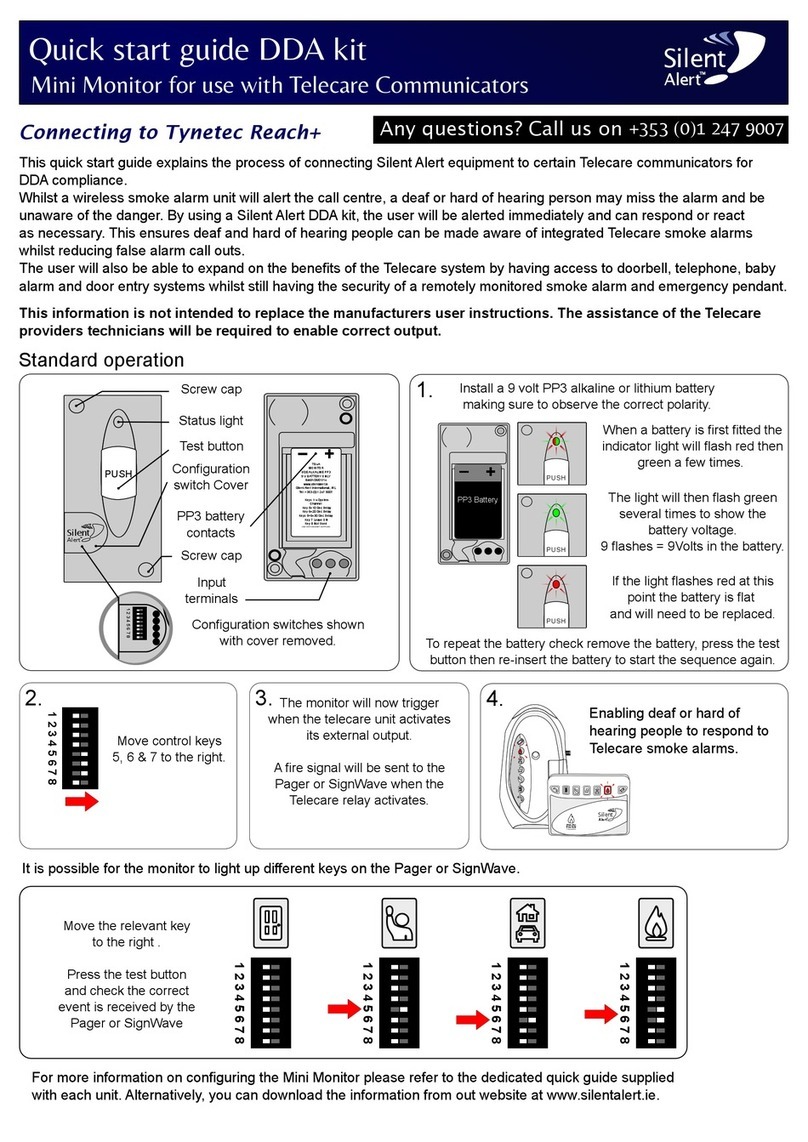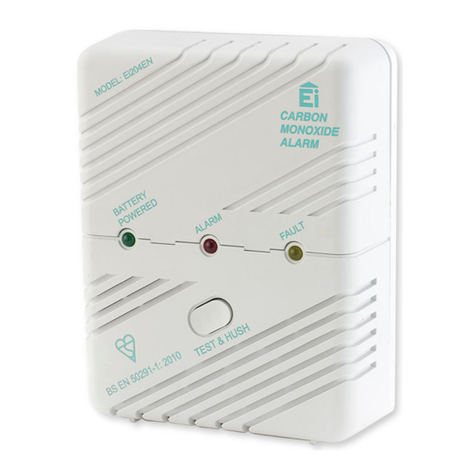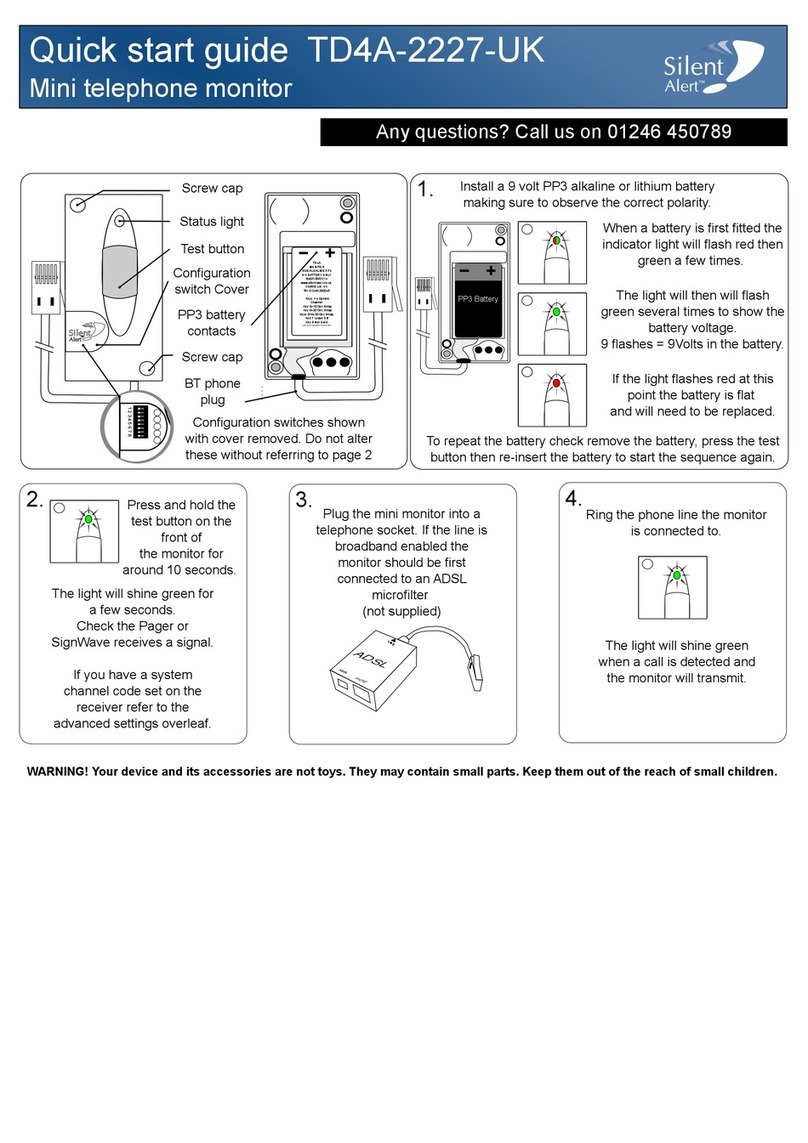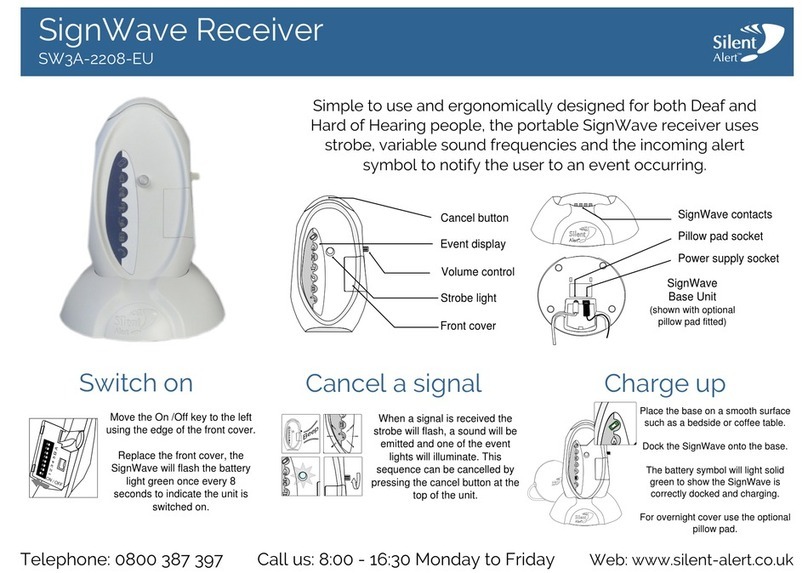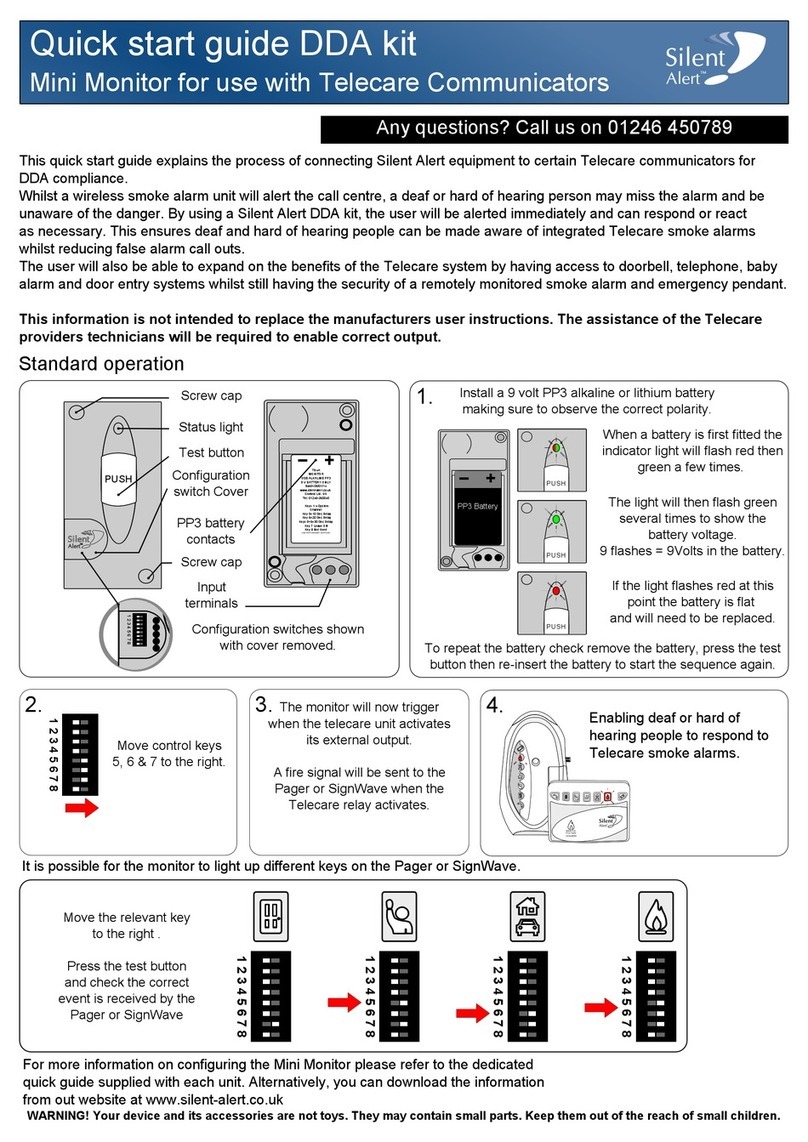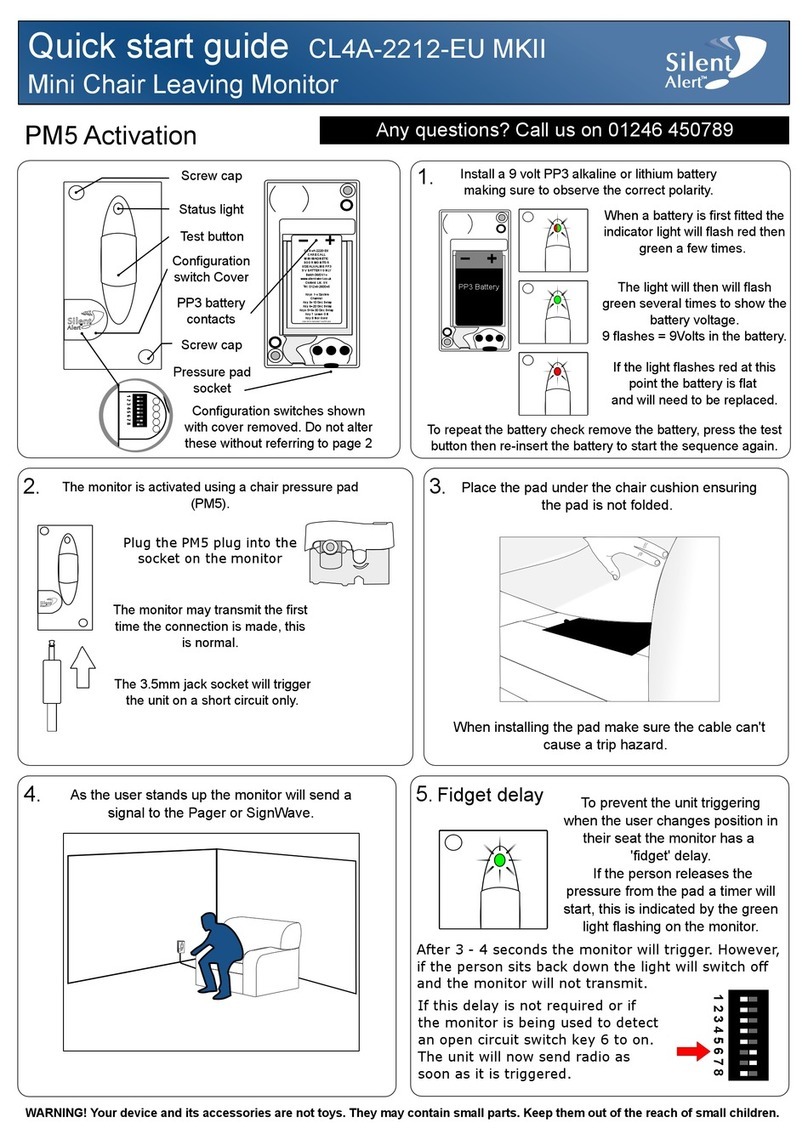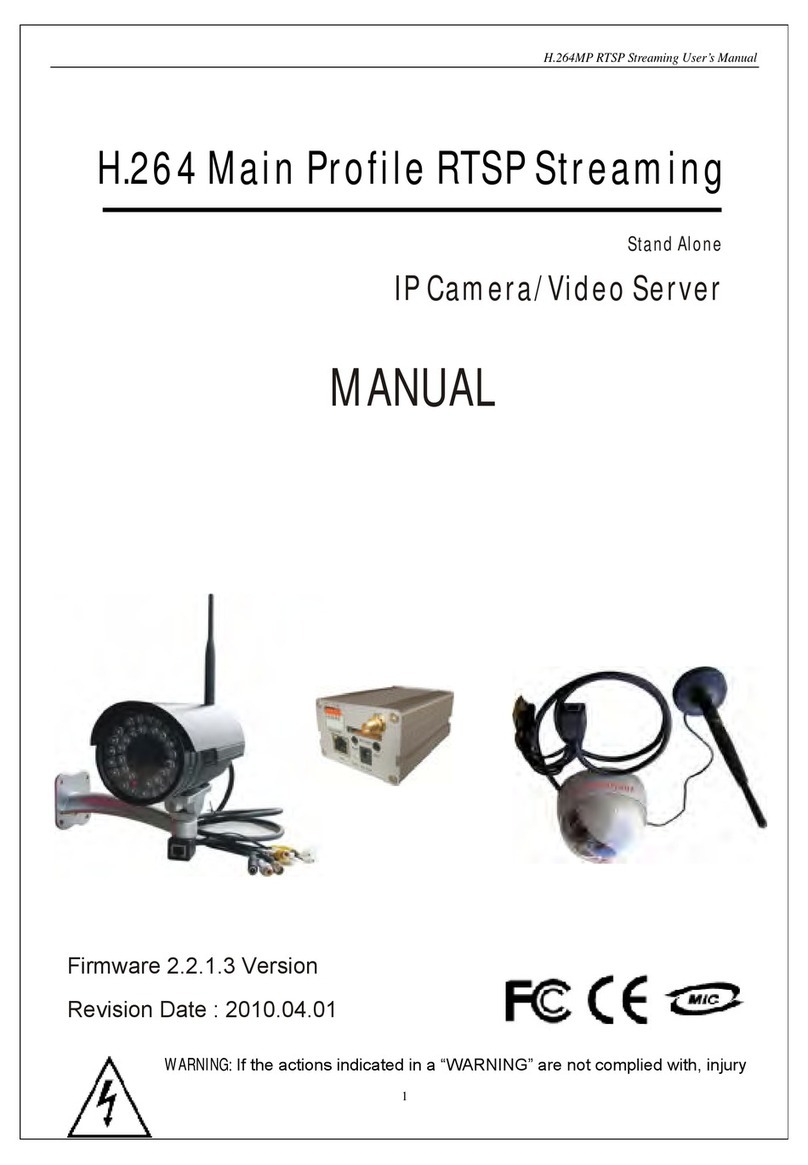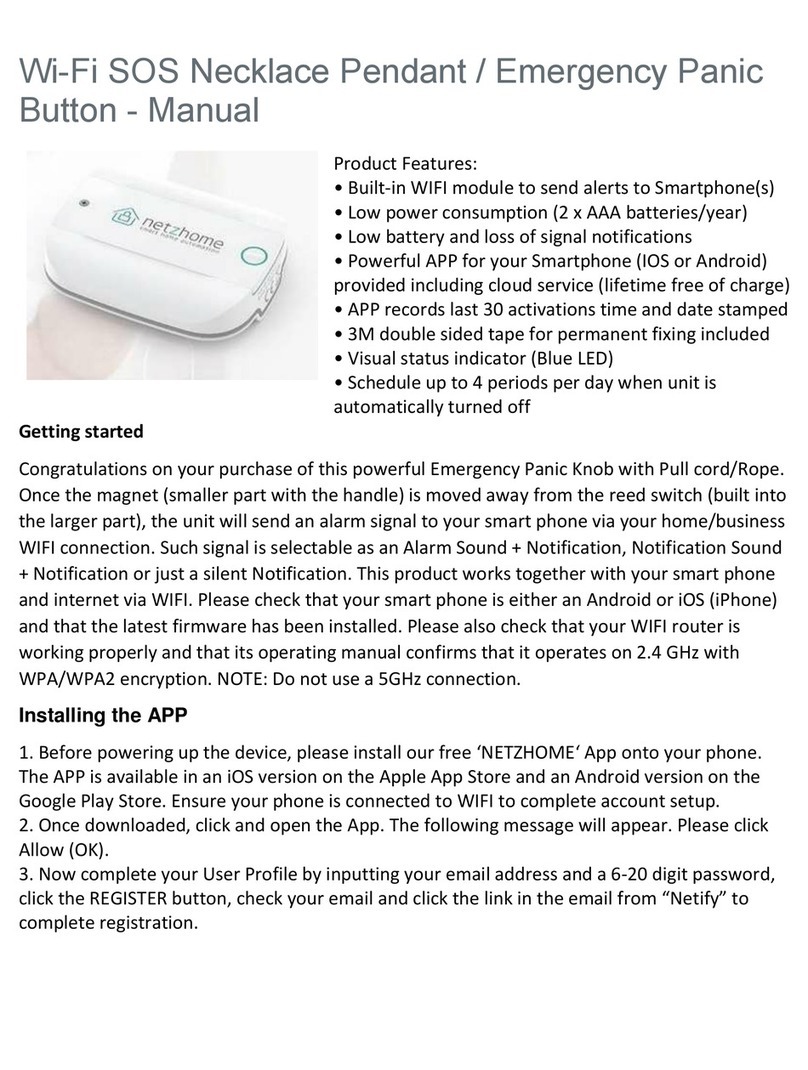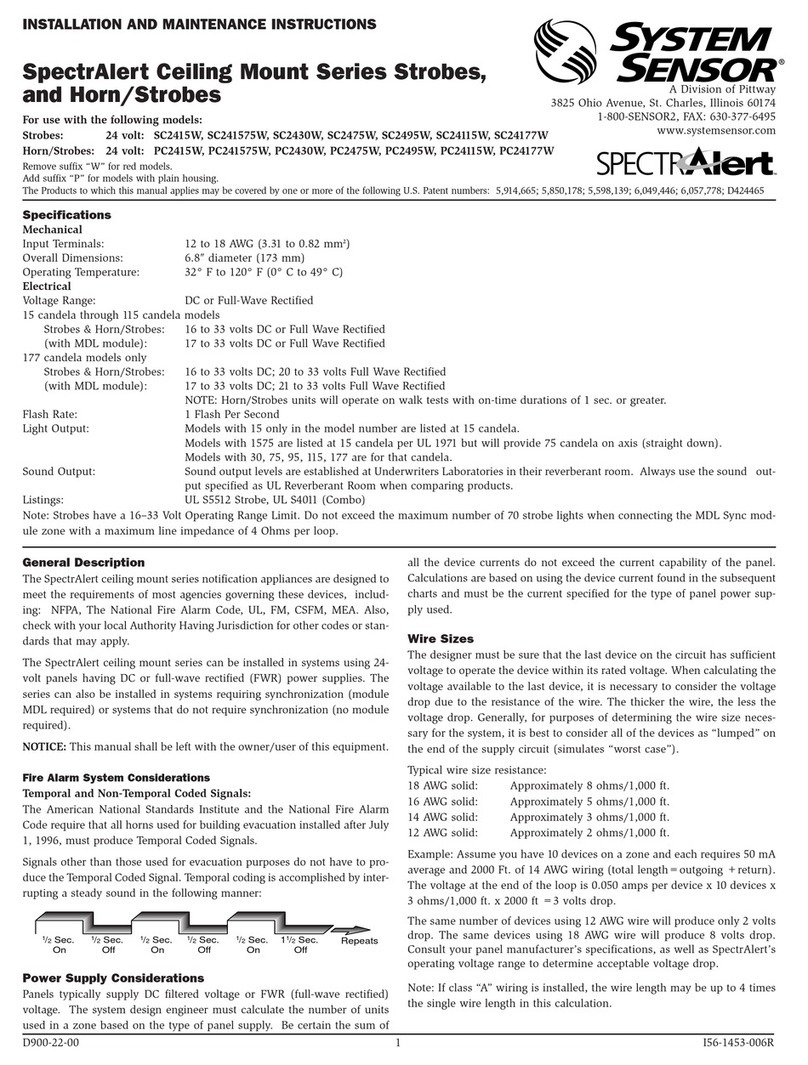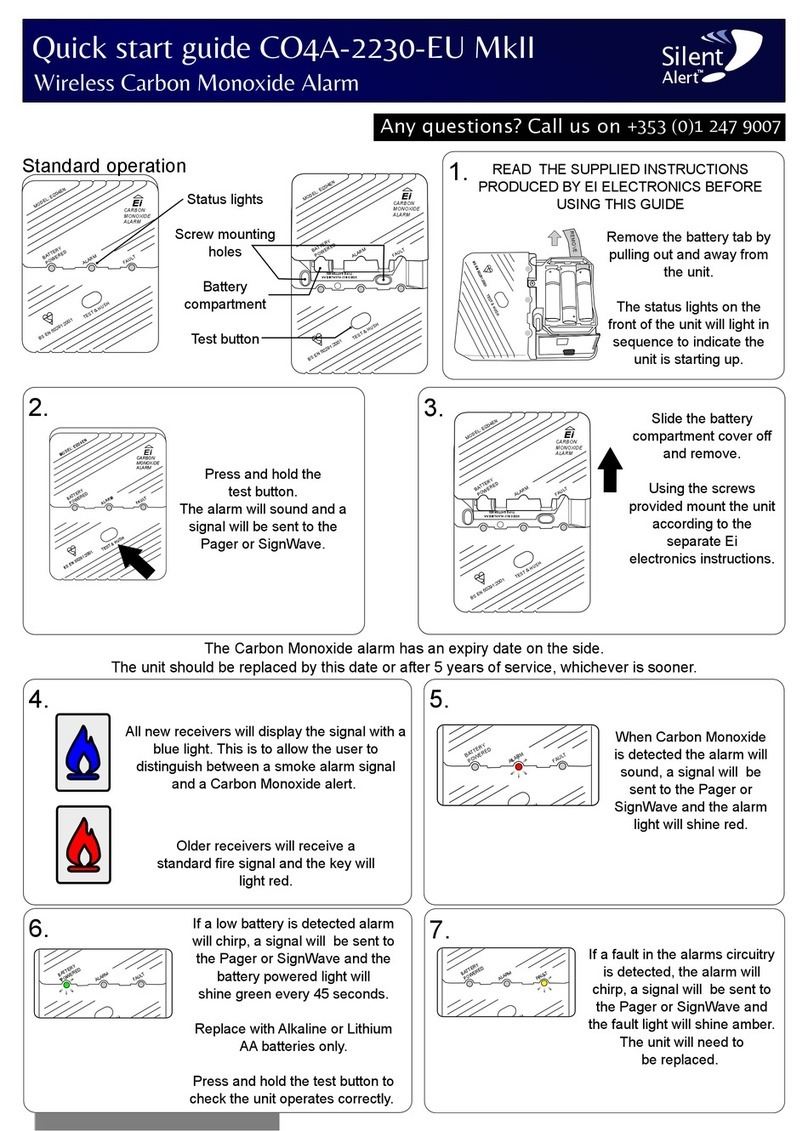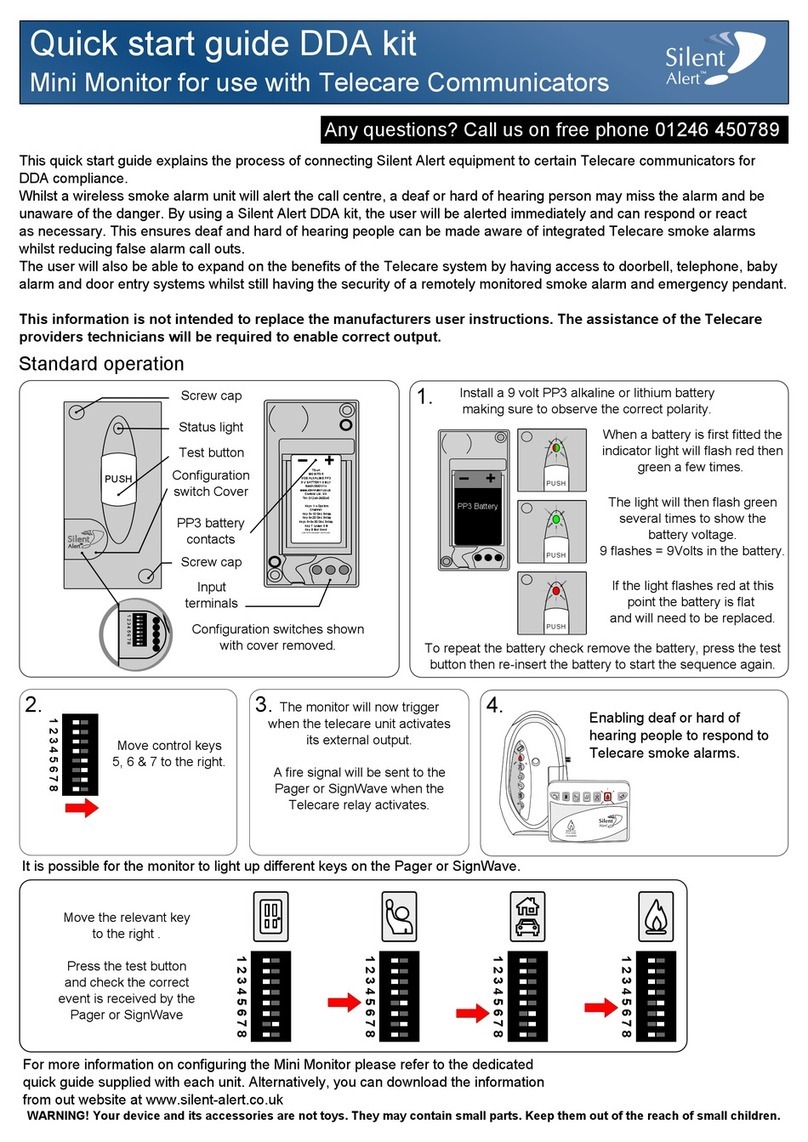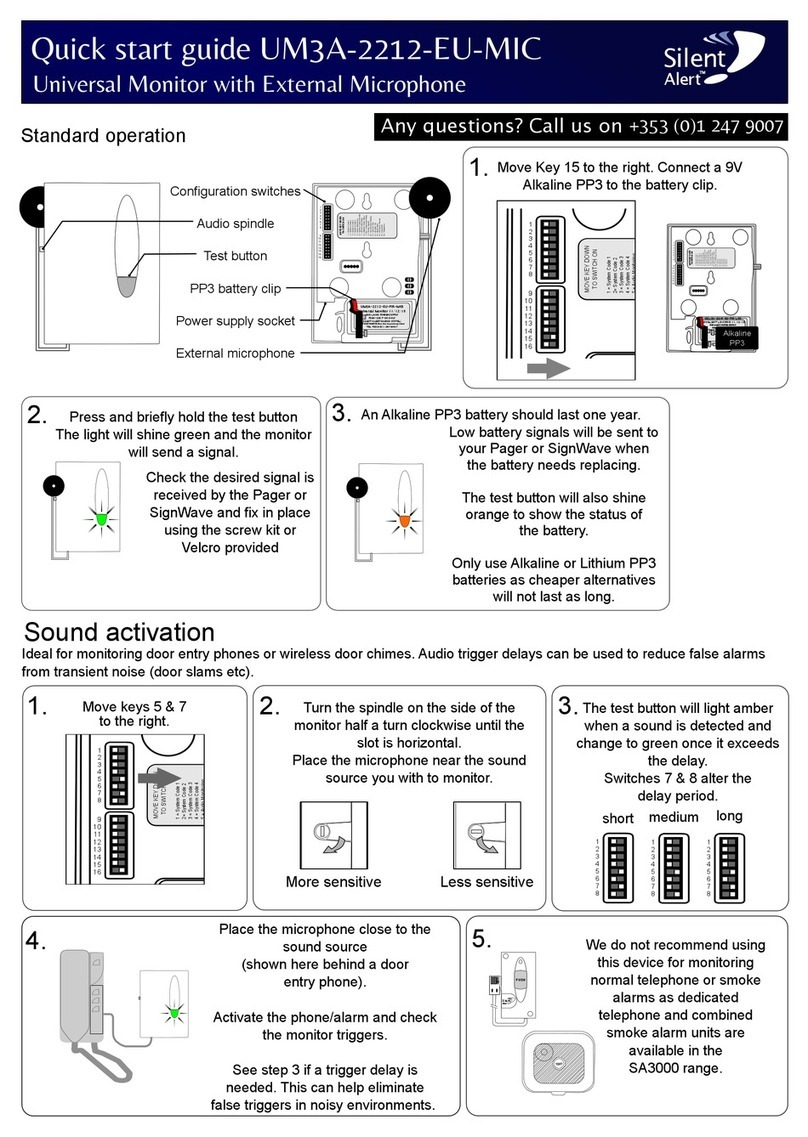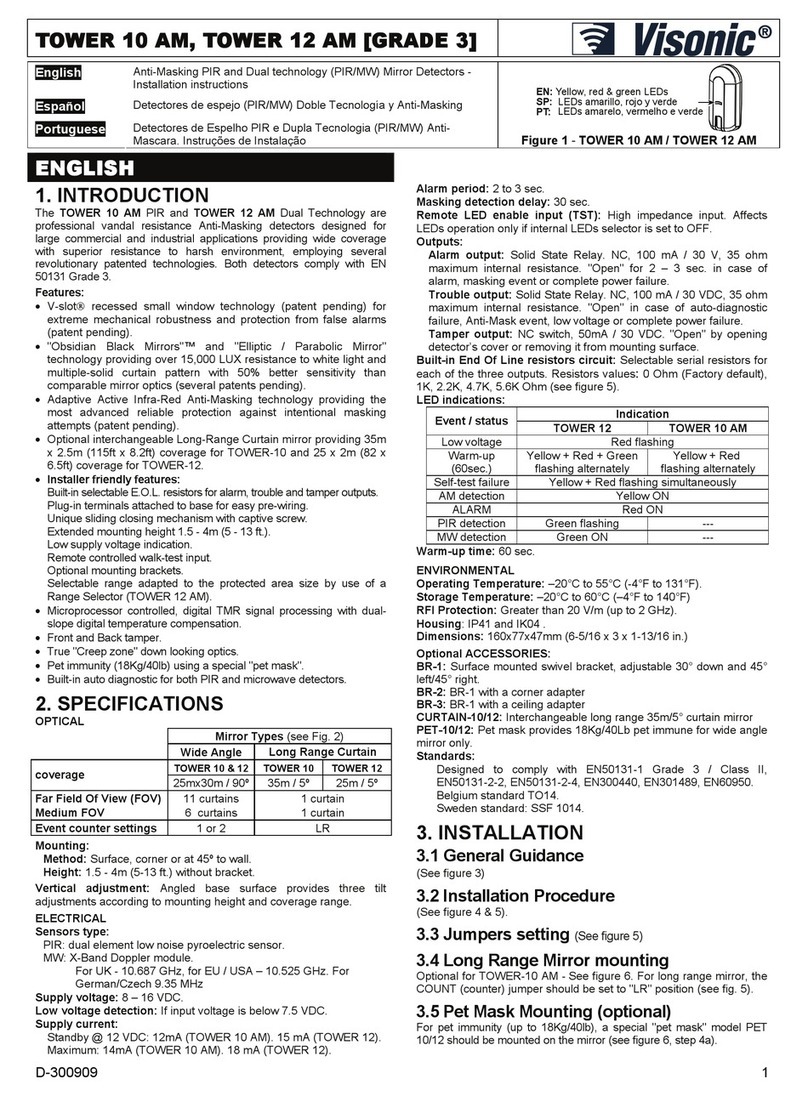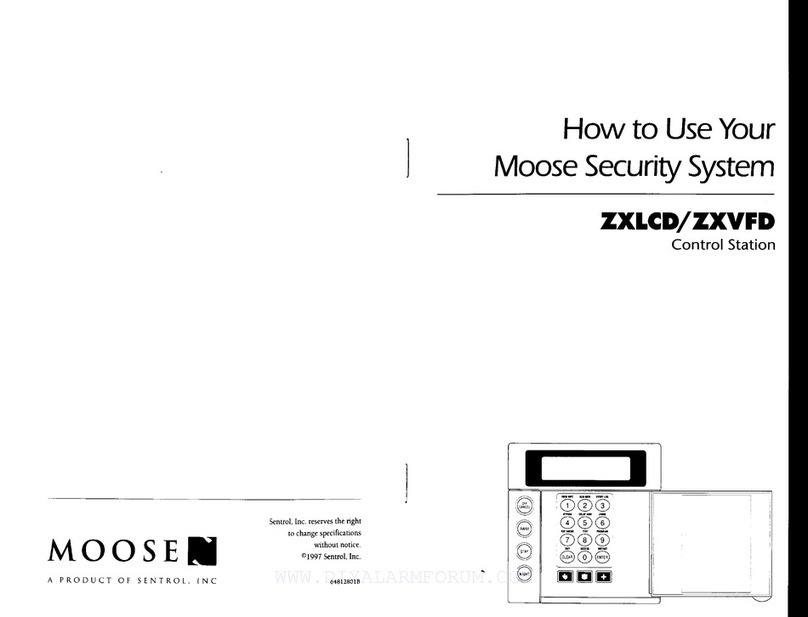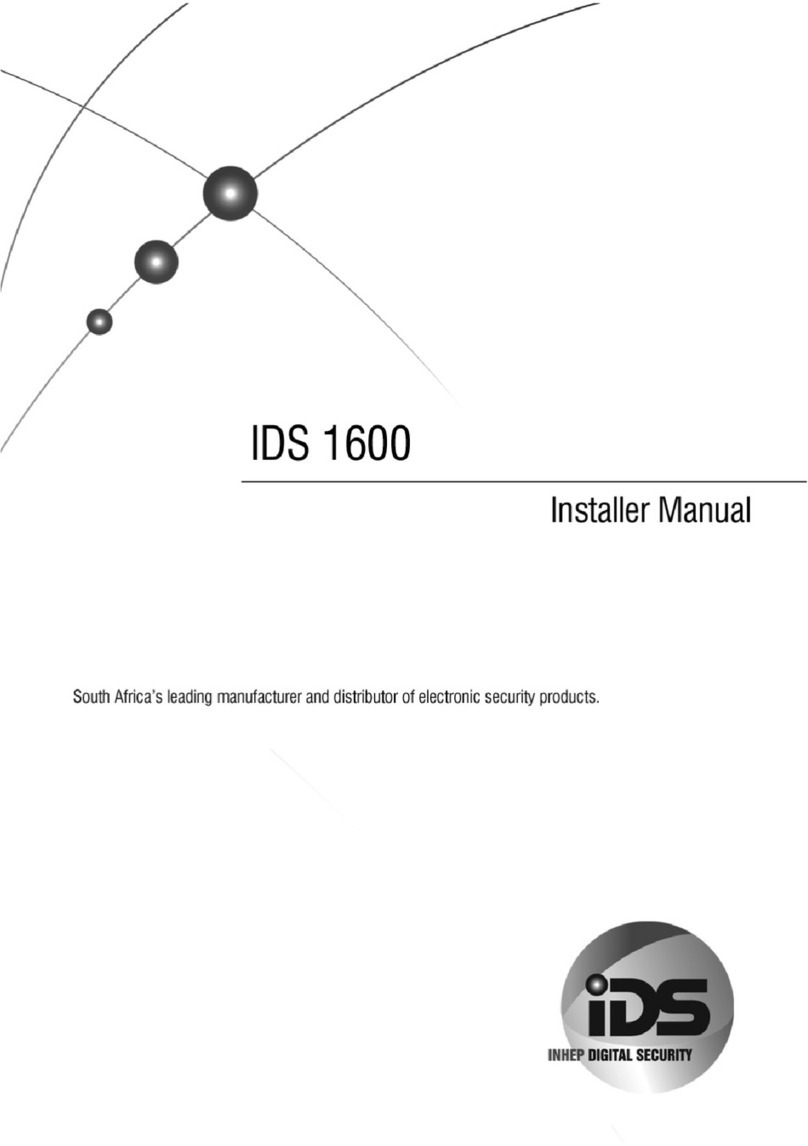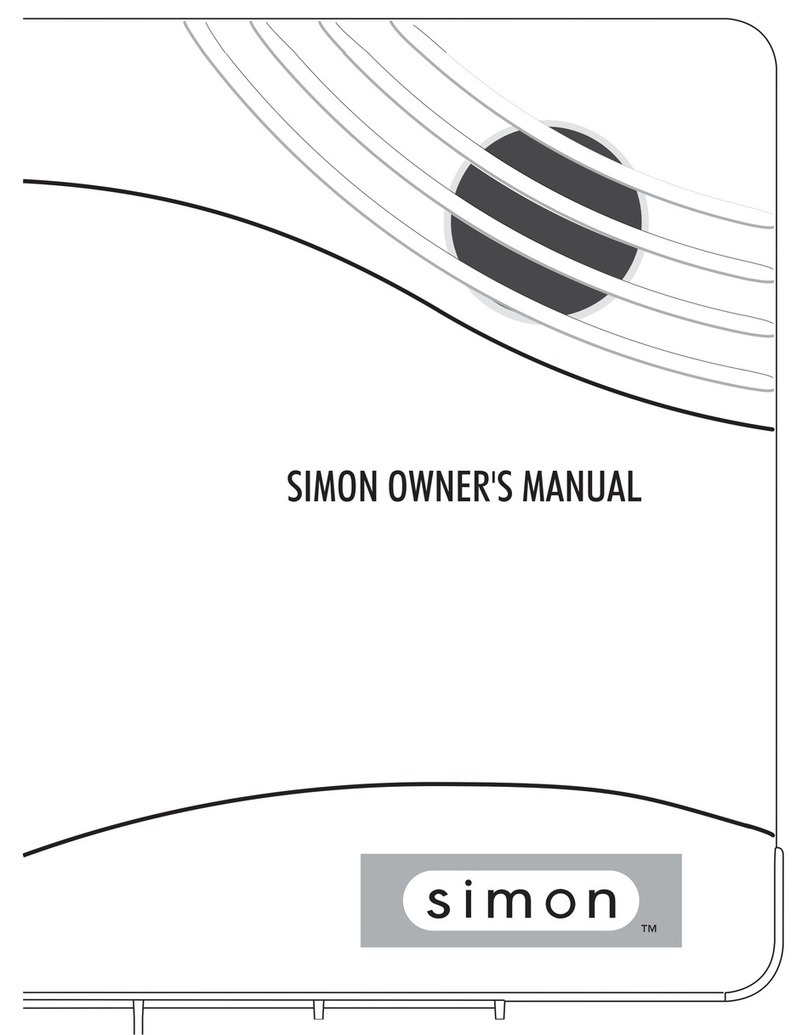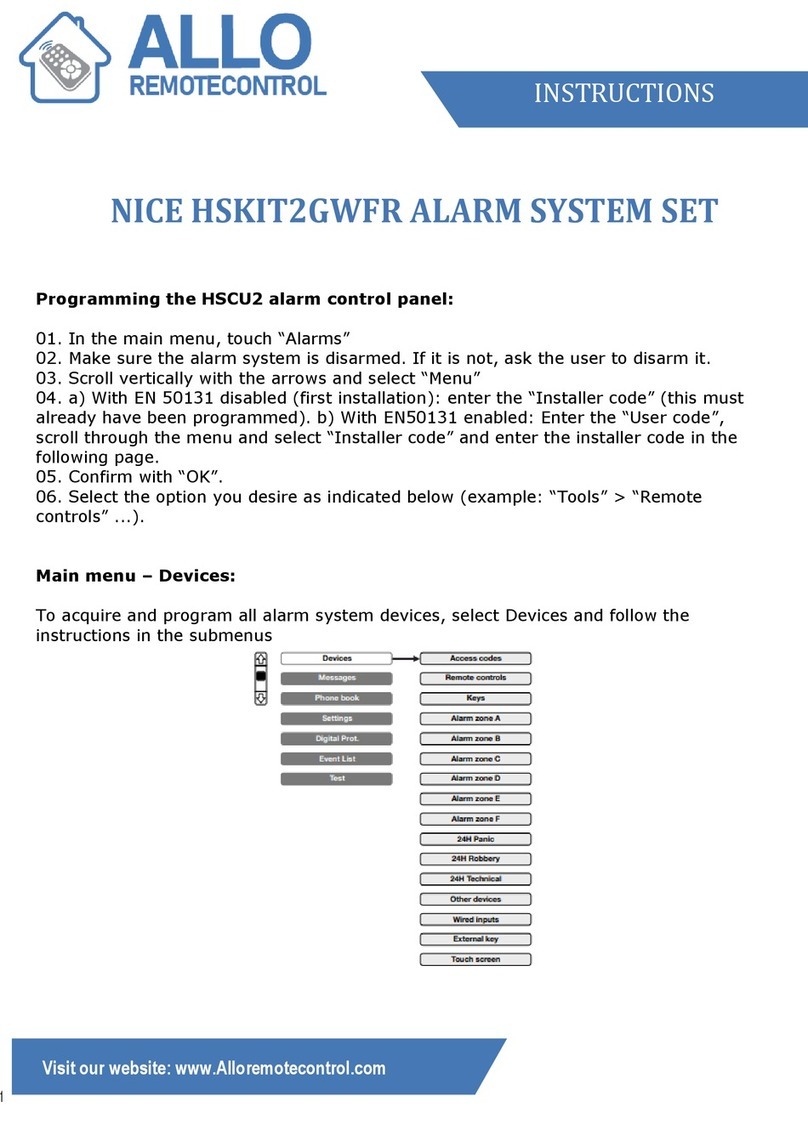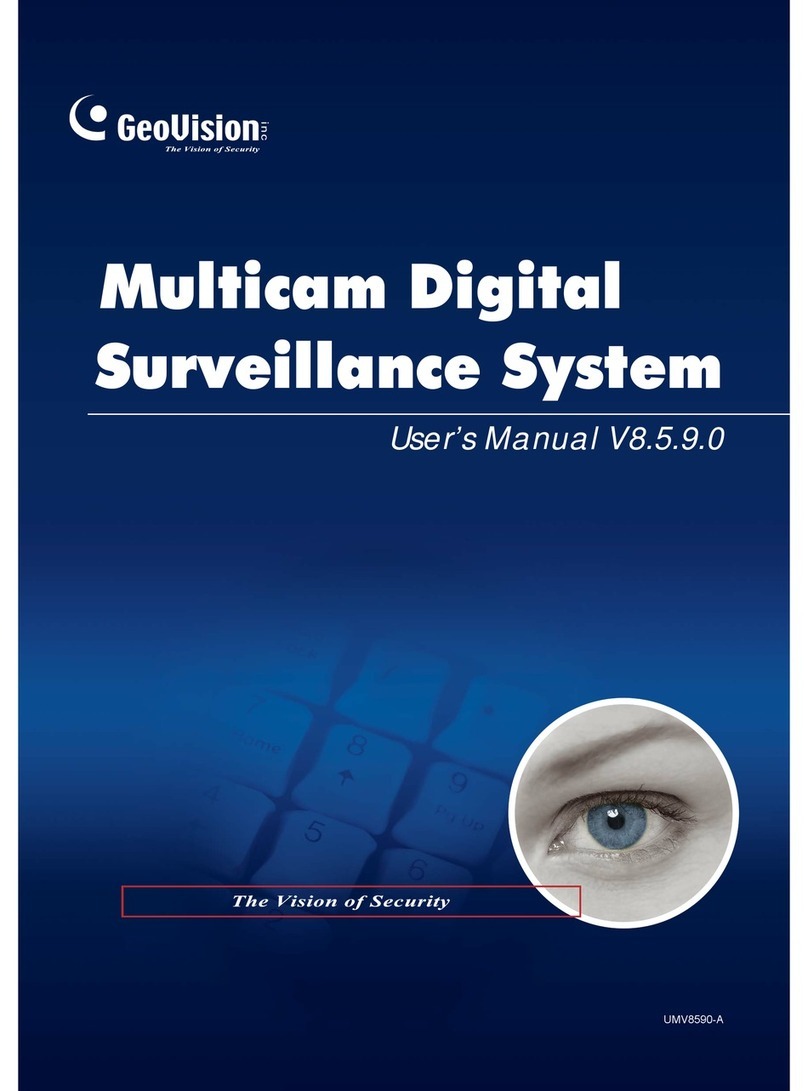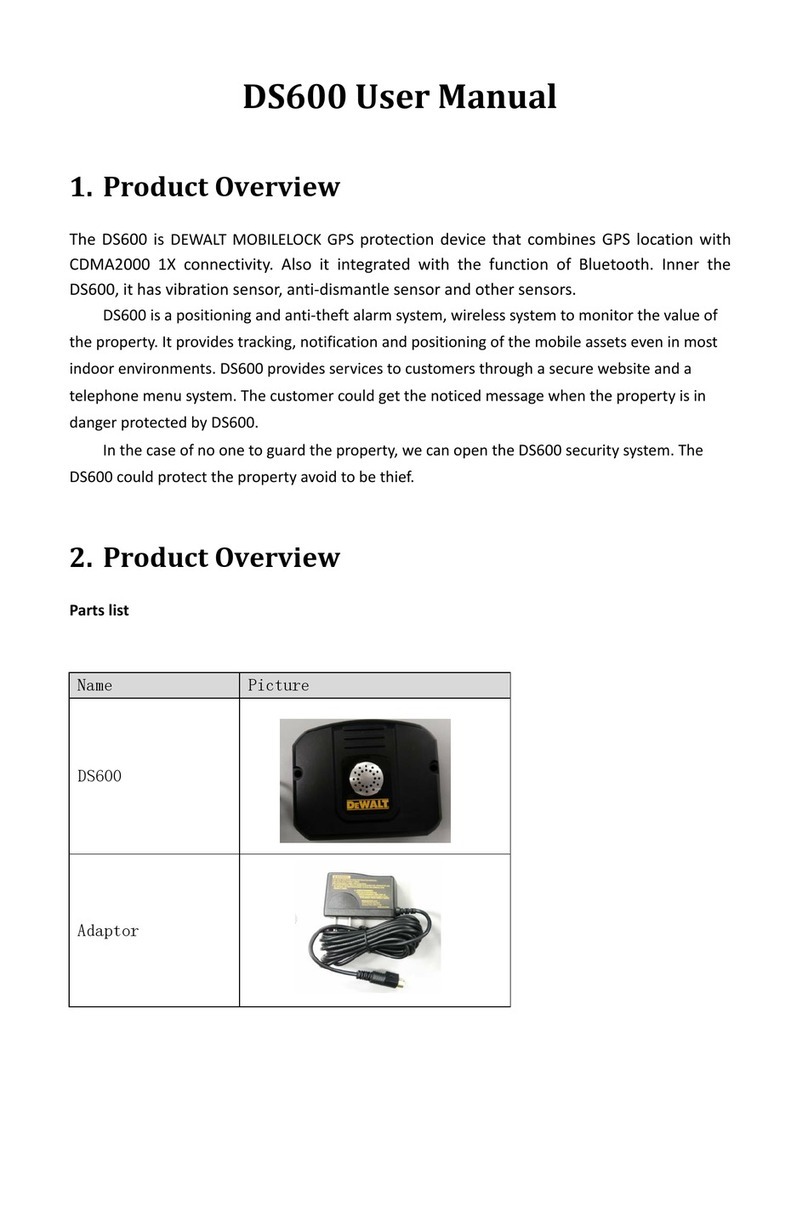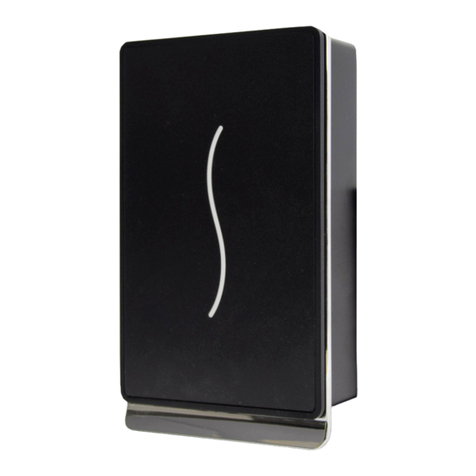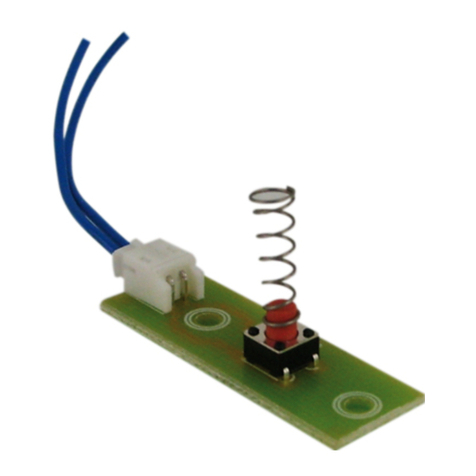Quick start guide UM3A-2212-EU MK XI
Universal monitor
Any questions? Call us on 01246 450789
TM
Silent
Alert
Move Key 13 to the right. Connect a 9V
Alkaline PP3 to the battery clip.
1.
1
2
3
4
5
6
7
8
9
10
11
12
13
14
15
16
1 = System Code 1
2= System Code 2
3 = System Code 3
4 = System Code 4
5 = Audio Monitoring
6 = Zone Multiplier (7-12)
7 = Short Audio Delay
8 = Medium Audio Delay
7 & 8 = Long Audio Delay
9 = PIR Delay 5 Mins
10 = PIR Delay 10 Mins
9 & 10 = PIR Delay 15 mins
11 = Zone 6
12 = Zone 5
13 = Zone 4
14 = Zone 3
15 = Zone 2
16 = Zone 1
MOVE KEY DOWN
TO SWITCH ON
1
2
3
4
5
6
7
8
9
10
11
12
13
14
15
16
UM3A-2212-EU MK XI
MONITOR 11/12/13
USE MAINS POWER SUPPLY
PS3A-2207-UK ONLY
SILENT ALERT SA3000 SYSTEM
WWW.SILENT-ALERT.CO.UK CLOFIELD LTD. UK
TEL 01246 260045
1 = System Code 1
2= System Code 2
3 = System Code 3
4 = System Code 4
5 = Audio Monitoring
6 = Zone Multiplier (7-12)
7 = ShortAudio Delay
8 = MediumAudio Delay
7 & 8 = LongAudio Delay
9 = PIR Delay 5 Mins
10 = PIR Delay 10 Mins
9 & 10 = PIR Delay 15 mins
11= Zone 6
12 = Zone 5
13 = Zone 4
14 = Zone 3
15 = Zone 2
16 = Zone 1
MOVE KEY DOWN
TO SWITCH ON
Alkaline
Press and briefly hold the test button
The light will shine green and the monitor will
send a signal.
2.
Check the desired signal is
received by the Pager or
SignWave and fix in place
using the screw kit or
Velcro provided
An Alkaline PP3 battery should last one year.
3.
Low battery signals will be sent to
your Pager or SignWave when
the battery needs replacing.
The test button will also shine
orange to show the status of
the battery.
Only use Alkaline or Lithium PP3
batteries as cheaper alternatives
will not last as long.
5.
Mona AUX output trigger
A voltage applied across terminals 1 & 2 will also
trigger the unit. The interface lead should be
connected as shown.
PLEASE NOTE: The Mona baby alarm will only trigger
the universal monitor if it is placed in its charging
4.
WARNING! Your device and its accessories are not toys. They may contain small parts. Keep them out of the reach of small children.
1
2
3
4
5
6
7
8
9
10
11
12
13
14
15
16
UM3A-2212-EU MK XI
Universal Monitor 11/12/13
USE MAINS POWER SUPPLY
PS3A-2207-UK ONLY
SILENT ALERT SA3000 SYSTEM
WWW.SILENT-ALERT.CO.UK CLOFIELD LTD. UK
TEL 01246 260045
1= System Code 1
2= System Code 2
3= System Code 3
4= System Code 4
5= Audio Monitoring
6= System Code Override
7= Short Audio Delay
8= Medium Audio Delay
7& 8 = Long Audio Delay
9= Poling signals
10 = Sound Level Display
11 = Smoke / Fire
12 = Burglar/ Car
13 = Baby Alarm
14 = Person to Person
15 = Door Bell
16 = Telephone
MOVE KEY DOWN
TO SWITCH ON
Configuration switches
Audio spindle
Test button
PP3 battery clip
Power Supply socket
Input terminals
MonA
AUX
MonA
When the Mona baby alarm
activates the Universal Monitor will
send a signal to the Pager or
SignWave.
It will only send this signal if the
Mona is docked in its
charging cradle.
If the Monitor doesn't trigger the
Mona baby alarm may
need configuring
6. When the camera is first plugged in
the alarm will sound (ding dong) a
few times while the camera
intialises.
This will make the Universal
Monitor transmit.
If subsequent sounds light the
screen up on the Mona baby alarm
but do not trigger the alarm (or
Universal Monitor) please follow
the instructions on page 2