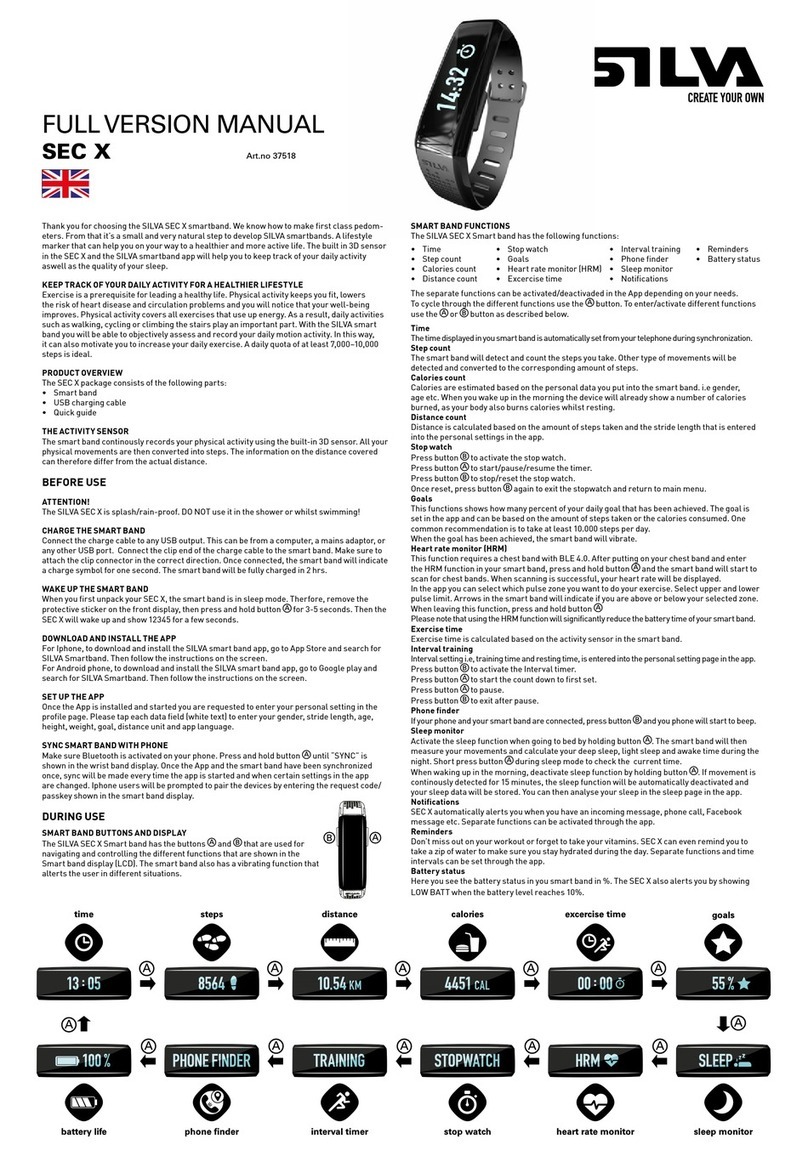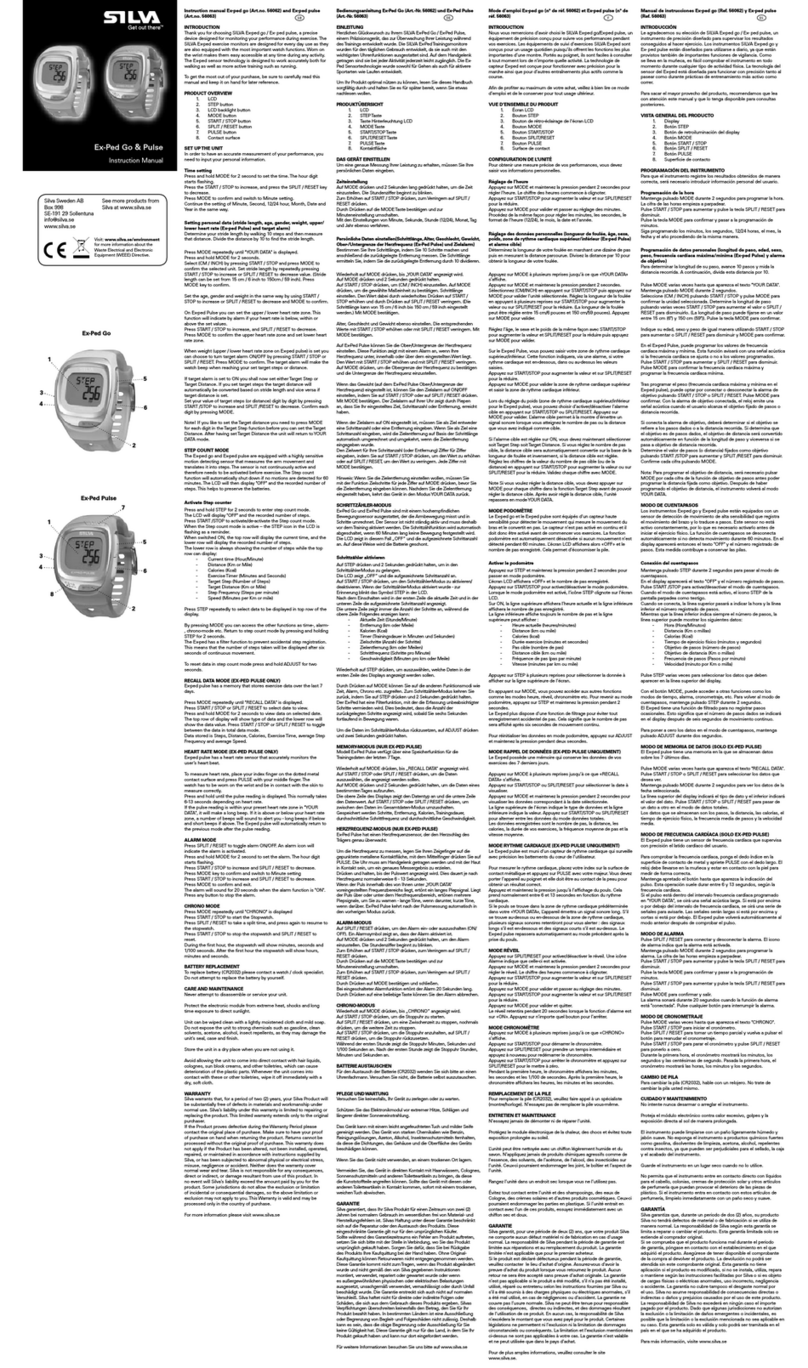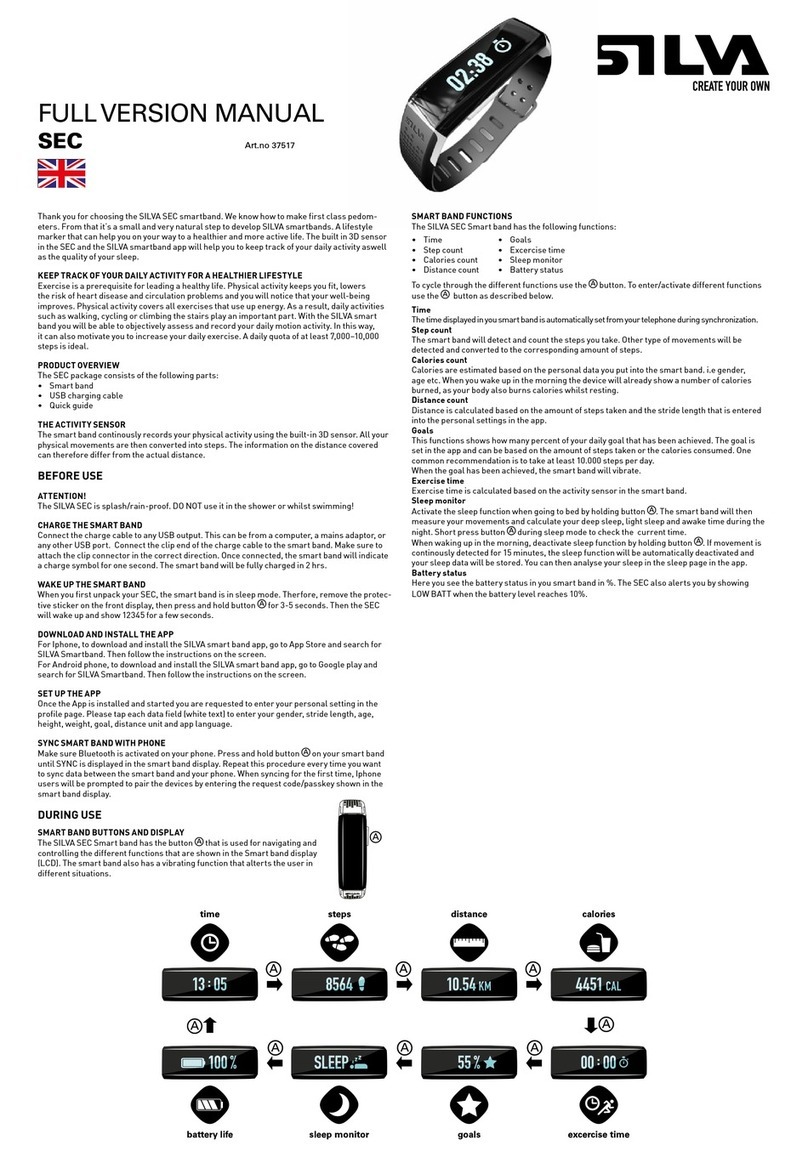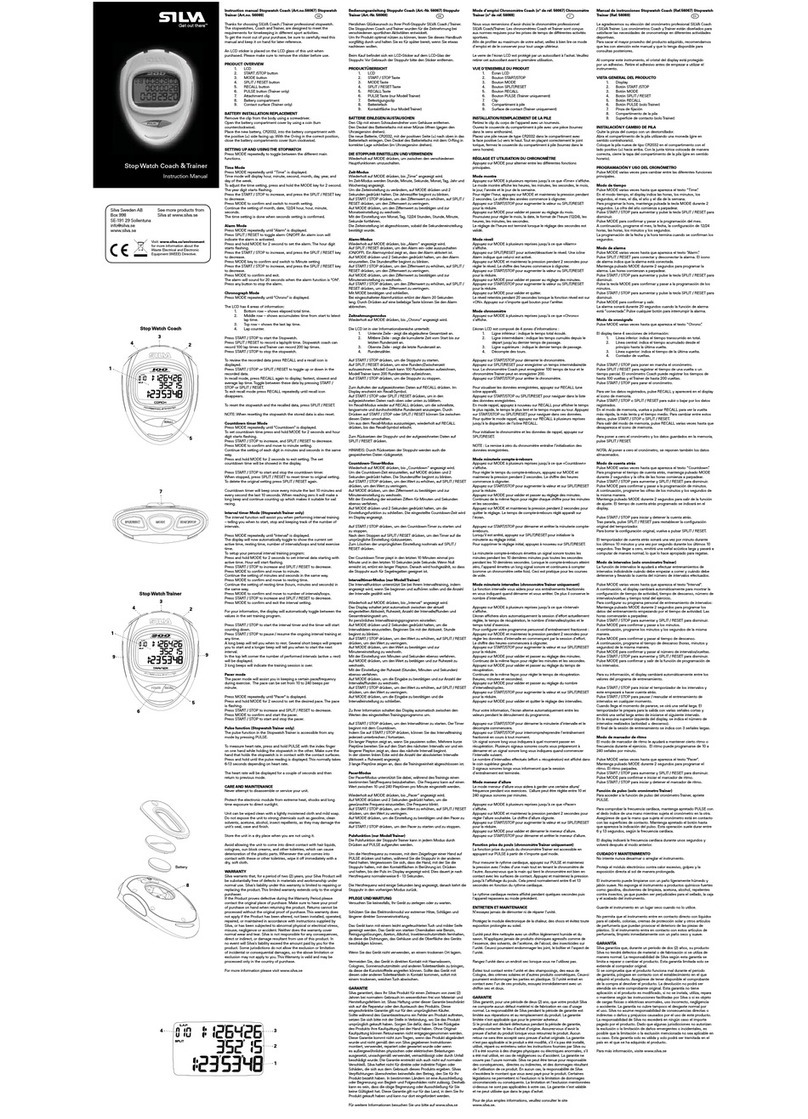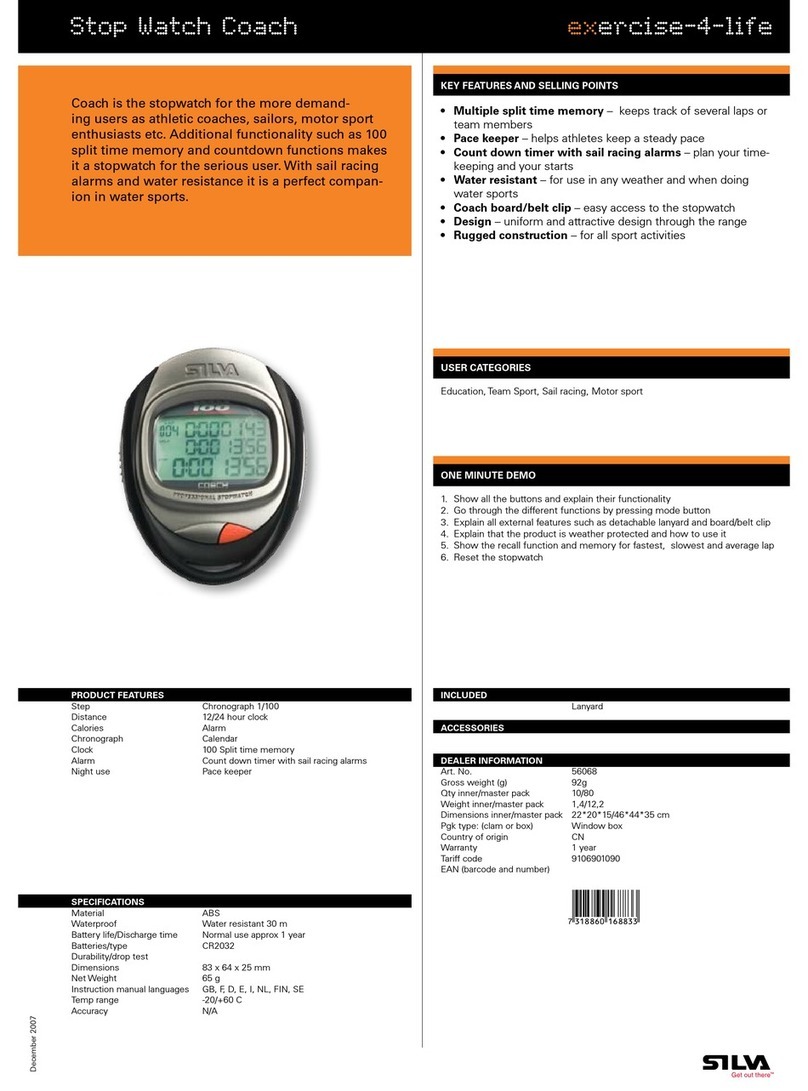3
HEART RATE PEDOMETER WATCH
A MULTI-FUNCTION WATCH WHICH HELPSYOUTO HEALTHY
1.0 INTRODUCTION
Thank you for purchasing the Silva Ex-Ped Pulse.
The Silva Ex-Ped Pulse providesTimekeeping, Chronograph, Countdown Timer,
Exercise functions Heart Rate Measurement and Pedometer functions.
To get the most of your purchase, be sure to read this manual carefully and keep
it on hand for later reference when necessary. It is advisable to use this Watch in
conformity with the below notes:
- Avoid exposing the Watch to the extreme conditions.
- Avoid rough uses or severe impacts to the Watch.
- Do not open the Watch case unless performed by a certified service agency.
- Clean the Watch occasionally with a soft and moistened cloth.
- Store the Watch in a dry place and enter the Power Saving mode (battery can
last longer) when it is not in use for a long time.