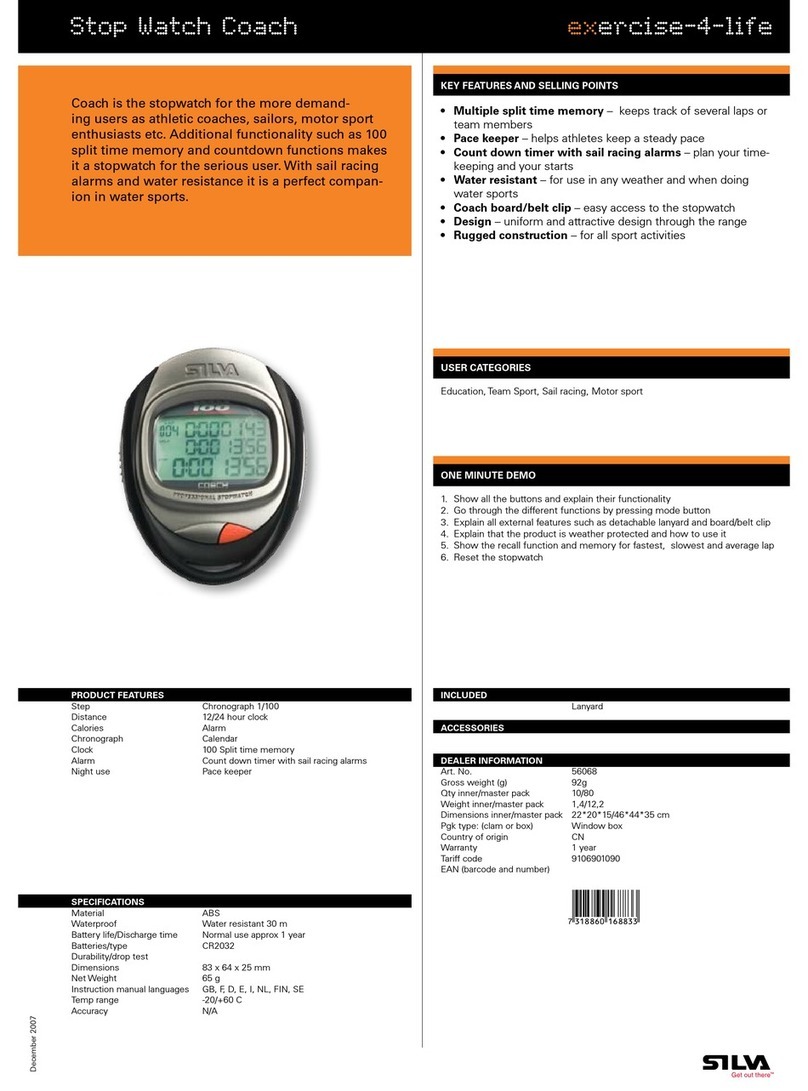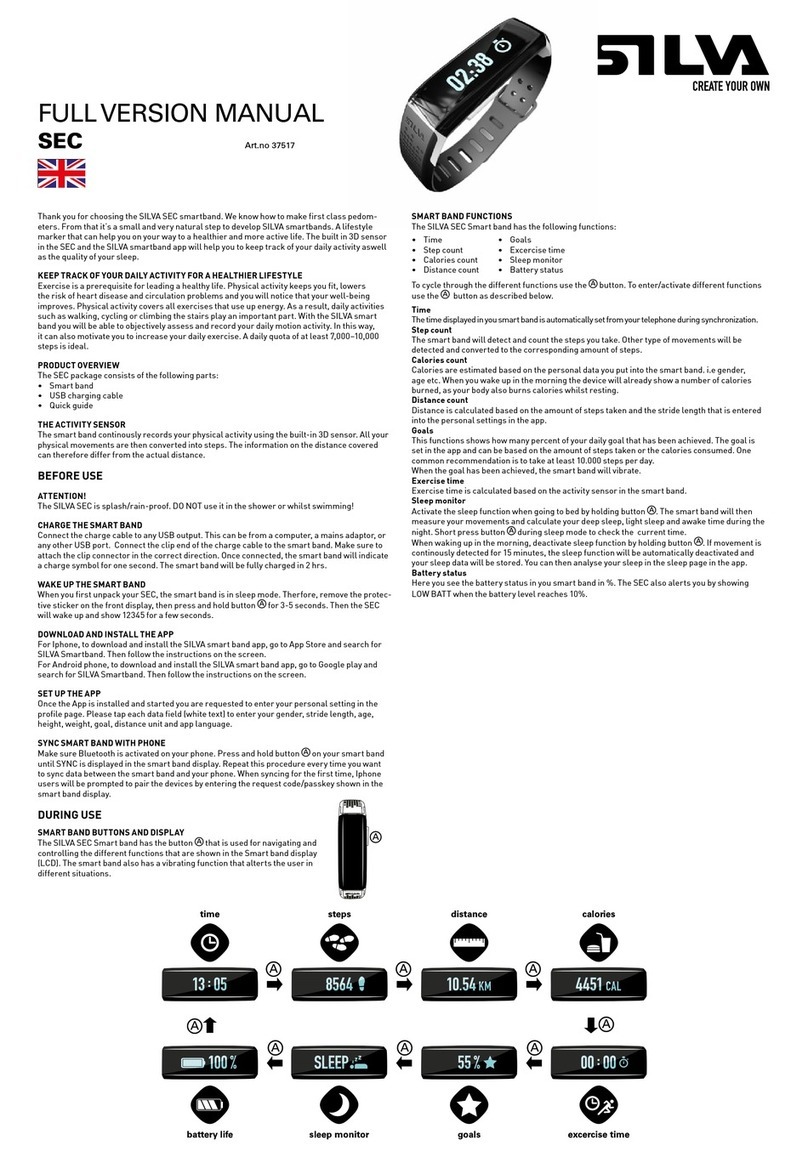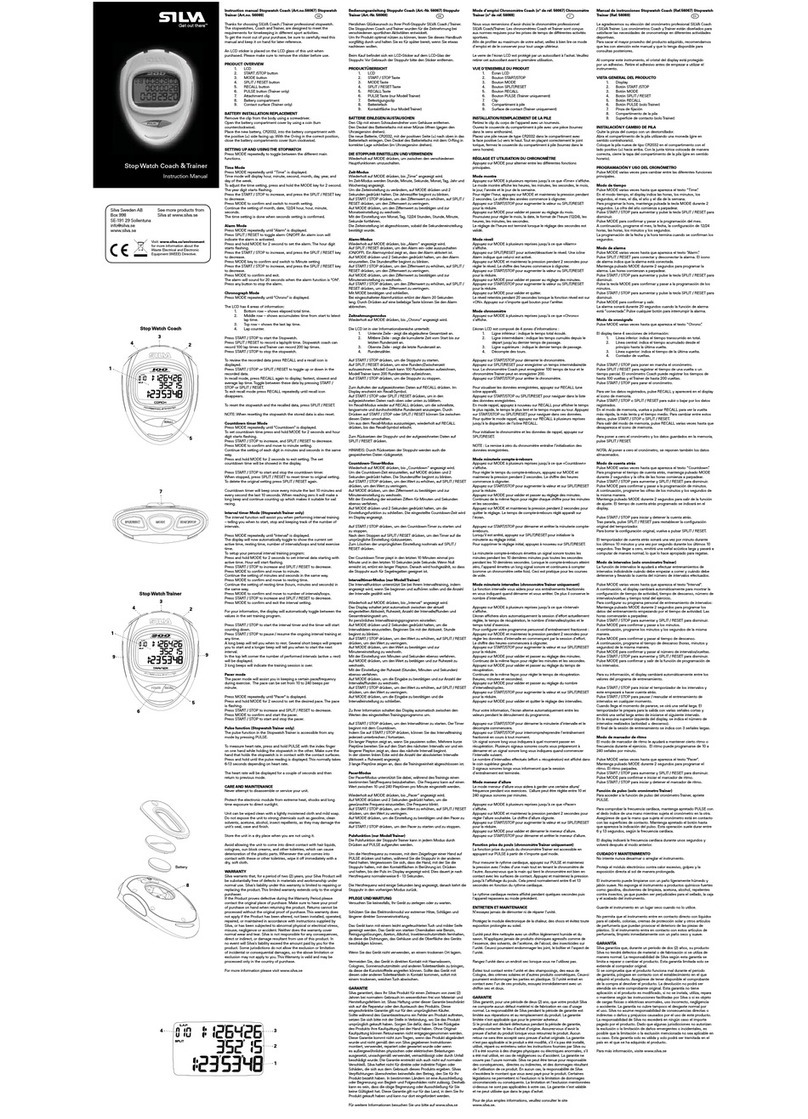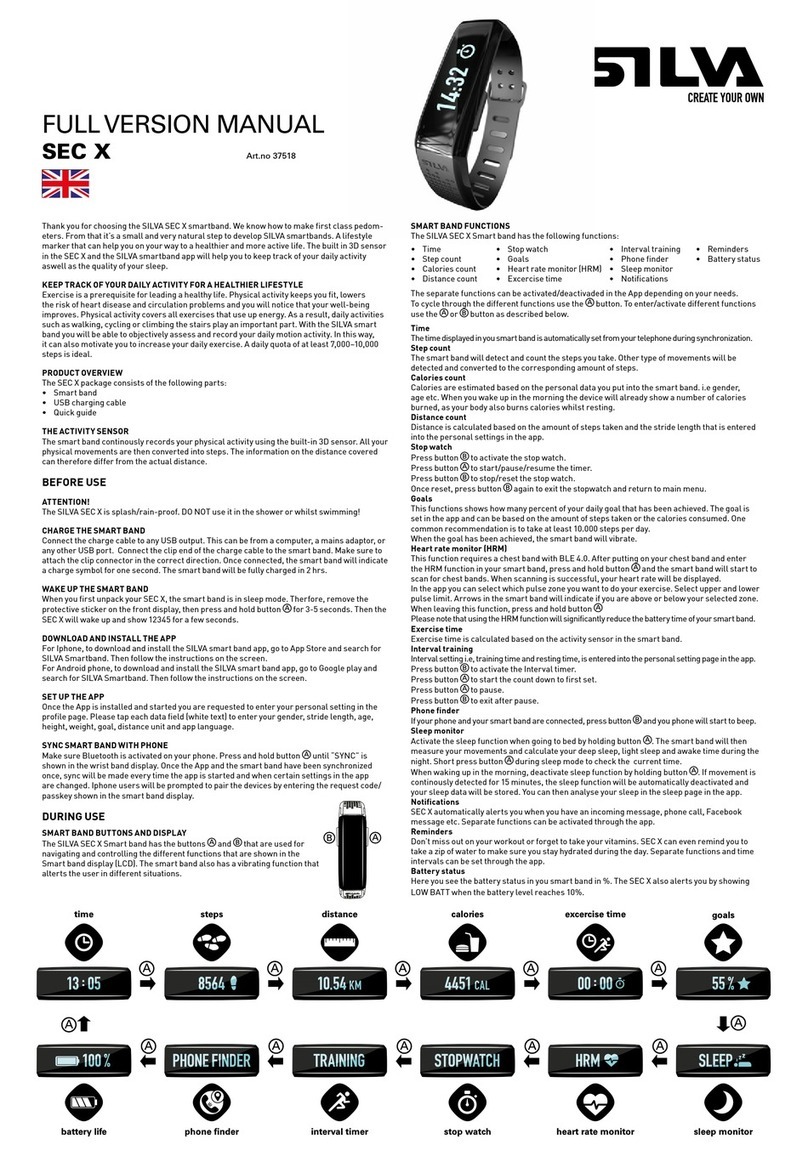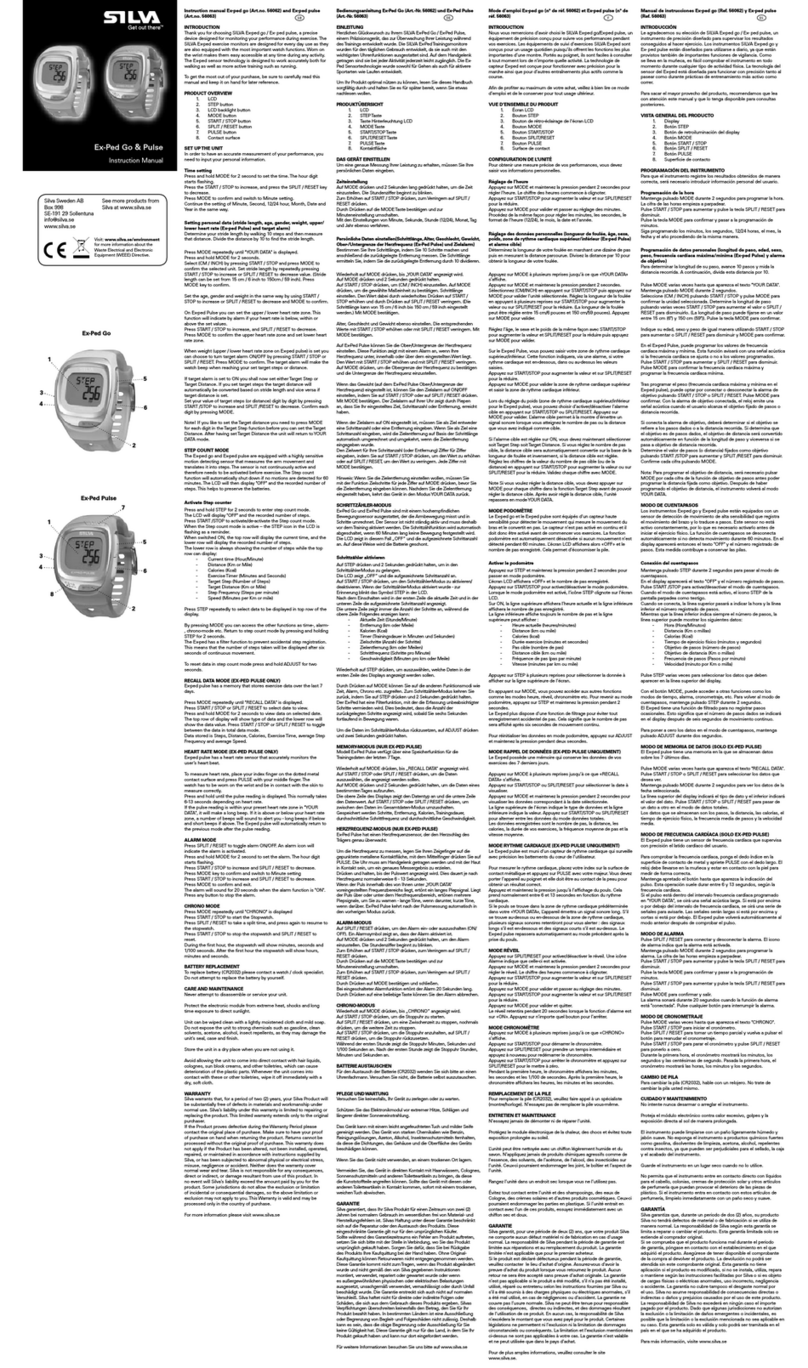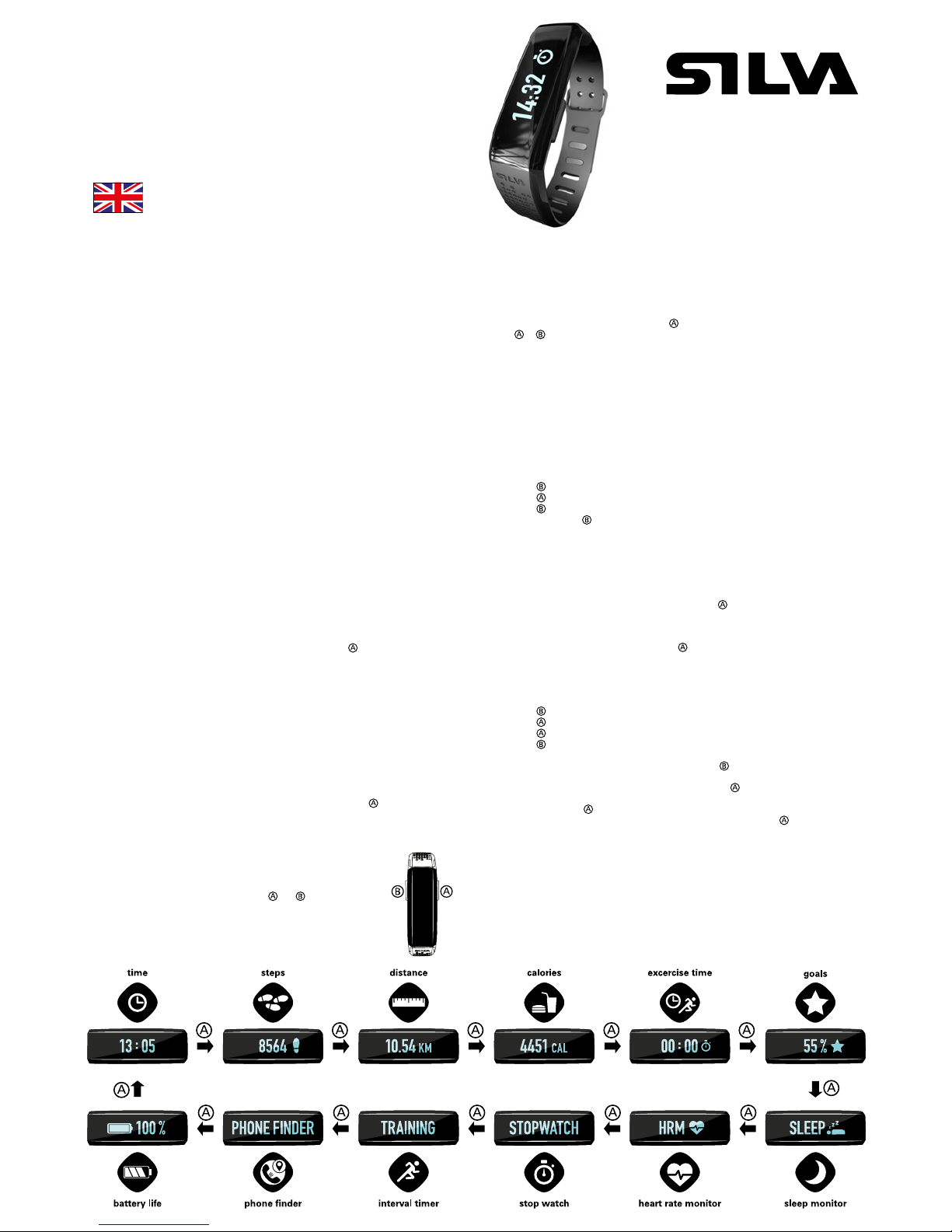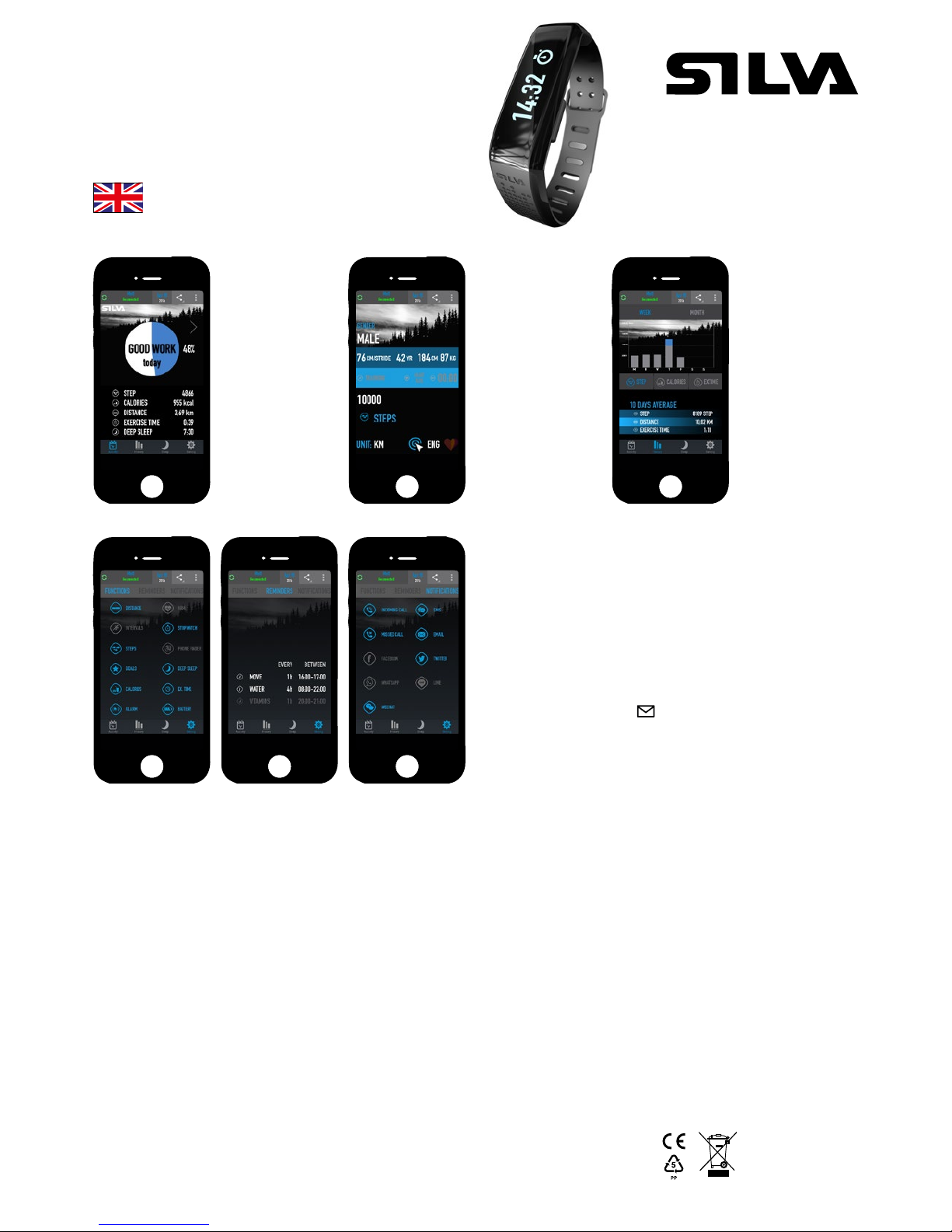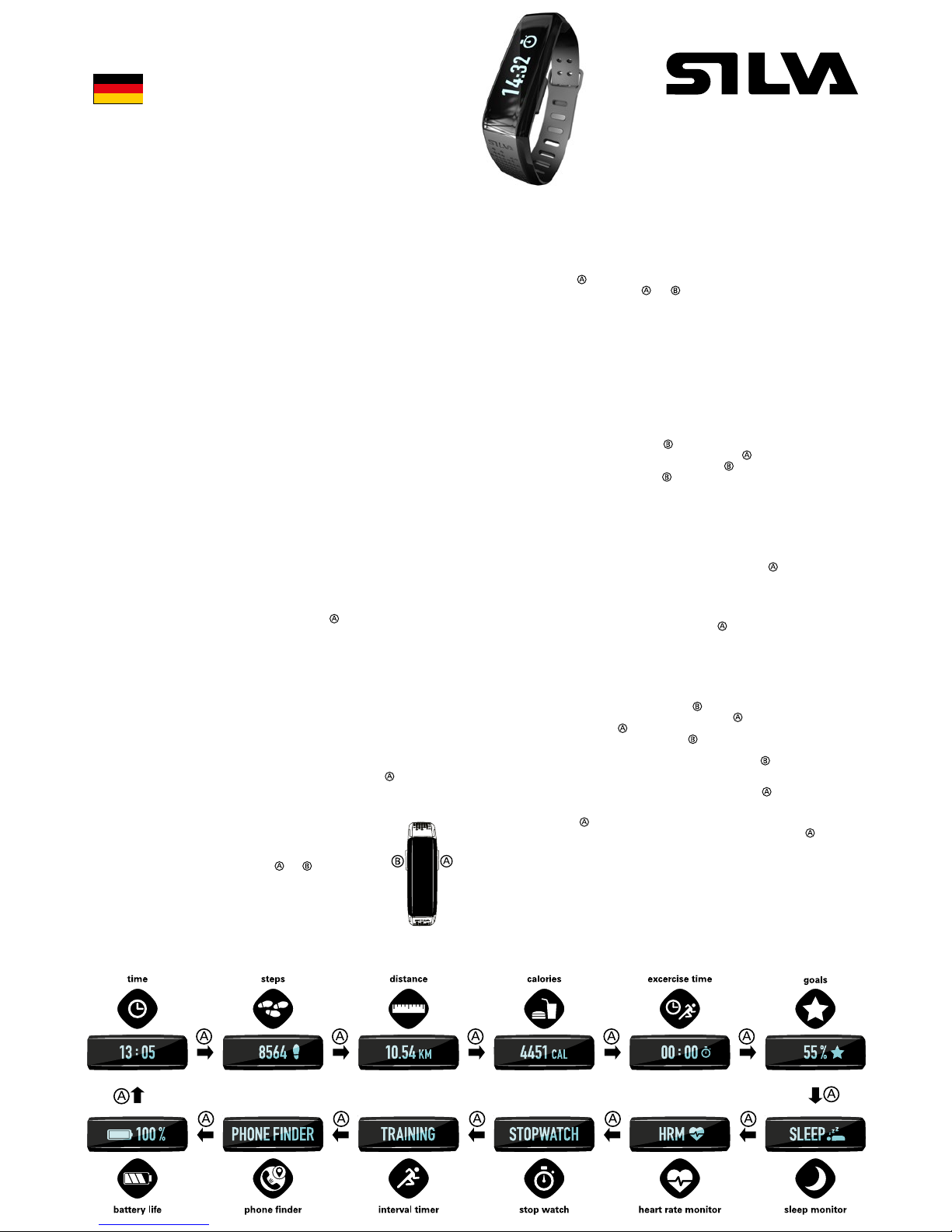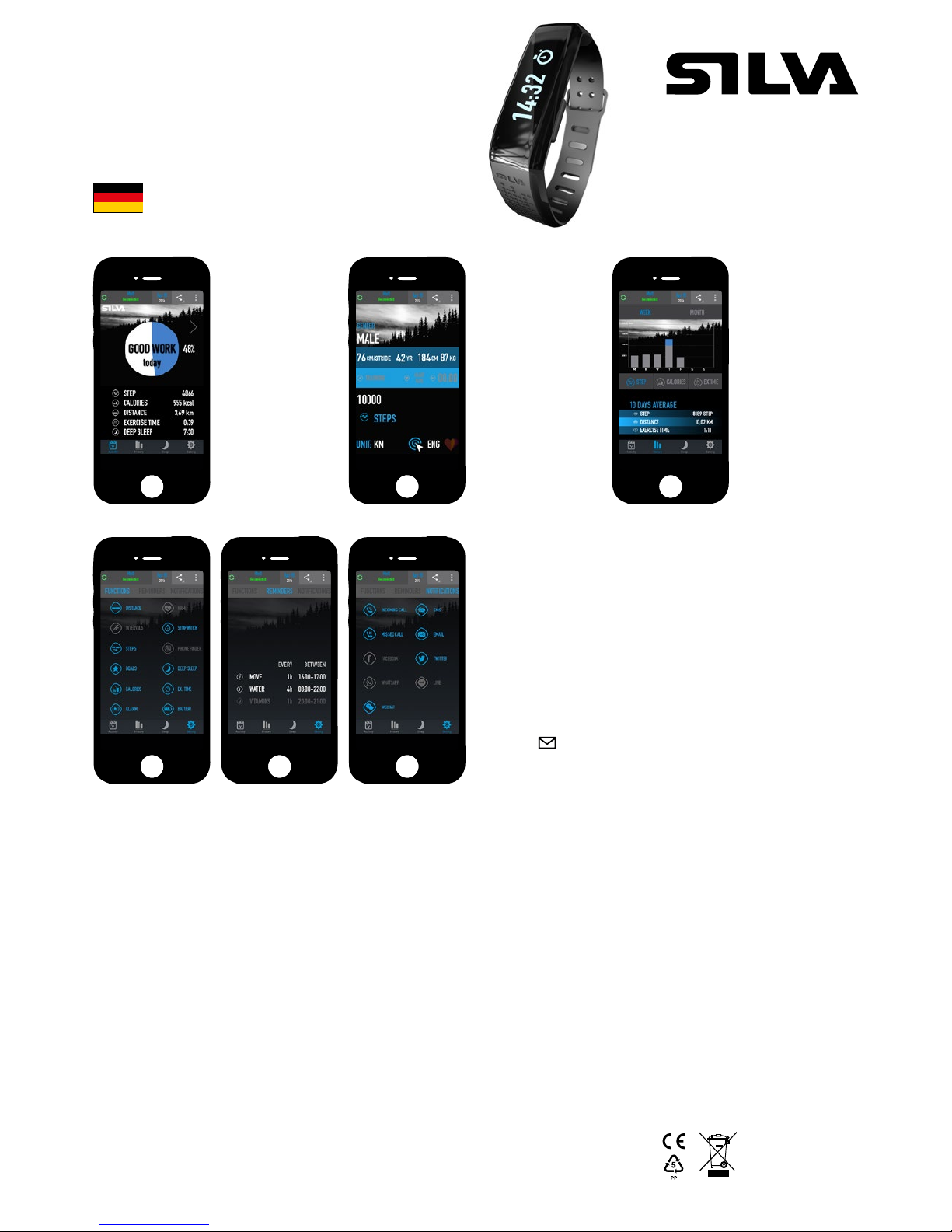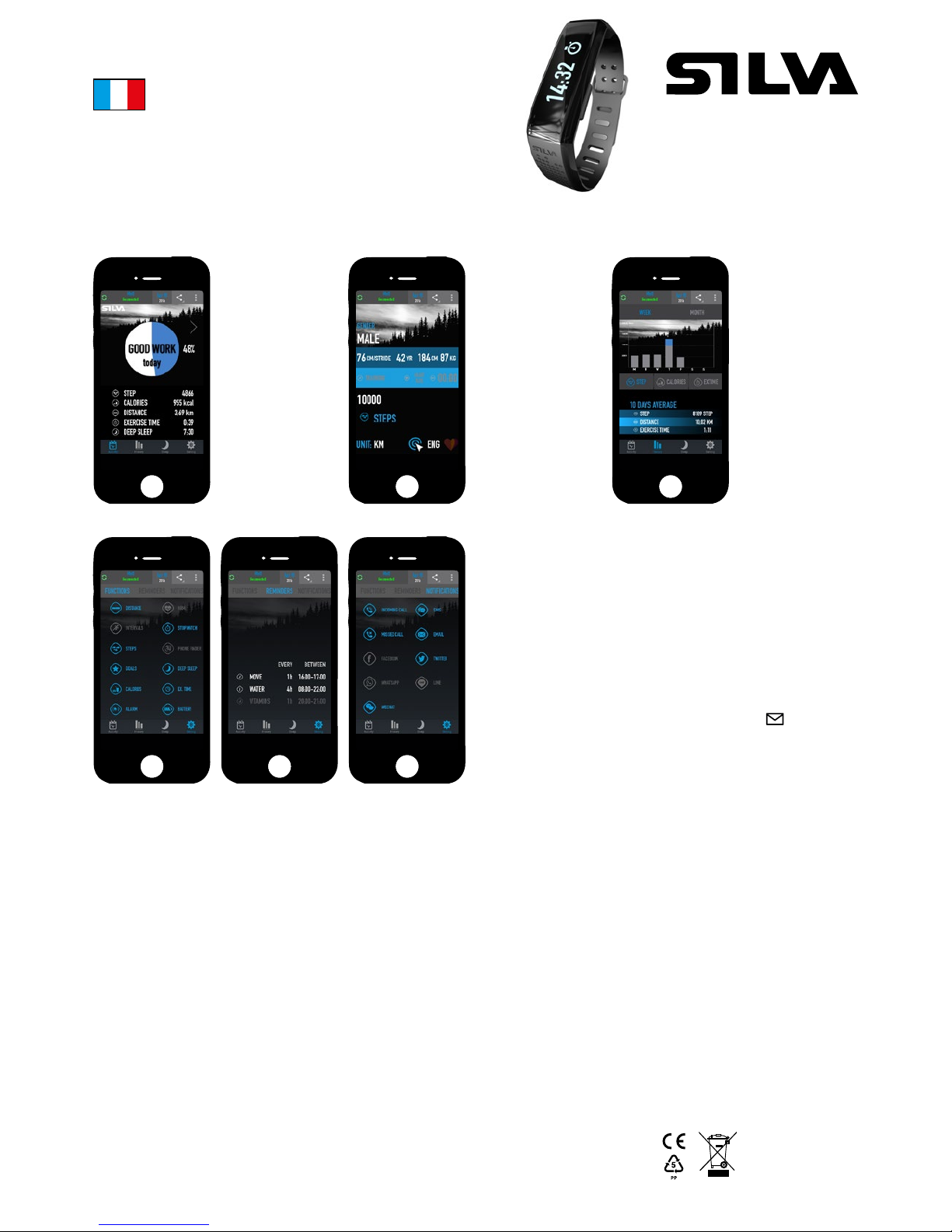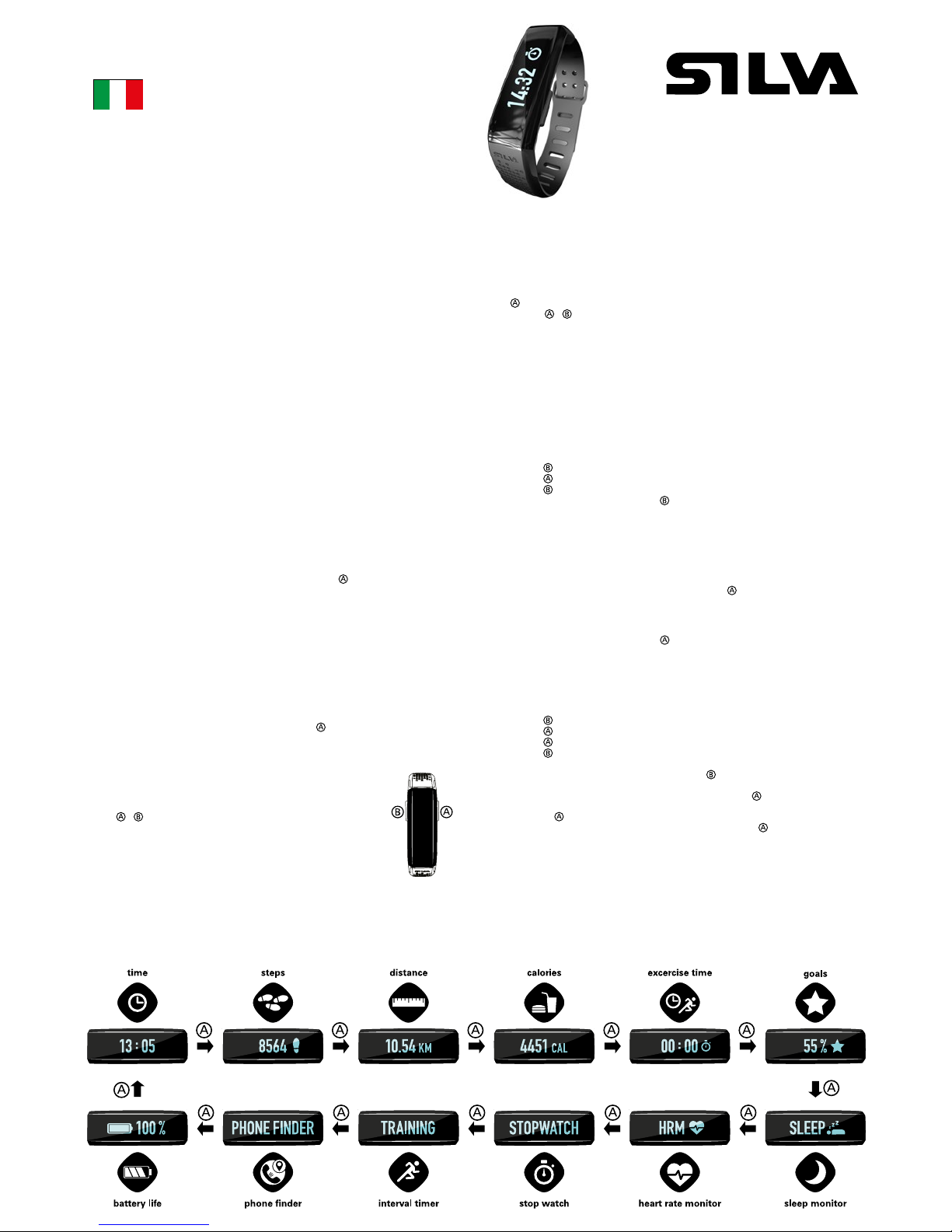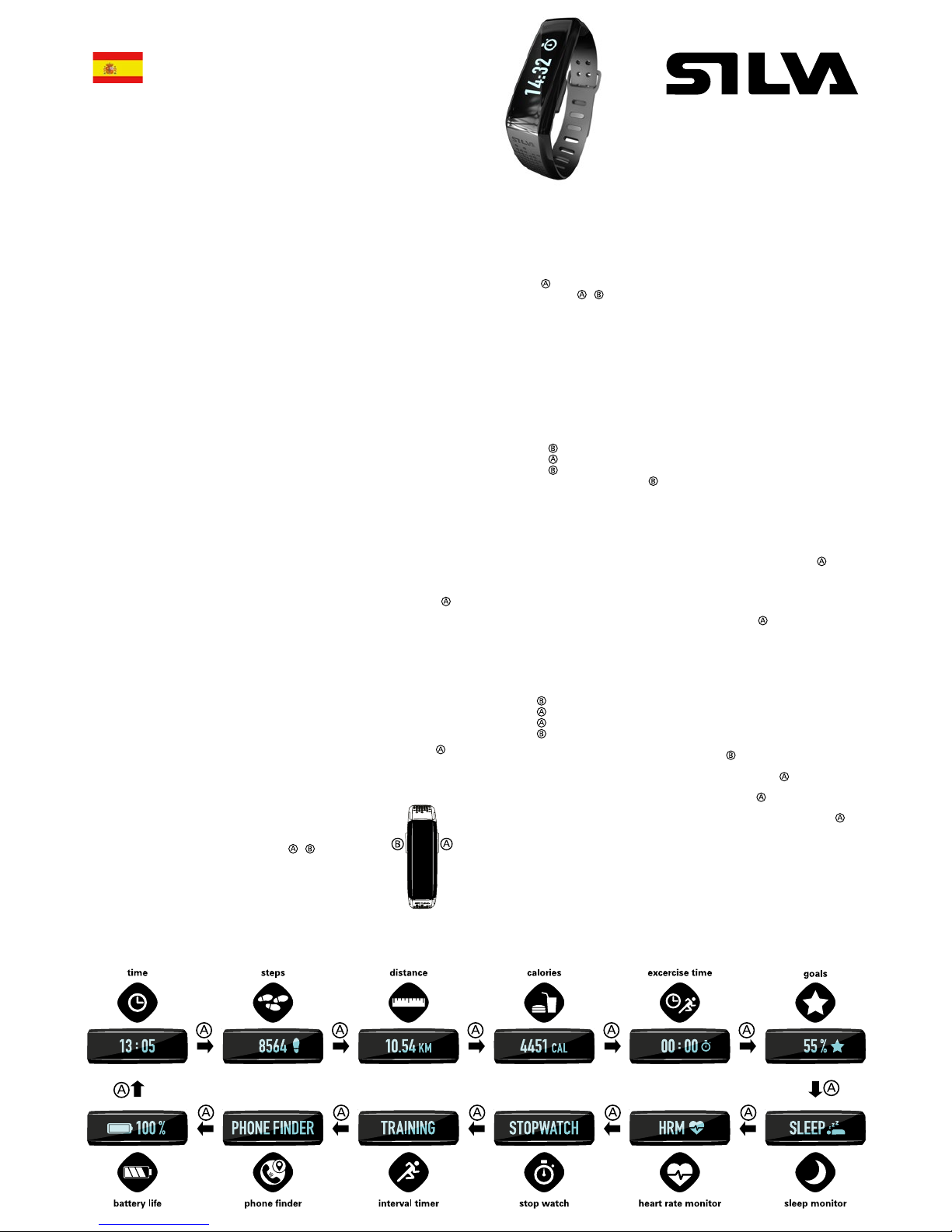Vielen Dank, dass Sie sich für ein SILVA SEC X Smartband entschieden haben. Wir wissen, wie man
erstklassige Schrittzähler herstellt. Die Entwicklung der SILVA Smartbands war also der nächste
logische Schritt. Ein Wegweiser zu einem gesünderen und aktiveren Lebensstil. Der eingebaute
3D-Sensor des SEC X und die SILVA Smartband App helfen Ihnen dabei, Ihre tägliche Aktivität sowie
Ihre Schlafqualität im Auge zu behalten.
BEHALTEN SIE IHRE TÄGLICHE AKTIVITÄT IM AUGE FÜR EINEN GESÜNDEREN LEBENS
STIL
Bewegung ist die Voraussetzung für eine gesunde Lebensführung. Durch sportliche Aktivitäten bleiben
Sie fit, senken Ihr Risiko für Herz-Kreislauf-Erkrankungen und verbessern Ihr allgemeines Wohlbefin-
den. Zu den sportlichen Aktivitäten zählen alle Bewegungen, bei denen Sie Energie verbrauchen. Aus
diesem Grund spielen tägliche Aktivitäten wie Laufen, Radfahren oder Treppensteigen eine wichtige
Rolle. Mit dem SILVA Smartband können Sie Ihre tägliche Bewegungsaktivität objektiv bewerten und
aufzeichnen. Auf diese Weise kann es sie auch dazu motivieren, Ihr tägliches Bewegungspensum zu
erhöhen. Ein Tagespensum von 7.000–10.000 Schritten ist ideal.
PRODUKTÜBERSICHT
Zum Lieferumfang des SEC X gehören folgende Teile:
• Smartband
• USB-Ladekabel
• Kurzanleitung
DER AKTIVITÄTSSENSOR
Das Smartband zeichnet Ihre körperliche Betätigung mithilfe des eingebauten 3D-Sensors kontinuier-
lich auf. Alle physischen Bewegungen werden dann in Schritte umgewandelt. Die Information über die
zurückgelegte Wegstrecke kann daher von der tatsächlichen Strecke abweichen.
VOR DER BENUTZUNG
ACHTUNG!
Das SILVA SEC X ist vor Spritzwasser und Regen geschützt. Verwenden Sie es NICHT unter der Dusche
oder beim Schwimmen!
DAS SMARTBAND AUFLADEN
Stecken Sie das Ladekabel an einem beliebigen USB-Ausgang ein. Das kann beispielsweise ein
Anschluss an einem Computer, einem Netzadapter oder ein beliebiger anderer USB-Anschluss sein.
Verbinden Sie das Kabelende, an dem sich der Halteclip befindet, mit dem Smartband. Achten Sie
darauf, den Anschluss mit dem Halteclip in der richtigen Position anzustecken. Sobald es verbunden
ist, zeigt das Smartband für eine Sekunde ein Ladesymbol an. Das Smartband ist nach 2 Stunden
vollständig aufgeladen.
DAS SMARTBAND AUFWECKEN
Wenn Sie Ihr SEC X zum ersten Mal auspacken, befindet sich das Smartband im Ruhemodus. Ziehen Sie
Schutzfolie vom Frontdisplay ab. Drücken und halten Sie die Taste für 3–5 Sekunden. Das SEC X wird
dann aus dem Ruhezustand aufwachen und für einige Sekunden „12345“ anzeigen.
DIE APP HERUNTERLADEN UND INSTALLIEREN
Für iPhone: Zum Herunterladen und Installieren suchen Sie im App Store nach „SILVA Smartband“.
Folgen Sie dann den Anweisungen auf dem Bildschirm.
Für Android-Geräte: Zum Herunterladen und Installieren suchen Sie im Google Play Store nach „SILVA
Smartband“. Folgen Sie dann den Anweisungen auf dem Bildschirm.
DIE APP EINRICHTEN
Sobald die App installiert und gestartet wurde, werden Sie dazu aufgefordert, auf der Profilseite
Ihre persönlichen Einstellungen vorzunehmen. Tippen Sie bitte in jedes Datenfeld (weißer Text), um
Geschlecht, Schrittlänge, Alter, Körpergröße, Gewicht, Zielsetzung, Maßeinheit für Strecken und die
gewünschte Sprache der App einzustellen.
DAS SMARTBAND MIT DEM SMARTPHONE SYNCHRONISIEREN
Aktivieren Sie Bluetooth auf Ihrem Smartphone. Drücken und halten Sie die Taste , bis „SYNC“ auf
dem Display erscheint. Sobald die App und das Smartband einmal synchronisiert wurden, erfolgt die
Synchronisierung jedes Mal, wenn die App gestartet wird und wenn bestimmte Einstellungen in der App
geändert werden. iPhone-Benutzer werden dazu aufgefordert, die Geräte zu koppeln, indem sie den
Anfragecode/Passschlüssel eingeben, der auf dem Display des Smartbands angezeigt wird.
WÄHREND DER BENUTZUNG
TASTEN UND DISPLAY DES SMARTBANDS
Das SILVA SEC X Smartband besitzt die Tasten und , welche für die
Navigation und Steuerung der verschiedenen Funktionen genutzt werden,
die im Display des Smartbands (LCD) angezeigt werden. Das Smartband
verfügt über eine Vibrationsfunktion, die den Benutzer in verschiedenen
Situationen benachrichtigt.
FUNKTIONEN DES SMARTBANDS
Das SILVA SEC X Smartband verfügt über die folgenden Funktionen:
• Zeit
• Schrittzahl
• Kalorienzahl
• Strecke
• Stoppuhr
• Ziele
• Pulsmesser (HRM)
• Bewegungszeit
• Intervalltraining
• Smartphone-Finder
• Schlafüberwachung
• Benachrichtigungen
• Erinnerungen
• Akkustand
Die einzelnen Funktionen können ganz nach Ihren Bedürfnissen in der App aktiviert/deaktiviert
werden.
Blättern Sie mit der Taste durch die verschiedenen Funktionen. Zum Aufrufen/Aktivieren verschie-
dener Funktionen verwenden Sie die Tasten oder wie nachfolgend beschrieben.
Zeit
Die auf dem Smartband angezeigte Zeit wird bei der Synchronisierung automatisch über das Smartphone
eingestellt.
Schrittzahl
Das Smartband erfasst und zählt Ihre Schritte. Andere Bewegungsarten werden erkannt und in die
entsprechende Anzahl Schritte umgewandelt.
Kalorienzähler
Kalorien werden auf Basis der von Ihnen eingegebenen persönlichen Angaben geschätzt, d. h.
Geschlecht, Alter etc. Wenn Sie morgens aufwachen, wird das Gerät bereits eine Anzahl verbrauchter
Kalorien anzeigen, da der Körper auch beim Ruhen Kalorien verbrennt.
Streckenzähler
Die Strecke wird auf Basis der getätigten Schritte und der Schrittlänge berechnet, die Sie in den per-
sönlichen Einstellungen eingetragen haben.
Stoppuhr
Um die Stoppuhr zu starten, drücken Sie die Taste .
Um den Timer zu starten/pausieren/fortzusetzen, drücken Sie die Taste .
Um die Stoppuhr zu stoppen/zurückzusetzen, drücken Sie die Taste .
Wenn Sie zurückgesetzt ist, drücken Sie die Taste erneut, um die Stoppuhr zu beenden und zum
Hauptmenü zurückzukehren.
Ziele
Diese Funktionen zeigen Ihnen an, wie viel Prozent Ihres Tagesziels Sie erreicht haben. Das Ziel wird
in der App eingestellt und kann auf der Anzahl Schritte oder den verbrauchten Kalorien basieren. Eine
bekannte Empfehlung besagt, pro Tag mindestens 10.000 Schritte zu gehen.
Wenn das Ziel erreicht wurde, vibriert das Smartband.
Pulsmesser (HRM)
Diese Funktion benötigt ein Brustband mit BLE 4.0. Legen Sie das Brustband an und wählen Sie die
Pulsmess-Funktion an Ihrem Smartband aus. Drücken und halten Sie die Taste und das Smartband
beginnt mit der Suche nach Brustbändern. Wenn die Suche erfolgreich war, wird Ihre Herzfrequenz
jetzt angezeigt.
In der App können auswählen, in welchem Pulsbereich Sie sich bewegen möchten. Legen Sie das
untere und obere Pulslimit fest. Pfeile am Smartband geben an, ob Sie sich oberhalb oder unterhalb
Ihres gewählten Bereichs befinden.
Beim Verlassen dieser Funktion drücken und halten Sie die Taste
Bitte beachten Sie, dass die Verwendung der Pulsmess-Funktion die Akkulaufzeit Ihres Smartbands deutlich
verringert.
Übungszeit
Die Übungszeit wird auf Basis des Aktivitätssensors im Smartband berechnet.
Intervalltraining
Die Intervalleinstellung, d. h Trainingszeit und Ruhezeit, wird auf der Seite mit den persönlichen Einstellungen
in der App vorgenommen.
Um den Intervalltimer zu aktivieren, drücken Sie die Taste .
Um den Countdown zum ersten Satz zu starten, drücken Sie die Taste .
Zum Pausieren drücken Sie die Taste .
Zum Beenden nach dem Pausieren drücken Sie die Taste .
Smartphone-Finder
Wenn Ihr Smartphone und das Smartband verbunden sind, drücken Sie die Taste und Ihr Smartphone
gibt Töne aus.
Schlafüberwachung
Wenn Sie zu Bett gehen, aktivieren Sie die Schlaffunktion, indem Sie die Taste gedrückt halten. Das
Smartband wird dann Ihre Bewegungen erfassen und Ihre tiefen und leichten Schlafphasen sowie die
Wachphasen in der Nacht berechnen. Um während des Schlafmodus die aktuelle Uhrzeit anzuzeigen,
drücken Sie kurz die Taste .
Nach dem Aufwachen am Morgen deaktivieren Sie die Schlaffunktion, indem Sie die Taste gedrückt
halten. Wenn das Smartband für 15 Minuten am Stück Bewegungen erkannt hat, wird die Schlaffunktion
automatisch beendet und Ihre Schlafdaten werden gespeichert. Sie können Ihre Schlafdaten dann auf
der entsprechenden Seite in der App analysieren.
Benachrichtigungen
Das SEC X informiert Sie automatisch über eingehende Nachrichten, Anrufe, Facebook-Mitteilungen
etc. Einzelne Funktionen können über die App aktiviert werden.
Erinnerungen
Vergessen nicht Ihr Workout oder Ihre Vitamine. Das SEC X kann Sie sogar daran erinnern, Wasser
zu trinken, damit Sie über den Tag ausreichend Flüssigkeit zu sich nehmen. Einzelne Funktionen und
Zeitintervalle können über die App eingerichtet werden.
Akkustand
Sie sehen hier den Akkustand Ihres Smartbands in %. Wenn der Akkustand 10 % erreicht, alarmiert Sie
das SEC X durch die Anzeige LOW BATT.
KOMPLETTANLEITUNG
SEC X Art.-Nr. 37518