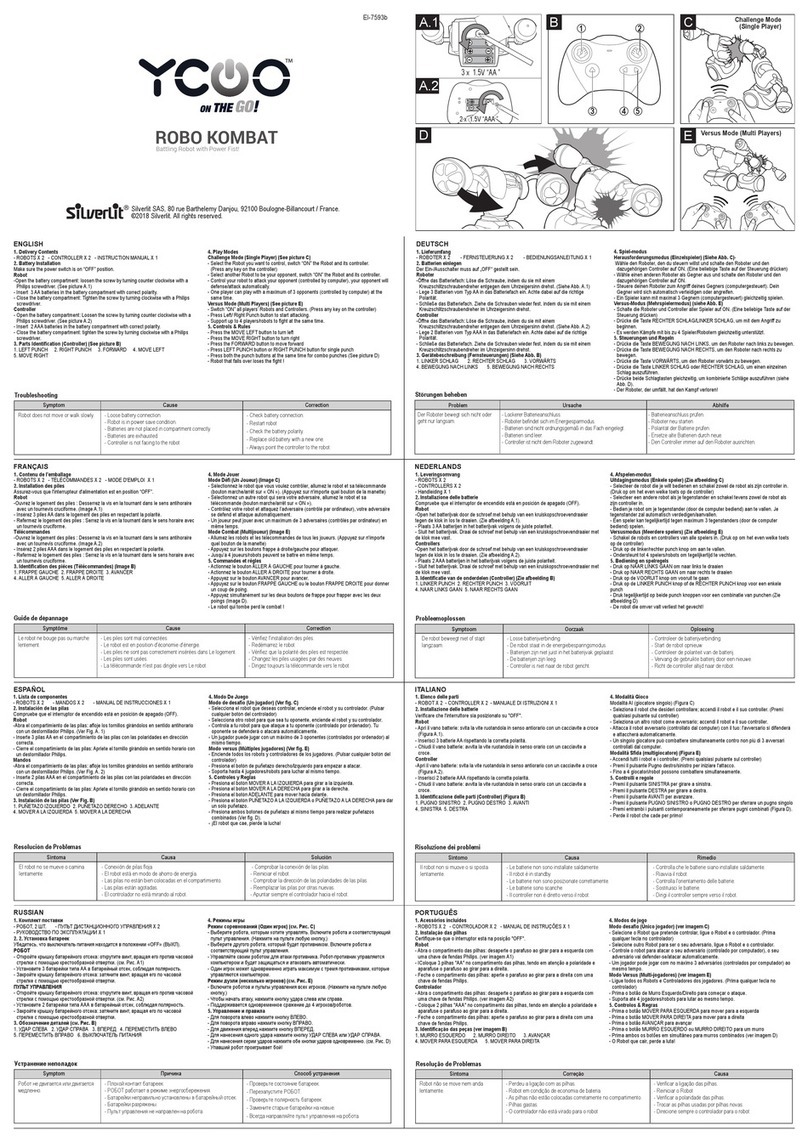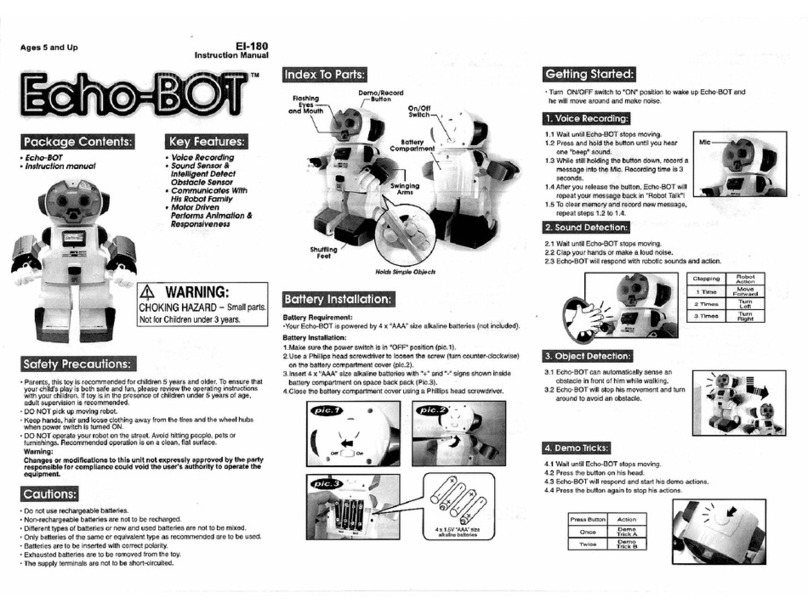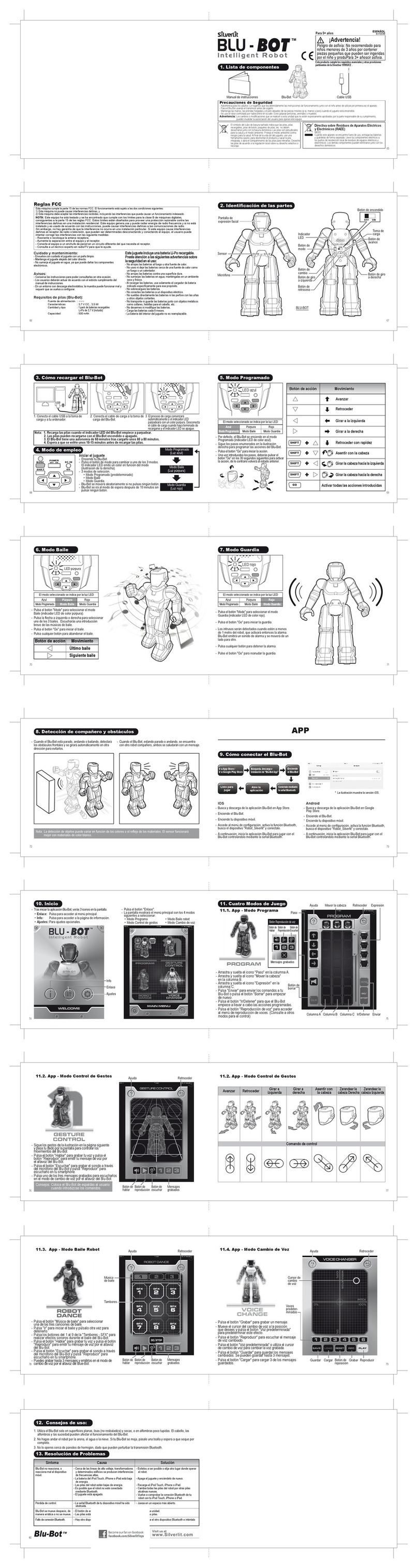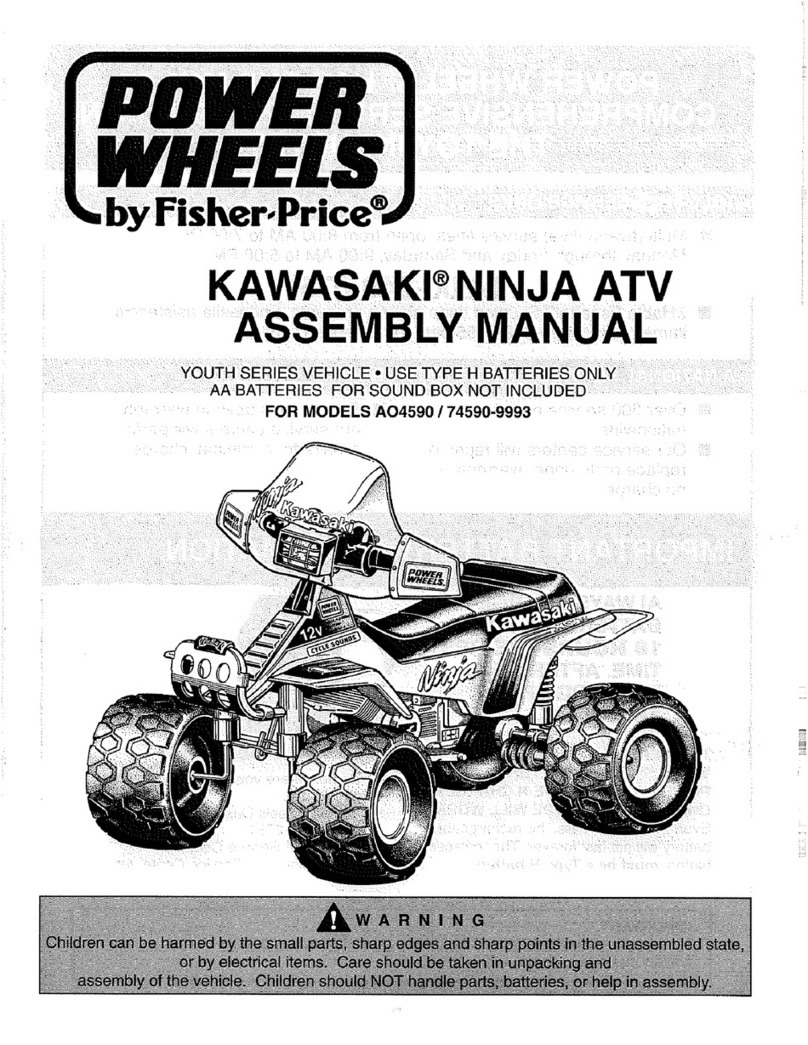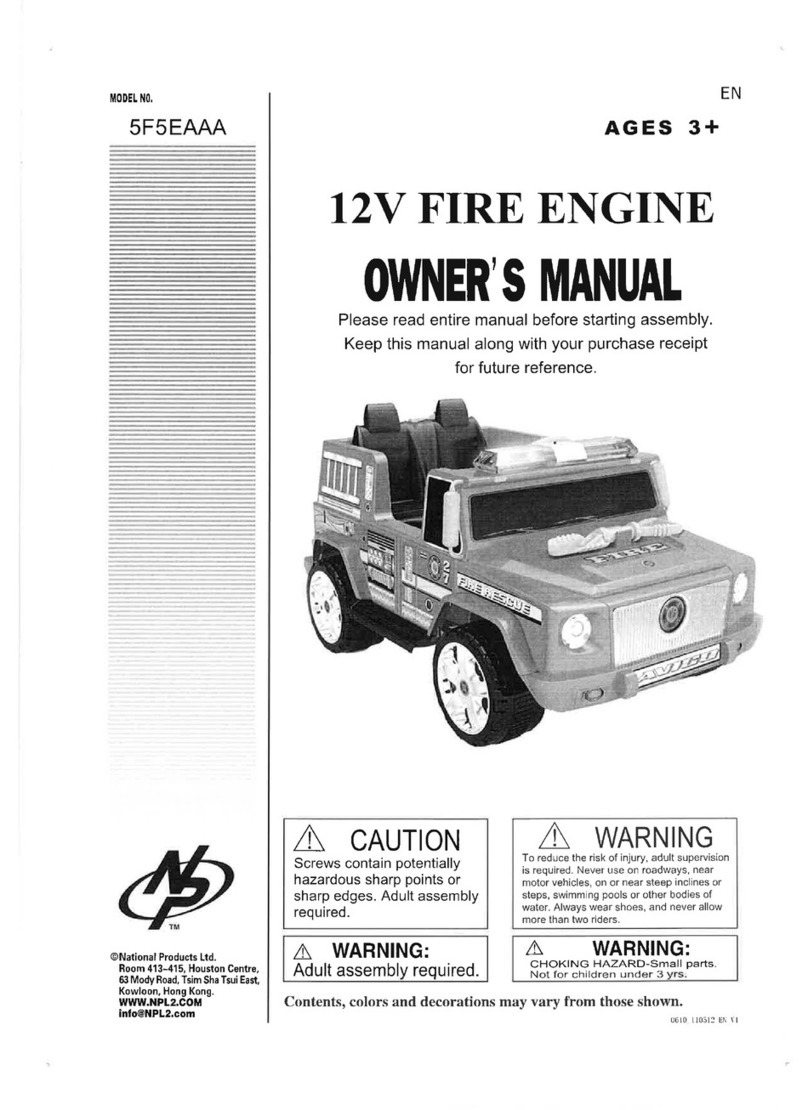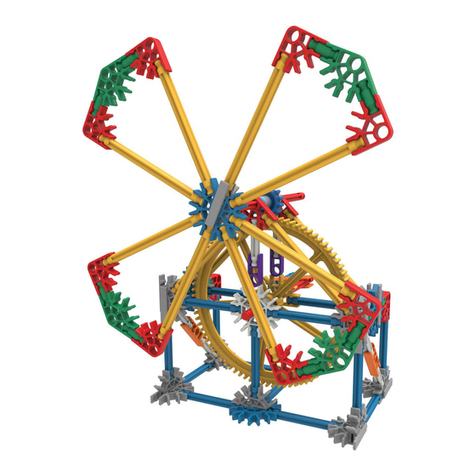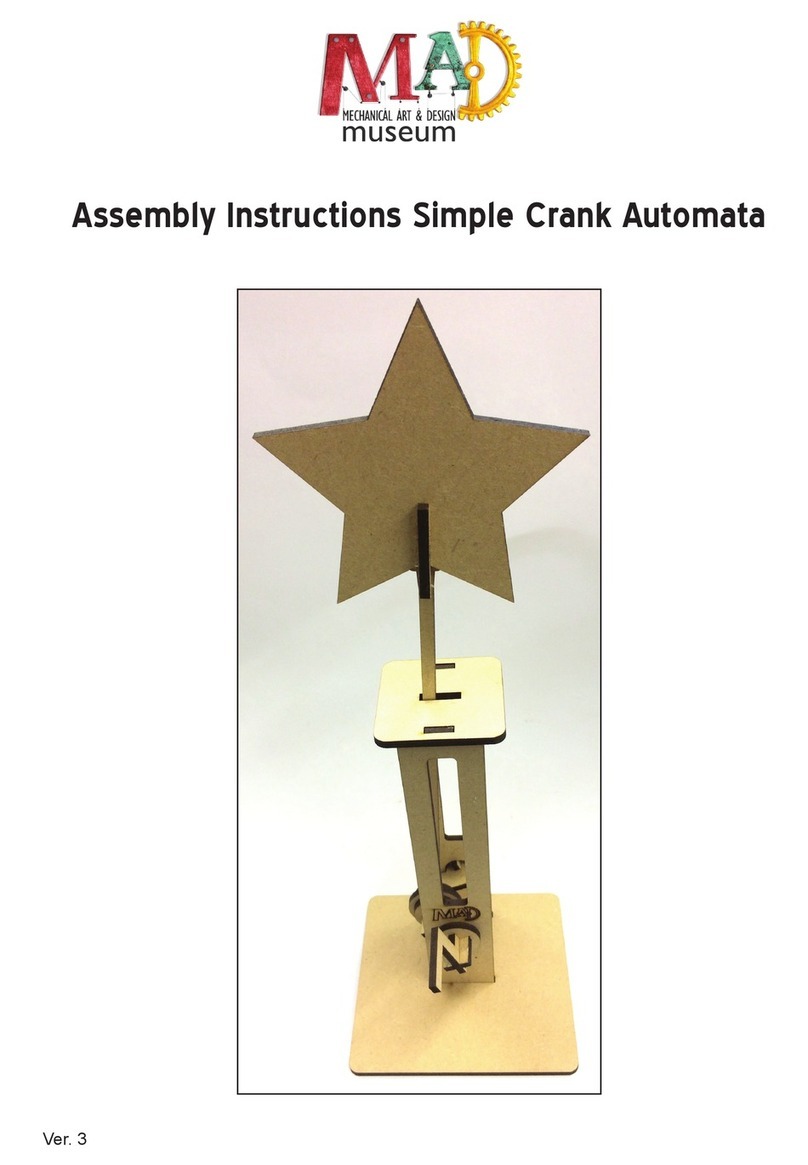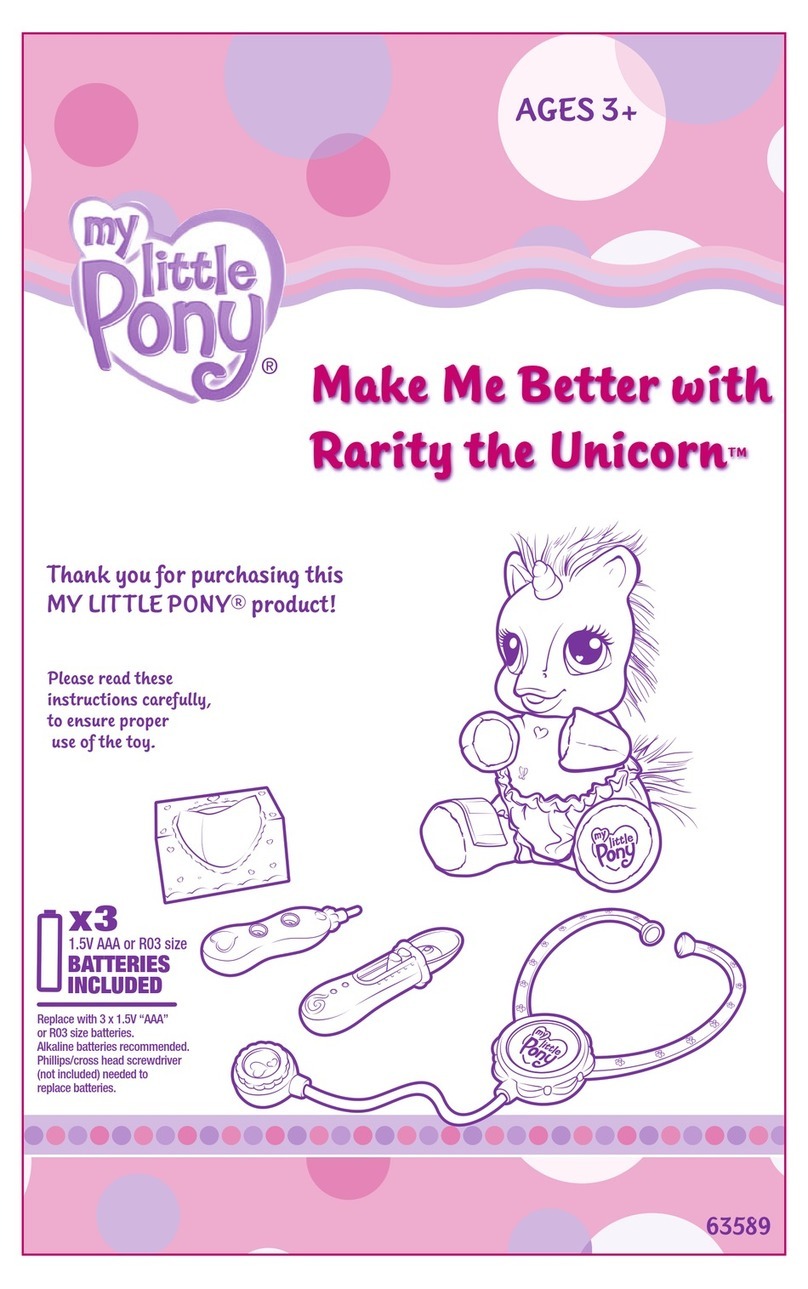ftjIIII
f?(/)
[J,[J,
g]
@CJ JJ 1J 1J[}[J,
KeyFeatures
·3 ChannelFull Function ContrOl
-Advanced Multi-RoleT,mdem
-Incredible StabilityAnd Complele Control
-Hobby Grade Flying Perlormance
ENGLISH1
EI-1852(Eng}
Instruction Manual
E
A
WARNING:
CHOKING HAZARD -
Small parts
NotforChildren under3 years.
Do not touch the running propellerl
Do notplay above someone's head
Adult supervision is required
l
SafetyPrecautions:
l'hrnir>;'Chrqes01~ I>fil ri
""""""'0W""":b ''"
pol:J
resp:nol:iob ~
o:Ud
wtId•.••""".
e:#Grj"~ fie ~
• ~~ MI;;nj 1r>ed:J:lmg _ tOtIIfIe ~ ••
"",:..~...o;n
lOtl"'"Otf
raa:n
- T'"" •• _ •••• lek:op:<r-tJen"" •••••
-1IoImooI-..,_......- "'""'..•.•..•.
-Pn<Ul~••_b""'1Il
·~ycu "*<JpIeIi'l'lQl'
sigbln_lIlllle.enll_1Iplg
Md
r.mge.
• _ar<Iabme
booerio,,,,,,
re<oIllIIleIlIlb use ••~lCoOlain
belt ••••• _"",,,
perIiYma".<E.
• Y(lJ'" _
to~ace
wllh ""."bottffi9S as$(\(Ill"me Iur<:llOn becomo.
rnpa1red.
-LIsen...,uIdkeepand retain thISr'lfamalion fer fuwro
,< fore""",
-u"" Ir.>U~ keep ~rict 'ccorOanoo ";Ih the
inlln.r.tion
"",nu" whir. OP'''''oo II>e
~rcdUCI.
·YourTraflStnirttrch"9"r
i,
I,ih;<,,,,,d,lorIhfLj.Pollre'.h>rgeob1eb,tt.'Y","d inhafomltl.00 no,use,toch,,,?,,
any
b,iI, )'OIhtrlMnth,tin[hehel,,"'1='''.
WEEE
When lhis appliance is out of use.please
remove all banerie5 and disposeof them
separalely.Bring electricalappliances 10
the local collecling points for waste
electricaland electronic equipment.Other
components can bedisposed of In
domesticrefuse
This device complies wiU,part 15or II>efCC ,ules.Ope"'lio" is 'ublKt 10lOefollowingtwo cor.ditiooe'
ljThi. dev",e maynotcaus. harmrurioterle,en<:e,and
2)Thisdevice musl accept any inlerlel8<lCtlreceived, incllJdinginlerle,ence Ihotmay caus. ur><esire<oper.l1ion.
NOTE:Thi~ equipmenl has been tesl~ and lourld 10complywilh1M ,mils lor a Class Bdigilal delflca. pursuanllo PartlS oIlhe fCC Rules.These ,m,ts aradesigned10provide reasonable prolecion
againslhaimNl interiere""" in a resiOenliai inslallation.This e<lUipmenlgenera'e'>.uses and canradiale radio fre<jIJen<:yenergy end.ffno ins",11ed<ondused inaCC(l(da""" with the inslructions.may
cause harmful inlerf"",,,,,,, 1<>,acfoocommunications.
~er.
u-e
is 00 guaranlee lhal inlerlerence wig001<>Cnlrin a pa<1ICUlarinslailo1ioo.IfIt1Iseq~nl does cause harmful lruerlerence 10raaoo or lelevislonreeE'p1ion.wt-kh can be delemwwld by
Nminghe eqoJlprTlentell and on.lhe use< is encwrage<l lo try lo eo.-'e<;l he inlerference by oneOfI'I'lOt$oIlhe IoIIowmg measures.
"Reorie<ItOfI'>ll<>c<itehe re<oeivinganleMa
" lnaease he separation betwoon lhe equipment and '''''''''''''.
-Connec:IltIe equipment inIo an outlet ona
acuiI
<frffereol from tt>allo....-lud> he receiver is conneaed.
" ConsuII he dealer or an e~ radioITV lechnician f..-ha~.
Care ~nd M~;nlena"ce:
-Mvays remove baneries I,om lhe IOywhon ~ ISno being used lor a lOngpenod oftime.ITransmitte,only)
_Wipe 1M 10ygently with adeandamp clom.
-Keeo lOe 'oy away from d~echBaI.
-Donotsobmcfge 'he toy inlo waler thai can damage 'heeleClfon,c ~ssemblies.
Batlery Cautions:
-Non·rechargeable baltmios afe nol [0 be ,echarged
•Reoh~rgeablebatlerie. are10be ,emoved Irom Illet,ansm,tterbelore being charged (TrMsmilleronly),
- Reclmrg"oblobolleries a'e only 10be ehargen by anadull
-Oifferenllype, of baHenes or now and usedbatterie, am nallabomixed(Transmitler only)
•Only battories or tile same or equivalent Iype as recommendedare 10be used,
-Balteries are 10be inser1ed with coneel polorily,
_Exhausted baller;e, are 10be removed from thetran<mitter.
-The S<Jpplyterminals are nollo be st,or ·o"cuiled,
_Do nol m,~ oldand new battenes.(T,ansmolle, only
•Do nol '"'"al~ali"".standard (carbo,,,,,nc)or rechargeable{rucl;eH:adnwm}t>aneries.(T'ansm,ller only
Helicop'e' is equipped wilh a li-PolyrKhargeabl<> ballef)'.
plUse also pay attention la he following caulons far safety u"':
-00 IlOldispose he ba:lery infire Offleal.
• 00 IlOluse or leavel Ie banery ne",ateatsourcesud1as fire or lIeate<
-00 no wiu Oftf-oroo,vthe battery &gaItlS h<>rd....-Jaw.
" 00 fOOl_ the Mil"')'.,walar.and keep he balle<y ina cool (lry en'NOM'lenl.
- When redla'9'.-.g.orty use theballery charger specifICally oIlIIal P'J'"PDS".
-00 fOOlover.oiS<harge theballery.
-00 I'lOIconned theball"ry 10 an eleolnCal oullet
- 00 I'lOIdll'9dly sOIde, hebanery and poerce the OOlieryW1It+a na~0' othe, sltarp object.
- 00 I'lOItr~""portor ,1",.,Ihebaltery logelhe<\Mil>metal objeds suCh as necl;iaces,hairpins ele
•Donot disassemble Oralief Ihe batwy,
-Charge lhe b~ttery every 6 monlhS
•Tum off your equipn,ent power,witoh ~Ilefuse
_As 10'a used ballery, plea.eracycle af'er covering Ihe brlUcrywm,,'alswithinsulationlape 0' inso~in9 it lo
an indlvlduolpoly-bag,
@>
I
I
SiLII~rLit®
NOle:
• P",,,ntal guidaro;e IS,ecommended when inslalljr>gor replacing l>allelies.
-Unde, me envw-onmenl wiII1electroSla~C discharge.lhe sample may m~lluncbOn and
require user 10'eset the sample.
SpeCialNole'0Adults'
-Reguta~y oxamlne fordamageto the plug.onolosuro and olher pa~s. Intho even' of
any damage, Iho Icy mU51nol be used witn Iha Ir""<mlileroharger untiltM damage h~s
beenr"paire~,
-Thi.loy is nOllntended forchildrenun,ler 3yoars old,
-This IOymust onlybeused wilh the reNnuMnded ohorger
_00 nOllry to Cha'geother bal'erie< wnh "ansn,iller Charger.
Banery requi'emen' 10' Helicop'er:
w""'~'-~
Ratrog OC3.7V.1.08W
Ba~eries.I
x
3.7Vl~Poly Recharyeahle B.attery Pad<
.~ .. , Re(jO~es 1 • 3.7 V L~Poly Reot>argoeable BaneryPack (ndU<led1
Baltery requiremenl/or Transmjlier:
""'"
£::J:i
o:>::J
£::J:i
o:>::J
£::J:i
PowerSupply -
Ratirl9 DC 9 V.2.59 W
Bat,,~ries 6.1.5 V"AA"IlR6IAM3
Requires6 ~ 1.5 V·AA' size bal\eries (nol include~)
~
;,
~"-"="
--
~.
"':-
ControlCap
forbeginner Thumb Rest
Caps
SilverliTOY5(U,S.A.)20803 Valley Blvd.,Suite #109, Walnut,CA. 91789
©2008 Silverlit ToysManufactory limited.Allrightsreserved