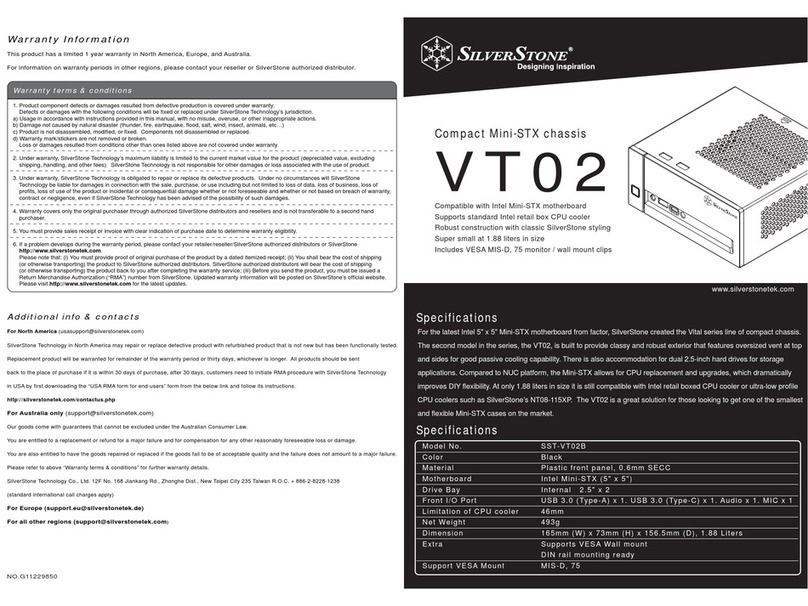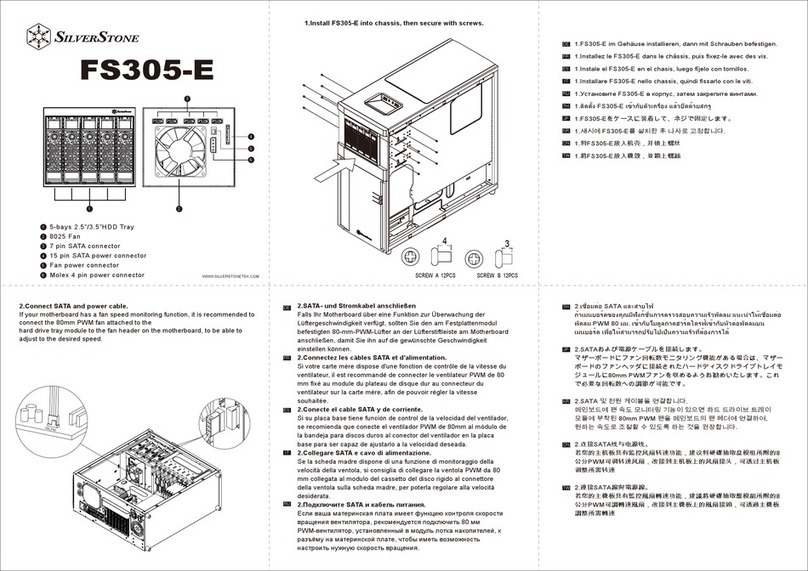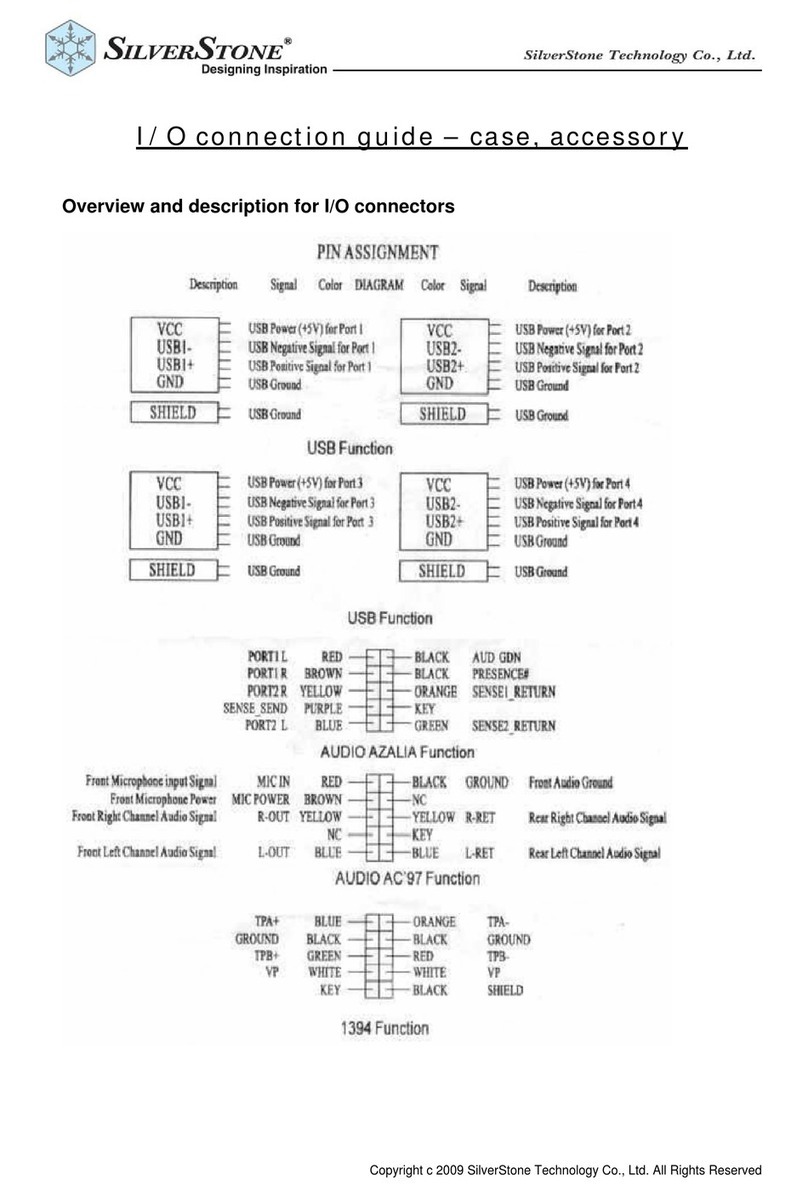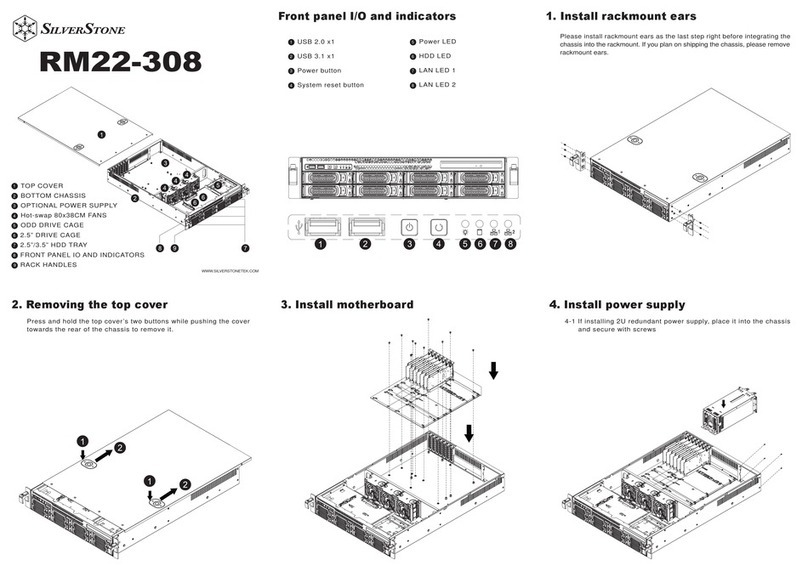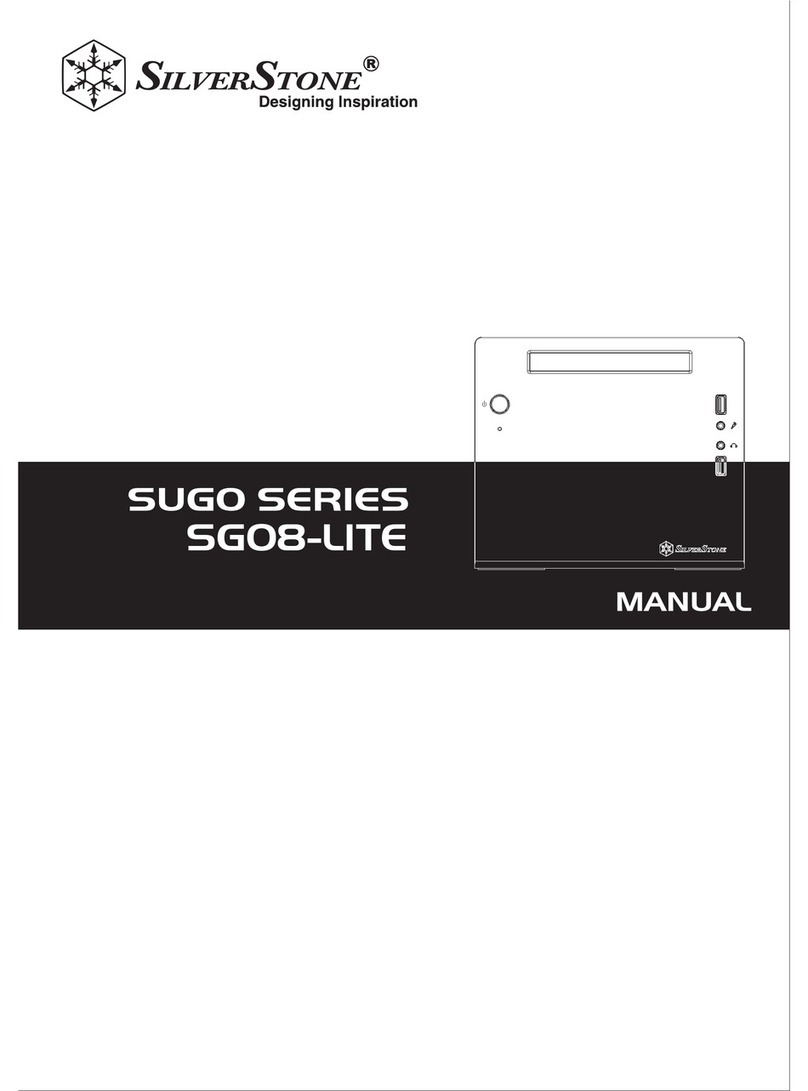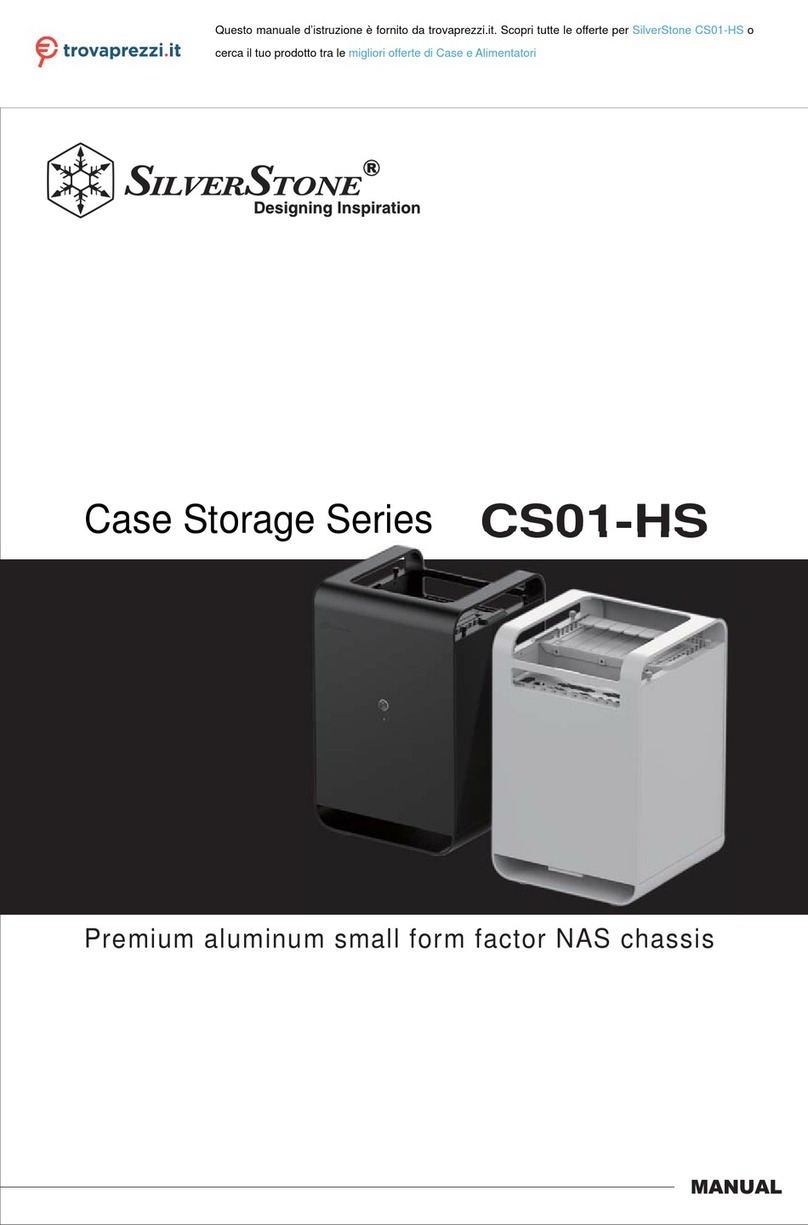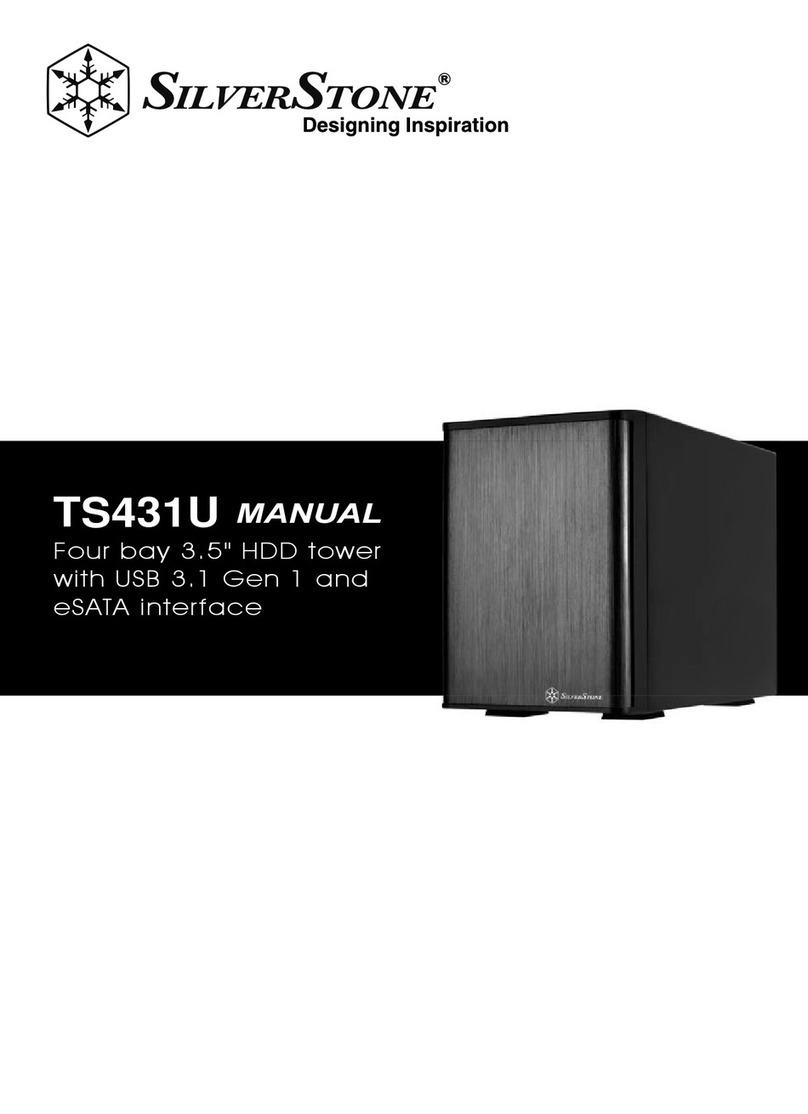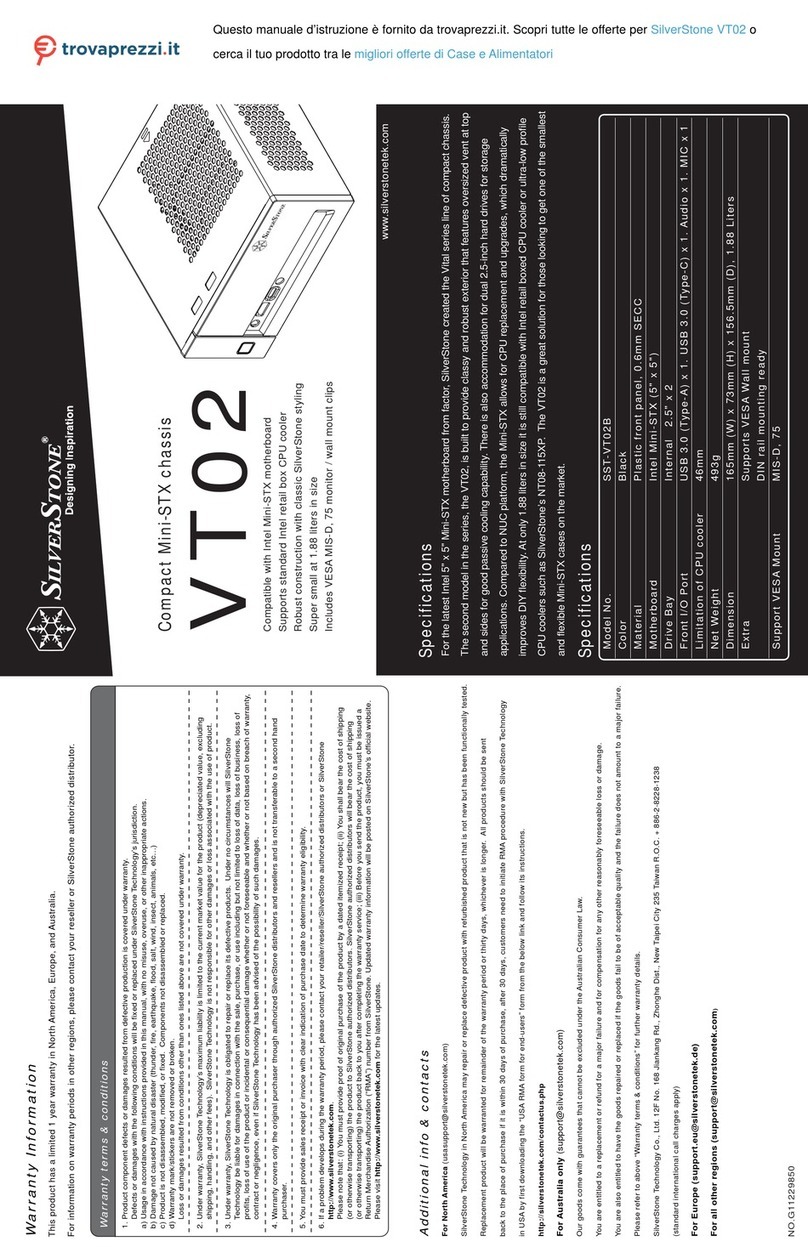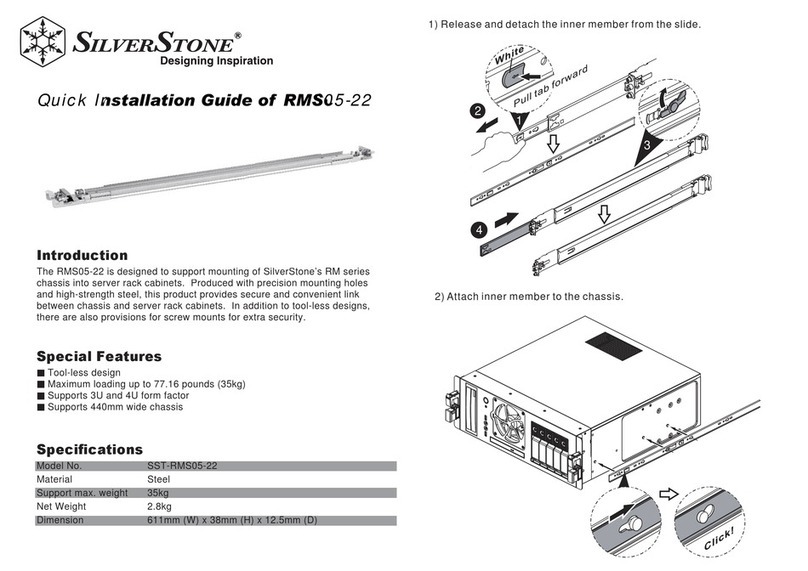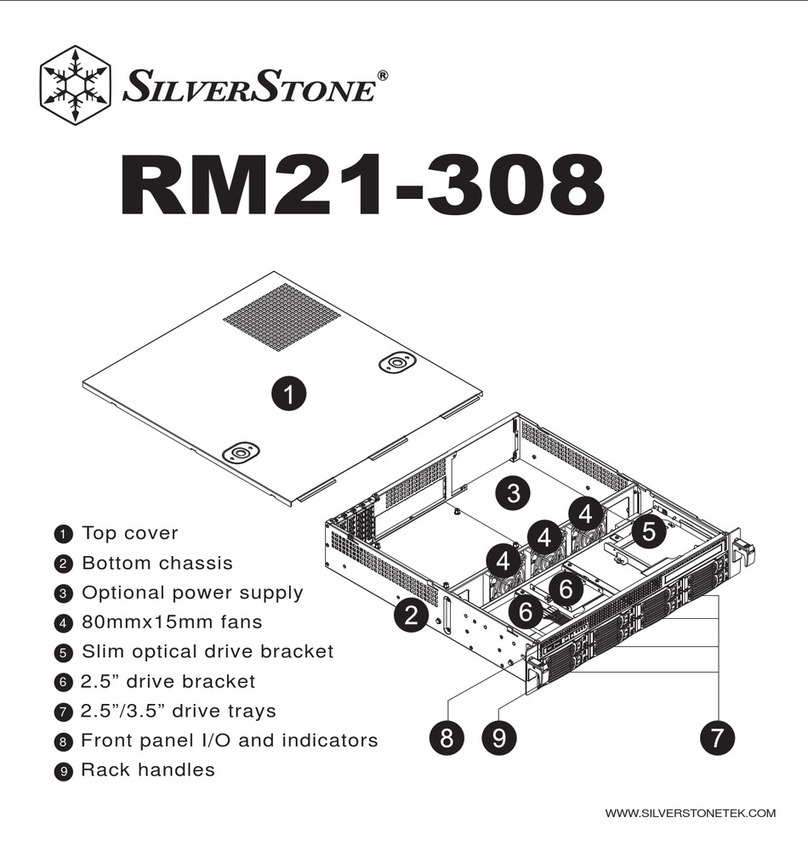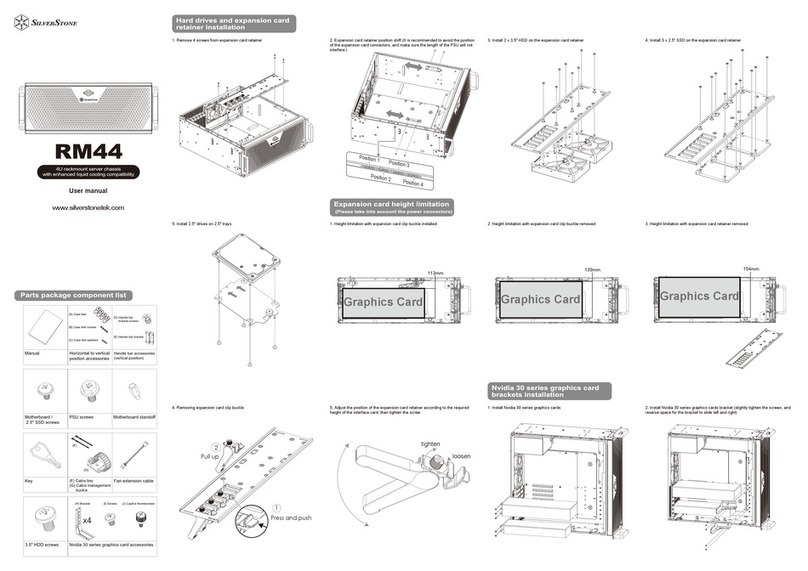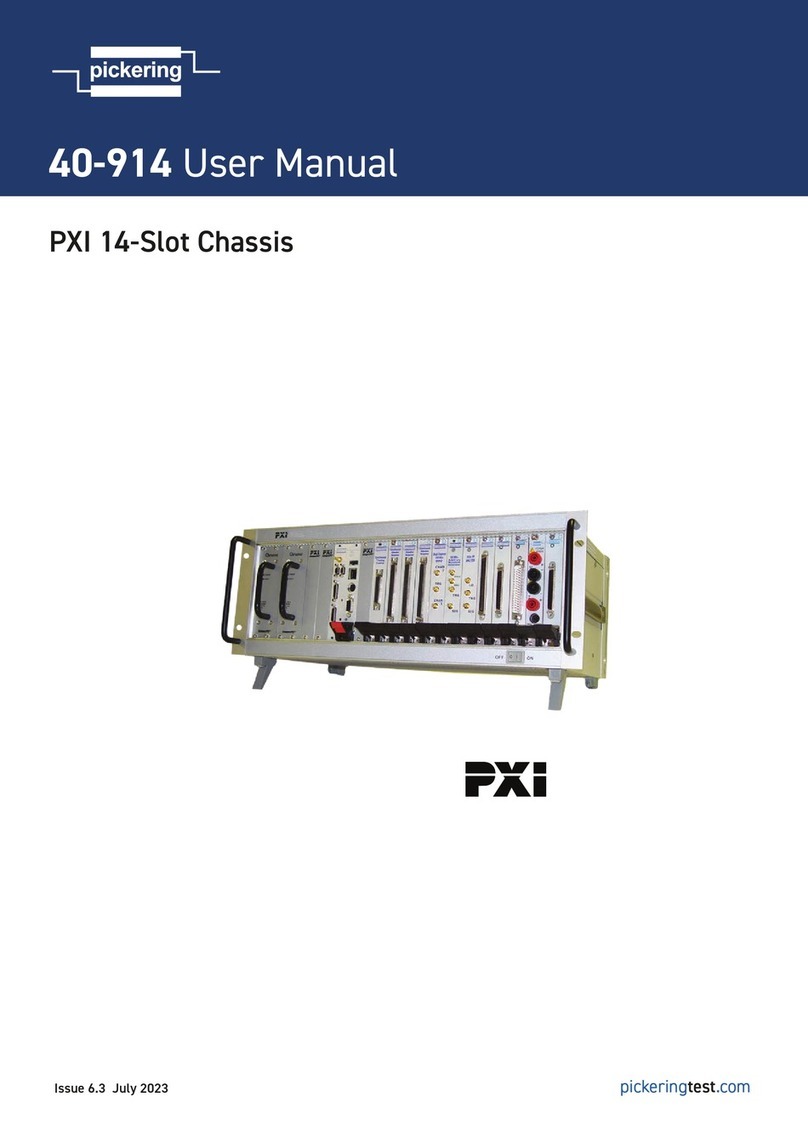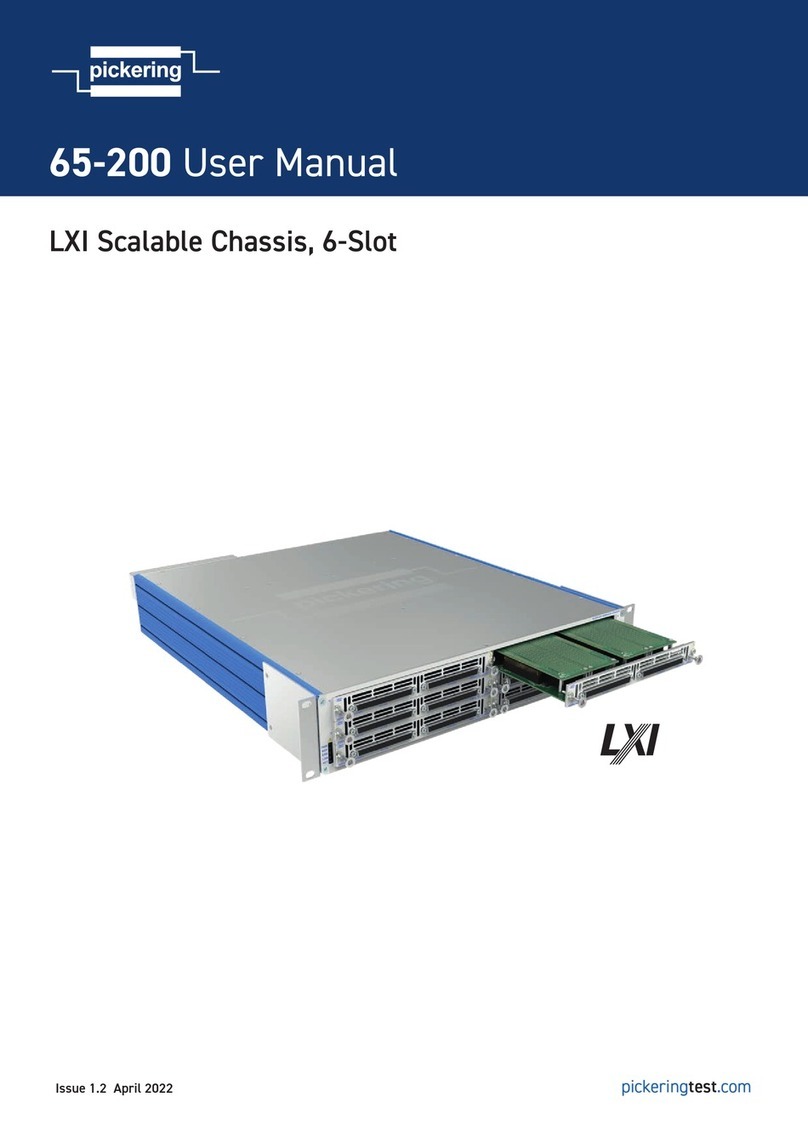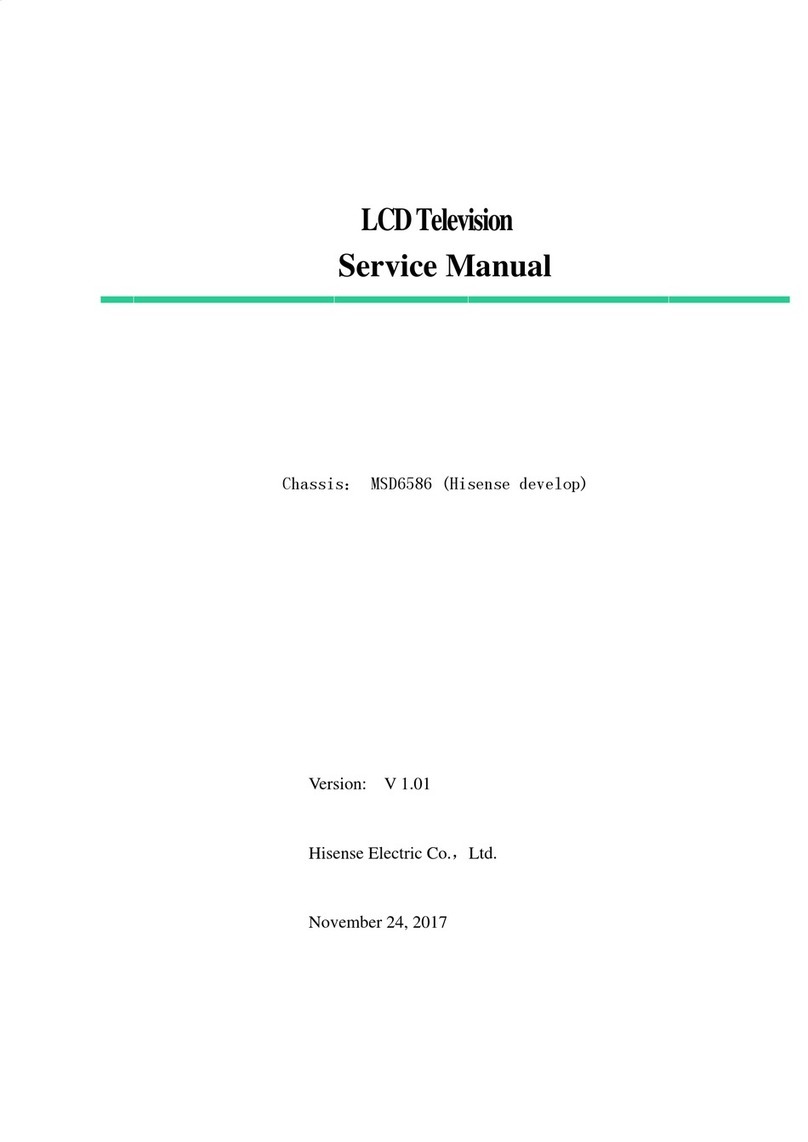The slim ODD drive cage can
be used as a 2.5” drive cage
alternatively
1. Insert the 2.5” device into the drive bay
2. Secure the device with 4 pcs screws on the top
The 2.5” drive bay undemeath 3 bays-5.25“ drive
1. Remove the 3bays-5.25” drive cage from the chassis as the previous step illustrated
2. Insert the 2.5” device into the 2.5” bay
3. Secure the device with 4 pcs screws on two sides
2.5” Drive cage
assembly
3bays-5.25” drive cage
assembly
How to remove the drive cage
1. Loose 2-screws on the chassis side
2. Loose 2-screws on the top and lift off the drive cage
3. Once devices assembled, secure the drive cage
back with the same 4-screws
5.25” devices assembly
1. Place the 5.25” devices into drive cage
2. Secure with screws (4 pcs-M3 X 5mm
screws for each bay)
Remove the dummy covers
Loose screws of each bay’s sides
G11235000
Warranty Information
This product has a limited 1 year warranty in North America andAustralia.
For information on warranty periods in other regions, please contact your reseller or SilverStone authorized
distributor.
本产品自购买之日起,于中国地区(不包含澳门,香港特别行政区)享有一年有限责任保固
(部分产品为二年,三年或五年)。
详细保固年限请参照官方网站 https://silverstonetek.com.cn/ 公布之产品型号为依据。
1. Product component defects or damages resulted from defective production is covered under warranty.
Defects or damages with the following conditions will be fixed or replaced under SilverStone
Technology’s jurisdiction.
a) Usage in accordance with instructions provided in this manual, with no misuse, overuse, or other
inappropriate actions.
b) Damage not caused by natural disaster (thunder, fire, earthquake, flood, salt, wind, insect, animals, etc…)
c) Product is not disassembled, modified, or fixed. Components not disassembled or replaced.
d) Warranty mark/stickers are not removed or broken.
Loss or damages resulted from conditions other than ones listed above are not covered under warranty.
2. Under warranty, SilverStone Technology’s maximum liability is limited to the current market value for
the product (depreciated value, excluding shipping, handling, and other fees). SilverStone Technology
is not responsible for other damages or loss associated with the use of product.
3. Under warranty, SilverStone Technology is obligated to repair or replace its defective products. Under
no circumstances will SilverStone Technology be liable for damages in connection with the sale,
purchase, or use including but not limited to loss of data, loss of business, loss of profits, loss of use
of the product or incidental or consequential damage whether or not foreseeable and whether or not
based on breach of warranty, contract or negligence, even if SilverStone Technology has been advised
of the possibility of such damages.
4. Warranty covers only the original purchaser through authorized SilverStone distributors and resellers
and is not transferable to a second hand purchaser.
5. You must provide sales receipt or invoice with clear indication of purchase date to determine warranty
eligibility.
6. If a problem develops during the warranty period, please contact your retailer/reseller/SilverStone
authorized distributors or SilverStone http://www.silverstonetek.com.
Please note that: (i) You must provide proof of original purchase of the product by a dated itemized
receipt; (ii) You shall bear the cost of shipping
(or otherwise transporting) the product to SilverStone authorized distributors. SilverStone authorized
distributors will bear the cost of shipping (or otherwise transporting) the product back to you after
completing the warranty service; (iii) Before you send the product, you must be issued a Return
Merchandise Authorization (“RMA”) number from SilverStone. Updated warranty information will be
posted on SilverStone’s official website.
Please visit http://www.silverstonetek.com for the latest updates.
Warranty terms & conditions
Additional info & contacts
SilverStone Technology in North America may repair or replace defective product with refurbished product
that is not new but has been functionally tested.
Replacement product will be warranted for remainder of the warranty period or thirty days, whichever is
longer. All products should be sent back to the place of purchase if it is within 30 days of purchase, after
30 days, customers need to initiate RMA procedure with SilverStone Technology in USA by first downloading
the “USA RMA form for end-users” form from the below link and follow its instructions.
http://silverstonetek.com/contactus.php
Our goods come with guarantees that cannot be excluded under the Australian Consumer Law.
You are entitled to a replacement or refund for a major failure and for compensation for any other reasonably
foreseeable loss or damage.
You are also entitled to have the goods repaired or replaced if the goods fail to be of acceptable quality and
the failure does not amount to a major failure.
Please refer to above “Warranty terms & conditions” for further warranty details.
SilverStone Technology Co., Ltd. 12F No. 168 Jiankang Rd., Zhonghe Dist.,
New Taipei City 235 Taiwan R.O.C. + 886-2-8228-1238
(standard international call charges apply)
有毒有害物质/元素及其化学含量表
○:表示该有毒有害物质在该部件所有均质材料中的含量均在SJ/T11364-2014标准规定的限量要求以下。
×:表示该有毒有害物质在该部件材料中的含量超出SJ/T11364-2014标准规定的限量要求。
部件名称
机壳
(塑胶)
风扇
线材
螺丝
包材
机壳
(金属)
汞
(Hg)
○
○
○
○
○
○
镉
(Cd)
○
○
○
○
○
○
六价铬
(Cr(VI))
○
○
○
○
○
○
多溴联苯
(PBB)
○
○
○
○
○
○
多溴二苯醚
(PBDE)
○
○
○
○
○
○
铅
(Pb)
×
×
×
×
○
○
产品合格证
检验员:检01
生产日期:见产品条码
本表中有×的部件均符合欧盟RoHS法规,即欧盟第2011/65/EU号指令要求。