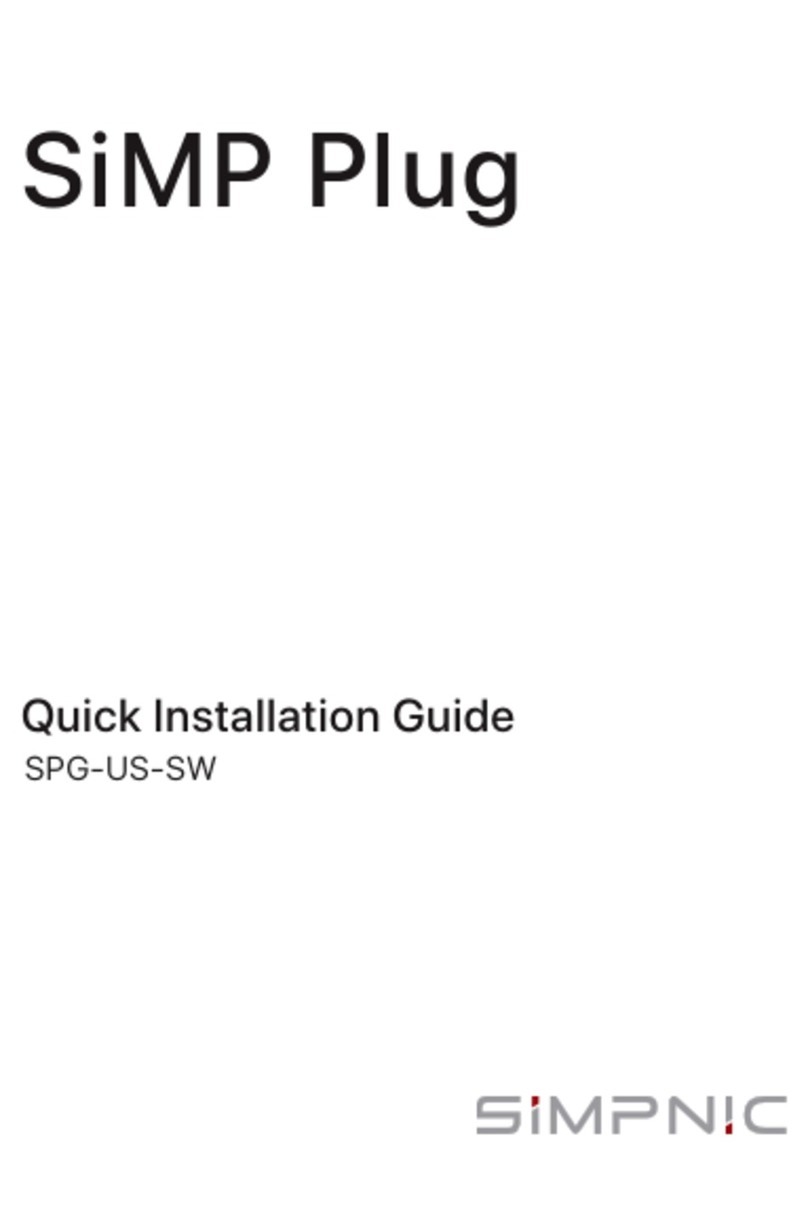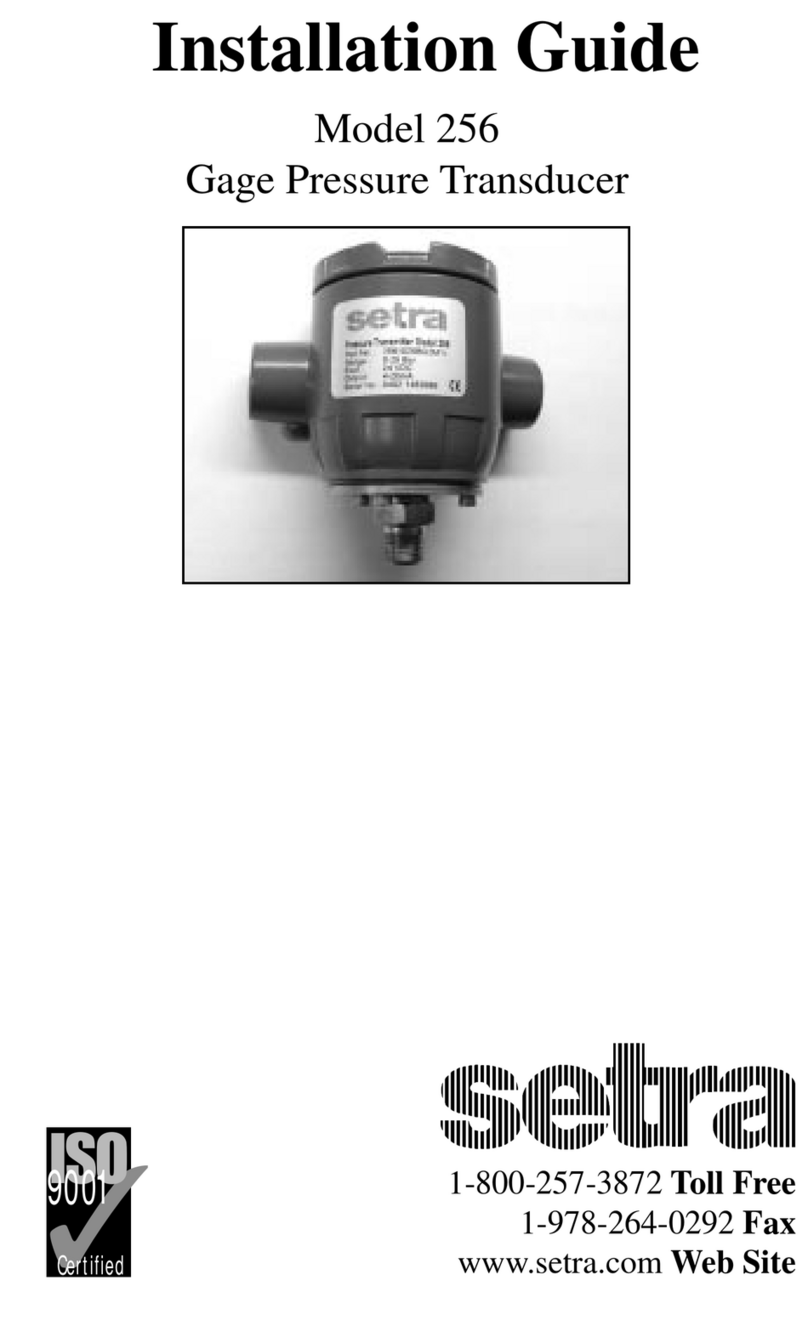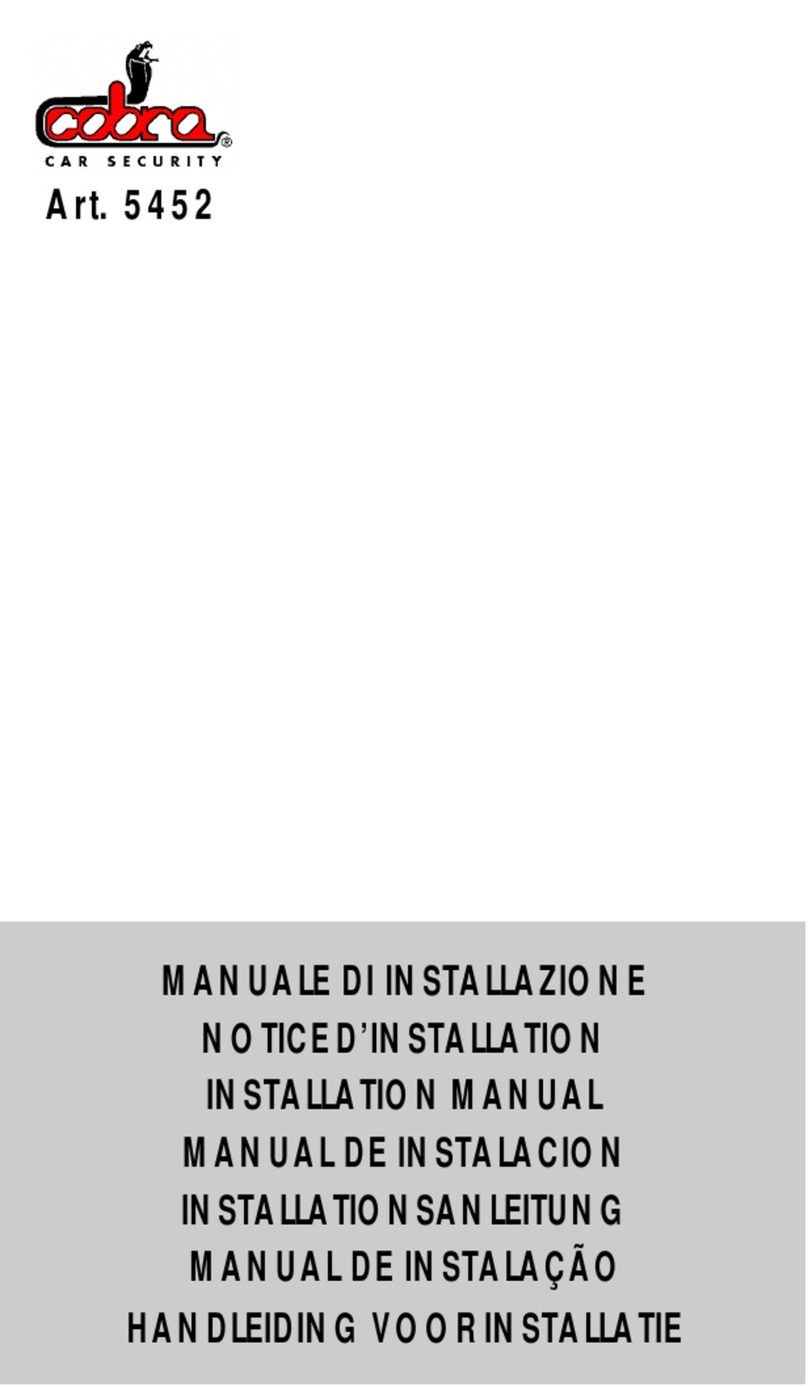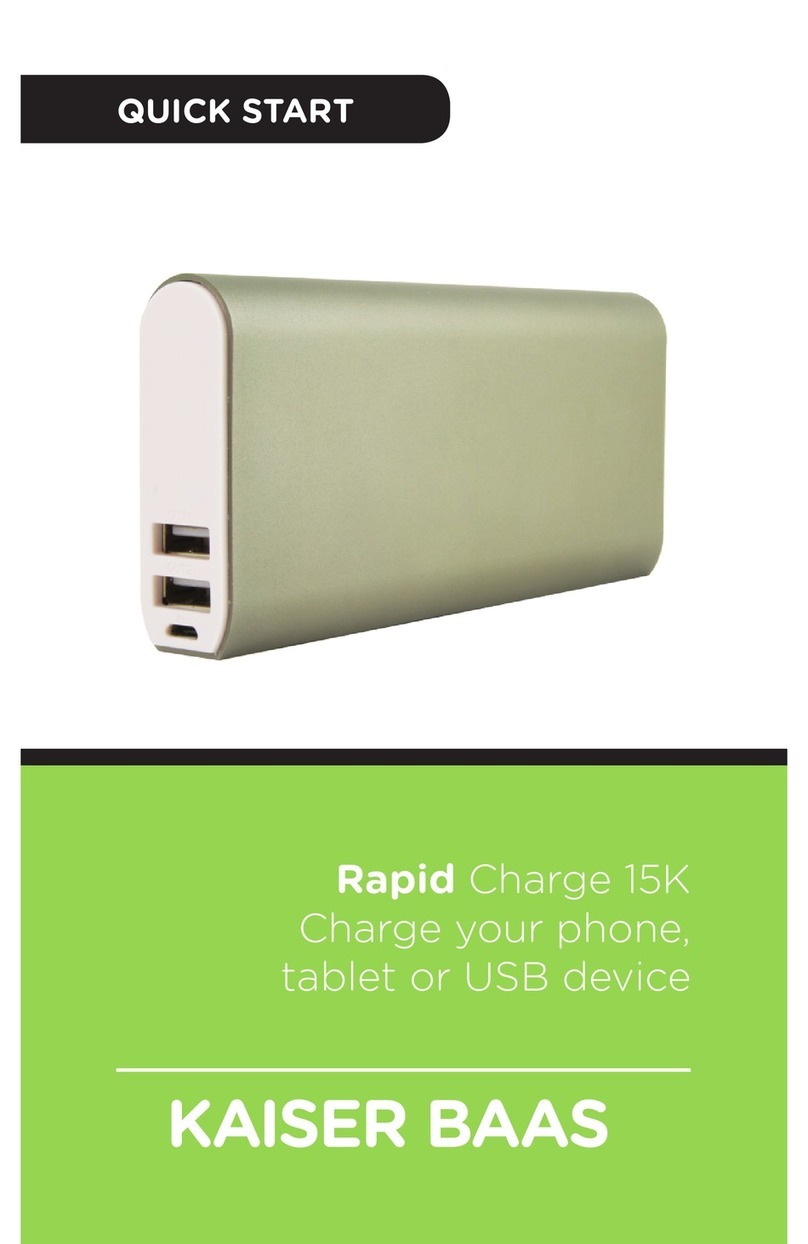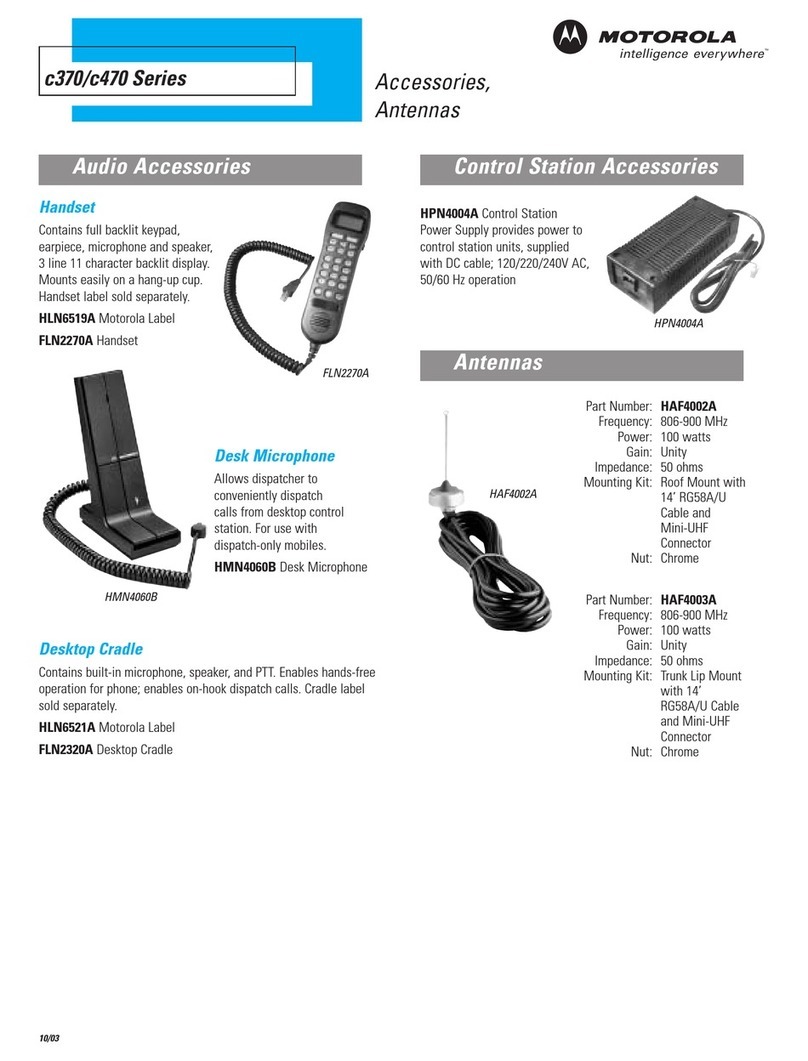Simpnic SPG-US-01 User manual
Other Simpnic Accessories manuals
Popular Accessories manuals by other brands

Hella
Hella ONYX.WEATHER installation instructions
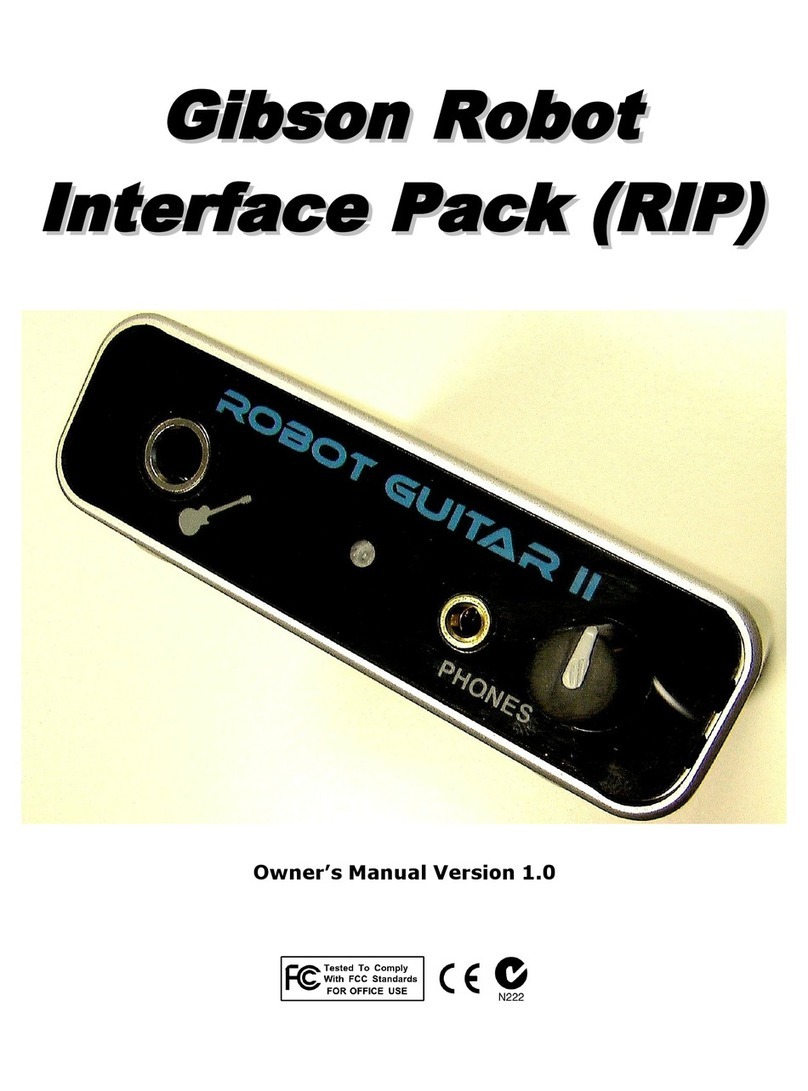
Gibson
Gibson Robot Interface Pack owner's manual

Tefcold
Tefcold BA4H-I Original instructions

PCB Piezotronics
PCB Piezotronics IMI SENSORS M641B11 Installation and operating manual
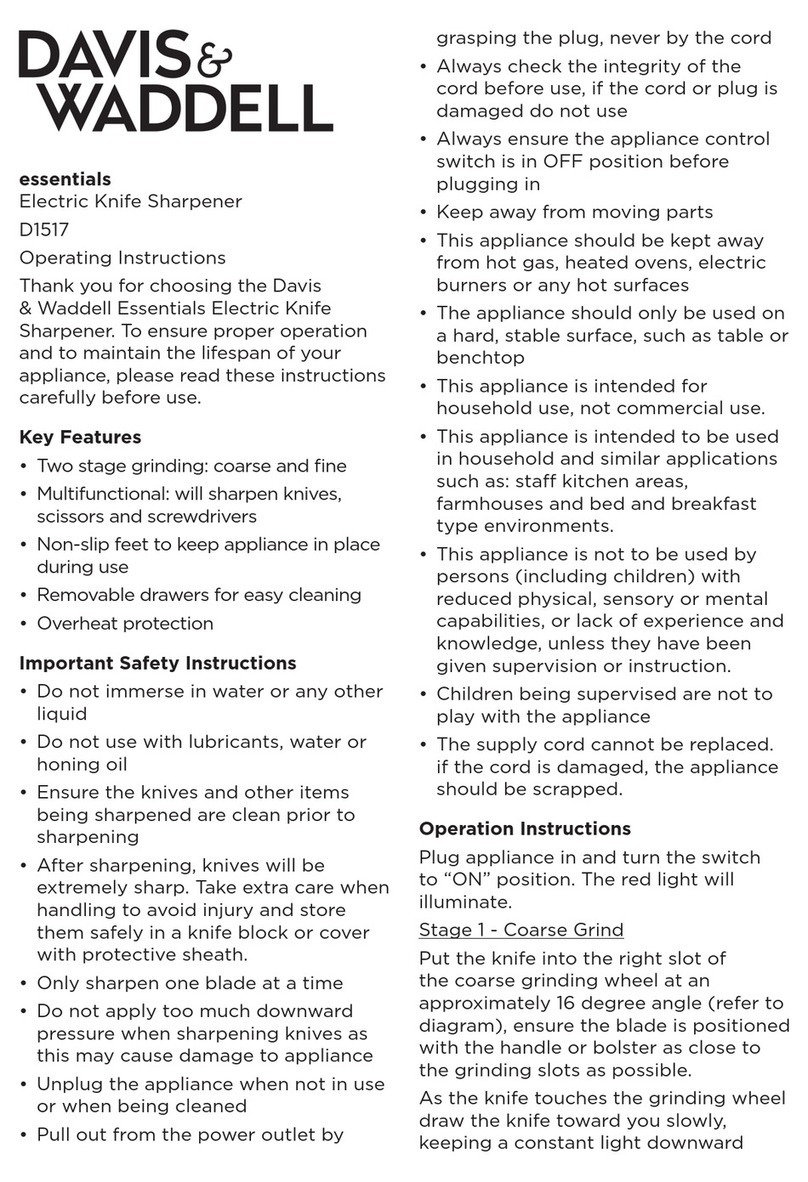
Davis & Waddell
Davis & Waddell D1517 operating instructions

Philips
Philips OccuSwitch Classic LRL2390 Installation and programming guide
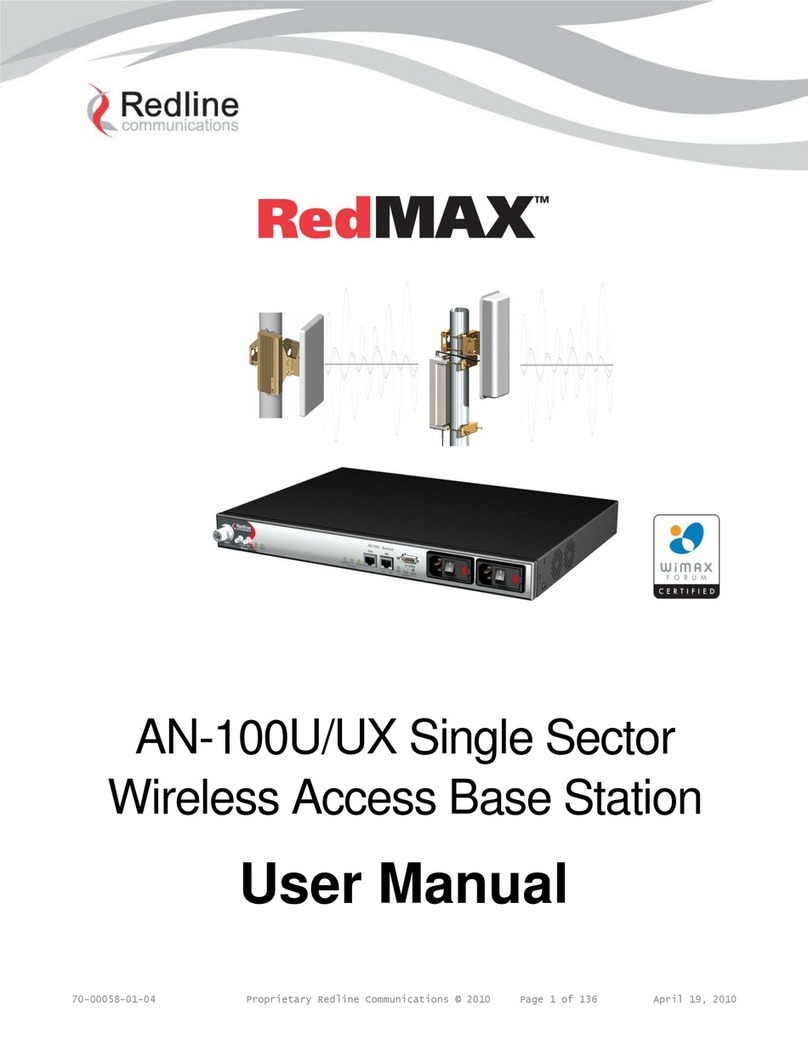
Redline Communications
Redline Communications RedMAX AN100U user manual
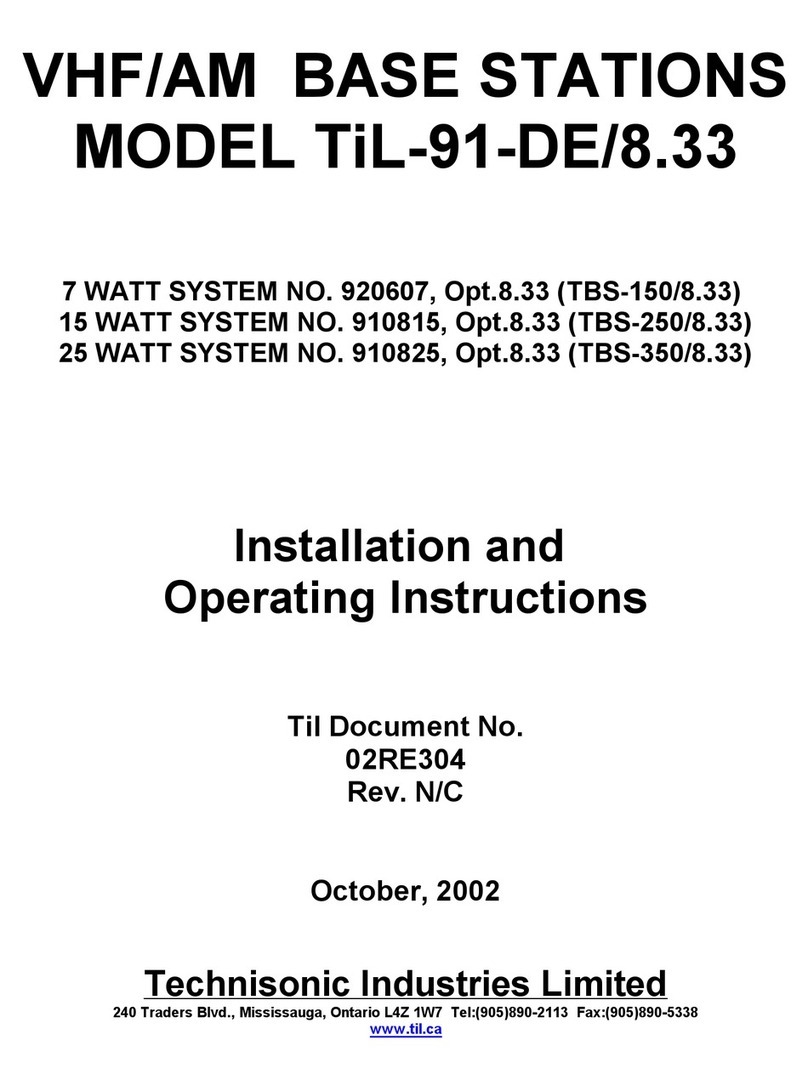
Technisonic Industries Limited
Technisonic Industries Limited TiL-91-DE/8.33 Installation and operating instructions
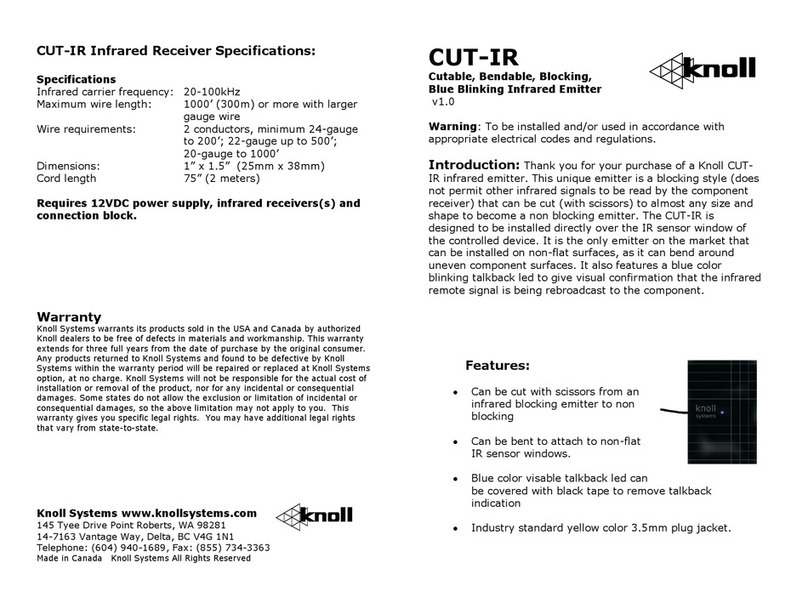
Knoll
Knoll CUT-IR installation instructions
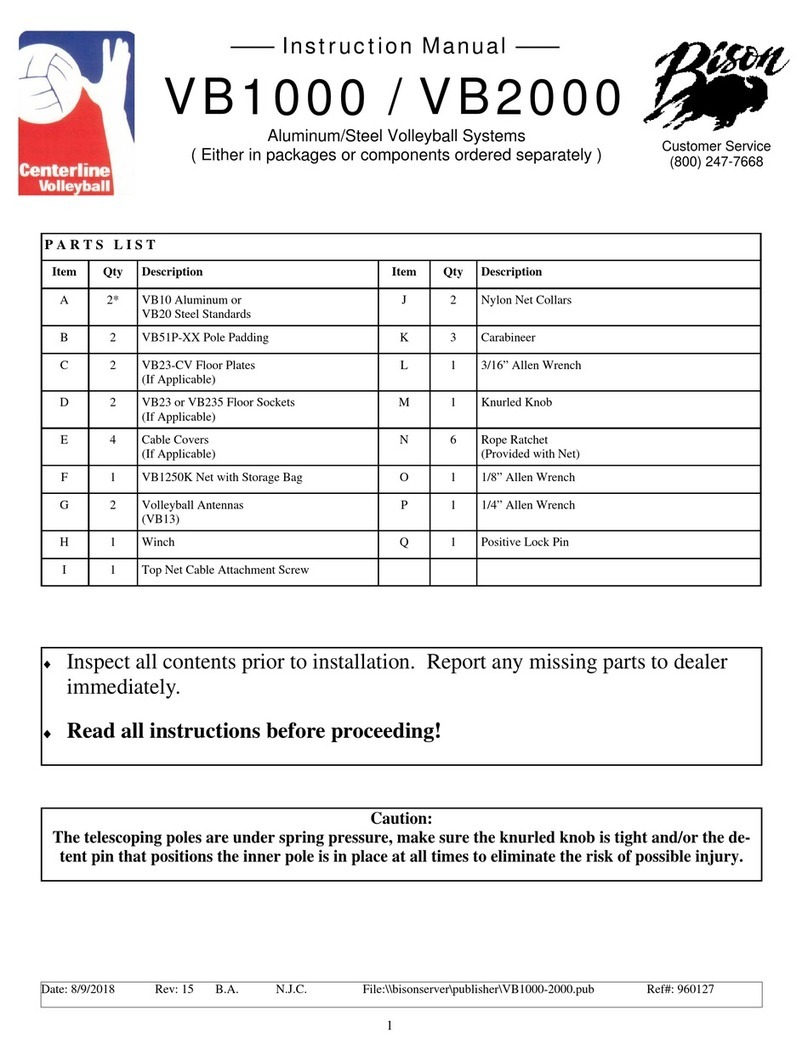
Bison
Bison VB1000 instruction manual

Bob's Space Racers
Bob's Space Racers SANIO20-PLAIN Setup guide

D-Link
D-Link DCH-S161 quick start guide