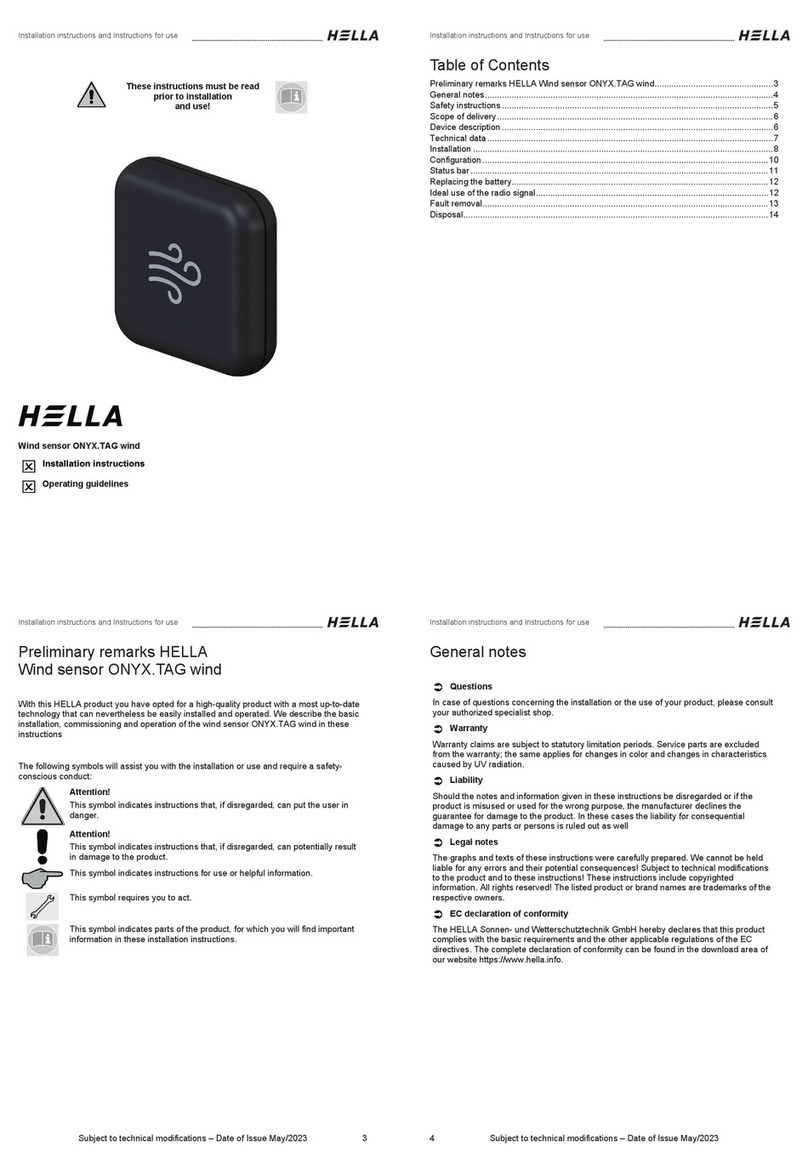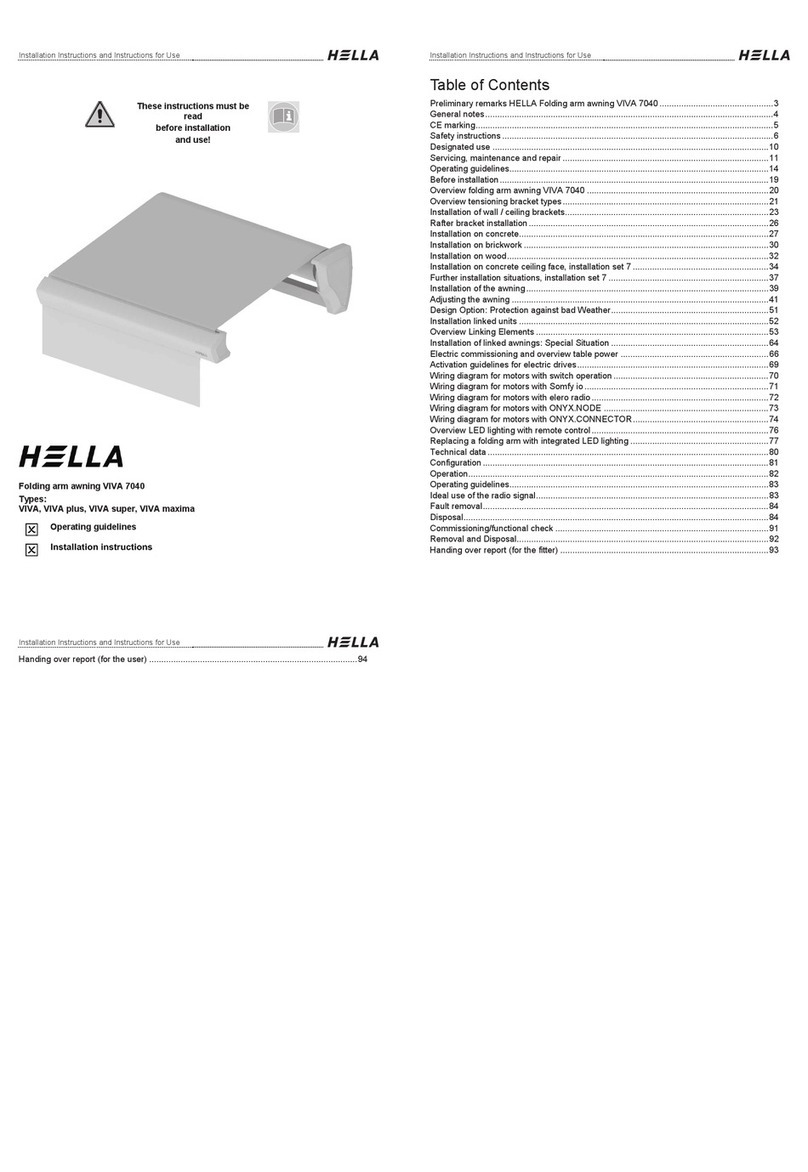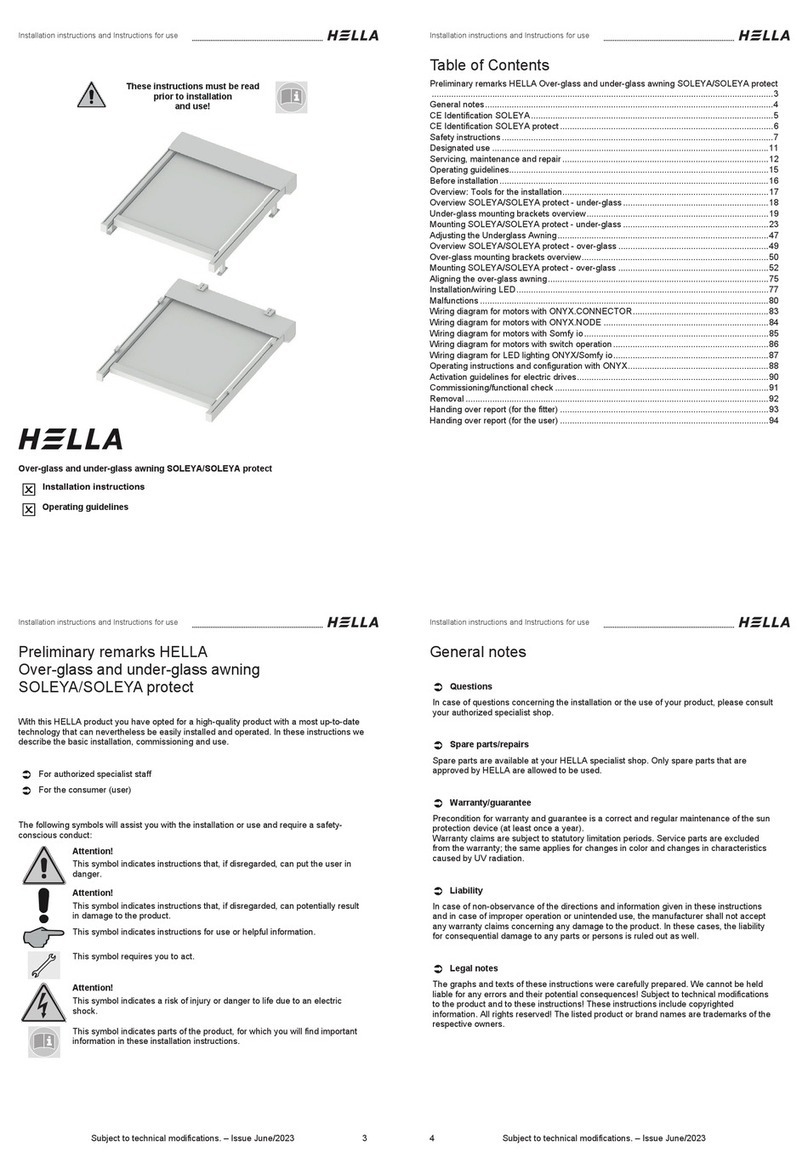Installation Instructions and Instructions for Use
Subject to technical modifications – Date of Issue May/2020 3
Safety instructions
These installation instructions refer to prefabricated elements, that (1) for
100% are made from parts, which are defined by us, and (2) which are made
in manufacturing processes, which are defined by us too; in all other cases
we do not provide any guarantee!
The safety instructions as well as the appropriate instructions must be read
carefully before installation and use. In case of non-observance of the direc-
tions and information given in these instructions and in case of improper
installation and operation or unintended use, the manufacturer shall not
accept any warranty claims concerning any damage to the product. In these
cases the liability for consequential damage to any parts or persons is ruled
out as well.
- Follow the described installation steps and pay attention to recommenda-
tions and notes.
- Keep these instructions in a safe place.
- All installation and removal works, as well as maintenance and repair
works are only allowed to be carried out by authorised and qualified spe-
cialist staff.
- Observe the regulations for prevention of accidents of the employer's
liability insurance association!
- Before operation check the unit for visible damage. If the unit is damaged,
it should not be used; please consult authorized specialist staff immedi-
ately.
- Only use unmodified original parts from HELLA.
- In case of unauthorised opening of the device, improper use, incorrect
installation or incorrect operation, there is a risk of damage to persons or
property.
- Never let children play with the unit.
Installation Instructions and Instructions for Use
4 Subject to technical modifications – Date of Issue May/2020
Safety instructions
Attention! Risk of injury or danger to life due to an electric shock!
- Set-up, examination, commissioning and error correction of the unit must
only be performed by authorised or trained expert staff (as per VDE
0100).
- Switch off the current to the connecting lines when working at the unit.
There is danger to life! Take safety precautions against unintentional
switching on!
- Check the electrical wires regularly for damage. Do not use the unit if any
damage is found.
Observance of regulations and rules
The building owner is responsible for the observance of statutory rules and
country-specific provisions on site.
Designated use
The weather sensor ONYX.WEATHER may only be used for the control of outdoor blinds /
exterior Venetian blinds, roller shutters and awnings that are provided with drives, which
are intended for this use. Any use other or beyond that is not considered intended use. The
connection of external devices must be carried out in consultation with the specialist staff.
- It is not allowed to use radio system in areas with an increased risk of
interference (e.g. hospitals, airports).
- The remote control is only admissible for devices and systems, where a
malfunction in the transmitter or receiver does not pose a risk to persons,
animals or objects, or if this safety risk is covered by other safety installa-
tions.
- Follow the wiring diagram precisely!
- We cannot accept responsibility for damage, that can result from improper
installation.
Installation Instructions and Instructions for Use
Subject to technical modifications – Date of Issue May/2020 5
Scope of delivery
The following components are included in the scope of delivery:
- Weather sensor ONYX.WEATHER with mains cable (5 m)
- Mounting material (2 dowels and 2 screws)
- Operating instructions ONYX.WEATHER
Device description
ONYX.WEATHER
Model W2000
Art. no. 50680202
220-240 V AC / 50-60 Hz
ONYX.WEATHER is a weather sensor. It can record values for wind speed, insolation,
temperature, air humidity and barometric pressure at the facade and controls the entire sun
protection system automatically and dependent on the weather. The weather sensor is
fixed to the facade using the mounting material enclosed.
Technical data
Input 220-240 V AC / 50-60 Hz
Nominal capacity 0.3 W
IP rating IP54
Admissible ambient temperature -15 °C to +60 °C
Radio frequency 868.3 MHz
Transmission power 12.6 mW
Installation type Fixing to the facade with the mounting ma-
terial enclosed
Dimensions LxWxH 180x100x180 mm
Weight 170 g (on the facade), 320 g (total weight)
Measuring range of wind speed 2 m/s to 32 m/s
Measuring range of brightness 0 Lux to 120 kLux
Installation Instructions and Instructions for Use
6 Subject to technical modifications – Date of Issue May/2020
Installation
Prior to starting the installation, check the proper function of the transmitter
and the receiver at the desired installation position.
The installation location for the weather sensor ONYX.WEATHER must be
selected in a way that the values measured for wind speed, sun intensity as
well as temperature and air humidity roughly equal the ones at the sun pro-
tection system. To ensure a correct measuring of the insolation, ON-
YX.WEATHER is to be mounted precisely at an angle of 90 degrees and
absolutely perpendicular to the facade (see Fig. 1).
Care has to be taken that at the desired mounting position a 230 V / 50 Hz
power connection is available. Extended instructions for the electrical instal-
lation can be found in the download area of our website http://www.hella.info.
1. Place the ONYX.WEATHER at the desired position on the facade.
2. Mounting material to fix ONYX.WEATHER to the facade is enclosed in
the delivery.
3. Connect the stripped mains cable to the 230 V / 50 Hz mains.
It is never ever allowed to mount the weather sensor ONYX.WEATHER in
the shade or the wind shadow of the extended sun protection unit. The wall
bracket is to be mounted in such a way that the column with the wind wheel
points vertically upwards (as shown in Fig. 1).
Updraughts or down draughts on the facade may destroy products. Up-
draughts or down draughts are not recognised by ONYX.WEATHER. This
must be observed upon the installation of ONYX.WEATHER.