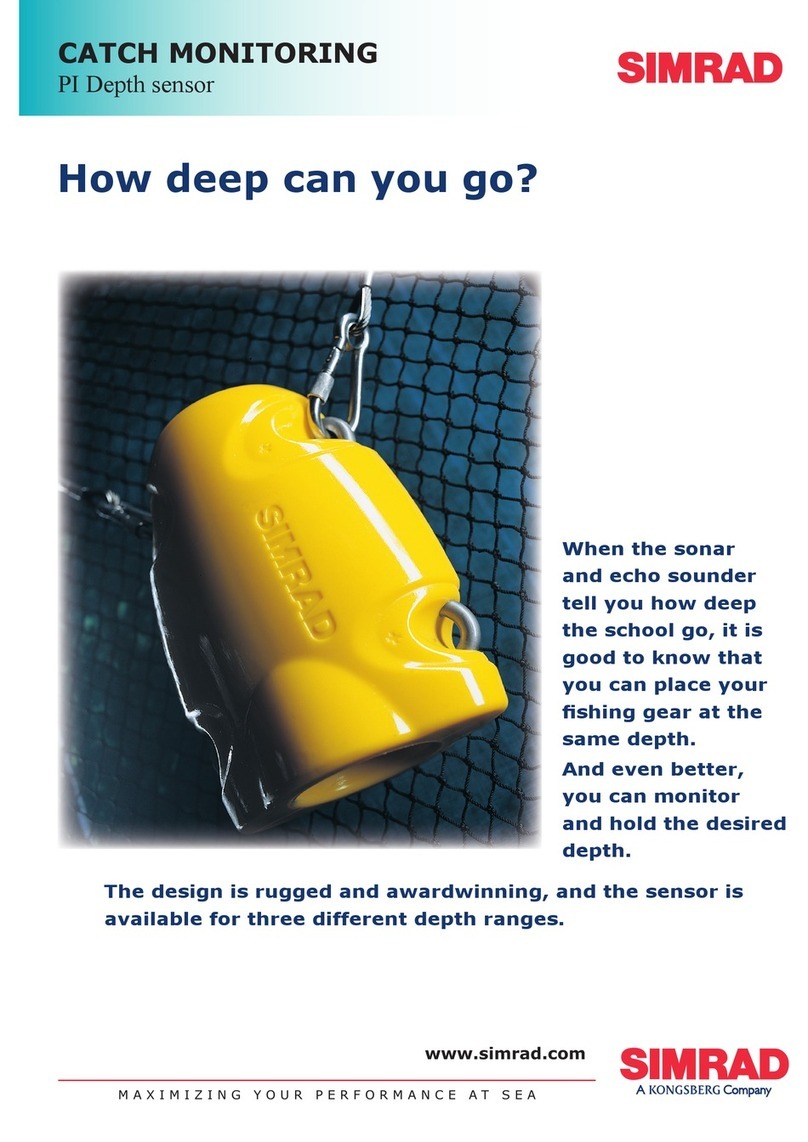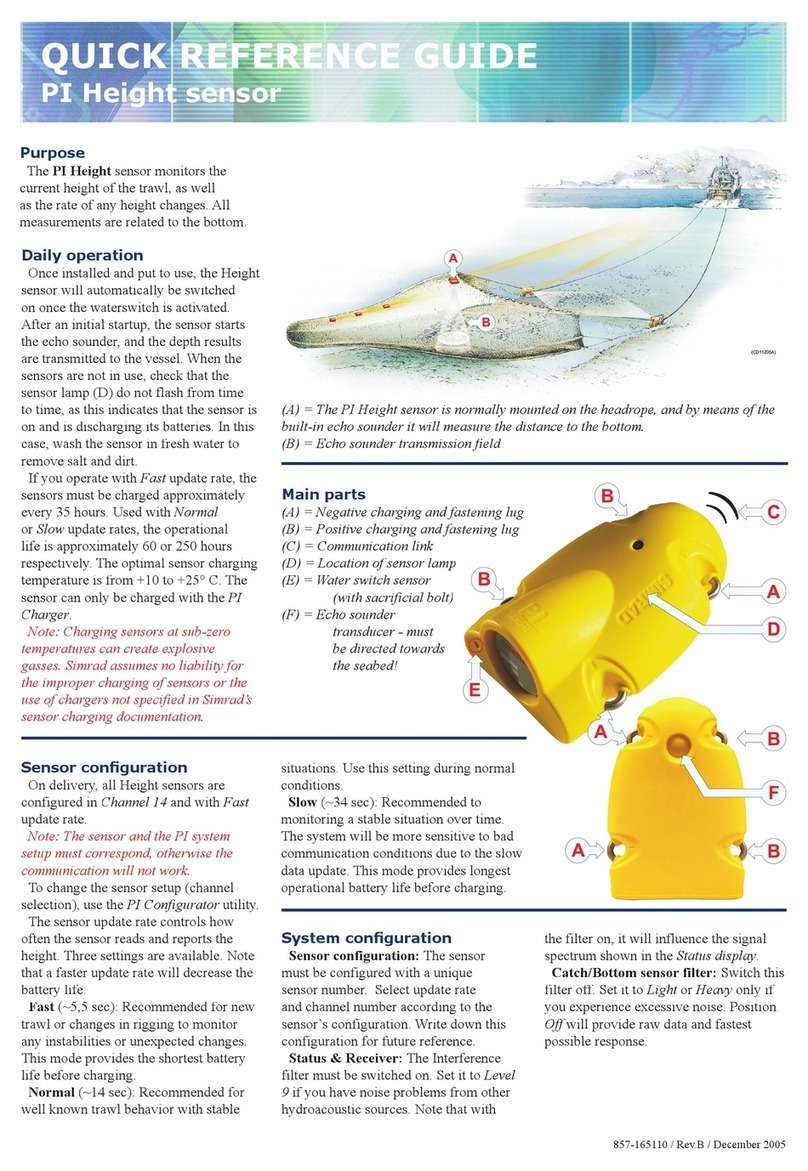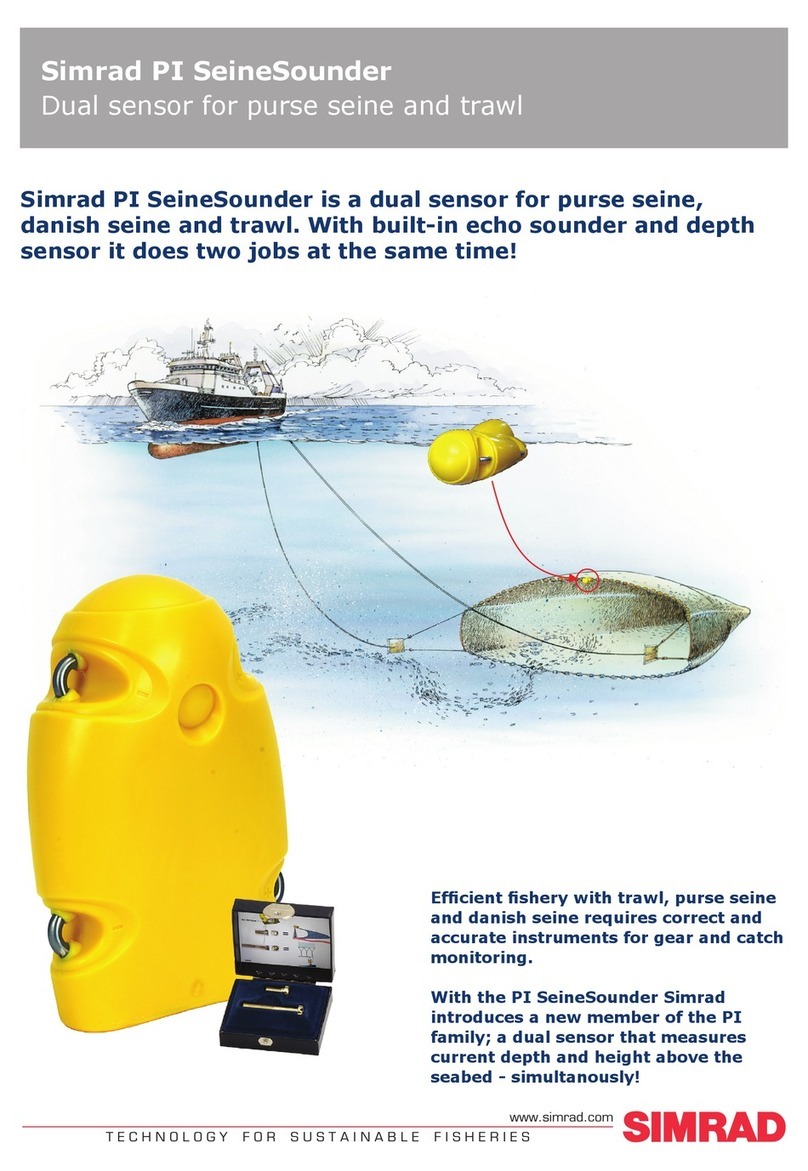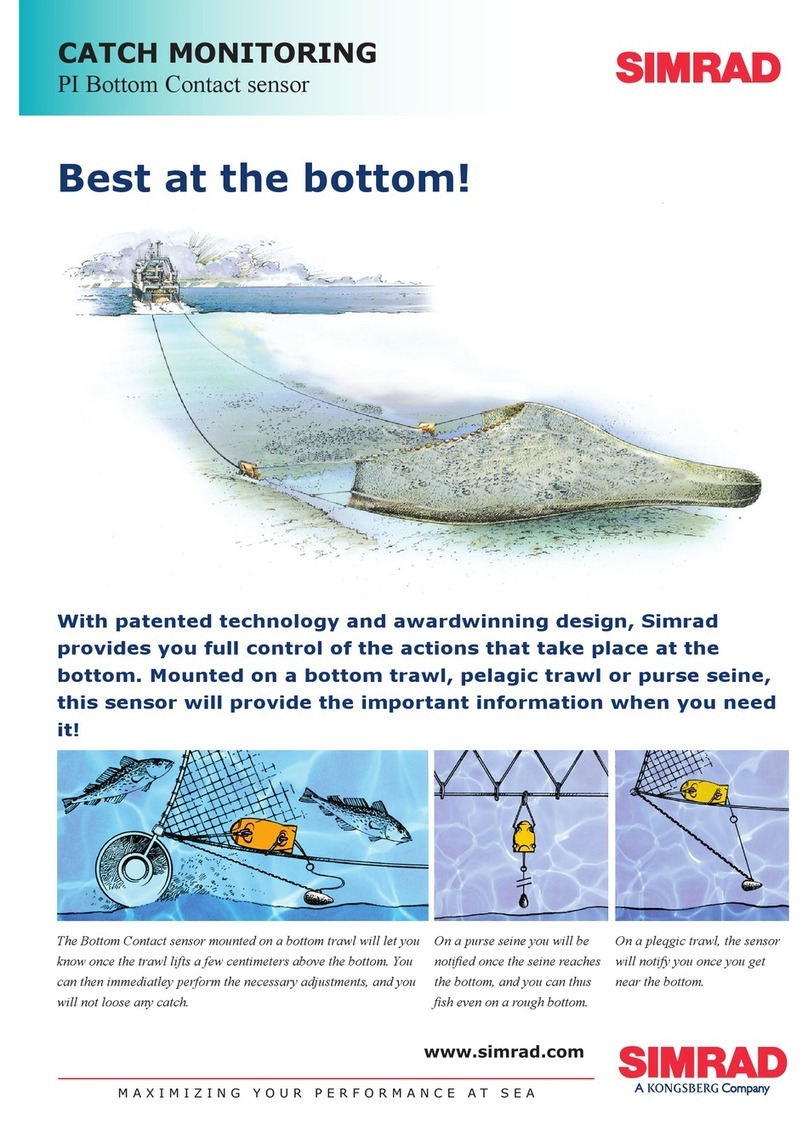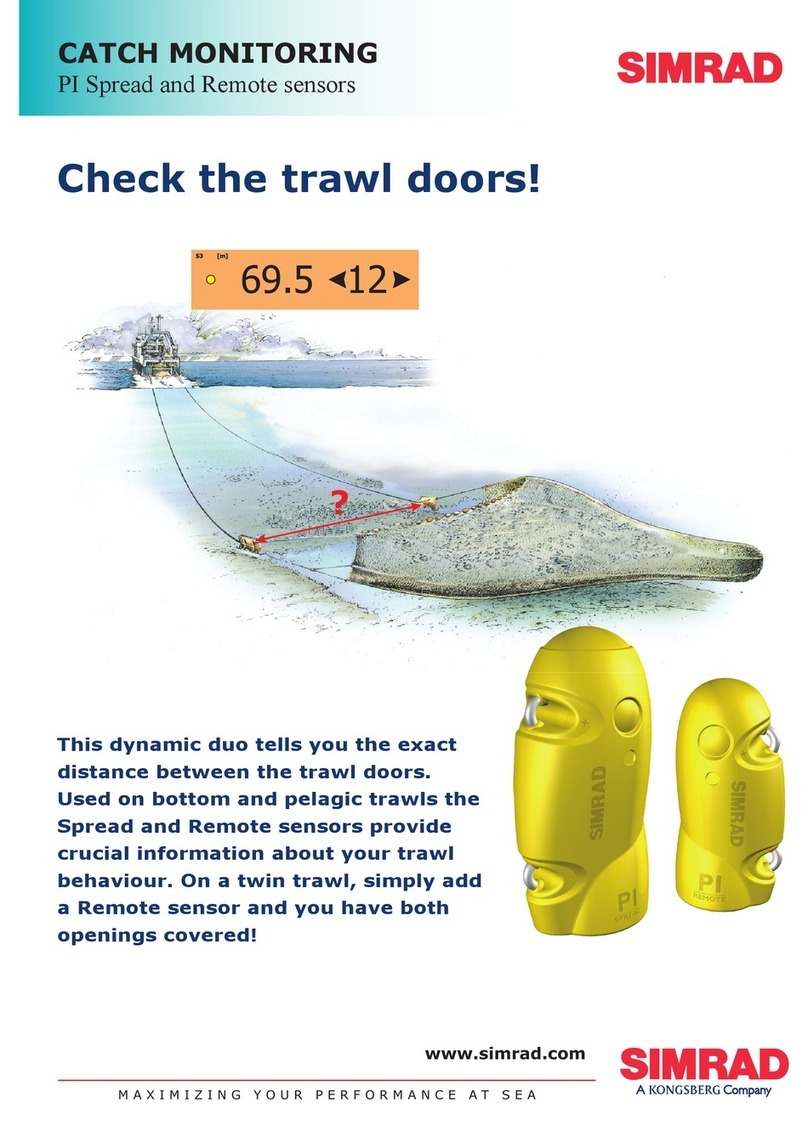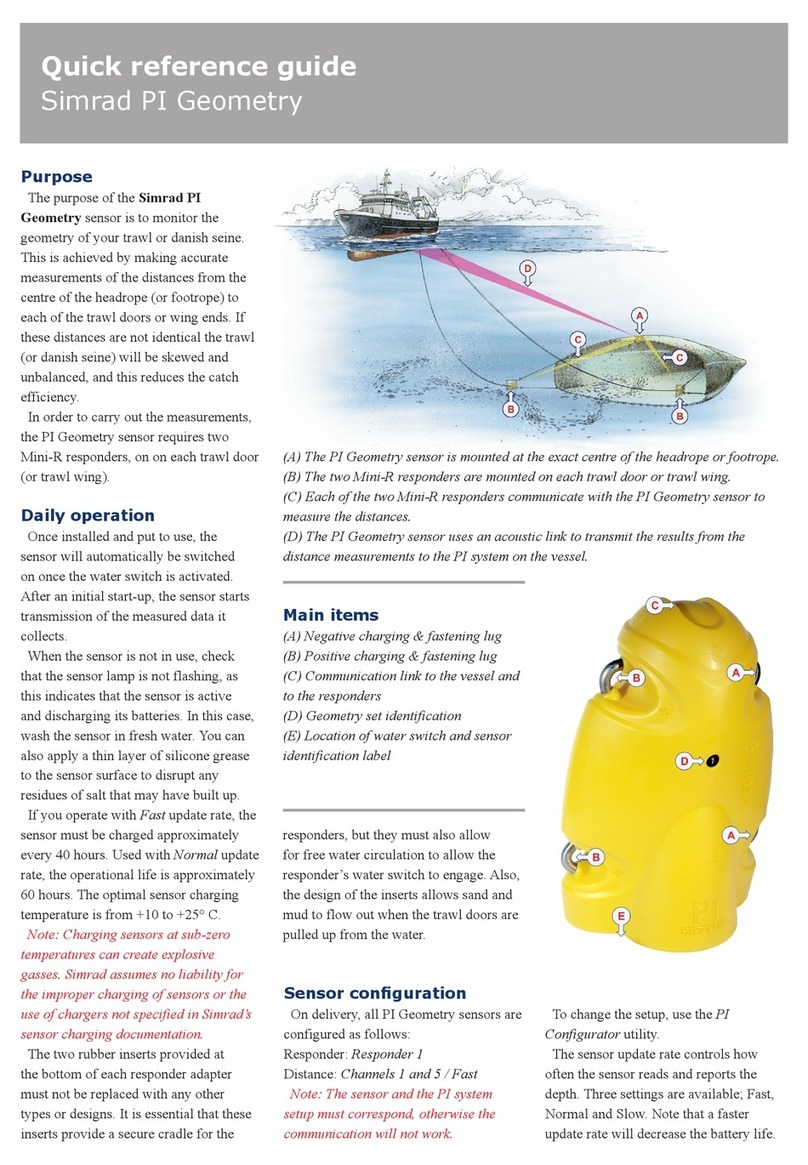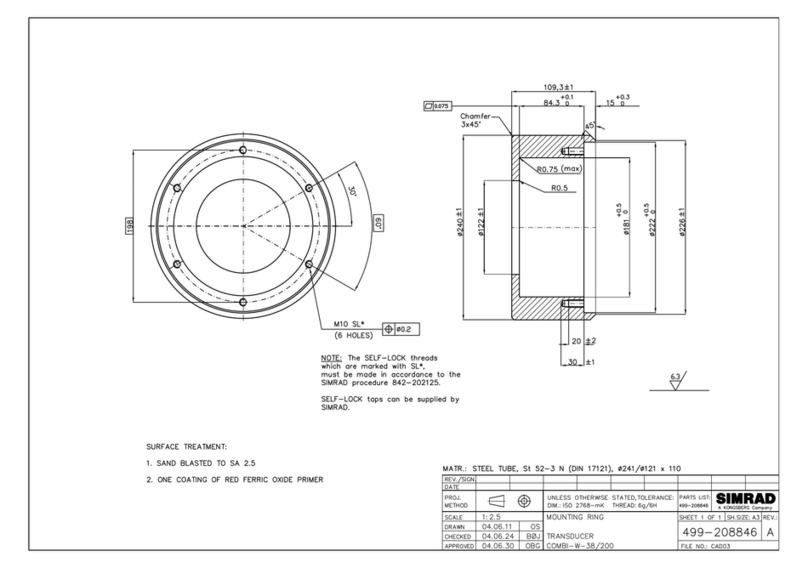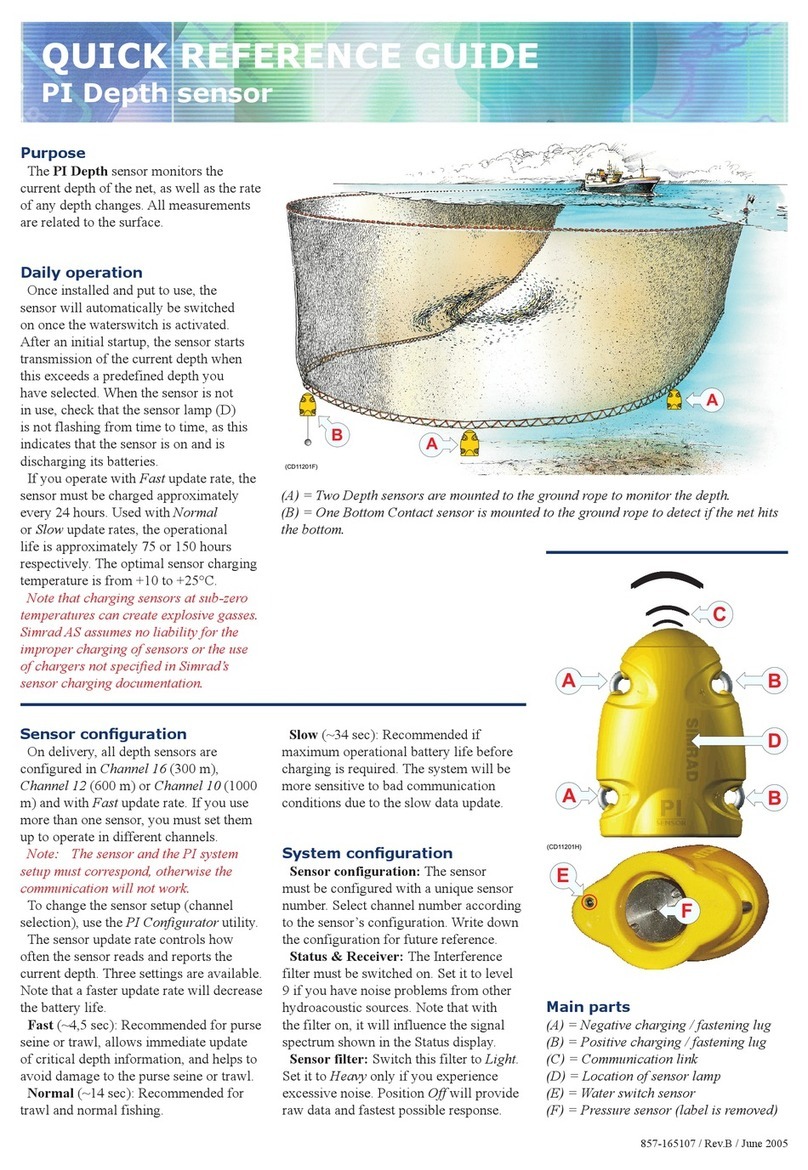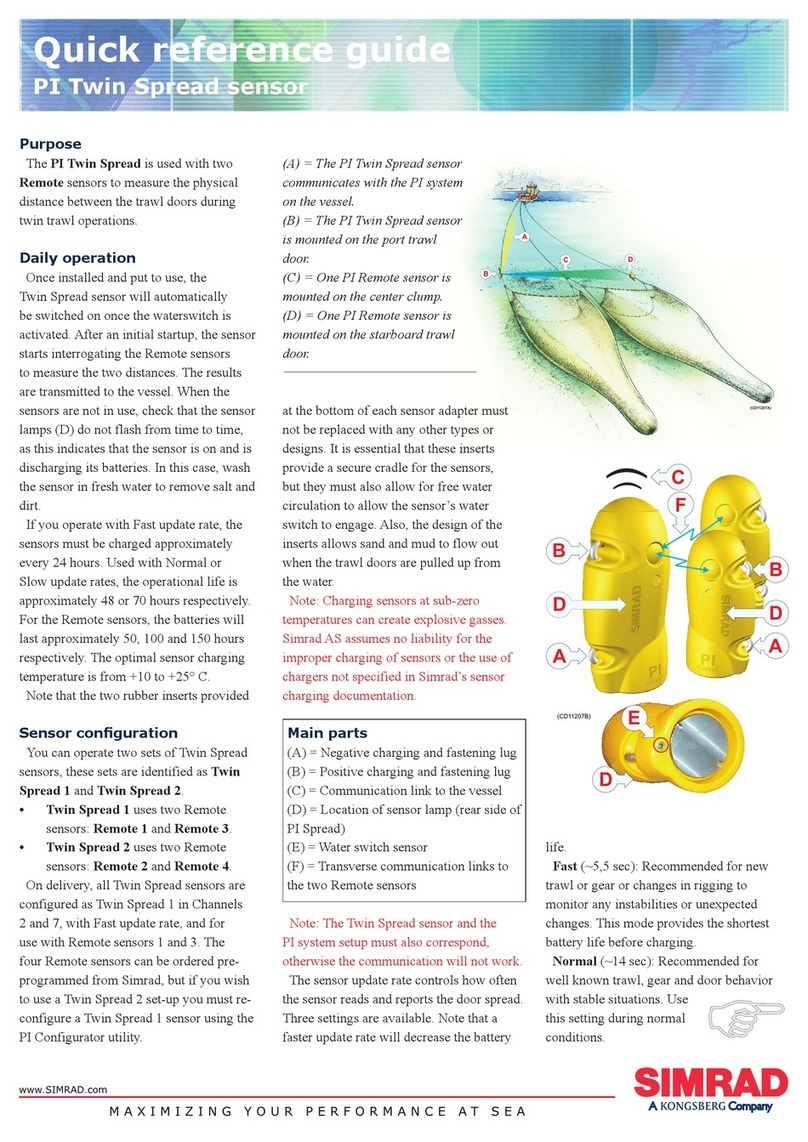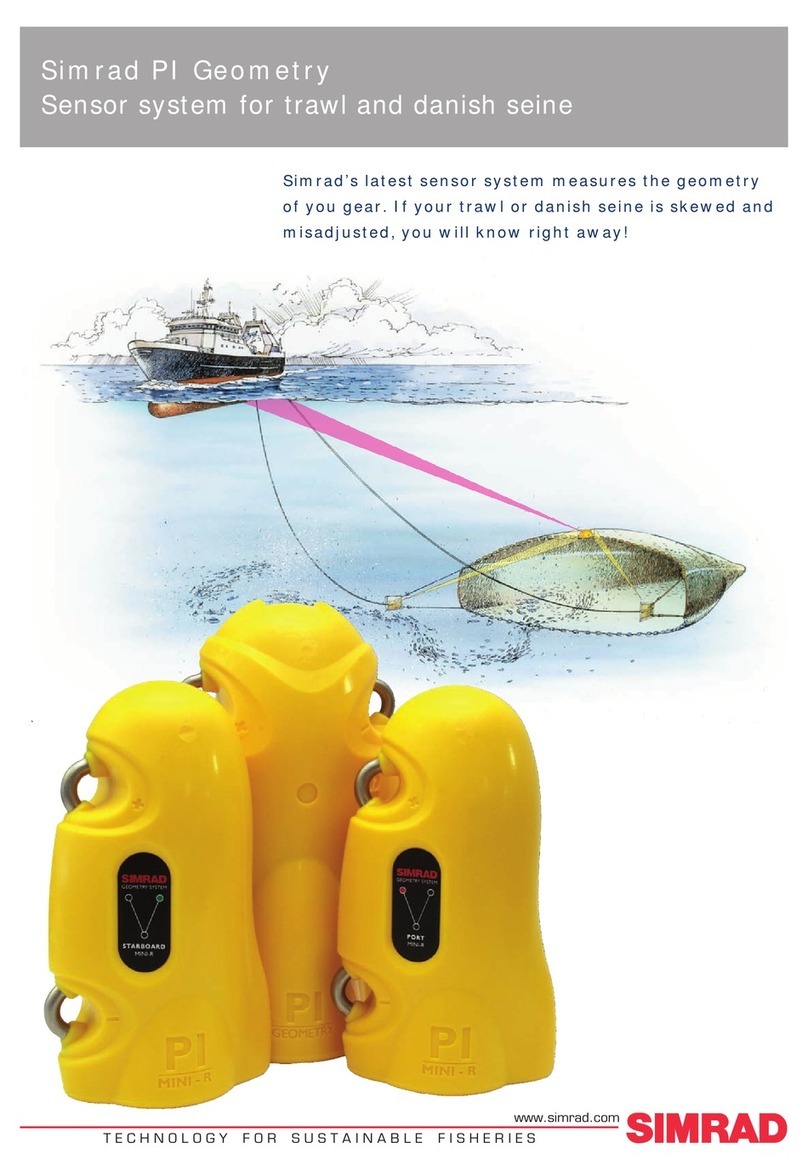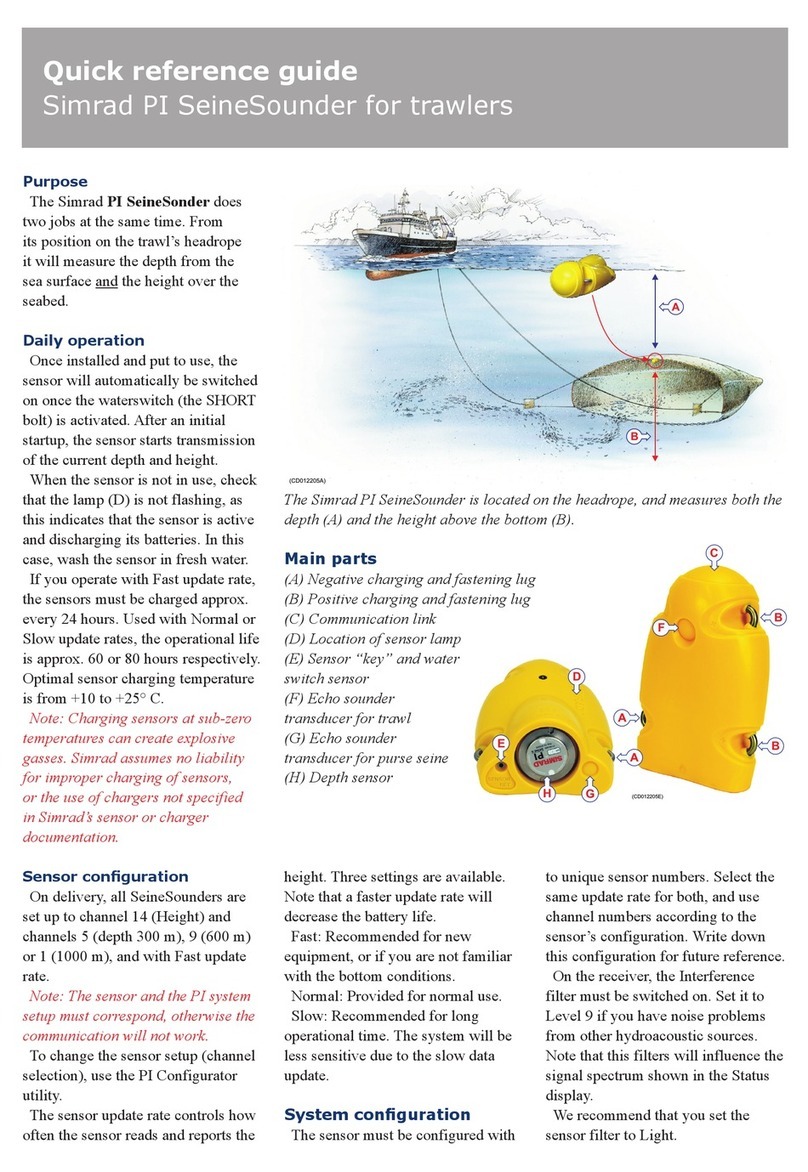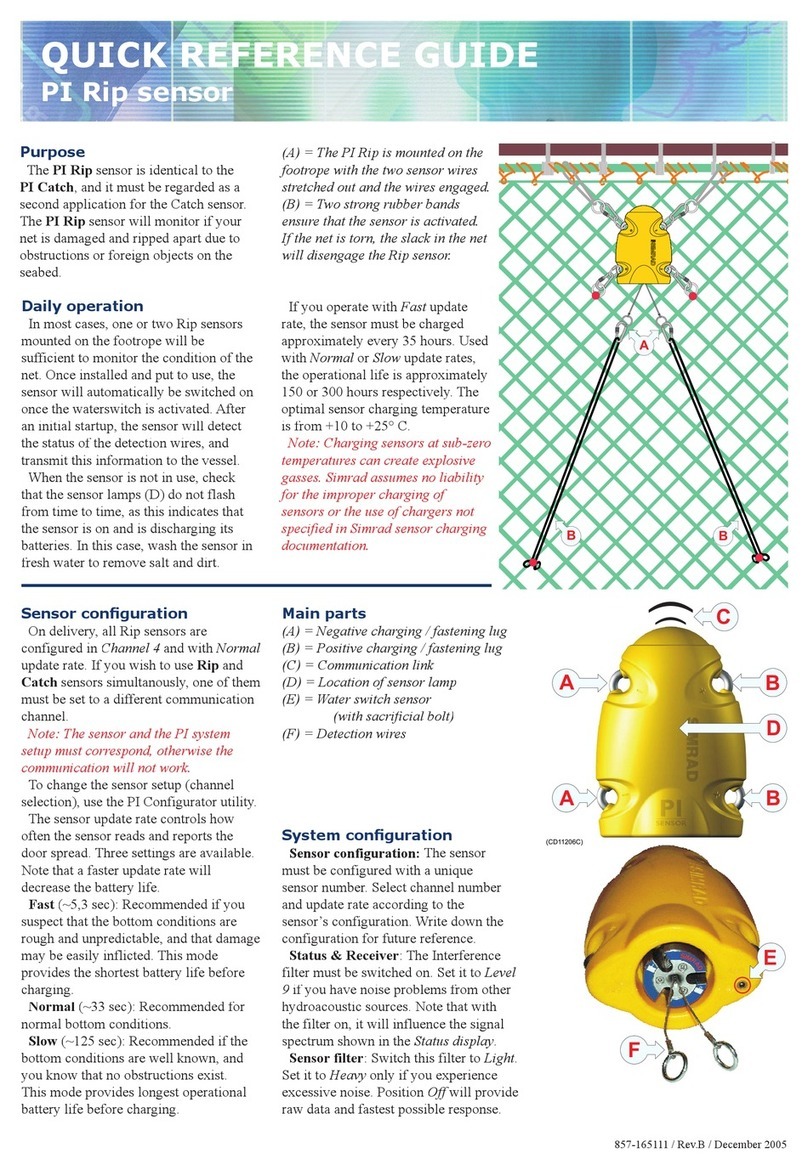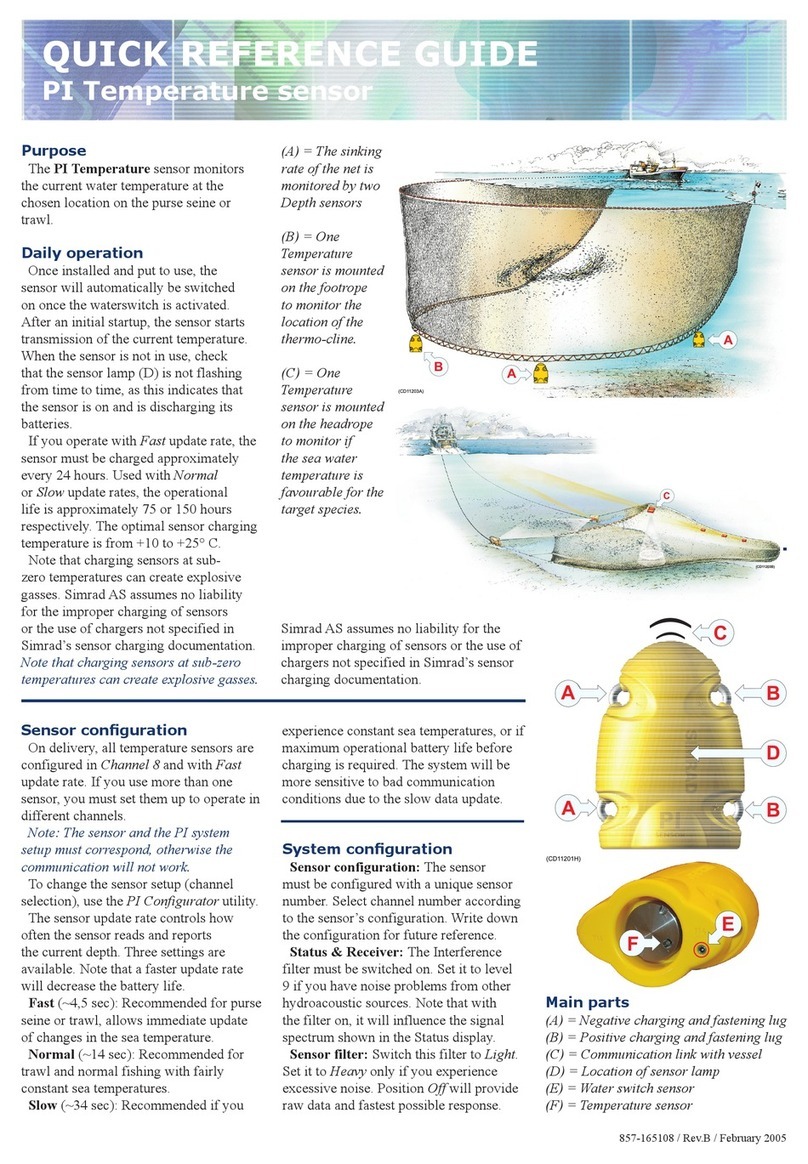Quick reference guide
Simrad PI SeineSounder for purse seiners
Purpose
The Simrad PI SeineSonder does
two jobs at the same time. From
its position on the footrope it will
measure the depth from the sea
surface and the height over the
seabed.
Daily operation
Once installed and put to use, the
sensor will automatically be switched
on once the waterswitch (the LONG
bolt) is activated. After an initial
startup, the sensor starts transmission
of the current depth and height.
When the sensor is not in use, check
that the lamp (D) is not flashing, as
this indicates that the sensor is active
and discharging its batteries. In this
case, wash the sensor in fresh water.
If you operate with Fast update rate,
the sensors must be charged approx.
every 24 hours. Used with Normal or
Slow update rates, the operational life
is approx. 60 or 80 hours respectively.
Optimal sensor charging temperature
is from +10 to +25° C.
Note: Charging sensors at sub-zero
temperatures can create explosive
gasses. Simrad assumes no liability
for improper charging of sensors,
or the use of chargers not specified
in Simrad’s sensor or charger
documentation.
The Simrad SeineSounder is placed vertically on the footrope, and measures
both the depth (A) and the height above the seabed (B).
Sensor conguration
On delivery, all SeineSounders are
set up to channel 14 (Height) and
channels 5 (depth 300 m), 9 (600 m)
or 1 (1000 m), and with Fast update
rate.
Note: The sensor and the PI system
setup must correspond, otherwise the
communication will not work.
To change the sensor setup (channel
selection), use the PI Configurator
utility.
The sensor update rate controls how
often the sensor reads and reports the
height. Three settings are available.
Note that a faster update rate will
decrease the battery life.
Fast: Recommended for new
equipment, or if you are not familiar
with the bottom conditions.
Normal: Provided for normal use.
Slow: Recommended for long
operational time. The system will be
less sensitive due to the slow data
update.
System conguration
The sensor must be configured with
to unique sensor numbers. Select the
same update rate for both, and use
channel numbers according to the
sensor’s configuration. Write down
this configuration for future reference.
On the receiver, the Interference
filter must be switched on. Set it to
Level 9 if you have noise problems
from other hydroacoustic sources.
Note that this filters will influence the
signal spectrum shown in the Status
display.
We recommend that you set the
sensor filter to Light.
Main parts
(A) Negative charging and fastening lug
(B) Positive charging and fastening lug
(C) Communication link
(D) Location of sensor lamp
(E) Sensor “key” and water
switch sensor
(F) Echo sounder
transducer for trawl
(G) Echo sounder
transducer for purse seine
(H) Depth sensor