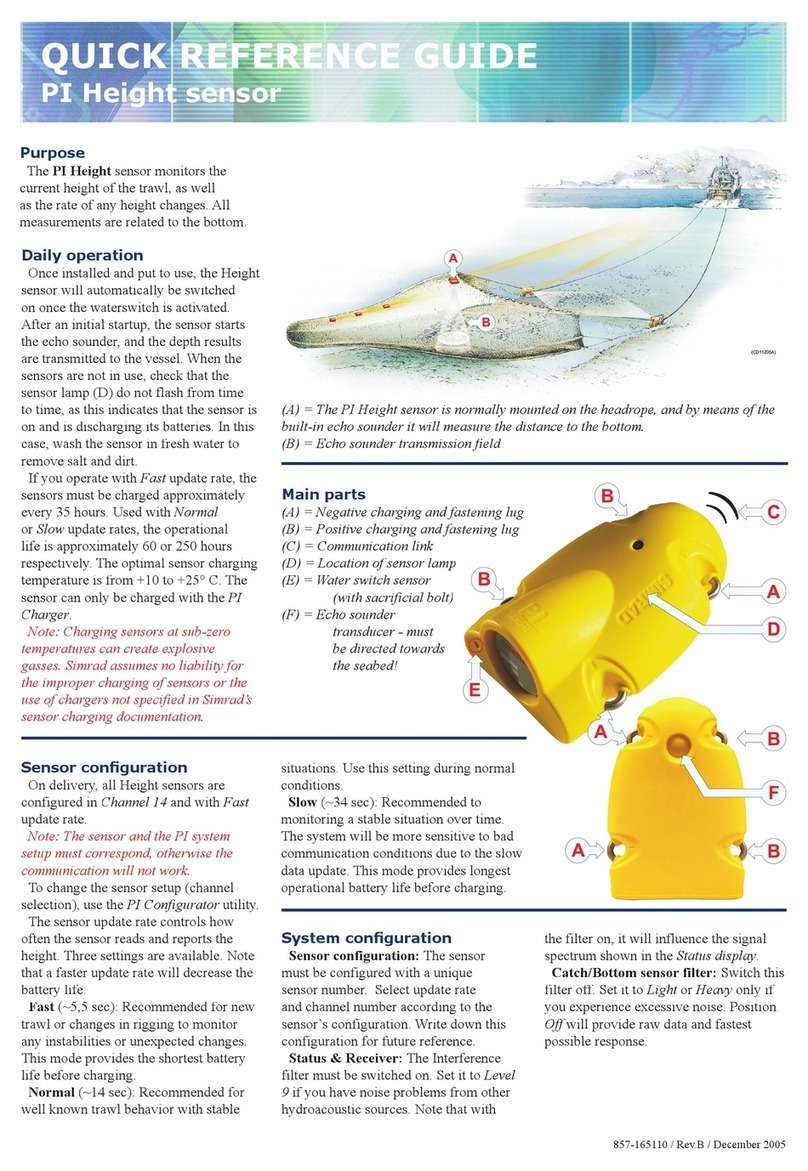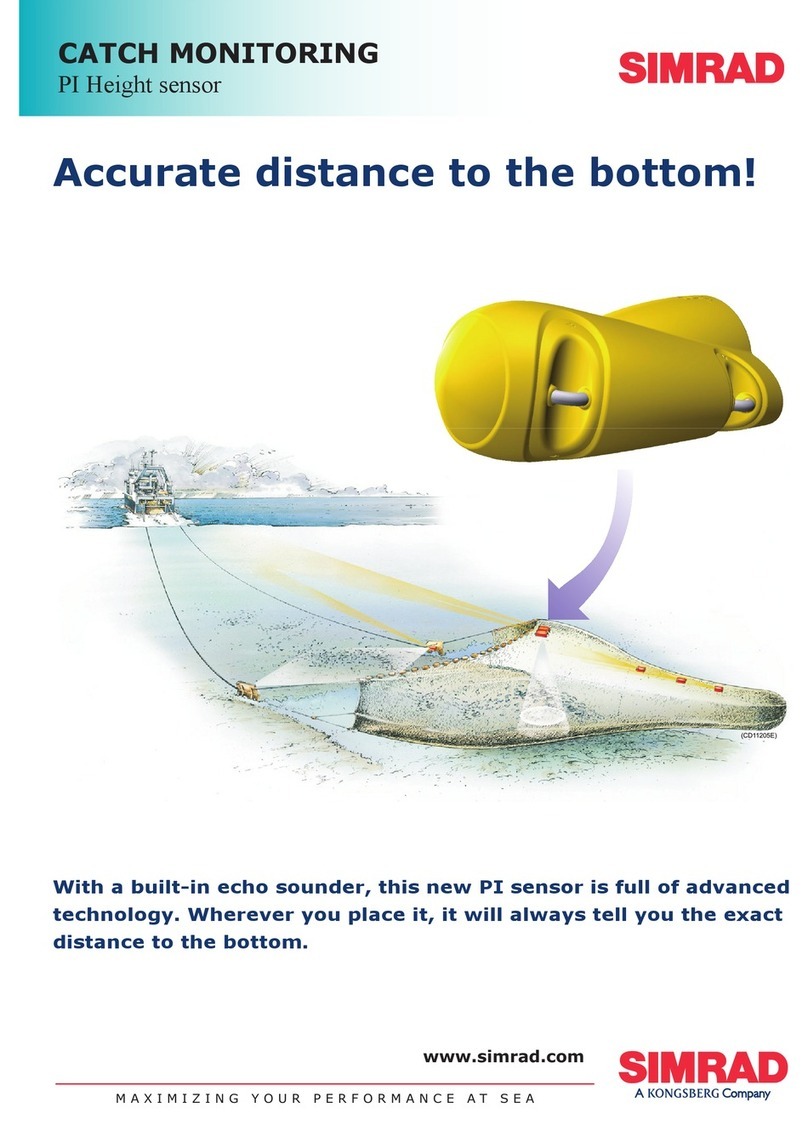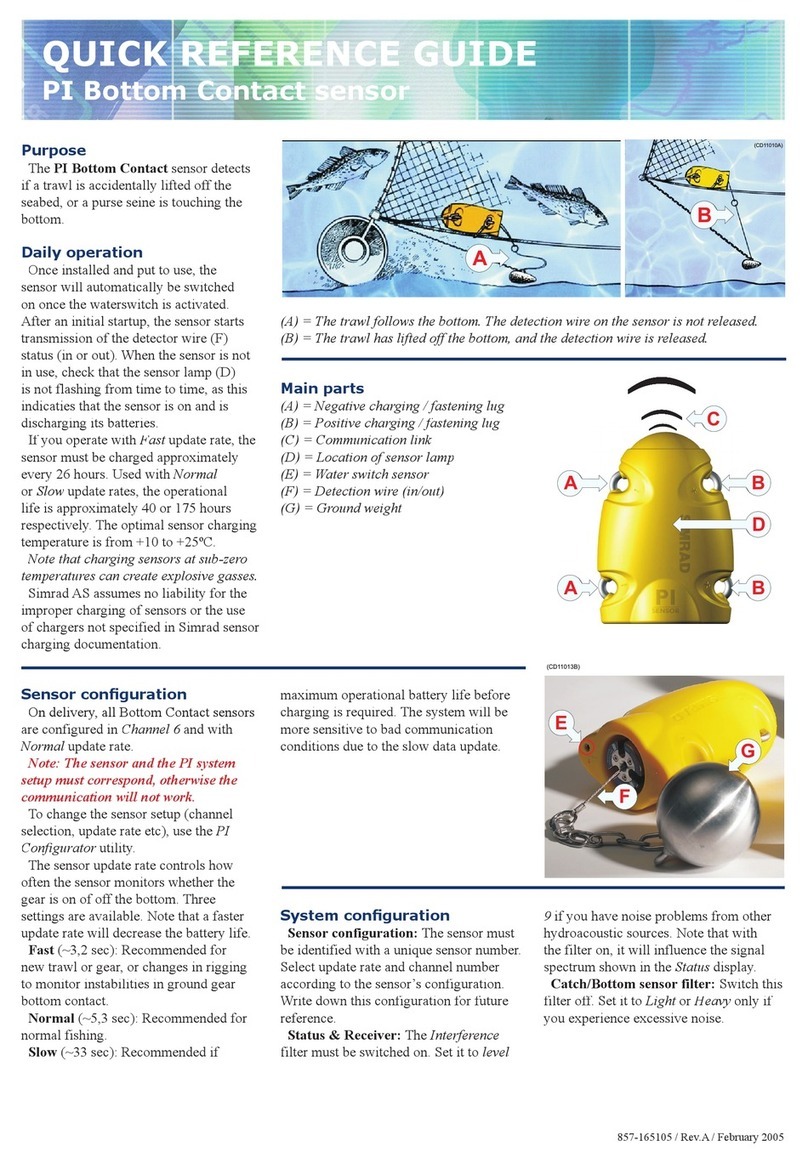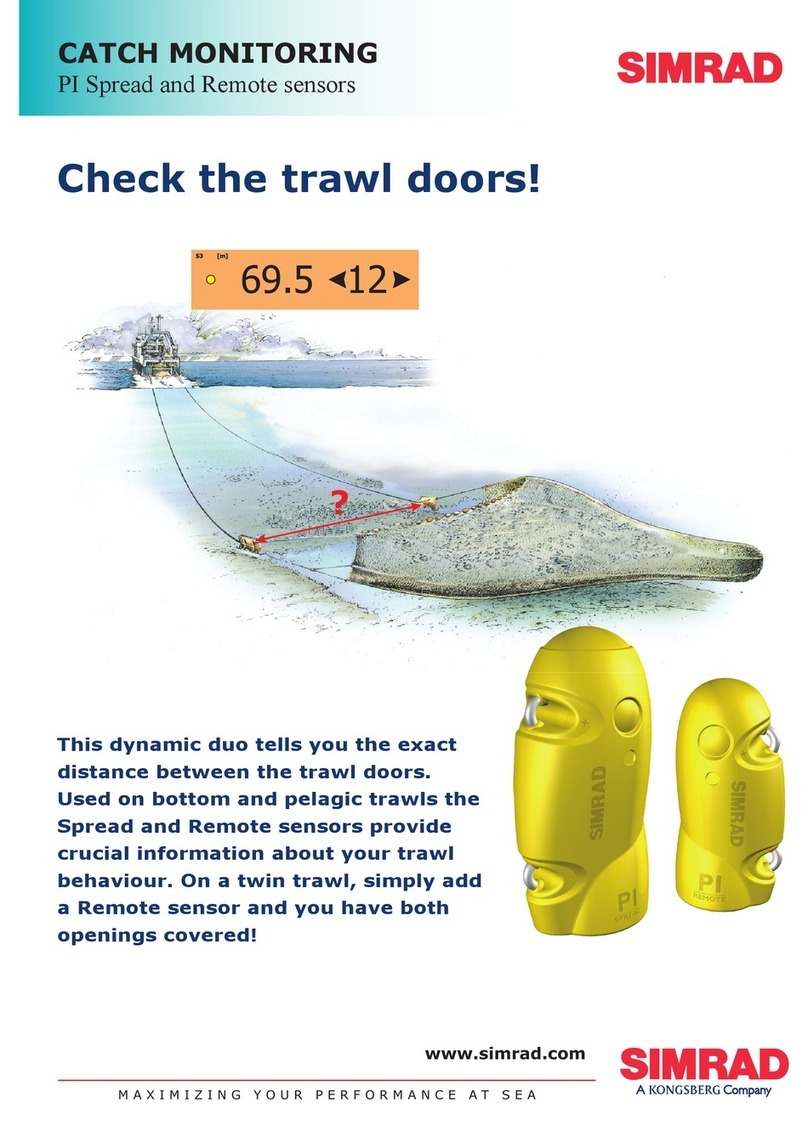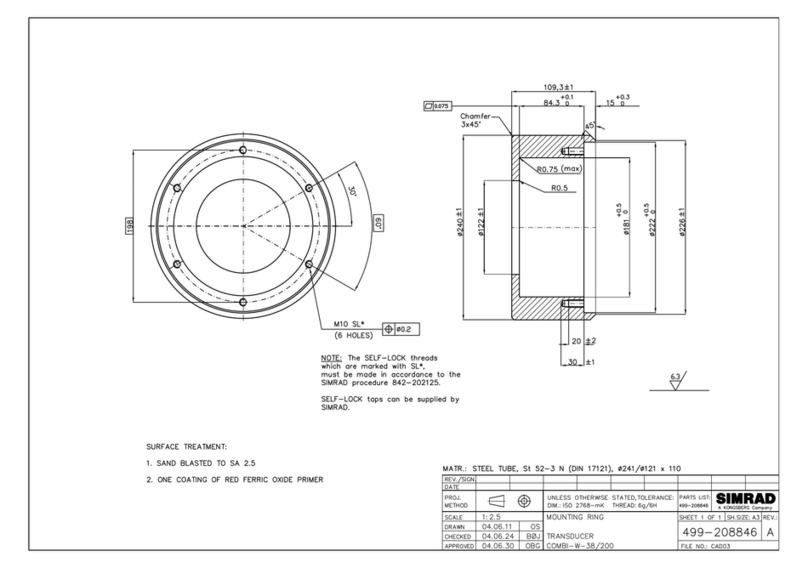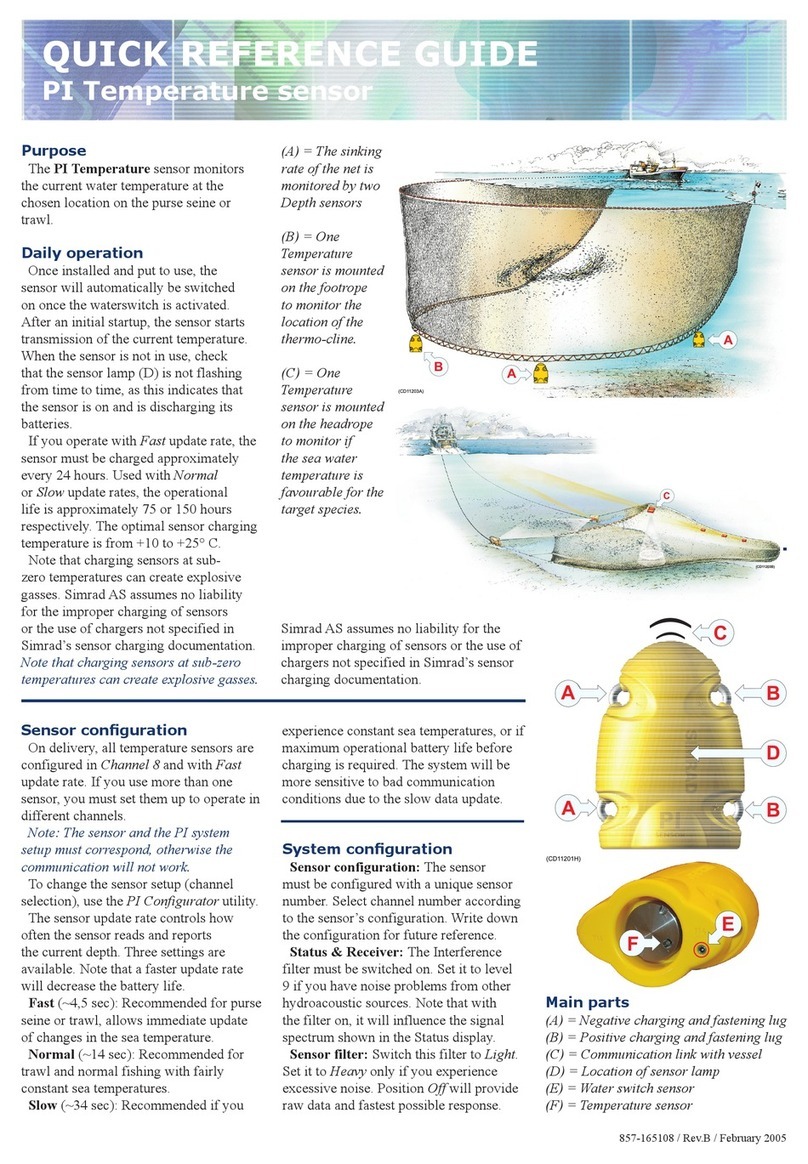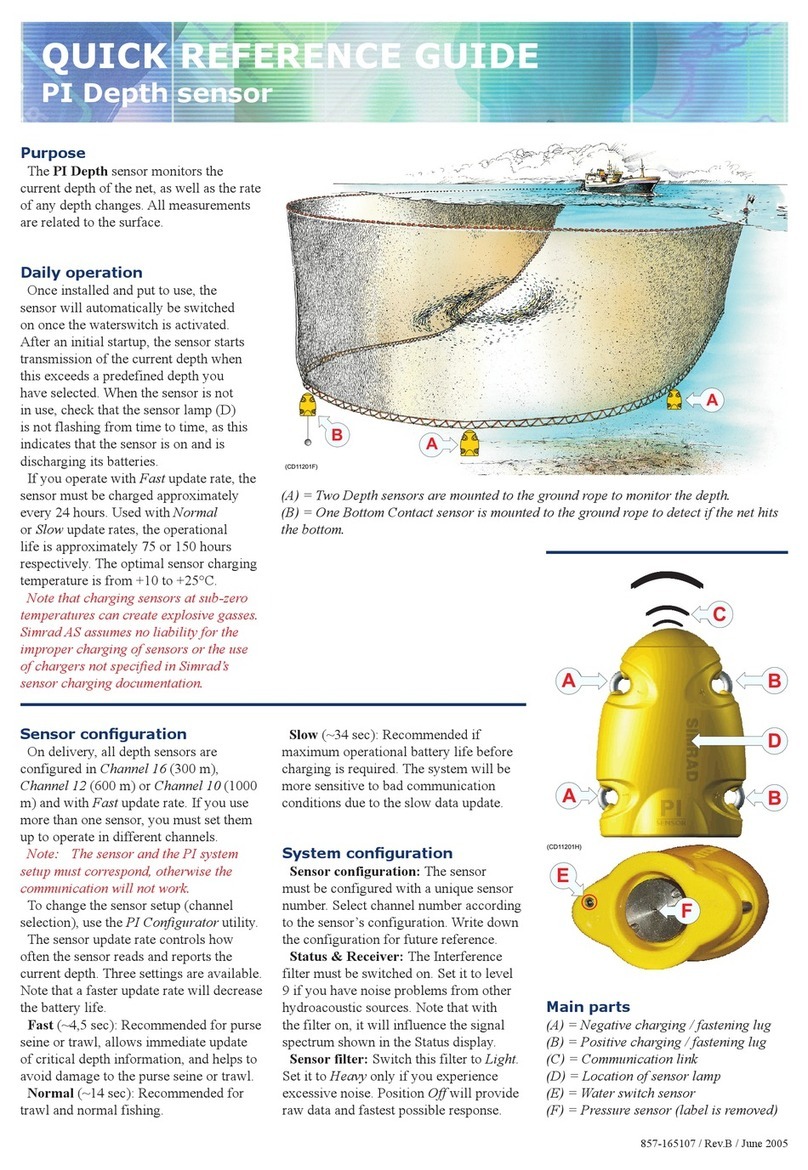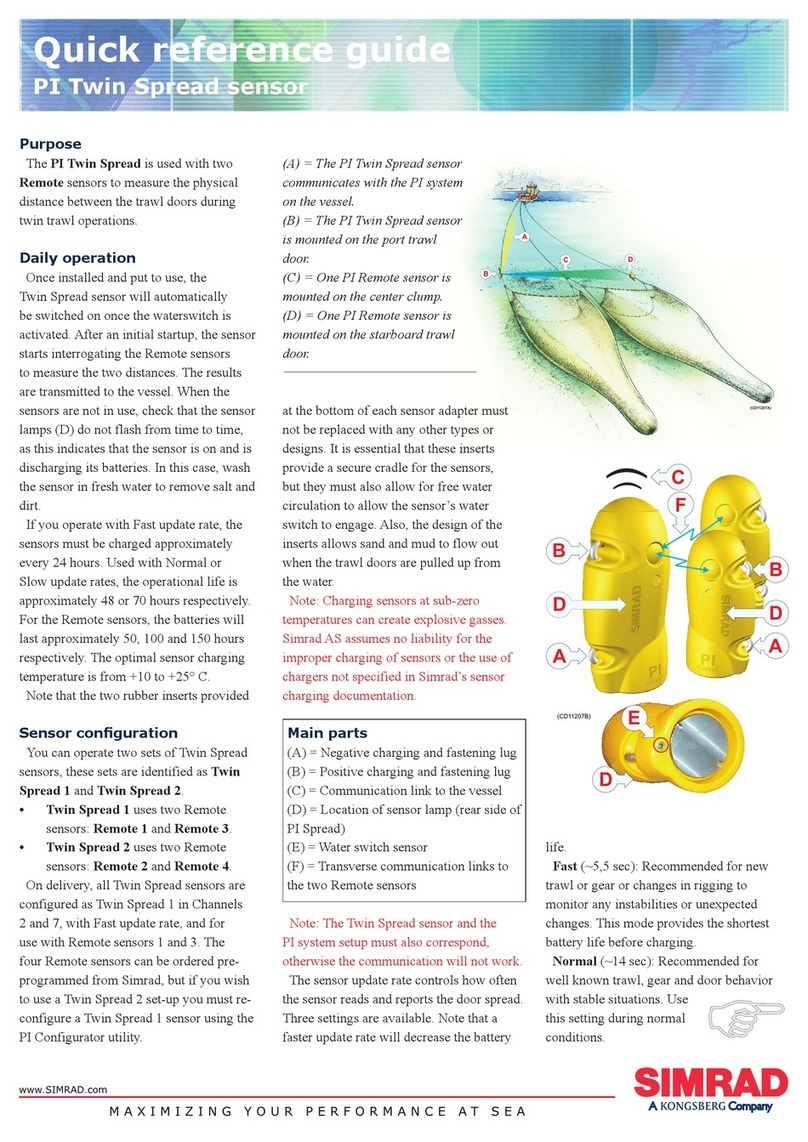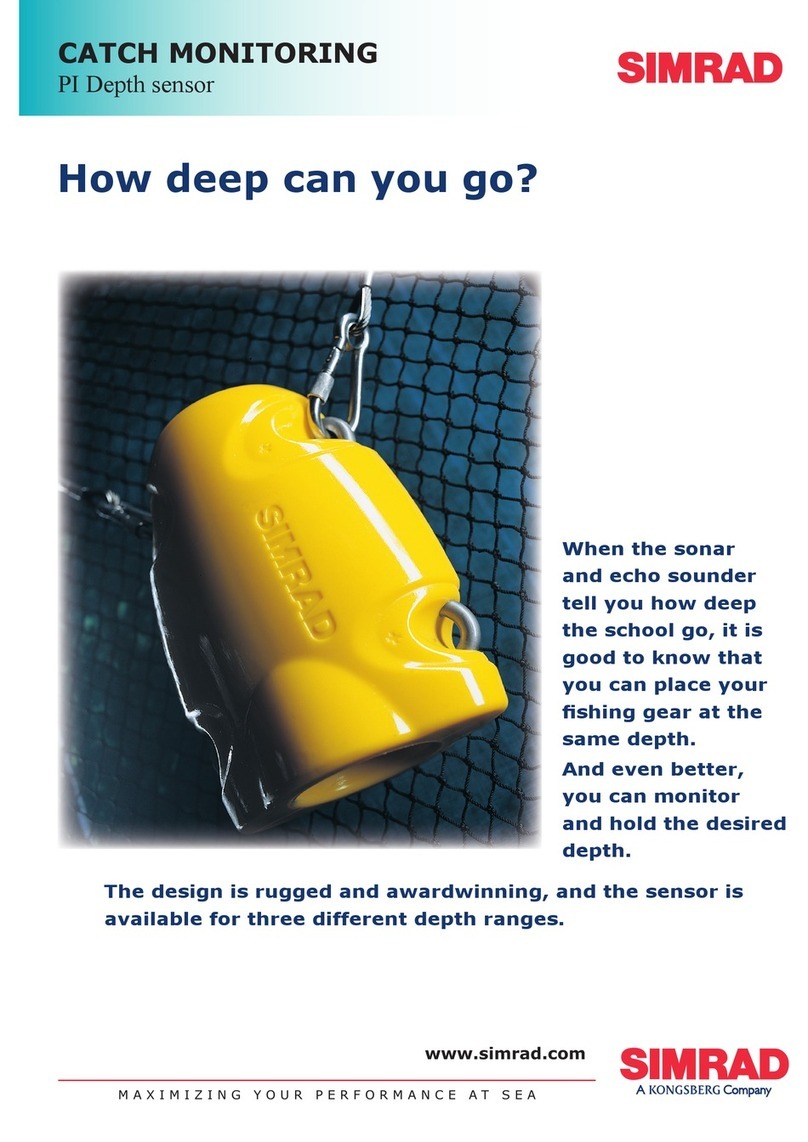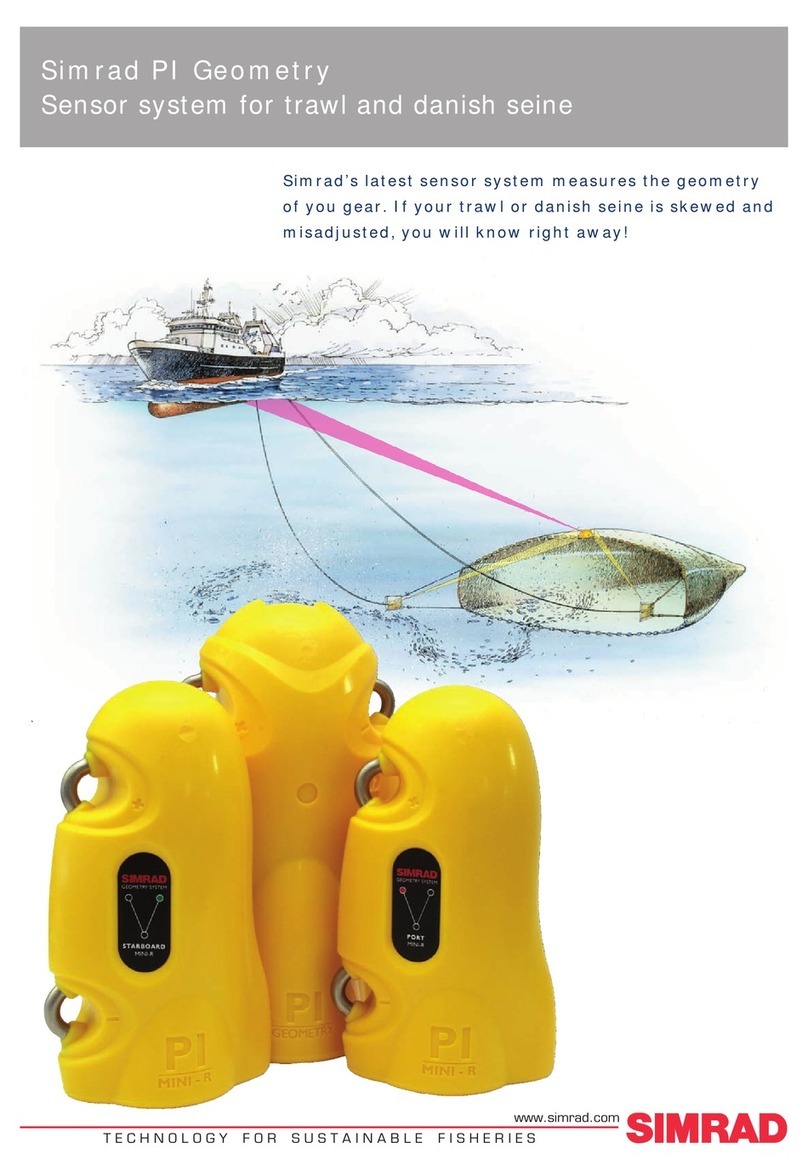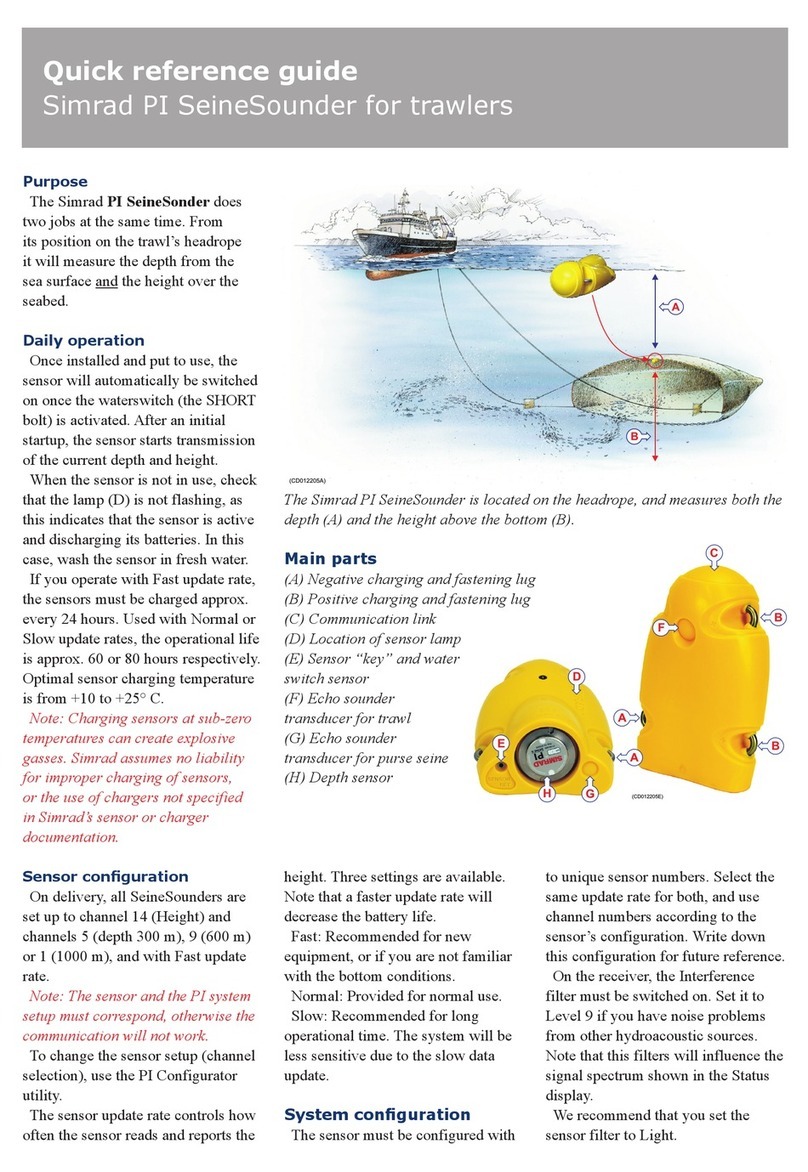Quick reference guide
Simrad PI Geometry
Purpose
The purpose of the Simrad PI
Geometry sensor is to monitor the
geometry of your trawl or danish seine.
This is achieved by making accurate
measurements of the distances from the
centre of the headrope (or footrope) to
each of the trawl doors or wing ends. If
these distances are not identical the trawl
(or danish seine) will be skewed and
unbalanced, and this reduces the catch
efficiency.
In order to carry out the measurements,
the PI Geometry sensor requires two
Mini-R responders, on on each trawl door
(or trawl wing).
Daily operation
Once installed and put to use, the
sensor will automatically be switched
on once the water switch is activated.
After an initial start-up, the sensor starts
transmission of the measured data it
collects.
When the sensor is not in use, check
that the sensor lamp is not flashing, as
this indicates that the sensor is active
and discharging its batteries. In this case,
wash the sensor in fresh water. You can
also apply a thin layer of silicone grease
to the sensor surface to disrupt any
residues of salt that may have built up.
If you operate with Fast update rate, the
sensor must be charged approximately
every 40 hours. Used with Normal update
rate, the operational life is approximately
60 hours. The optimal sensor charging
temperature is from +10 to +25° C.
Note: Charging sensors at sub-zero
temperatures can create explosive
gasses. Simrad assumes no liability for
the improper charging of sensors or the
use of chargers not specified in Simrad’s
sensor charging documentation.
The two rubber inserts provided at
the bottom of each responder adapter
must not be replaced with any other
types or designs. It is essential that these
inserts provide a secure cradle for the
responders, but they must also allow
for free water circulation to allow the
responder’s water switch to engage. Also,
the design of the inserts allows sand and
mud to flow out when the trawl doors are
pulled up from the water.
Main items
(A) Negative charging & fastening lug
(B) Positive charging & fastening lug
(C) Communication link to the vessel and
to the responders
(D) Geometry set identification
(E) Location of water switch and sensor
identification label
Sensor conguration
On delivery, all PI Geometry sensors are
configured as follows:
Responder: Responder 1
Distance: Channels 1 and 5 / Fast
Note: The sensor and the PI system
setup must correspond, otherwise the
communication will not work.
To change the setup, use the PI
Configurator utility.
The sensor update rate controls how
often the sensor reads and reports the
depth. Three settings are available; Fast,
Normal and Slow. Note that a faster
update rate will decrease the battery life.
(A) The PI Geometry sensor is mounted at the exact centre of the headrope or footrope.
(B) The two Mini-R responders are mounted on each trawl door or trawl wing.
(C) Each of the two Mini-R responders communicate with the PI Geometry sensor to
measure the distances.
(D) The PI Geometry sensor uses an acoustic link to transmit the results from the
distance measurements to the PI system on the vessel.