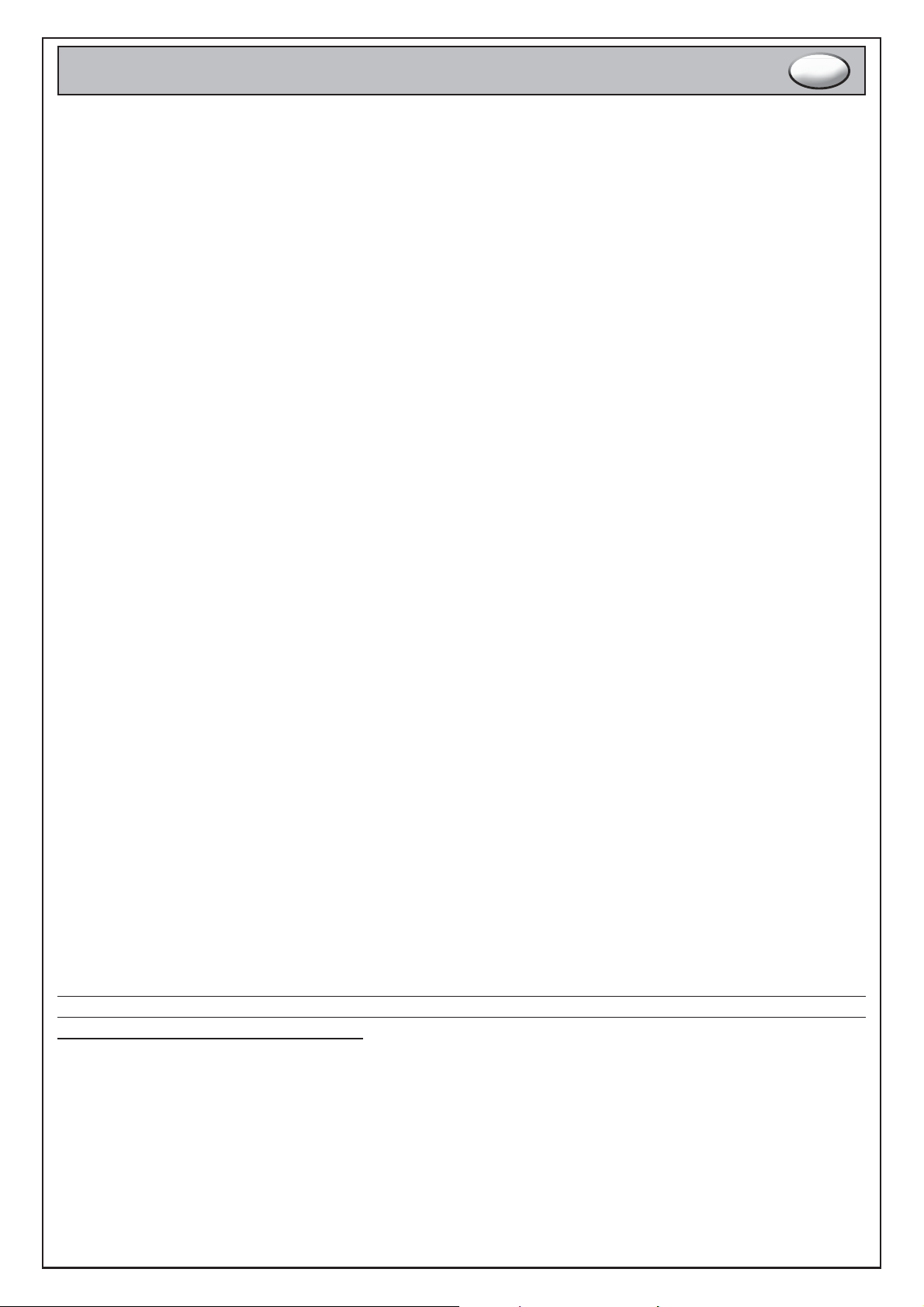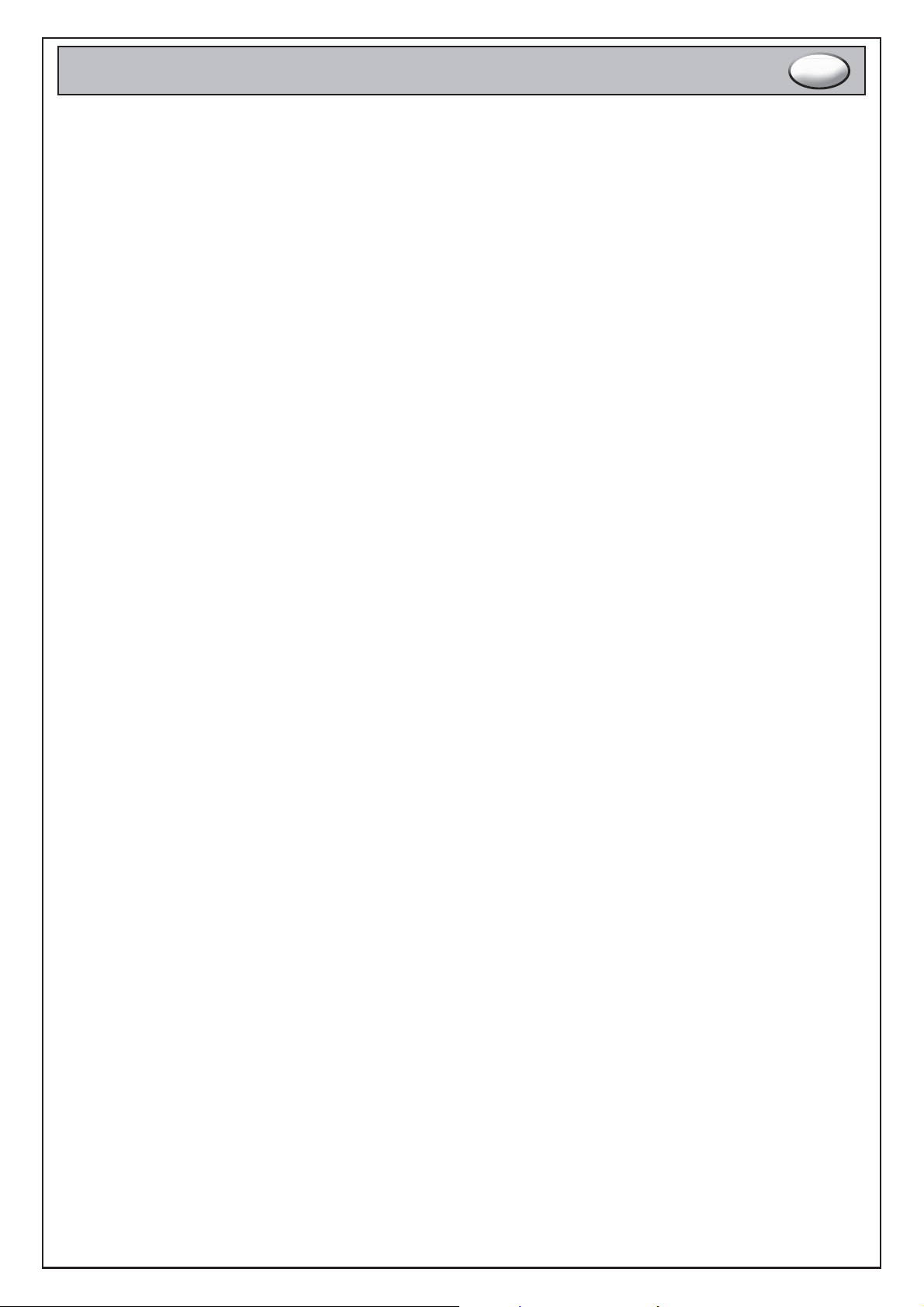INSTRUCTIONS FOR USE EN
• Volt / Batt Ney (see section C - “Flash” supply voltages and supported batteries: “Volt / Batt.”)
Depending on the supply voltage required to support the battery voltage during reprogramming operations (ONLY FLASH
MODE), you can select three different supply voltages:
.VSupply voltage set to 13.8V
.VSupply voltage set to 14.4V
.VSupply voltage set to 14.8V
Depending on the construction/type of the battery (ONLY CHARGE MODE), select: :et, Gel or Agm.
4. Once the charging parameters have been set, press the START/STOP key to start charging the battery. :hen the START/
STOP and CHARGING LEDs light up, the battery is being charged; the display will show the charging current and the voltage
of the battery.
5. The CHARGING LED remains lit in phases “I” and “U0” whilst the battery is charging.
6. :hen the FULL LED switches on, it means that the battery is fully charged (100%), and the charger will switch to the
maintenance phase, keeping the state of ef¿ciency of the battery constantly monitored, so that it is always at an optimal level
of charge. In this charging phase, the appliance can be left connected to the battery for several months.
7. If you wish to end or interrupt the charging cycle, follow the charge end/interruption instructions.
INTENTIONAL INTERRUPTION OF THE CHARGING CYCLE
If you want to interrupt the battery charging cycle, simply press the START/STOP key; the corresponding LED will switch off to
show that the work cycle has ended. At this stage, it is recommended to disconnect the output leads from the battery terminals.
INTERRUPTION OF THE CHARGING CYCLE IN THE CASE OF A POWER SUPPLY CUT
In the case of a 230V mains power supply cut, the charger saves the work cycle that it was performing in order to restore it
automatically (only in the FLASH mode) as soon as the 230V power supply is restored. This function is fundamental if the battery
charger is used to charge batteries without the operator supervising the cycle; for example, during very long charging cycles.
:hereas, in the CHARGE mode, the START/STOP button must be pressed to resume the work cycle.
END OF CHARGING
1. Once the battery is charged, press the START/STOP key of the battery charger. The LED will turn off to show that the battery
charger has completed the work cycle.
2. Disconnect the output lead with the black clamp from the vehicle’s earthing point or from the negative terminal (-) of the battery.
3. Disconnect the output lead with the red clamp from the positive terminal (+) of the battery.
MAINTENANCE
:hen the battery charger is not being used, it must be stored in a dry place to protect it against humidity. Disconnect the battery
charger and use a soft cloth to clean its outer casing.
WARRANTY CONDITIONS
1. This product is warranted by the manufacturer for a period of 12 months from date of purchase, as stated on the proof of
purchase from the dealer.
2. The warranty provides for free repair or replacement of any parts in case of manufacturing and material defects acknowledged
by the manufacturer.
3. Any problems arising from negligence, misuse or tampering with the appliance will void the warranty.
4. The warranty will only be valid if the appliance is repaired by trained personnel authorised by the manufacturer.
5. Incorrect connection to the mains, differences between the power supply voltage and the plate rated voltage of the battery
charger, and line voltage Àuctuations caused, for example, by external agents and lightning strikes, will invalidate the warranty.
6. Any returned appliances must be shipped CARRIAGE FREE and will be sent back CARRIAGE FOR:ARD. This also applies
during the warranty period.
7. The warranty certi¿cate must be accompanied by either a valid purchase receipt or a bill of parcel.
8. No liability can be accepted for direct or consequential damages to persons or things of any kind howsoever arising in
connection with the use or interruption of use of the battery charger.
Learn more about automotive tools we have.