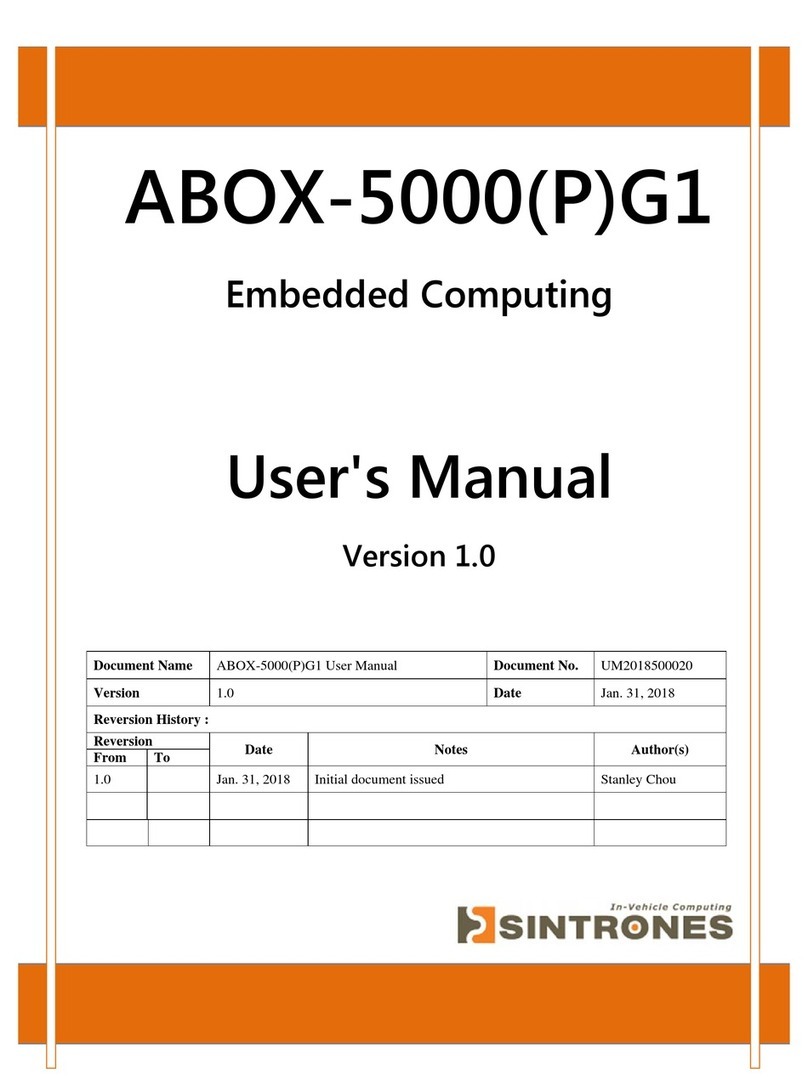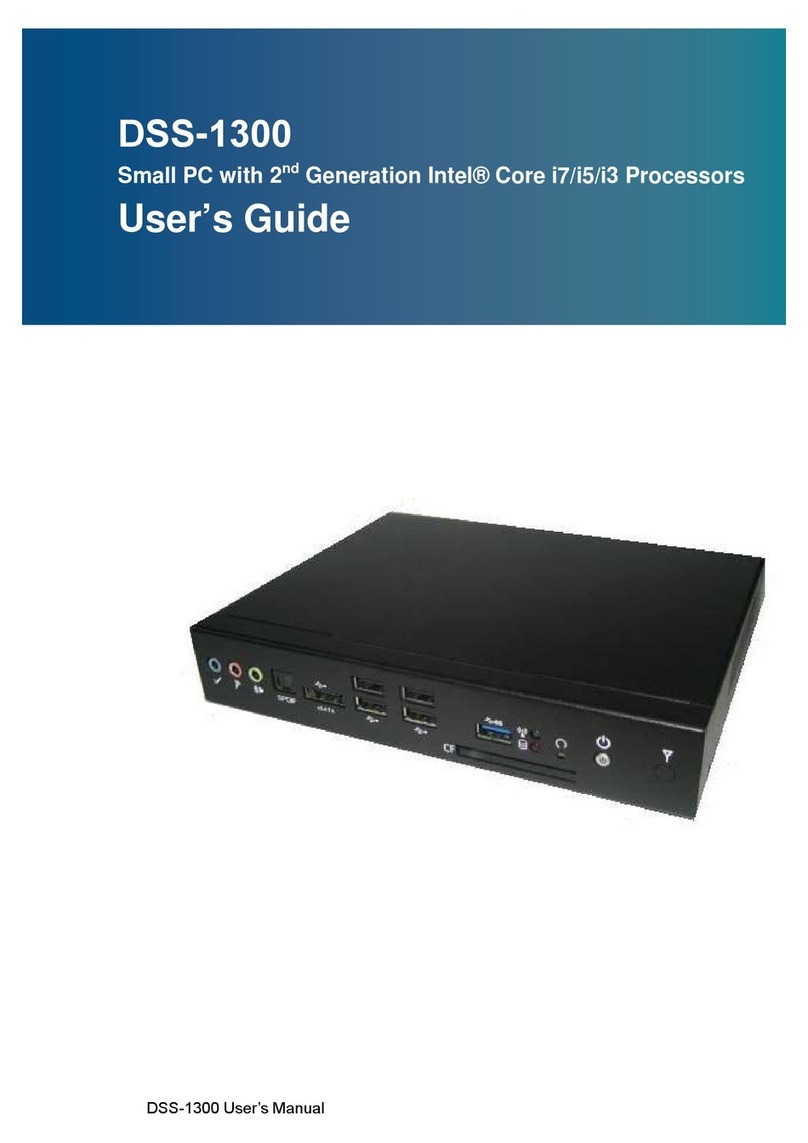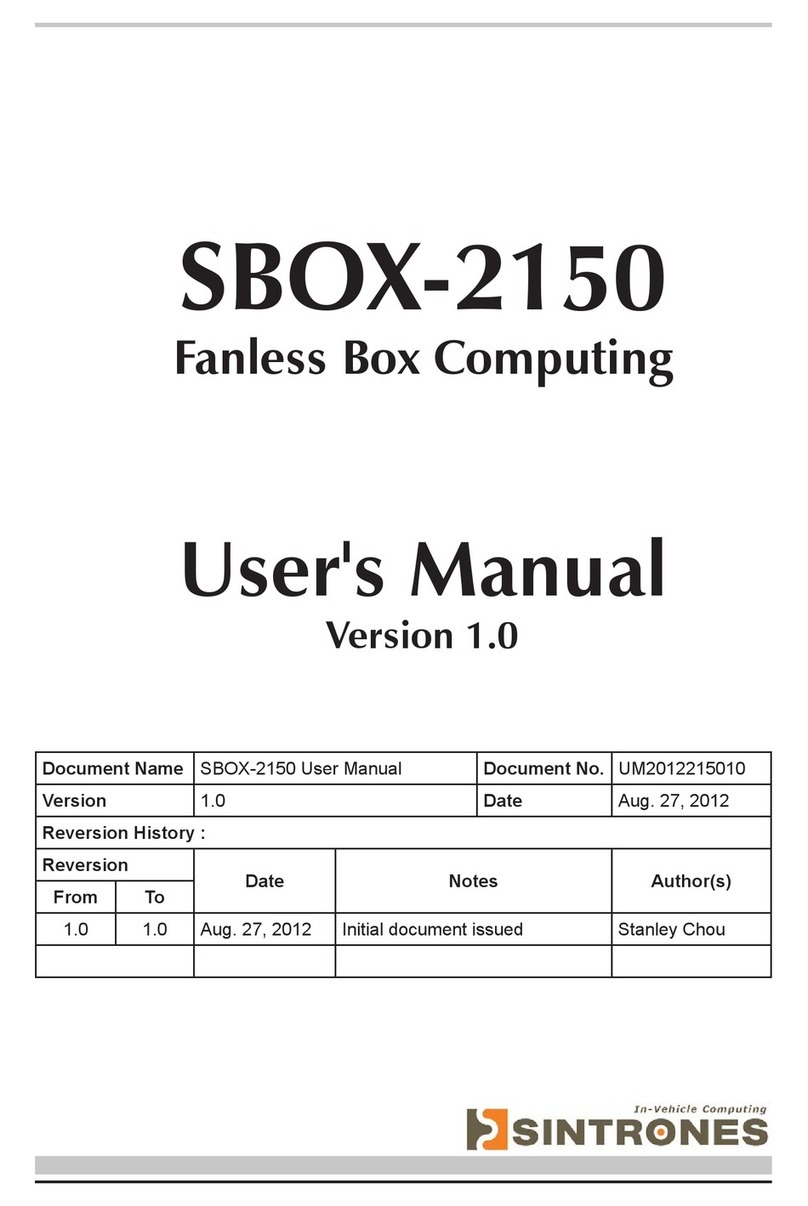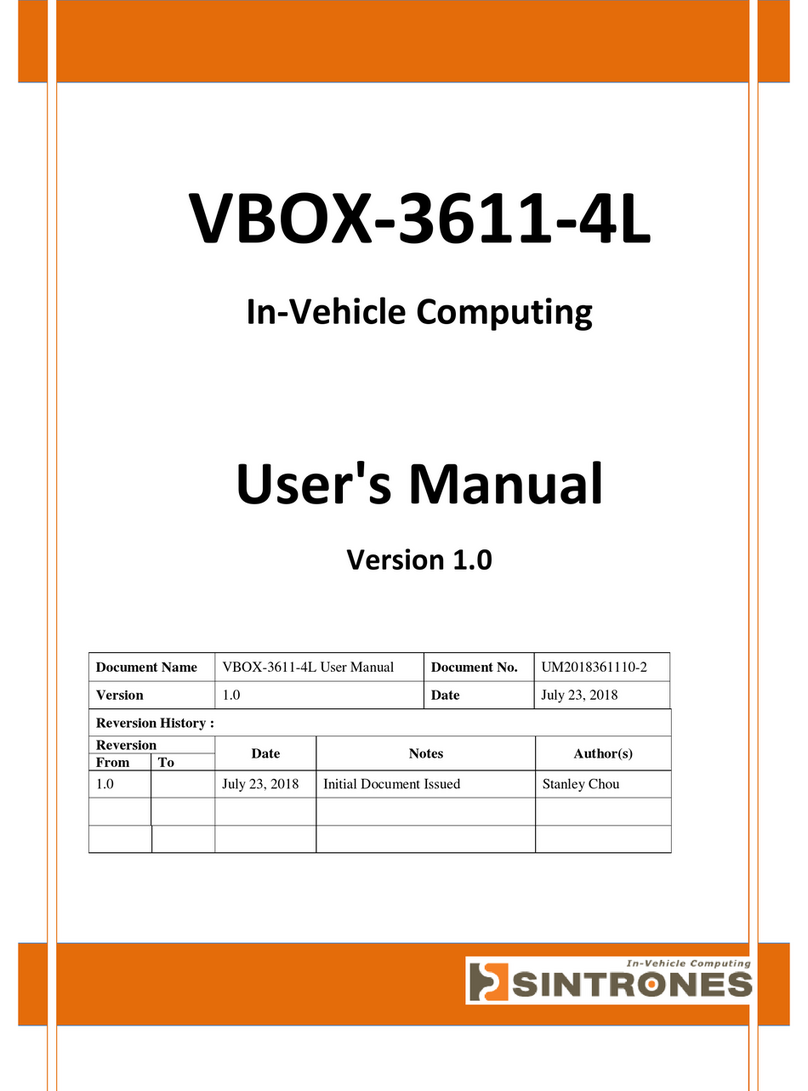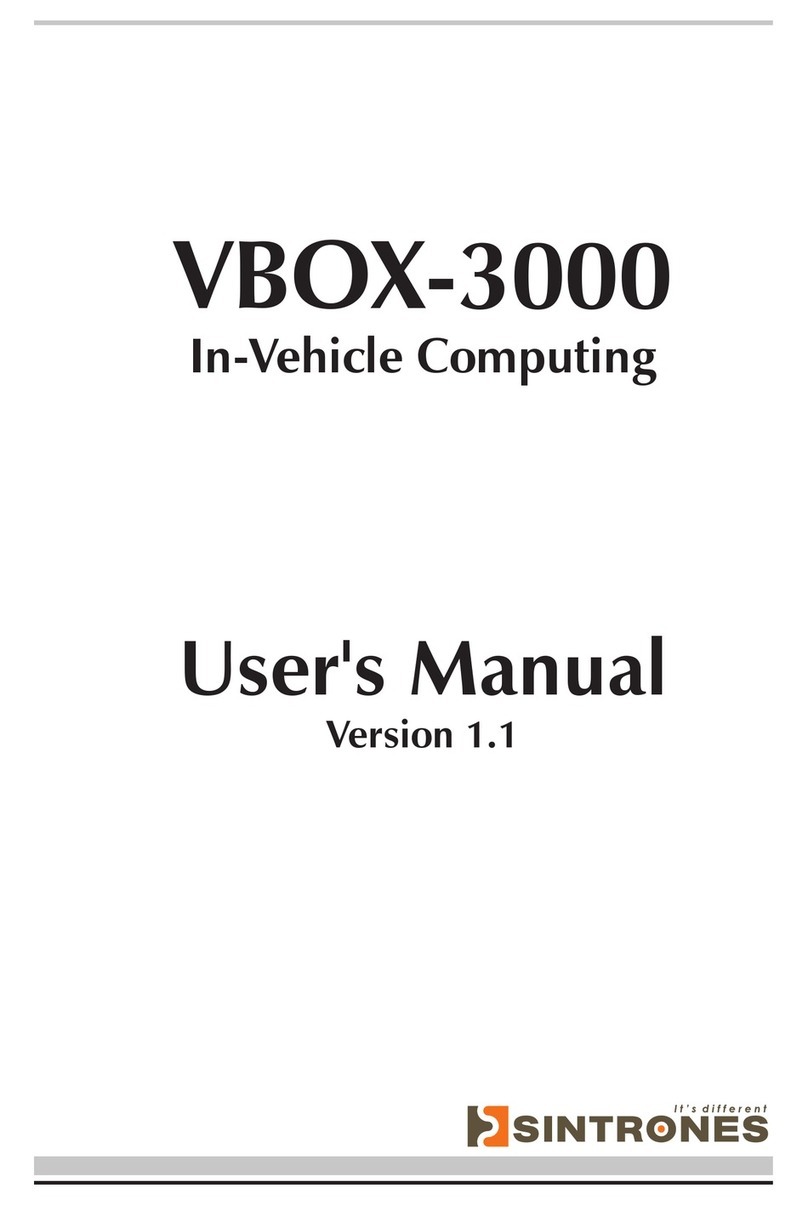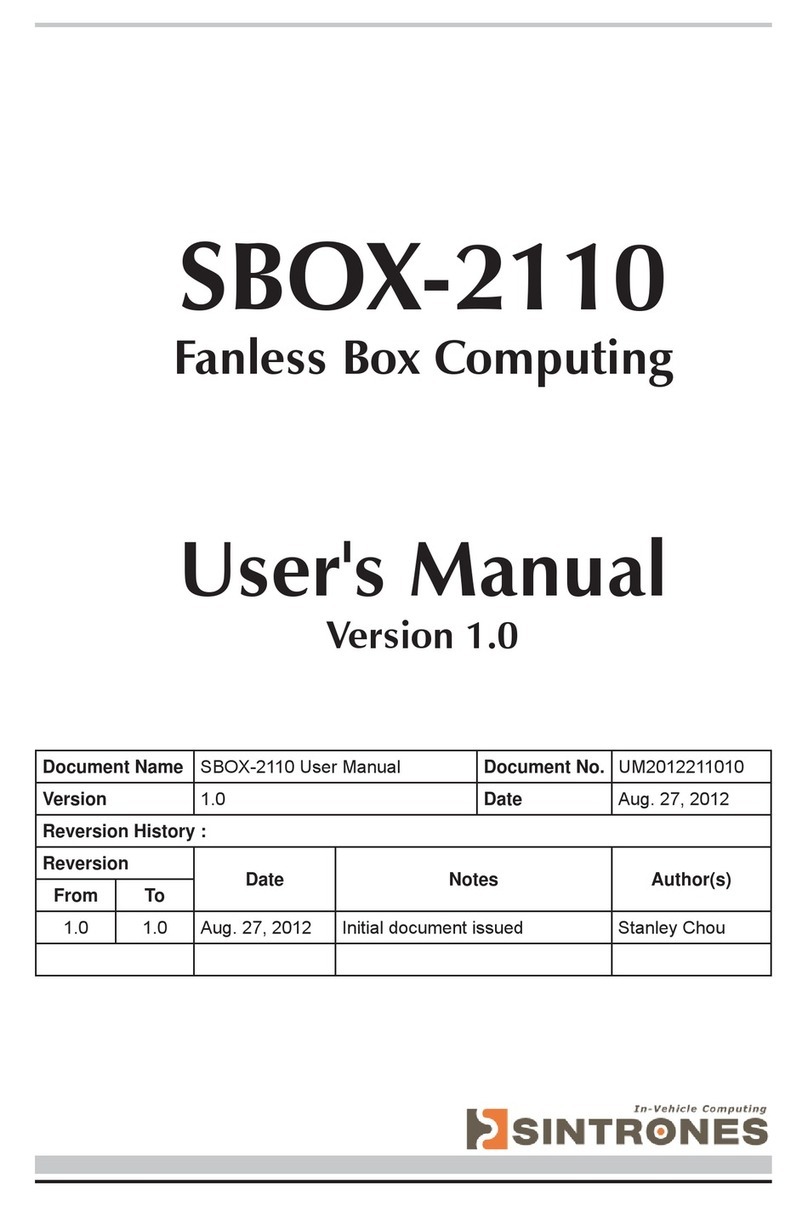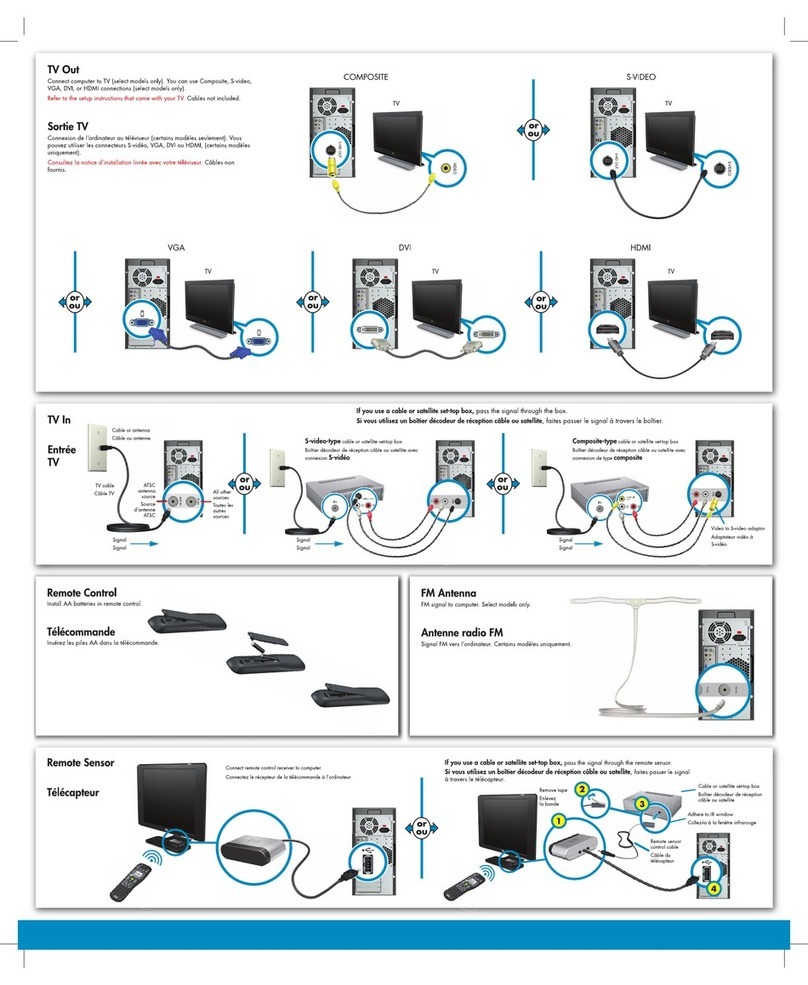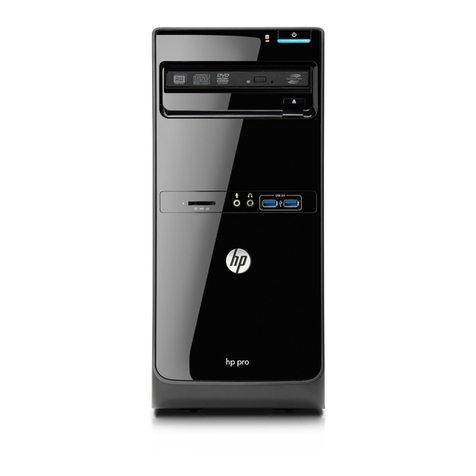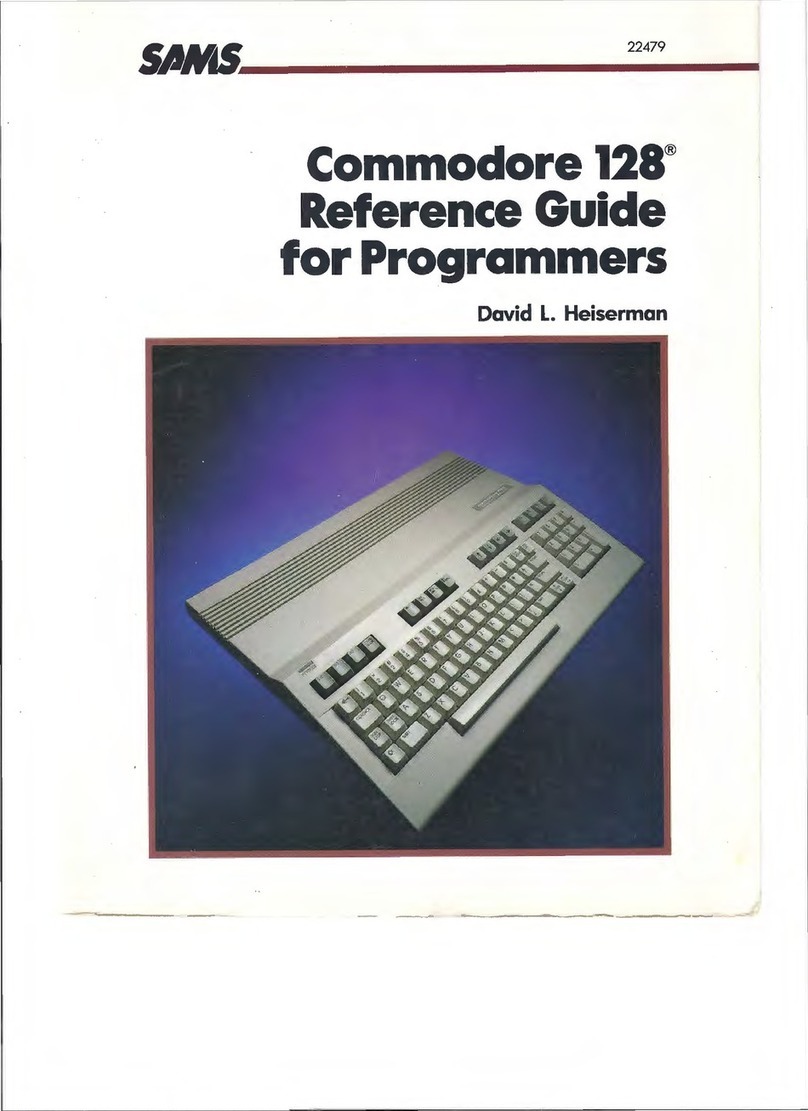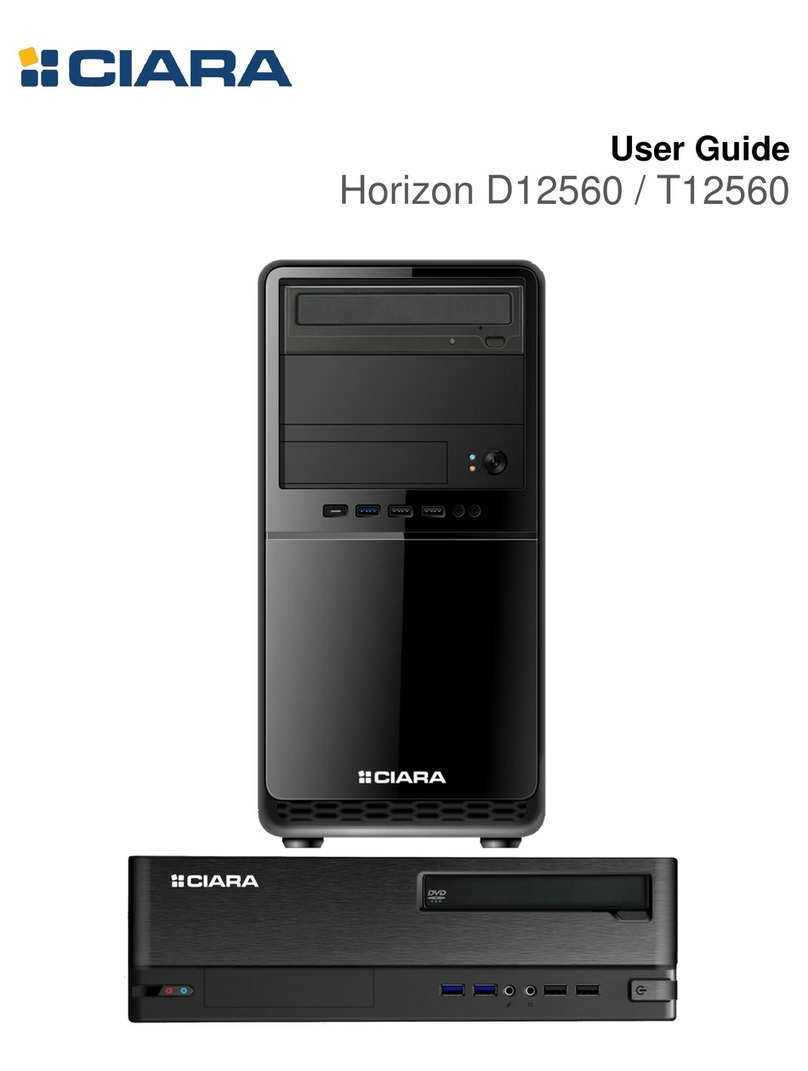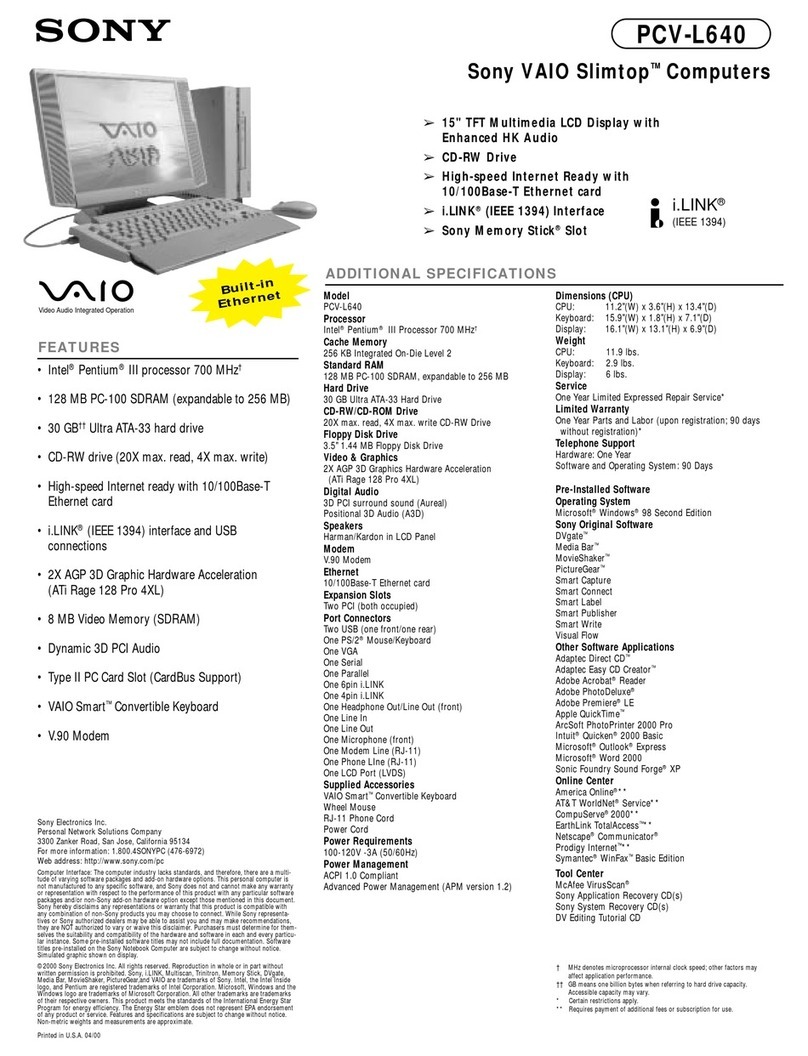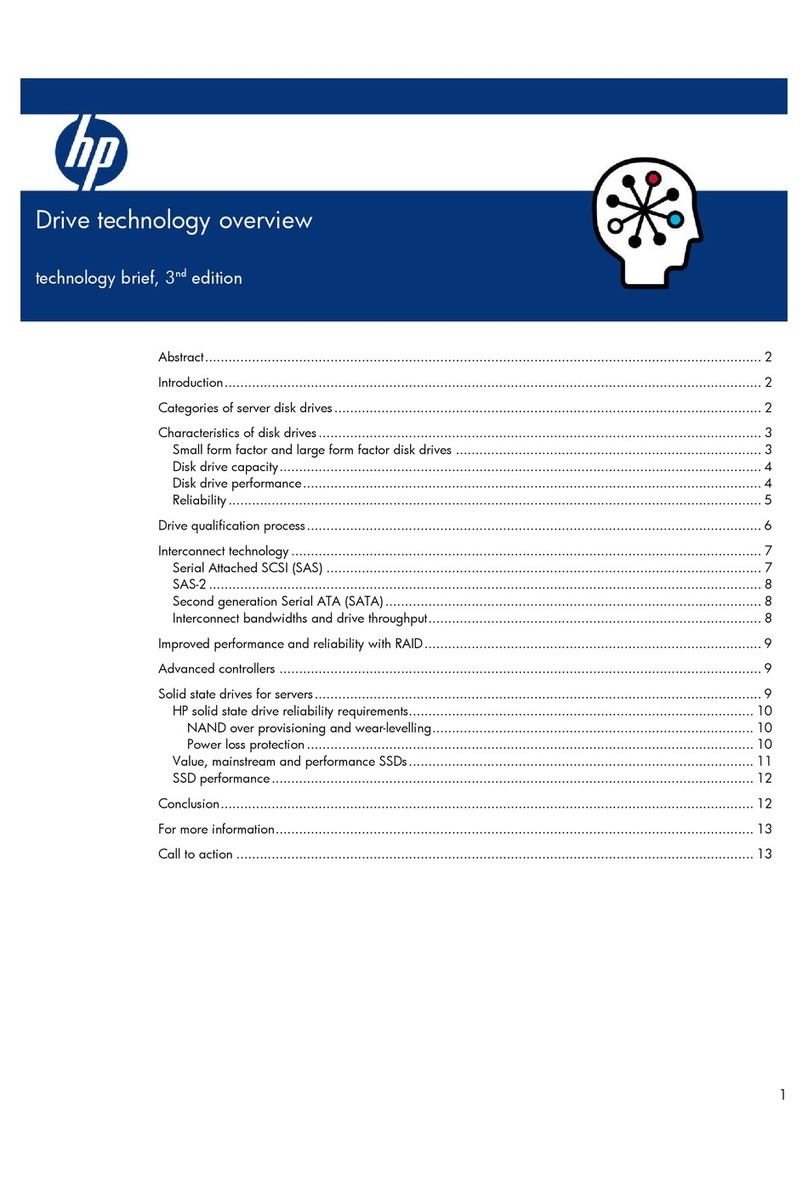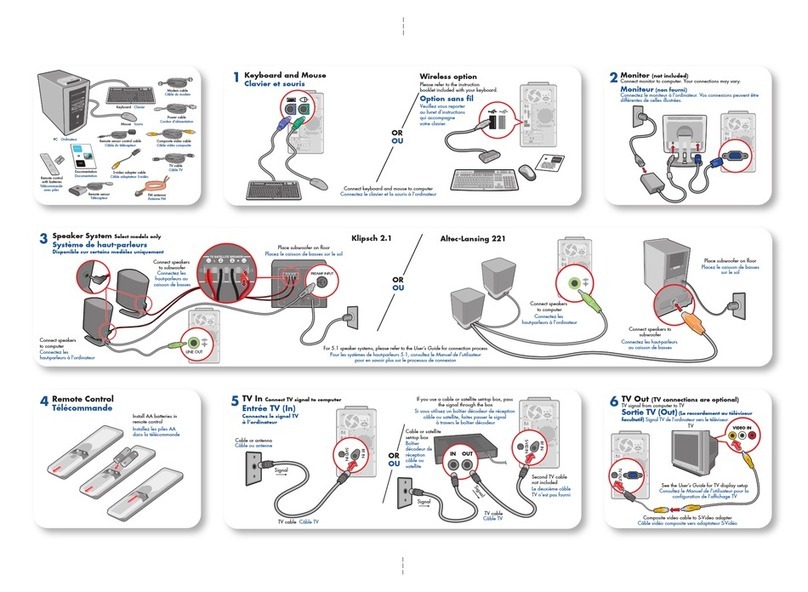User’s Manual Page iv
TABLEOFCONTENTS
Page #
1.0Introduction ............................................................................................................................... 1-1
1.1ModelSpecification .............................................................................................................. 1-1
1.2SBOX‐2600Illustration(MB,System) .............................................................................. 1-3
1.3Architecture .......................................................................................................................... 1-5
1.4PrincipalComponentSpecification .................................................................................. 1-5
2.0InternalConnectorSpecification ............................................................................................ 2-1
2.1VGAConnector ...................................................................................................................... 2-1
2.2USBConnector(USB2) ......................................................................................................... 2-2
2.3USBConnector(USB3) ......................................................................................................... 2-3
2.4GPIOConnector ..................................................................................................................... 2-4
2.5UARTandGPIOConnector ................................................................................................. 2-5
2.6LEDConnector ...................................................................................................................... 2-6
2.7COMConnector(COM1) ...................................................................................................... 2-7
2.8COMConnector(COM2) ...................................................................................................... 2-8
2.9COMConnector(COM3) ...................................................................................................... 2-9
2.10COMConnector(COM4) .................................................................................................... 2-10
2.11AUDIOConnector ............................................................................................................... 2-11
2.12SATAConnector(SATA1) .................................................................................................. 2-12
2.13SATAConnector(SATA2) .................................................................................................. 2-13
2.14MiniPCI‐EConnector(MINICARD1) ............................................................................... 2-14
2.15MiniPCI‐EConnector(MINICARD2) ............................................................................... 2-16
2.16PowerInputConnector ..................................................................................................... 2-18
2.17SATAPowerConnector(SPWR1) .................................................................................... 2-19
2.18SATAPowerConnector(SPWR2) .................................................................................... 2-20
3.0ExternalConnectorSpecification............................................................................................ 3-1
3.1USBConnector ...................................................................................................................... 3-1
3.2LANConnector(LAN1) ........................................................................................................ 3-2
3.3LANConnector(LAN2) ........................................................................................................ 3-3
3.4DVI‐IConnector .................................................................................................................... 3-4
3.5HDMIConnector ................................................................................................................... 3-5