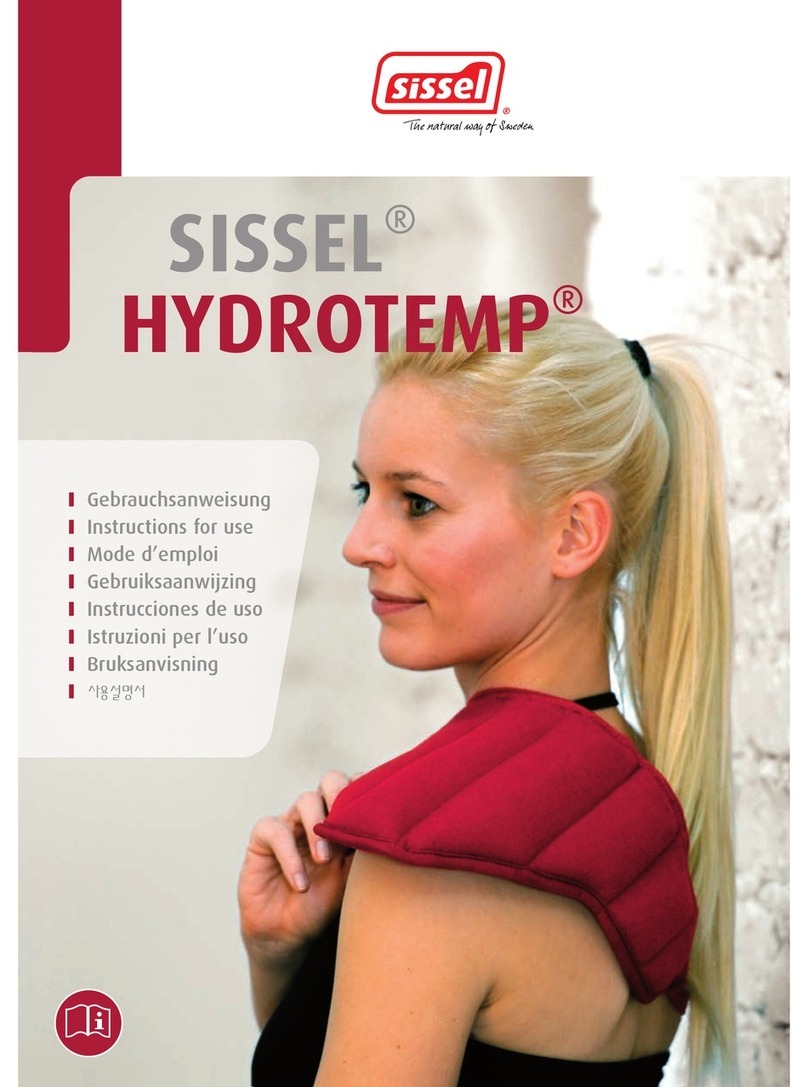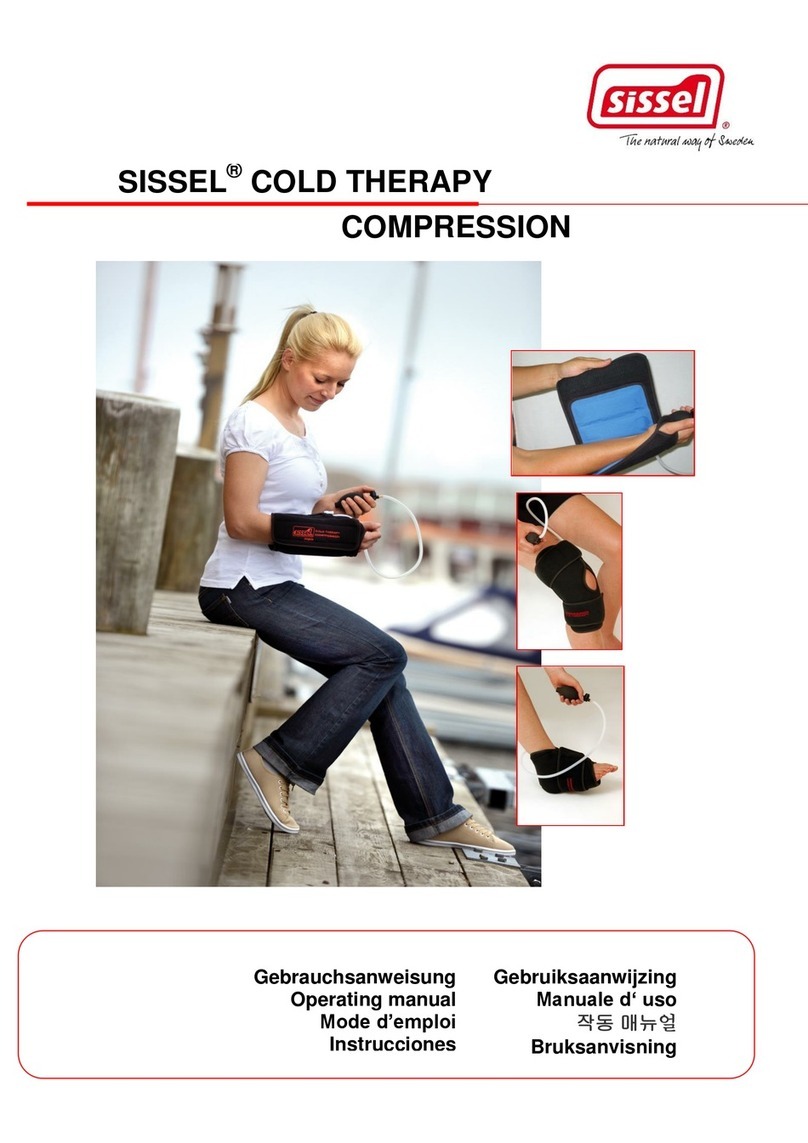Sissel Desktop mobil User manual

SISSEL®Desktop mobil
Gebrauchsanweisung
Operating manual
Mode d’emploi
Gebruiksaanwijzing
Instrucciones
Manuale d‘ uso
Käyttöohjeet
Bruksanvisning

AD 03 V2 2 / 8
Legende
1. Gesichtspolster
2. Kopfteil - Polsterrahmen
3. Brustpolster
4. Armauflage
5. Verstellung Neigungswinkel, Gesamt
6. Verstellung Arbeitshöhe
7. Verstellung Neigungswinkel, Kopfteil
Legend
1. facial cushion
2. Head rest –Upholstery frame
3. Chest cushion
4. Arm rest
5. Adjustment of inclination angle, total
6. Adjustment of working height
7. Adjustment of inclination angle, head rest
Légende
1. Coussin visage
2. Têtière –Rembourrage
3. Appui-thorax
4. Accoudoir
5. Inclinaison réglable du
SISSEL® Desktop - mobil
6. Réglage de la hauteur
7. Réglage de l’inclinaison têtière
Legend
1. hoofdsteun
2. hoofdsteun frame
3. borststeun
4. armlegger
5. verstelhendel borststeun
6. verstelhendel hoogte
7. verstelhendel hoofdsteun
Legend
1. Cojín facial
2. Cabecera –bastidor del cojín
3. Cojín pectoral
4. Apoyo para los brazos
5. Ajuste del ángulo de inclinación, general
6. Ajuste del nivel general de altura
7. Ajuste del ángulo de inclinación,
cabecera
Indice
1. Imbottitura appoggia viso
2. Imbottitura Testiera e telaio imbottitura
3. Imbottitura Parte centrale
4. Apooggia braccia
5. Regolazione dell’inclinazione testiera
completa
6. Regolazione Altezza piano di lavoro Reg
7. olazione inclinazione testiera
Osat
1. Kasvotyyny
2. Tukityyny päälle
3. Rintatyyny
4. Kädensijat
5. Kallistuskulman säätö, koko tuki
6. Korkeuden säätö
7. Kallistuskulman säätö, päätuki
Legend
1. Ansiktspolster
2. Huvuddel
3. Bröstpolster
4. Armstöd
5. Justerbar vinkel, total
6. Justerbar arbetshöjd
7. Justerbar huvuddel

AD 03 V2 3 / 8
2
3
7
6
5 R
4
1
7
5
6
5 L

AD 03 V2 4 / 8
A= Einstellen der Arbeitshöhe
B= Einstellen des Arbeitswinkels
C= Einstellen des Kopfteilwinkels
A= Adjustment of working height
B= Adjustment of working angle
C= Adjustment of head rest angle
A= Réglage de la hauteur
B= Réglage de l’inclinaison
C= Réglage de l’inclinaison de la têtière
A = instelling werkhoogte
B= instelling werkhoek
C = instelling hoofdsteunhoek
A= Ajustar el nivel de altura
B= Ajustar el ángulo integral
C= Ajustar el ángulo de la cabecera
A= Regolazione altezza lavoro
B= Regolazione inclinazione
C= Regolazione inclinazione testiera
A = Työskentelykorkeuden säätö
B= Työskentelykulman säätö
C = Päätuen kulman säätö
A = Ändra arbetshöjden
B = Ändra arbetsvinkeln
C = Ändra huvuddelsvinkeln
Öffnen, verstellen, schließen
open, adjust, close
ouvrir, régler, fermer
Ontgrendelen, verstellen, vergrendelen
Abrir, ajustrar, asegurar
Aprire, regolare, chiudere
avaa, säädä, sulje
öppna ändra stänga
6
7
5
R+L

AD 03 V2 5 / 8
Einstellungen / Funktionen Instellingen / Funkties
Adjustments / functions Regolazione / Funzioni
Réglages / Fonctions Säädöt / Toiminnot
Ajustes / funciones Inställing / Funktion
6
7
A
C
B
5

AD 03 V2 6 / 8
1. Warnhinweise
1. Überprüfen Sie Ihren SISSEL® Desktop mobil vor jedem Gebrauch auf
Beschädigungen.
2. Alle Schrauben und Knöpfe müssen fest angezogen sein. Kunststoff-, Metallteile und
Polster dürfen keine Risse aufweisen.
3. Vermeiden Sie, dass Finger in die beweglichen Teile / Gelenke kommen
4. Stellen die den SISSEL® Desktop mobil auf eine stabile Fläche (keine Glasplatte!) oder
Unterlage. Sorgen Sie für sicheren und rutschfreien Sitz
1. Warning notice
1. Check your SISSEL® Desktop mobil for damages prior to every use.
2. All screws and knobs must be tightened securely. Plastic-, metal pieces and cushions
must be free of tears.
3. Keep your fingers our of moving parts / joints
4. Place your SISSEL® Desktop mobil onto a stable surface (no glass top) or support.
Ensure a secure, anti-slip position.
1. Avertissement
1. Avant toute utilisation, vérifiez que votre SISSEL® Desktop mobil ne montre aucun signe
d’endommagement.
2. Vis et boutons doivent être tous serrés. Aucune fissure ne doit être constatée sur les
parties en plastique ou métal ainsi que sur le revêtement.
3. N’introduisez pas vos doigts dans les parties amovibles / fixations.
4. Placez le SISSEL® Desktop mobil sur une surface ou un plan stable (pas de surface en
verre). Veillez à un positionnement fiable et antidérapant.
1. Veiligheidsvoorschriften
1. Controleer het apparaat voor ieder gebruik op beschadigingen. De kunststof-, metaal-, en
bekledingsdelen mogen geen breuken en/of scheuren vertonen.
2. Controleer vóór ieder gebruik dat de hendels vergrendeld zijn.
3. Verstel de SISSEL® Desktop mobil enkel in onbelaste toestand. Let er op dat bij het
verstellen en vergrendelen uw vingers niet klem komen te zitten in het mechanisme.
4. Voorkom wegglijden: gebruik het toestel daarom enkel op een vlakke en stabiele
ondergrond.

AD 03 V2 7 / 8
1. Advertencias
1. Por posibles desperfectos, revise su SISSEL® Desktop mobil antes de cada uso.
2. Todos los tornillos y botones tienen que estar bien apretados. El material plástico, partes
de metal y cojines no deben presentar rajas.
3. Evite que los dedos entren en contacto con las partes móbiles / junturas
4. Coloque el SISSEL® Desktop mobil en una superficie firme (no use placas de vidrio) o
apoyos sueltos. Utilize un asiento seguro y antiderrapante.
1. Attenzione. Norme di sicurezza
1. Controllate sempre il Vostro SISSEL® Desktop mobil prima dell’uso per verificare se ci
sono danni visibili.
2. Tutte le viti e i pomelli devono essere ben chiusi e avvitati. Le parti in plastica, metallo e
l’imbottitura non devono avere fessure o danni.
3. Evitate di inserire le dita nelle parti in movimento
4. Posizionate il SISSEL® Desktop mobil su un piano stabile ( assolutamente nos u piani in
vetro!). Controllate sempre che il piano sia sicuro e non sia scivoloso
1. Varoitus
1. Tarkista että SISSEL® Desktop mobil essa ei ole vauroita ennen jokaista käyttökertaa
2. Kaikki ruuvit ja säätimet pitää kiristää lujasti ja varmasti. Tyyny, muovi- eivätkä metallipalat
saa olla rikki.
3. Pidä sormet liikkuvien osien ulottumattomissa
4. Aseta SISSEL® Desktop –mobil vakaalle alustalle (ei lasipinnalle) tai tuelle. Varmista että
alusta on turvallinen, eikä ole liukas.
1. Observera
1. Kontrollera SISSEL® Desktop mobil innan varje användning.
2. Alla skruvar och knappar måste vara åtdragna.Inga sprickor någonstans.
3. Undvik att klämma fingrarna i de rörliga delarna
4. Ställ SISSEL® Desktop mobil på ett stabilt underlag –inget glasunderlägg, och se till att
det står stadigt.

AD 03 V2 8 / 8
2. Reinigungshinweis
Den SISSEL® Desktop mobil mit warmer Seifenlauge oder mit einem milden,
nicht-alkoholischen Reinigungsmittel reinigen. Verwenden Sie dazu einen feuchten Lappen.
Mit einem sauberen Tuch anschließend trocknen.
2. Cleaning
Clean your SISSEL® Desktop mobil with warm soapsuds or a mild, alcohol-free cleaning
agent. Use a moist cloth and dry off with a clean rag afterwards..
2. Consignes d’entretien
Nettoyez le SISSEL® Desktop mobil avec de l’eau chaude savonneuse ou avec un nettoyant
doux et sans alcool. Utilisez un chiffon humidifié. Essuyez ensuite à l’aide d’un tissu propre et
sec.
2. Reinigingsvoorschriften
Reinig het toestel enkel met een oplossing met milde zeep. Daarna droogwrijven met een
schone doek. Gebruik voor het reinigen géén alcoholhoudende oplossingen.
2. Consejos de limpieza
Asee el SISSEL® Desktop mobil con lejía de jabón caliente o con un limpiador suave, que no
contenga alcool. Utilize un trapo húmedo. Proceda a secar con un paño limpio.
2. Indicazioni per la pulizia
Pulire il SISSEL® Desktop mobil con della saponata tiepida o con un detergente delicato non
a base di alcol e non aggressivo. Utilizzate a tale scopo un panno umido. Asciugate poi con un
panno pulito asciutto.
2. Pesu
Pese SISSEL® Desktop mobil lämpimällä saippuavedellä tai miedolla, alkoholittomalla
pesunesteellä. Pyyhi kostealla liinalla ja lopuksi kuivaa puhtaalla pyyhkeellä.
2. Rengörning
SISSEL® Desktop mobil kann rengöras med ett mild medel och vatten . Tvätta bara med
en fuktig trasa och torka genast med en ren duk.
SISSEL®GmbH
Bruchstrasse 48
D-67098 Bad Dürkheim
Germany
www.sissel.com
Other Sissel Medical Equipment manuals
Popular Medical Equipment manuals by other brands

Getinge
Getinge Arjohuntleigh Nimbus 3 Professional Instructions for use

Mettler Electronics
Mettler Electronics Sonicator 730 Maintenance manual

Pressalit Care
Pressalit Care R1100 Mounting instruction

Denas MS
Denas MS DENAS-T operating manual

bort medical
bort medical ActiveColor quick guide

AccuVein
AccuVein AV400 user manual