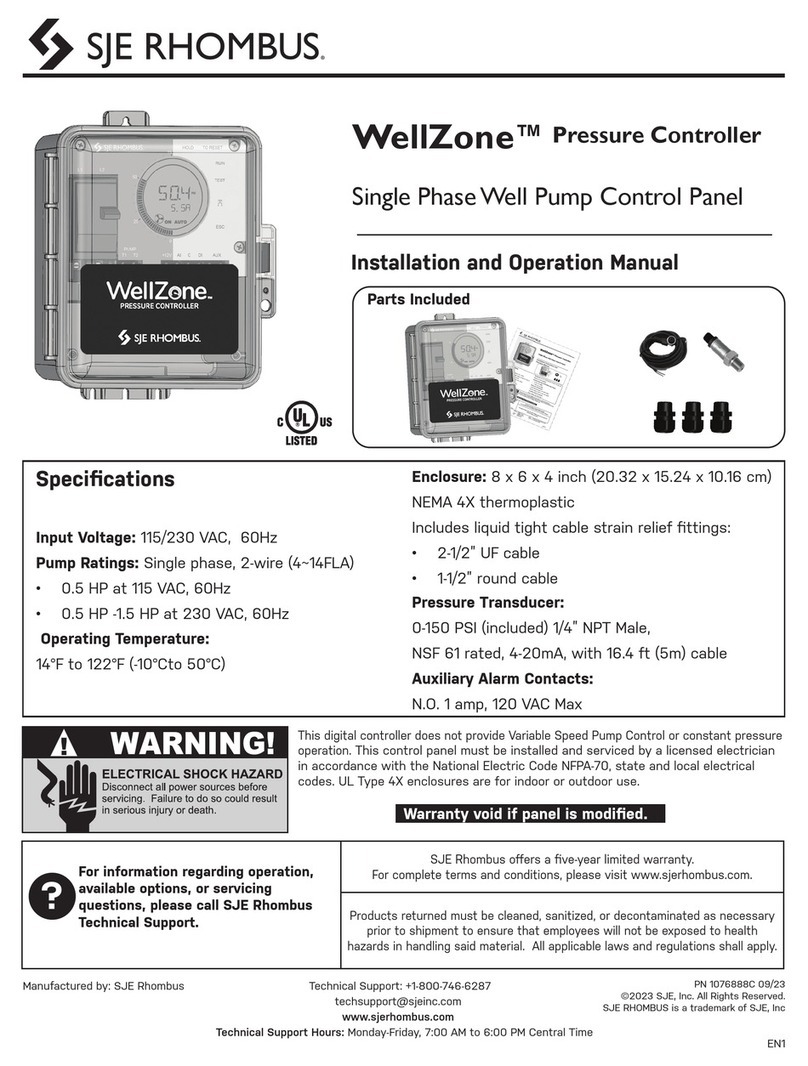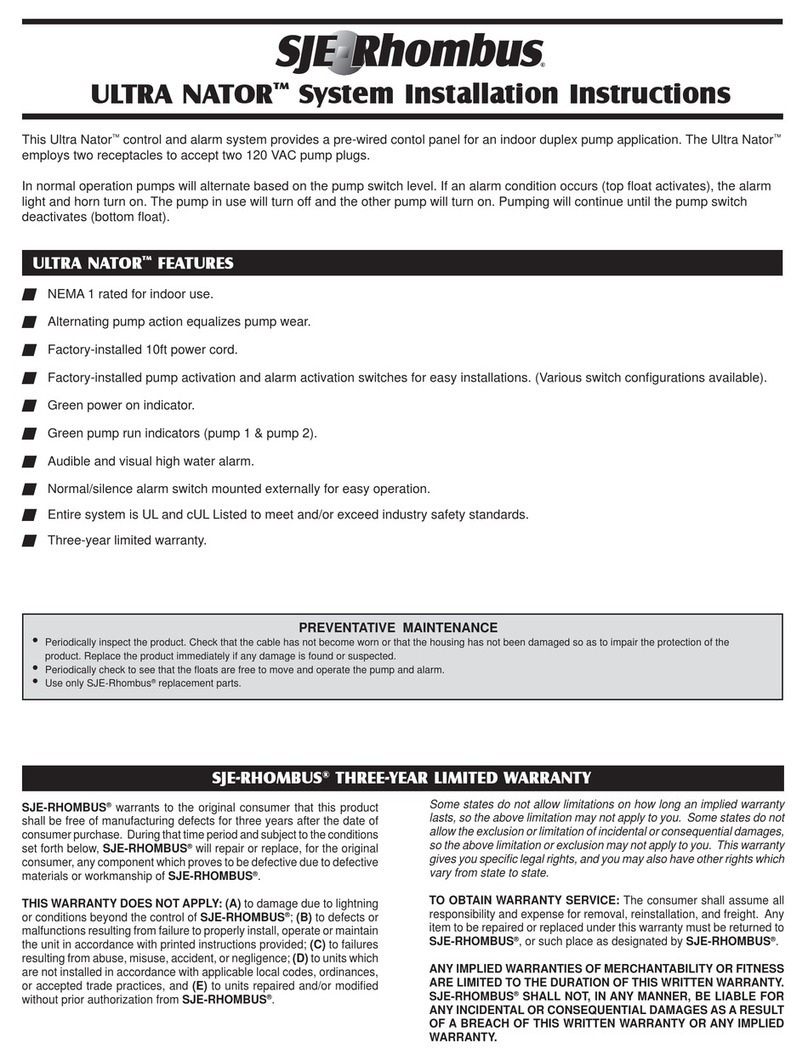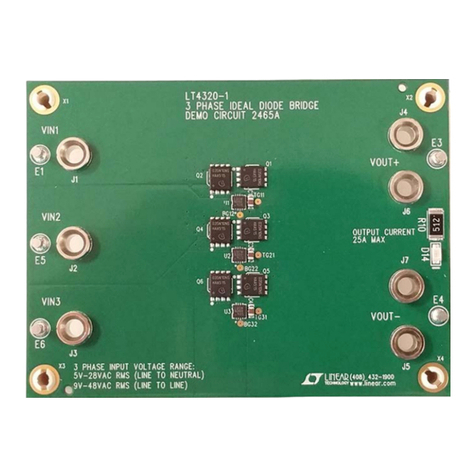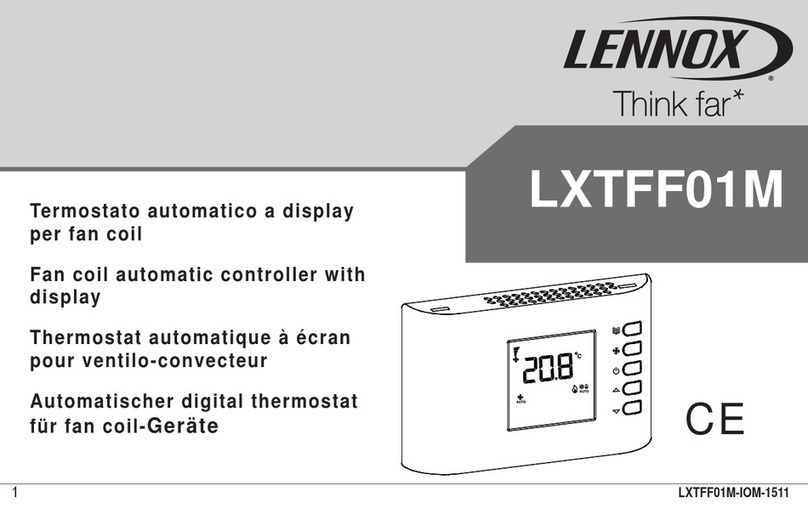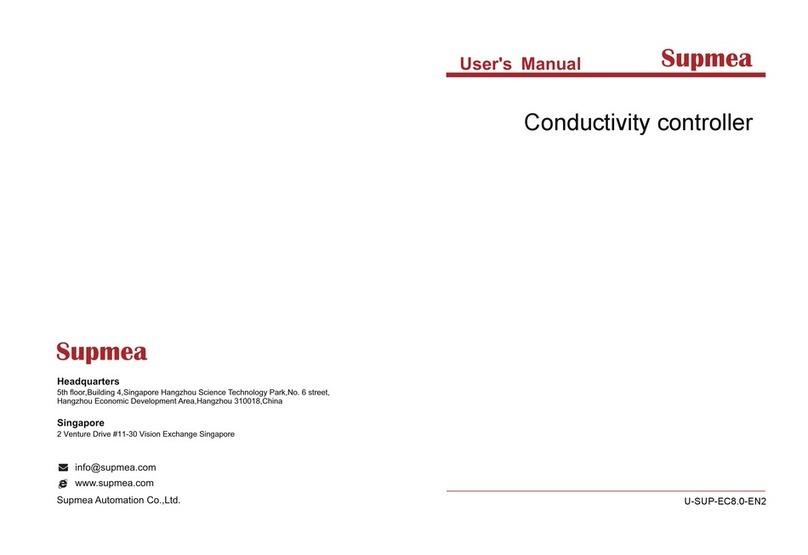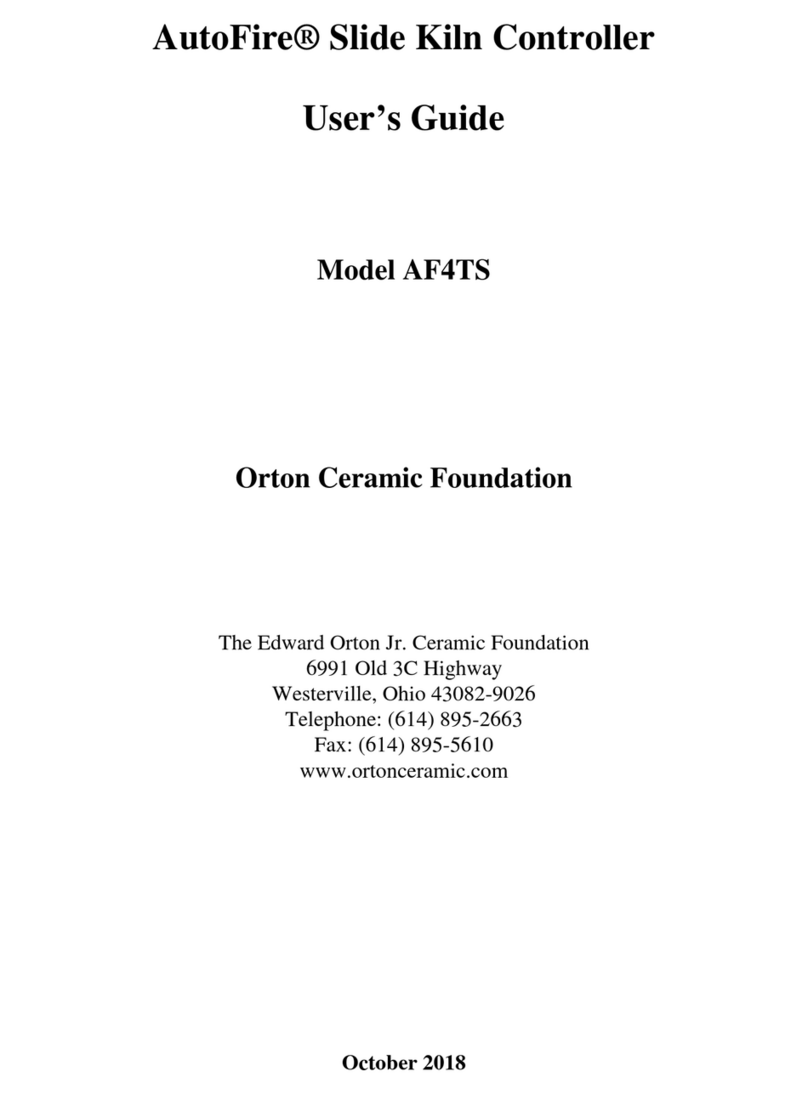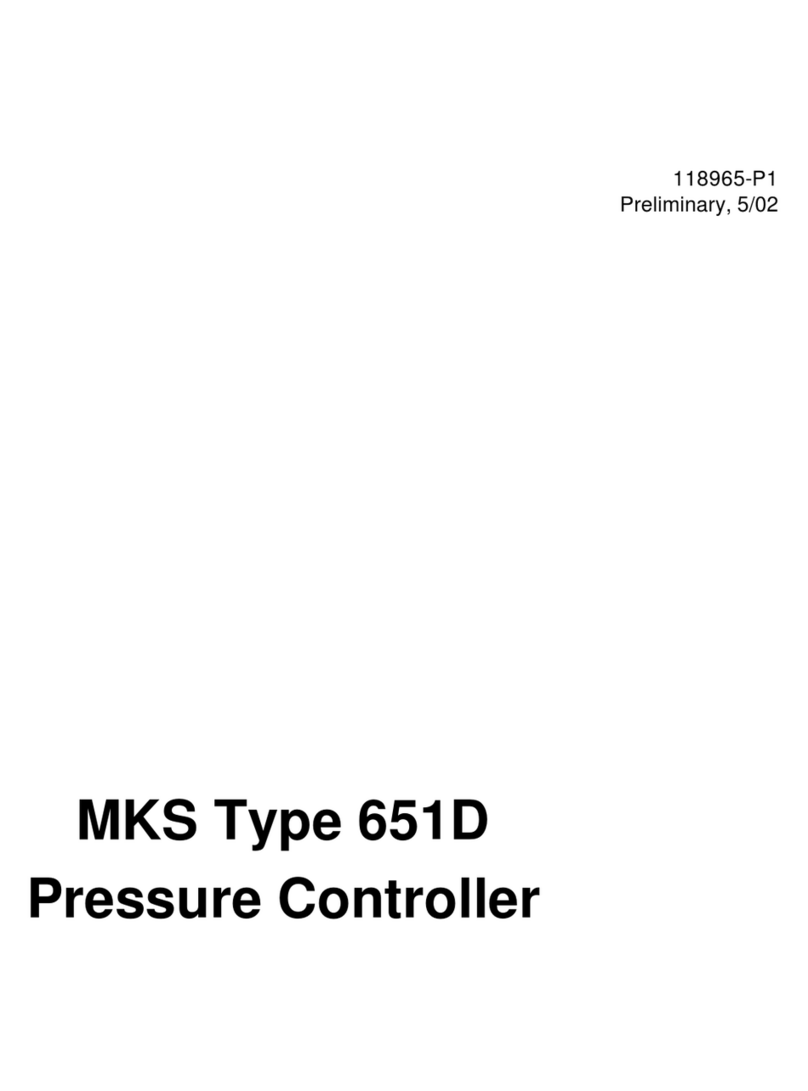SJE Rhombus NEX Series Troubleshooting guide

NEX SERIES™CE12 DUPLEX
Single phase,Duplex, Smart Pump Controller
Installation instrution PN 1073739A
© 2020 SJE-Rhombus Rev 04/22
Installation Instructions and
Operation Manual
SJE-Rhombus (Suzhou) Co., Ltd.
Unit B2-6, District A, Weiting Industrial Workplace, No.
9 Weixin Road, Weiting Town, Suzhou Industrial Park,
Suzhou, Jiangsu Province, 215122, China
Phone: (86) 512 6507 2880
Fax: (86) 512 6507 2881
E-mail: sjesales@sjerhombus.cn
www.sjerhombus.cn

CONTENTS
1. WARNINGS
The following symbols, accompanied by the words: "Danger", "Warning", indicate the potential
DANGER RISK OF
ELECTRIC SHOCK
— CAUTION:
Make sure the pumps are fully primed before you start them.
— CAUTION:
The control panel must be connected by a qualied electrician in compliance with the electrical
regulations in force.
— CAUTION:
The electric pump or the motor and the panel must be connected to an ecient grounding system
in compliance with the electrical regulations locally in force.
— CAUTION:
Ground the unit before carrying out any other operation.
— CAUTION:
The electric pump or the motor can start up automatically.
— CAUTION:
As a general rule, always disconnect the power supply before proceeding to carry out any
operation on the electrical or mechanical components of the unit or system.
— CAUTION:
The panel must be installed in sheltered, well-ventilated, non-hazardous environments and must
be used at a maximum temperature of +40℃and minimum of -5℃.
— CAUTION:
The panel must be handled with care, as falls and knocks can cause damage without any visible
external signs. The panel must be stored properly. The external packaging and the separately packed
accessories must remain intact, and the whole must be protected from the weather, especially from
freezing temperatures.
Failure to observe the warning may result in electric shock
WARNING
Failure to observe the warning may cause damage to the
pump, personal injury and/or damage to property
114
1. WARNINGS ————————————————————————————— 1
2. PRODUCT FEATURES ——————————————————————— 2
3. TECHNICAL SPECIFICATIONS ———————————————————— 2
4 INSTATLLATION —————————————————————————— 3
5. OPERATION ————————————————————————————— 7
6. PANEL PROTECTIONS AND ALARMS ———————————————— 8
7. TROUBLE SHOOTING ———————————————————————— 9
8. MODBUS ———————————————————————————————— 10
9. WARRANTY —————————————————————————————— 12

13 2
2. PRODUCT FEATURES
The NEX Series™ CE12 Duplex control panel is designed to control two single phase pump in water
and wastewater applications.
It controls the level with 2 ~ 4 float switches. If the level rises to the top float switch the audible/visual
alarm is activated.
Typical application includes lift pump chambers, sump pump basins, holding tanks, and other water
applications.
Input voltage Single phase, 110/220/240VAC, 50/60Hz
Rated motor current 2.5A~12.5A
Application Temperature -5~40℃
Application humidity 50% at 40℃, non-condensing.
Altitude <2000m
Enclosure Polycarbonate enclosure, 254mm(H) X 203mm(W) X 102mm(D)
Protection grade IP65
Flame retardant rating UL94 5VA
2.1 Introduction
2.2 Features
• High level alarm, Pump fault alarm
• Multiple control mode can be selected with a DIP switch
• Float switch fault detection and backup control logic
• Pump fault detection, and automatically switching
• Short circuit protection, pump overload protection, PSE protection
• Pump over-temperature protection
• Weekly test run function
3. TECHNICAL SPECIFICATIONS

3 12
3.1 Components
1. Current setting switch
2. Operating Mode Selector DIP switch
3. RJ45 port (Modbus RS485)
4. Power on indicator
5. Pump run / Pump fault indicator
6. Float status indicator
7. HOA Switch (Hand-Off-Auto)
8. Circuit breaker pump disconnecting switch
9. Pump Thermoswitch Input Contacts
10. Alarm Relay
11. Pump Fault Relay
12. Red LED Beacon
13. Alarm Horn
14. Alarm Test/Silence Switch
1
2
3
6
5 7
9 10
11
8
14
4
11
12
13
4. INSTALLTION
The NEX SeriesTM CE12 Duplex control panel designed to operate with 2, 3 or 4 oat switches.They
activate LEAD & LAG pump stop, LEAD pump START, LAG pump START and high level ALARM
functions.
Ensure all power is turned OFF before
installing floats in tank. Failure to do so
could result in serious shock.
WARNING!
CAUTION!
If the oats are not properly mounted and
connected in the correct order, the pumps
will not function properly.
®
SJE-RHOMBUS®warrants to the orignial consumer that this product shall be free of manufacturing
defects for two years after the date of consumer purchase. During that time period and subject to
the conditions set forth below, SJE-RHOMBUS®will repair or replace, for the original consumer,
any component which proves to be defective due to defective materials or workmanship of SJE-
RHOMBUS®.
ELECTRICAL WIRING AND SERVICING OF THIS PRODUCT MUST BE PERFORMED BY A
LICENSED ELECTRICIAN.
THIS WARRANTY DOES NOT APPLY:(A) to damage due to lightning or conditions beyond the control
of SJE-RHOMBUS®;(B) to defects or malfaunctions resulting from failure to properly install, operate or
maintain the unit in accordance with printed instructions provided; (C) to failures resulting from abuse,
misuse, accident, or negligence; (D) to units which are not installed in accordance with applicable local
codes, ordinances, or accepted trade practices, and (E) to units repaired and/or modied without prior
authorization from SJE-RHOMBUS®.
TO OBTAIN WARRANTY SERVICE: The consumer shall assume all responsibility and expense for
removal, reinstallation, and freight. Any item to be repaired or replaced under this warranty must be
returned to SJE-RHOMBUS®, or such place as designated by SJE-RHOMBUS®.
ANY IMPLIED WARRANTIES OF MERCHANTABILITY OR FITNESS ARE LIMITED TO DURATION
OF THIS WRITTEN WARRANTY. SJE-RHOMBUS®SHALL NOT, IN ANY MANNER, BE LIABLE
FOR ANY INCIDENTAL OR CONSEQUENTIAL DAMAGES AS A RESULT OF A BREACH OF THIS
WRITTEN WARRANTY OR ANY IMPLIED WARRANTY.
The device must not be operated beyond the limit values for the operating voltage, rated mains
frequency, ambient temperature and switching capacity specied in the product literature. Make
sure that operation is in accordance with the instructions laid down in this manual or in the contract
documentation.
This operating manual contains important information which must be observed when installing,
operating and maintaining the device. For this reason, it must be read and understood by the
installing personnel and the responsible technical staff/operators before the device is installed and
commissioned. The manual must always be kept available at the place of installation of the device for
future reference. In addition to the general safety information laid down in this chapter on ”Safety”, the
safety information provided in other sections must also be observed.
Float Fail & Pump Fail & High Level Alarm Codes
Stop Float Fail : 0xXXX1 Pump1 System Fail : 0xXX4X
Lead Float Fail : 0xXXX2 Pump2 Overload : 0xX1XX
Lag Float Fail : 0xXXX3 Pump2 PSE protection : 0xX2XX
Stop/Lead Float Fail : 0xXXX4 Pump2 Over Temperature : 0xX3XX
Pump1 Overload : 0xXX1X Pump2 System Fail : 0xX4XX
Pump1 PSE protection : 0xXX2X High Level Alarm : Bit12 : 1
Pump1 Over Temperature : 0xXX3X Fail Alarm : Bit15 : 1
Reset Modbus Parameters To Default Setting:
Turn off the panel power, set the pump running mode to OFF, push and holding the TEST/SILENCE
button then turn on the power. When see all floats lights ON together that means reset work is done,
please release TEST/SILENCE button.
Please do not forget set the pump running HOA switch to AUTO position if you want to pump automatic
ON/OFF through float signal controlled.

8. Modbus
11 4
Mount oat switches at appropriate levels as illustrated in Figures 1~3.
3.5”
(9cm)
Hose clamp is 18-8 stainless steel.
Contact your SJE-Rhombus
supplier for replacements.
Make sure hose clamp
band does not interfere
with oat operation.
Note: mounting hose
clamp can be ordered
from SJE Rhombus
factory.
Tighten
the clamp.
Be sure that oats have free range of motion without touching each other or other
equipment in the basin.
Figure 1 - Two Floats Control Figure 2 - Three Floats Control Figure 3 - Four Floats Control
Read 40036 Pump Current Setting Actual Value = Readout Value*0.01
Read 40037 Alarm Information
Write 40061 Fail Reset 0x5A5A
Write 40062 Silence 0x5A5A
Write 40063 Alarm Relay Reset 0x5A5A
Read 41101
3Pump1 in Auto Mode 1: Pump1 Operation mode selected to
Auto
4Pump1 Overload Protection 1: Pump1 Overload Protected
5Pump1 PSE Protection 1: Pump1 PSE Protected
6Pump1 Over Temperature Protection 1: Pump1 Over Temperature Protected
7Pump1 System Fault 1: Pump1 System Fault
Read 41102 Pump1 Running Cycle Counter
(High) Pump1 Running Cycle Counter; (32-bit
value)
Read 41103 Pump1 Running Cycle Counter (Low)
Read 41104 Pump1 Running Timer Meter (High) Pump1 Running Time Meter; (32-bit
value)
Read 41105 Pump1 Running Timer Meter (Low)
Read 41106 Pump1 Running Current Actual Value = Readout Value*0.1
Read 41201
3Pump2 In Auto Mode 1: Pump2 Operation mode selected to
Auto
4Pump2 Overload Protection 1: Pump2 Overload Protected
5Pump2 PSE Protection 1: Pump2 PSE Protected
6Pump2 Over Temperature Protection 1: Pump2 Over Temperature Protected
7Pump2 System Fault 1: Pump2 System Fault
Read 41202 Pump2 Running Cycle Counter
(High) Pump2 Running Cycle Counter; (32-bit
value)
Read 41203 Pump2 Running Cycle Counter (Low)
Read 41204 Pump2 Running Time Meter (High) Pump2 Running Time Meter; (32-bit
value)
Read 41205 Pump2 Running Time Meter (Low)
Read 41206 Pump2 Running Current Actual Value = Readout Value * 0.1
The Register 40037 is for showing fails and alarms. Below are Float Fail, Pump Fail, High Level Alarm
Codes, this is for indicator the alarm and fails happened.The fails and alarms may occurred at same time,
please see the code in the following table for details
STOP/LEAD
LAG/ALARM
STOP/LEAD
LAG
ALARM
STOP
LEAD
LAG
ALARM
CAUTION!

If the distance to the control panel exceeds the length of the oat switch cords or the pump
power cord, splicing in a liquid-tight junction box will be required. For outdoor or wet installation,
we recommend an SJE-Rhombus, IP66 junction box.
4.2. Mounting the control panel
5
8. Modbus
10
NOTE
1. Drill and install top fastener using appropriate anchor if necessary.
2. Drill and install a bottom fastener using appropriate anchor if necessary.
The NEX SeriesTM CE12 panel is equipped with Modbus RTU supporting using the “D+” and
“D-” RS-485 terminals of RJ45 port.
Default setting
Band Rate: 9600 band (Can be set to
1200,2400,4800,19200,38400) Parity: None (xed)
Data Bits: 8 bits (xed) Node Address: 1 (Can be set from 1-247)
Stop Bits: 1 bit (xed)
RS485 port connection: • RJ45-5: D+ (A+)
• RJ45-4: D- (B-)
CE12 CONTROL PANEL MODBUS REGISTER LIST
Access
Type
Register
Address
Number
Bit Description Unit Of Measure (Other Notes)
Read 40001 Device Name 0x0A12: CE12 Panel
Read/Write 40003 Device address Range 1-247; Default Setting: 1
Read/Write 40004 Baud rate 1200,2400,4800,9600,19200,38400;
Default Setting : 9600
Read 40031
0
Stop Float Status (4 Floats
Mode); Stop/Lead Float Status
(3/2 Floats Mode)
1: ON; 0: OFF
1Lead Float Status (4 Floats
Mode) 1: ON; 0: OFF
2
Lag Float Status (4/3 Floats
Mode); Lag/Alarm Float Status (2
Floats Mode)
1: ON; 0: OFF
3Alarm Float Status (4/3 Floats
Mode) 1: ON; 0: OFF
4Pumps Overload Alarm / Alarm
contact Reset Mode
DIP Switch-1: 1(ON): Auto Reset;
0(OFF): Manual Reset
5PSE Protection DIP Switch-2: 1(ON): Enable;
0(OFF): Disable
6Pumps Weekly Exercise DIP Switch-3: 1(ON): Enable;
0(OFF): Disable
7Float Mode DIP Switch-4: 1(ON): 2/3 Floats;
0(OFF): 4 Floats
Read 40032 Float Fail Indicator
0xXXX1: Stop Float Fail (4 or 3
Floats Mode)
0xXXX2: Lead Float Fail (4 Floats
Mode)
0xXXX3: Lag Float Fail (4 or 3
Floats Mode)
0xXXX4: Stop/Lead Float Fail (3 or
2 Floats Mode

9 6
4.3. Wiring the control panel
1. Determine cable gland locations on control panel as shown. Check local codes and
wiring label on the inside cover of the panel.
CAUTION!
Wiring Diagram
2. Connect the following wires to the proper terminal positions:
• pump 1
• pump 2
• oat switches
See schematic label on inside cover of the control panel for details.
3. Verify correct operation of control panel after installation is complete.
* Power must be protected by leakage current protection device (operation current
≤ 30 mA )
* Be sure the pump power voltage and phase are the same as the pump motor
being installed.
* Use cable gland to prevent moisture or gases from entering the panel.
7. TROUBLE SHOOTING
6.5 Float fault alarm
The system provides float fault detection and backup control program. When float switch fault occures,
the system will change to backup control program of related fault float switch, and ensure the system
continually working properly. When the float fault recovered, the alarm will be reset automatically. This
float fault alarm can also be reset manually. (Please refer to Figure 5)
Figure 4 - Pump Error List
Figure 5 - Float Switch Error List
Figure 6 - Other Error List
Pump Errors Pump
Indicator Beacon Alarm
Horn
Possible Cause of
Failure Solutions
Pump overload Flashing 1× Flashing 1× ON
1. Pump overload current
setting incorrect.
2. Pump clogged.
1. Check the overload current setting,
make sure it is in line with the pump rated
current.
2. Check the pump inlet, pump impeller,
bearing, etc.
PSE protection Flashing 2× Flashing 1× ON 1. Pump fault
2. Float fault.
1. Check the pump status
Pump over-
temperature Flashing 3× Flashing 1× ON
1. Pump clog, heat
dissipation is not very good.
2. Water temperature too
high, etc.
the pump.
2. Check the water tank’s temperature.
Pump fault Flashing 4× Flashing 1× ON Pump fault Check the faulty pump and the pipes
Float Errors Float Indicator Beacon Alarm
Horn
Possible Cause
of Failure Solutions
STOP Float fault STOP Float Flashing 1× Flashing 2× ON 1. Float fail.
2. Float wiring
issue.
3. Float stuck.
fault.
Whether the cable is
damaged.
stuck
LEAD Float fault LEAD Float Flashing 1× Flashing 2× ON
LAG Float fault LAG Float Flashing 1× Flashing 2× ON
STOP / LEAD Float fault STOP /LEAD Float Flashing
1× Flashing 2× ON
Other Errors Possible Cause of Failure Solutions
Power indicator is not on 1. Power supply fail.
2. Power supply error
1. Check if the power voltage is
correct,
2. Check if the power is on.
Pump can not work automatically
1. Power supply fail.
2. HOA switch is not in AUTO mode.
3. Pump fault.
4. Float switch fault
1. Check the power supply.
2. Check if HOA switch is in AUTO
mode.
3. Check if any pump fail occurs
Pump can not work manually
1. Power supply fail.
2. Pump wiring has problem.
3. Pump fault.
1. Check the power supply.
2. Check if any pump fail occurs

5. OPERATION
5.1 Control logic
The NEX Series® CE12 Duplex control panel operates with 2~4 float switches. Multiple control pro-
gram available through DIP switch. Through setting up of pump rated current on the current setting
switch, the panel will provide the overload protection to the motors.
Hand-Off-Auto (HOA) Switches
In HAND mode, the pump will turn ON.
In OFF mode, the pump will turn OFF.
In AUTO mode, commands from the float switches turn each pump ON and OFF.
DIP Switch
Current Setting Switch
Turn the current setting switch, make the arrow point to the rated current of the pump. The overload
protection function will be activated.
5.2 Operation components
2 float switches:
When the liquid level rises, the STOP/LEAD float close , the Lead pump will turn ON. If the liquid level
keep rising, the LAG/ALARM float close, the Lag pump will turn on, and the alarm will be activated.
When the liquid level decrease, the LAG/ALARM float open, the alarm will be stopped. Both two pumps
will remain ON until the STOP/LEAD float return to the OFF position. The two pumps will be alternatively
start by STOP/LEAD float.
3 float switches:
When the liquid level rises, the STOP/LEAD float close, the Lead pump will turn ON. If the liquid level
keep rising, the LAG float close, the Lag pump will turn on. Both two pumps will remain ON until the
STOP/LEAD float return to the OFF position. If the liquid level rises to reach the ALARM float, the
alarm will be activated. The two pumps will be alternatively start by STOP/LEAD float.
4 float switches:
When the liquid level rises and closes the STOP float, the panel remains inactive until the LEAD float
closes. At this point the LEAD pump will turn ON. The pump will remain ON until both the STOP and
LEAD floats return to their OFF positions. If the liquid level rises beyond both the “Stop” and LEAD floats
to reach the LAG float, the lag pump will turn ON. Both pumps will remain ON until the STOP, LEAD,
and LAG floats return to their OFF positions. If the liquid level rises to reach the ALARM float, the alarm
will be activated.
Position Function ON OFF
1Overload protection reset method Auto Manual
2PSE protection Enable Disable
3Weekly exerciser Enable Disable
4Float connection 2 or 3 floats 4 floats
7
Circuit Breakers
Each pump circuit has a thermal-magnetic circuit breaker that provides pump disconnect
and branch circuit protection.
Alarm Horn/Beacon
When an alarm condition occurs, the red light and horn will be activated. Press the TEST/SILENCE
button, the horn will be silenced. but the red light remains ON until the alarm condition release. When
the alarm condition is cleared, the alarm horn/beacon will be auto reset.
When no alarm condition occurs, press “TEST/SILENCE“ button to test the alarm horn and light.
Weekly Exerciser
Both pumps will be running automatically once a week for 10 seconds to prevent the clog in case of
long time out of operation.
6. PANEL PROTECTIONS AND ALARMS
6.1 Pump overload protection/alarm
This alarm appears in the event of a current overload on the pumps. The overload protection is conform
to IEC class 10 curve. The pump overload protection can be manually or auto reset. For each pump the
current overload alarm allows 3 auto-reset attempts. After three attempts, the panel no longer makes
auto-resets, unless the problem is resolved, then the system can be manual reset. To solve this problem,
check the pumps, the wiring, and ensure the rated current of the pumps is set correctly. This error may
be generated by a blocked pump. (Please refer to Figure 4)
6.2 Pump over-temperature protection/alarm
The panel has terminal blocks that can be connected with pump’s thermo switch. In normal status, the
thermo switch is closed. When pump’s internal termperature increase that the thermo switch open, the
panel will send over-temperature alarm notice. The pump will not start until the thermo switch closed.
When the pump internal temperature decrease that the themo switch closed, the pump will restart to
work. The pump over-temperature protection can only be reset automatically. (Please refer to Figure 4)
The PSE monitoring function is the latest in Machine Learning Technology developed specifically for
wastewater pumping applications. The proprietary algorithm continuously monitors the tank fill time
and discharge times and “learns” what is normal. Should the pump performance drop due to clogging,
impeller damage, or changes in head conditions, the PSE function will trigger an alarm. This intelligent
solution is not affected by flow variations into the tank and can detect pump Dry Run conditions. The
PSE function can be enabled or disabled via the DIP switch on the control panel. The installer can turn
the PSE function ON as soon as the system is up and running and system is operating normally. The
controller is now able to detect pump system anomalies that are otherwise un-detectable by traditional
control panels. Early detection is key to a reliable pumping system and will save time and money by
addressing problems before failure. (Please refer to Figure 4)
6.4 Pump fault inspection (Duplex panel)
The panel provides pump fault inspection . When one pump start to operate as the lead pump, the lag
pump always operate together, if this situation occur three times consecutively, the system will judge that
the lead pump is fail. This pump fault alarm can only be reset manually when the pump fault recovered.
And this function can only be applied in duplex panel system. (Please refer to Figure 4)
8

5. OPERATION
5.1 Control logic
The NEX Series® CE12 Duplex control panel operates with 2~4 float switches. Multiple control pro-
gram available through DIP switch. Through setting up of pump rated current on the current setting
switch, the panel will provide the overload protection to the motors.
Hand-Off-Auto (HOA) Switches
In HAND mode, the pump will turn ON.
In OFF mode, the pump will turn OFF.
In AUTO mode, commands from the float switches turn each pump ON and OFF.
DIP Switch
Current Setting Switch
Turn the current setting switch, make the arrow point to the rated current of the pump. The overload
protection function will be activated.
5.2 Operation components
2 float switches:
When the liquid level rises, the STOP/LEAD float close , the Lead pump will turn ON. If the liquid level
keep rising, the LAG/ALARM float close, the Lag pump will turn on, and the alarm will be activated.
When the liquid level decrease, the LAG/ALARM float open, the alarm will be stopped. Both two pumps
will remain ON until the STOP/LEAD float return to the OFF position. The two pumps will be alternatively
start by STOP/LEAD float.
3 float switches:
When the liquid level rises, the STOP/LEAD float close, the Lead pump will turn ON. If the liquid level
keep rising, the LAG float close, the Lag pump will turn on. Both two pumps will remain ON until the
STOP/LEAD float return to the OFF position. If the liquid level rises to reach the ALARM float, the
alarm will be activated. The two pumps will be alternatively start by STOP/LEAD float.
4 float switches:
When the liquid level rises and closes the STOP float, the panel remains inactive until the LEAD float
closes. At this point the LEAD pump will turn ON. The pump will remain ON until both the STOP and
LEAD floats return to their OFF positions. If the liquid level rises beyond both the “Stop” and LEAD floats
to reach the LAG float, the lag pump will turn ON. Both pumps will remain ON until the STOP, LEAD,
and LAG floats return to their OFF positions. If the liquid level rises to reach the ALARM float, the alarm
will be activated.
Position Function ON OFF
1Overload protection reset method Auto Manual
2PSE protection Enable Disable
3Weekly exerciser Enable Disable
4Float connection 2 or 3 floats 4 floats
7
Circuit Breakers
Each pump circuit has a thermal-magnetic circuit breaker that provides pump disconnect
and branch circuit protection.
Alarm Horn/Beacon
When an alarm condition occurs, the red light and horn will be activated. Press the TEST/SILENCE
button, the horn will be silenced. but the red light remains ON until the alarm condition release. When
the alarm condition is cleared, the alarm horn/beacon will be auto reset.
When no alarm condition occurs, press “TEST/SILENCE“ button to test the alarm horn and light.
Weekly Exerciser
Both pumps will be running automatically once a week for 10 seconds to prevent the clog in case of
long time out of operation.
6. PANEL PROTECTIONS AND ALARMS
6.1 Pump overload protection/alarm
This alarm appears in the event of a current overload on the pumps. The overload protection is conform
to IEC class 10 curve. The pump overload protection can be manually or auto reset. For each pump the
current overload alarm allows 3 auto-reset attempts. After three attempts, the panel no longer makes
auto-resets, unless the problem is resolved, then the system can be manual reset. To solve this problem,
check the pumps, the wiring, and ensure the rated current of the pumps is set correctly. This error may
be generated by a blocked pump. (Please refer to Figure 4)
6.2 Pump over-temperature protection/alarm
The panel has terminal blocks that can be connected with pump’s thermo switch. In normal status, the
thermo switch is closed. When pump’s internal termperature increase that the thermo switch open, the
panel will send over-temperature alarm notice. The pump will not start until the thermo switch closed.
When the pump internal temperature decrease that the themo switch closed, the pump will restart to
work. The pump over-temperature protection can only be reset automatically. (Please refer to Figure 4)
The PSE monitoring function is the latest in Machine Learning Technology developed specifically for
wastewater pumping applications. The proprietary algorithm continuously monitors the tank fill time
and discharge times and “learns” what is normal. Should the pump performance drop due to clogging,
impeller damage, or changes in head conditions, the PSE function will trigger an alarm. This intelligent
solution is not affected by flow variations into the tank and can detect pump Dry Run conditions. The
PSE function can be enabled or disabled via the DIP switch on the control panel. The installer can turn
the PSE function ON as soon as the system is up and running and system is operating normally. The
controller is now able to detect pump system anomalies that are otherwise un-detectable by traditional
control panels. Early detection is key to a reliable pumping system and will save time and money by
addressing problems before failure. (Please refer to Figure 4)
6.4 Pump fault inspection (Duplex panel)
The panel provides pump fault inspection . When one pump start to operate as the lead pump, the lag
pump always operate together, if this situation occur three times consecutively, the system will judge that
the lead pump is fail. This pump fault alarm can only be reset manually when the pump fault recovered.
And this function can only be applied in duplex panel system. (Please refer to Figure 4)
8

9 6
4.3. Wiring the control panel
1. Determine cable gland locations on control panel as shown. Check local codes and
wiring label on the inside cover of the panel.
CAUTION!
Wiring Diagram
2. Connect the following wires to the proper terminal positions:
• pump 1
• pump 2
• oat switches
See schematic label on inside cover of the control panel for details.
3. Verify correct operation of control panel after installation is complete.
* Power must be protected by leakage current protection device (operation current
≤ 30 mA )
* Be sure the pump power voltage and phase are the same as the pump motor
being installed.
* Use cable gland to prevent moisture or gases from entering the panel.
7. TROUBLE SHOOTING
6.5 Float fault alarm
The system provides float fault detection and backup control program. When float switch fault occures,
the system will change to backup control program of related fault float switch, and ensure the system
continually working properly. When the float fault recovered, the alarm will be reset automatically. This
float fault alarm can also be reset manually. (Please refer to Figure 5)
Figure 4 - Pump Error List
Figure 5 - Float Switch Error List
Figure 6 - Other Error List
Pump Errors Pump
Indicator Beacon Alarm
Horn
Possible Cause of
Failure Solutions
Pump overload Flashing 1× Flashing 1× ON
1. Pump overload current
setting incorrect.
2. Pump clogged.
1. Check the overload current setting,
make sure it is in line with the pump rated
current.
2. Check the pump inlet, pump impeller,
bearing, etc.
PSE protection Flashing 2× Flashing 1× ON 1. Pump fault
2. Float fault.
1. Check the pump status
Pump over-
temperature Flashing 3× Flashing 1× ON
1. Pump clog, heat
dissipation is not very good.
2. Water temperature too
high, etc.
the pump.
2. Check the water tank’s temperature.
Pump fault Flashing 4× Flashing 1× ON Pump fault Check the faulty pump and the pipes
Float Errors Float Indicator Beacon Alarm
Horn
Possible Cause
of Failure Solutions
STOP Float fault STOP Float Flashing 1× Flashing 2× ON 1. Float fail.
2. Float wiring
issue.
3. Float stuck.
fault.
Whether the cable is
damaged.
stuck
LEAD Float fault LEAD Float Flashing 1× Flashing 2× ON
LAG Float fault LAG Float Flashing 1× Flashing 2× ON
STOP / LEAD Float fault STOP /LEAD Float Flashing
1× Flashing 2× ON
Other Errors Possible Cause of Failure Solutions
Power indicator is not on 1. Power supply fail.
2. Power supply error
1. Check if the power voltage is
correct,
2. Check if the power is on.
Pump can not work automatically
1. Power supply fail.
2. HOA switch is not in AUTO mode.
3. Pump fault.
4. Float switch fault
1. Check the power supply.
2. Check if HOA switch is in AUTO
mode.
3. Check if any pump fail occurs
Pump can not work manually
1. Power supply fail.
2. Pump wiring has problem.
3. Pump fault.
1. Check the power supply.
2. Check if any pump fail occurs

If the distance to the control panel exceeds the length of the oat switch cords or the pump
power cord, splicing in a liquid-tight junction box will be required. For outdoor or wet installation,
we recommend an SJE-Rhombus, IP66 junction box.
4.2. Mounting the control panel
5
8. Modbus
10
NOTE
1. Drill and install top fastener using appropriate anchor if necessary.
2. Drill and install a bottom fastener using appropriate anchor if necessary.
The NEX SeriesTM CE12 panel is equipped with Modbus RTU supporting using the “D+” and
“D-” RS-485 terminals of RJ45 port.
Default setting
Band Rate: 9600 band (Can be set to
1200,2400,4800,19200,38400) Parity: None (xed)
Data Bits: 8 bits (xed) Node Address: 1 (Can be set from 1-247)
Stop Bits: 1 bit (xed)
RS485 port connection: • RJ45-5: D+ (A+)
• RJ45-4: D- (B-)
CE12 CONTROL PANEL MODBUS REGISTER LIST
Access
Type
Register
Address
Number
Bit Description Unit Of Measure (Other Notes)
Read 40001 Device Name 0x0A12: CE12 Panel
Read/Write 40003 Device address Range 1-247; Default Setting: 1
Read/Write 40004 Baud rate 1200,2400,4800,9600,19200,38400;
Default Setting : 9600
Read 40031
0
Stop Float Status (4 Floats
Mode); Stop/Lead Float Status
(3/2 Floats Mode)
1: ON; 0: OFF
1Lead Float Status (4 Floats
Mode) 1: ON; 0: OFF
2
Lag Float Status (4/3 Floats
Mode); Lag/Alarm Float Status (2
Floats Mode)
1: ON; 0: OFF
3Alarm Float Status (4/3 Floats
Mode) 1: ON; 0: OFF
4Pumps Overload Alarm / Alarm
contact Reset Mode
DIP Switch-1: 1(ON): Auto Reset;
0(OFF): Manual Reset
5PSE Protection DIP Switch-2: 1(ON): Enable;
0(OFF): Disable
6Pumps Weekly Exercise DIP Switch-3: 1(ON): Enable;
0(OFF): Disable
7Float Mode DIP Switch-4: 1(ON): 2/3 Floats;
0(OFF): 4 Floats
Read 40032 Float Fail Indicator
0xXXX1: Stop Float Fail (4 or 3
Floats Mode)
0xXXX2: Lead Float Fail (4 Floats
Mode)
0xXXX3: Lag Float Fail (4 or 3
Floats Mode)
0xXXX4: Stop/Lead Float Fail (3 or
2 Floats Mode

8. Modbus
11 4
Mount oat switches at appropriate levels as illustrated in Figures 1~3.
3.5”
(9cm)
Hose clamp is 18-8 stainless steel.
Contact your SJE-Rhombus
supplier for replacements.
Make sure hose clamp
band does not interfere
with oat operation.
Note: mounting hose
clamp can be ordered
from SJE Rhombus
factory.
Tighten
the clamp.
Be sure that oats have free range of motion without touching each other or other
equipment in the basin.
Figure 1 - Two Floats Control Figure 2 - Three Floats Control Figure 3 - Four Floats Control
Read 40036 Pump Current Setting Actual Value = Readout Value*0.01
Read 40037 Alarm Information
Write 40061 Fail Reset 0x5A5A
Write 40062 Silence 0x5A5A
Write 40063 Alarm Relay Reset 0x5A5A
Read 41101
3Pump1 in Auto Mode 1: Pump1 Operation mode selected to
Auto
4Pump1 Overload Protection 1: Pump1 Overload Protected
5Pump1 PSE Protection 1: Pump1 PSE Protected
6Pump1 Over Temperature Protection 1: Pump1 Over Temperature Protected
7Pump1 System Fault 1: Pump1 System Fault
Read 41102 Pump1 Running Cycle Counter
(High) Pump1 Running Cycle Counter; (32-bit
value)
Read 41103 Pump1 Running Cycle Counter (Low)
Read 41104 Pump1 Running Timer Meter (High) Pump1 Running Time Meter; (32-bit
value)
Read 41105 Pump1 Running Timer Meter (Low)
Read 41106 Pump1 Running Current Actual Value = Readout Value*0.1
Read 41201
3Pump2 In Auto Mode 1: Pump2 Operation mode selected to
Auto
4Pump2 Overload Protection 1: Pump2 Overload Protected
5Pump2 PSE Protection 1: Pump2 PSE Protected
6Pump2 Over Temperature Protection 1: Pump2 Over Temperature Protected
7Pump2 System Fault 1: Pump2 System Fault
Read 41202 Pump2 Running Cycle Counter
(High) Pump2 Running Cycle Counter; (32-bit
value)
Read 41203 Pump2 Running Cycle Counter (Low)
Read 41204 Pump2 Running Time Meter (High) Pump2 Running Time Meter; (32-bit
value)
Read 41205 Pump2 Running Time Meter (Low)
Read 41206 Pump2 Running Current Actual Value = Readout Value * 0.1
The Register 40037 is for showing fails and alarms. Below are Float Fail, Pump Fail, High Level Alarm
Codes, this is for indicator the alarm and fails happened.The fails and alarms may occurred at same time,
please see the code in the following table for details
STOP/LEAD
LAG/ALARM
STOP/LEAD
LAG
ALARM
STOP
LEAD
LAG
ALARM
CAUTION!

3 12
3.1 Components
1. Current setting switch
2. Operating Mode Selector DIP switch
3. RJ45 port (Modbus RS485)
4. Power on indicator
5. Pump run / Pump fault indicator
6. Float status indicator
7. HOA Switch (Hand-Off-Auto)
8. Circuit breaker pump disconnecting switch
9. Pump Thermoswitch Input Contacts
10. Alarm Relay
11. Pump Fault Relay
12. Red LED Beacon
13. Alarm Horn
14. Alarm Test/Silence Switch
1
2
3
6
5 7
9 10
11
8
14
4
11
12
13
4. INSTALLTION
The NEX SeriesTM CE12 Duplex control panel designed to operate with 2, 3 or 4 oat switches.They
activate LEAD & LAG pump stop, LEAD pump START, LAG pump START and high level ALARM
functions.
Ensure all power is turned OFF before
installing floats in tank. Failure to do so
could result in serious shock.
WARNING!
CAUTION!
If the oats are not properly mounted and
connected in the correct order, the pumps
will not function properly.
®
SJE-RHOMBUS®warrants to the orignial consumer that this product shall be free of manufacturing
defects for two years after the date of consumer purchase. During that time period and subject to
the conditions set forth below, SJE-RHOMBUS®will repair or replace, for the original consumer,
any component which proves to be defective due to defective materials or workmanship of SJE-
RHOMBUS®.
ELECTRICAL WIRING AND SERVICING OF THIS PRODUCT MUST BE PERFORMED BY A
LICENSED ELECTRICIAN.
THIS WARRANTY DOES NOT APPLY:(A) to damage due to lightning or conditions beyond the control
of SJE-RHOMBUS®;(B) to defects or malfaunctions resulting from failure to properly install, operate or
maintain the unit in accordance with printed instructions provided; (C) to failures resulting from abuse,
misuse, accident, or negligence; (D) to units which are not installed in accordance with applicable local
codes, ordinances, or accepted trade practices, and (E) to units repaired and/or modied without prior
authorization from SJE-RHOMBUS®.
TO OBTAIN WARRANTY SERVICE: The consumer shall assume all responsibility and expense for
removal, reinstallation, and freight. Any item to be repaired or replaced under this warranty must be
returned to SJE-RHOMBUS®, or such place as designated by SJE-RHOMBUS®.
ANY IMPLIED WARRANTIES OF MERCHANTABILITY OR FITNESS ARE LIMITED TO DURATION
OF THIS WRITTEN WARRANTY. SJE-RHOMBUS®SHALL NOT, IN ANY MANNER, BE LIABLE
FOR ANY INCIDENTAL OR CONSEQUENTIAL DAMAGES AS A RESULT OF A BREACH OF THIS
WRITTEN WARRANTY OR ANY IMPLIED WARRANTY.
The device must not be operated beyond the limit values for the operating voltage, rated mains
frequency, ambient temperature and switching capacity specied in the product literature. Make
sure that operation is in accordance with the instructions laid down in this manual or in the contract
documentation.
This operating manual contains important information which must be observed when installing,
operating and maintaining the device. For this reason, it must be read and understood by the
installing personnel and the responsible technical staff/operators before the device is installed and
commissioned. The manual must always be kept available at the place of installation of the device for
future reference. In addition to the general safety information laid down in this chapter on ”Safety”, the
safety information provided in other sections must also be observed.
Float Fail & Pump Fail & High Level Alarm Codes
Stop Float Fail : 0xXXX1 Pump1 System Fail : 0xXX4X
Lead Float Fail : 0xXXX2 Pump2 Overload : 0xX1XX
Lag Float Fail : 0xXXX3 Pump2 PSE protection : 0xX2XX
Stop/Lead Float Fail : 0xXXX4 Pump2 Over Temperature : 0xX3XX
Pump1 Overload : 0xXX1X Pump2 System Fail : 0xX4XX
Pump1 PSE protection : 0xXX2X High Level Alarm : Bit12 : 1
Pump1 Over Temperature : 0xXX3X Fail Alarm : Bit15 : 1
Reset Modbus Parameters To Default Setting:
Turn off the panel power, set the pump running mode to OFF, push and holding the TEST/SILENCE
button then turn on the power. When see all floats lights ON together that means reset work is done,
please release TEST/SILENCE button.
Please do not forget set the pump running HOA switch to AUTO position if you want to pump automatic
ON/OFF through float signal controlled.

13 2
2. PRODUCT FEATURES
The NEX Series™ CE12 Duplex control panel is designed to control two single phase pump in water
and wastewater applications.
It controls the level with 2 ~ 4 float switches. If the level rises to the top float switch the audible/visual
alarm is activated.
Typical application includes lift pump chambers, sump pump basins, holding tanks, and other water
applications.
Input voltage Single phase, 110/220/240VAC, 50/60Hz
Rated motor current 2.5A~12.5A
Application Temperature -5~40℃
Application humidity 50% at 40℃, non-condensing.
Altitude <2000m
Enclosure Polycarbonate enclosure, 254mm(H) X 203mm(W) X 102mm(D)
Protection grade IP65
Flame retardant rating UL94 5VA
2.1 Introduction
2.2 Features
• High level alarm, Pump fault alarm
• Multiple control mode can be selected with a DIP switch
• Float switch fault detection and backup control logic
• Pump fault detection, and automatically switching
• Short circuit protection, pump overload protection, PSE protection
• Pump over-temperature protection
• Weekly test run function
3. TECHNICAL SPECIFICATIONS

CONTENTS
1. WARNINGS
The following symbols, accompanied by the words: "Danger", "Warning", indicate the potential
DANGER RISK OF
ELECTRIC SHOCK
— CAUTION:
Make sure the pumps are fully primed before you start them.
— CAUTION:
The control panel must be connected by a qualied electrician in compliance with the electrical
regulations in force.
— CAUTION:
The electric pump or the motor and the panel must be connected to an ecient grounding system
in compliance with the electrical regulations locally in force.
— CAUTION:
Ground the unit before carrying out any other operation.
— CAUTION:
The electric pump or the motor can start up automatically.
— CAUTION:
As a general rule, always disconnect the power supply before proceeding to carry out any
operation on the electrical or mechanical components of the unit or system.
— CAUTION:
The panel must be installed in sheltered, well-ventilated, non-hazardous environments and must
be used at a maximum temperature of +40℃and minimum of -5℃.
— CAUTION:
The panel must be handled with care, as falls and knocks can cause damage without any visible
external signs. The panel must be stored properly. The external packaging and the separately packed
accessories must remain intact, and the whole must be protected from the weather, especially from
freezing temperatures.
Failure to observe the warning may result in electric shock
WARNING
Failure to observe the warning may cause damage to the
pump, personal injury and/or damage to property
114
1. WARNINGS ————————————————————————————— 1
2. PRODUCT FEATURES ——————————————————————— 2
3. TECHNICAL SPECIFICATIONS ———————————————————— 2
4 INSTATLLATION —————————————————————————— 3
5. OPERATION ————————————————————————————— 7
6. PANEL PROTECTIONS AND ALARMS ———————————————— 8
7. TROUBLE SHOOTING ———————————————————————— 9
8. MODBUS ———————————————————————————————— 10
9. WARRANTY —————————————————————————————— 12

NEX SERIES™CE12 DUPLEX
Single phase,Duplex, Smart Pump Controller
Installation instrution PN 1073739A
© 2020 SJE-Rhombus Rev 04/22
Installation Instructions and
Operation Manual
SJE-Rhombus (Suzhou) Co., Ltd.
Unit B2-6, District A, Weiting Industrial Workplace, No.
9 Weixin Road, Weiting Town, Suzhou Industrial Park,
Suzhou, Jiangsu Province, 215122, China
Phone: (86) 512 6507 2880
Fax: (86) 512 6507 2881
E-mail: [email protected]
www.sjerhombus.cn
This manual suits for next models
1
Table of contents
Other SJE Rhombus Controllers manuals