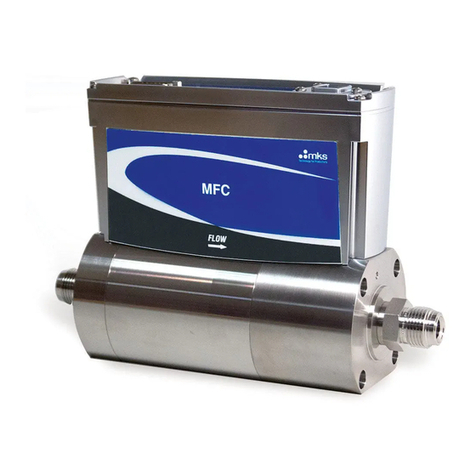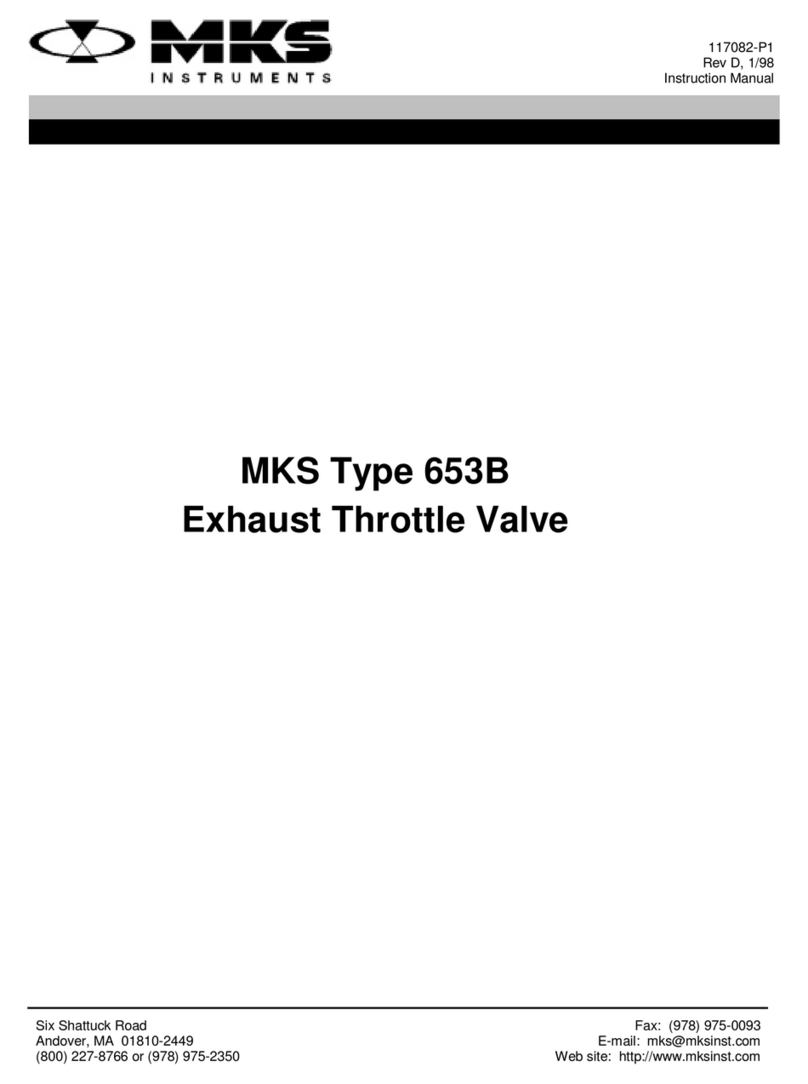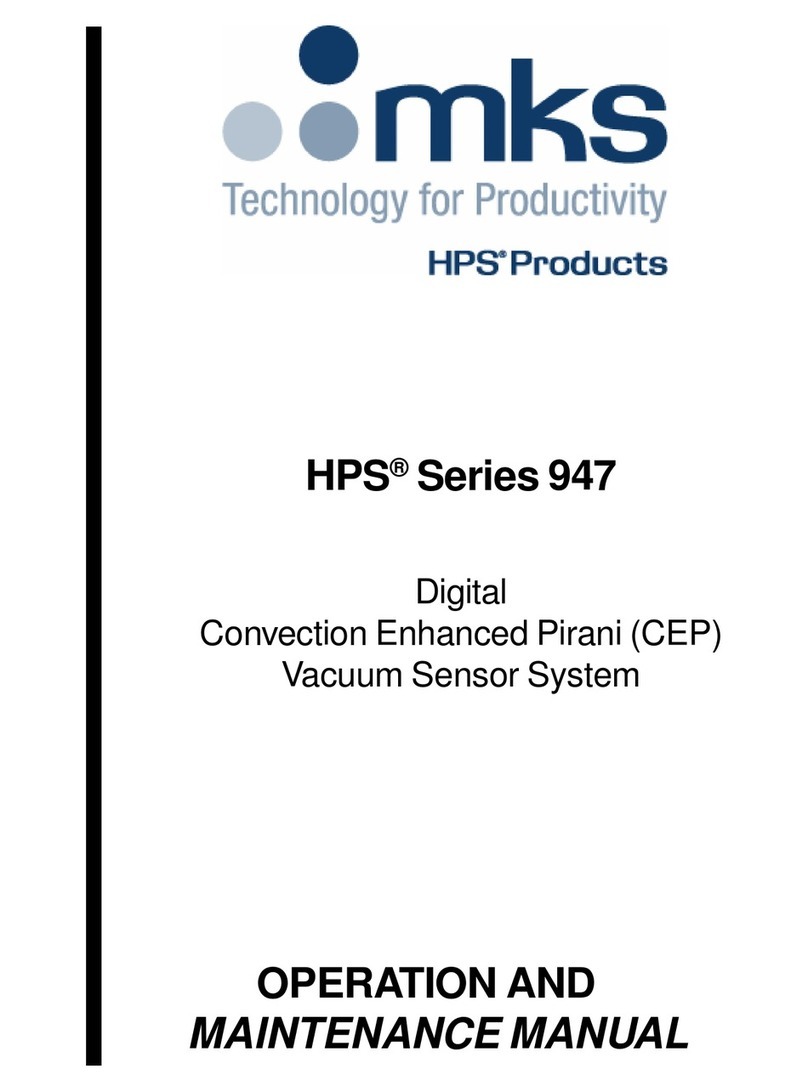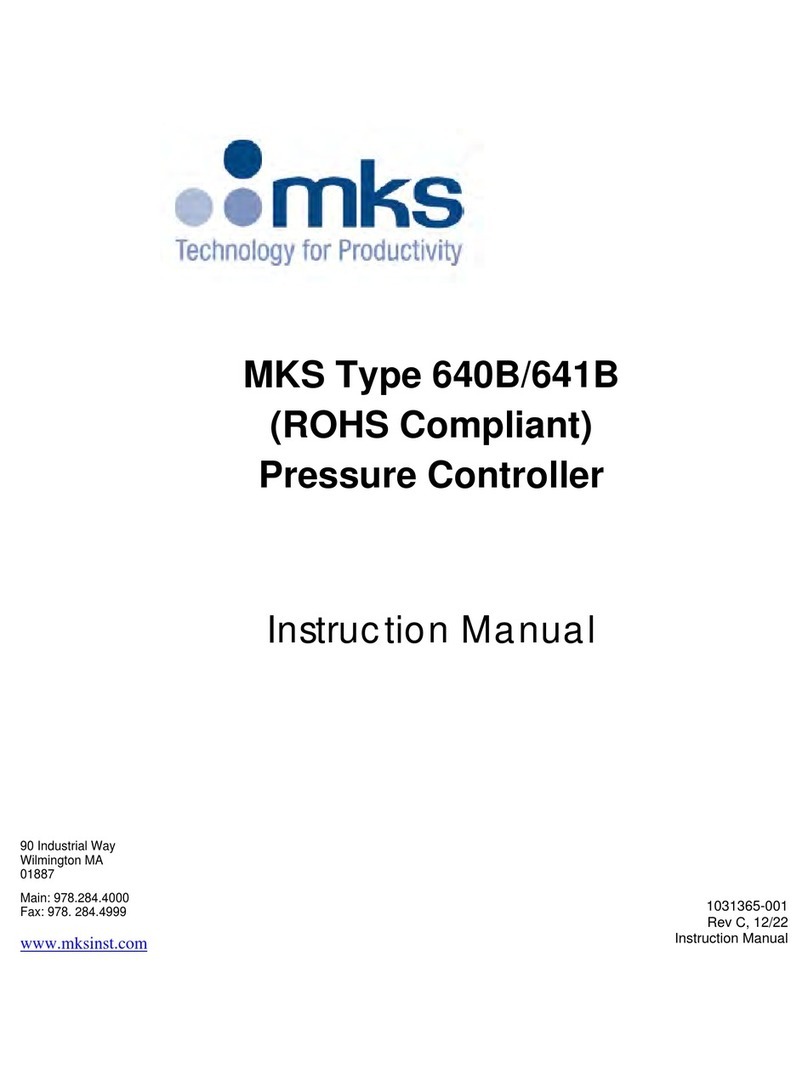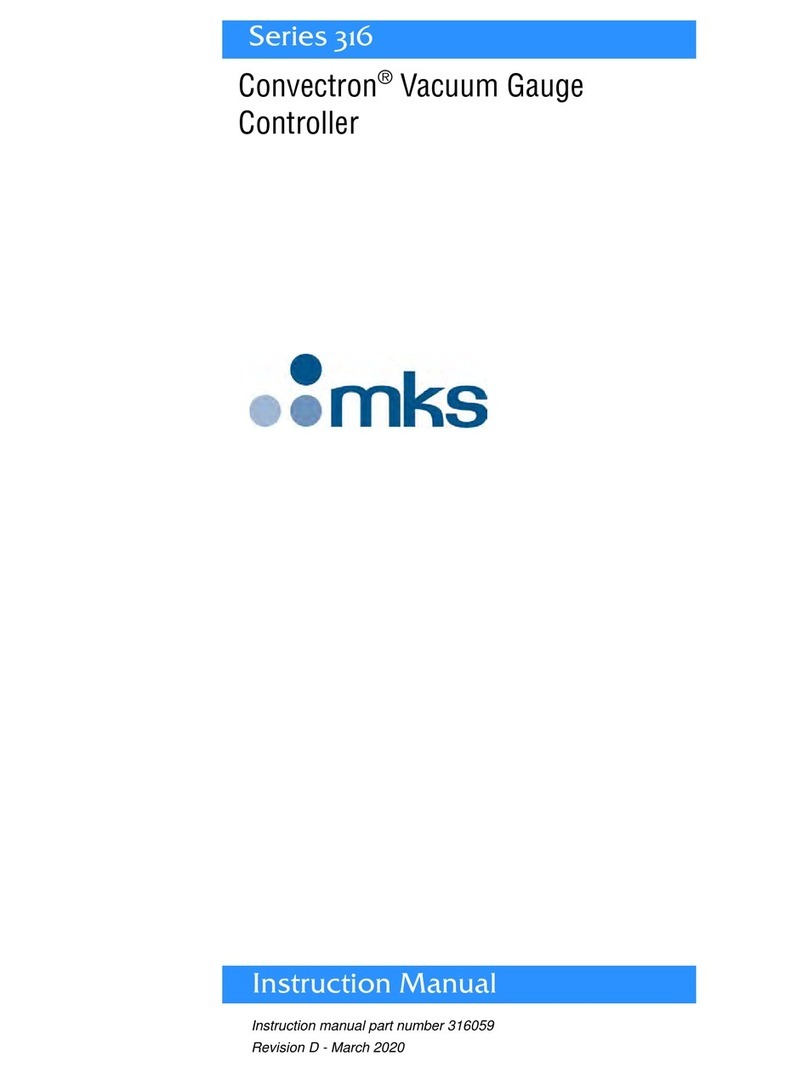Table of Contents
iv
RS-232 Serial Interface Connector.................................................................20
Interface (I/O) Connector..............................................................................21
Transducer Connector...................................................................................23
Valve Connector............................................................................................24
Chapter Three: Overview ......................................................................................................25
Control Mode.............................................................................................................25
Gain and Phase..............................................................................................25
Set Points...................................................................................................................28
Softstart Rates............................................................................................................28
Process Limit Relays..................................................................................................29
Front Panel Components............................................................................................30
Display Window............................................................................................30
Key Lock Switch...........................................................................................30
Arrow Keys...................................................................................................31
Adjust Knob..................................................................................................31
Learn Key......................................................................................................31
Valve Position Control Keys..........................................................................31
Set Point Selection Keys................................................................................31
Rear Panel Components.............................................................................................32
Valve Connector -Slot 4...............................................................................32
Transducer Connectors -Slot 3.....................................................................32
Interface Connector -Slot 2...........................................................................32
RS-232 Serial Interface Connector -Slot 1....................................................32
Power ON/OFF Switch .................................................................................32
Line Voltage Selector Switch.........................................................................33
Fuse Holder...................................................................................................33
Optional Valve Failsafe Battery Back-Up ...................................................................34
Battery Voltage..............................................................................................34
Valve Positions..............................................................................................34
Threshold Voltage Check ..............................................................................35
Expected Battery Life.....................................................................................35
Battery Storage..............................................................................................36