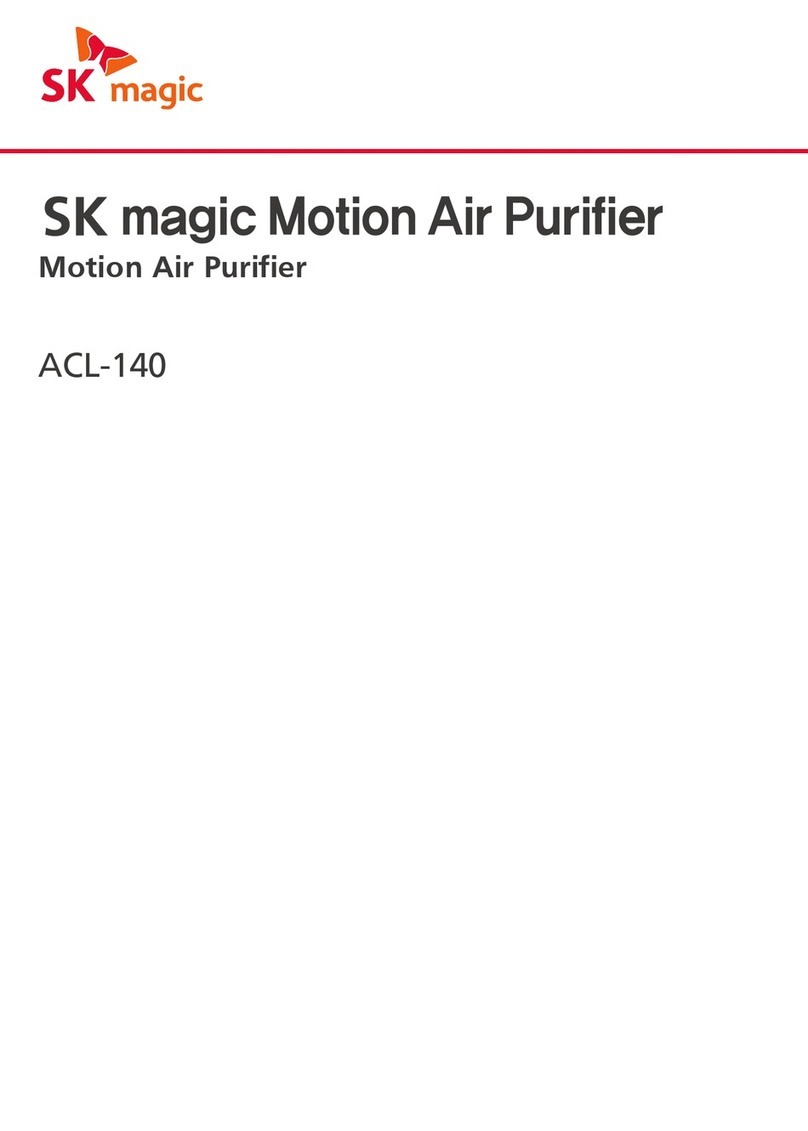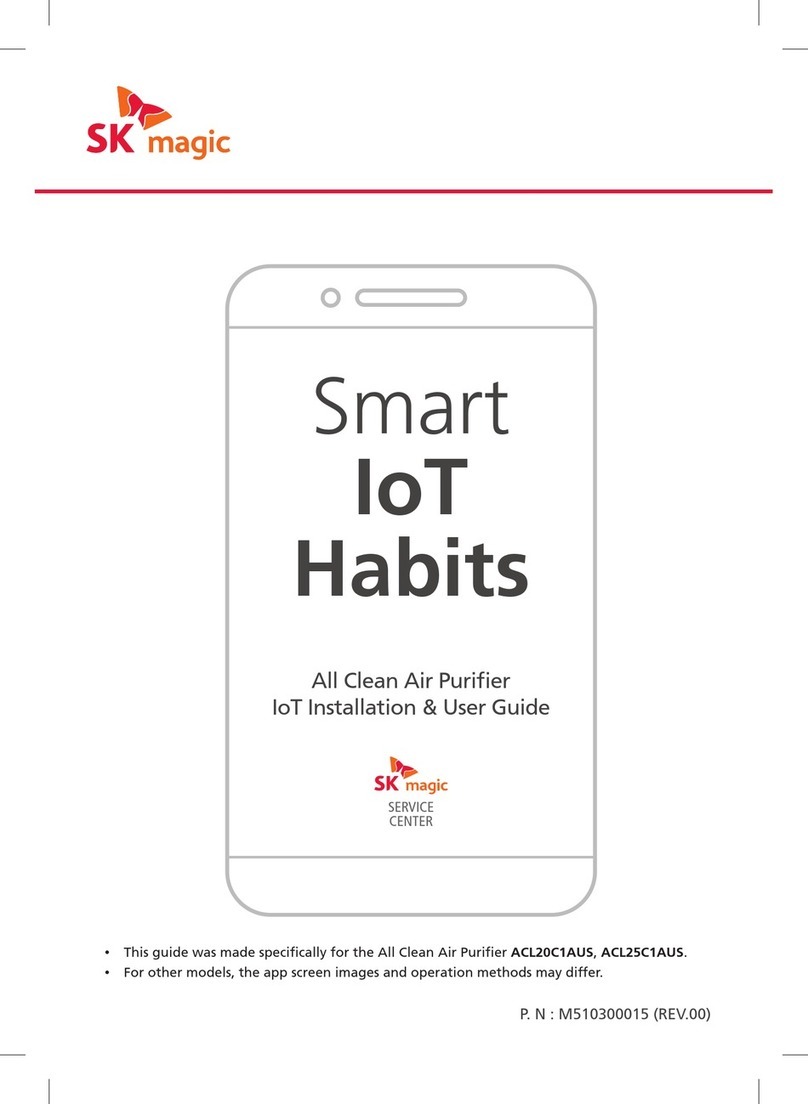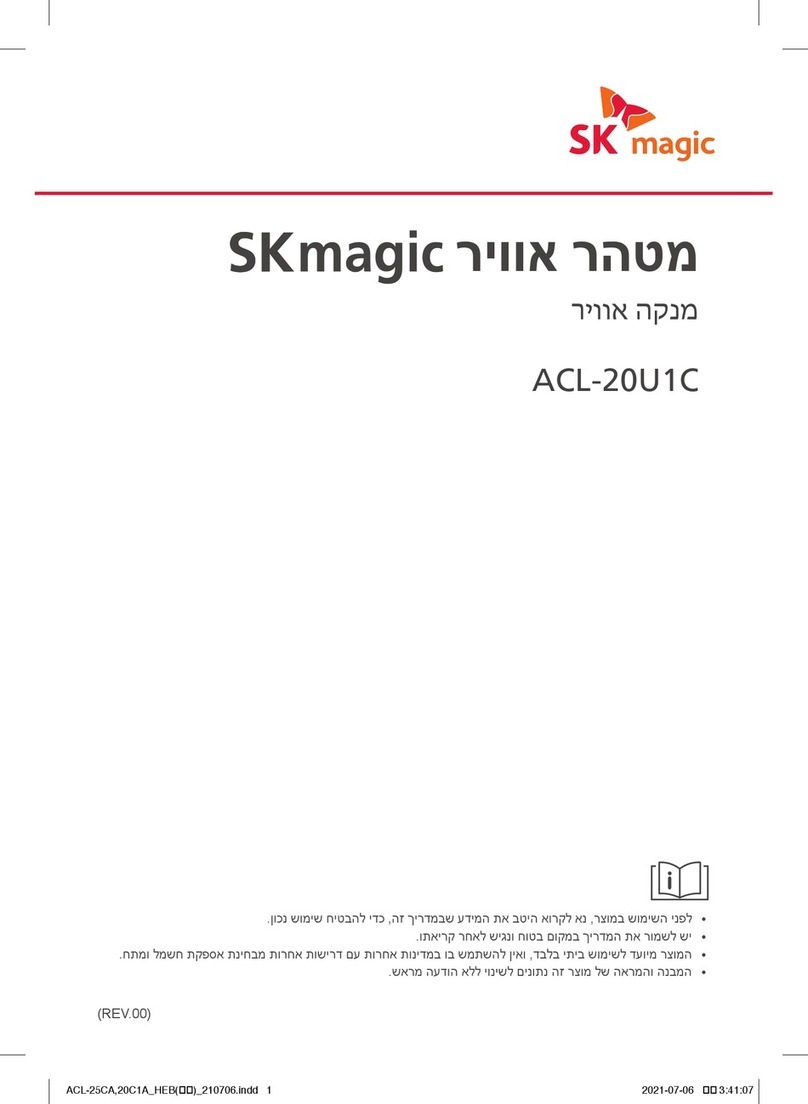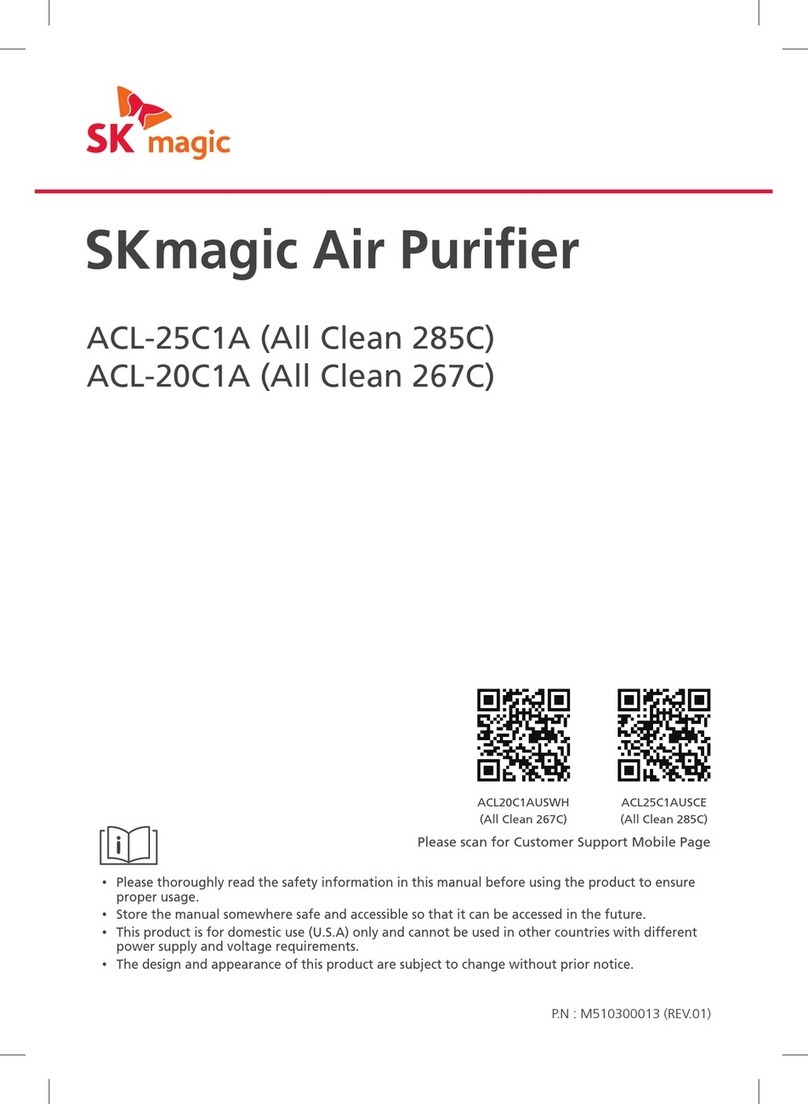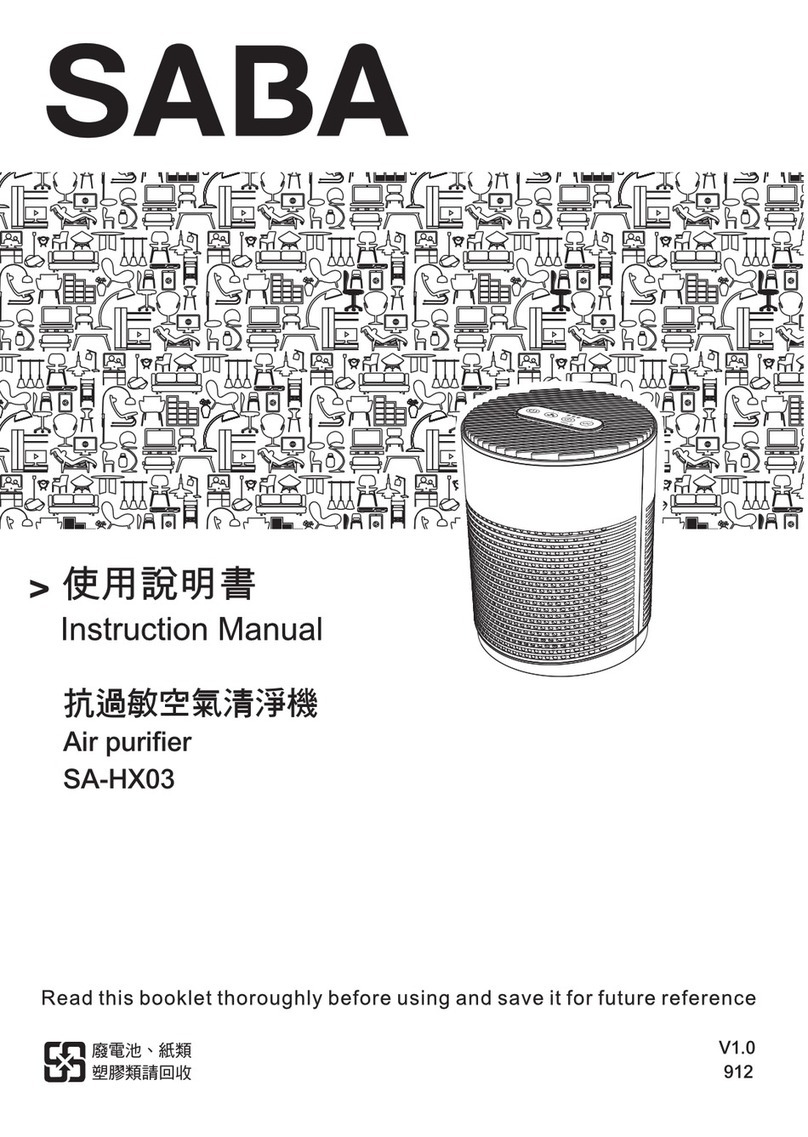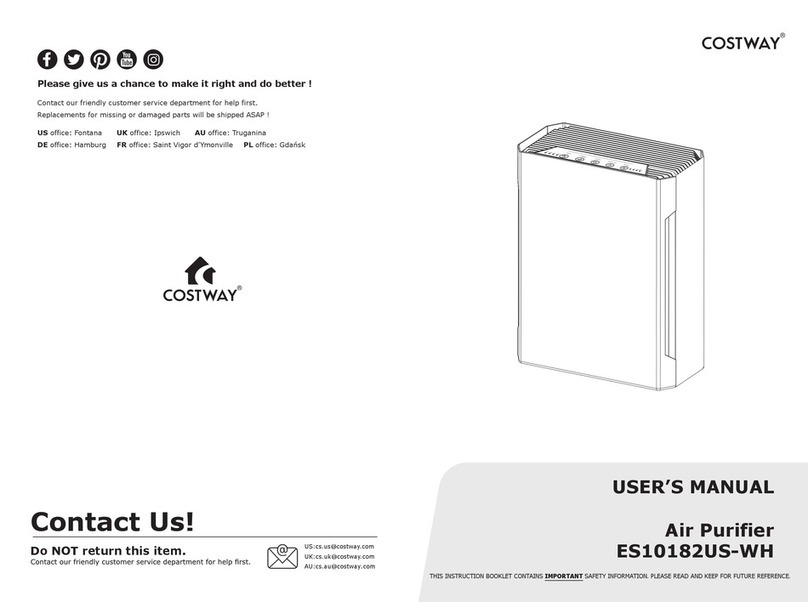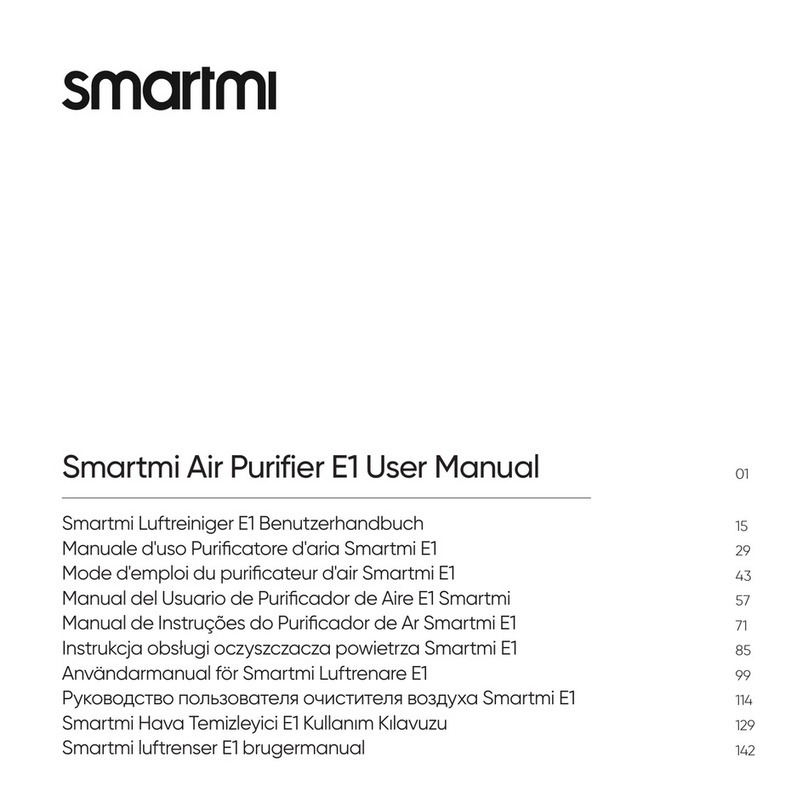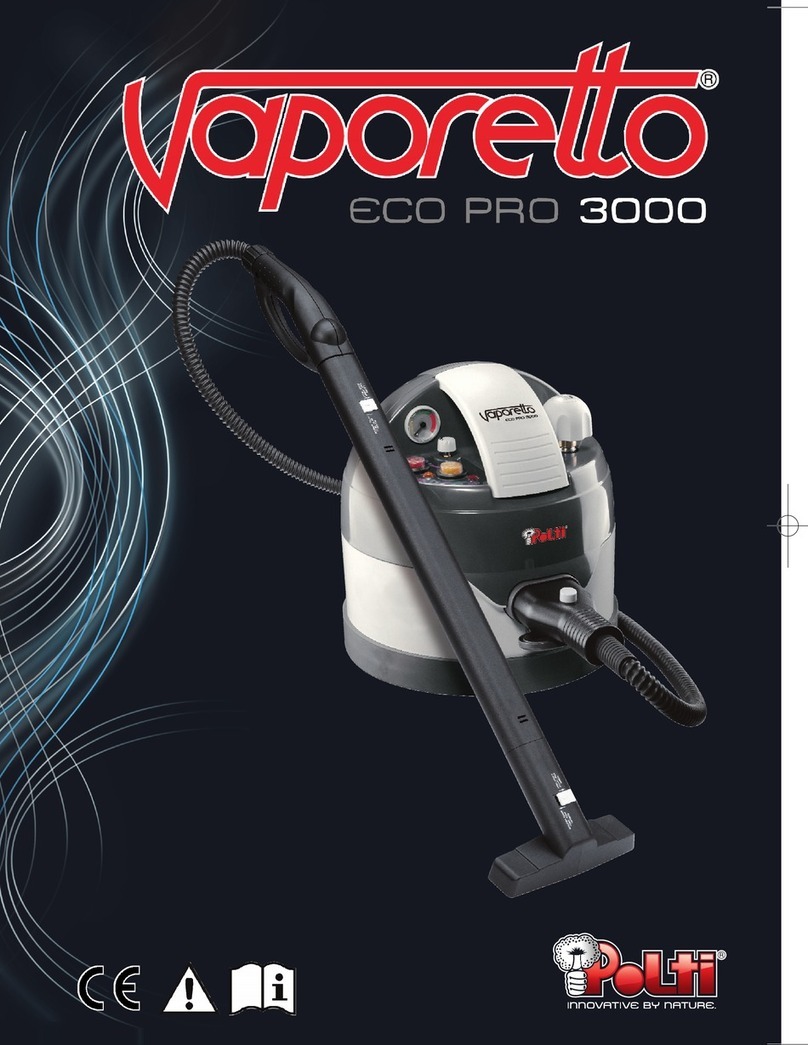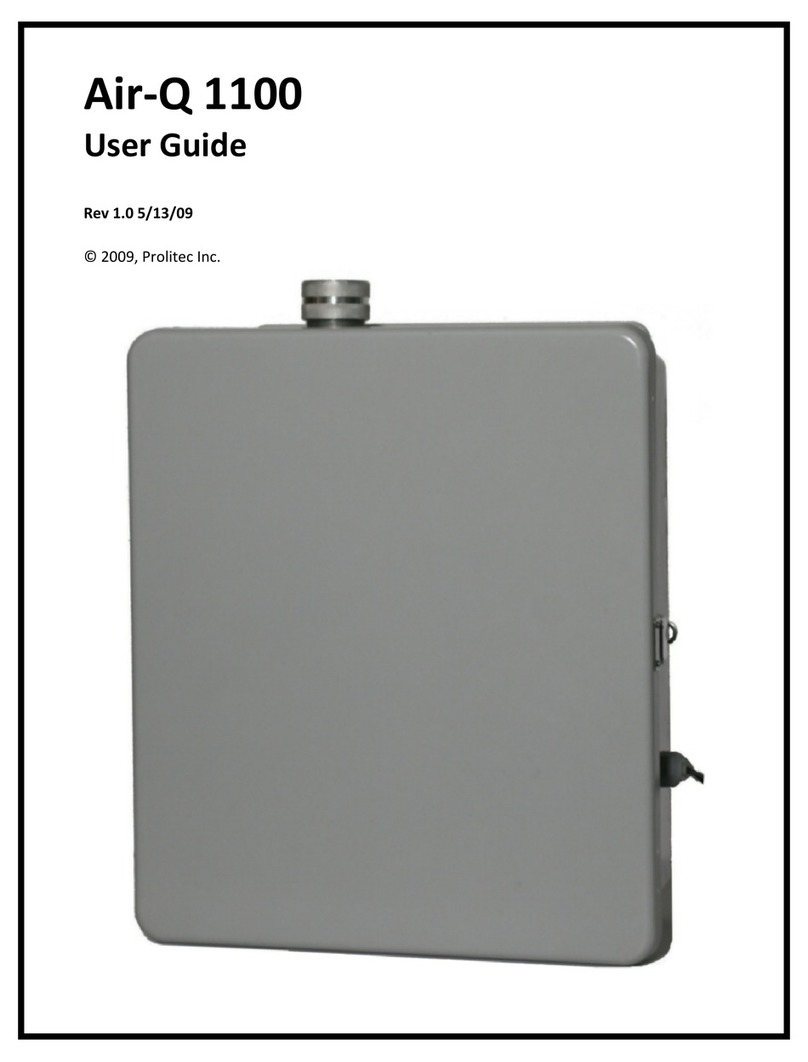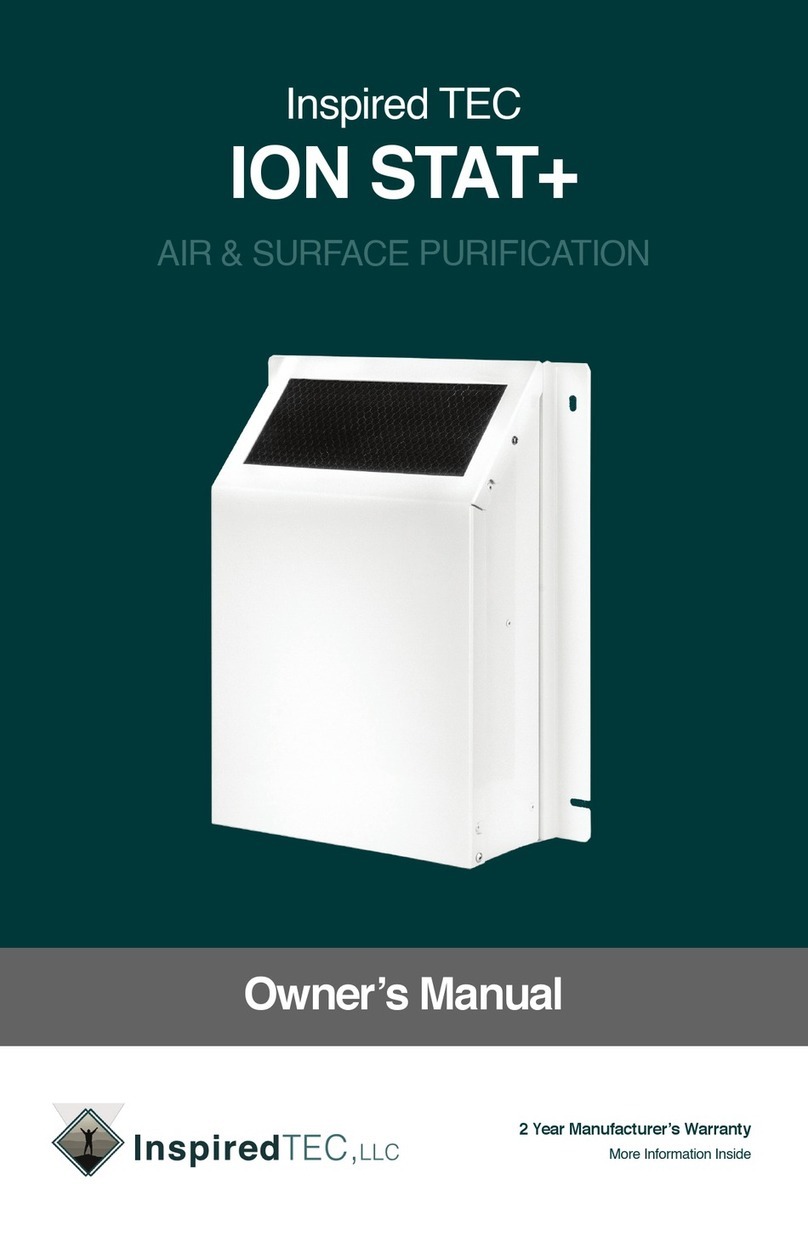SK magic ACL-V16 User manual
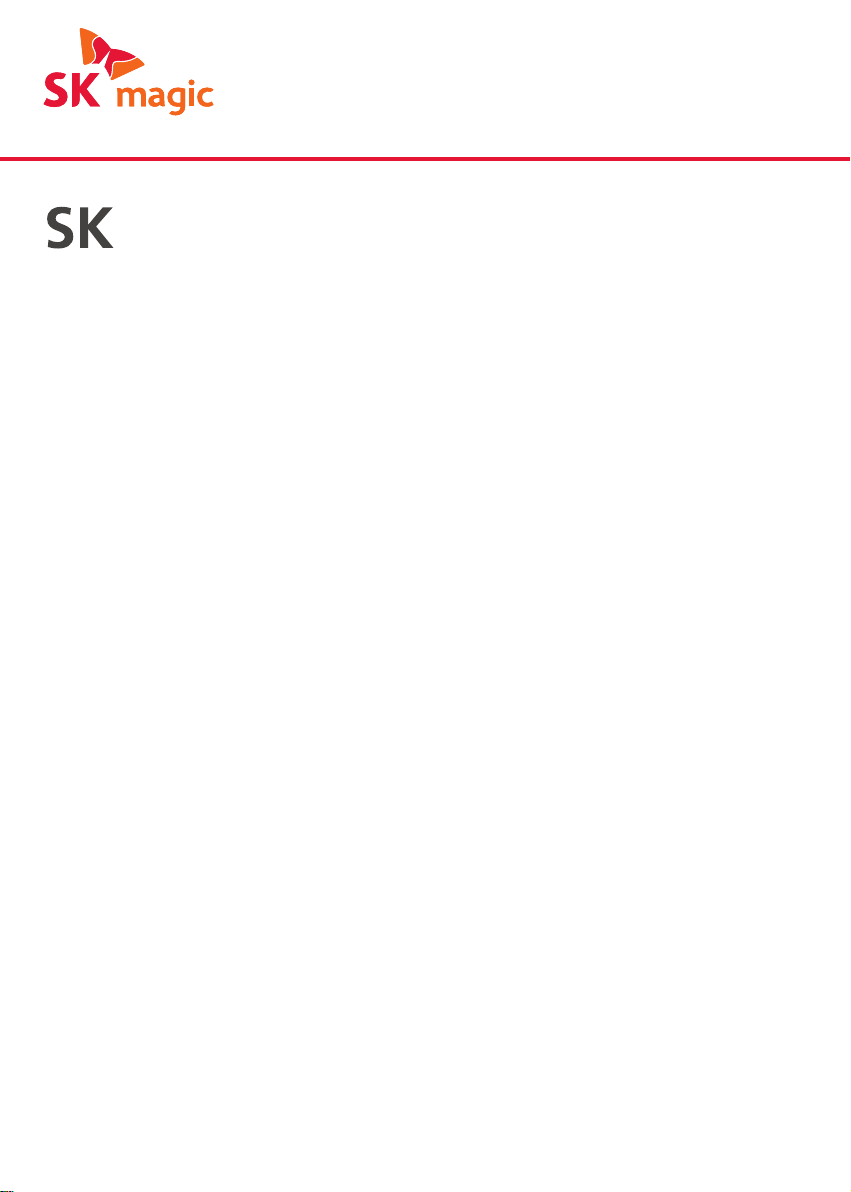
magic Air Purifier
ACL-V16

2 3
Product Features
Table of Contents
Table of Contents
IMPORTANT SAFETY INSTRUCTIONS
Read the safety instructions before using this product.
•Product Features Pg. 3
•Safety and Cautions Pgs. 4-8
•Parts Overview Pg. 9
•Air Purification Process Pg. 10
•Before Using the Appliance Pg. 11
•Control and Display Panel: Functions Pgs. 12-14
•Care and Maintenance Pgs. 15-16
•Filter Replacement Pg. 17
•Troubleshooting Pgs. 18-19
•Unit Specifications Pg. 20
※ For the purpose of quality control, the exterior design can change without announcement.
• Please read and follow the instructions in Safety and Cautions for using
your Air Purifier.
• Please place this user manual where you can easily reach for future
reference.
Product Features
1. Air Purification
This Air Purifier is an air purifying appliance that filters particulate matters (PM) and
harmful gases.
2. Fan Speed Setting (High/Medium/Low)
You can select the fan speed applicable to the indoor air quality condition.
3. Automatic Operation
The appliance can select fan speed applicable to the air condition automatically
and conducts power saving (Operates in Auto mode)
4. Quick Cleaning
With the maximum fan speed, the appliance performs air purification in 30 minutes.
5. Hidden Display
Hidden display LED technology provides selective display with a various kinds of
information.
6. IoT Function
You can remotely control the appliance with SK magic application in your smart
phone and check the indoor air condition.
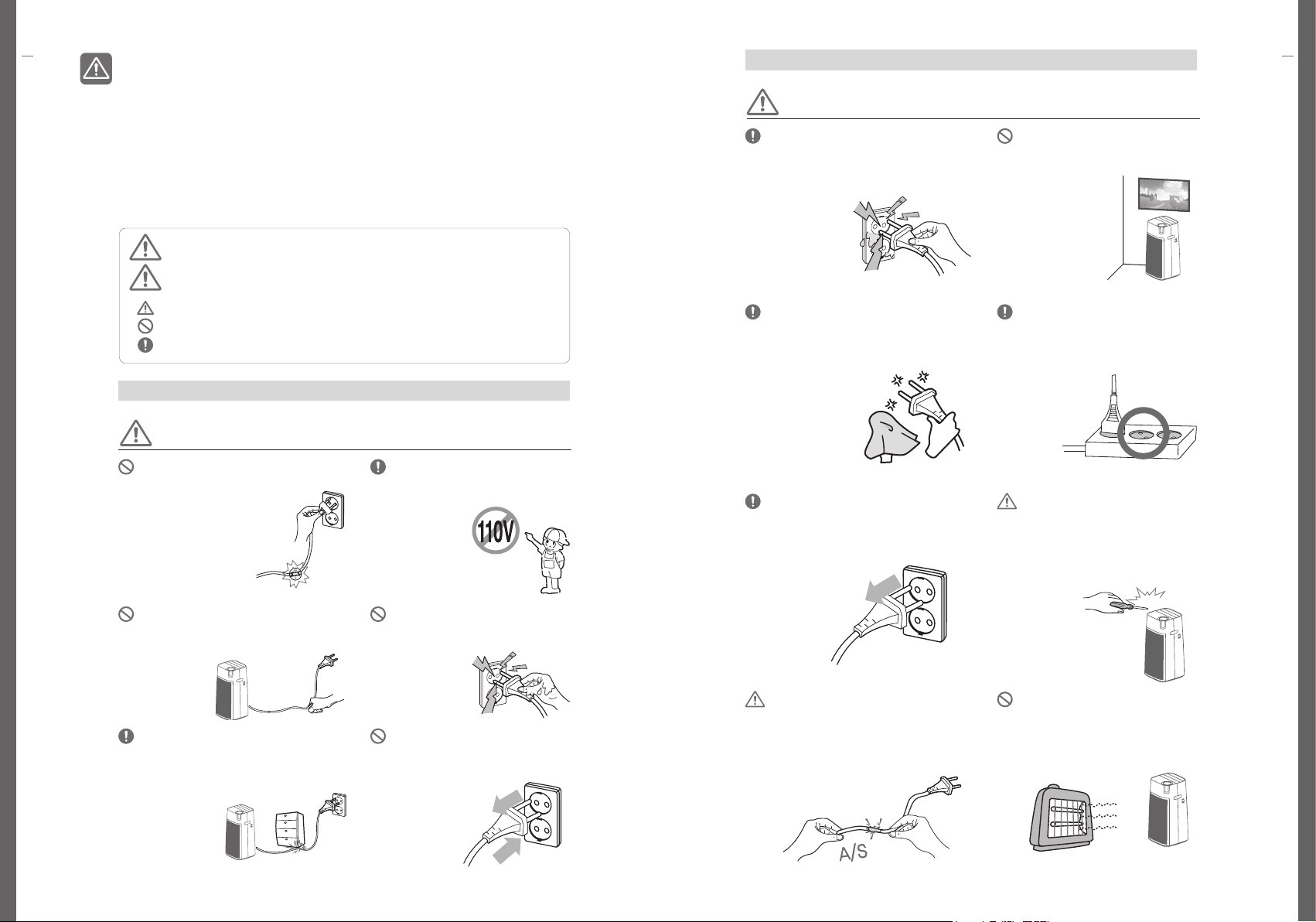
4 5
Safety and Cautions
Safety and Cautions
Safety and cautions
Safety and Cautions
• The following instructions are intended to prevent unexpected danger or damage by
using the product safely and correctly.
• Precautions related to safety are classified as following depending on the degree of
risk and damage caused by misuse, and the urgency of the risk.
• This product is not intended for use by person (including children) who has a lack
of physical, sensory, or mental capabilities and who does not have experience or
knowledge and can’t use the product safely without supervision or instruction.
• Children should be supervised to ensure that they do not play with the appliance.
Violation of instructions could cause serious injury or death.
Violation of instructions could cause minor injury or product damage.
This symbol is to alert the user of hazard possibility.
This symbol is to prohibit the user not be done.
This symbol is to instruct the user to be followed.
Warning
Caution
Safety and Cautions
Warning
Do not pull the plug when you move the
appliance.
• It may cause malfunction or damage.
Do not bend or place a heavy object
on the plug that causes damage or
deformation.
• Damaged plug can cause electric shock
and/or fire hazard.
Do not use when the plug is damaged or
it is loosely fit with an electrical outlet.
• It may cause electric shock and/or
fire hazard.
• If the plug is damaged, please
call the purchase location or
the customer service
center for replacement.
The appliance must be plugged into
a 220-240V, 50Hz/60Hz outlet only.
• It may cause malfunction or damage
Do not touch the power plug with
wet hands.
• Unplugging the power with wet hands
may cause
electric shock.
Do not plug-unplug repetitively.
• Damaged plug and/or power outlet
may cause electric shock and/or fire
hazard.
Warning
If you find water enters the power
connection, unplug the appliance
immediately and do not use until it is
completely dry.
• It may cause
electric shock
and/or fire hazard.
Do not use the appliance for a
special purpose (i.e., preservation
of art works or academic artifacts,
business use).
• It may cause quality
degradation of the
preserved goods.
Please unplug the appliance when not
using it for long period.
• It may cause property loss from fire hazard.
Be careful not to have your body
part or an alien substance be
caught on the latch of the front
cover.
• It may cause bodily injury and/or
malfunction of the appliance.
If power cord is damaged do not replace
it yourself. Call the customer service
center to replace your power cord.
• It may cause electric shock, bodily injury
and/or fire hazard.
Do not place the appliance near an
electric heater.
• It may cause fire hazard.
Please wipe pins and connection part of
the plug when particles or water enters
the appliance.
• It may cause electric shock, fire hazard,
and/or short circuit.
Do not plug multiple electronic
appliances on one power outlet.
• Overload can cause power outage
and/or fire hazard.

6 7
Safety and Cautions
Safety and Cautions
Safety and Cautions
Warning Warning
Do not place the appliance on another
electronic appliance (e.g., electric
heater, television).
• It may cause fire hazard,
electric shock, and/or
malfunction of the
appliance.
Do not let inflammable substances (e.g.,
insecticide, air freshener) enter the air
intakes.
• It may cause fire hazard and/or degradation of
performance.
Do not install the appliance in wet
surroundings.
• It may cause electric shock, short circuit
and/or fire hazard.
Do not decompose, repair, or
modify the appliance by yourself.
• It may cause malfunction oriented
electric shock, bodily injury, and/or fire
hazard.
• Please call the customer
service center for
repair.
Do not use the appliance near
combustible gas or inflammable
substance.
• It may cause damage on the appliance,
electric shock, and/or fire hazard.
Do not place water bowl, chemicals,
foods, small metal pieces, or inflammable
substances on the appliance.
• If entering, it may cause electric shock and/or
fire hazard.
• Blockage on air
intakes/outlets may
cause malfunction of the
appliance.
Do not install the appliance on
uneven surfaces.
• It may cause bodily injury and/or
damage on the appliance.
Unplug when cleaning.
• It may cause electric shock and/or fire
hazard.
Do not push or lean on to the
appliance. The appliance may fall.
• It may cause bodily injury and/or
malfunction of the appliance.
Safety and Cautions
Do not sprinkle water, use benzol or
thinner to clean the appliance.
• It may cause damage on the appliance,
electric shock, and/or fire hazard.
Do not let children to hang on or climb up
the appliance.
• It may cause bodily injury and/or malfunction
of the appliance.
Do not let your finger or any alien
substance on air intakes/outlets.
• It may cause bodily injury and/or
malfunction of the appliance.
Benzene
Thinner
Do not stick the sensor with sharp
object (e.g., ice pick).
• It may cause electric shock.
Never immerse the appliance in water.
• It may cause electric shock.
If you hear strange sound, smell
something burning, or see a smoke from
the appliance, unplug immediately and
call the customer service center.
• It may cause electric shock and/or fire hazard.
Benzene
Thinner

Safety and Cautions
Caution
Install the appliance away from
direct sun light.
• It may cause decolorization.
Do not use the appliance in a place with
a lot of smoke, odor, or grease.
•It may cause degraded performance.
8 9
Parts overview
Safety and Cautions
Parts overview
smoke
More than
2m
Filter exchange
Control Panel Air outlets
Operation Display Panel
Clean Lamp
Temp./Humidity Sensor
Gas Sensor
PM Sensor
HEPA Filter
Deodorization Filter
DUST Filter
Microfiber Pre-filter
Air Intakes (front)
Front Cover
Clean the pre-filter regularly with water
and use when completely dry.
After cleaning, ensure to follow the
assembly order.
• Operating without parts (filter, front
cover, etc.) may cause malfunction.
Ensure to secure more than 30cm
(left and right), 1m (above) around
the appliance.
• If too close, walls and the
ceiling may be
polluted.
Install the appliance where no obstacle
blocks the airflow.
Replace the filters in a timely
manner.
• If not, it may cause degraded
performance.
Install the appliance more than 2m away
from other electronic appliances (e.g.,
TV).
• If not, it may cause electronic jamming.
Install the appliance on stable and even
surface.
• Using the appliance on a carpet may cause
vibration.
•Using the appliance on a rug or a blanket may
cause malfunction of the sensor or a fall.
Do not apply immoderate force or
shock on the appliance.
• It may cause
damage
on the
appliance.

10 11
Before Using the Appliance
Air Purification Process
Before Using the ApplianceAir Purification Process
● Microfiber Pre-filter :
Removes relatively large particulates, human and animal hairs.
● DUST Filter : Improves the purifying capacity and removes mid-sized particulates.
● Deodorization Filter : Remove harmful gases, bad odor from daily activities.
● HEPA Filter : Removes PMs (including ultrafine PMs smaller than PM2.5) in the air.
Microfiber Pre-filter DUST Filter Deodorization Filter HEPA Filter
Air Purification
1) This appliance provides 4-stages air purification process.
2) Operating without filters shall not have the purifying effect in the air.
3) During the first day of usage, you may find the smell of new filters. The smell
disappears after few days.
4) Using the appliance in bad odor surroundings could cause shortened
replacement cycle and the odor might permeate the deodorization filter.
In such a case, ventilate the space to reduce the odor first and use the
appliance after to remove the remaining odor.
Filters Usage Instruction
Installing Filters
1) Remove the front cover by
grasping the upper edge, gently
pulling forward.
2) Remove the pre-filter by
unhooking the upper latch, and
pull it out.
front cover
p
re‐filter
3) Remove the plastic packaging and assemble filters in the following order.
DUST Filter Deodorization Filter HEPA Filter
4) Assemble in this order: (1) HEPA filter, (2) Deodorization filter, (3) DUST
filter, (4) Microfiber pre-filter.
※ Install DUST filter and pre-filter together upon inserting. Push the pre-filter
until you hear a click from the upper and lower latches.
5) Align the upper edge of the appliance and
the front cover, then push the lower part
until you hear a click.
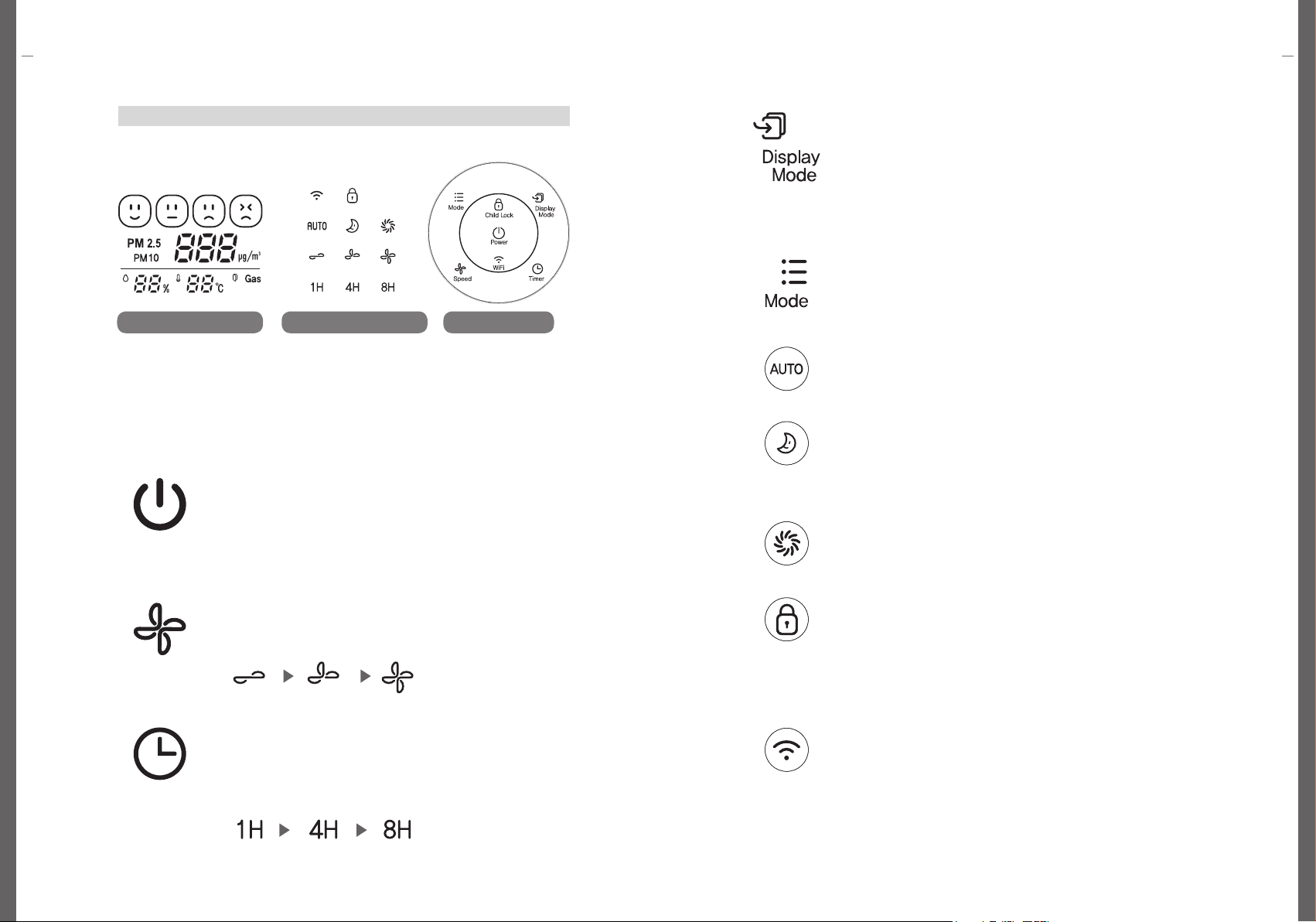
[Display Mode] Button
•It indicates the current PM10, and PM2.5 concentration levels.
※ Press [Display Mode] button to select the information on display
in following order: PM10, PM2.5, and LED off.
※ When LED display is off, press any button on the control panel to
turn it on.
※ When Child Lock is activated, the display shall only be turned on
when you deactivate the Child Lock.
[Mode] Button
•Press to select the mode of operation.
• Each time you press the button, it selects desired mode among
Auto, Sleep, and Fast modes.
[Auto Mode]
• The appliance selects the fan speed automatically according to
the ambient air quality (PM and gas concentration).
[Sleep Mode]
• In Sleep mode, the appliance operates quietly for comfortable
sleeping.
※ LED lights on operation display and control panel will turn off after
10 second LED.
[Turbo Mode]
• After 30 minutes of operation with maximum fan speed, the fan
speed will be adjusted to low (manual mode).
[Child Lock] Button
• Press the button to activate Child Lock mode.
• Press the button for 3 seconds to activate Child Lock mode. The
buttons on Control and Display panel will be deactivated. Press
the button for 3 seconds to deactivate Child Lock mode.
※ When locked, you shall not be able to operate the buttons on the
Control and Display panel.
[WiFi] Button
• Press the button to activate WiFi mode.
※ Please refer to loT guides in SK magic Application for the details
of this mode.
※ LED light on the WiFi button even when the appliance is turned
off as standby for remote control.
※ When the product is registered and securing the online
connection, LED light on WiFi button will turn on.
12 13
Control and Display Panel: Functions
Control and Display Panel: Functions
Control and Display Panel: Functions Control and Display Panel: Functions
Upper Control and Display
• When the appliance first powers up, the preliminary run will stabilize the sensor
operation for 1 minute.
• It takes about 30 seconds for the fan to turn on as it powers up.
[Power] Button
• Press the button to turn on/off the product.
• By plugging the power and pressing the power button, the
appliance operates on air purification mode with low speed.
※ When front cover is open, LED lights on the power button will
flicker.
[Fan Speed] Button
• Press the button to select the fan speed you need.
• Every time you press the button, the display icon changes to low,
medium, or high speed.
[Timer] Button
• The timer can be set to let the appliance operate for a specified
period of time.
• Each time you press the button, it selects 1H, 4H, and 8H (if
pressed repeatedly, the timer will be set off). When the set time
has elapsed, the appliance will automatically switch off.
Current General
Air Quality
PM Concentration
Gas Pollution
Indoor
temp
Indoor
humidity
General Air Quality Control Display Control Panel

14 15
Care and Maintenance
Control and Display Panel: Functions
Control and Display Panel: Functions Care and Maintenance
Control and Display Panels on the Top
Check General Air Quality
• The General Air Quality indicates the current air condition according to 4 levels (good,
normal, bad, and very bad)
※ The appliance displays the gas pollution level in the air in Ice Blue/Green/Orange/Red.
When the gas pollution is orange or red for long-term, it is recommended to ventilate
the room.
• The PM concentration levels indicated in the appliance shall differ from the PM level in
other air purifier products. It could also differ from the PM level forecasted by the Ministry
of Environment (MOE). The values of PM level measurement by MOE is based upon
Gravimetric method and Beta attenuation monitor. On the other hand, this appliance
measures and converts the number of PM in the air into PM mass concentration. The
values may differ from PM concentration level announced by MOE.
※ The actual level of PM is displayed in numeral units ranging from 1-999.
•PM10: PM in the air smaller than 10㎛
•Ultrafine PM (PM2.5): PM in the air smaller than 2.5 ㎛
Note
• When using different appliances in the same space, indoor air circulation may cause
different PM concentrations to be indicated in the appliances.
• Different environmental factors (i.e., distance from a construction site, vacuum cleaner
usage, and making a bed) may cause differences in the indicated PM concentration.
• In a surrounding condition with yellow dust or introduction of outside air, the PM
concentration may be continuously displayed as high.
Note
• General Air Quality displays the integrated information of PM10 and PM2.5. The
information on General Air Quality shall differ from current concentration level of PM10
and PM2.5 indicated in colors.
• General Air Quality displays the worst condition between the current level of PM10 and
PM2.5. General Air Quality shall indicate Bad when the current level of PM2.5 is Bad,
even when the current level of PM10 is Good.
Note
LED Color Ice Blue Green Orange Red
General Air Quality Good Normal Bad Very Bad
Ultrafine PM (PM2.5) below 15 16-35 36-75 above 76
Fine PM (PM10) below 30 31-80 81-150 above 151
• Ensure to unplug before cleaning.
• Do not use organic solvents (e.g., solvent, thinner, etc.), bleaching agent,
detergents containing chloride and/or an abradant.
• Do not apply water or immerse the appliance in water when cleaning.
Caution
[Product Body] Cleaning (2-4 weeks)
Wipe the product with a soft, dry cloth.
Use vacuum to remove dust at inlet and
outlet.
※ In case of severe contamination, wipe
with a slightly damp cloth.(use of
abrasive is prohibited)
[Front Cover] Cleaning (2-4 weeks)
After removing front cover from the
product, remove the dust with a soft, dry
cloth or soft brush.
※ In case of severe contamination, wipe
with a slightly damp cloth.
(use of abrasive is prohibited)
[Sensor] Cleaning (4 weeks)
1. Open the sensor cover.
Clean dust inlet, dust outlet and dust
sensor detection part with soft brush of
vacuum.
2. Wipe dust inlet & outlet with slightly
damp swab. Then wipe them with dry
swab to remove moisture.
※ If cleaning is not carried out periodically,
it may cause deterioration of dust sensor
performance.
※ Cleaning more frequently in dusty
environments because the cleaning cycle
varies depending on the environment.
• drF(Front cover open) : Displays when front
cover is open.
• The display panel will indicate the General Air
Quality when the appliance operates.
• Press Display Mode button to change the
displayed information in following order: PM2.5,
PM10, and LED off.
Current General
Air Quality
PM Concentration
Gas Pollution
Indoor
temp
Indoor
humidity

16 17
Care and Maintenance
Filter Replacement
Care and Maintenance
front cover
[Microfiber Pre-filter] Cleaning (2-4 weeks)
front cover
1. Remove the front cover from the
bottom.
(When assembling, assemble from
the top)
2. Grasp and pull the top handle of the
microfiber pre-filter to remove.
3. Depending on the degree of
contamination, remove the dust by
vacuum or water.
• Do not apply any force when
cleaning.
It causes deformation or breakage.
4. Dry the pre-filter thoroughly, and
install on the product.
Then, install the front cover.
• When installing the pre-filter, be
sure to fit it into the hook.
•Ensure to unplug before cleaning.
•You can wash or remove particulates from the pre-filter.
•If not regularly cleaned, performance of the appliance will be degraded.
• Do not wash DUST filter, Deodorization filter, and HEPA filter as they are not
washable.
Note
Filter Replacement
※ PM on HEPA filter is not removable.
The reason for decoloring of your HEPA filter is an evidence of good filtering
capacity. It is safe to use until the next filter replacement cycle.
● Filter Replacement
● Filter Cleaning and Replacement Cycle
● Replacing DUST Filter, Deodorization Filter, HEPA Filter
1. Remove the front cover by grasping
the lower edge and gently pulling
forward.
(When reassembling, use the hook on the
upper edge then push the lower part until you
hear a click.)
2. Remove the pre-filter by unhooking
the upper latch, and pull it out.
3. Remove the plastic packaging and assemble filters
in the following order: (1) HEPA filter,
(2) Deodorization filter, (3) DUST filter,
(4) Microfiber pre-filter. Ensure to
check the front and rear of the filter.
Filter Types Cleaning Replacement Remarks
Micro Pre-filter Once / 2-4 weeks -Washable
DUST Filter -4 months Not Washable
Deodorization Filter -12 months Not Washable
HEPA Filter -12 months Not Washable
• When assembling the filter, ensure to check the front side of the filter (where
label is located)
• For the optimal performance, please use the original filter by SK magic only.
• Unplug the power before replacing the filter.
Caution
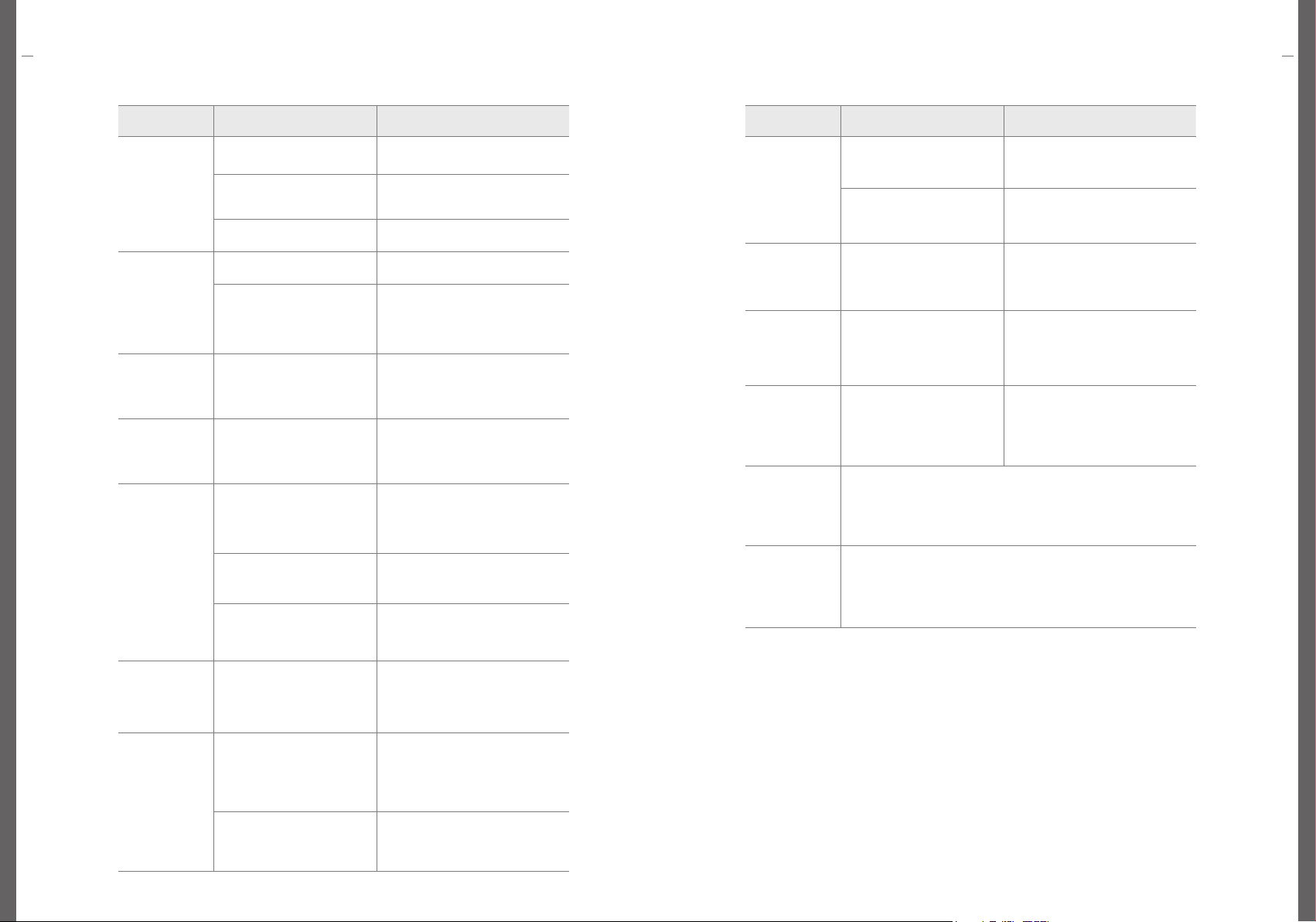
18 19
Troubleshooting
Troubleshooting
Problem(s) What You need to Check Possible Solutions
The air does not
come out.
•Is the power plugged in? Plug the power into 220-240V,
50Hz/60Hz
•Are all indicators turned off? Press the power button to select desired
function.
•Did not power outage? Use the product after power is turned on.
The air volume
does not
change.
•Is it manual operation? • Set the desired air volume.
• Is it automatic operation?
• Air volume will not change without
change of pollution degree.
Check the change of the pollution
degree.
The air volume
is smaller than
before.
• Has the filter been cleaned and
replaced in time?
• Check the filter cleaning and
replacement cycle.
•Contact the service action.
LED screen is
off. • Is the wind coming?
•Press the operation button afterward.
• If the lock function is activated, please
disable the lock function.
Smell from
outlet.
• When the smells of cigarettes or
BBQ is strong, filter may need to
be replaced because the smell
of the filter is adsorbed.
• Use with sufficient ventilation.
• The filter may need to be replaced due
to the smell absorbed on the filter.
• Is the degree of contamination
of the humidifier filter getting
worse?
• Replace the water in the tank, and
clean the water tank.
• Has the filter been cleaned and
replaced in time?
• Check the user manual for the filter
cleaning and replacement cycle, or
contact the service center.
The clean lamp
flashed right
after power on.
• Immediately after turning the
power on after plug in the
power?
• It blinks for 30 seconds to check the air
condition of the room.
• After 30 seconds, it automatically
displays the ambient air condition.
The clean lamp
contamination
level continues
to be high.
(does not
change to
green)
• Is the window or door in the
room open?
• If there is a lot of air comes from
outside, it may take long time to change
to clean status.
• Is the pollution (dust) detection
sensor dirty?
• Clean the pollution (dust) detection
sensor.
Problem(s) What You need to Check Possible Solutions
The clean lamp
contamination
level continues
to be low.
(does not change
to green)
• Didn't install the product where
contamination is not easily
detected?
• Move the main product.
• Is the air still in a clean condition?
• It is normal to change the clean lamp
color when towel is shaved near the
product.
The clean
lamp display
changes its
color frequently.
• Do you frequently open and
close the door?
• It may react to door opening/closing or
sudden temperature change.
Humidity is
always high.
• Kitchen or room near the
bathroom may humid.
• If thy symptom do not change in other
rooms, ask for A/S.
Humidity at
the display
is different
with other
hygrometer.
• Each hygrometer has different
precision or response speed.
Gas pollution
degree remains
high.
• When using the product for the first time, or when the product is not used for a
long time, the gas pollution degree may display as high temporally.
(It takes about 24 hours for the gas sensor to stabilize. It is not a product defect)
Even though Wi-
Fi is connected
, It can't be find
in the product on
the smartphone.
• Re-connect the device.
• Check the router power.
• Check internet connection.
Troubleshooting Troubleshooting

20 21
MEMO
Unit Specifications
370
mm
370mm
755mm
Product Name Air Purifier
Model No. ACL-V16
Power Voltage 220-240V, 50Hz/60Hz, Single Phase
Power Rate 50.0W
Insulating Class Class 2
PM Collection Method Mechanical PM Collection
Recommended Place of Installation Household
Room Area Served 52.8㎡
Product Size 370mm(W) X 370mm(D) X 755mm(H)
Weight 12.0kg
Unit Specifications
※ The appearance and dimensions can be changed to improve the product performance.
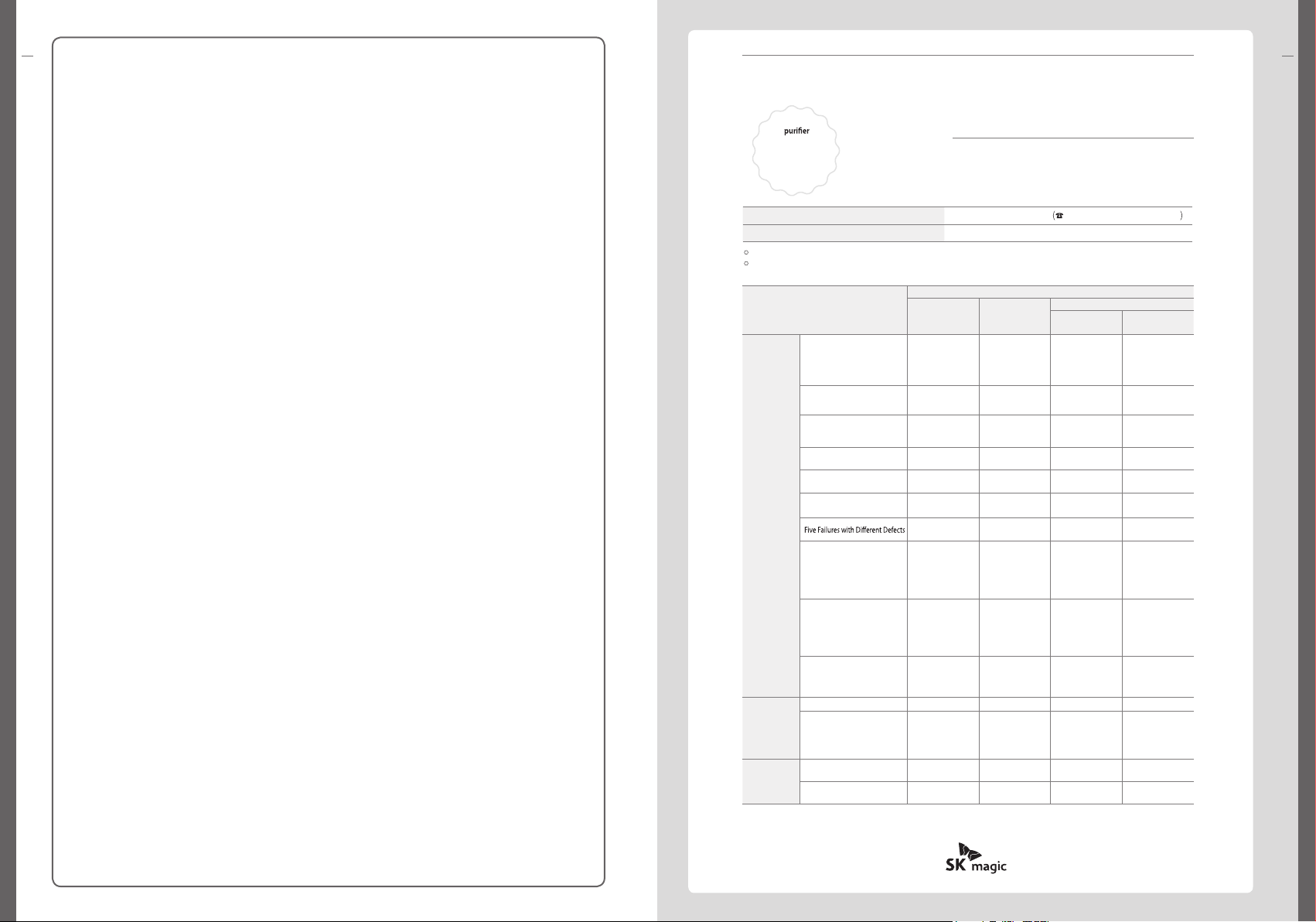
Product Warranty
Cold water
(For home use)
Product Warranty
Period 1 year
Part Preservation
Period 7 years
Regarding the Service
SK magic Co., Ltd. provides the warranty for the product as under according to the
Consumer Dispute Resolution Standards by item (Fair Trade Commission Notice).
A designated partner shall provide services when requested.
Seller’s Name and Contact Information
Month Day Year
Warranty period when using general product for business use is shortened to half. (Business facilities, camping facilities, public places, etc.)
The warranty period is estimated from the product purchase date. If the product purchase date is impossible to check, the warranty
period is estimated from the date after 3 months from the product manufacturing date or the custom clearance date of the product.
Consumer Damage Type
Compensation Detail
Rental Membership
Lump Sum
Within Warranty
Period
After Warranty
Period
Failure byany
defect in
performance
or function
naturally
occurred
during normal
uses
Consumer’s
Intentional or
Accidental
Damage on
Performance
or Function
Others
Customer’s request for
replacement or refund regarding
a failure occurred within 14 days
after purchase
Repair required for a Failure
occurred within 1 year after
purchase
Repair required for a Failure
occurred within 1 month after
replacement
Impossible repair within Warranty
Period due to an obsolete part
Two time Failures with the Same
Defect
Three time Failures with the Same
Defect
Repair Impossible during the Part
Reservation Period
The Company Lost the Product
Consigned by a Consumer
Damage occurred during
Shipment or Installation of a
product when purchasing the
product
Possible for Repair
Repair Impossible during the
Part Reservation Period
Failure by natural disaster (Lightning,
Fire, Earthquake, Flood, etc.)
Part Replacement requested when No
defect in performance or function
※Since a fee is charged for a service requested if there is no failure, please read User Manual before requesting a service.
※This warranty is applicable only in the Republic of Korea. Since this warranty is not issued again, please preserve this warranty with User Manual.
Product Replacement
or Rental Registration
Fee (including the
advanced rental fee)
Refund
Free Repair
Free Repair
Product Replacement
Free Repair
Product Replacement
(3 Failures in 1 year)
Product Replacement
(5 Failures in 1 year)
Product Replacement
Product Replacement
Free Repair or Product
Replacement
Paid Repair
Replacement with an
Alternative after
Receiving Fee
corresponding to
Paid Repair
Free Repair
Paid Repair
Not Applicable
Not Applicable
Free Repair
Not Applicable
Paid Repair (Free Repair
for Premium Membership)
Paid Repair (Free Repair
for Premium Membership)
Paid Repair (Free Repair
for Premium Membership)
Refund by adding 5% of
the purchase price to
the amount from the
application of straight-
line depreciation to the
purchase price
Refund by adding 10%
of the purchase price to
the amount from the
application of straight-
line depreciation to the
purchase price
Replace the
product when it is
not resolved after
repair free of charge
Paid Repair
Product Replacement by
applying straight-line
depreciation after Receiving
Fee corresponding to Paid
Repair
Paid Repair
Paid Repair
Product Replacement
or Full Refund
Free Repair
Free Repair
Replacement with a
Product in the same class
Free Repair
Product Replacement
Product Replacement
Product Replacement
Product Replacement
or Full Refund
Free Repair or Product
Replacement
Paid Repair
Product Replacement
after Receiving Fee
corresponding to
Paid Repair
Paid Repair
Paid Repair
Not Applicable
Not Applicable
Not Applicable
Not Applicable
Paid Repair
Paid Repair
Paid Repair
Refund by adding 5% of
the purchase price to the
amount from the
application of straight-
line depreciation to the
purchase price
Refund by adding 10%
of the purchase price to
the amount from the
application of straight-
line depreciation to the
purchase price
Not Applicable
Paid Repair
Product Replacement by
applying straight-line
depreciation after
Receiving Fee corresponding
to Paid Repair
Paid Repair
Date of Purchase (Entry column by the seller)
22 23
Product Warranty
MEMO

SK magic Customer Service Center 1800-18-7878
www.skmagic.com.my
Other SK magic Air Cleaner manuals