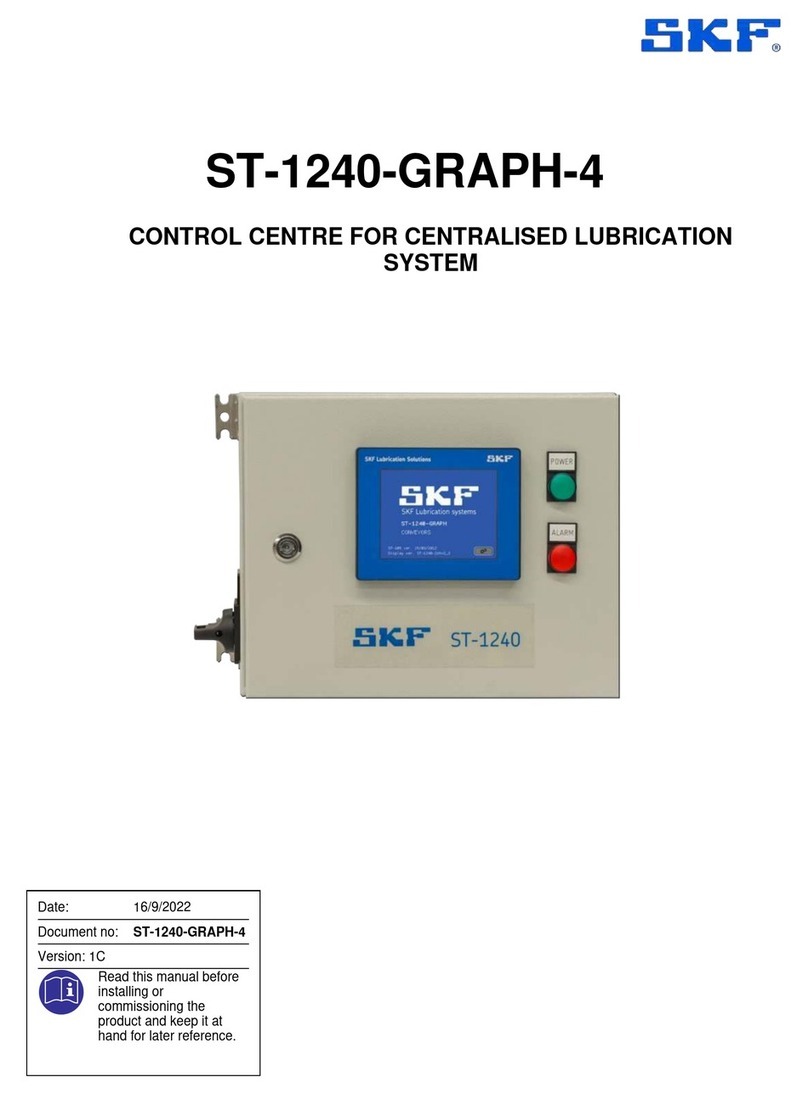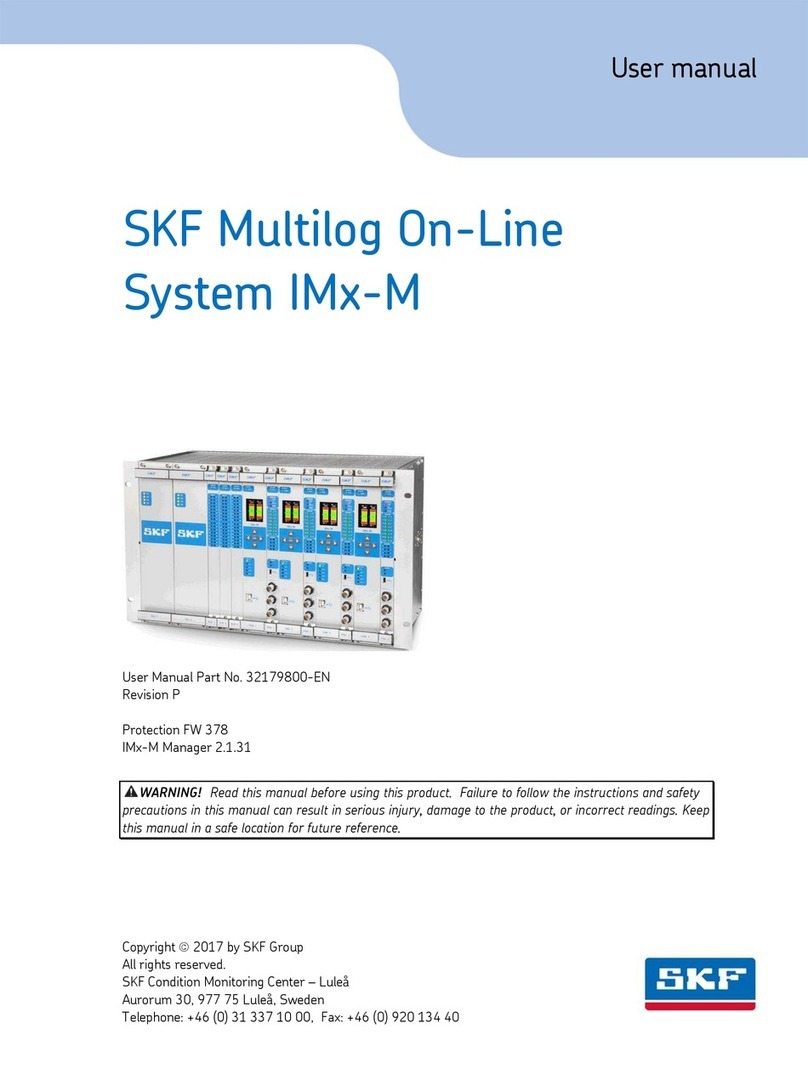SKF Multilog On-line System IMx-8/IMx-8Plus
User Manual
Revision E
® SKF is a registered trademark of the SKF Group.
Android platform is a trademark of Google LLC.
iOS is a registered trademark of Cisco in the US and is used by Apple under license.
Bluetooth is a registered trademark of Bluetooth SIG, Inc.
All other trademarks are the property of their respective owners.
The contents of this publication are the copyright of the publisher and may not be reproduced
(even extracts) unless prior written permission is granted. Every care has been taken to ensure the
accuracy of the information contained in this publication, but no liability can be accepted for any
loss or damage whether direct, indirect or consequential arising out of the use of the information
contained herein. SKF reserves the right to alter any part of this publication without prior notice.
Patents: US ,, • US ,, • US ,, • US ,, • US ,, •
US ,, • US ,, • US ,, • US ,, • US ,, • US ,, •
US ,, • US ,, • US ,, • US ,, • US ,, • US ,, •
US ,, • US ,, • US ,, • US ,, • US ,, • US ,, •
US ,, • US ,, • WO//
Product Registration
Please take a moment to register your product to receive exclusive benefits offered only to our
registered customers, including technical support, tracking your proof of ownership and staying
informed about upgrades and special offers. (Please visit our website for more details on these
benefits.)
General Product Information
General information such as datasheets and catalogues are published on the Condition Monitoring
Systems site on SKF.com. Supporting product information can also be downloaded from the SKF
Technical Support self-service web portal.
Product Support Contact Information
Repair and Calibration Services –Submit a Return Authorization (RA) request to arrange for repair
or calibration of your product. You will receive an RA number and shipping instructions usually
within 48 business hours.
Product Support Plans (PSP) –SKF offers annual renewal Product Support Plans (PSP) on many
condition monitoring products in an effort to extend the life of your product. Software and
firmware updates are an exclusive entitlement to PSP customers. Additional benefits include
product repair, Annual Preventative Maintenance (APM) and certified calibration - all of which are
all carried out on a priority-basis. Enjoy unlimited technical support and access to after-hours
support for machine- and process-critical applications.
Product Sales –For information on purchasing condition monitoring products, services and support
on products out of warranty, please contact your local SKF sales office or distributor.