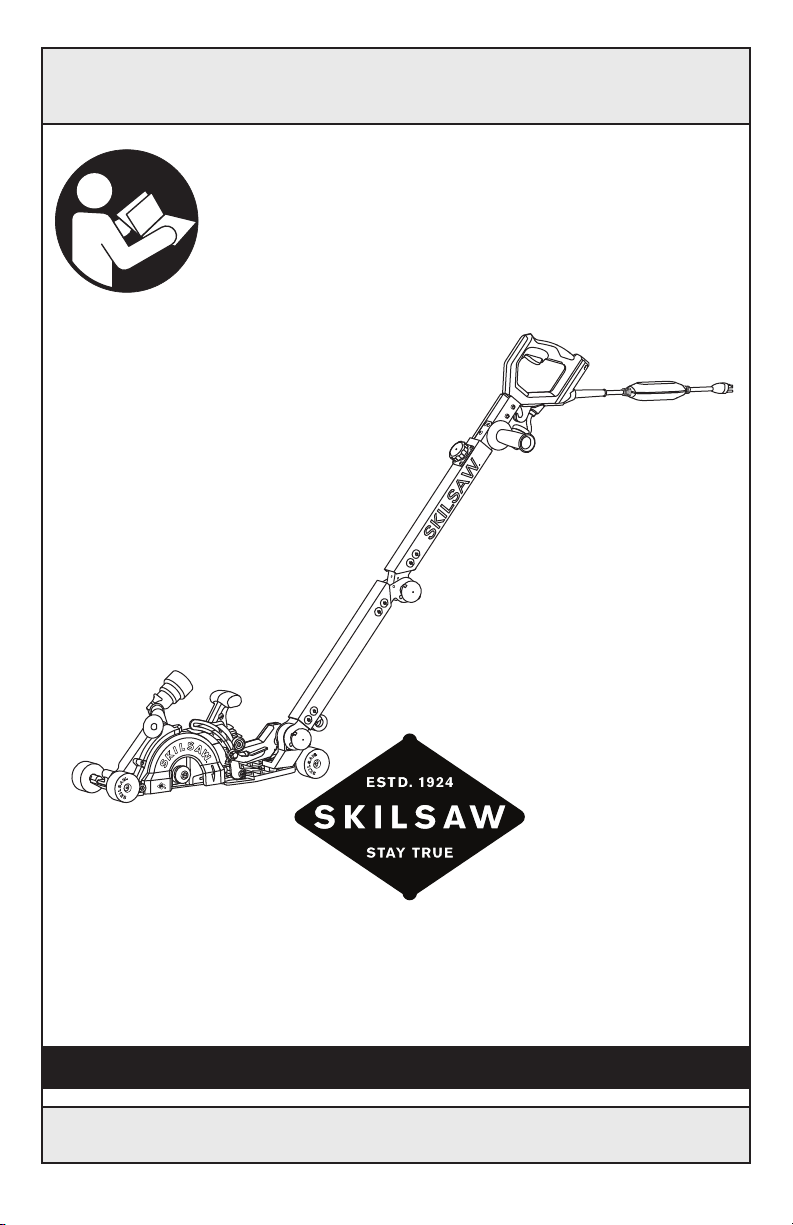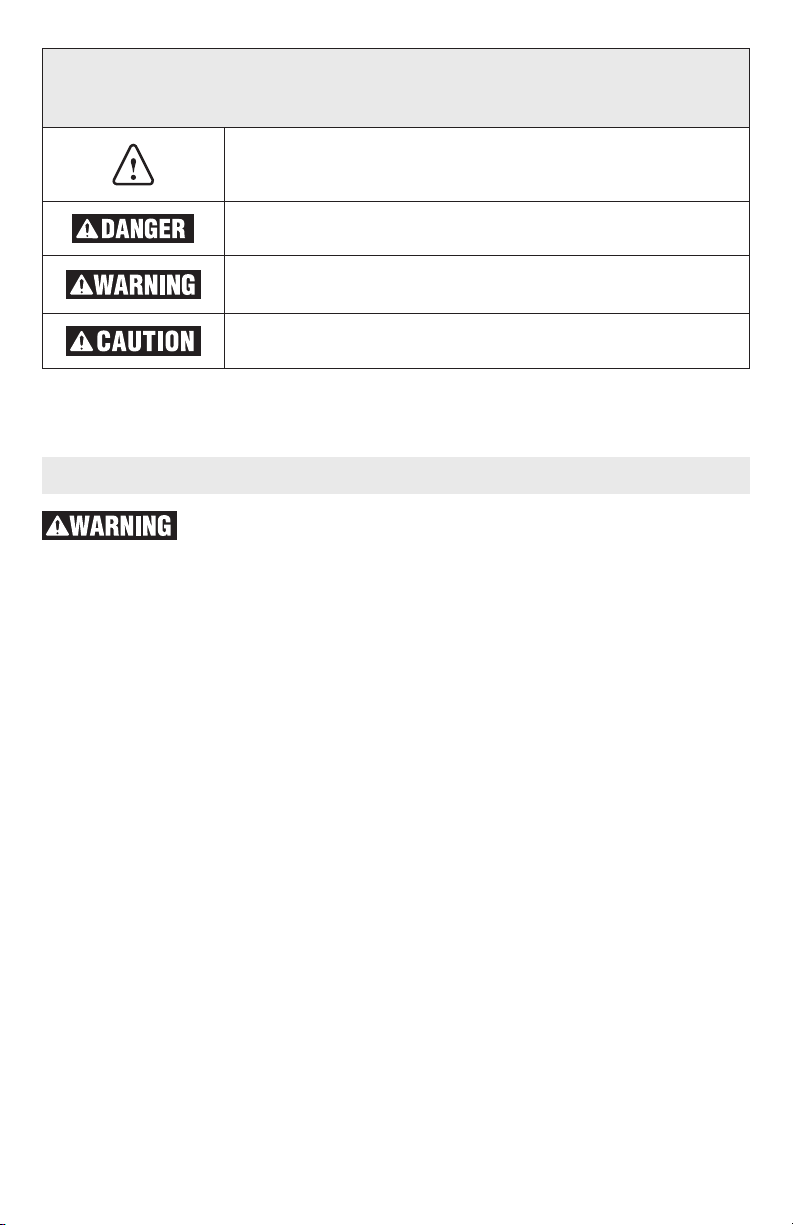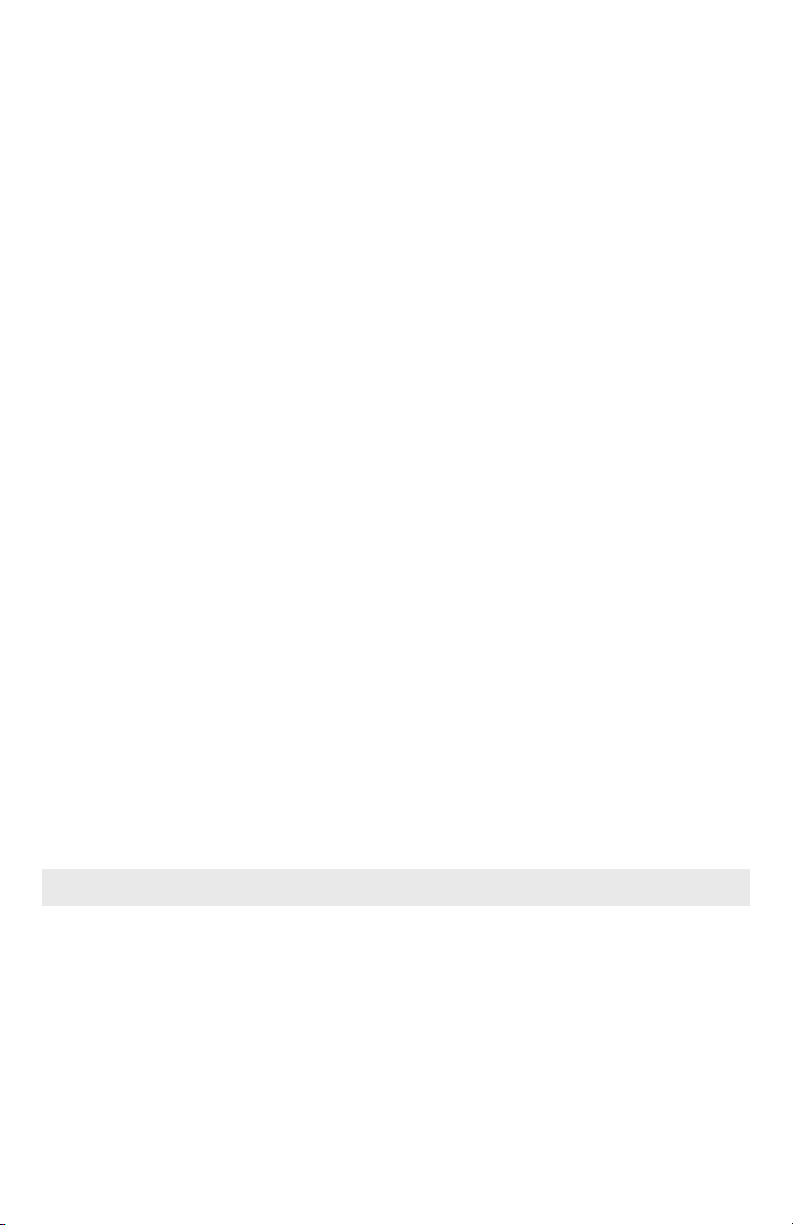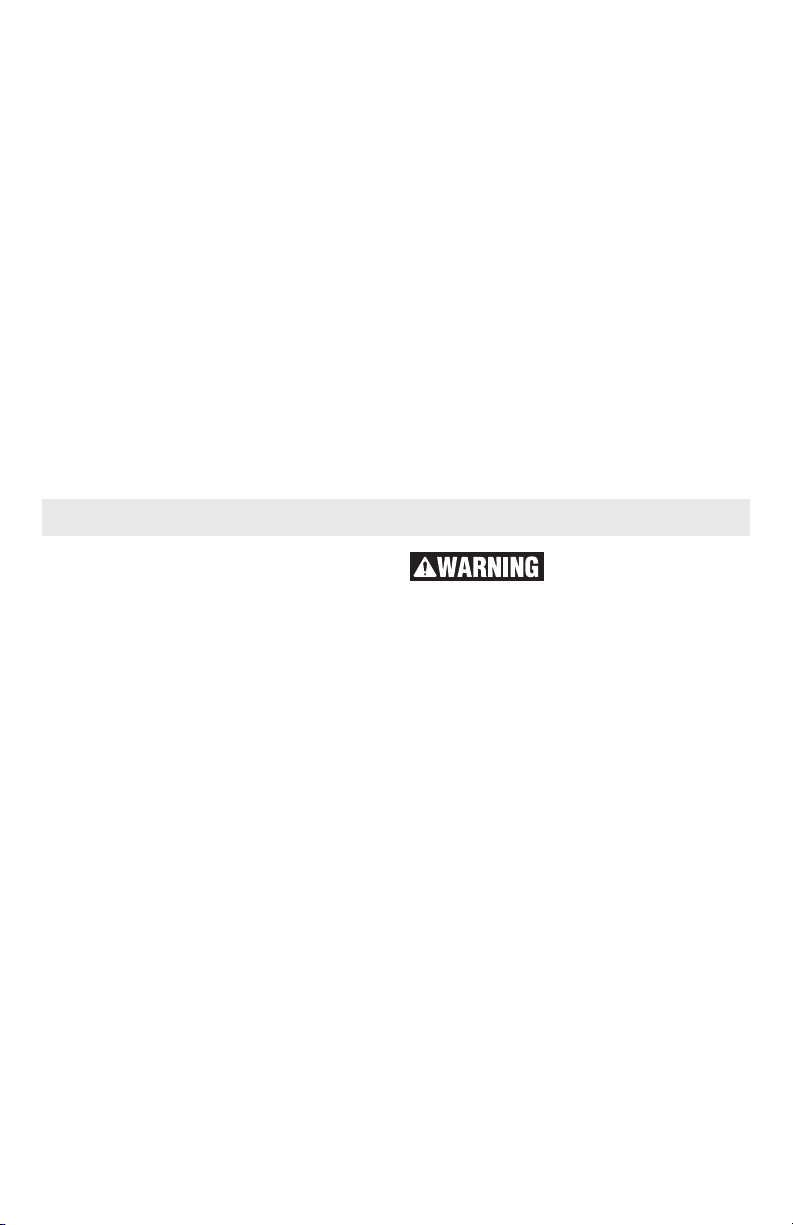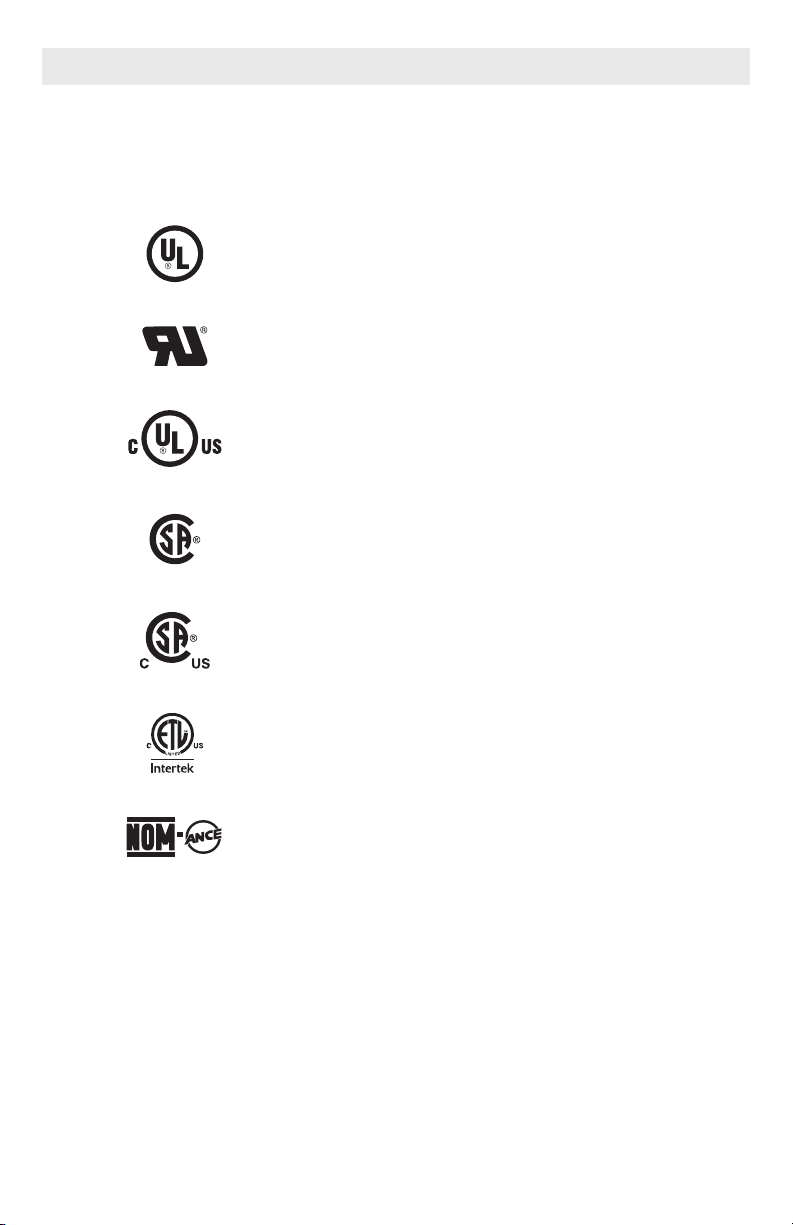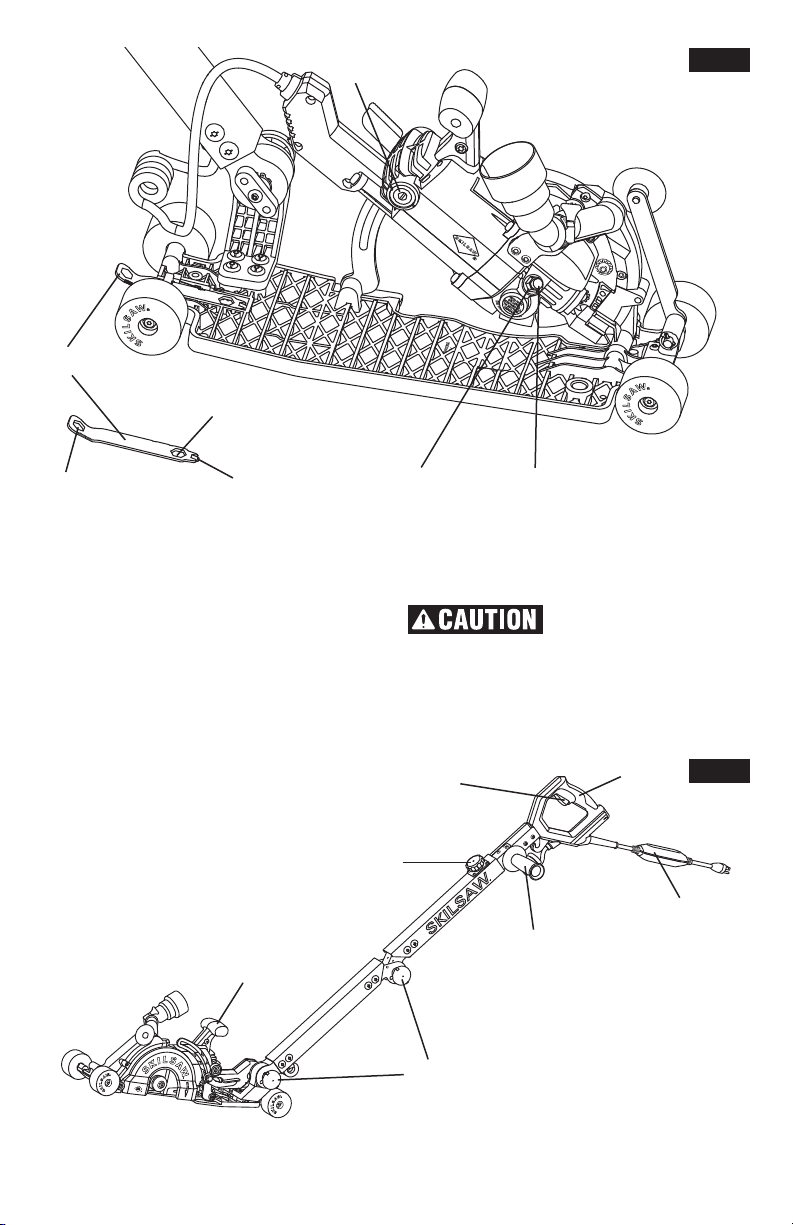4
ing, side forces applied to these wheels may
cause them to shatter.
Always use undamaged wheel anges that
are of correct diameter for your selected
wheel. Proper wheel anges support the
wheel thus reducing the possibility of wheel
breakage.
The outside diameter and the thickness
of your accessory must be within the ca-
pacity rating of your power tool. Incor-
rectly sized accessories cannot be adequately
guarded or controlled.
The arbor size of wheels and anges must
properly t the spindle of the power tool.
Wheels and anges with arbor holes that do
not match the mounting hardware of the pow-
er tool will run out of balance, vibrate exces-
sively and may cause loss of control.
Do not use damaged wheels. Before each
use, inspect the wheels for chips and
cracks. If power tool or wheel is dropped,
inspect for damage or install an undam-
aged wheel. After inspecting and installing
the wheel, position yourself and bystanders
away from the plane of the rotating wheel
and run the power tool at maximum no load
speed for one minute. Damaged wheels will
normally break apart during this test time.
Wear personal protective equipment. De-
pending on application, use face shield,
safety goggles or safety glasses. As ap-
propriate, wear dust mask, hearing pro-
tectors, gloves and shop apron capable of
stopping small abrasive or workpiece frag-
ments. The eye protection must be capable
of stopping ying debris generated by various
operations. The dust mask or respirator must
be capable of ltrating particles generated by
your operation. Prolonged exposure to high in-
tensity noise may cause hearing loss.
Keep bystanders a safe distance away
from work area. Anyone entering the work
area must wear personal protective equip-
ment. Fragments of workpiece or of a broken
wheel may y away and cause injury beyond
immediate area of operation.
Hold the power tool by insulated gripping
surfaces only, when performing an opera-
tion where the cutting accessory may con-
tact hidden wiring or its own cord. Cutting
accessory contacting a “live” wire may make
exposed metal parts of the power tool “live”
and could give the operator an electric shock.
Position the cord clear of the spinning ac-
cessory. If you lose control, the cord may be
cut or snagged and your hand or arm may be
pulled into the spinning wheel.
Never lay the power tool down until the ac-
cessory has come to a complete stop. The
spinning wheel may grab the surface and pull
the power tool out of your control.
Do not run the power tool while carrying it
at your side. Accidental contact with the spin-
ning accessory could snag your clothing, pull-
ing the accessory into your body.
Regularly clean the power tool’s air vents.
The motor’s fan will draw the dust inside the
housing and excessive accumulation of pow-
dered metal may cause electrical hazards.
Do not operate the power tool near am-
mable materials. Sparks could ignite these
materials.
Kickback and related warnings
Kickback is a sudden reaction to a pinched
or snagged rotating wheel. Pinching or snag-
ging causes rapid stalling of the rotating wheel
which in turn causes the uncontrolled power
tool to be forced in the direction opposite of
the wheel’s rotation at the point of the binding.
For example, if an abrasive wheel is snagged
or pinched by the workpiece, the edge of the
wheel that is entering into the pinch point can
dig into the surface of the material causing the
wheel to climb out or kick out. The wheel may
either jump toward or away from the operator,
depending on direction of the wheel’s move-
ment at the point of pinching. Abrasive wheels
may also break under these conditions.
Kickback is the result of power tool misuse
and/or incorrect operating procedures or con-
ditions and can be avoided by taking proper
precautions as given below.
Maintain a rm grip on the power tool and
position your body and arm to allow you
to resist kickback forces. Always use auxil-
iary handle, if provided, for maximum con-
trol over kickback or torque reaction dur-
ing start-up. The operator can control torque
reactions or kickback forces, if proper precau-
tions are taken.
Never place your hand near the rotating
accessory. Accessory may kickback over
your hand.
Do not position your body in line with the
rotating wheel. Kickback will propel the tool
in direction opposite to the wheel’s movement
at the point of snagging.
Use special care when working corners,