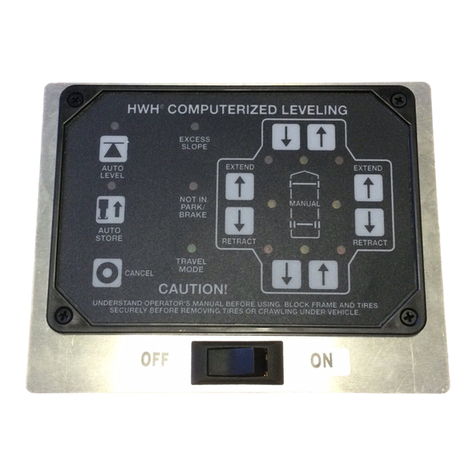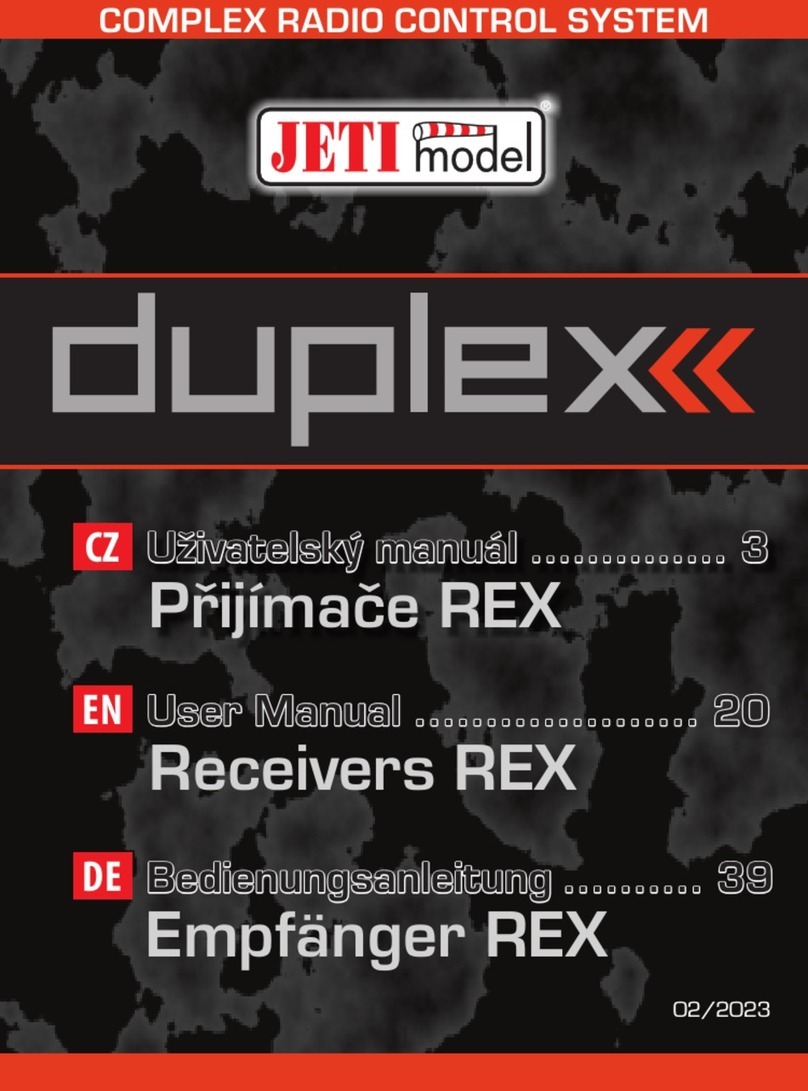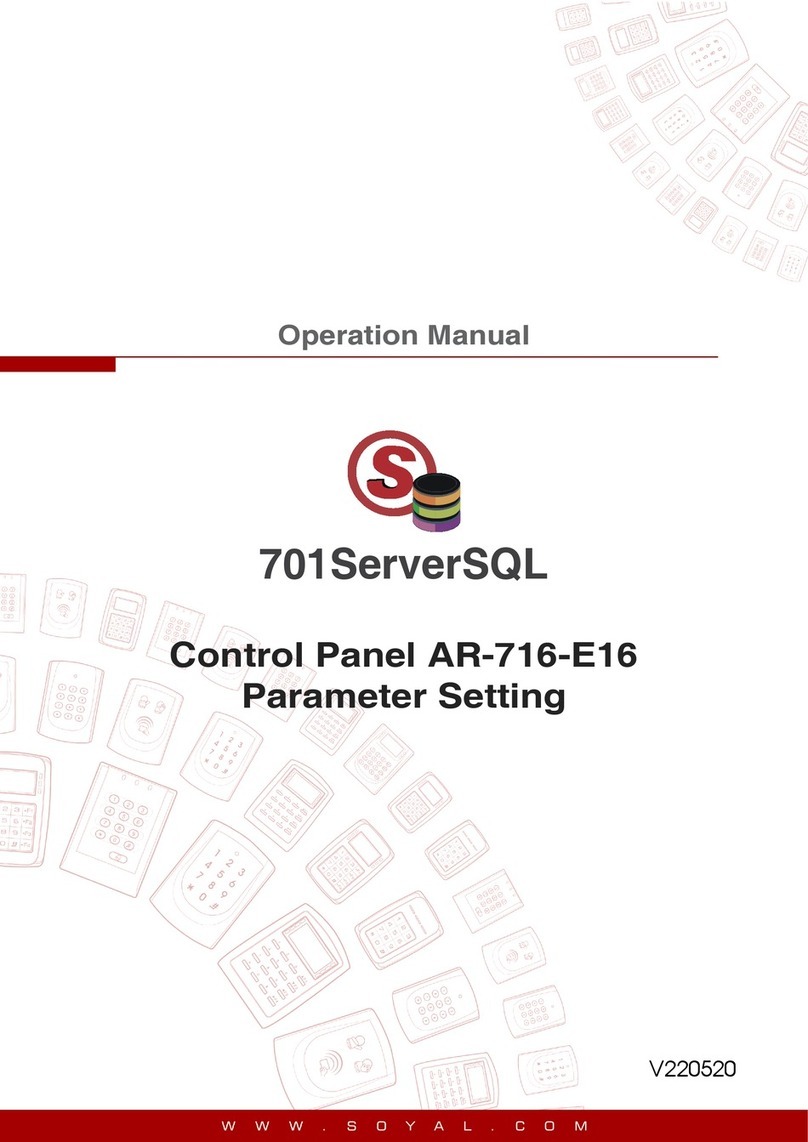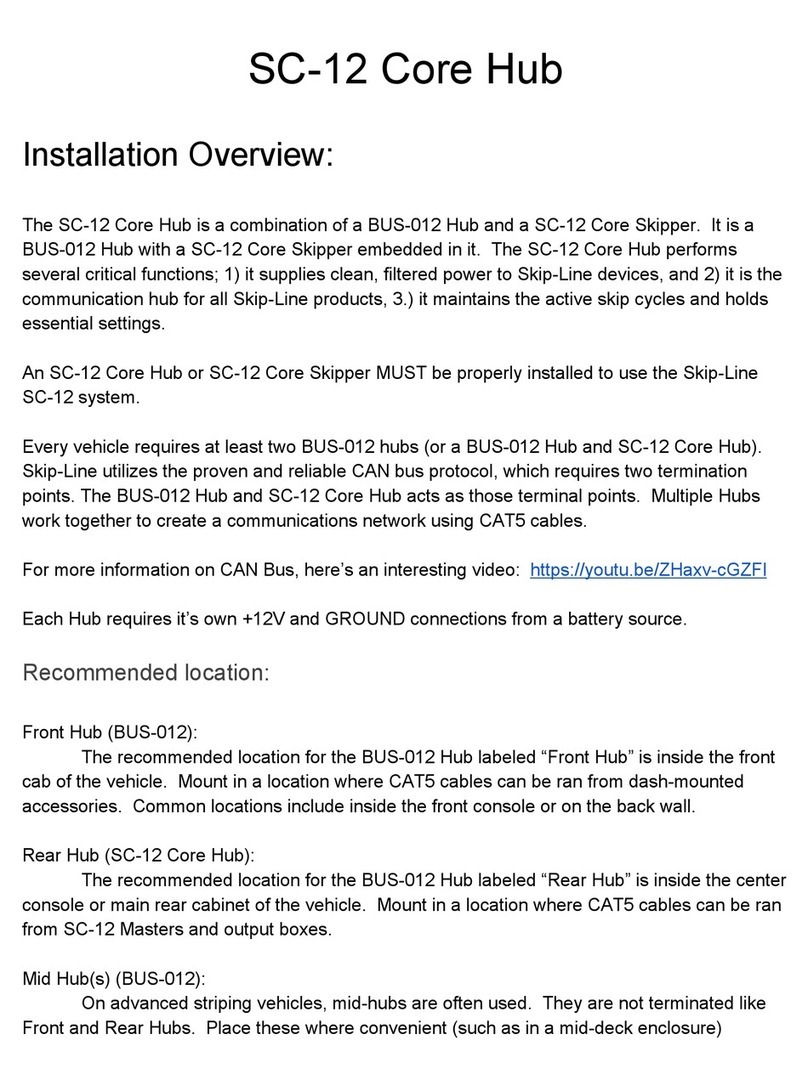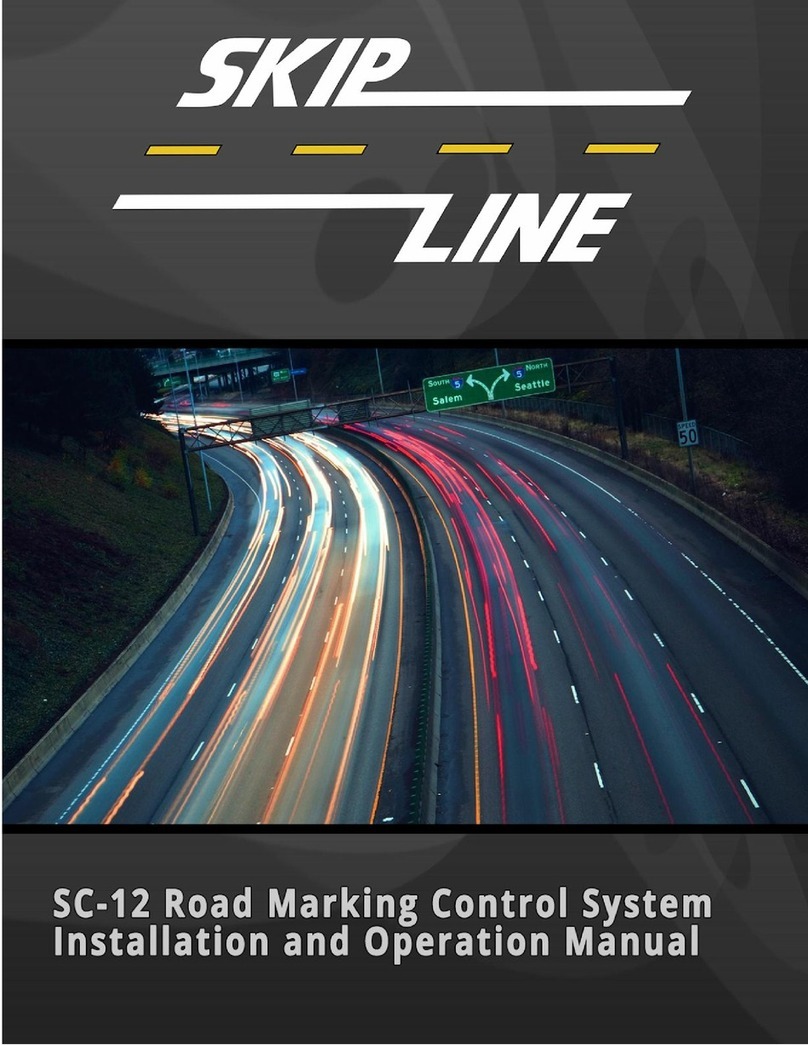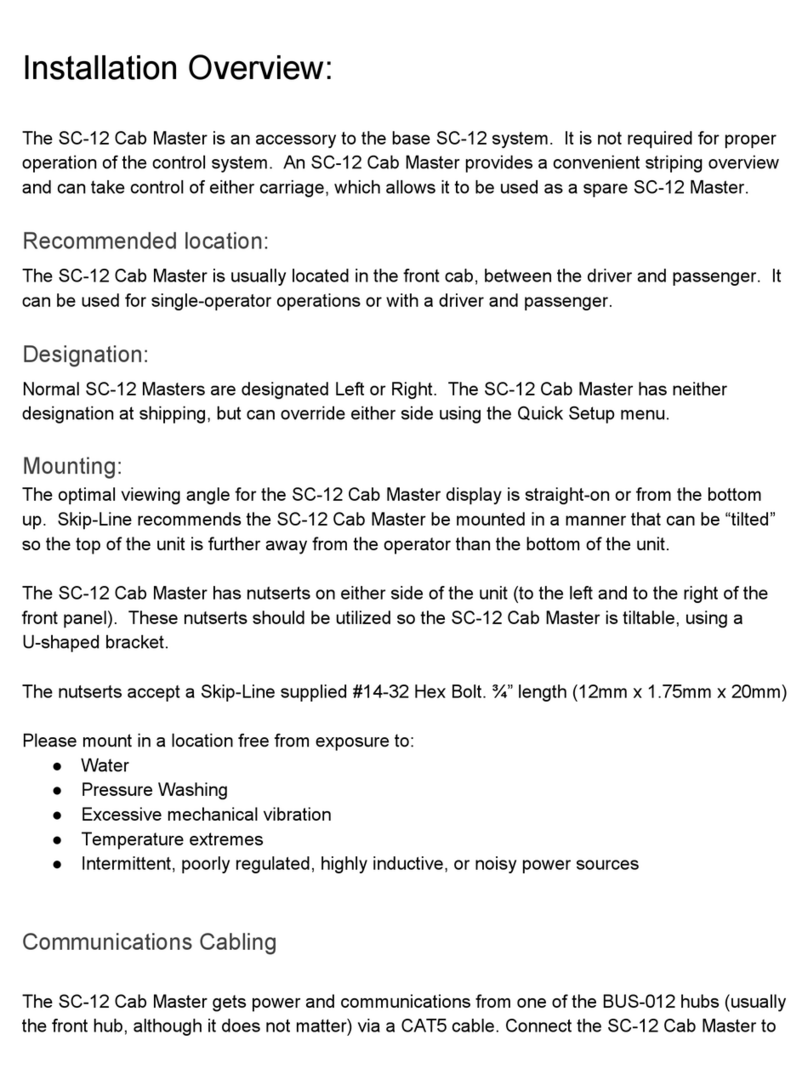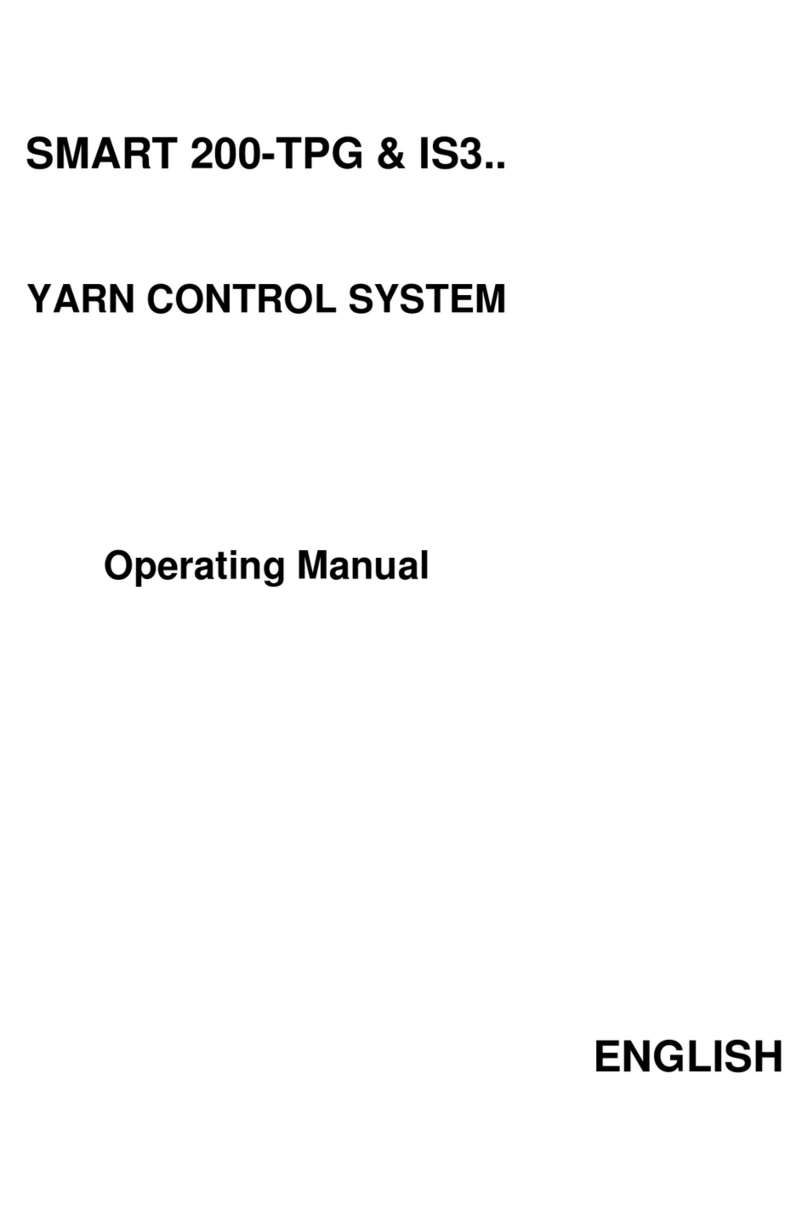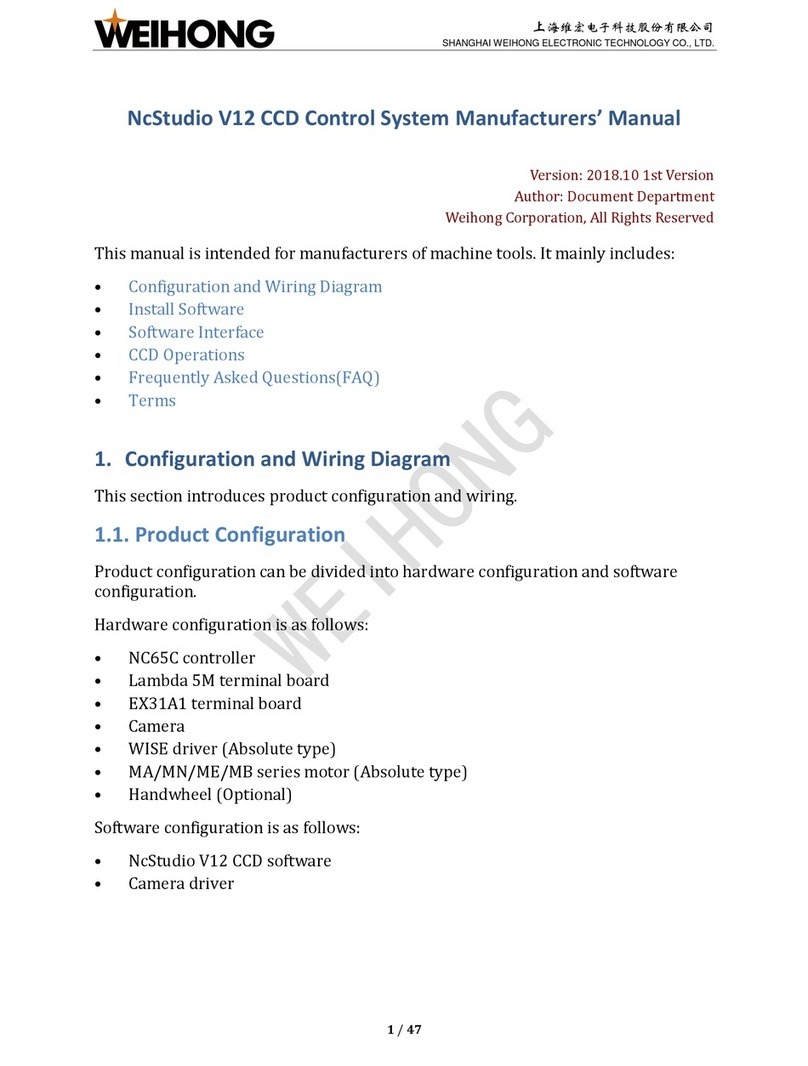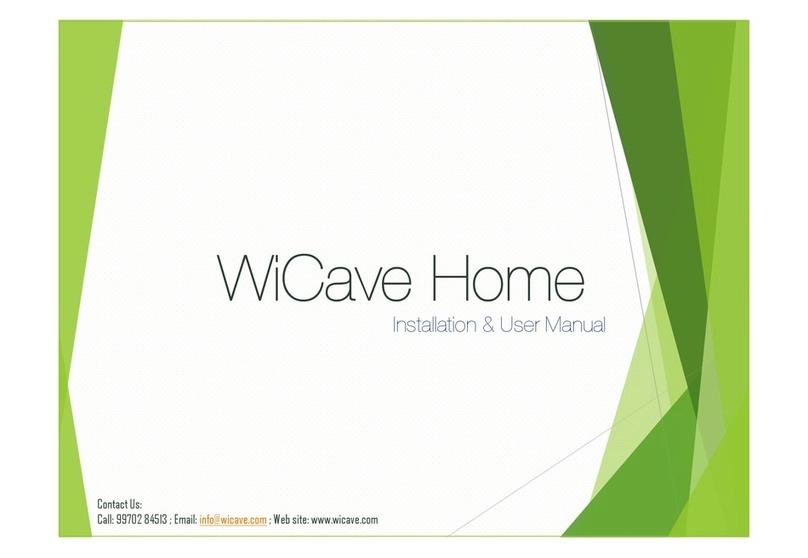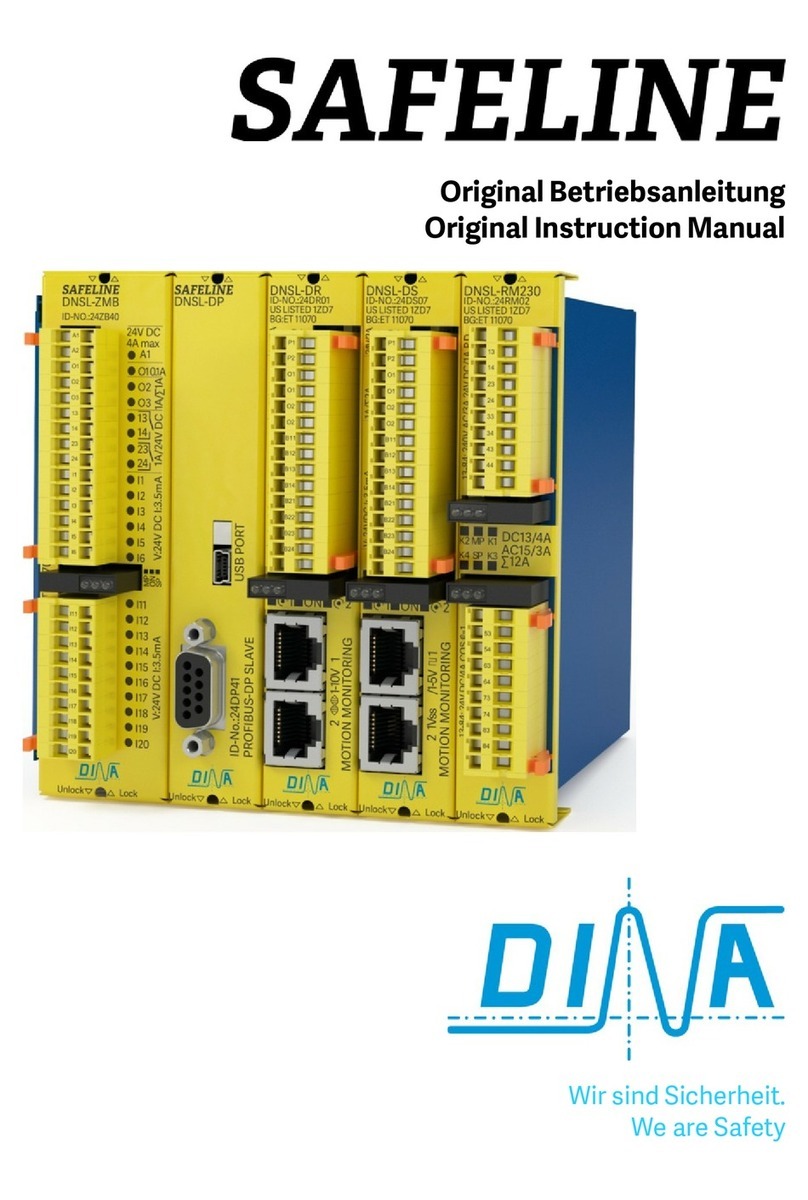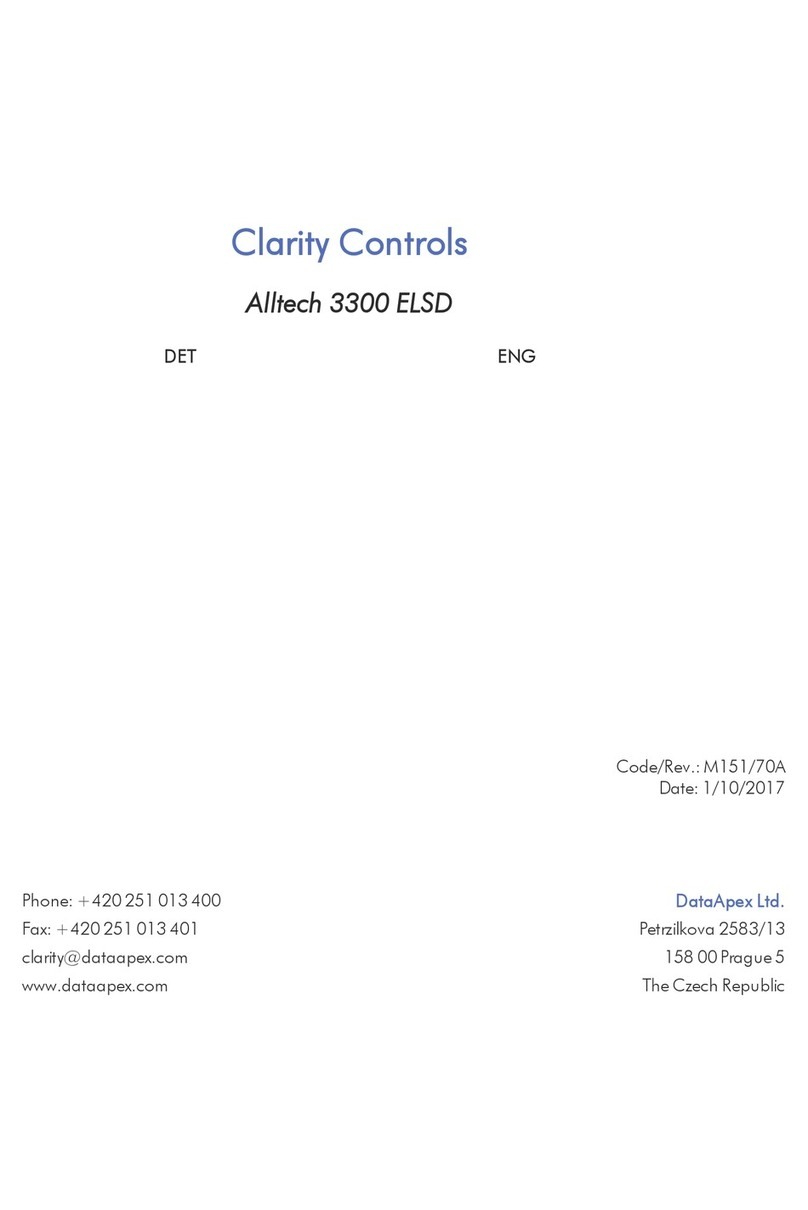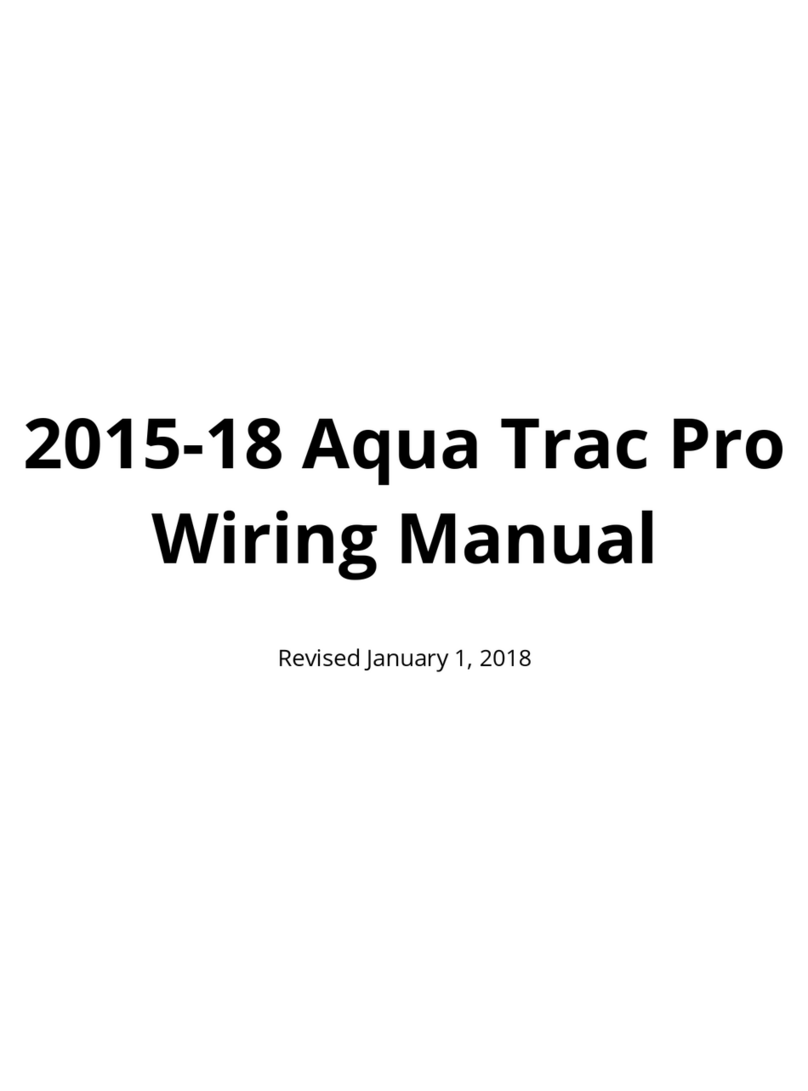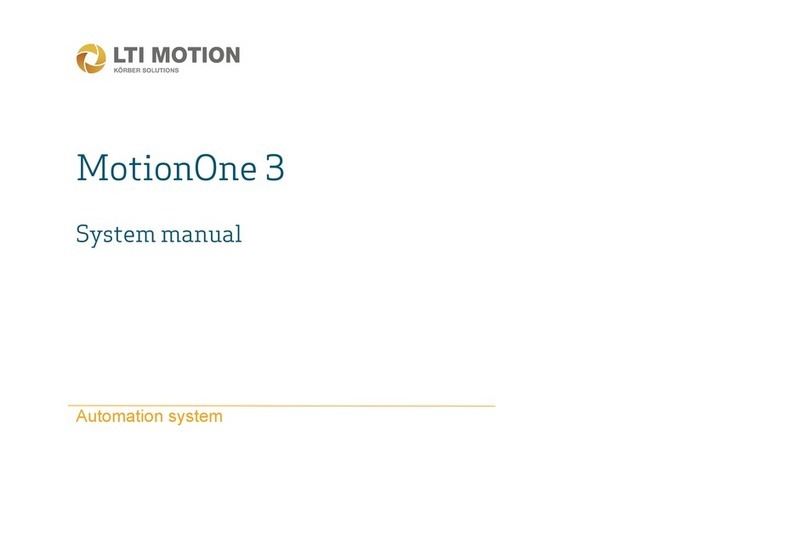Left and Right Master
Installation Overview:
The SC-12 Master(s) are the user’s interface for controlling the striping operation. A SC-12
Master MUST be properly installed to use the Skip-Line SC-12 system.
Recommended location:
On a vehicle with a rear operator cab, the SC-12 Masters are usually located at each operator
station. It is important that each SC-12 Master is easily accessible while monitoring the
application. Many operators will find that frequency of use teaches switch location. It is best to
mount the SC-12 Master in a location that allows the operator to keep their eyes on the road.
Designation:
SC-12 Masters are designated Left or Right. While these designations are changeable (see
SC-12 Manual), we recommend they be installed according to designation at time of shipping.
To find this designation, refer to the sticker on the bottom side of the unit (the 7.38" x 2.64" side
facing the floor)
Mounting:
The optimal viewing angle for the SC-12 Master display is straight-on or from the bottom up.
Skip-Line recommends the SC-12 Masters be mounted in a manner that can be “tilted” so the
top of the unit is further away from the operator than the bottom of the unit.
The SC-12 Masters have nutserts on either side of the unit (to the left and to the right of the
front panel). These nutserts should be utilized so the SC-12 Masters are tiltable, using a
U-shaped bracket or a sealed enclosure if in an open cab.
The nutserts accept a Skip-Line supplied #14-32 Hex Bolt. ¾” length (12mm x 1.75mm x 20mm)
See example of a sealed enclosure:
Allied Moulded Products
Part# AMP1084CCNL
https://www.wistexllc.com/amp1084ccnl-allied-moulded-jic-size-junction-box-nonmetallic-
snap-latch-hinged-cover.html
Please mount in a location free from exposure to:
● Water
● Pressure Washing