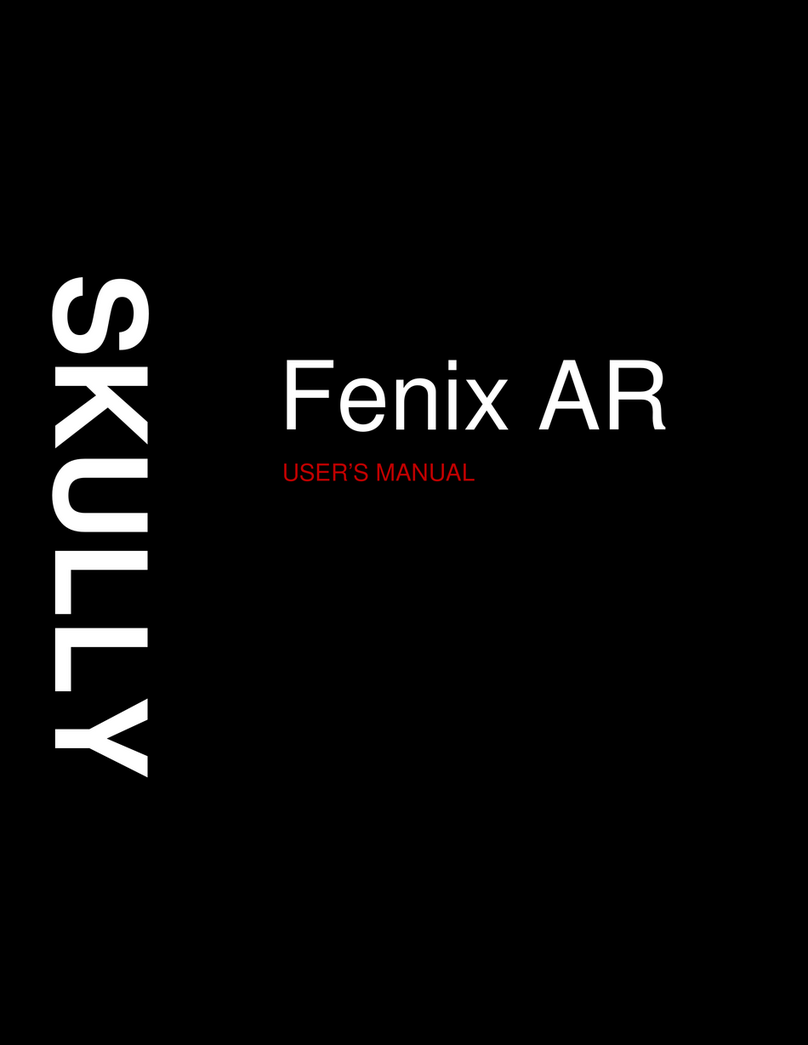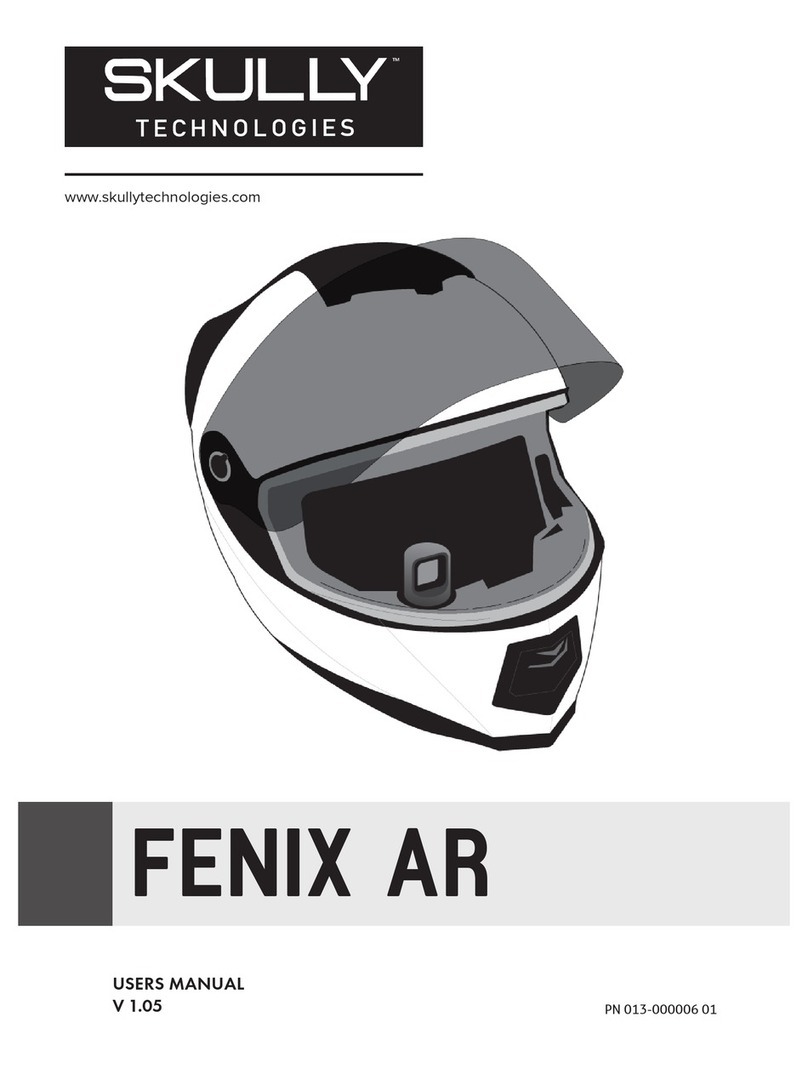Skully FENIX AR User manual

FENIX
AR
TM

DOWNLOAD THE
SKULLY APP TO START
SEARCH THE APPLE APP STORE OR GOOGLE PLAY STORE FOR
SKULLY OR SCAN THE QR CODE BELOW
NOTE: You must download the SKULLY™ app to activate many of
the helmet’s functions. Before you can activate your FENIX AR™,
you must review and agree to the safety information and terms
and conditions provided to you within the app.

NOTE: You must download the SKULLY™ app to activate many of
the helmet’s functions. Before you can activate your FENIX AR™,
you must review and agree to the safety information and terms
and conditions provided to you within the app.
UNMATCHED
AWARENESS
Riding with the FeniX AR
pRovides An entiRely new eXpe-
Rience FoR the motoRcyclist. it
chAnges the wAy you inteRAct
with otheR vehicles on the RoAd
And with youR suRRoundings.
As such, the FENIX AR requires
you to adopt new habits and
alter existing patterns to take
advantage of its ground-break-
ing technology.
It’s essential that you read
and understand the quick start
guide and online user’s manual
completely. Familiarize yourself
with the features and use of the
helmet, before going on a ride.
Remember, the FENIX AR is
primarily a safety device, and
it must be used as directed to
provide maximum protection.
RemembeR: Ride sAFely.
The SKULLY FENIX AR is de-
signed to provide maximum
safety and comfort. Howev-
er, motorcycle riding presents
specific challenges and risks.
The FENIX AR can help re-
duce, but not eliminate risk of
injury. Please observe all ap-
plicable traffic laws and use
caution when riding a motor-
cycle.

Contents
HELMET BAG
A proper helmet fit is re-
quired for optimal safety.
Ensure a snug fit as de-
tailed in the User’s Manual.
Contact SKULLY™ Custom-
er Care if your helmet does
not fit.
MODULAR PADDING PROPER FITTING
FENIX AR
VISOR CLOTH
WALL CHARGER
S
K
U
L
L
Y
L
L

There should be no gaps between
the interior liner and your brow or
temples. You can test for appropri-
ate snugness by trying to insert two
fingers between the liner and your
head. If you are able to insert two
fingers, the helmet is too big and
should not be worn.
Remember, a helmet will loosen
up as the comfort liner compresses
through use.
The interior liner should fit snugly
around your head and the cheek
pads should firmly touch your
cheeks without causing discomfort.
Power Button
Heads-up Display (HUD)
HUD Adjustment Knob
LED-Status Indicator Lights
Air Vents
Anti-Fog Visor
Rearview/ Blindspot Camera
Quick-Release Latch/ Micro
USB Charging Port
Emergency Quick Release Straps
Chin Skirt (removable)
Reflective Strip
Cheek pads (removable)
Speakers
Microphone
GETTING
TO KNOW
YOUR
FENIX AR
HELMET KEY
The straps marked “PULL” on the
FENIX AR are Emergency Quick Re-
lease Straps. These allow for quick
removal of the cheek pads in the
event of an accident.
1
2
3
4
5
6
7
8
9
11
12
13
14
1
2
3
4
5
5
5
6
7
8
9
10
11
13
12
10
14

CHARGE YOUR FENIX
AR BEFORE RIDING
A Micro-USB connector is
attached to the ratchet strap
on your helmet. Plug the sup-
plied wall charger into the
connector to charge your
battery. LED lights will blink
on your helmet indicating
charging.
USING
YOUR
FENIX AR
POWERING ON
Find the control button on the
bottom left inside the helmet.
•Press button once brief-
ly to turn on. You will see
the lights on the FENIX AR
flash and the HUD will
turn on.
•Press and hold button for
6 seconds to turn off.
BATTERY INDICATORS
You can easily check the
battery life of your FENIX AR
either by looking at the LED
indicators on the rear of the
helmet when plugged in or
saying:
“OK SKULLY, Check Battery“
LED indicators are show be-
low, and a full list can be
found in the User's Manual.
FULL CHARGE
2/3 CHARGE
1/3 CHARGE
WHILE ON CHARGER

frame. You should get comfortable with how
it operates prior to riding. Put your helmet
on and go for a walk around your house
and neighborhood. Occasionally glance at
the HUD and familiarize yourself with the
voice commands. First rides should be done
in a large parking lot or on very low traffic
roads. Do not attempt to go for a ride with-
out familiarizing yourself with the FENIX AR
first.
RIDING
WITH A
HUD
The FENIX AR HUD is designed to illu-
minate your blind spots while riding. A
ultra-wide view camera captures both
your rearview and blind spots in a single
ANGLED ADJUSTMENT
Tilt the HUD slightly forward
or back to change the lateral
viewing angle. You will feel
the HUD slightly click, this is
normal and helps the HUD
maintain its position.
VERTICAL ADJUSTMENT
Adjust the height of the HUD
using the knob on the bottom
of the FENIX AR. Twist left or
right until you can see through
the display clearly.
RADIAL ADJUSTMENT
Rotate the HUD side to side
to adjust the viewing angle.
Adjust the HUD to a angle
where you can see the entire
display clearly.
The Heads-Up Display (HUD) provides
a wide-angle rearview camera, GPS
navigation, speedometer, and other in-
formation.
Heads-Up
Display

Download and install the iOS
or Android SKULLY app on your
phone. Activate Bluetooth on your
phone.
Go to Bluetooth Settings on your
phone and connect to the FENIX
AR. The device name is the hel-
mets serial number, this can be
found on FENIX AR’s ratchet strap.
Turn the FENIX AR on. Pairing mode
activates for 2 minutes after power
up. NOTE: With the helmet on, click-
ing the control button 5 times will
re-activate pairing mode.
Open the SKULLY app and press the
“Gear” icon at the bottom right of
home screen. Select“Helmets.” Click
"Connect to helmet" and then scan
the QR code on the ratchet strap.
33
21
CONNECTING
TO YOUR
FENIX AR
ANDROID
IPHONE
sk-xxxxxxxxx

You can use SKULLY™ Voice Commands to control music, naviga-
tion, and more. Voice Command mode is activated when you say
“OK SKULLY.” Following this prompt, you will hear “YES”, then you
can say your command.
NOTE: Each Voice Command requires the “OK SKULLY” prompt. You
may use the following voice commands
*
:
“Play music” – Plays music
“Stop music” – Stops music
“Pause” – Pauses music
“Volume up” – Increases volume
“Volume down” – Decreases volume
“Previous song” – Plays previous song
“Next song” – Plays next song
“Answer” – Answers incoming phone call
“Ignore” – Sends incoming call to voicemail
“Redial” – Redials previously dialed phone number
“Take me home” – Starts navigation to home address
“Take me to work” – Starts navigation to work address
“Stop navigation” – Stops navigation
“Check battery” – States remaining battery percentage
“What Time is it?” – States current time
“What can I say?” – Lists all available voice commands
USING THE
FENIX AR
VOICE CONTROLS
VOICE COMMANDS
*Voice commands can only be given in English

SHELL AND VISOR
The FENIX AR’s shell and visor can
be easily cleaned using mild de-
tergent and water. Use microfiber
cloths to prevent scratching. Using
other cleaning agents may dam-
age the helmet. Never use polish on
matte finishes or the visor.
LINER AND PADDING
Remove the liner from the helmet and
hand wash using a solution of wa-
ter and mild detergent at a maximum
temperature of 90 °F (32° C). Air-
dry damp linings at room tempera-
ture.
The FENIX AR has a removable
chin skirt, helmet liner, and
cheek pads, allowing for easy
disassembly, cleaning, and
replacement.
CLEANING
& CARE
CAUTION! Do not expose the FENIX AR to harsh chemicals, including bleach and am-
monia, or solvents such as gasoline, diesel and brake fluid. These can damage your hel-
met's shell and reduce its ability to provide protection.

iPhone is a trademark of Apple Inc., regis-
tered in the US and other countries. Android
is a trademark of Google Inc. App Store is a
service mark of Apple Inc. Android Goog-
le Play and IGoogle Play are trademarks of
Google Inc. US utility patents pending. De-
signed in the USA. Made in China. skully-
technologies.com
QUICK
RELEASE
VISOR
For additionalquestionsorcomments,
please contact customer care:
customercare@skullytechnologies.com
Download the User’s Manual for complete
details on usage of the FENIX AR.
Scan the QR code or navigate to the
address:
skullytechnologies.com/support
USERS
MANUAL
SKULLY, SKULLY TECHNOLOGIES and
FENIX AR are trademarks of SKULLY
Technologies.
iOS 8 or later Android 4.4 or later
INSTALL VISOR
1. Attach visor in the open position
2. Push Hook B into the locking
mechanism on the helmet
3. Press Button A while connecting,
release Button A and close visor
REMOVE VISOR
1. Open visor fully
2. Press button A
3. Remove visor

DESCARGA LA SKULLY APP
PARA COMENZAR
BUSCA LA SKULLY APP EN EL APPLE STORE, GOOGLE PLAY O ESCANEA
EL SIGUIENTE CÓDIGO QR
NOTA: Es necesario descargar la App de SKULLYTM para activar
muchas de las funciones del casco. Antes de activar tu FENIX
AR, deberás revisar y aceptar la información de seguridad y los
términos y condiciones de uso de la App.

CONOCIMIENTO
INIGUALABLE
conduciR con el FeniX AR
oFRece unA completA nuevA
eXpeRienciA Al motoRistA. cAmbiA
lA FoRmA de inteRActuAR con
otRos vehículos en lA cARReteRA
ycon el entoRno.
El FENIX AR obliga a adoptar
nuevos hábitos y altera patrones
existentes para aprovechar su
tecnología de vanguardia.
Es esencial que usted lea y com-
prenda la guía rápida de acceso
y el manual online completo de
uso. Familiarícese con las carac-
terísticas y funciones de uso del
casco antes de dar una vuelta.
Recuerde que el FENIX AR es
principalmente un dispositivo de
seguridad y debe usarse según
las instrucciones para proporcio-
nar la máxima protección.
RecueRde: conduzcA de mAneRA
seguRA.
El FENIX AR de SKULLY ha sido
diseñado para proporcionar
máxima seguridad y confort. No
obstante, la conducción de una
moto presenta retos y riesgos es-
pecíficos.
El casco FENIX AR puede ayu-
dar a reducir, pero no eliminar
riesgos por lesiones. Tenga en
cuenta todas las normas de tráfi-
co aplicables y tenga precaución
al conducir una moto.

Contenido
BOLSO CASCO
Se requiere un ajuste del
casco correcto para una
seguridad óptima. Asegure
un ajuste preciso como se
detalla en el Manual de
Uso. Contacte con el cen-
tro de atención al cliente
de SKULLY si su casco no
se ajusta.
ACOLCHADO MODULAR AJUSTE CORRECTO
FENIX AR
TELA DE VISERA
CARGADOR DE PARED
S
K
U
L
L
Y
L
L

sin provocar molestias. No debe
haber espacio entre el forro interi-
or y su frente y sien. Puede testar
el ajuste apropiado tratando de in-
sertar dos dedos entre el forro y la
cabeza. Si es capaz de introducir
dos dedos, el casco será demasia-
do grande y no deberá usarse.
Recuerde, un casco se aflojará
un poco a medida que el forro se
comprime con el uso.
El forro interior debe quedar ajusta-
do cómodamente a la cabeza y el
acolchado lateral deberá quedar
ajustado firmemente a los pómulos
Botón de Control
Heads-up Display (HUD)
Pomo de ajuste del HUD
Indicador de estado de luces
LED
Rendijas de Ventilación
Visor Antiniebla
Cámara Trasera/Ángulo muerto
Desenganche rápido/Puerto de
carga Micro-USB
Correas de desenganche rápido
de Emergencia
Mentonera (extraíble)
Banda reflectante
Acolchado lateral (extraíble)
Altavoces
Micrófono
CONOZCA
SU FENIX
AR
CASCO CLAVE
Las correas marcadas con la pal-
abra “PULL” en el FENIX AR son las
correas de desenganche rápido de
Emergencia. Permiten la fácil retira-
da del acolchado lateral en caso de
accidente.
1
2
3
4
5
6
7
8
9
11
12
13
14
1
2
3
4
5
5
5
6
7
8
9
10
11
13
12
10
14

CARGUE SU FENIX AR
ANTES DE CONDUCIR
Un conector Micro-USB se
adjunta a la correa de trin-
quete en su casco. Enchufe
el cargador de pared sumi-
nistrado en el conector para
cargar la batería. Las luces
LED parpadearán en su cas-
co para indicar que se está
cargando.
ENCENDIDO
Encontrará el botón en la
parte inferior izquierda den-
tro del casco.
•Presione el botón una
vez brevemente para
encender. Verá las
luces parpadear en el
FENIX AR y el HUD se
encenderá.
•Para apagar, mantenga
presionado por unos se-
gundos el botón.
INDICADORES DE LA
BATERÍA
Puede verificar fácilmente
la duración de la batería de
su FENIX AR ya sea miran-
do los indicadores LED en
la parte posterior del casco
cuando está enchufado o
diciendo:
"OK, SKULLY, check battery"
Los indicadores LED se
muestran a continuación, y
se puede encontrar una lista
completa en el Manual del
usuario.
FULL CHARGE
2/3 CHARGE
1/3 CHARGE
MIENTRAS ESTA EN EL
CARGADOR
USO DEL
FENIX AR

berá familiarizarse y sentire cómodo con
cómo funciona antes de conducir. Pón-
gase su casco y vaya a dar una vuelta
andando cerca de su casa y vecindario.
Ocasionalmente eche un vistazo al HUD
y familiarícese con los comandos de voz.
Los primeros paseos deben hacerse en un
parking amplio o en una calle con tráfico
muy bajo. No intente dar un paseo sin fa-
miliarizarse primero con FENIX AR.
CONDUCIR
CON UN
HUD
El FENIX AR HUD está diseñado para
iluminar sus puntos ciegos mientras con-
duce. Una cámara de visión ultra amplia
captura tanto la vista trasera como los
puntos ciegos en un solo cuadro. De-
AJUSTE ANGULAR
Inclina el HUD ligeramente hacia
delante o hacia atrás para cam-
biar el ángulo de visión lateral.
Sentirá que el HUD hace clic leve-
mente, esto es normal y ayuda al
HUD a mantener su posición.
AJUSTE VERTICAL
Ajuste la altura del HUD us-
ando el pomo de la parte in-
ferior del FENIX AR. Gire a la
izquierda o derecho hasta que
visualice el display de manera
clara.
AJUSTE ROTACIONAL
Gire el HUD de lado a lado
para ajustar el ángulo de visión.
Ajuste el HUD a un ángulo don-
de pueda ver toda la pantalla
con claridad.
El Heads Up Display del FENIX AR
proporciona un gran angular de la
cámara trasera, velocímetro , naveg-
ación GPS y otras informaciones.
HUD

Descargue e instale la app de
SKULLY
TM
iOS o Android en su
teléfono. Active el Bluetooth y em-
paréjelo con su teléfono.
Vaya a configuración de Bluetooth
en su teléfono y conéctese a FENIX
AR. El nombre del dispositivo es el
número de serie de los cascos, tam-
bién se puede encontrar en la correa
de trinquete de FENIX AR.
Encienda el FENIX AR. El modo de em-
parejamiento se activa durante 2 minu-
tos después del encendido. NOTA:
Con el casco puesto, presionando 5
veces el botón de control, se activará
también el modo de emparejamiento.
IPHONE: abra la aplicación SKULLY y
presione el icono “Herramientas” en la
esquina inferior derecha de la pantalla
de inicio. Seleccione « Helmets ». Haga
clic « Connnect to helmet » y escanee
el código QR de la correa de trinquete.
33
21
CONECTÁNDOSE
A SU
FENIX AR
ANDROID
IPHONE
USAR TU
CONTENID0
DE VOZ DE
FENIX AR

Puede usar los Comandos de Voz SKULLY
TM
para controlar la músi-
ca, la navegación y más. El modo Comando de voz se activa cuan-
do dice "OK SKULLY". Siguiendo este mensaje, escuchará "YES",
luego diga su comando
*
.
NOTA: Cada Comando de Voz requiere el aviso "OK SKULLY". A
continuación, puede decir los siguientes comandos de voz:
“Play music” – Reproduce la música
“Stop music” – Detiene la música
“Pause” – Pausa la música
“Volume up” – Aumenta el volumen
“Volume down” – Disminuye el volumen
“Previous song” – Reproduce la canción anterior
“Next song” – Reproduce la siguiente canción
“Answer” – Contesta la llamada entrante
“Ignore” – Envía una llamada entrante al correo de voz
“Redial” – Vuelve a marcar el número de teléfono marcado pre-
viamente
“Take me home” – Inicia la navegación a la dirección particular
“Take me to work” – Inicia la navegación a la dirección del trabajo
“Stop navigation” – Detiene la navegación
“Check battery” – Indica el porcentaje restante de la batería
“What Time is it?” – Indica la hora actual
“What can I say?” – Enumera todos los comandos de voz disponibles
USAR TU
CONTENID0
DE VOZ DE
FENIX AR
COMANDOS DE VOZ
*Los comandos de voz solo se pueden dar en inglés.

CARCASA Y VISERA
La carcasa y visera FENIX AR se
pueden limpiar fácilmente con un
detergente suave y agua. Use paños
de microfibra para evitar rasguños.
El uso de otros agentes de limpieza
puede dañar el casco. Nunca use es-
malte en acabados mate o la visera.
REVESTIMIENTO Y ACOLCHADO
Retire el forro del casco y lave a mano
con una solución de agua y detergente
suave a una temperatura máxima de
90º F (32ºC). Seque los revestimien-
tos húmedos a temperatura ambiente.
El FENIX AR tiene almohadillas
laterales, mentonera y forro
de casco removibles, lo que
permite un fácil desmontaje,
limpieza y reemplazo.
LIMPIEZA Y
CUIDADO
¡PRECAUCIÓN! No exponga el FENIX AR a productos químicos agresivos, incluyendo
lejía y amoniaco, ni disolventes como la gasolina, el diesel y líquidos de freno. Esto
puede dañar la carcasa del casco y reducir su capacidad de proporcionar protección.
Other manuals for FENIX AR
2
Table of contents
Languages:
Other Skully Motorcycle Accessories manuals