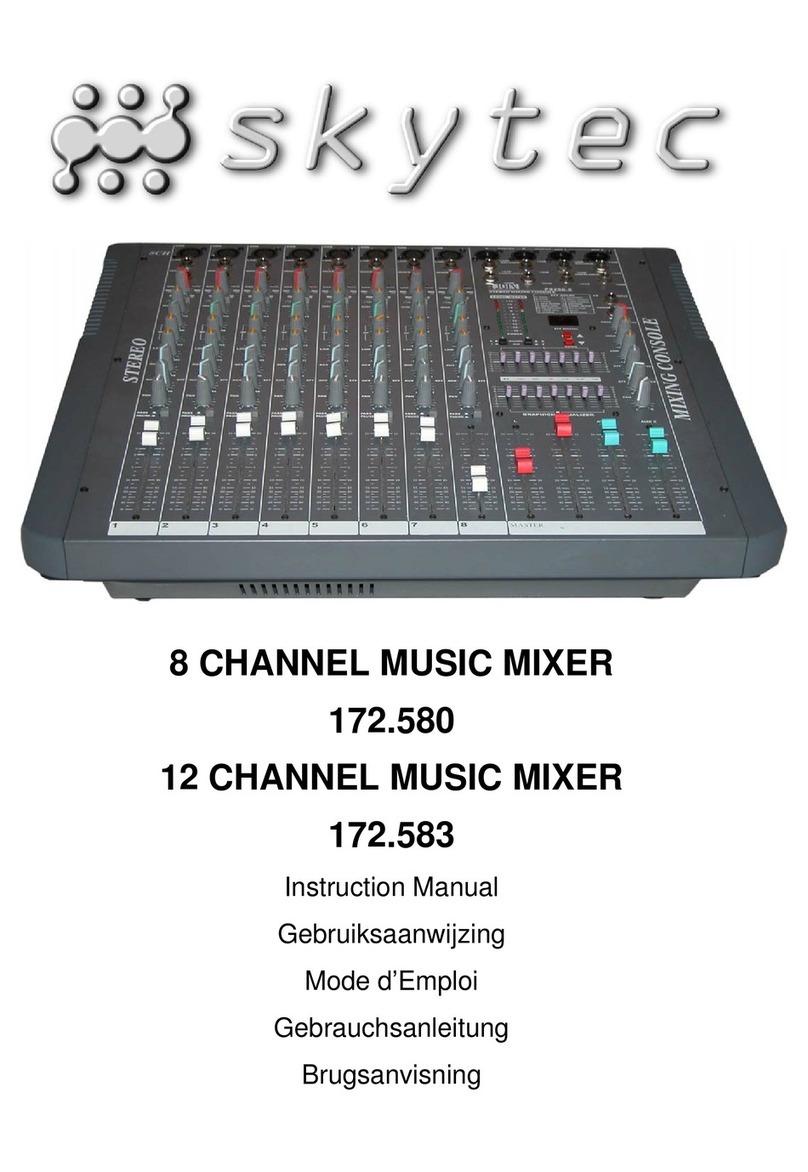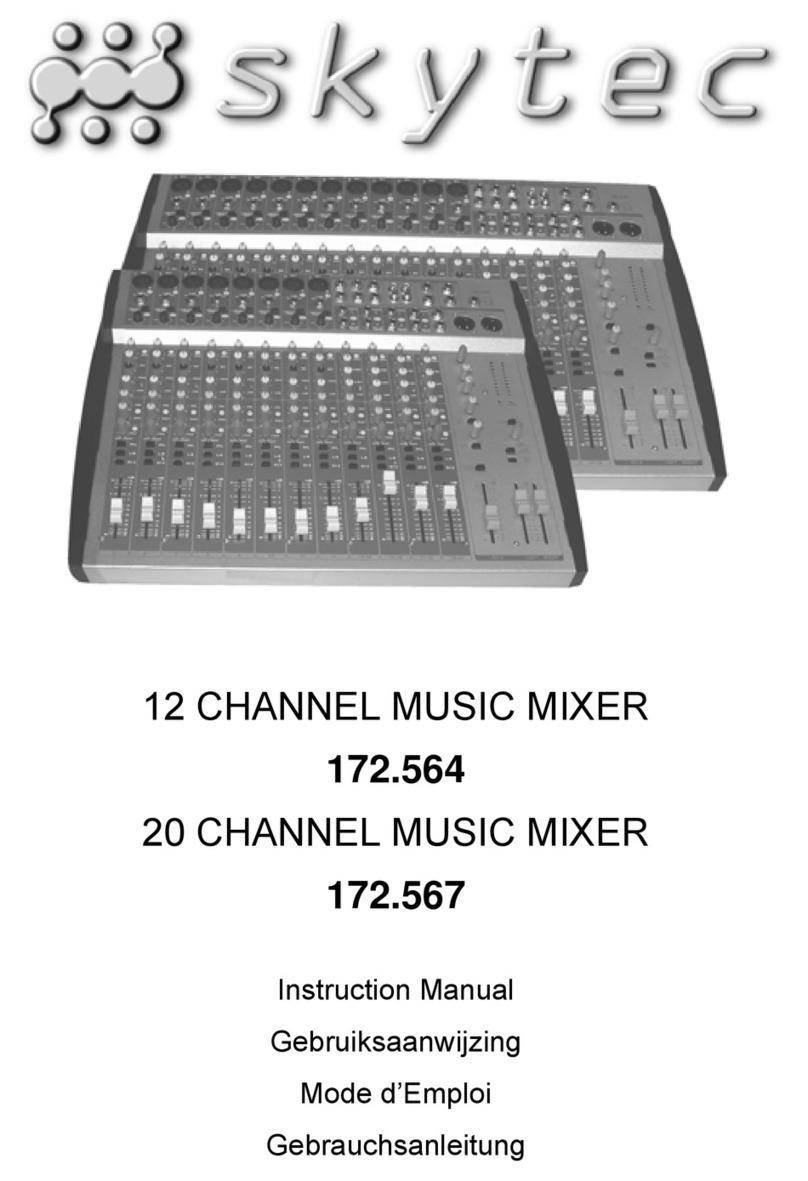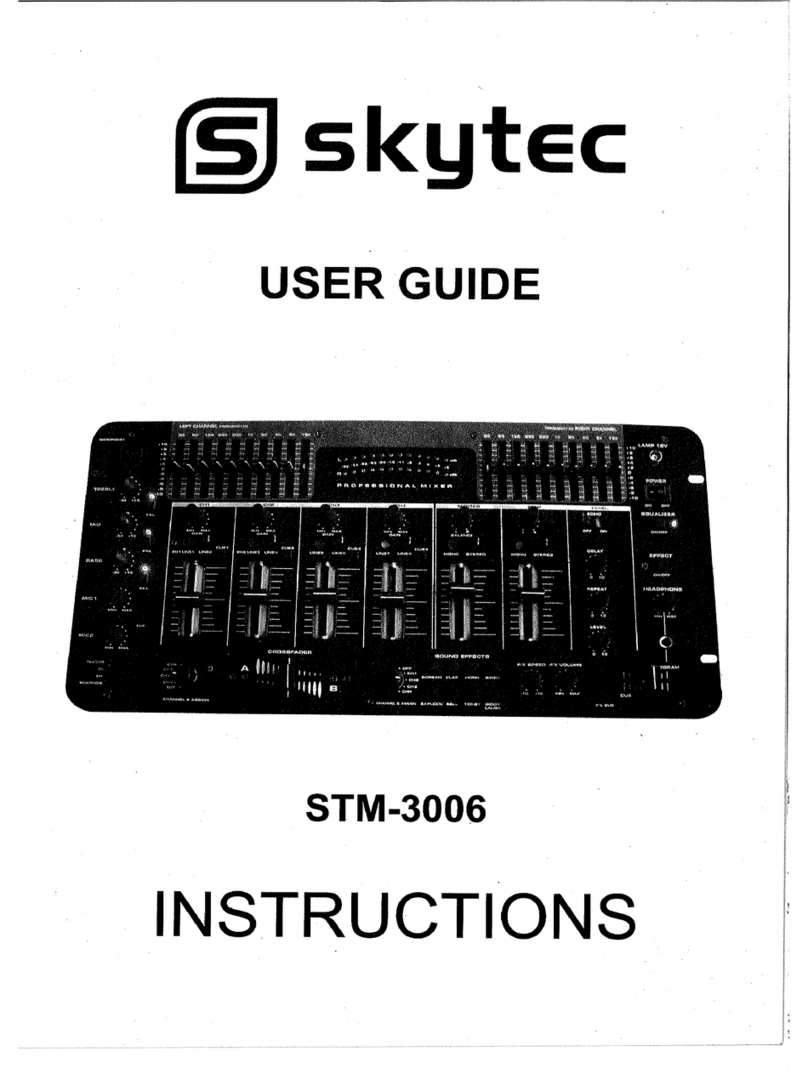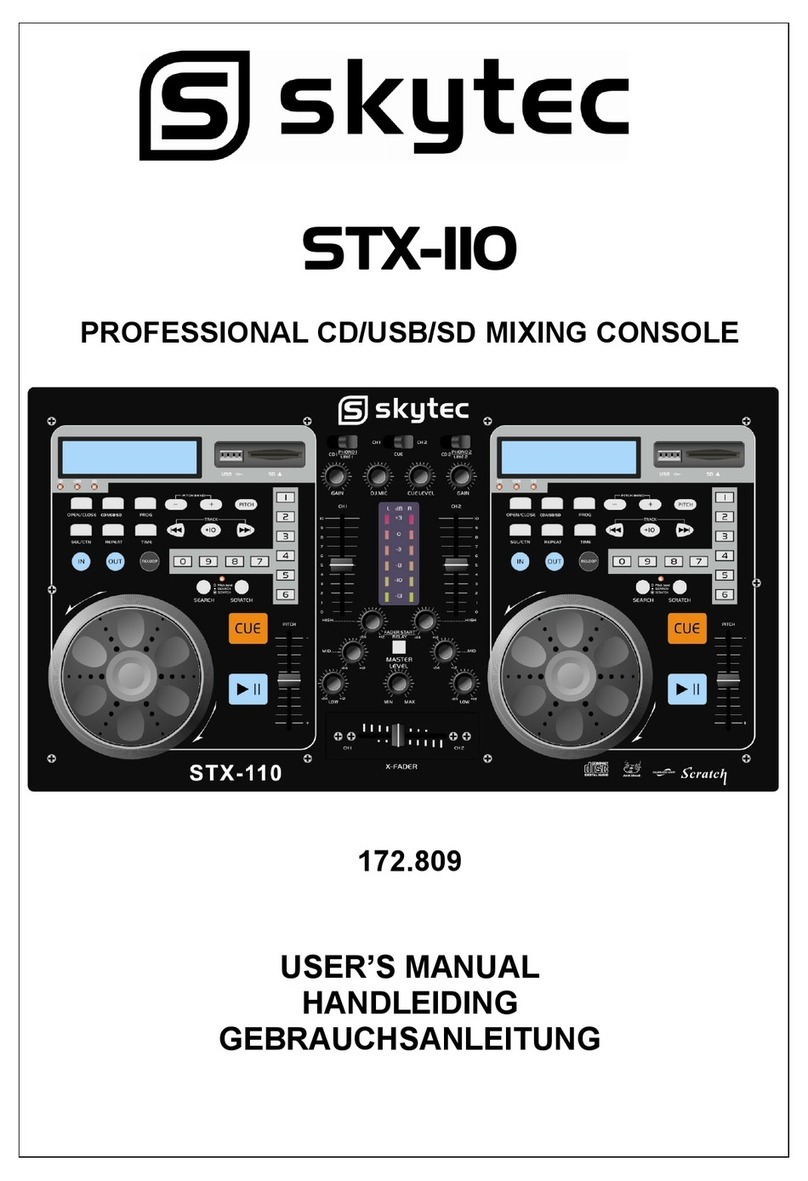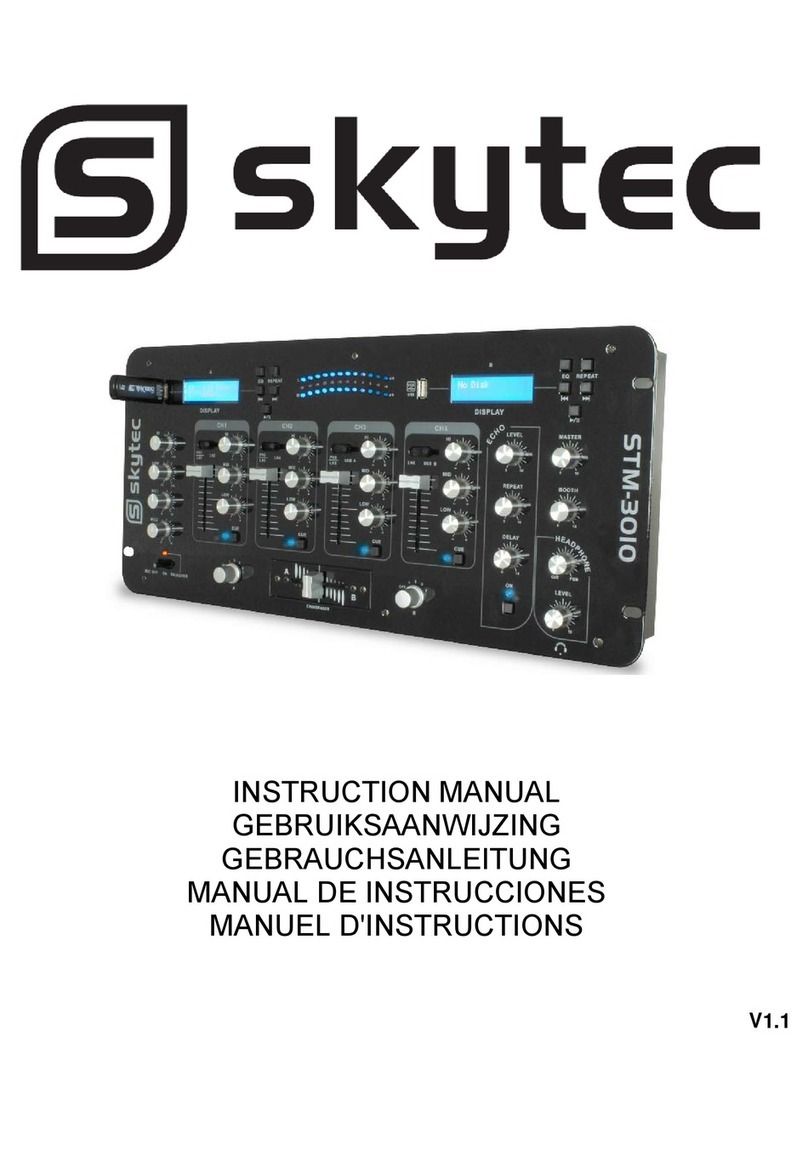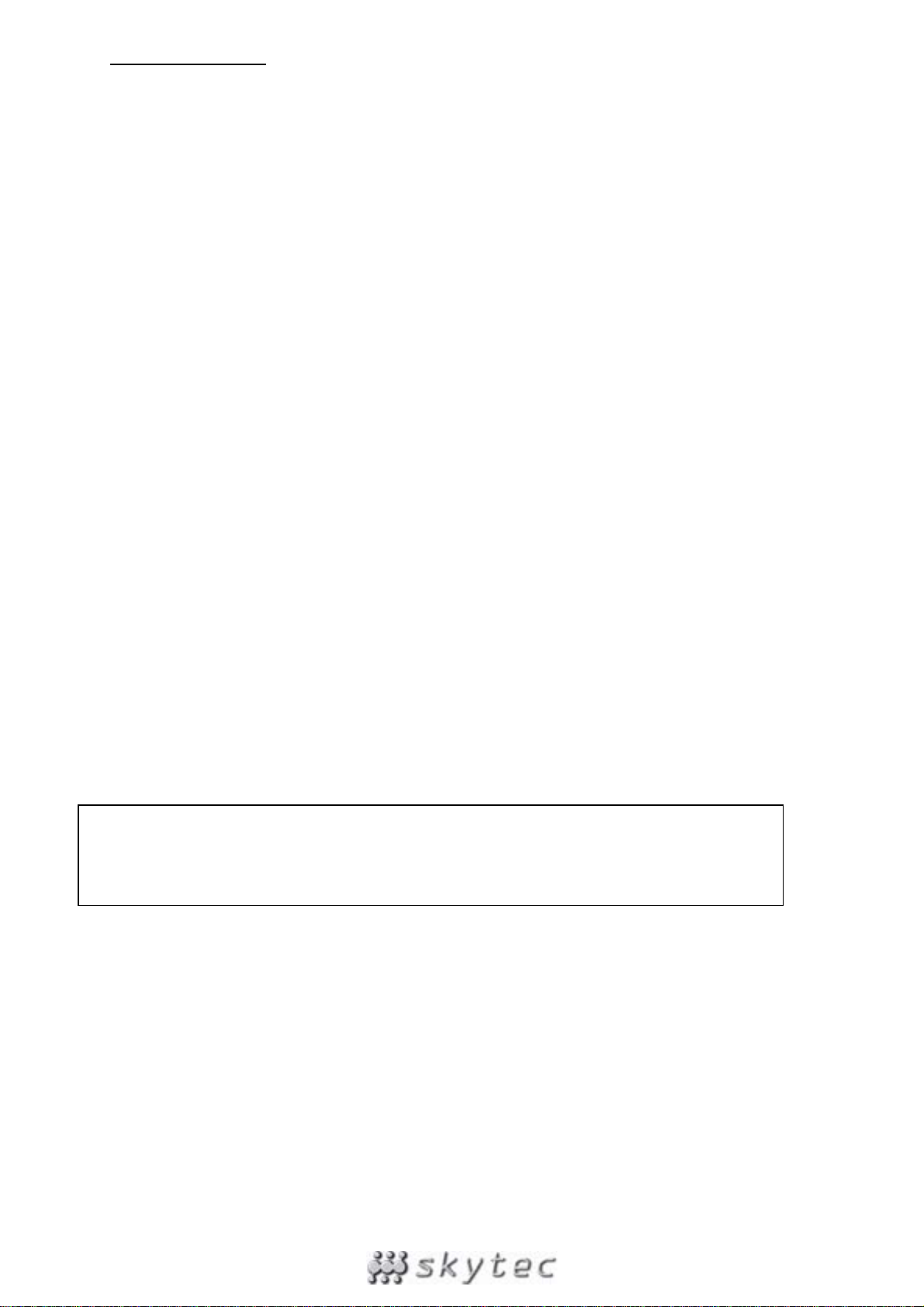INTRODUCTION
Channels 1-2 (172.558) / 1-4 (172.561) are mono channels. They are fitted with balanced and
unbalanced Mic/Line inputs. The 4 other channels are stereo channels. They are convenient for MIDI
signals and signals from electronic instruments. The AUX Send function of this mixer is post-fader.
The AUX Return function has 2 outputs that can be linked to a MIDI receiver or an electronic
instrument. All numbers below in brackets refer to figure 1.
MONO INPUT CHANNELS
Every mono channel is fitted with an XLR microphone input (1) and a balanced 6.3mm line input (2).
Phantom power can be switched on at the rear panel (29). The trim circuit features a large range from
-10dB to +60dB.
Set the strength of the mic input signal via the trim control (3). Every channel is fitted with a PEAK LED
(9). If it flashes or lights up, you have to reduce the signal otherwise the channel will be overloaded.
Watch this LED especially if you use very heavy EQ settings (these LEDs show the post EQ signal).
Every mono input channel has its own 3 band EQ. The high button (4) sets the high frequencies (“0”
value is 12 kHz), the Mid button (5) the medium frequencies (peak response via the EQ on 2 octaves,
“0” value of 2.5 kHz) and the Low button (6) the low frequencies (“0” value is 80 Hz). All three bands
have a cut and boost up to 15 dB and a center position of “0”.
The AUX Send (7) on both units (172.558 and 172.561) is post-fader. This button controls the signal
strength to the AUX terminal. The gain to the master is set via the channel volume button (10).
The channel Pan (8) sets the position of the stereo output. Whatever the position may be, there should
be no difference in the volume level.
STEREO INPUT CHANNELS
Every stereo channel has two 6.3mm balanced inputs for a stereo line input signal. As only the left
input is connected, this channel will work exactly as a mono channel.
The stereo inputs are designed for any line input signal. Most line sources such as MIDI instruments
and FS units have their own output level control. The units without output level control such as CD
players have an output level which is within the range of the 172.558 and 175.561. If the channel and
master faders are set to the same level, the Vu-meters will display a value between -4 and -7 dB.
The only difference with the mono EQ is that a stereo channel includes no low-cut filter as this
equalizer is stereo and not mono.
The AUX Send function on a stereo channel works exactly as on a mono channel. The stereo signal
should be bridged to a mono signal.
The only difference with a mono channel is the implementation of a balance/pan button (11). This
button determines the balance between the left and right signal that is sent to the right and left master
output. If a stereo channel is used in mono mode (only the right input is connected), the balance
button operates as a pan control in mono mode.
MASTER SECTION
The AUX Send signal is applied to unbalanced 6.3mm jacks (21). Set the input level of the effect unit
to the output level of the mixer. If your effect unit is not fitted with a gain control, you can amplify the
signal via the AUX Send button (7) up to 15 dB.
There is an additional stereo input (AUX Return) on your mixer. The level of this input can be set via
the AUX Return button (12). This input is permanently affected to the master output. If a connector is
plugged into this input, the AUX Return function works with a mono signal. This input allows you to
create a ‘wet mix’.
The output level of the master section is displayed via a 10 LED bargraph vu-meter (13). Two other
LEDs give you an indication about ON/OFF (14) and phantom power ON/OFF (15).
Peaks are shown on the vu-meter around the 0 level. If the vu-meter displays over a longer period of
time +10dB for the signal, the master volume and/or the channel volume must be reduced. If this is not
sufficient, you can still reduce the gain of that channel and/or the output level of the instrument of
effect unit.