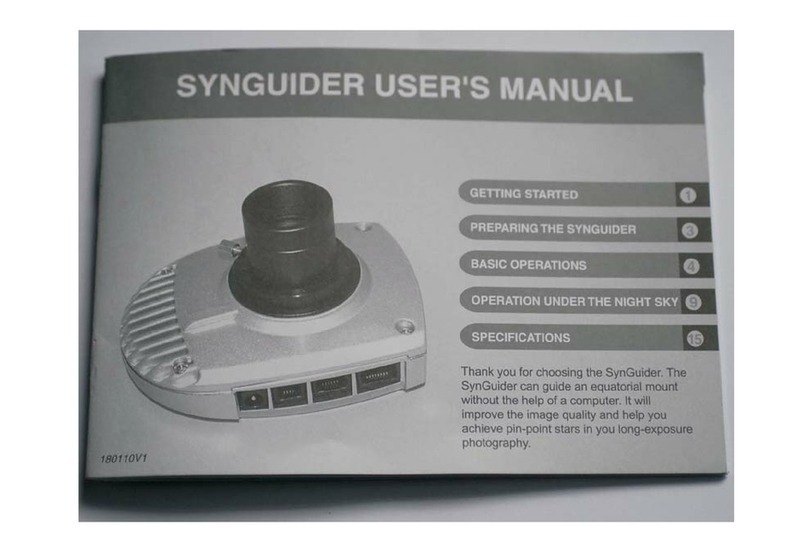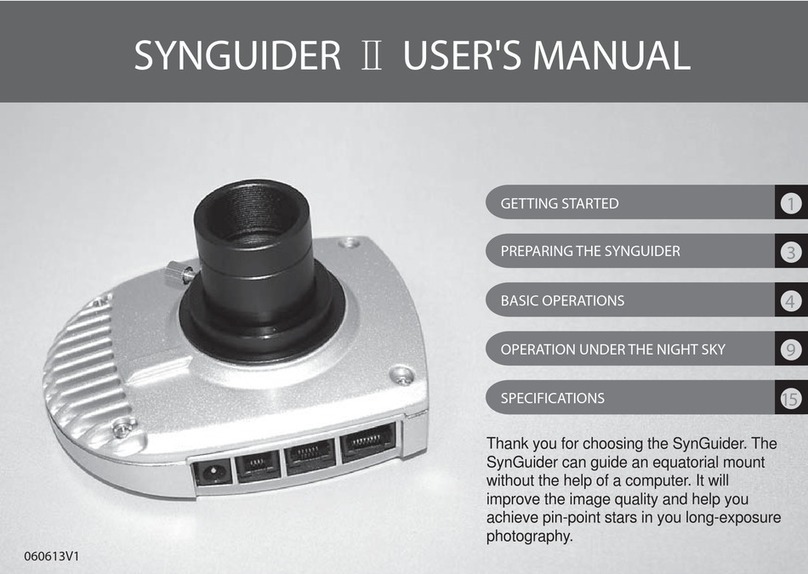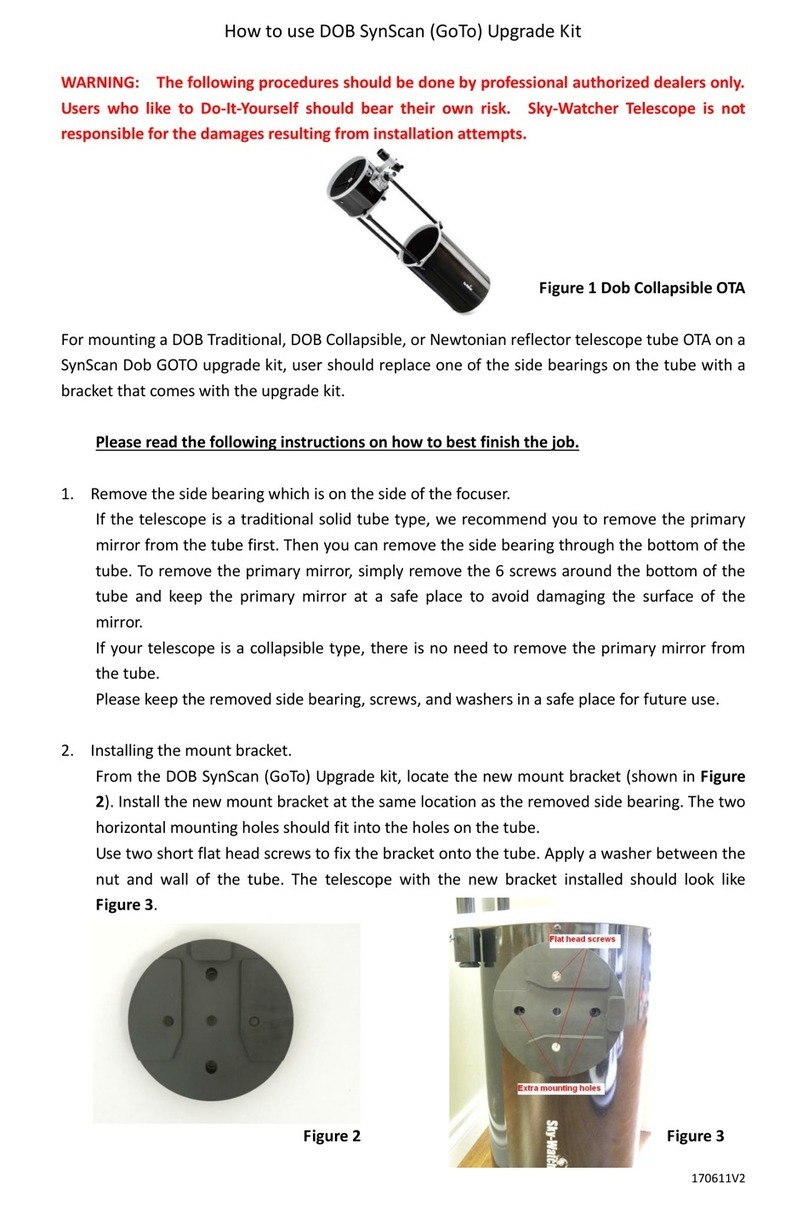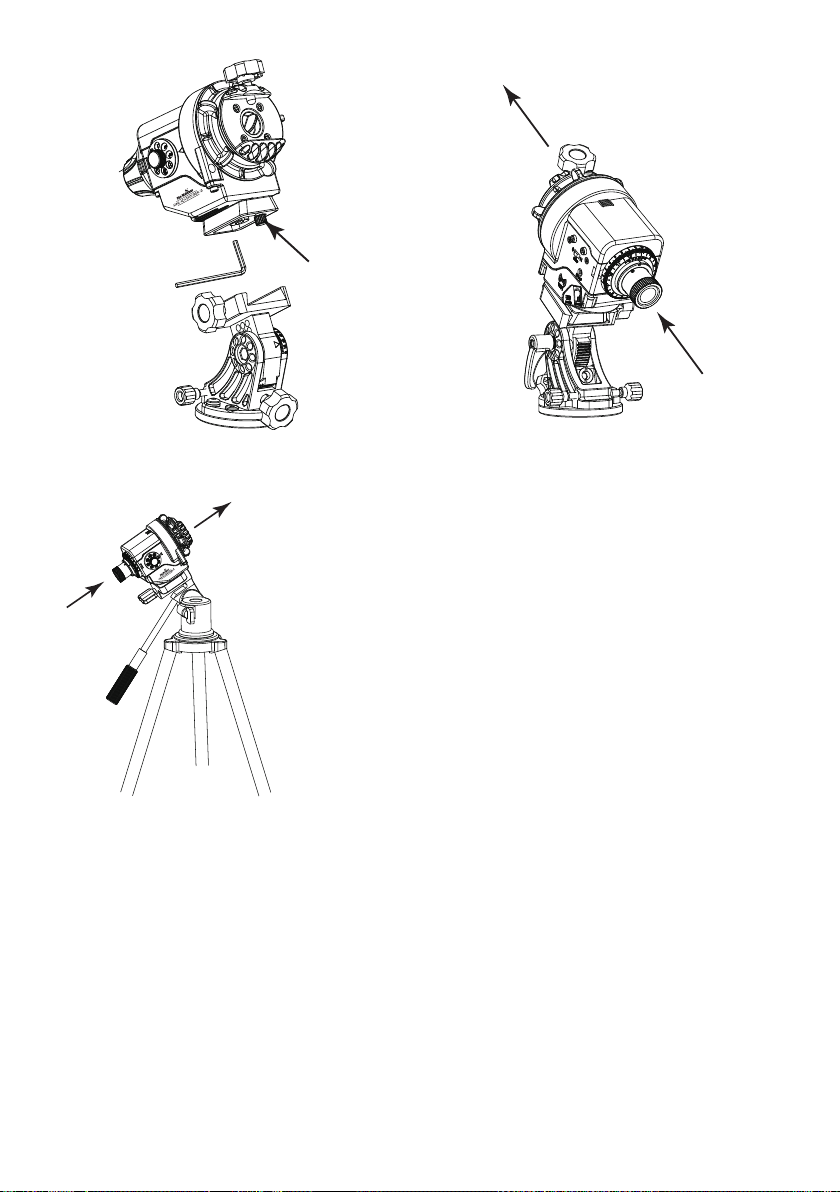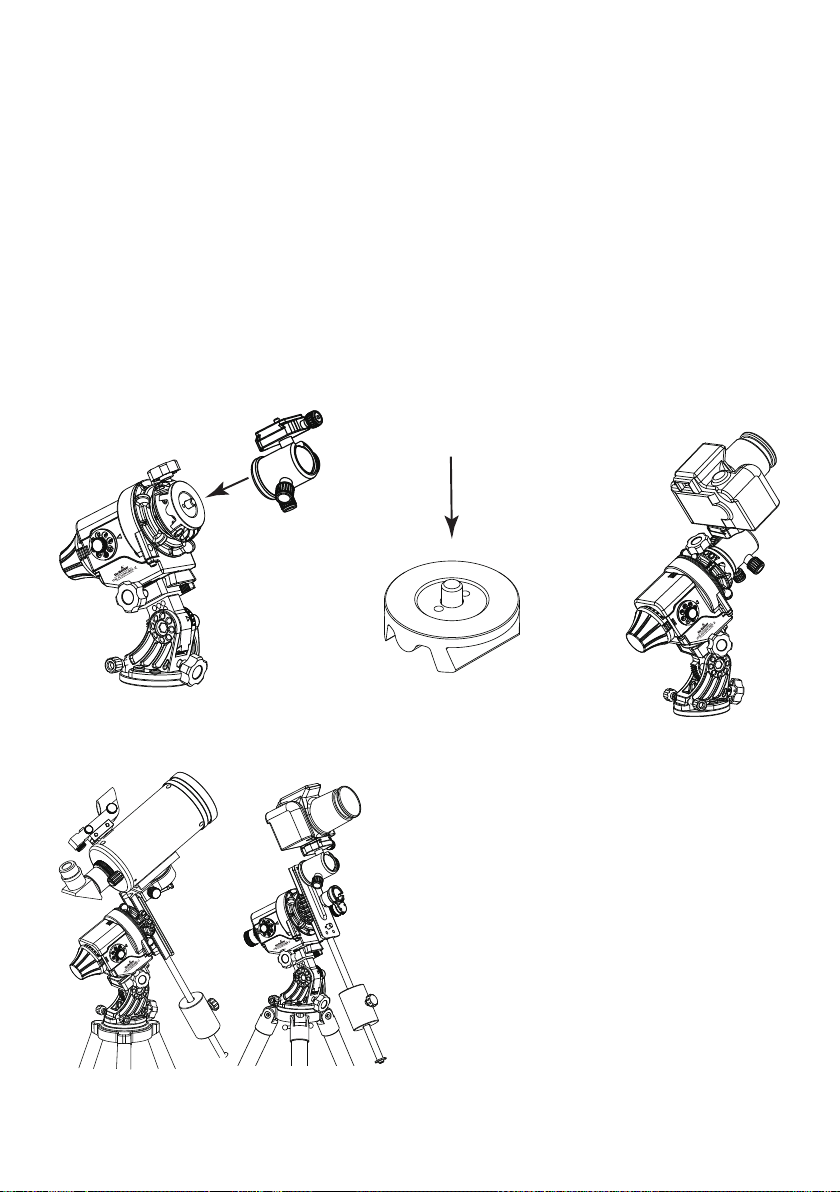3
Features........................................................................................................................................4
Introduction....................................................................................................................................5
The Sky-Watcher Star Adventurer 2i Body....................................................................5
The Optional Accessories................................................................................................6
Preparation....................................................................................................................................8
Setup Tripod...........................................................................................................8
Mount Star Adventurer 2i.................................................................................................8
Mount The Imaging Equipment ....................................................................................10
For Astrophotography.....................................................................................10
For Time-Lapse Photography........................................................................12
Provide Power Source....................................................................................13
Start Using Star Adventurer 2i......................................................................................................14
Overview.........................................................................................................................14
LED Status Indicators ....................................................................................................16
Basic Operation In APP mode ......................................................................................17
Astrophotography and Astro Time-Lapse ...................................................................18
Astrophotography............................................................................................18
Astro Time-Lapse............................................................................................20
Polar Alignment...............................................................................................................21
Polar Alignment in the Northern Hemisphere...............................................21
Polar Alignment in the Southern Hemisphere..............................................24
Using Star Adventurer mini Console in APP mode.....................................................26
Using the Star Adventurer mini Console For Astrophotograhy..................27
Using the Star Adventurer mini Console For Astro Time-Lapse................29
Using the Star Adventurer mini Console For Time-Lapse Photography...31
Manual Control with the Star Adventurer mini Console..............................34
Settings with the Star Adventurer mini Console..........................................35
Wi-Fi Network..................................................................................................36
Six Preprogrammed Function Modes...........................................................................37
Appendix I : Calibrate The Polar Scope......................................................................................38
Appendix Ⅱ: Fine-Tuning Mounting Assembly..........................................................................41
Appendix Ⅲ: Equatorial Wedge...................................................................................................42
Appendix Ⅳ: How to Restore Factory Settings..........................................................................43
Appendix Ⅴ: Firmware Upgrade Procedure...............................................................................45
Appendix Ⅵ : Specication...........................................................................................................46
CONTENT