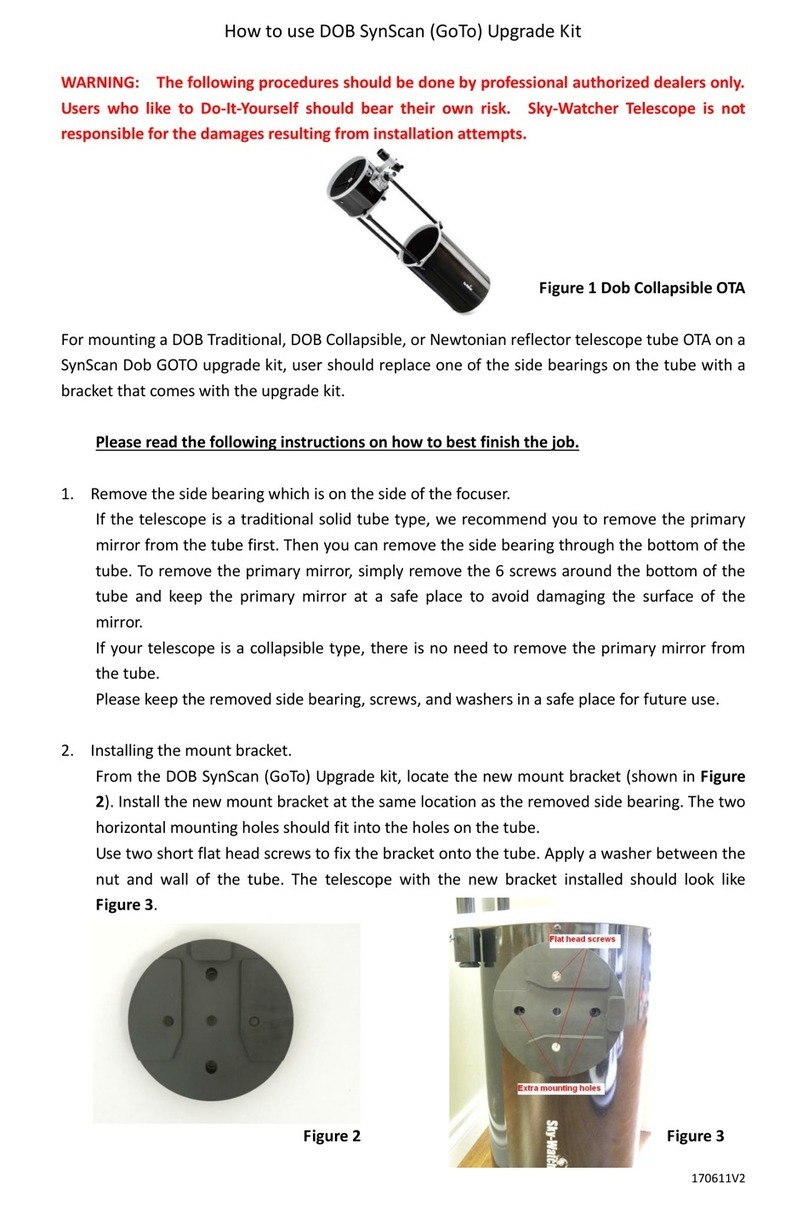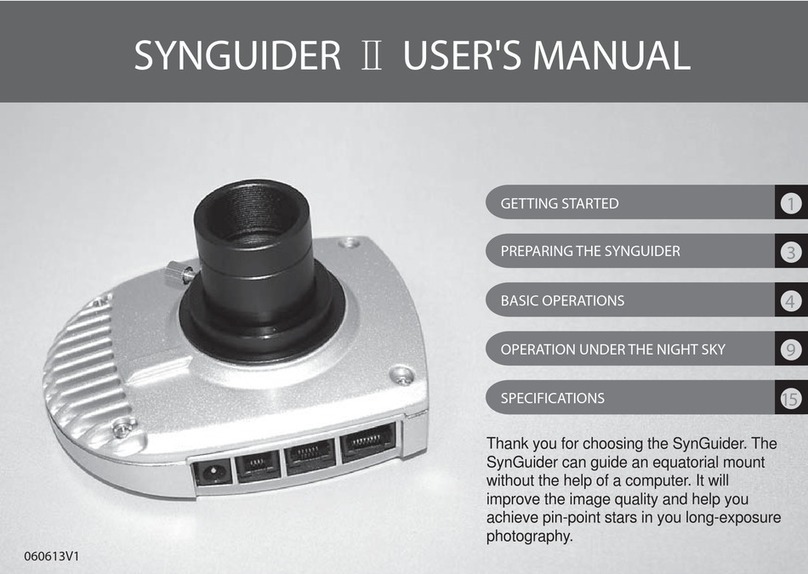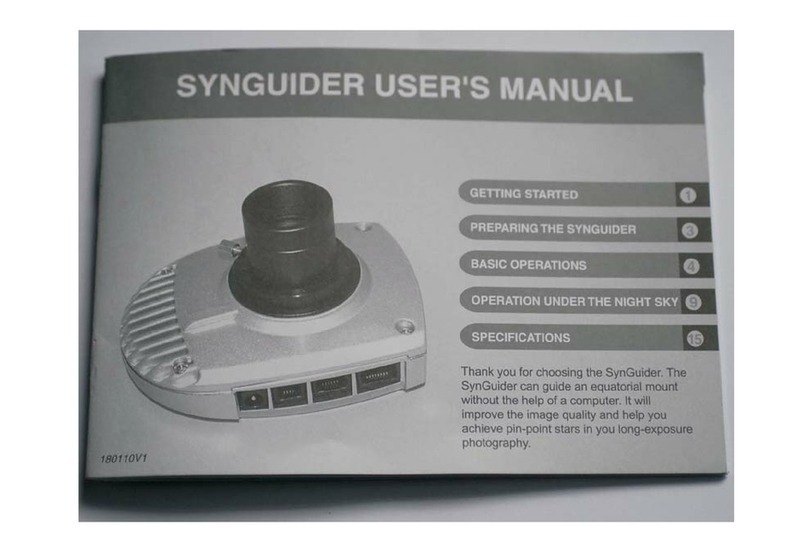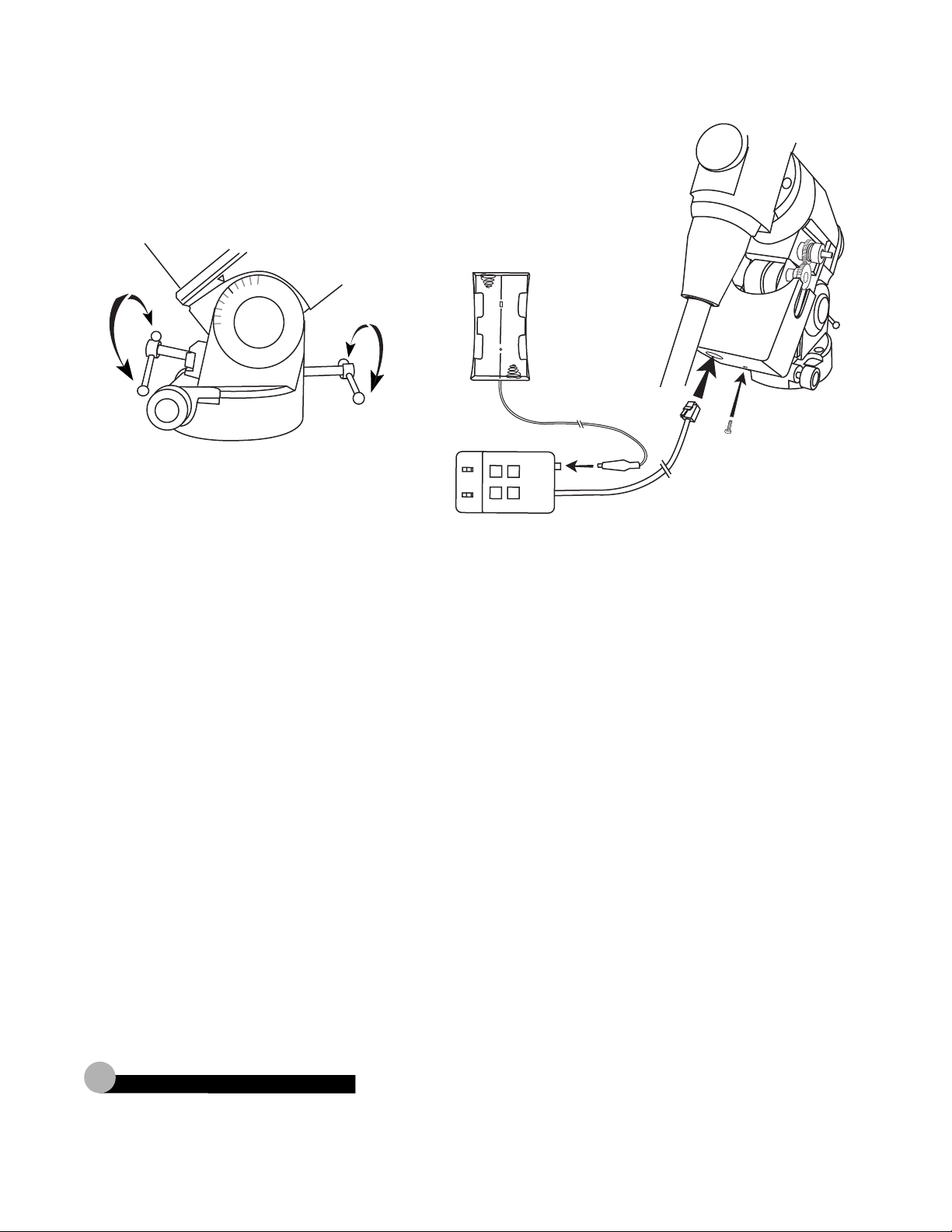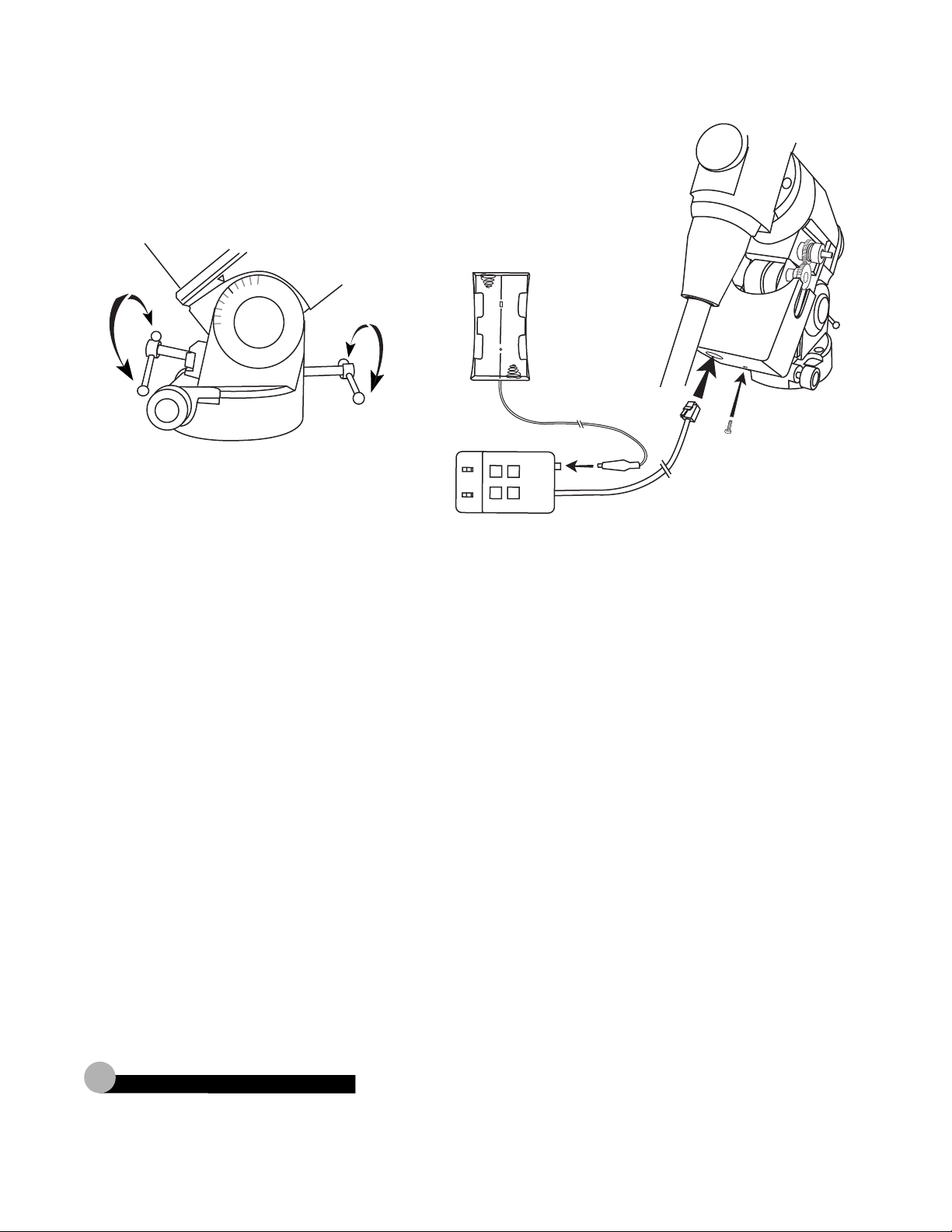
8.
0
10
20
30
40
50
607080 90
INSTALLATION
8) Turn the altitude adjustment knob until the latitude scale indicates 50º.
9) Replace plastic cover and secure with small phillips screw.
Remove oval tab from side cover to allow space for the shaft gear assembly.
10) Plug DC power cord from battery case into control box.
11) Plug cord from control box into RJ-11 jack on motor.
9.
10.
11.
OPERATION
A motor drive allows tracking of celestial objects. Tracking
corrects for rotation of the earth by rotating the telescope at
about the speed of an hour hand on a clock. The single axis
drive unit is known as a clock drive. For polar-aligned
equatorial mounts, the motor drive will correct for earth's
rotation. The hand controller can be used as a correction for
long exposure photographs. For the motor drive to properly
compensate for the earth's rotation, your telescope mount
must be polar-aligned and the altitude axis set to your local
latitude. Under these conditions, no adjustment of the
declination axis should be necessary for astrophotography.
You will only need the R.A. motor drive.
When the power is on and all buttons on the control box are
depressed, the motor drive will automatically rotate at the
correct speed to compensate for the rotation of the earth. Its
rotation speed matches the earth's rotation rate for stars to
appear stationary in telescope eyepiece.
The shaft gear assembly operates as a friction clutch to allow
disengagement of the motor drive. To use the R.A. fine-
adjustment cable, loosen the knurled wheel on the shaft gear
to disengage motor. Tighten wheel to engage motor again.
The R.A. axis locking knob can be loosened for slewing
without having to disengage motor gear first.
The on/off switch controls power for the motor drive. The
N/S switch changes direction of motor tracking. The "S"
setting should be used for observing in the Southern
Hemisphere.
The motor drive requires 4 'D' cell batteries (not included)
to operate. A set of batteries will allow several nights of
observing. The LED light is green under normal operation.
The LED begins to flash in the case of imminent battery failure.
The right "2X" button will rotate the telescope forward at
twice the tracking speed or approximately ½º per minute.
The left "2X" button stops all motion and allows stars to drift
by at their normal rotation rate of approx. ¼º per minute.
The "8X" buttons allows forward at eitht times the tracking
rate (approx. 2º per minute) and the reverse button move the
telescope backwards at seven times the tracking rate
(approx. 1 ¾º per minute).
The tracking speed of the R.A. motor is factory set and
should not need adjustment. Adjustment of the variable
resistor inside the control box should be preformed by an
experienced technician.
2
Canada: 604-270-2813 between 9:00AM and 3:00PM PST
Outside Canada: Please contact your dealer for technical support.
Technical Support