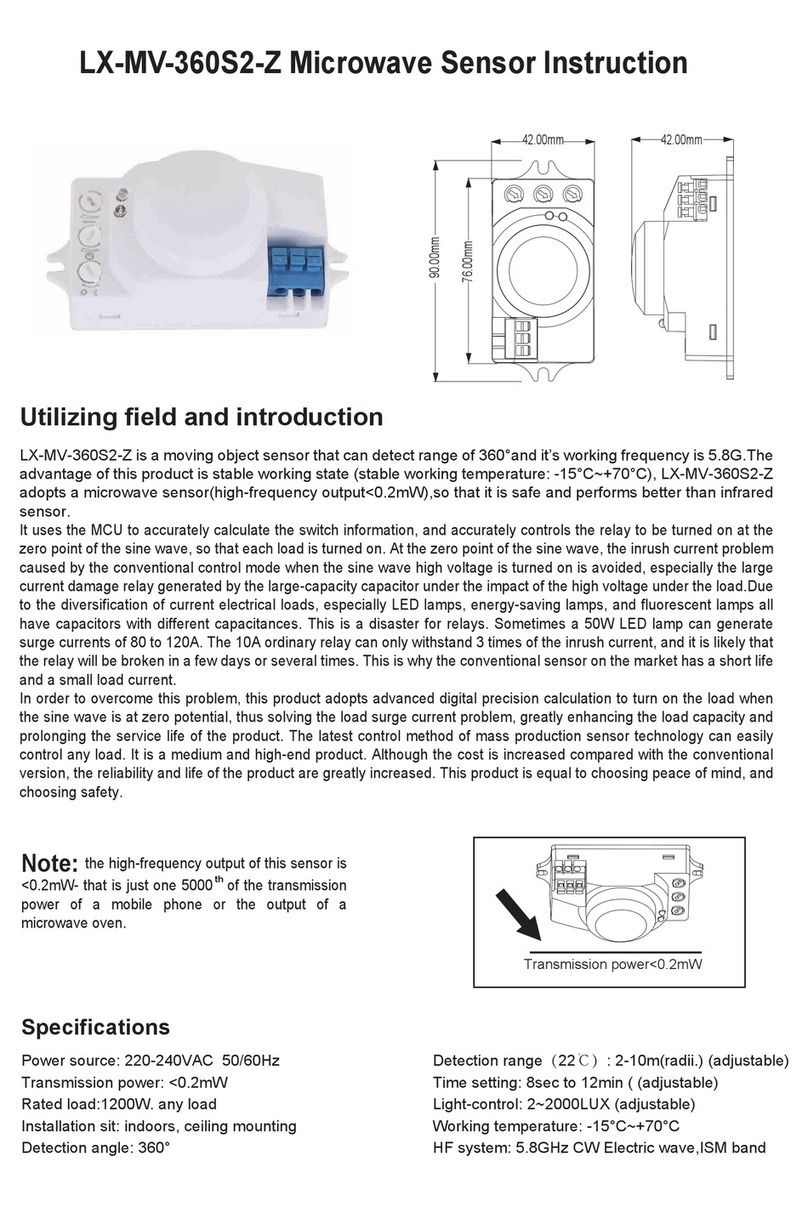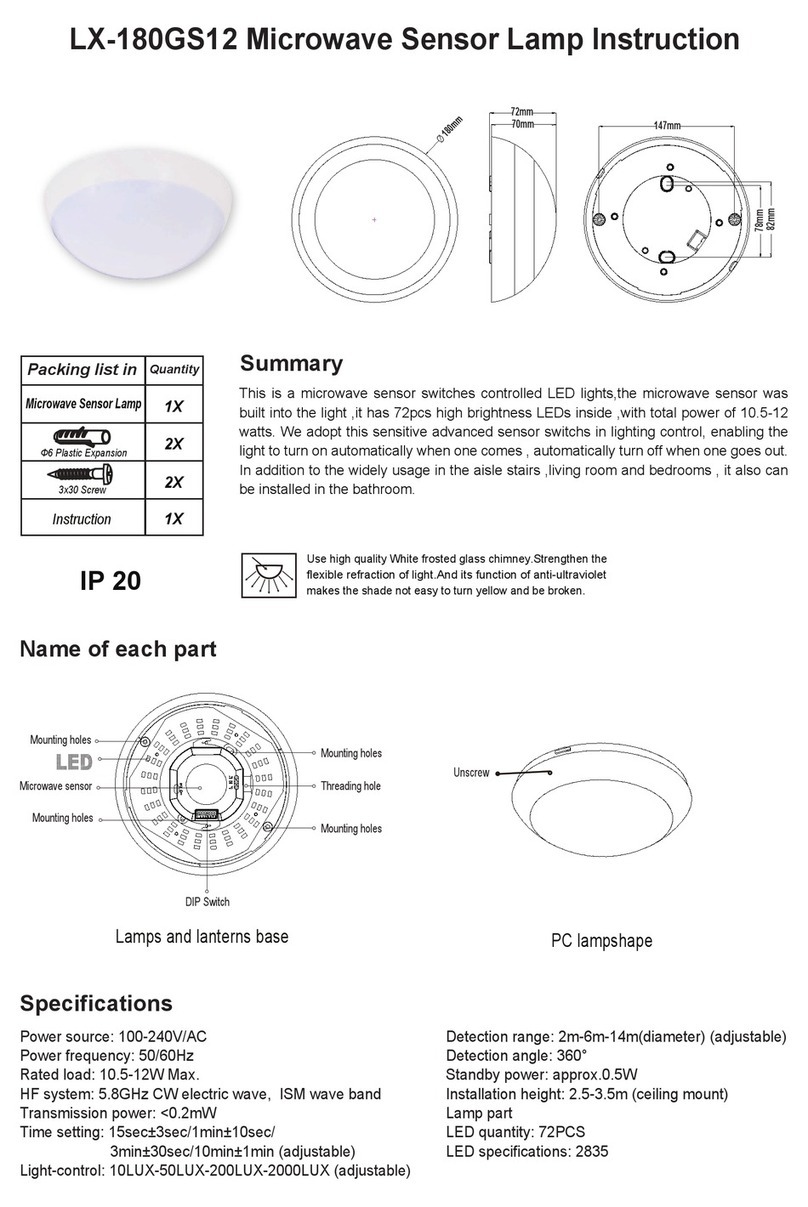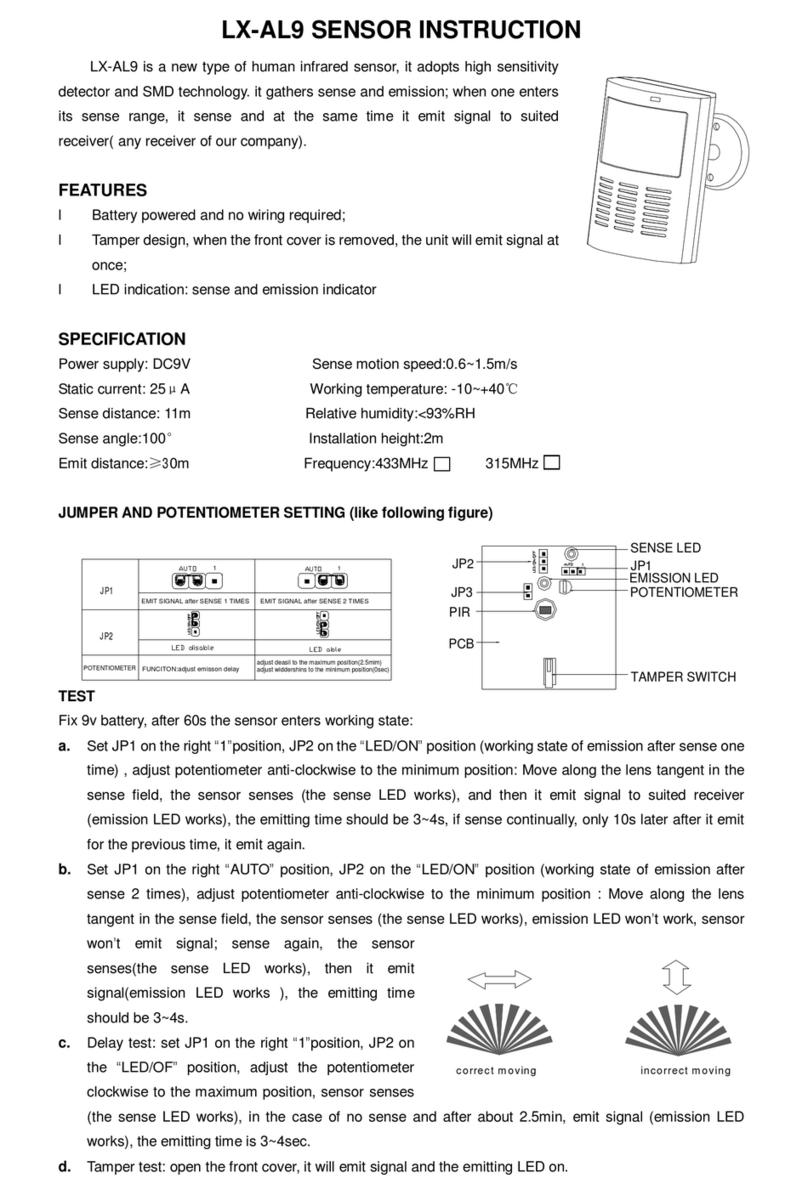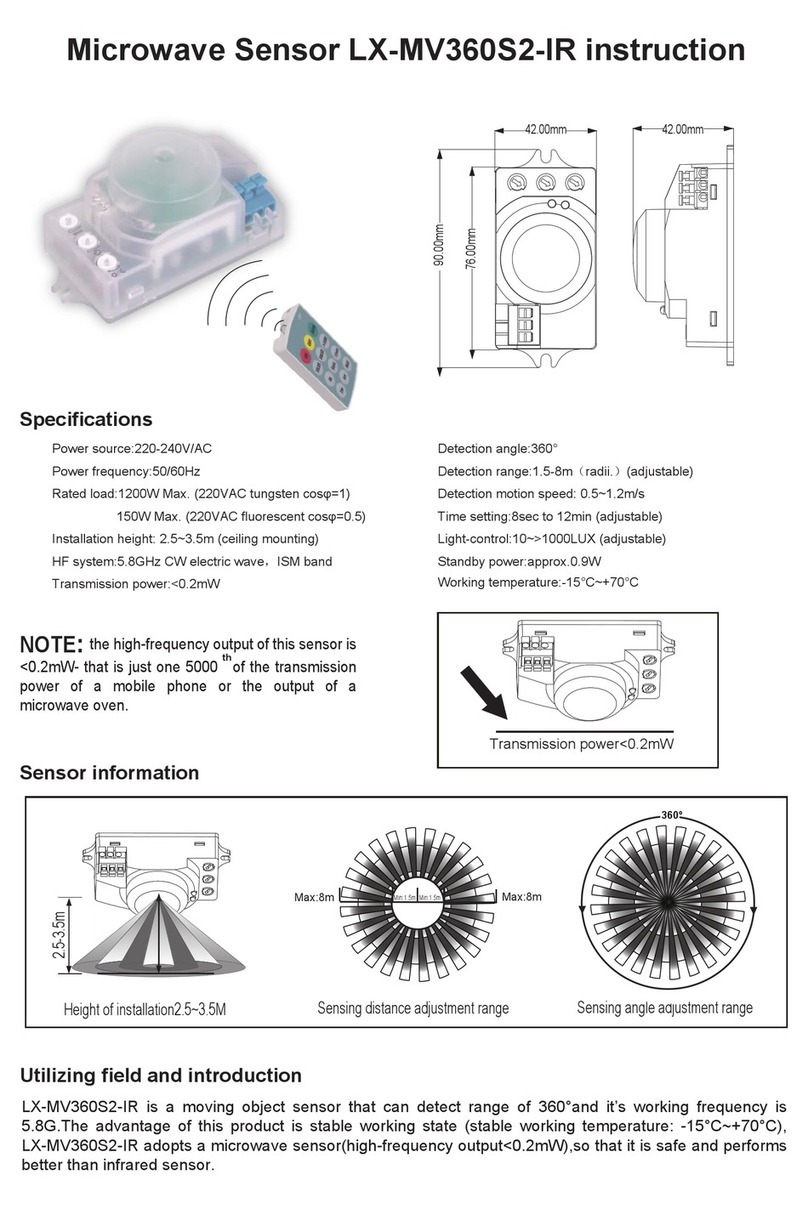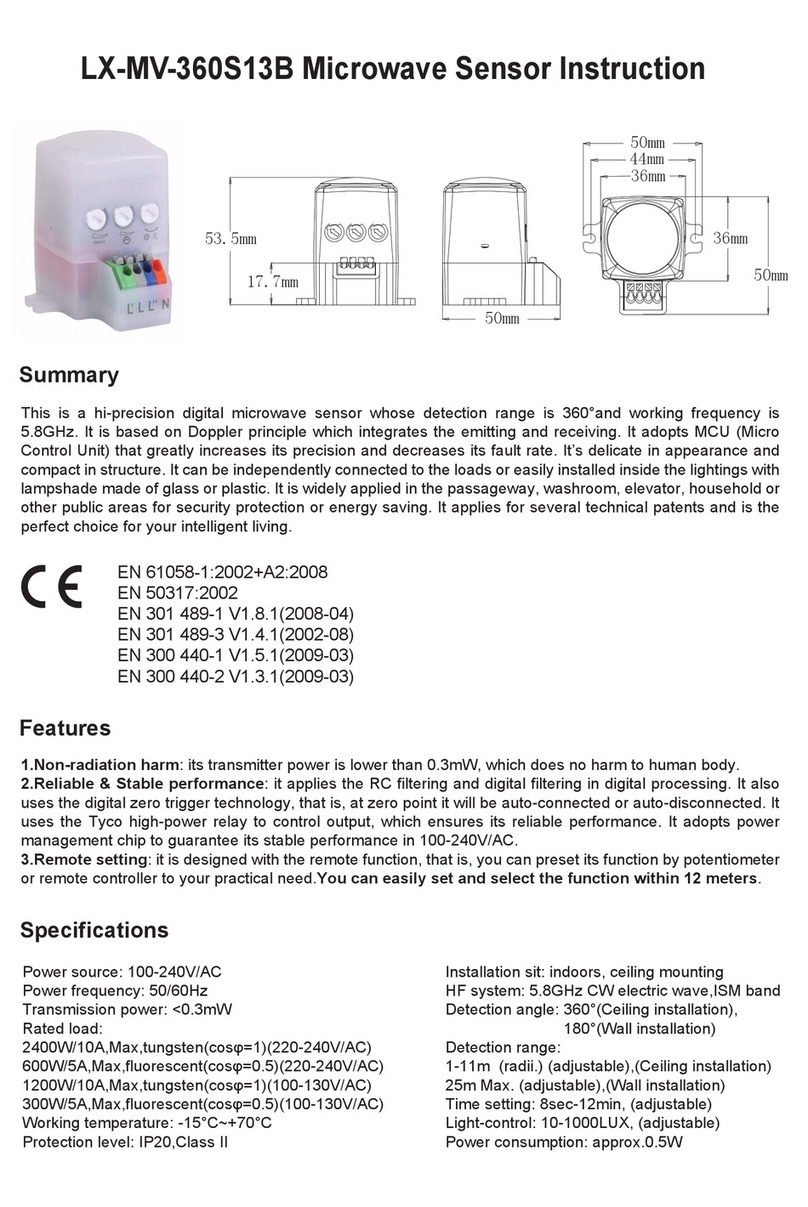Avoid installing it where there is sunshine or air stream and
temperature alter obviously connect line according to the
right figure.
1 Brown
2 Blue
3 Red/Black(be from infrared sensor)
Connect 1 and 2 with INPUT
Connect 2 and 3 with OUTPUT
Installation
Operation
Note
1) Sensitivity: turn the knob “1” clockwise to raise its
sensitivity and turn it anti-clockwise to reduce its
sensitivity.
2) Turn the knob “ 2 ” clockwise to last operating time
and turn it anti-clockwise to shorten it .
3) Light-control: turn the knob “ 3 ” ,this product can
operate in different ambient-light.(See Fig.)
Avoid installing it where there is sunshine or air stream and temperature alter obviously.
Avoid impacting the lens device with sharp things and coarse pollutant.
ATTENTION:When use this product, please adjust the sensitivity to an appropriate position
you need, please do not adjust the sensitivity to maximum, to avoid the product does not
work normally caused by wrong motion.Because the sensitivity is too high easily detect the
wrong motion by wind blowing leaves & curtains, small animals, and the wrong motion by
interference of power grid & electrical equipment. All those lead the product does not work
normally !
When the product does not work normally, please try to lower the sensitivity appropriately,
and then test it.
Some problem and solved way
1、The load do not work:
a: Please check if the connection-wiring of power and load is correct;
b: Please check if the load is good ;
c: Please check if the working light set correspond to light-control.
2、The sensitivity is poor:
a: Please check if there has hinder in front of the detection window to effect to receive the signal;
b: Please check if the ambient temperature is too high;
c: Please check if the induction signal source is in the detection fields;
d: Please check if the installation height corresponds to the height showed in the instruction;
e: Please check if the moving orientation is correct.
3、The sensor can not shut off the load automatically:
a: Please check if there is continual signal in the detection field;
b: Please check if the time setting is the longest;
c: Please check if the power correspond to the instruction;
d: Please check if the temperature near the sensor change obviously, such as air condition or central
heating etc.