SENSTAR FiberPatrol FP1150 Series User manual

Guide
FiberPatrol®
Ranging Fiber Optic Fence Protection Sensor
FPDA0802-402, Rev B
July 15, 2020
Product
FP1150 Series

Page 2 FiberPatrol FP1150 Product Guide
FiberPatrol
FPDA0802-402, Rev B
July 15, 2020
Website: www.senstar.com
FiberPatrol, Senstar and the Senstar logo are registered trademarks, and Silver Network is a trademark of Senstar Corporation.
Product names and Company names included in this document are used only for identification purposes and are the property
of, and may be trademarks of, their respective owners. Copyright © 2019, Senstar Corporation, all rights reserved.
The information provided in this guide has been prepared by Senstar Corporation to the best of its ability. Senstar Corporation is
not responsible for any damage or accidents that may occur due to errors or omissions in this guide. Senstar Corporation is not
liable for any damages, or incidental consequences, arising from the use of, or the inability to use, the software and equipment
described in this guide. Senstar Corporation is not responsible for any damages, or incidental consequences, that may occur
due to information about items of equipment or components manufactured by other companies. Features and specifications are
subject to change without notice.
The figures included in this document are for illustration purposes only, and may differ from the actual equipment.
Compliance
The use of shielded cables is required for compliance.
USA: This device complies with part 15 of the FCC Rules. Operation is subject to the following two conditions: (1) This device
may not cause harmful interference, and (2) this device must accept any interference received, including any interference that
may cause undesired operation.
Note: This equipment has been tested and found to comply with the limits for a Class A digital device, pursuant to part 15 of the
FCC Rules. These limits are designed to provide reasonable protection against harmful interference when the equipment is
operated in a commercial environment. This equipment generates, uses and can radiate radio frequency energy and, if not
installed and used in accordance with the instruction manual, may cause harmful interference to radio communications.
Operation of this equipment in a residential area is likely to cause harmful interference in which case the user will be required to
correct the interference at his own expense.
Any changes or modifications to the software or equipment that are not expressly approved by Senstar Corporation void the
manufacturer’s warranty, and could void the user’s authority to operate the equipment.
Europe:
Conforms to EMC directive 2014/30/EU
Safety: EN 60950-1:2006 + A2:2013
Service statement - We ensure that our products are correctly applied to achieve the maximum benefits for the end-user. We
work hand-in-hand with our customers and remain accessible through all stages of a project - from concept to deployment to
long-term support. We provide design assistance, site surveys, installation support, comprehensive documentation, training,
post-installation annual calibration and maintenance visits, electronics and software extended warranty, rapid factory repair
service and on-call/emergency service.

FiberPatrol FP1150 Product Guide Page 3
Table of contents
1 System description - - - - - - - - - - - - - - - - - - - - - - - - - - - - - - - - - - - - - - - -9
FiberPatrol Overview - - - - - - - - - - - - - - - - - - - - - - - - - - - - - - - - - - - - - - - - - - - - -9
FiberPatrol sensor system details - - - - - - - - - - - - - - - - - - - - - - - - - - - - - - - - - - - - - 10
FP1150 configurations - - - - - - - - - - - - - - - - - - - - - - - - - - - - - - - - - - - - - - - - - - - - - - - - - - 10
Alarm reporting - - - - - - - - - - - - - - - - - - - - - - - - - - - - - - - - - - - - - - - - - - - - - - - - - - - - - - - 11
FP1150 Series Cable length requirements - - - - - - - - - - - - - - - - - - - - - - - - - - - - - - - - - - - - 11
FiberPatrol components - - - - - - - - - - - - - - - - - - - - - - - - - - - - - - - - - - - - - - - - - - 12
Sensor unit - - - - - - - - - - - - - - - - - - - - - - - - - - - - - - - - - - - - - - - - - - - - - - - - - - - - - 12
Fiber connection module - - - - - - - - - - - - - - - - - - - - - - - - - - - - - - - - - - - - - - - - - - - - 13
Outdoor splice enclosure - - - - - - - - - - - - - - - - - - - - - - - - - - - - - - - - - - - - - - - - - - - 13
End module - - - - - - - - - - - - - - - - - - - - - - - - - - - - - - - - - - - - - - - - - - - - - - - - - - - - - 14
Sensor cable/non-detecting lead cable - - - - - - - - - - - - - - - - - - - - - - - - - - - - - - - - - - 14
Cable ties - - - - - - - - - - - - - - - - - - - - - - - - - - - - - - - - - - - - - - - - - - - - - - - - - - - - - - 15
Sensitivity loops (fence) - - - - - - - - - - - - - - - - - - - - - - - - - - - - - - - - - - - - - - - - - - - - 16
Service loops - - - - - - - - - - - - - - - - - - - - - - - - - - - - - - - - - - - - - - - - - - - - - - - - - - - - 16
Isolation loops (fence) - - - - - - - - - - - - - - - - - - - - - - - - - - - - - - - - - - - - - - - - - - - - - - 16
Buried vault - - - - - - - - - - - - - - - - - - - - - - - - - - - - - - - - - - - - - - - - - - - - - - - - - - - - - 16
2 Site planning - - - - - - - - - - - - - - - - - - - - - - - - - - - - - - - - - - - - - - - - - - - -17
FiberPatrol configurations - - - - - - - - - - - - - - - - - - - - - - - - - - - - - - - - - - - - - - - - 17
Loop configurations - - - - - - - - - - - - - - - - - - - - - - - - - - - - - - - - - - - - - - - - - - - - - - - 17
Split configuration - - - - - - - - - - - - - - - - - - - - - - - - - - - - - - - - - - - - - - - - - - - - - - - - - 19
Line configurations - - - - - - - - - - - - - - - - - - - - - - - - - - - - - - - - - - - - - - - - - - - - - - - - 22
Extended lead configuration - - - - - - - - - - - - - - - - - - - - - - - - - - - - - - - - - - - - - - - - - - - - - - 23
Site survey - - - - - - - - - - - - - - - - - - - - - - - - - - - - - - - - - - - - - - - - - - - - - - - - - - - 23
Fences - - - - - - - - - - - - - - - - - - - - - - - - - - - - - - - - - - - - - - - - - - - - - - - - - - - - - - 24
Chain-link fences - - - - - - - - - - - - - - - - - - - - - - - - - - - - - - - - - - - - - - - - - - - - - - - - - 24
Weld-mesh fences - - - - - - - - - - - - - - - - - - - - - - - - - - - - - - - - - - - - - - - - - - - - - - - - 24
Fence height considerations - - - - - - - - - - - - - - - - - - - - - - - - - - - - - - - - - - - - - - - - - 24
Climb-over deterrent hardware - - - - - - - - - - - - - - - - - - - - - - - - - - - - - - - - - - - - - - - 25
Barbed wire - - - - - - - - - - - - - - - - - - - - - - - - - - - - - - - - - - - - - - - - - - - - - - - - - - - - - - - - - 25
Razor ribbon/concertina - - - - - - - - - - - - - - - - - - - - - - - - - - - - - - - - - - - - - - - - - - - - - - - - - 26
Gates - - - - - - - - - - - - - - - - - - - - - - - - - - - - - - - - - - - - - - - - - - - - - - - - - - - - - - - - - 26
Gate bypasses - - - - - - - - - - - - - - - - - - - - - - - - - - - - - - - - - - - - - - - - - - - - - - - - - - - - - - - 27
Protecting swinging gates with FiberPatrol - - - - - - - - - - - - - - - - - - - - - - - - - - - - - - - - - - - - 27

Page 4 FiberPatrol FP1150 Product Guide
Gate protection for periodically bypassed gates (independent zones) - - - - - - - - - - - - - - - - 28
Determining cable length requirements for gates - - - - - - - - - - - - - - - - - - - - - - - - - - - - - - - 29
Using the cable management kit at the hinged side of protected swinging gates - - - - - - - - 29
Protecting masonry walls and buildings - - - - - - - - - - - - - - - - - - - - - - - - - - - - - - - - - -30
Sensitivity loops for heavier gauge posts - - - - - - - - - - - - - - - - - - - - - - - - - - - - - - - - -30
Service loops - - - - - - - - - - - - - - - - - - - - - - - - - - - - - - - - - - - - - - - - - - - - - - - - - - - - -31
Isolation loops (optional) - - - - - - - - - - - - - - - - - - - - - - - - - - - - - - - - - - - - - - - - - - - - -32
Transition loops - - - - - - - - - - - - - - - - - - - - - - - - - - - - - - - - - - - - - - - - - - - - - - - - - - -32
Cable bypasses for buildings and structures - - - - - - - - - - - - - - - - - - - - - - - - - - - - - - -33
Selecting conduit for below ground bypasses - - - - - - - - - - - - - - - - - - - - - - - - - - - - - -34
Solid wall conduit - - - - - - - - - - - - - - - - - - - - - - - - - - - - - - - - - - - - - - - - - - - - - - - - - - - - - 35
Split wall conduit - - - - - - - - - - - - - - - - - - - - - - - - - - - - - - - - - - - - - - - - - - - - - - - - - - - - - 36
Deploying the sensor cable - - - - - - - - - - - - - - - - - - - - - - - - - - - - - - - - - - - - - - - - - - -36
Sensor cable splices - - - - - - - - - - - - - - - - - - - - - - - - - - - - - - - - - - - - - - - - - - - - - - -36
Sensor cable loss limits - - - - - - - - - - - - - - - - - - - - - - - - - - - - - - - - - - - - - - - - - - - - -36
Site analysis checklist - - - - - - - - - - - - - - - - - - - - - - - - - - - - - - - - - - - - - - - - - - - - - - -37
Cable requirements - - - - - - - - - - - - - - - - - - - - - - - - - - - - - - - - - - - - - - - - - - - - - - - -38
Equipment requirements - - - - - - - - - - - - - - - - - - - - - - - - - - - - - - - - - - - - - - - - - - - - -38
Buried cable applications - - - - - - - - - - - - - - - - - - - - - - - - - - - - - - - - - - - - - - - - -39
Site survey - - - - - - - - - - - - - - - - - - - - - - - - - - - - - - - - - - - - - - - - - - - - - - - - - - - - - -39
Burial media - - - - - - - - - - - - - - - - - - - - - - - - - - - - - - - - - - - - - - - - - - - - - - - - - - - - -40
Deploying the sensor cable - - - - - - - - - - - - - - - - - - - - - - - - - - - - - - - - - - - - - - - - - - -40
Sensor cable splices - - - - - - - - - - - - - - - - - - - - - - - - - - - - - - - - - - - - - - - - - - - - - - -40
Sensor cable terminations - - - - - - - - - - - - - - - - - - - - - - - - - - - - - - - - - - - - - - - - - - - -41
Sensor cable bypasses - - - - - - - - - - - - - - - - - - - - - - - - - - - - - - - - - - - - - - - - - - - - - -42
Cable requirements - - - - - - - - - - - - - - - - - - - - - - - - - - - - - - - - - - - - - - - - - - - - - - - -42
Cable installation for pipeline TPI detection - - - - - - - - - - - - - - - - - - - - - - - - - - - - - - -43
Cable installation for intrusion detection (above ground) - - - - - - - - - - - - - - - - - - - - - -43
Cable installation for tunneling detection - - - - - - - - - - - - - - - - - - - - - - - - - - - - - - - - -44
Alarm communication - - - - - - - - - - - - - - - - - - - - - - - - - - - - - - - - - - - - - - - - - - - - - - -44
Equipment requirements - - - - - - - - - - - - - - - - - - - - - - - - - - - - - - - - - - - - - - - - - - - - -44
Dark fibers - - - - - - - - - - - - - - - - - - - - - - - - - - - - - - - - - - - - - - - - - - - - - - - - - - - - - - -44
3 Installing FiberPatrol - - - - - - - - - - - - - - - - - - - - - - - - - - - - - - - - - - - - - -45
Installation on fences - - - - - - - - - - - - - - - - - - - - - - - - - - - - - - - - - - - - - - - - - - - -45
Laser light safety - - - - - - - - - - - - - - - - - - - - - - - - - - - - - - - - - - - - - - - - - - - - - - - - - -45
Optical fiber safety - - - - - - - - - - - - - - - - - - - - - - - - - - - - - - - - - - - - - - - - - - - - - - - - -46
Fiber optic cable handling - - - - - - - - - - - - - - - - - - - - - - - - - - - - - - - - - - - - - - - - - - - -46
FiberPatrol standard sensor cable performance specifications - - - - - - - - - - - - - - - - - - - - - 46
Additional cable requirements - - - - - - - - - - - - - - - - - - - - - - - - - - - - - - - - - - - - - - - - - - - - 46
Cable loss limits (maximum attenuation) - - - - - - - - - - - - - - - - - - - - - - - - - - - - - - - - - - - - - 47
Cable handling recommendations - - - - - - - - - - - - - - - - - - - - - - - - - - - - - - - - - - - - - - - - - 47
Illustrated installation recommendations - - - - - - - - - - - - - - - - - - - - - - - - - - - - - - - - - -47
FiberPatrol sensor cable and below ground bypasses - - - - - - - - - - - - - - - - - - - - - - - - - - - 51
FiberPatrol installation - - - - - - - - - - - - - - - - - - - - - - - - - - - - - - - - - - - - - - - - - - - - - -51
Attaching the sensor cable to the fence - - - - - - - - - - - - - - - - - - - - - - - - - - - - - - - - - - - - - 52
Attaching the sensor cable at protected gates - - - - - - - - - - - - - - - - - - - - - - - - - - - - - - - - - 53
Masonry walls and buildings - - - - - - - - - - - - - - - - - - - - - - - - - - - - - - - - - - - - - - -54
Buried cable installation - - - - - - - - - - - - - - - - - - - - - - - - - - - - - - - - - - - - - - - - - -55

FiberPatrol FP1150 Product Guide Page 5
Laser light safety - - - - - - - - - - - - - - - - - - - - - - - - - - - - - - - - - - - - - - - - - - - - - - - - - 55
Optical fiber safety - - - - - - - - - - - - - - - - - - - - - - - - - - - - - - - - - - - - - - - - - - - - - - - - 55
Fiber optic cable handling - - - - - - - - - - - - - - - - - - - - - - - - - - - - - - - - - - - - - - - - - - - 56
Cable loss limits (maximum attenuation) - - - - - - - - - - - - - - - - - - - - - - - - - - - - - - - - - - - - - 56
Cable handling recommendations - - - - - - - - - - - - - - - - - - - - - - - - - - - - - - - - - - - - - - - - - - 56
Illustrated installation recommendations - - - - - - - - - - - - - - - - - - - - - - - - - - - - - - - - - 57
Pipeline TPI - - - - - - - - - - - - - - - - - - - - - - - - - - - - - - - - - - - - - - - - - - - - - - - - - - - - - - - - - 57
Intrusion detection (vehicles and human targets) - - - - - - - - - - - - - - - - - - - - - - - - - - - - - - - 57
Intrusion detection (tunneling activity) - - - - - - - - - - - - - - - - - - - - - - - - - - - - - - - - - - - - - - - 58
Installation details - - - - - - - - - - - - - - - - - - - - - - - - - - - - - - - - - - - - - - - - - - - - - - - - 58
Buried vault installation details - - - - - - - - - - - - - - - - - - - - - - - - - - - - - - - - - - - - - - - - 60
Installing sensor cable in a buried vault - - - - - - - - - - - - - - - - - - - - - - - - - - - - - - - - - - - - - - 61
Splice service loops - - - - - - - - - - - - - - - - - - - - - - - - - - - - - - - - - - - - - - - - - - - - - - - 61
FiberPatrol cable installation (pipeline TPI) - - - - - - - - - - - - - - - - - - - - - - - - - - - - - - - 61
FiberPatrol cable installation (intrusion detection) - - - - - - - - - - - - - - - - - - - - - - - - - - 62
FiberPatrol cable installation (tunneling activity detection) - - - - - - - - - - - - - - - - - - - - 62
Sensor cable verification and test - - - - - - - - - - - - - - - - - - - - - - - - - - - - - - - - - - - 63
Continuity test - - - - - - - - - - - - - - - - - - - - - - - - - - - - - - - - - - - - - - - - - - - - - - - - - - - - - - - - 63
OTDR test - - - - - - - - - - - - - - - - - - - - - - - - - - - - - - - - - - - - - - - - - - - - - - - - - - - - - - - - - - 63
Control equipment installation - - - - - - - - - - - - - - - - - - - - - - - - - - - - - - - - - - - - - 63
FiberPatrol splices - - - - - - - - - - - - - - - - - - - - - - - - - - - - - - - - - - - - - - - - - - - - - - - - 64
4 Maintenance - - - - - - - - - - - - - - - - - - - - - - - - - - - - - - - - - - - - - - - - - - - -65
Recommended maintenance - - - - - - - - - - - - - - - - - - - - - - - - - - - - - - - - - - - - - - 65
System Diagnostics - - - - - - - - - - - - - - - - - - - - - - - - - - - - - - - - - - - - - - - - - - - - - 67
System Status Reporting - - - - - - - - - - - - - - - - - - - - - - - - - - - - - - - - - - - - - - - - - - - 67
Remote Systems - - - - - - - - - - - - - - - - - - - - - - - - - - - - - - - - - - - - - - - - - - - - - - - - - - - - - - 67
Local Systems - - - - - - - - - - - - - - - - - - - - - - - - - - - - - - - - - - - - - - - - - - - - - - - - - - - - - - - 68
Common Scenarios - - - - - - - - - - - - - - - - - - - - - - - - - - - - - - - - - - - - - - - - - - - - - - - - - - - - 68
Troubleshooting procedures - - - - - - - - - - - - - - - - - - - - - - - - - - - - - - - - - - - - - - - 69
Facility and Equipment Access - - - - - - - - - - - - - - - - - - - - - - - - - - - - - - - - - - - - - - - 69
System Inspection - - - - - - - - - - - - - - - - - - - - - - - - - - - - - - - - - - - - - - - - - - - - - - - - - - - - - 69
Sensor unit hardware check - - - - - - - - - - - - - - - - - - - - - - - - - - - - - - - - - - - - - - - - - - - - - - 69
Sensor unit interface check - - - - - - - - - - - - - - - - - - - - - - - - - - - - - - - - - - - - - - - - - - - - - - 69
FiberPatrol software check - - - - - - - - - - - - - - - - - - - - - - - - - - - - - - - - - - - - - - - - - - - - - - - 70
Cable connections check - - - - - - - - - - - - - - - - - - - - - - - - - - - - - - - - - - - - - - - - - - - - - - - - 70
Sensor unit reboot - - - - - - - - - - - - - - - - - - - - - - - - - - - - - - - - - - - - - - - - - - - - - - - - - - - - - 71
Malfunction Reporting - - - - - - - - - - - - - - - - - - - - - - - - - - - - - - - - - - - - - - - - - - - - - - 71
5 Configuration & calibration - - - - - - - - - - - - - - - - - - - - - - - - - - - - - - - - -73
Operator access level - - - - - - - - - - - - - - - - - - - - - - - - - - - - - - - - - - - - - - - - - - - - - - 74
Supervisor access level - - - - - - - - - - - - - - - - - - - - - - - - - - - - - - - - - - - - - - - - - - - - 74
Installer access level - - - - - - - - - - - - - - - - - - - - - - - - - - - - - - - - - - - - - - - - - - - - - - 74
Initial configuration - - - - - - - - - - - - - - - - - - - - - - - - - - - - - - - - - - - - - - - - - - - - - 74
Safe Start - - - - - - - - - - - - - - - - - - - - - - - - - - - - - - - - - - - - - - - - - - - - - - - - - - - - - - - - - - - 75
FiberPatrol sensor cable configurations - - - - - - - - - - - - - - - - - - - - - - - - - - - - - - - - - 78
System configuration - - - - - - - - - - - - - - - - - - - - - - - - - - - - - - - - - - - - - - - - - - - - - - 79
Global Setup - - - - - - - - - - - - - - - - - - - - - - - - - - - - - - - - - - - - - - - - - - - - - - - - - - - - - - - - - 80
Troubleshooting dialog - - - - - - - - - - - - - - - - - - - - - - - - - - - - - - - - - - - - - - - - - - - - - - - - - 81

Page 6 FiberPatrol FP1150 Product Guide
Calibration setup - - - - - - - - - - - - - - - - - - - - - - - - - - - - - - - - - - - - - - - - - - - - - - -81
Optical location identification - - - - - - - - - - - - - - - - - - - - - - - - - - - - - - - - - - - - - - - - - -81
Location calibration fences - the tap test - - - - - - - - - - - - - - - - - - - - - - - - - - - - - - - - -82
Location calibration buried cable - the tamp test - - - - - - - - - - - - - - - - - - - - - - - - - - - -83
Test setup - - - - - - - - - - - - - - - - - - - - - - - - - - - - - - - - - - - - - - - - - - - - - - - - - - - - - - -83
Location Calibration for Loop configurations - - - - - - - - - - - - - - - - - - - - - - - - - - - - - - -84
Calibrating the Set Start for Sensor 1 and the Set End for Sensor 2 (Loop configurations) - 84
Calibrating the Set Start for Sensor 2 and Set End for Sensor 1 (Loop configurations) - - - - 85
Calibrating the Sensor 2 Offset (Loop configurations) - - - - - - - - - - - - - - - - - - - - - - - - - - - 86
Calibration setup for Split configurations - - - - - - - - - - - - - - - - - - - - - - - - - - - - - - - - - -87
Calibrating the Sensor Scales and Offsets - - - - - - - - - - - - - - - - - - - - - - - - - - - - - - - - - - - 87
Verify the sensor start point - - - - - - - - - - - - - - - - - - - - - - - - - - - - - - - - - - - - - - - - - - - - - - 87
Location calibration for Split configurations: - - - - - - - - - - - - - - - - - - - - - - - - - - - - - - - - - - 88
Calibration setup for Line configurations - - - - - - - - - - - - - - - - - - - - - - - - - - - - - - - - - -88
Calibrating the Set Start location (Line configurations) - - - - - - - - - - - - - - - - - - - - - - - - - - 88
Calibrating the Set End position (Line configurations) - - - - - - - - - - - - - - - - - - - - - - - - - - - 89
Calibrating the Offsets and Scales (Line configurations) - - - - - - - - - - - - - - - - - - - - - - - - - - 89
Locating the features and zone boundaries - - - - - - - - - - - - - - - - - - - - - - - - - - - -90
Zone boundary and site feature identification (fences) - - - - - - - - - - - - - - - - - - - - - - - -91
At the start point of sensing cable - - - - - - - - - - - - - - - - - - - - - - - - - - - - - - - - - - - - - - - - - 91
At splice locations - - - - - - - - - - - - - - - - - - - - - - - - - - - - - - - - - - - - - - - - - - - - - - - - - - - - 92
At sensitivity loops (corners, tension posts, heavy gauge posts) - - - - - - - - - - - - - - - - - - - - 92
At gate locations - - - - - - - - - - - - - - - - - - - - - - - - - - - - - - - - - - - - - - - - - - - - - - - - - - - - - 92
At bypass locations - - - - - - - - - - - - - - - - - - - - - - - - - - - - - - - - - - - - - - - - - - - - - - - - - - - 93
At locations of non-linear cable deployment - - - - - - - - - - - - - - - - - - - - - - - - - - - - - - - - - - 93
At Zone boundary locations - - - - - - - - - - - - - - - - - - - - - - - - - - - - - - - - - - - - - - - - - - - - - - 94
Zone boundary and site feature identification (buried cable) - - - - - - - - - - - - - - - - - - - -94
Creating the site map - - - - - - - - - - - - - - - - - - - - - - - - - - - - - - - - - - - - - - - - - - - -96
Acquiring the site map image - - - - - - - - - - - - - - - - - - - - - - - - - - - - - - - - - - - - - - - - -96
Map image navigation - - - - - - - - - - - - - - - - - - - - - - - - - - - - - - - - - - - - - - - - - - - - - - - - - - 96
Creating the perimeter - - - - - - - - - - - - - - - - - - - - - - - - - - - - - - - - - - - - - - - - - - - - - -99
Select the Area of Interest (AOI) - - - - - - - - - - - - - - - - - - - - - - - - - - - - - - - - - - - - - -101
Importing Configuration Files into the FiberPatrol IDS software - - - - - - - - - - - - - - - -102
Defining the Zone Boundaries (Zone Definitions) - - - - - - - - - - - - - - - - - - - - - - - - - -104
Remote Interface/Alarm output setup - - - - - - - - - - - - - - - - - - - - - - - - - - - - - - - -105
Setting Alarm Detection Parameters - - - - - - - - - - - - - - - - - - - - - - - - - - - - - - - -106
Intrusion simulation tests - - - - - - - - - - - - - - - - - - - - - - - - - - - - - - - - - - - - - - - - - - -107
Simulated cut intrusion tests - - - - - - - - - - - - - - - - - - - - - - - - - - - - - - - - - - - - - - - - - - - - -107
Simulated climb intrusion tests - - - - - - - - - - - - - - - - - - - - - - - - - - - - - - - - - - - - - - - - - - -108
Buried cable intrusion tests - - - - - - - - - - - - - - - - - - - - - - - - - - - - - - - - - - - - - - - - - - - - - -108
Setting the full cable Sensitivity Thresholds - - - - - - - - - - - - - - - - - - - - - - - - - - - - - -108
Setting zone specific Sensitivity Thresholds - - - - - - - - - - - - - - - - - - - - - - - - - - - - - -109
Fine-tuning detection parameters - - - - - - - - - - - - - - - - - - - - - - - - - - - - - - - - - - - - -110
Environment Compensation - - - - - - - - - - - - - - - - - - - - - - - - - - - - - - - - - - - - - - - - - - - - -110
Temporal Compensation: - - - - - - - - - - - - - - - - - - - - - - - - - - - - - - - - - - - - - - - - - - - - - - -110
Spatial Compensation: - - - - - - - - - - - - - - - - - - - - - - - - - - - - - - - - - - - - - - - - - - - - - - - - -111
Motion Rejection – Parallel Settings - - - - - - - - - - - - - - - - - - - - - - - - - - - - - - - - - - - - - - - -111
Motion Rejection – Perpendicular Settings - - - - - - - - - - - - - - - - - - - - - - - - - - - - - - - - - - -113
Save Raw Data - - - - - - - - - - - - - - - - - - - - - - - - - - - - - - - - - - - - - - - - - - - - - - - - - - - - - -114

FiberPatrol FP1150 Product Guide Page 7
Load Raw Data - - - - - - - - - - - - - - - - - - - - - - - - - - - - - - - - - - - - - - - - - - - - - - - - - - - - - - 114
Frequency Display - - - - - - - - - - - - - - - - - - - - - - - - - - - - - - - - - - - - - - - - - - - - - - - - - - - 115
Additional installer level settings - - - - - - - - - - - - - - - - - - - - - - - - - - - - - - - - - - - - - -115
Configuration File Safety Backup - - - - - - - - - - - - - - - - - - - - - - - - - - - - - - - - - - - - - -116
6 Operator’s functions - - - - - - - - - - - - - - - - - - - - - - - - - - - - - - - - - - - - -117
FiberPatrol Definitions - - - - - - - - - - - - - - - - - - - - - - - - - - - - - - - - - - - - - - - - - - - - -117
Auto-start routine - - - - - - - - - - - - - - - - - - - - - - - - - - - - - - - - - - - - - - - - - - - - - - - - -118
Manual Windows login - - - - - - - - - - - - - - - - - - - - - - - - - - - - - - - - - - - - - - - - - - - - - - - - - 118
Starting the FiberPatrol software - - - - - - - - - - - - - - - - - - - - - - - - - - - - - - - - - - - - - - - - - - 118
FP1150 User access levels - - - - - - - - - - - - - - - - - - - - - - - - - - - - - - - - - - - - - - - - - - - - - 118
FiberPatrol Operator Control Panel - - - - - - - - - - - - - - - - - - - - - - - - - - - - - - - - - - - -119
Status Panel - - - - - - - - - - - - - - - - - - - - - - - - - - - - - - - - - - - - - - - - - - - - - - - - - - - - - - - - 119
System Status - - - - - - - - - - - - - - - - - - - - - - - - - - - - - - - - - - - - - - - - - - - - - - - - - - - - - - 120
Alarm Status field - - - - - - - - - - - - - - - - - - - - - - - - - - - - - - - - - - - - - - - - - - - - - - - - - - - - 120
Alarm Location field - - - - - - - - - - - - - - - - - - - - - - - - - - - - - - - - - - - - - - - - - - - - - - - - - - - 120
Menu bar - - - - - - - - - - - - - - - - - - - - - - - - - - - - - - - - - - - - - - - - - - - - - - - - - - - - - - -121
System menu - - - - - - - - - - - - - - - - - - - - - - - - - - - - - - - - - - - - - - - - - - - - - - - - - - - - - - - 121
Help menu - - - - - - - - - - - - - - - - - - - - - - - - - - - - - - - - - - - - - - - - - - - - - - - - - - - - - - - - - 121
Alarms Sub-Panel - - - - - - - - - - - - - - - - - - - - - - - - - - - - - - - - - - - - - - - - - - - - - - - -121
Alarm List - - - - - - - - - - - - - - - - - - - - - - - - - - - - - - - - - - - - - - - - - - - - - - - - - - - - - - - - - - 121
Alarm Attributes - - - - - - - - - - - - - - - - - - - - - - - - - - - - - - - - - - - - - - - - - - - - - - - - - - - - - 121
Map Display - - - - - - - - - - - - - - - - - - - - - - - - - - - - - - - - - - - - - - - - - - - - - - - - - - - - - - - - 121
Clear Alarm button - - - - - - - - - - - - - - - - - - - - - - - - - - - - - - - - - - - - - - - - - - - - - - - - - - - 122
Operator actions - - - - - - - - - - - - - - - - - - - - - - - - - - - - - - - - - - - - - - - - - - - - - - - - -122
Alarm Dialog details - - - - - - - - - - - - - - - - - - - - - - - - - - - - - - - - - - - - - - - - - - - - - - - - - - 122
Alarm History Sub-Panel - - - - - - - - - - - - - - - - - - - - - - - - - - - - - - - - - - - - - - - - - - - -123
7 Supervisor’s functions - - - - - - - - - - - - - - - - - - - - - - - - - - - - - - - - - - - 125
Log Sub-Panel - - - - - - - - - - - - - - - - - - - - - - - - - - - - - - - - - - - - - - - - - - - - - - - - - - - - - - 125
The Signal sub-panel - - - - - - - - - - - - - - - - - - - - - - - - - - - - - - - - - - - - - - - - - - - - - - - - - - 126
Disturbance signal display graphs - - - - - - - - - - - - - - - - - - - - - - - - - - - - - - - - - - - - - - - - - 127
Disturbance History display - - - - - - - - - - - - - - - - - - - - - - - - - - - - - - - - - - - - - - - - - - - - - 127
Supervisor menus - - - - - - - - - - - - - - - - - - - - - - - - - - - - - - - - - - - - - - - - - - - - - - - -127
System menu - - - - - - - - - - - - - - - - - - - - - - - - - - - - - - - - - - - - - - - - - - - - - - - - - - - - - - - 128
Manage menu - - - - - - - - - - - - - - - - - - - - - - - - - - - - - - - - - - - - - - - - - - - - - - - - - - - - - - - 128
Configure menu - - - - - - - - - - - - - - - - - - - - - - - - - - - - - - - - - - - - - - - - - - - - - - - - - - - - - 128
Service menu - - - - - - - - - - - - - - - - - - - - - - - - - - - - - - - - - - - - - - - - - - - - - - - - - - - - - - - 129
Supervisor functions - - - - - - - - - - - - - - - - - - - - - - - - - - - - - - - - - - - - - - - - - - - - - - -130
Zone Definition - - - - - - - - - - - - - - - - - - - - - - - - - - - - - - - - - - - - - - - - - - - - - - - - - - - - - - 130
Zone Masking (Access) - - - - - - - - - - - - - - - - - - - - - - - - - - - - - - - - - - - - - - - - - - - - - - - - 131
Password maintenance - - - - - - - - - - - - - - - - - - - - - - - - - - - - - - - - - - - - - - - - - - - - - - - - 132
Alarm Auto Clearing - - - - - - - - - - - - - - - - - - - - - - - - - - - - - - - - - - - - - - - - - - - - - - - - - - 132
Remote Interface - - - - - - - - - - - - - - - - - - - - - - - - - - - - - - - - - - - - - - - - - - - - - - - - - - - - 133
a System component list - - - - - - - - - - - - - - - - - - - - - - - - 135
b Specifications - - - - - - - - - - - - - - - - - - - - - - - - - - - - 137
c Location/calibration table - - - - - - - - - - - - - - - - - - - - - - 139
d Remote Alarm Output - - - - - - - - - - - - - - - - - - - - - - - - 141

Page 8 FiberPatrol FP1150 Product Guide
Network Manager Alarm reporting Setup - - - - - - - - - - - - - - - - - - - - - - - - - - - - - - - -141
Communication content - - - - - - - - - - - - - - - - - - - - - - - - - - - - - - - - - - - - - - - - - - - - - - - -141
Communication timing - - - - - - - - - - - - - - - - - - - - - - - - - - - - - - - - - - - - - - - - - - - - - - - - -142

FiberPatrol FP1150 Product Guide Page 9
1 System description
FiberPatrol Overview
The FiberPatrol FP1150 perimeter intrusion detection system detects and locates intruders using
fiber optic technology. For fence-mounted applications, FiberPatrol senses and locates minute
vibrations in the fence caused by climbing, cutting, lifting, or otherwise disturbing the fence fabric.
A fiber optic sensor cable is attached to the perimeter fence. The sensor unit (SU) transmits laser
light into two single-mode fibers in the sensor cable. The SU picks up the back-scatter reflections
caused by fence motion or vibrations in the fence fabric and processes the data to determine the
magnitude and location of each disturbance. The sensor unit triggers an alarm when a disturbance
meets the criteria for a valid intrusion. One FP1150 SU can monitor up to 80 km of perimeter
fence.
The FiberPatrol FP1150 can provide covert long-range protection against third party interference
(TPI) for buried pipelines or data conduit. In addition, the FP1150 can be configured to provide
intrusion detection of people, vehicles and tunneling activity. The FiberPatrol sensor detects and
locates minute vibrations in the ground. Depending on the application, the burial media and the
detection settings, FiberPatrol can detect digging, boring, or otherwise disturbing the ground near
a pipeline’s right of way, as well as nearby vehicles, human intruders and tunneling activity. One
FP1150 SU can monitor up to 100 km of buried pipeline or data conduit for TPI. To detect people
or tunneling activity, one FP1150 SU can monitor up to 80 km.
For fence-mounted applications the sensor cable is a communication-grade single-mode fiber
optic cable intended for outdoor installation. The cable includes two dedicated sensing fibers.
Depending on the particular fiber optic cable used, at least 10 dark fibers are available for other
perimeter applications (e.g., CCTV, data communication, etc.). The sensor cable is easily attached
to the fence with cable ties. However, all fiber connections require fusion splicing to telecom
industry standards. The sensor unit fiber optic connections use FC/APC type connectors.
For buried applications, and for fence-mounted applications which require additional protection
against accidental damage and vandalism, the sensor cable is an armored, communication-grade
single-mode fiber optic cable intended for direct burial in soil. The cable includes a dedicated
sensing fiber, and a number of dark fibers which are available for other applications. FiberPatrol
sensor cable requires professional installation using industry standard practices. High quality
fusion splices are required, and outdoor splices and fiber drop points are protected inside
weatherproof enclosures which are installed in buried vaults.
One FP1150 SU can monitor different types of sensor cable installations; for example, fence
mounted and buried cable. In this case, a 30 m (100 ft.) coil of sensor cable is recommended to
serve as a buffer at the transition between the different installation types.

FiberPatrol Overview
Page 10 FiberPatrol FP1150 Product Guide
The FiberPatrol system includes Windows-based configuration and alarm display software, which
is used to setup and calibrate the system. The configuration software can also serve as an
operator interface to the system for alarm monitoring. The configuration software enables sensor
calibration, detection parameter adjustments, system configuration settings and alarm processing.
FiberPatrol can operate as a standalone sensor, which communicates alarm conditions via
optional relay output modules. A PC-based security management system, such as the Network
Manager’s Alarm Integration Module, or StarNet 2, can serve as the primary operator interface for
a FiberPatrol system. FiberPatrol can also report alarms to 3rd party security management
systems (SMS) via the Network Manager Service. The security management system monitors the
FiberPatrol sensor, and can report alarms to an operator on a graphic site-map.
FiberPatrol sensor system details
• passive, fiber optic, outdoor perimeter intrusion detection system
• uses standard outdoor-rated telecommunication grade single-mode fiber optic cable for fence
protection
• uses armored telecommunication grade single-mode fiber optic cable that is suitable for direct
burial for buried applications
• additional dark fibers available for auxiliary perimeter device communications
• models available for single pass coverage for fences up to 4.3 m (14 ft.) high
• no power required for outdoor components
• outdoor components unaffected by lightning, EMI, or electrical transients
• outdoor rated splice enclosures for fiber termination and access to fibers at drop points
• indoor components are rack-mountable in a standard EIA 19 in. equipment rack:
• sensor unit - 4RU component transmits laser light into two dedicated fibers and receives
and isolates back-scatter signals via the integral start module, analyzes the received
signal, locates disturbances, triggers alarms, monitors system status, includes Windows
operating system, FiberPatrol system software, configuration software and Network
Manager software
• fiber connection module - 1RU panel for connecting the 2 fiber sensors (S1 and S2) from
the sensor unit to the lead cable in the equipment room, includes one 12-splice tray for
making the required fusion splices and a dual end module; a second splice tray can be
added, if required
• rack-mount LCD keyboard/monitor/mouse combo - 1 RU panel provides control,
maintenance, calibration and configuration access to the FiberPatrol processor
FP1150 configurations
There are three distinct configurations for the FP1150 Series sensor:
• Loop configurations in which the two sensors run in opposite directions in one fiber optic
cable.
• Split configurations in which the two sensors run in opposite directions, in two fiber optic
cables.
• Line configurations in which both sensors run in the same direction in one fiber optic cable.
The loop configuration provides single cable cut immunity whereby detection will continue over the
full length of the perimeter in the event of a single cut in the sensor cable. In the split configuration,
the two sensors work independently to provide twice the linear length of protection as compared to
the loop configuration. However, a cut cable ends detection beyond the point of the cut. In the line
configuration, the two sensors run in the same direction in the sensor cable and work in tandem for
alarm detection. With the line configuration, a cut cable ends detection beyond the point of the cut.

FiberPatrol Overview
FiberPatrol FP1150 Product Guide Page 11
Alarm reporting
The FP1150 Series sensor can be incorporated into any security system, which accepts contact
closure alarm data. A contact closure based FP1150 Series system can be configured to report up
to 262 distinct alarm zones, plus system supervision and fail alarms through the UltraLink I/O
system. However, contact closure alarm notification does not provide precise target location. The
FiberPatrol sensor can communicate with computer based security management systems through
the Network Manager Interface. In this case, the FiberPatrol security perimeter can be displayed
on a graphic site map as a series of alarm zones (e.g., when a sensor alarm occurs, the zone line
flashes to identify the alarm’s location). Key features of a FiberPatrol system include:
• user-configurable alarm zone display
• up to 1440 software defined alarm zones per sensor unit
(software defined alarm zones enable the redistribution of alarm zones and zone lengths to
accommodate future changes in security equipment and requirements)
• fast response time (1 second or less)
• digital recording of alarm history
• alarm location accuracy typically within 4 m (13 ft.) increases the overall efficiency of the entire
security system
FP1150 Series Cable length requirements
Figure 1 FiberPatrol block diagram - fully closed loop redundant configuration
Note The distance reported by the FiberPatrol sensor unit is the optical
distance of the sensor fiber within the cable. This length is similar to a
measurement made by OTDR equipment. The optical distance can be
up to 3% greater than the cable length due to the Helix factor of the
fiber optic cable.
with dual end modules
1 fiber optic sensor cable
non-detecting lead cables
2 fiber optic
equipment room
perimeter
fiber connection module
sensor unit
keyboard/monitor/mouse
security
system
management

FiberPatrol components
Page 12 FiberPatrol FP1150 Product Guide
The FiberPatrol FP1150 Series sensor system is available in two models, which are based on the
length of fiber optic cable used. The FP115005 provides up to 5 km of detection sensing on each
of its two sensors plus up to 500 m of non-detecting lead cable. The FP115040 provides up to
40 km of detection sensing on each of its two sensors (up to 50 km per side for buried TPI
applications) plus up to 500 m of non-detecting lead cable. Each FP1150 sensor requires an
operating license that is based on the total length of sensor cable in use. Careful site planning is
essential to ensure the components that are ordered, are the correct components for the
application.
FiberPatrol components
Sensor unit
The FiberPatrol sensor unit generates the laser light signal that is transmitted into the fiber
sensors. The SU collects the backscatter reflections created by vibrations and analyzes the
signals to determine the magnitude and location of a disturbance. The SU supports two
independent fiber optic sensors (S1, S2) and can monitor up to 1440 distinct alarm zones. The
alarm zones are defined in software, and do not depend on cable length. The SU operates on 100
to 240 VAC, 50/60 Hz power and can annunicate alarm conditions with the built in IDS software,
contact closure outputs, or via the Network Manager software. The FiberPatrol sensor unit
includes 2 SSD RAID hard drives, as well as dual redundant power supplies. There is an audible
alert that is activated in the event that one of the power supplies fails. A pushbutton switch located
between the two power supplies silences the alert tone. Figure 2 illustrates a FiberPatrol SU.
Note To ensure there is enough sensor cable to cover the fence and any
installation variations, order a 20% overage (e.g., to protect 1 km of
fence, order 1.2 km of sensor cable). For buried applications, a 5%
overage is recommended.
Figure 2 FiberPatrol sensor unit
Front view
Rear view
power supply
alert tone
reset switch
power
reset
2 SSD RAID
hard drives
2 USB
6 USB
VGI1
VGI2
COM1
VGA
S1 S2
2 Ethernet
power

FiberPatrol components
FiberPatrol FP1150 Product Guide Page 13
Fiber connection module
The fiber connection module is contained in a 1 RU fiber patch panel next to the sensor unit in the
equipment rack. It includes a splice tray to hold the fusion splices between the sensor unit and the
two sensor fibers in the lead cable, as well as 2 terminated patch cords that connect to the SU.
The splice tray includes six unused protective sleeves, which are available to provide access to
the dark fibers in the sensor cable. Optionally, a second splice tray can be added for making
connections to any additional fibers that are being used at the site. A dual end module is included
in the fiber patch panel. Refer to Chapter 2, Site planning for additional details.
Outdoor splice enclosure
The outdoor splice enclosure houses all field splices for the FiberPatrol system. The splice
enclosure is also used to protect the FiberPatrol end module when it is installed outdoors. The
splice enclosure is mounted on the protected fence. For buried applications the splice enclosure is
protected inside a buried vault. There are 2 models of the splice enclosure available. The
GM0749-24 splice enclosure can house a maximum of 24 splices and the GM0749-48 can house
up to 48.
Figure 3 FiberPatrol connection module/fiber patch panel
1 RU splice enclosure
splice tray

FiberPatrol components
Page 14 FiberPatrol FP1150 Product Guide
End module
The end module terminates the laser light signal at the end of each sensor fiber, without causing
undesirable reflections. There are 3 types of end modules available, a single end module
(FPMA0212) a double end module (FPMA0222) and a double end module that is included in the
fiber connection module (FPMA0922). The end module can be located outdoors in a splice
enclosure or indoors in the fiber connection module. The location of the end module depends on
the sensor cable configuration.
Sensor cable/non-detecting lead cable
For fence-mounted applications, FiberPatrol sensor cable is telecommunication grade single-
mode fiber optic cable with a medium density polyethylene outer jacket and a waterblock system.
The non-armored loose tube cable is comprised of a 5 unit fiber optic core (12-fiber buffer tubes
and PE filler units) a central strength member and a rip cord (see Figure 6). Sensor cable can be
ordered in lengths of up to approximately 12 km (7.5 mi.) with 12, 24, 36, or 48 fibers. However, to
facilitate transportation and on-site installation, maximum reel lengths of 5 km (3.1 mi.) are
recommended. The non-detecting lead cable is identical to the sensor cable, with detection
sensitivity being controlled via software. For buried cable applications and sites that require
additional protection against accidental damage or vandalism, armored sensor cable is available
(see Figure 7).
Figure 4 FiberPatrol outdoor splice components
Figure 5 FiberPatrol dual end module
open closed consumables
end modulesplice tray

FiberPatrol components
FiberPatrol FP1150 Product Guide Page 15
Cable ties
FiberPatrol sensor cable is usually attached to the fence with stainless steel cable ties. The
stainless steel cable ties provide long life and a high level of security. A cable tie tool is required to
attach the stainless steel ties to the fence. The stainless steel cable ties are available with bare
Figure 6 FiberPatrol standard sensor cable
Figure 7 FiberPatrol armored sensor cable
Figure 8 FiberPatrol sensor cable/non-detecting lead cable
fiber # color
1
2
3
4
5
6
7
8
9
10
11
12
blue
orange
green
brown
gray
white
red
black
yellow
purple
rose
aqua
designation
S1
S2
dark
dark
dark
dark
dark
dark
dark
dark
dark
dark
blue tube fiber designations
3 mm color-coded 12-fiber buffer tubes
filler tubes
E-glass strength rod
ripcord
MDPE outer jacket
S2 (orange)
S1 (blue)
kevlar filler
11.4 mm OD
with water blocking gel
9/125 µm with 250 µm coating
3 mm color-coded 12-fiber buffer tube
filler tubes
E-glass strength rod
ripcord
S2 (orange)
S1 (blue)
filler
with water blocking gel
9/125 µm with 250 µm coating
MDPE inner jacket
steel armor
MDPE outer jacket
cross section
color coded individual fiber
blue 12 fiber buffer tube
PE filler unit (X 3)
central strength member
binder tape
ripcord (X2)
MDPE outer jacket
waterblock system
orange12 fiber buffer tube

FiberPatrol components
Page 16 FiberPatrol FP1150 Product Guide
metal or vinyl coated in lengths of 20, 36 and 51 cm (8, 14, and 20 inches). For situations in which
the FiberPatrol cable will be installed on a temporary fence and will be redeployed later, UV
resistant plastic cable ties are recommended.
Sensitivity loops (fence)
Corner posts, terminal posts and heavy gauge tension posts generally have a dampening effect on
nearby fence vibrations. To compensate for this, use sensitivity loops at all corner posts, terminal
posts and heavy gauge tension posts on the fence. The sensitivity loops provide additional sensor
cable for areas that typically produce lower levels of fence noise (see Figure 31).
Service loops
Service loops provide extra sensor cable for making future repairs, and for making fusion splices.
On fences, a 10 m (33 ft.) service loop is recommended for every 300 m (984 ft.) of installed
sensor cable. A 10 m service loop is also recommended on the hinged side of each gate that is
protected by sensor cable.
For all applications (buried and fence) a 10 m (33 ft.) splice point service loop is required for each
section of sensor cable at all splice enclosure locations. A 10 m service loop is typically comprised
of 5 circular loops of cable with a 60 cm (2 ft.) diameter (see Figure 33). For buried applications, all
field splices are housed in weatherproof enclosures which are protected inside buried vaults.
Isolation loops (fence)
Isolation loops are optional, but are recommended for situations where a zone needs to be
isolated from adjacent zones (e.g., gate isolation). Isolation loops are also recommended as a
buffer between detecting sensor cable and software defined non-detecting cable. Fence-mounted
isolation loops use 14 in. steel cable ties to secure 7 loops of sensor cable to the fence. The 7
loops have a 60 cm (2 ft.) diameter, which requires approximately 13 m of sensor cable (see
Figure 34).
Buried vault
For buried cable applications field splices and terminations are protected inside buried vaults. For
fences, improved zone to zone isolation can be achieved by installing the 13 m (43 ft.) isolation
loop inside a buried vault. Figure 9 provides the dimensions for the FiberPatrol buried vault.
Figure 9 Buried vault dimensions
46 cm
69 cm
(27 in.)
(18 in.)
49.5 cm
(19.5 in.)
82 cm
(32.25 in.)
103 cm
(40.5 in.)
top view end view side view
NOTE: dig hole 51 cm (20 in.) D X 76 cm (30 in.) W X 107 cm (42 in.) L

FiberPatrol FP1150 Product Guide Page 17
2 Site planning
FiberPatrol configurations
The recommended method for installing FiberPatrol sensor cable is to use the minimum number of
splices possible; i.e., run a single length of cable from the equipment room to the fence, and
continue for as far as site conditions will allow you to go. Use splices for the equipment room
connection to the SU, for the end module, and for any fiber drop points.
Loop configurations
The loop configuration provides single cut cable redundancy for a closed perimeter. The sensor
unit is located anywhere along the perimeter length with the start and end points of the detecting
sensor cables co-located on the protected fence. Non-detecting lead cable carries the signal from
the sensor unit to the start point of the detecting cable. The two sensing fibers S1 and S2 run in
opposite directions around the perimeter. In the event of a cut or severely damaged sensor cable,
detection will continue around the perimeter in both directions to the location of the damage. There
are two types of redundant loop configurations, fully closed and partially closed. Figure 10
provides a comparison of the two.
Figure 10 FiberPatrol example fully closed & partially closed configurations
FiberPatrol sensor cable
perimeter fence
administration
administration
fully closed perimeter partially closed perimeter

FiberPatrol configurations
Page 18 FiberPatrol FP1150 Product Guide
In some instances it is desirable to have a single length of cable running between the equipment
room and the start of the perimeter. This is most common in installations where the sensor unit
equipment is located a significant distance from the perimeter. In this case, a dual end module is
located inside a splice enclosure at the start of the perimeter and a single lead cable runs to the
perimeter fence. S1 and S2 run in opposite directions around the perimeter with both terminated in
the start point splice enclosure (see Figure 11).
It is also possible to create a fully closed perimeter without field splices by using the dual end
module in the fiber connection module in the equipment room. In this case, there are 2 lead cables
between the equipment room and the perimeter.
Figure 11 FiberPatrol fully closed redundant loop configuration
Figure 12 FiberPatrol fully closed redundant loop configuration (no field splices)
FiberPatrol sensor cable
fiber optic cable (sensor cable/lead cable)
S1 (sensor fiber 1 - internal to fiber optic cable)
S2 (sensor fiber 2 - internal to fiber optic cable)
fusion splice (min. possible required splices = 6)
fiber optic termination
splice enclosure
sensor unit
fiber connection module
Note: Cable length = a + b + c + d + e + f
dual end module
keyboard, monitor, mouse
FiberPatrol sensor cable
fiber optic cable (sensor cable/lead cable)
S1 (sensor fiber 1 - internal to fiber optic cable)
S2 (sensor fiber 2 - internal to fiber optic cable)
fiber connection
Note: Cable length = a + b + c + d + e + f + g
module includes a
dual end module
start and end points of detecting cable on the fence at crossover
sensor unit
keyboard, monitor, mouse

FiberPatrol configurations
FiberPatrol FP1150 Product Guide Page 19
The partially closed loop configuration uses a dual end module in the fiber connection module in
the equipment rack. This configuration uses two lead cables and the two sensing fibers (S1 and
S2) run in opposite directions around the perimeter. The partially closed loop provides single cut
redundancy. In the event of a cut or severely damaged sensor cable, detection will continue
around the perimeter in both directions to the point of the damage.
Split configuration
The split configuration provides extended length coverage by using each sensor fiber
independently. Buried cable applications typically use the Split configuration. To get the maximum
length coverage, the sensor unit is located near the mid-point. Two sensor cables run in opposite
directions along the perimeter with each end module located up to 40 km (25 mi.) away from the
sensor unit (up to 50 km {31 mi.} for TPI). One sensor fiber provides detection in each direction
with S1 running one way and S2 running the opposite way. A splice enclosure is required on the
fence at the start point to use one lead cable (see Figure 14). Using two lead cables eliminates the
requirement for a start point splice (see Figure 15).
Figure 13 FiberPatrol partially closed redundant loop configuration
FiberPatrol sensor cable
fiber optic cable (sensor cable/lead cable)
S1 (sensor fiber 1 - internal to fiber optic cable)
S2 (sensor fiber 2 - internal to fiber optic cable)
Note: Cable length = a + b + c + d + e + f + g
(min. possible required splices = 4)
fiber connection
module includes
dual end module
sensor unit
keyboard, monitor, mouse

FiberPatrol configurations
Page 20 FiberPatrol FP1150 Product Guide
The split configuration can be used as a fully closed loop by co-locating the two software defined
start points in a splice enclosure and the two end points in a second splice enclosure. However,
the split configuration does not provide single cut redundancy. Figure 16 and Figure 17 illustrate
the split configuration being used as a fully closed loop.
Figure 14 FiberPatrol split configuration (1 lead cable)
Figure 15 FiberPatrol split configuration (2 lead cables)
fiber optic cable
S1
S2
fusion splice
fiber optic termination
splice enclosure splice enclosure
sensor unit
Cable length = 2a + b + c
single end module
splice enclosure
single end module
fiber connection module
keyboard, monitor, mouse
fiber optic cable
S1
S2
fusion splice
fiber optic termination
splice enclosure
sensor unit
Cable length = 2a + b + c
single end module
splice enclosure
single end module
keyboard, monitor, mouse
fiber connection module
This manual suits for next models
2
Table of contents
Other SENSTAR Accessories manuals

SENSTAR
SENSTAR OmniTrax User manual
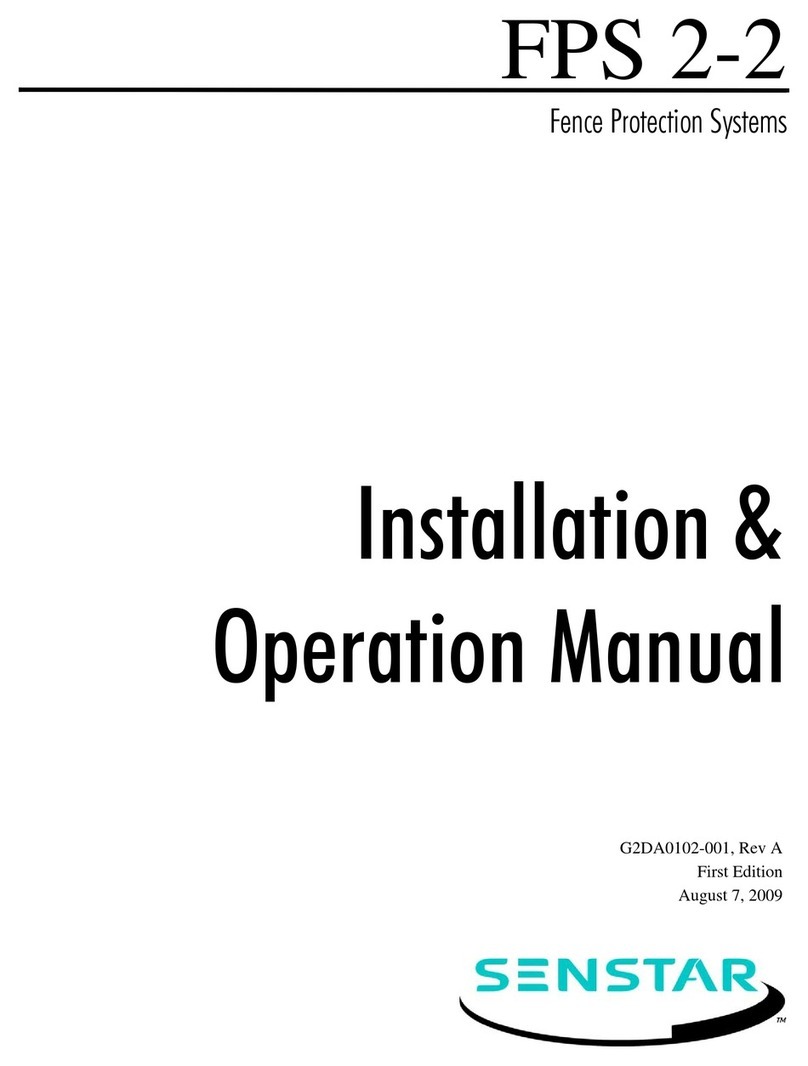
SENSTAR
SENSTAR FPS 2-2 User manual

SENSTAR
SENSTAR FiberPatrol FP1100X Series Technical manual

SENSTAR
SENSTAR IntelliFIBER User manual

SENSTAR
SENSTAR UltraWave BR100 User manual
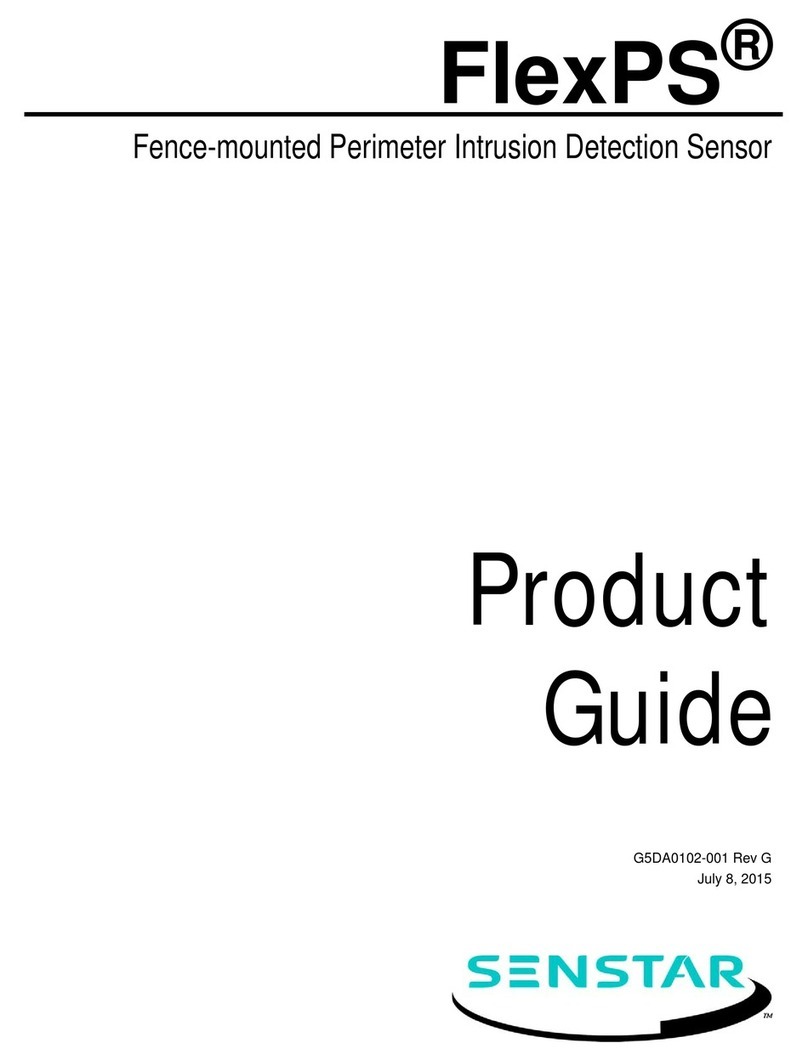
SENSTAR
SENSTAR FlexPS User manual

SENSTAR
SENSTAR FiberPatrol FP400 User manual
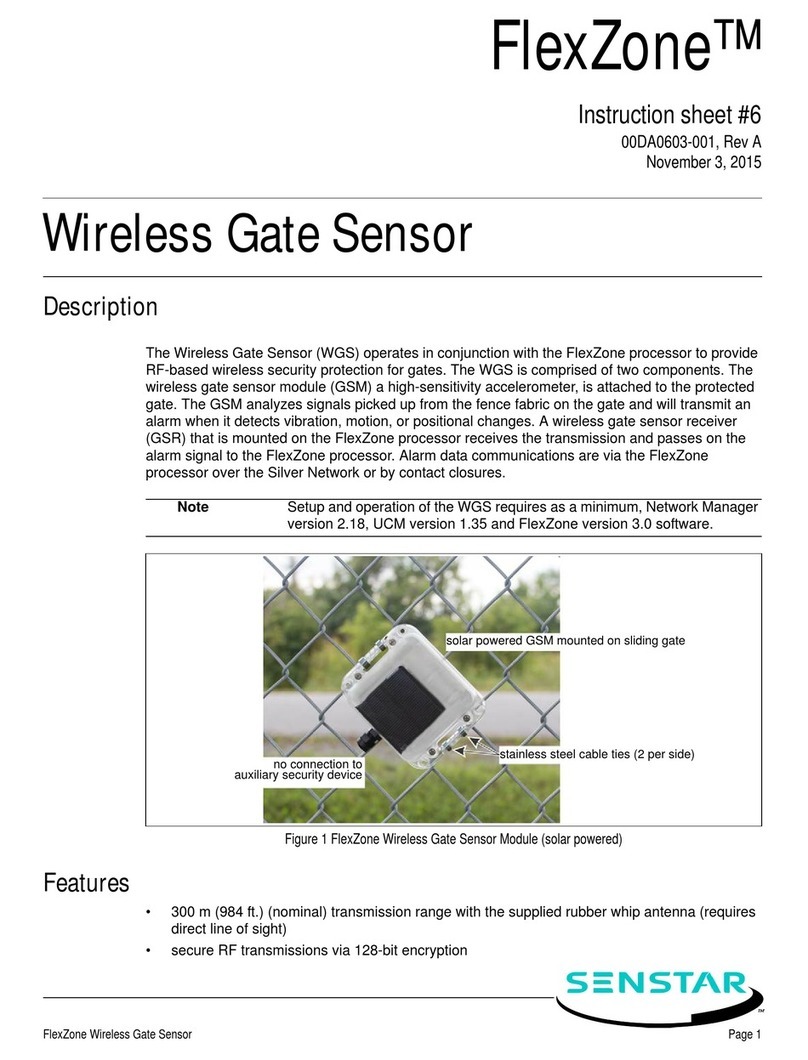
SENSTAR
SENSTAR FlexZone WGS User manual

SENSTAR
SENSTAR FlexZone User manual

















