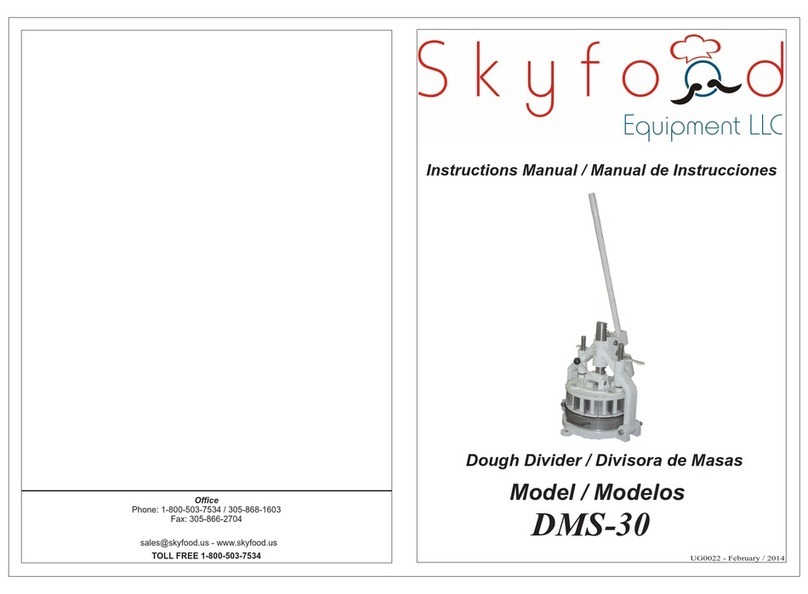Skyfood AMP-400 User manual

www.skyfood.us
Doughball Opener
Abridora de Masa de Pizza
Formeuse de Pâte à Pizza
AMP-400/AMP-500
INSTRUCTIONS MANUAL

2
SUMMARY
1. Introducon ...................................................................................... 3
1.1 Safety .................................................................................................................... 3
1.2 Main Components ................................................................................................. 5
1.3 Technical Characteriscs ........................................................................................ 6
2. Installaon and Pre Operaon ...........................................................6
2.1 Installaon ............................................................................................................ 6
2.2. Pre-Operaon....................................................................................................... 7
3. Operaon .......................................................................................... 9
3.1 Starng.................................................................................................................. 9
3.2 Operaon Procedure ............................................................................................. 9
3.3 Cleaning and Sanizaon......................................................................................11
3.4 Cauons with Stainless Steels: .............................................................................11
4. General Safety Pracces .................................................................. 13
4.1 Basic Operaon Pracces......................................................................................13
4.3 Roune Inspecon................................................................................................14
4.2 Safety Procedures and Notes before Switching the Machine ON ...........................14
4.4. Operaon ............................................................................................................15
4.5. Aer Finishing the Work ......................................................................................15
4.6. Maintenance .......................................................................................................15
4.7. Warning...............................................................................................................15
5. Analysis and Problem Solving .......................................................... 16
5.1 Problems, causes and soluons ............................................................................16
6. Maintenance ................................................................................... 18
7. Electric Diagram............................................................................... 19

3
1. Introducon
1.1 Safety
When incorrectly used, this equipment is a potenally DANGEROUS machine. Cleaning,
maintenance and any other service on the machine must be made by properly trained
personnel, and the machine must be always disconnected from the electric network.
The instrucons below must always be followed in order to avoid accidents:
1.1.1 Read this instrucons
1.1.2 To prevent from the risk of an electric shock and damage to the equipment, never
use it with wet clothing and feet on a wet or humid surface.
Never dip it in water or any other liquid. Do not spray water directly upon the equipment.
1.1.3 The use of any equipment must be always supervised, especially when it is used
near children.
1.1.4 Disconnect the machine from the socket when: It is not in use, It is necessary to
insert or remove any parts, It is necessary to insert or remove accessories, when cleaning,
repairing or servicing the equipment.
1.1.5 Never use any equipment with damaged cords or/and plugs. Do not place the
electric cord on table/counter edges or upon hot surfaces.
1.1.6 If your equipment is not working properly, or when it suers any impact during a
drop or has been damaged somehow, contact Technical Assistance for maintenance.
1.1.7 The use of accessories not recommended by the manufacturer may cause physical
injuries.
1.1.8 When the equipment is turned on, keep hands and any tools away from its moving
parts. This will prevent from physical injuries and damages to the machine.
1.1.9 During operaon, never use clothes with wide sleeves specially at the wrist.
1.1.10 When making the electric connecon of the equipment, be sure the equipment
voltage is the same as the network electric voltage.. Provide a correct grounding in
accordance to your local safety standards.
1.1.11 Never operate the equipment if the front door is removed.

4
IMPORTANT
Make sure the electric cord is in perfect usage condions. In case it is not, have it
replaced by another that complies with the technical and safety specicaons. This
replacement must be carried out by qualied personnel and must aend the local
safety standards.
IMPORTANT
This equipment must not be used by children or any persons with reduced
physical or mental aptness, lack of experience or knowledge, unless they are
under supervision or have received from the person responsible for safety, proper
instrucons on how to use the equipment.
IMPORTANT
Children shall be watched in order to avoid them to play with the equipment.
IMPORTANT
In case of emergency take o the plug from its socket.
IMPORTANT
Never spray water directly on to the equipment.

5
01 – Handle
02 – Housing
03 – Handle Lock
04 – Foot
05 - Disc Base
06 - Disc
07 - Cones
08 – OFF Buon
09 – ON Buon
PICTURE 01
05
01
02
07
03
06
04
08
1.2 Main Components
All components are made with carefully selected materials, in accordance with
the manufacturer’s standard tesng procedures.
08

6
1.3 Technical Characteriscs
TABLE 01
CHARACTERISTICS UNIT AMP-400 AMP-500
Disc Diameter Inch 15. 3/4 20
Rotaon rpm 40 40
Voltage V115 or 230 115 ou 230
Frequency Hz 50 or 60 60
Power Rang HP 1/2 1/2
Height Inch 29. 3/4 31 7/8
Width Inch 27. 3/4 30 5/8
Depth Inch 23. 1/4 25 5/8
Net Weight lbs 135 192
Gross Weight lbs 155 274
TITLE UNIT DIAMETER OF THE
DISC (AMP-500)
Dough Tray with 12 Edge Inch 10 -
Dough Tray with 12 Edge Inch 12 12
Dough Tray with 14 Edge Inch 14 14
Dough Tray with 16 Edge Inch 15. 3/4 16
Dough Tray with 18 Edge Inch - 18
Dough Tray with 20 Edge Inch - 20
TABLE 02
1.3.1 Trays
This Equipment comes with a few discs that can be used on both sides. Please refer to
TABLE 02 below for exact diameters.
One side of the disc is flat (Picture 02) and the other side has a groove (Picture 03) that
allows for making pizza with a border of 1” wide approx. in different diameters.
The maximum pie diameter for each model, AMP- 400 and AMP-500, is listed on TABLE
02 below:
The discs allow for opening a pizza pie on the flat side (without border - Picture 02) up
to 15 ¾” in diameter on AMP- 400 and 20” on AMP-500 (as indicated on the Table 02
above) and with border in different diameters on the other side (Picture 03).
Choose a disc that best suits your needs:

7
IMPORTANT
Make sure the network voltage is the same as indicated on the cord label.
2.1.2 Electrical Installaon
Please verify the voltage informed on the label aached to the cord when you unpack it.
The feeding cord has 3 pins, the central pin is for grounding.
It is mandatory that all 3 pins are correctly connected before turning the equipment on.
Plug in the feeding cord.
850 mm
2. Installaon and Pre Operaon
2.1 Installaon
2.1.1 Placing
Your equipment must be placed and levelled on a dry and rm surface with, preferably, 33
inches high.
PICTURE 02 (Flat Side) PICTURE 03 (Grooved Side)
33 inches

8
PICTURE 04
3.1 Starng
1 – Push the On Buon #01 (Pic. 04) to turn on the machine.
For safety reasons, the Cones will not start. They only start spinning when you push the
Handle down #2 (Pic. 04).
Push the Handle #2 down unl the Cones start spinning.
To stop the Cones just return the handle to its original posion.
Aer the job is done, turn the Equipment OFF by pushing the OFF Buon #04 (Pic. 04).
3. Operaon
03
04
02
01

9
IMPORTANT
This equipment features a safety system to protect the operator. The operator shall
follow the steps on the Operaon instrucons solely; any other steps are unsafe
and shall not be taken.
3.2 Operaon Procedures
Before using the equipment, all parts that get in contact with the product to be processed
must be washed with water and neutral soap. (Read item 3.3 Cleaning and Sanizing).
Verify if the equipment is stable and rm in its working place.
Remove the Disc #3 (Pic. 04).
Spread a small quanty of our over the Disc.
Place the dough Ball on the center of the Disc.
Spread a small quanty of our over the dough ball.
Place the Disc back into the Equipment. With an easy and connuous move, push the
Handle #2 (Pic 4) down, in order for the dough ball to get in contact with the cones.
Keep the handle pressed down making more pressure on the handle during a few
seconds unl the dough gets to desired thickness and diameter. It is recommended to
use both hands to perform this step for a rmer grip and beer control.
Aer geng the desired thickness and diameter, return the handle to its original
posion.
Remove the Disc #3 (Pic. 4) out of the unit and the dough from the Disc.
Repeat the above steps to make more pizza pies.
Aer nishing work, turn the Equipment o by pushing the OFF Buon #04 (Pic. 04).
IMPORTANT
The dough thickness and diameter is a result of the dough ball size and the
pressure you put on the handle during operaon.

10
IMPORTANT
Never spray water directly to the equipment.
3.4 Cauons with stainless steel
The Stainless Steel may present rust signs, which are ALWAYS CAUSED BY EXTERNAL
AGENTS, especially when the cleaning or sanizaon is not constant and appropriate.
IMPORTANT
Unplug the machine from socket before start cleaning.
Equipment must be totally cleaned:
-Before using it for the rst me;
-Aer daily operaon;
-When it will not be used for long periods of me;
To clean the Equipment follow the instrucons bellow:
-Unplug the machine from socket.
-Remove the Disc #6 (Pic. 01).
Normally the place with more concentraon of residues is the Disc and the Disc Base.
The Disc can be removed and washed individually, using a cloth or sponge with a lile of
water and neutral soap.
It is not possible to remove the Disc Base for cleaning. Clean the top of the Disc Base with
a wet cloth and lile neutral detergent and wipe it dry. To facilitate access under the Disc
Base for cleaning, pull the Handle down to li it up and use the Handle Lock #3 (Pic. 01) to
lock it in place and clean underneath it the same way as described above.
To access the Cones, leave the Disc Base completely down to have free access to both
Cones.
In case the Cones or any other parts are covered with dry dough or our, proceed as per
below instrucons:
-Get a wet so cloth or sponge with lile neutral detergent and pass over the area covered
with dry dough or our.
-Wait for a few seconds and right aer this, use a plasc scraper to remove the dough or
our from the parts.
-Repeat these cleaning instrucons with a wet cloth or sponge and neutral detergent if
necessary.
-Finalize the cleaning with a so dry cloth to wipe dry the enre unit.
3.3 Cleaning and Sanizing

11
IMPORTANT
Acid soluons, salty soluons, disinfectants and some sterilizing soluons
(hypochlorites, tetravalent ammonia salts, iodine compounds, nitric acid and
others), must be AVOIDED, once it cannot remain for long in contact with the
stainless steel.
These substances aack the stainless steel due to the CHLORINE on its composion,
causing corrosion spots (ping). Even detergents used in domesc cleaning must not
remain in contact with the stainless steel longer than the necessary, being mandatory to
remove it with plain water and then dry the surface completely.
Use of abrasives:
Sponges or steel wool and carbon steel brushes, besides scratching the surface
and compromising the stainless steel protecon, leave parcles that rust and react
contaminang the stainless steel. That is why such products must not be used for cleaning
and sanizaon. Scrapings made with sharp instruments or similar must also be avoided.
Main substances that cause stainless steel corrosion:
Dust, grease, acid soluons such as vinegar, fruit juices, etc., saltern soluons (brine),
blood, detergents (except for the neutral ones), common steel parcles, residue of sponges
or common steel wool, and also other abrasives.
When the protecve coat is broken, the corrosion process begins, being possible to avoid
it by means of constant and adequate cleaning.
Cleaning must always be done immediately aer using the equipment. For such end, use
water, neutral soap or detergent, and clean the equipment with a so cloth or a nylon
sponge.
Then rinse it with plain running water, and dry immediately with a so cloth, this way
avoiding humidity on surfaces and especially on gaps. The rinsing and drying processes
are extremely important to prevent stains and corrosion from arising.
The Stainless Steel resistance towards corrosion is mainly due to the presence of chrome,
which in contact with oxygen allows the formaon of a very thin protecve coat.
This protecve coat is formed through the whole surface of the steel, blocking the acon
of external corrosive agents.

12
The following safety instrucons are addressed to both the operator of the machine as
well as the person in charge of maintenance. The machine has to be delivered to the
operator in perfect condions of use by the Distributor to the user. The user shall operate
the machine only aer being well acquainted with the safety procedures described in the
present manual. READ THIS MANUAL WITH ATTENTION.
4.1 Basic Operaon Pracces
4.1.1 Dangerous parts
Some parts of the electric devices are connected to high voltage points. These parts when
touched may cause severe electrical shocks or even be FATAL.
Never touch commands such as buons, switches and knobs with wet hands, wet clothes
and/or shoes. By not following these instrucons operator could be exposed to severe
electrical shocks or even to a FATAL situaon.
4.1.2 Warnings
The operator has to be well familiar with the posion of ON/OFF Switch to make sure the
Switch is easy to be reached when necessary. Before any kind of maintenance, physically
remove plug from the socket.
Provide space for a comfortable operaon thus avoiding accidents.
Water or oil spilled on the oor will turn it slippery and dangerous. Make sure the oor is
clean and dry.
Before giving any manual command (switch, buons, turn keys or lever) be sure the
command is the correct one. Check this manual for further details if necessary.
Never use a manual command (switch, buons, lever) unadvisedly.
If any work is to be made by two or more persons, coordinaon signs will have to be given
for each operaon step. Every step of the operaon shall be taken only if the sign has been
made and responded.
4.1.3 Advices
In case of power shortage, immediately turn the machine OFF.
Use recommended or equivalent lubricants, oils or greases.
Avoid mechanical shocks as they may cause failures or malfuncon.
Avoid penetraon of water, dirt or dust into mechanical or electrical components of the
machine.
DO NOT MODIFY original characteriscs of the machine.
DO NOT REMOVE, TEAR OFF or MACULATE ANY SAFETY or IDENTIFICATION LABELS stuck
IMPORTANT
If any recommendaon is not applicable to your equipment, please ignore it.
4. General Safety Pracces

13
on the machine. If any label has been removed or is no longer legible, contact your nearest
dealer for replacement.
4.2 Safety Procedures and Notes Before Switching Machine ON
IMPORTANT
Carefully read ALL INSTRUCTIONS of this manual before turning the machine ON.
Be sure to be familiar with the instrucons and that you have well understood
all informaon contained in this manual. If you have any queson contact your
supervisor or your nearest Dealer.
4.2.1 Danger
An electric cable or electric wire with damaged jacket or bad insulaon could cause
electrical shocks as well as electrical leak. Before use, check condions of all wires and
cables.
4.2.2 Advices
Be sure ALL INSTRUCTIONS in this manual have been thoroughly understood. Every
funcon and operaonal procedure have to be very clear to the operator. Contact your
nearest Dealer for further quesons.
Any manual command (switch, buon or lever) shall be given only aer being sure it is the
correct one.
4.2.3 Precauons
The electric cable has to be compable with the power required by the machine. Cables
touching the oor or close to the machine need to be protected against short circuits.
4.3 Roune Inspecon
4.3.1 Advice
When checking the tension of the belts or chains, DO NOT introduce your ngers between
the belts and the pulleys and nor between the chain and the gears.
4.3.2 Precauons
Check if motors and sliding or turning parts of the machine produce abnormal noises.
Check the tension of the belts and chains and replace the set when belt or chain show
signs of being worn out.
When checking tensions of belts or chain DO NOT introduce your ngers between belts
and pulleys, nor between the chains and gears.
Check protecons and safety devices to make sure they are working properly.

14
4.4 Operaon
4.4.1 Advice
Be sure your hair is not loose in order to avoid geng caught by turning parts which could
lead to a serious accident. Tie your hair well up and/or cover your head with a scarf.
The operaon performed by not trained or skilled personnel shall be forbidden.
Never touch turning parts with your hands or in any other way.
NEVER operate machine without all original safety devices under perfect condions.
4.5 Aer Finishing The Work
4.5.1 Precauons
Always TURN THE MACHINE OFF by removing the plug from the socket before cleaning the
machine.
Never clean the machine unless it has come to a COMPLETE STOP.
Put all components back to their funconal posions before turning it ON again. DO NOT
place your ngers in between belts and pulleys nor chains and gears.
4.6 Maintenance
4.6.1 Danger
Any maintenance with the machine in working situaon is dangerous. TURN IT OFF BY
PULLING THE PLUG OFF THE SOCKET DURING MAINTENANCE.

15
IMPORTANT
Always unplug the machine when emergency cases arise.
4.7Advice
Electrical or mechanical maintenance must be done by qualied personal for such
operaon.
Person in charge has to be sure that the machine is under TOTAL SAFETY condions when
working.
5. Analysis and Problems Solving
5.1 Problem, causes and soluons
This equipment has been designed to operate with the need of minimum maintenance but
the natural wearing caused by longer use of the equipment may occasionally cause some
malfuncons.
If such problem occurs with your Blender refer to Table 02 in which the most common
situaons are listed with recommended soluons.

16
TABLE 02
PROBLEM CAUSES SOLUTIONS
The machine does not switch
on.
Lack of power.
Problem with the electric
circuits
Check if machine is plugged
in and if there is power in the
power supply source.
Call technical assistance
Smoke smell or smoke. Problem in the electric circuit. Call technical assistance.
The machine switches ON but
when the product is placed,
the motor stops or turns to
slow.
Problem with the electric motor. Call technical assistance.
Power cord damaged. Damage during transportaon. Call technical assistance.
Abnormal noises Problem with the bearing Call technical assistance.

17
6. Maintenance
Maintenance must be considered a set of procedures with the purpose to keep the
equipment best operang condions, therefore increasing the equipment life and safety.
* Cleaning – check item 3,4 Cleaning
* Wiring - Check all wires regarding deteriorate condions as well as all electric contacts
(terminals) regarding ghtening and corrosion.
*Contacts – ON/OFF switch, emergency buon, reset buon, electronic circuits etc, check
the equipment in order to assure that all components are correctly working and the
equipment operaon is normal.
* Installaon – make sure the installaon followed item 2.1 instrucons
* 1 – Each month check :
- Check the electrical installaon
- Measure the voltage at the socket
- Measure the working current and match it with the nominal current
- Check the ghtening of all electric terminals to avoid bad contacts
- Check electric motor sha clearance
- Check the wiring for overeang, insulaon failures and mechanical damages.
*2 Each three month checks
- Check electrical components such as ON/OFF switch, emergency buon, reset buon,
electronic electric circuits, overeang, insulaon failings, or mechanical damages
- Check bearings clearances
- Check retainers, O’rings, V’rings and other seals

18
7. Electrical Diagram
AMP-500 Electric Network 115V

19
ELECTRIC NETWORK
ON
OFF
AMP-500 Electric Network 230V

20
SUMARIO
1.1 Introducción ....................................................................................3
1.1 Seguridad .............................................................................................................. 3
1.2 Principales Componentes....................................................................................... 6
1.3 Caracteriscas Tecnicas.......................................................................................... 6
2. Instalación y Pre-Operación ............................................................... 6
2.1 Instalación ............................................................................................................. 6
3. Operación.......................................................................................... 9
3.1 Prender ................................................................................................................. 8
3.2 Procedimientos de Operación ................................................................................ 9
3.3 Limpieza ..............................................................................................................11
3.4 Cuidados con acero inoxidable ............................................................................11
4. Praccas generales de seguridad ..................................................... 13
4.1 Praccas de operaciones basicas...........................................................................13
4.3 Roune Inspecon................................................................................................14
4.2 Procedimientos de seguridad y avisos de prender la maquina...............................14
4.4. Operación............................................................................................................15
4.5. Después de cerrar el trabajo ................................................................................15
4.6. Mantenimiento....................................................................................................15
4.7. Avisos..................................................................................................................15
5. Analice y Soluciones de problema.................................................... 16
5.1 Problemas, causas y soluciones.............................................................................16
6. Mantenimiento................................................................................ 18
7. Diagrama Electrico........................................................................... 19
This manual suits for next models
1
Table of contents
Languages:
Other Skyfood Commercial Food Equipment manuals
Popular Commercial Food Equipment manuals by other brands

Diamond
Diamond AL1TB/H2-R2 Installation, Operating and Maintenance Instruction

Salva
Salva IVERPAN FC-18 User instructions

Allure
Allure Melanger JR6t Operator's manual

saro
saro FKT 935 operating instructions

Hussmann
Hussmann Rear Roll-in Dairy Installation & operation manual

Cornelius
Cornelius IDC PRO 255 Service manual

Moduline
Moduline HSH E Series Service manual

MINERVA OMEGA
MINERVA OMEGA DERBY 270 operating instructions

Diamond
Diamond OPTIMA 700 Installation, use and maintenance instructions

Diamond
Diamond G9/PLCA4 operating instructions

Cuppone
Cuppone BERNINI BRN 280 Installation

Arneg
Arneg Atlanta Direction for Installation and Use