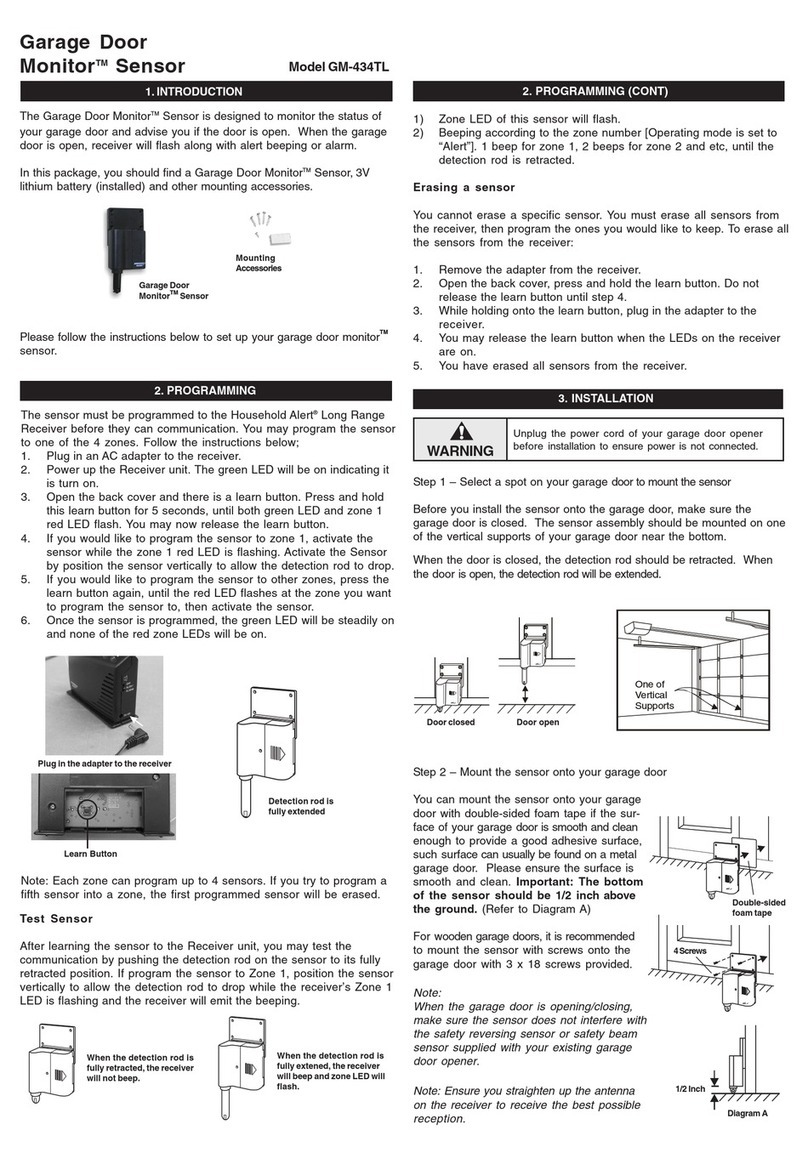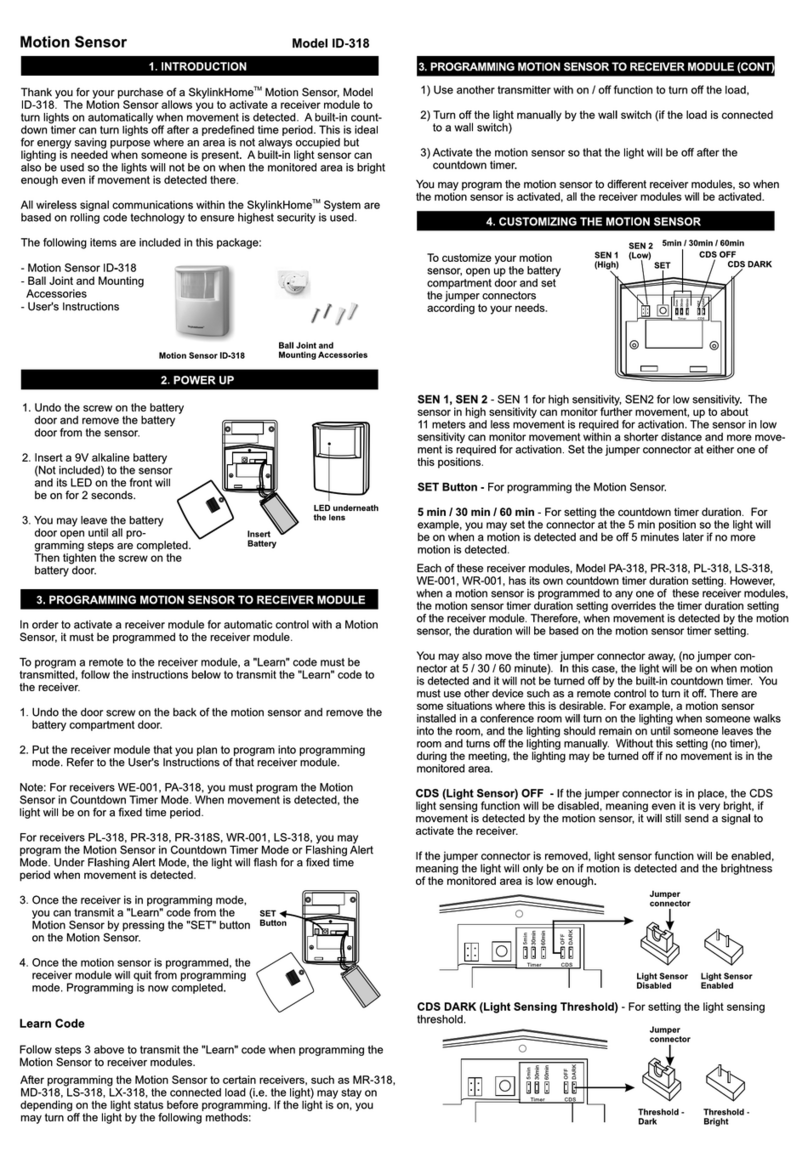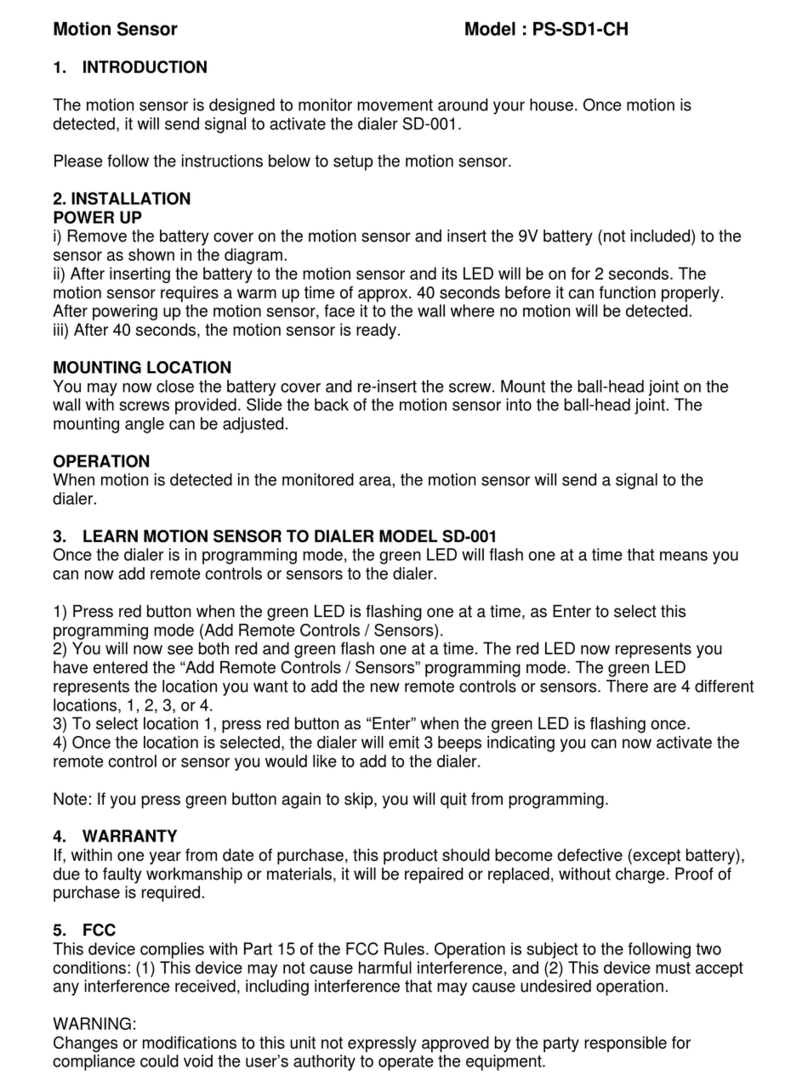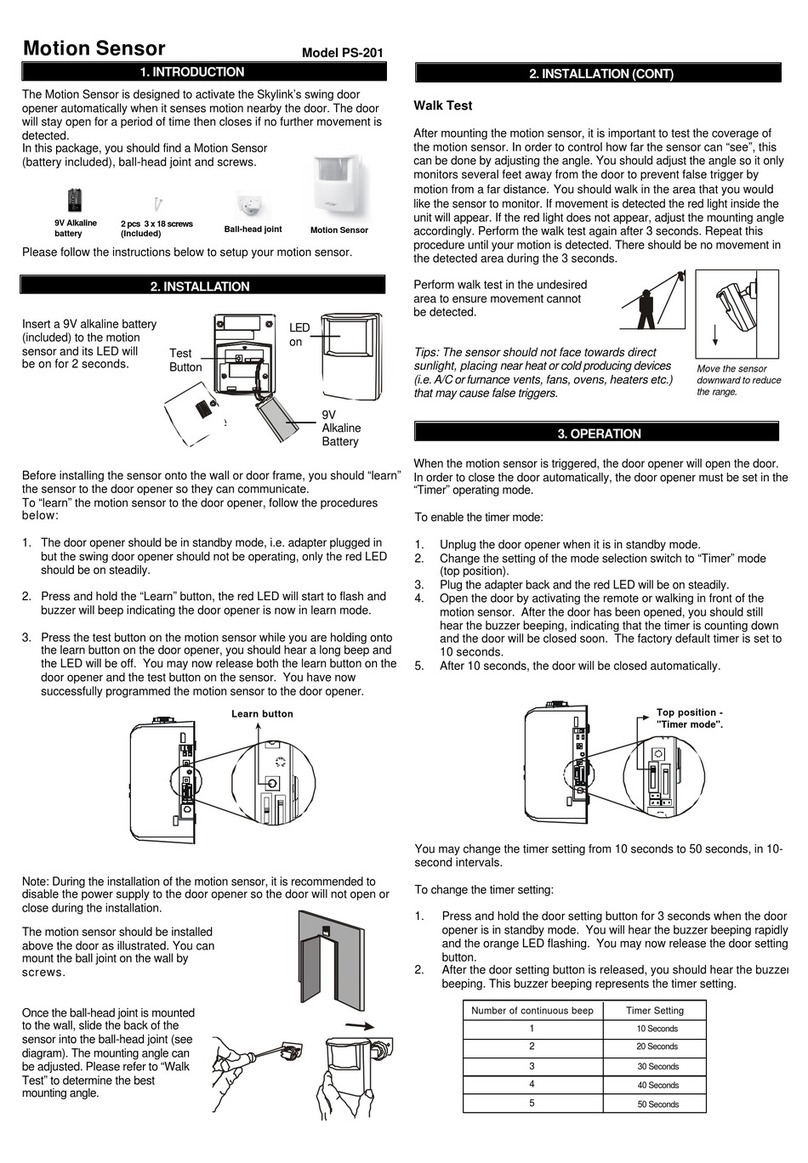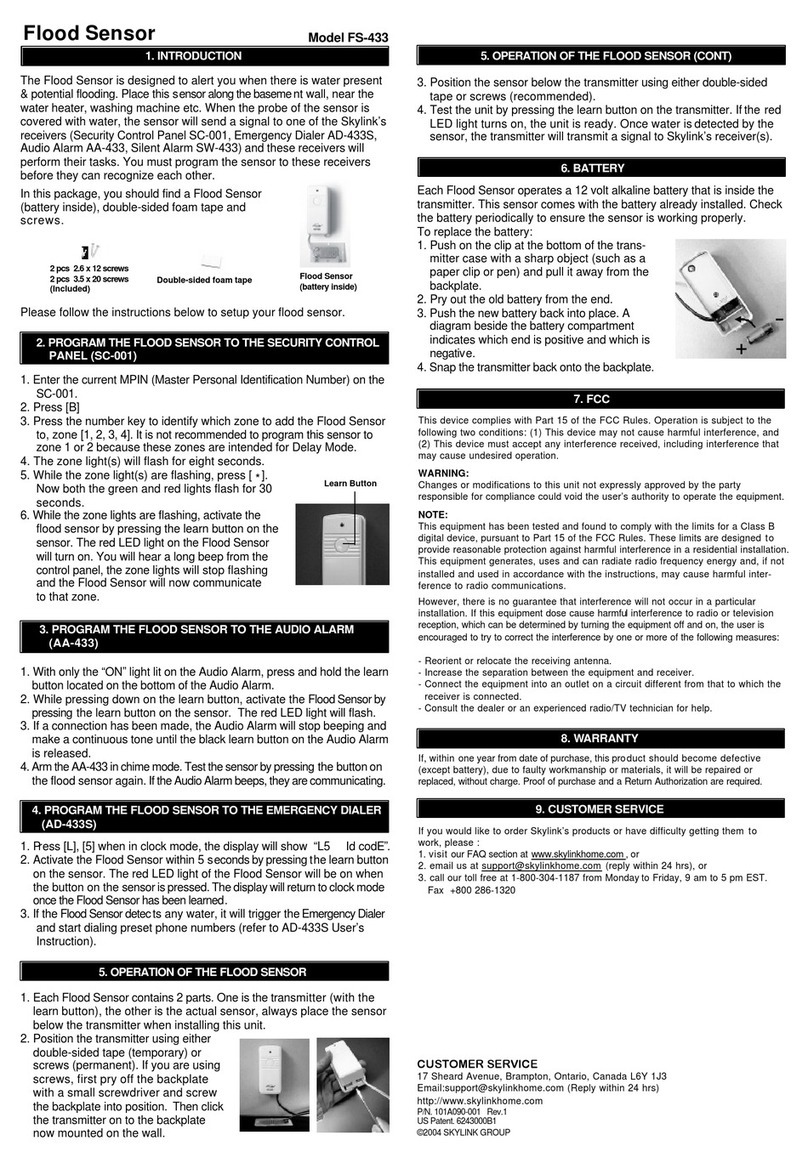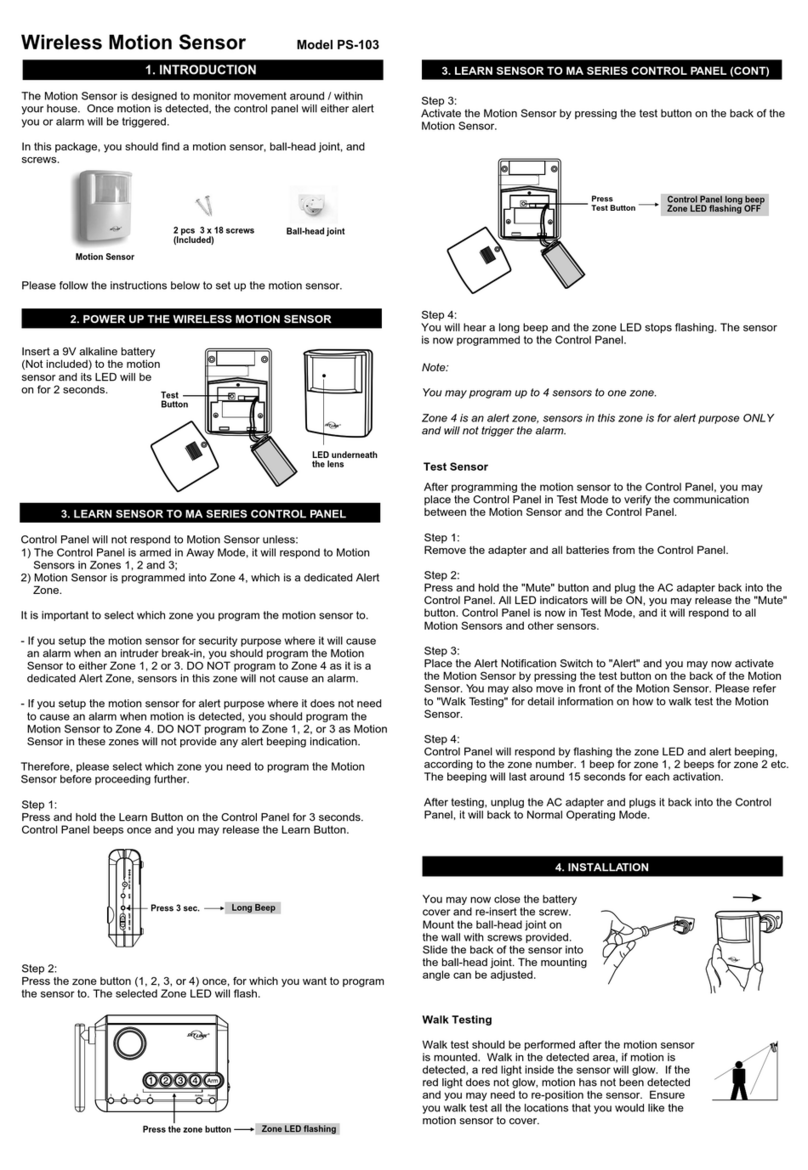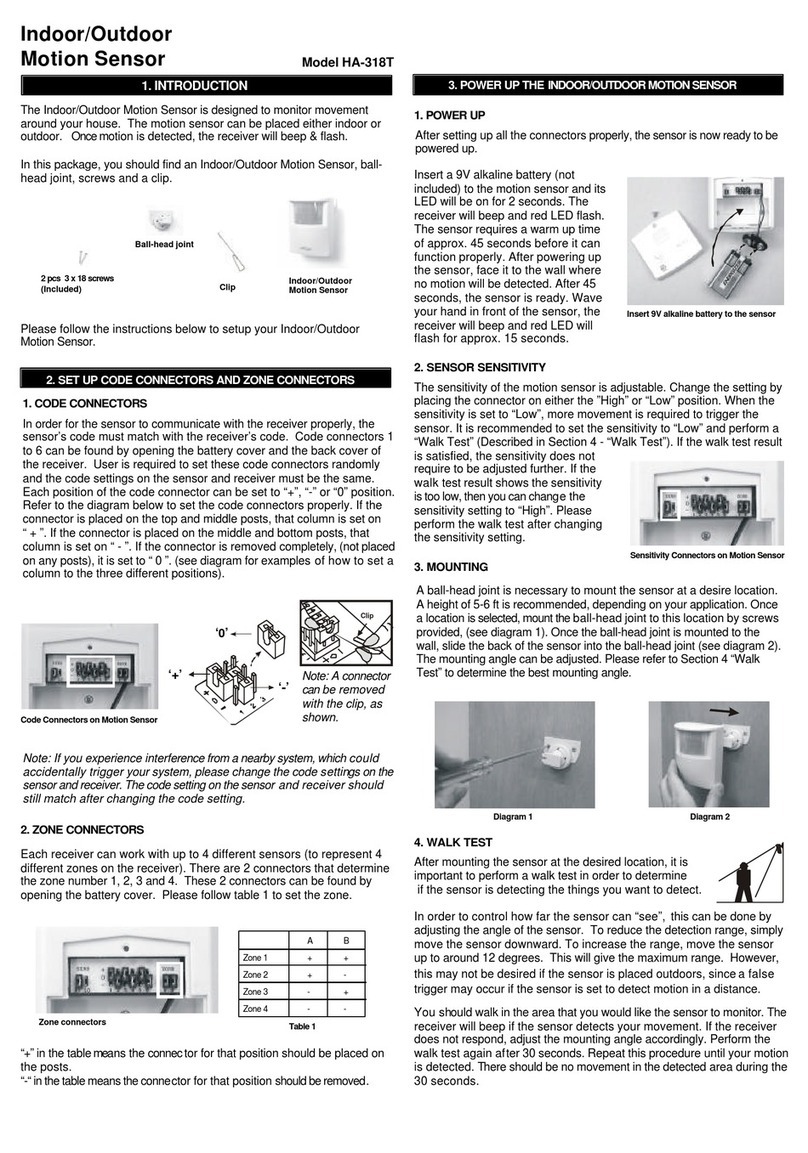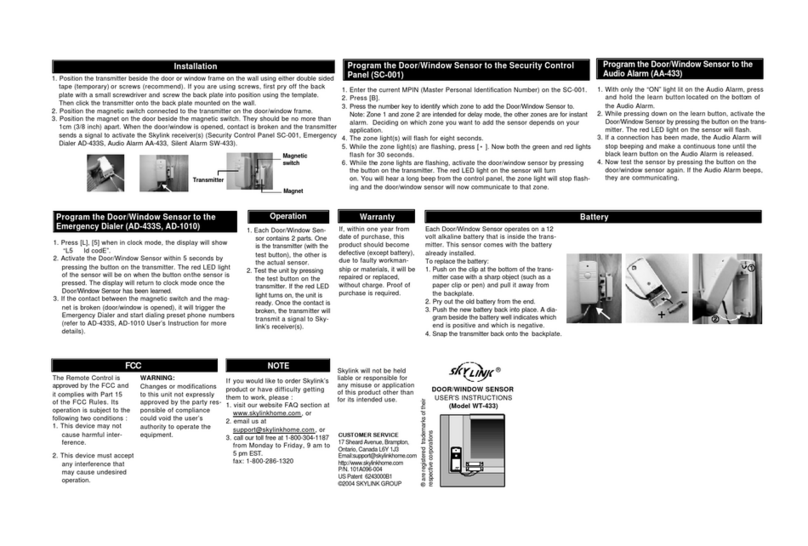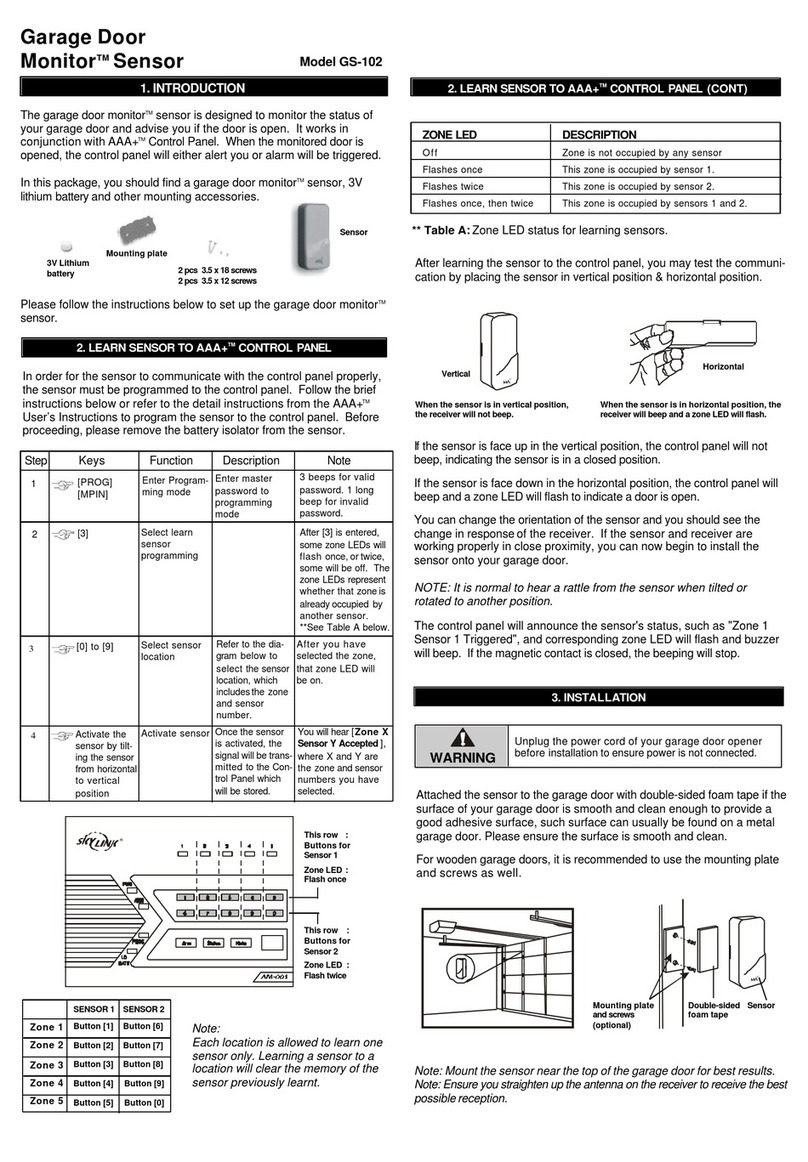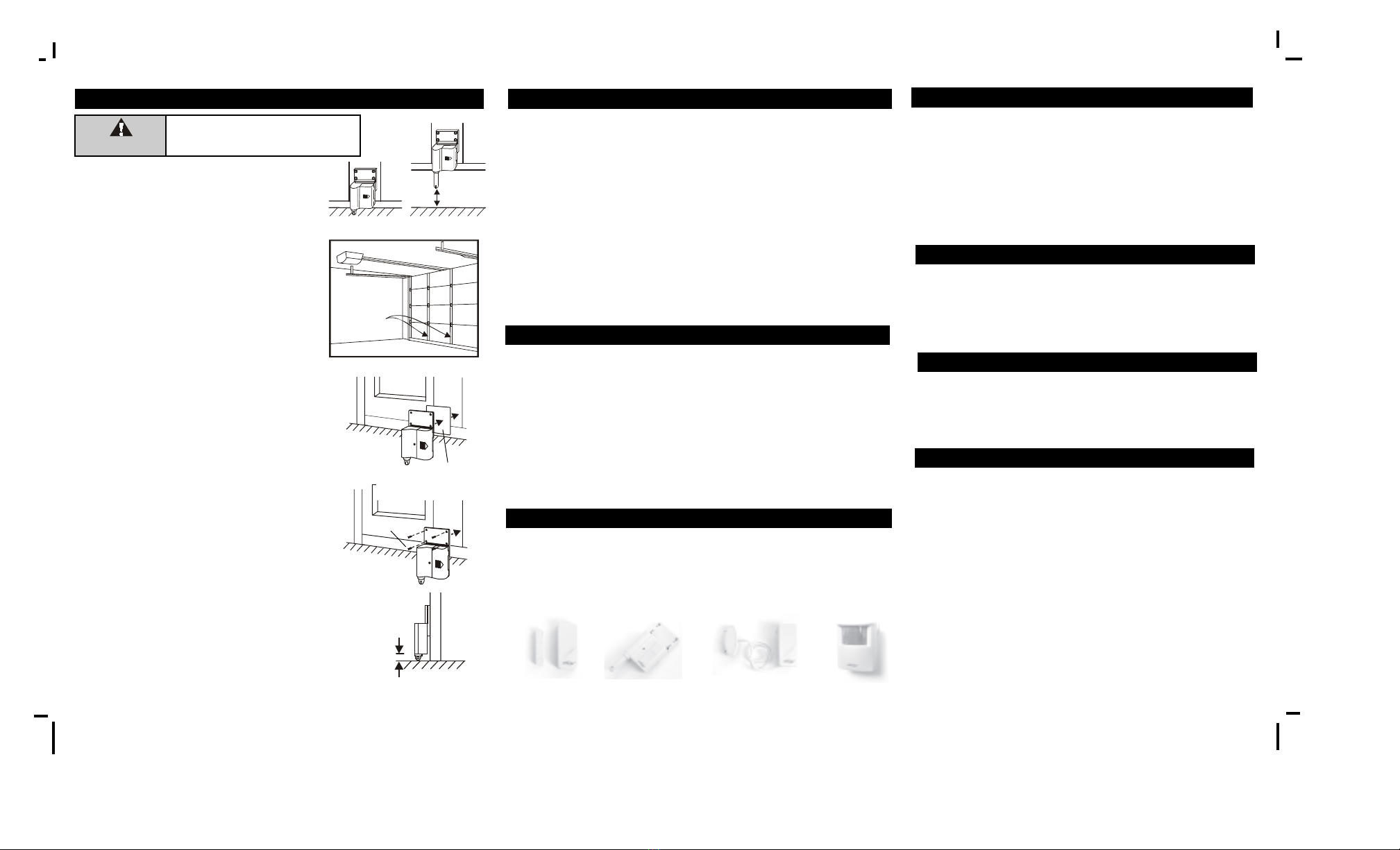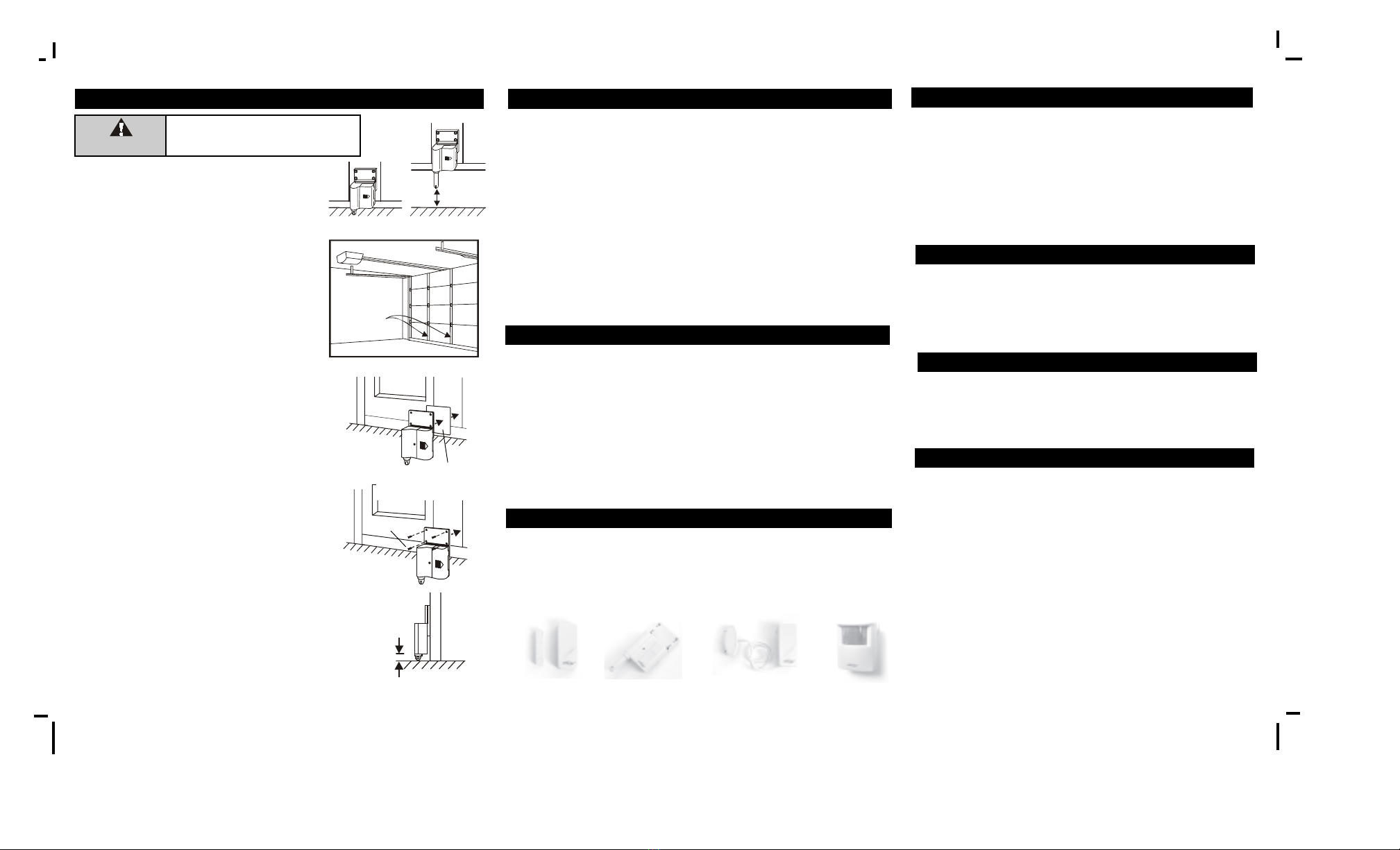
CUSTOMER SERVICE
http://www.skylinkhome.com
P/N.101A230-001 Rev.1
USPatent6,597,291
©2003 SKYLINK GROUP
5.OPERATION
6. LOSS OF SIGNAL INDICATION
10. WARRANTY
4 Screws
Double-sided
foam tape
1/2Inch
8. FCC
This device complies with Part 15 of the FCC Rules. Operation is subject to the
following two conditions: (1) This device may not cause harmful interference, and
(2) This device must accept any interference received, including interference
that may cause undesired operation.
WARNING:
Changes or modifications to this unit not expressly approved by the party
responsible for compliance could void the user’s authority to operate the
equipment.
4. INSTALLATION
Note:
When the garage door is opening / closing, make
sure the sensor does not interfere with the safety
reversing sensor or safety beam sensor supplied
with your existing garage door opener.
Step 2 – Mount the sensor onto your garage door
You can mount the sensor onto your garage door
with double-sided foam tape if the surface of your
garage door is smooth and clean enough to provide
a good adhesive surface, such surface can usually
be found on a metal garage door. Please ensure the
surface is smooth and clean. Important: The
bottom of the sensor should be 1/2 inch above
the ground. (Refer to Diagram A)
For wooden garage doors, it is recommended to
mount the sensor with screws onto the garage door
with 3 x 18 screws provided.
Note: Ensure you straighten up the antenna on the
receiver to receive the best possible reception.
When the garage door is open, the sensor will send a signal to the receiver.
It will beep and the corresponding zone red LED will flash.
If the sensor is set to zone 1, zone 1 red LED on the receiver will flash, and
the receiver will emit a continuous “single beep”, i.e. “beep” pause, “beep”,
pause….. etc.
If the sensor is set to zone 4, zone 4 red LED will flash, and the receiver will
emit a continuous “4 beeps”, i.e. “beep beep beep beep” pause “beep beep
beep beep” pause ……etc.
By the number of beeps emitted by the receiver, user can identify which zone
is triggered.
When the battery level on the sensor drops to a certain level, or the sensor is
out of the operating range, the receiver will show a “loss of signal” indication.
The red LED representing that zone will flash rapidly, i.e. if zone 1 sensor is
lost, the zone 1 red LED will flash rapidly.
When the loss of signal indication occurs, move the receiver closer to the
corresponding sensor and trigger that sensor. If the red LED stops flashing
rapidly, that means the receiver or sensor needs to be relocated. If the “loss
of signal” indication persists, replace the battery of that sensor.
7.OTHERHOUSEHOLDALERTTM SENSORS
To prevent possible SERIOUS INJURY or DEATH from a closing garage door:
- Activate door ONLY when it can be seen clearly, is properly adjusted, and there
are no obstructions to door travel.
- ALWAYS keep garage door in sight until completely closed. NEVER permit
anyone to cross path of closing garage door.
9.WARNING
If, within one year from date of purchase, this product should become
defective (except battery), due to faulty workmanship or materials, it will be
repaired or replaced, without charge. Proof of purchase and a Return
Authorizationarerequired.
If you would like to order Skylink’s products or have difficulty getting them to
work, please :
1. visit our FAQ website at www.skylinkhome.com, or
3. call our toll free at 1-800-304-1187 from Monday to Friday, 9 am to 5 pm EST.
11. CUSTOMER SERVICE
DiagramA
The Houselink®receiver can work with up to 4 different sensors: garage
door monitor sensors, door / window sensors, water sensors, indoor/
outdoor motion sensors, etc. Please visit www.skylinkhome.com or contact
your Garage Door MonitorTM.
Step 1 – Select a spot on your garage door to
mount the sensor
Before you install the sensor onto the garage
door, make sure the garage door is closed.
The sensor assembly should be mounted on
one of the vertical supports of your garage
door near the bottom.
When the door is closed, the detection rod
should be retracted. When the door is open,
the detection rod will be extended.
One of
Vertical
Supports
Door closed Door open
Unplug the power cord of your garage
door opener before installation to ensure
power is not connected.
WARNING