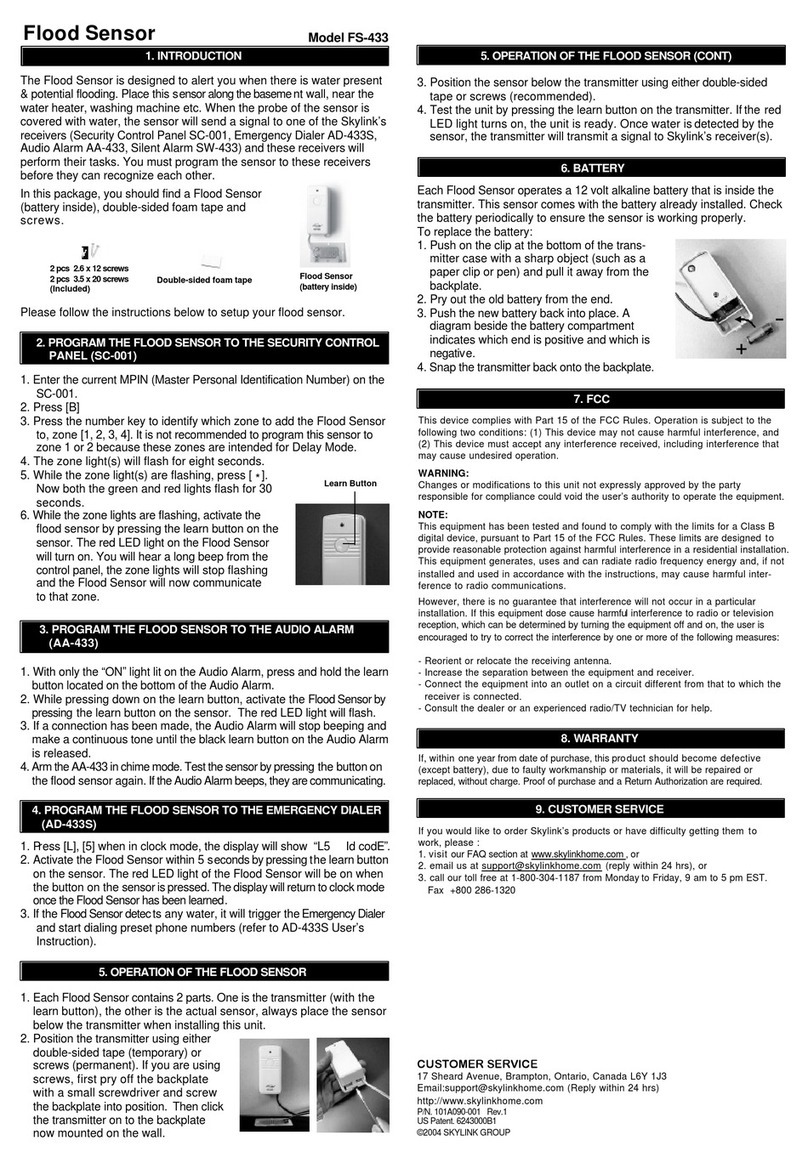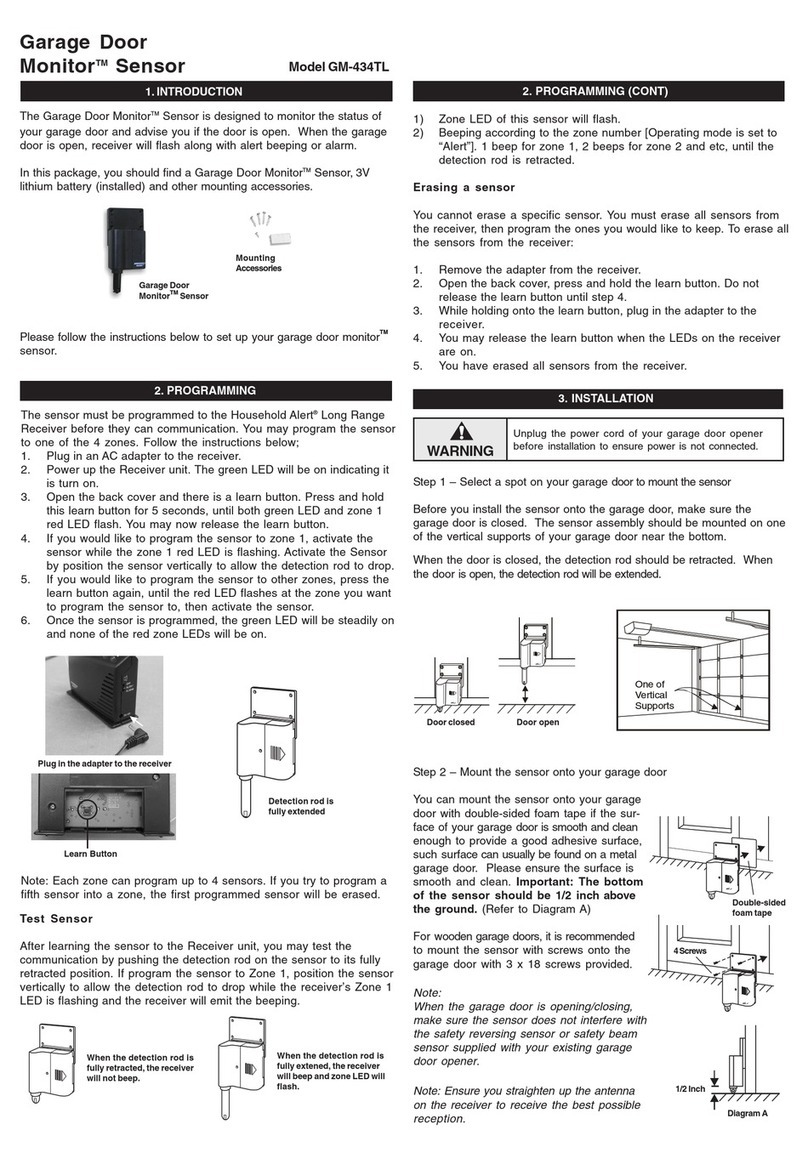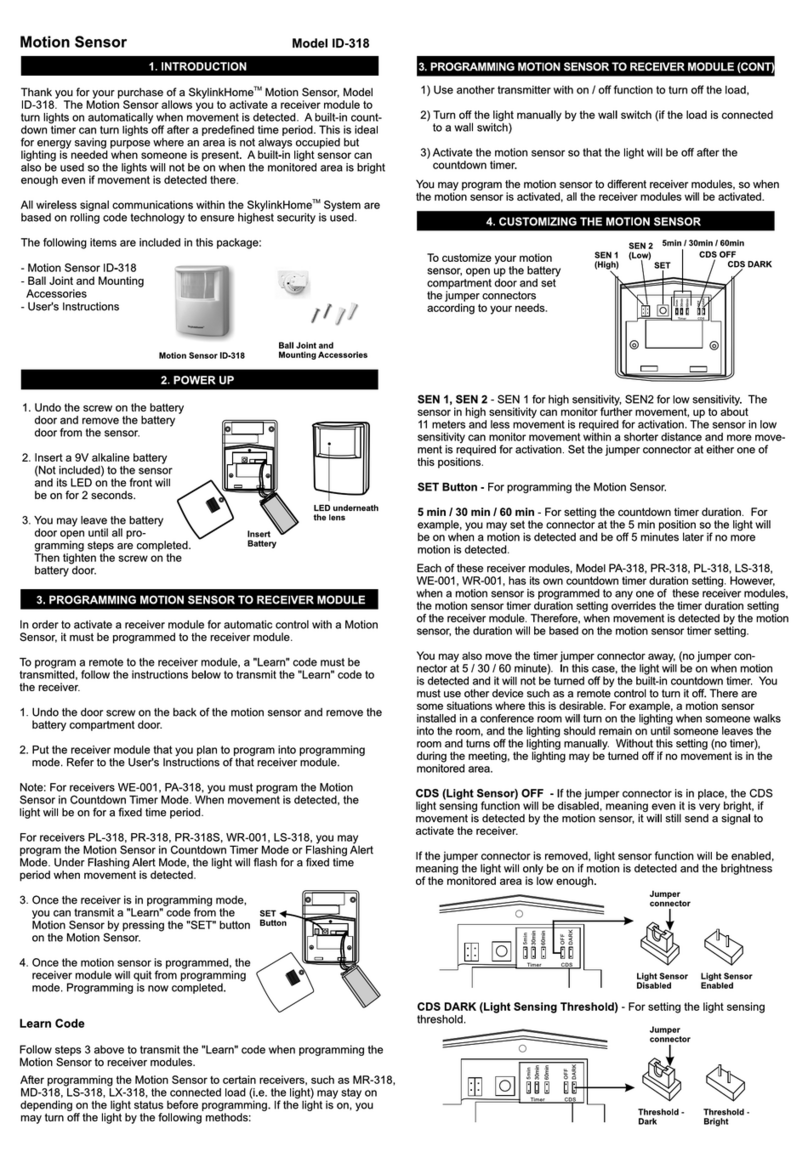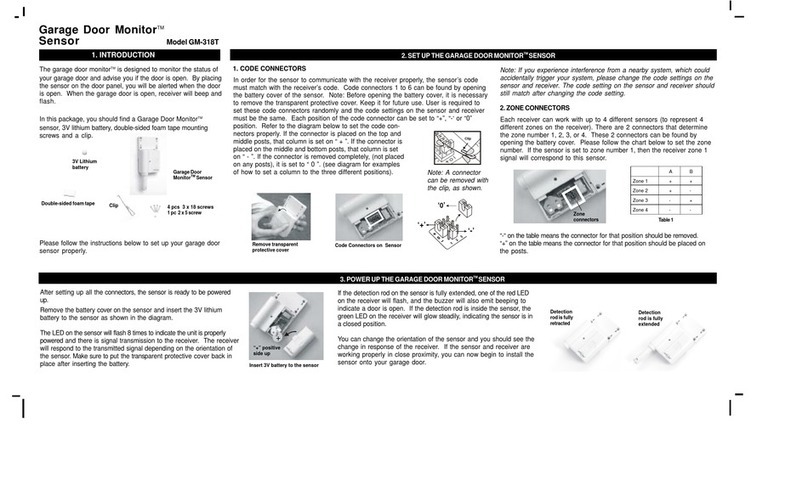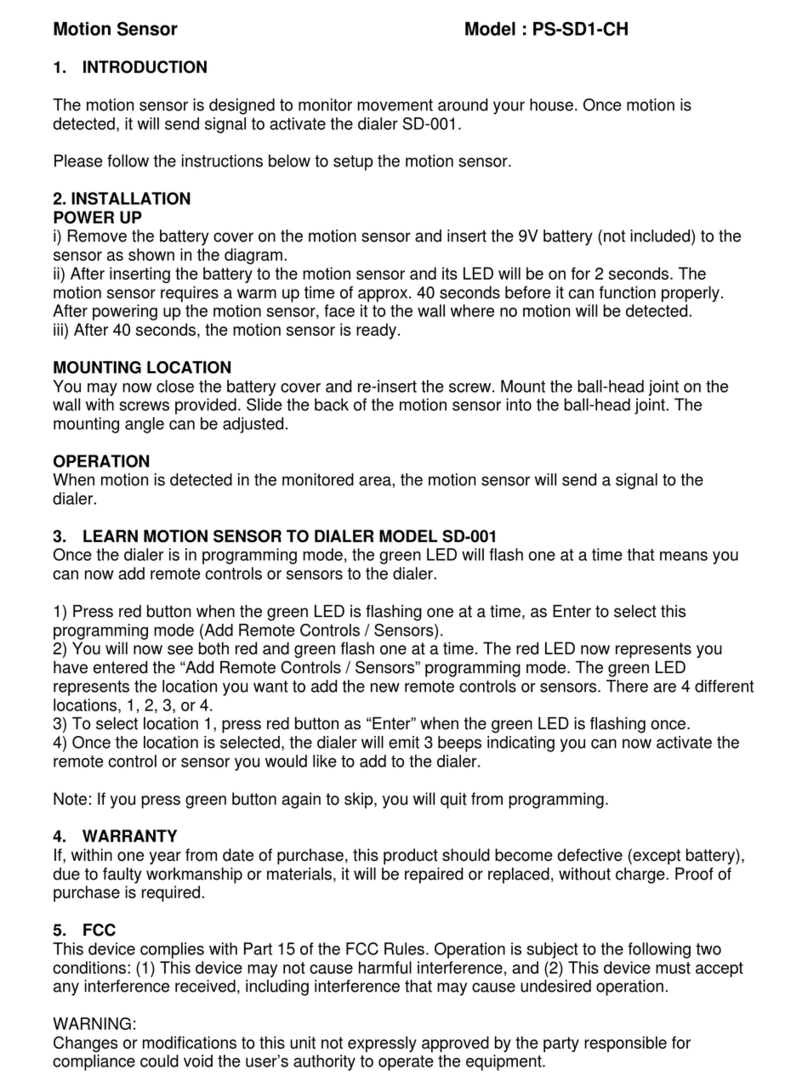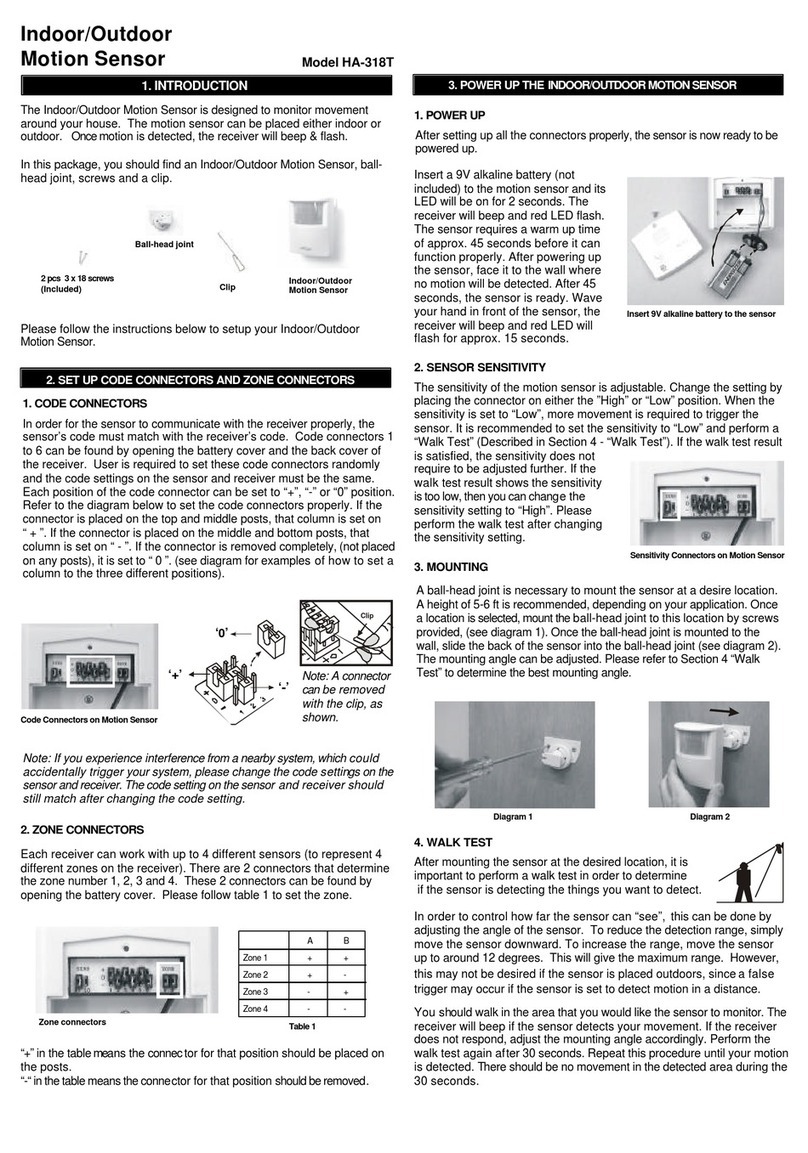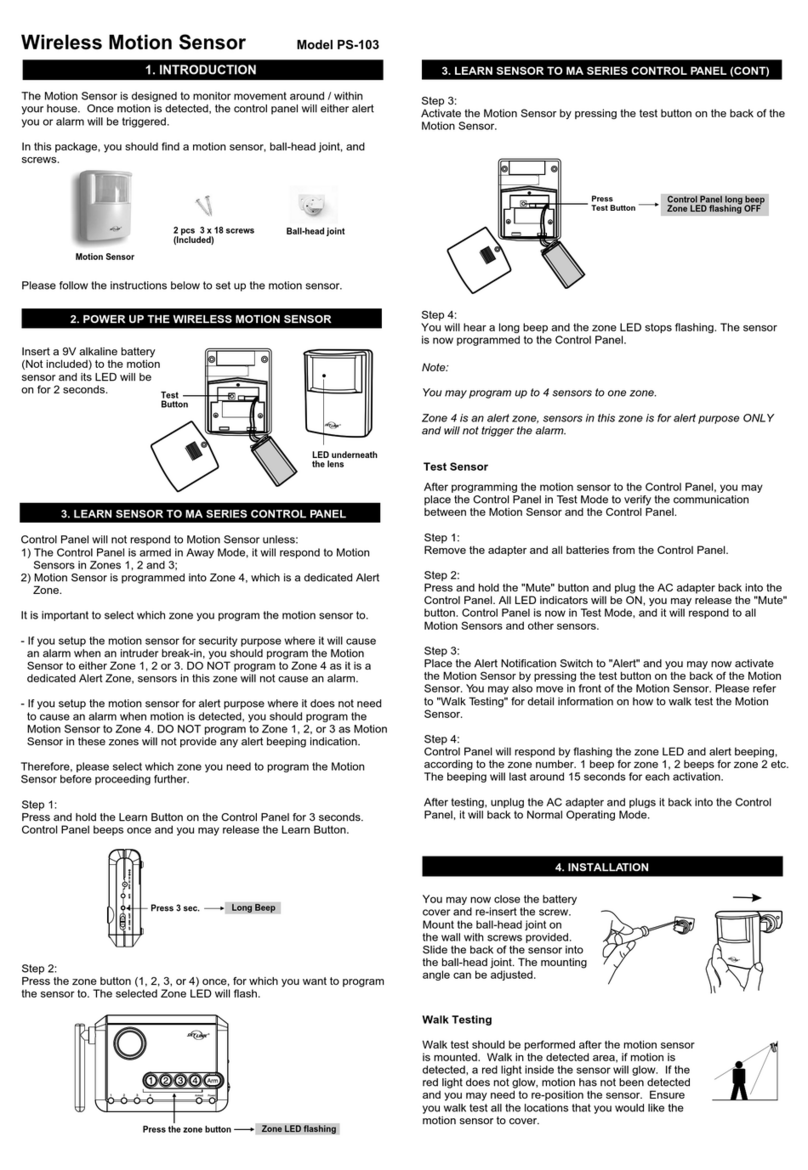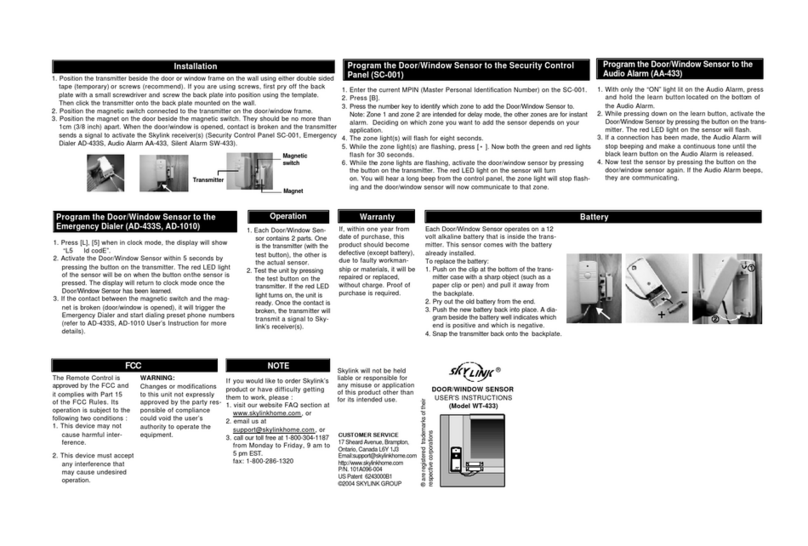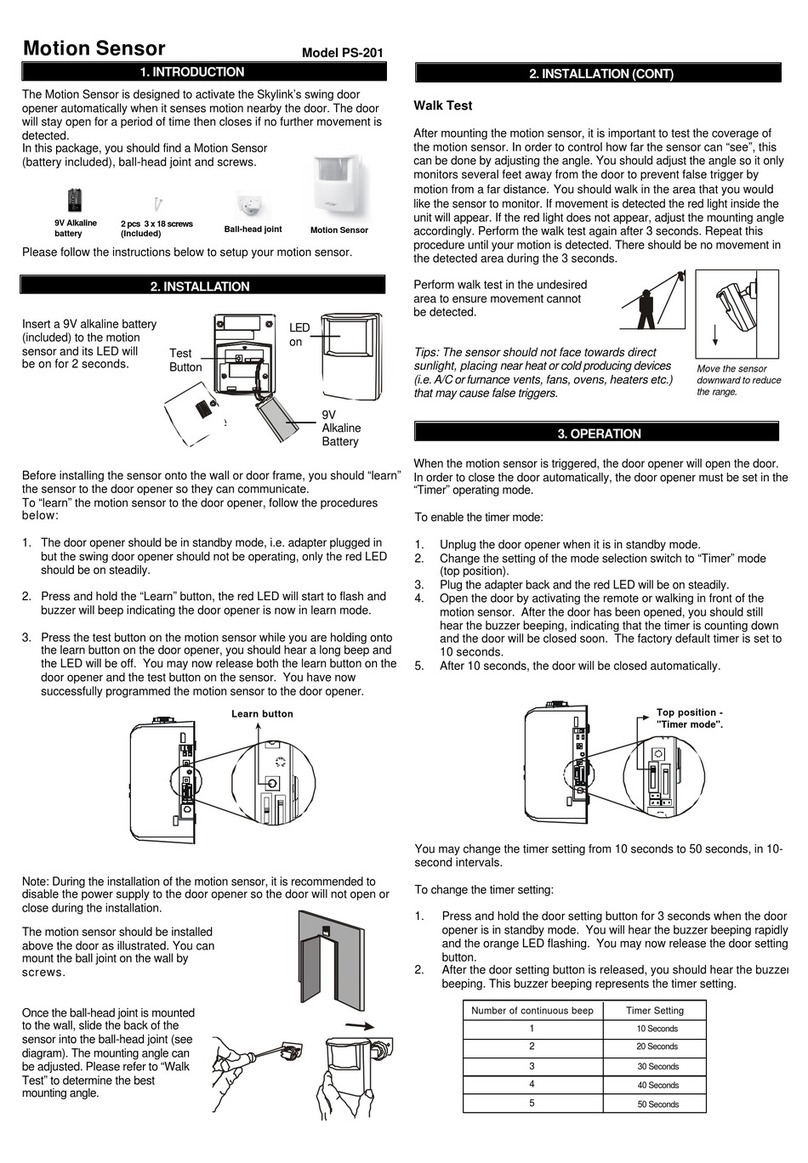6. OTHER AAA+TM ACCESSORIES
TheAAA+TM control panel can work with different accessories include:
Door /Window sensor, Indoor/outdoor motion sensor, Audio sensor,
Remote control, Audio Alarm, etc. Please visit www.skylinkhome.com or
fully utilize your AAA+TM control panel.
8. WARRANTY
If, within one year from date of purchase, this product should become
defective (except battery), due to faulty workmanship or materials, it will
be repaired or replaced, without charge. Proof of purchase and a Return
Authorization are required.
CUSTOMER SERVICE
17 Sheard Avenue, Brampton, Ontario, Canada L6Y 1J3
http://www.skylinkhome.com
P/N. 101A353
©2005 SKYLINK GROUP
If you would like to order Skylink’s products or have difficulty getting them to
work, please :
1. visit our FAQ section at www.skylinkhome.com , or
3. call our toll free at 1-800-304-1187 from Monday to Friday, 9 am to 5 pm EST.
Fax (800) 286-1320
9. CUSTOMER SERVICE
7. CE
Declaration of Conformity
This equipment complies with the requirements relating to electromagnetic
compatibility, EN 301489-3:2002, EN300220-3:2000, EN60950-1:2001,
EN50371:2002. This equipment conforms to the essential requirement of the
Directive (1999/5/EC) of the European Parliament and of the Council.
5. SENSOR FAILURE OR LOW BATTERY
When sensor failure occurs, try the following:
1. Check if the sensor is located at where it should be, and whether there
is any physical damage to the sensor.
2. If the failed sensor is not physically damaged, try to activate the sensor
and see if the control panel reacts to such activation.
3. If not, try to remove the sensor from its location, and bring it closer to
control panel and activate the sensor. It is possible that the sensor is
installed too far from the control panel and it cannot establish a steady
communication with the control panel. If this is the case, please install
the sensor closer to the control panel.
Sensor Low Battery
Depending on the operating condition and environment, the battery life
is approximately 2 years.
Sensor Failure
The control panel constantly monitors its sensors, if the control panel fails
to communicate with any sensors, it will notify the user by:
1. The zone LED of the failed sensor will be on steadily;
2. Voice announcement “zone X sensor Y failure” will be played.
When the sensor is running low in battery, the sensor will send a wire-
less low battery signal to the control panel. The zone LED representing
that sensor will be on steadily, indicating sensor(s) in that zone is in
trouble condition. Control Panel will also have an announcement to advise
the user the trouble condition is low battery, such as “zone X sensor Y
low battery”, where X and Y represent the zone and sensor number.
Please replace the battery of that sensor.
Garage door monitorTM sensor is used to monitor garage door. When the
door is open or closed, the sensor will transmit a signal to the control
panel to notify the user.
After mounting the sensor, test the sensor by opening and closing the
garage door. Open the garage door will result in the followng:
1. Voice announcement - Announce the triggered zone and sensor
2. Beeping - The number of beep represents the zone number
3. Zone LED flashing - Number of flash represents the sensor number.
4. OPERATION
3. Single flash
1. Zone 1
Sensor 1
Triggered
2. Beep___Beep___
Beep___Beep___
............