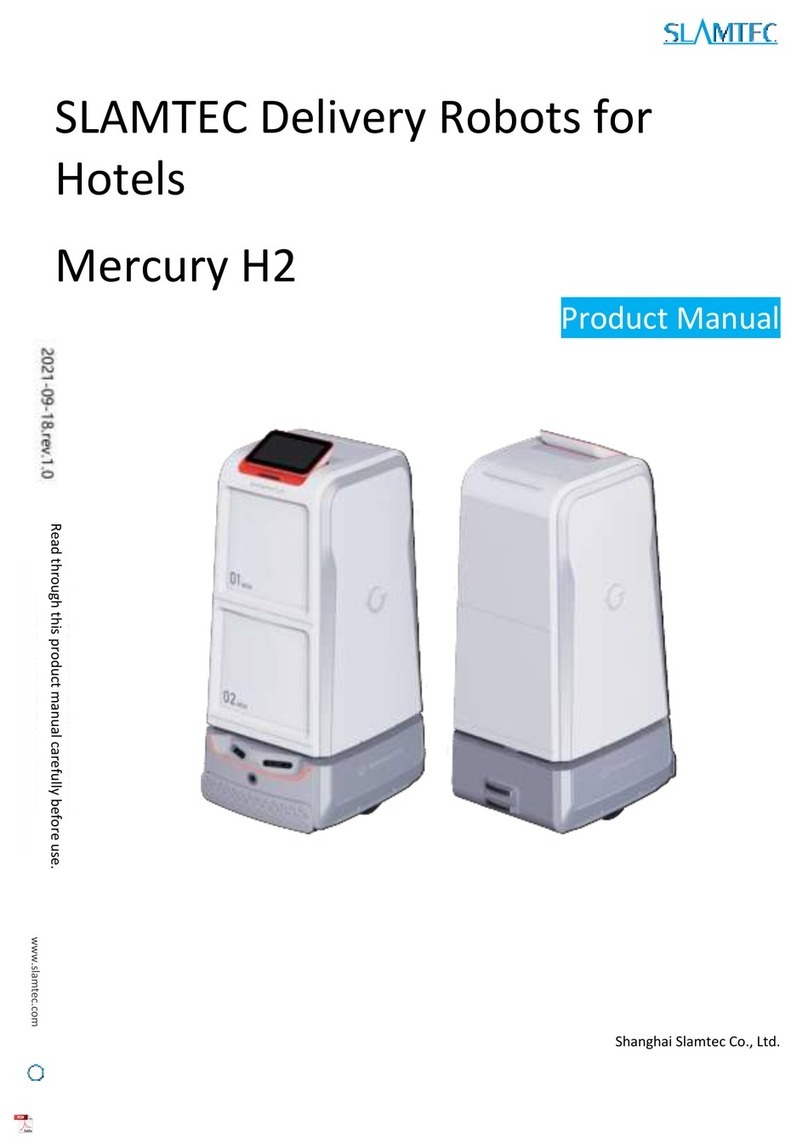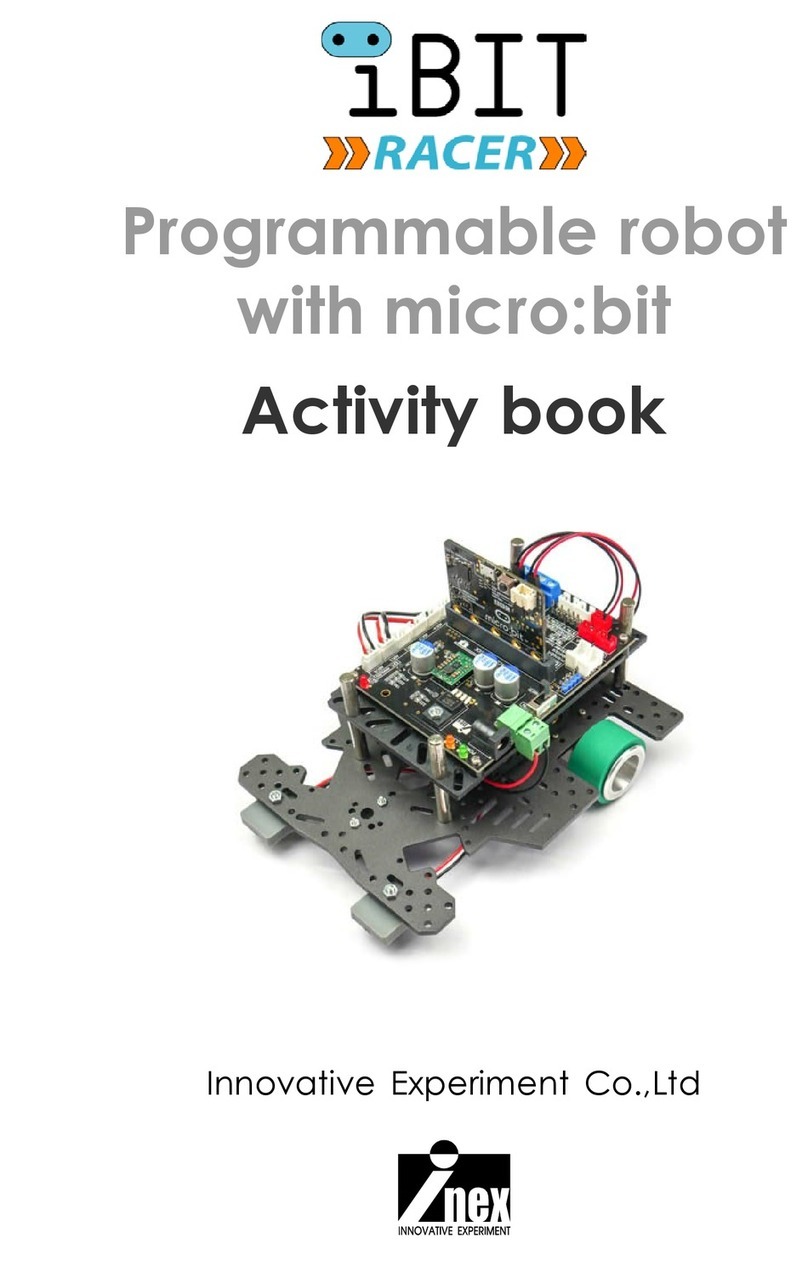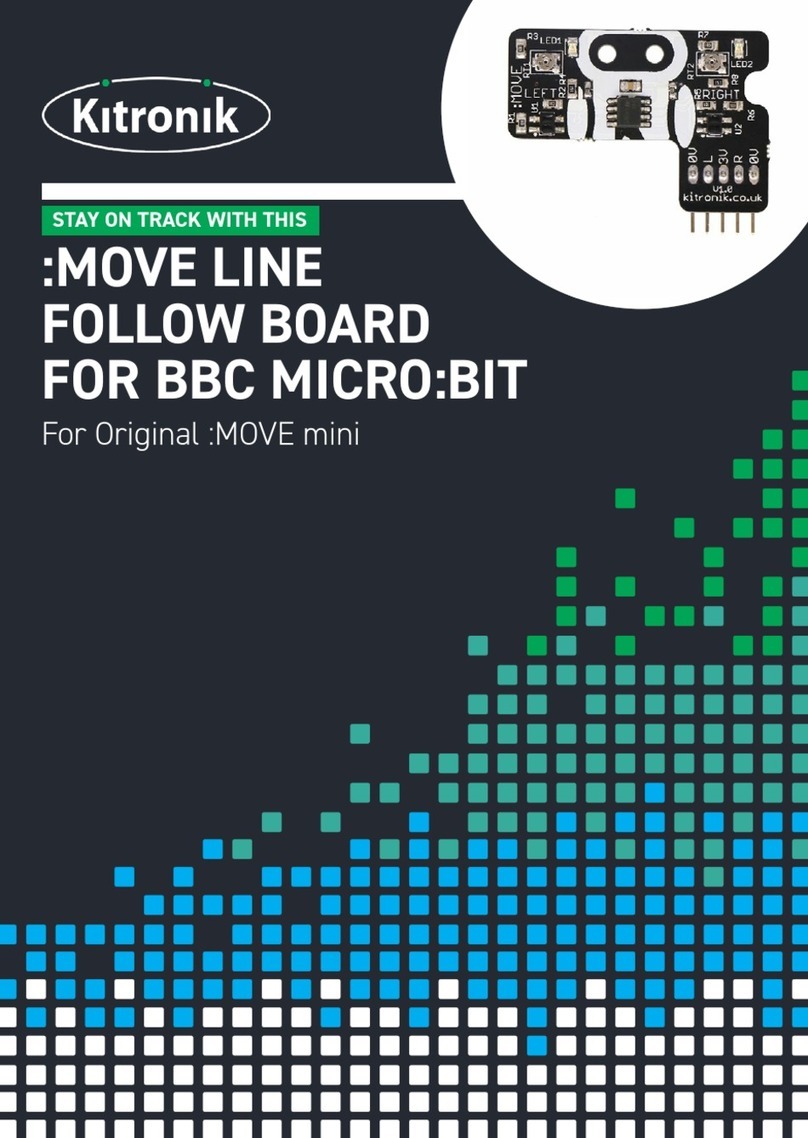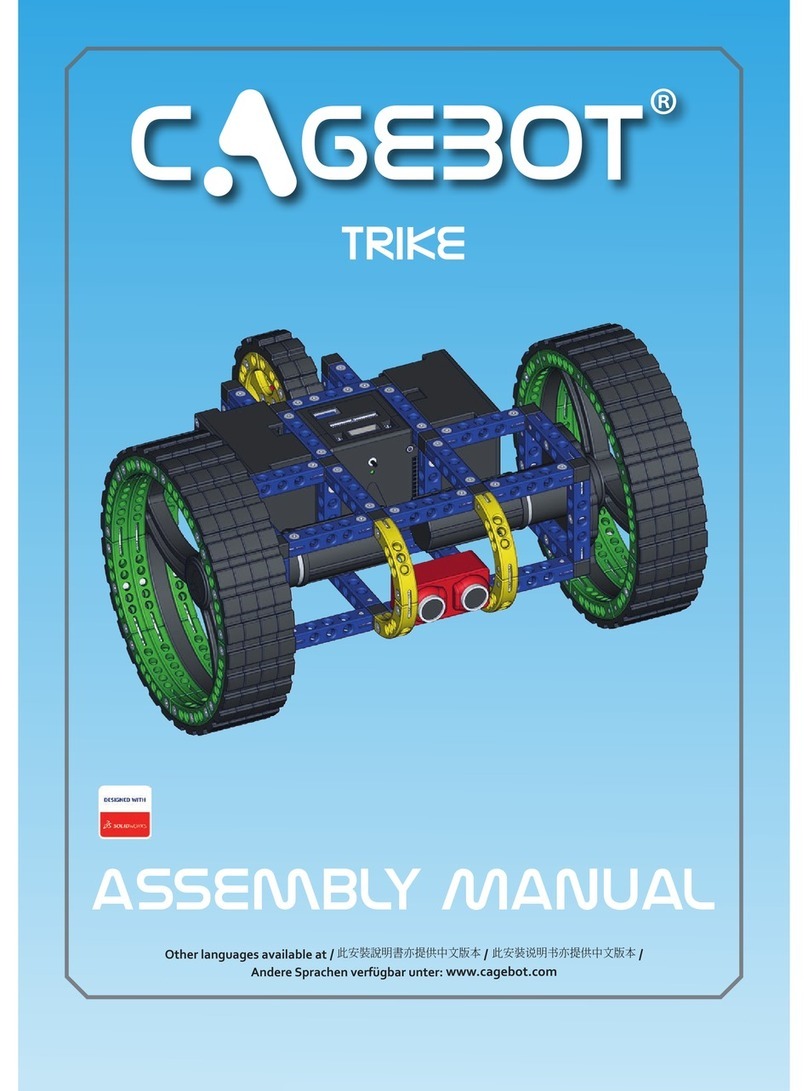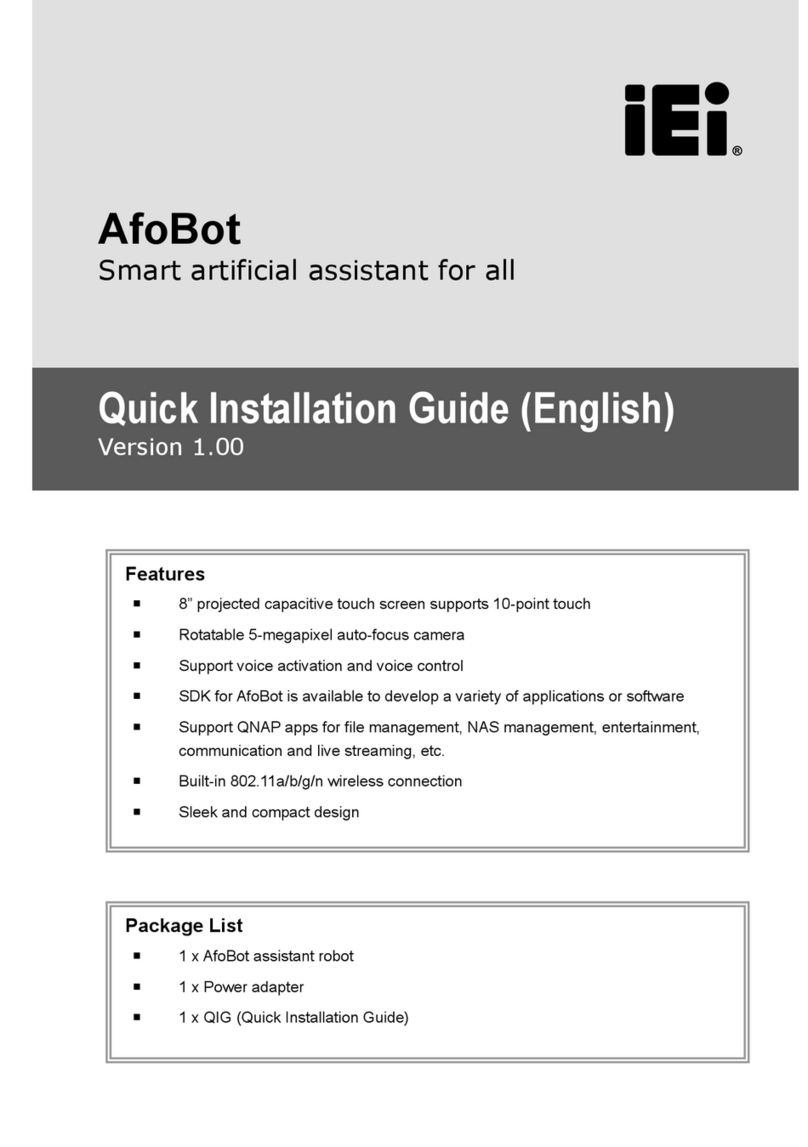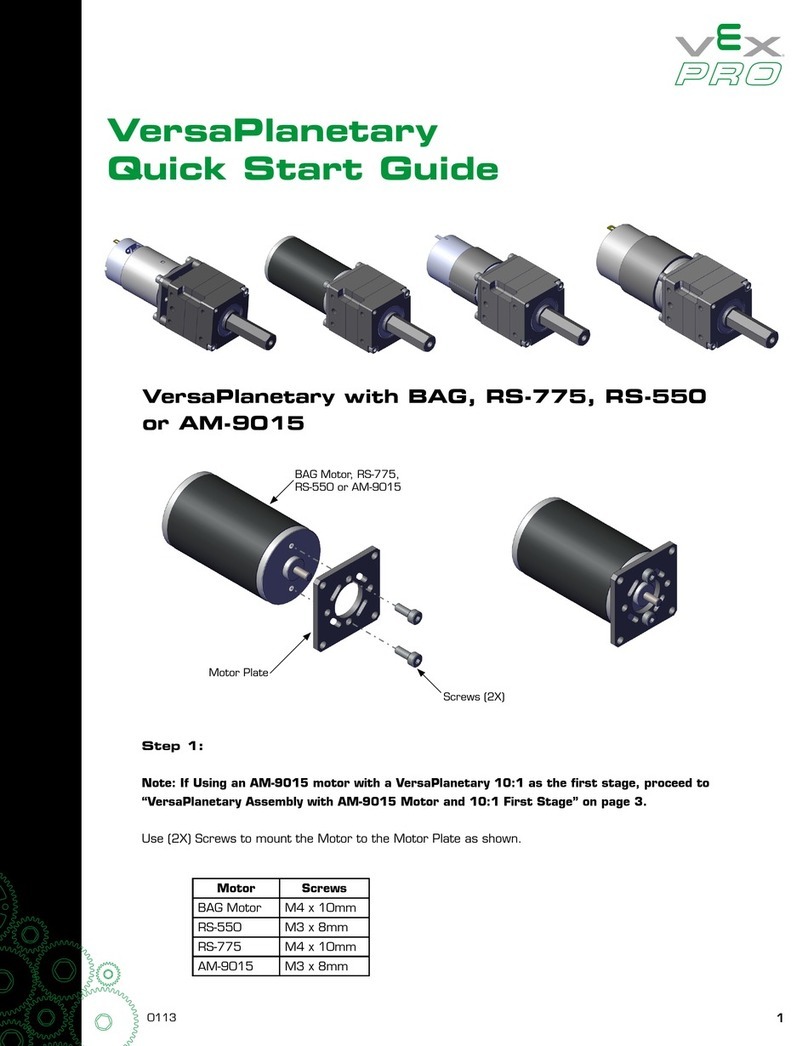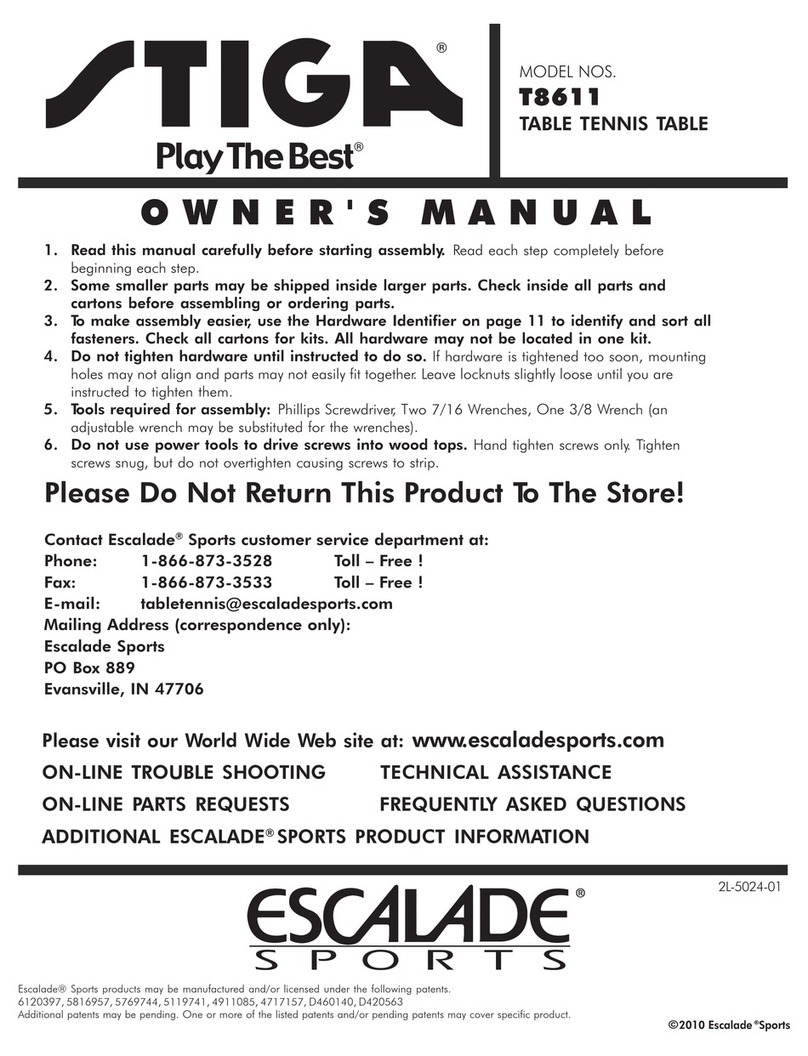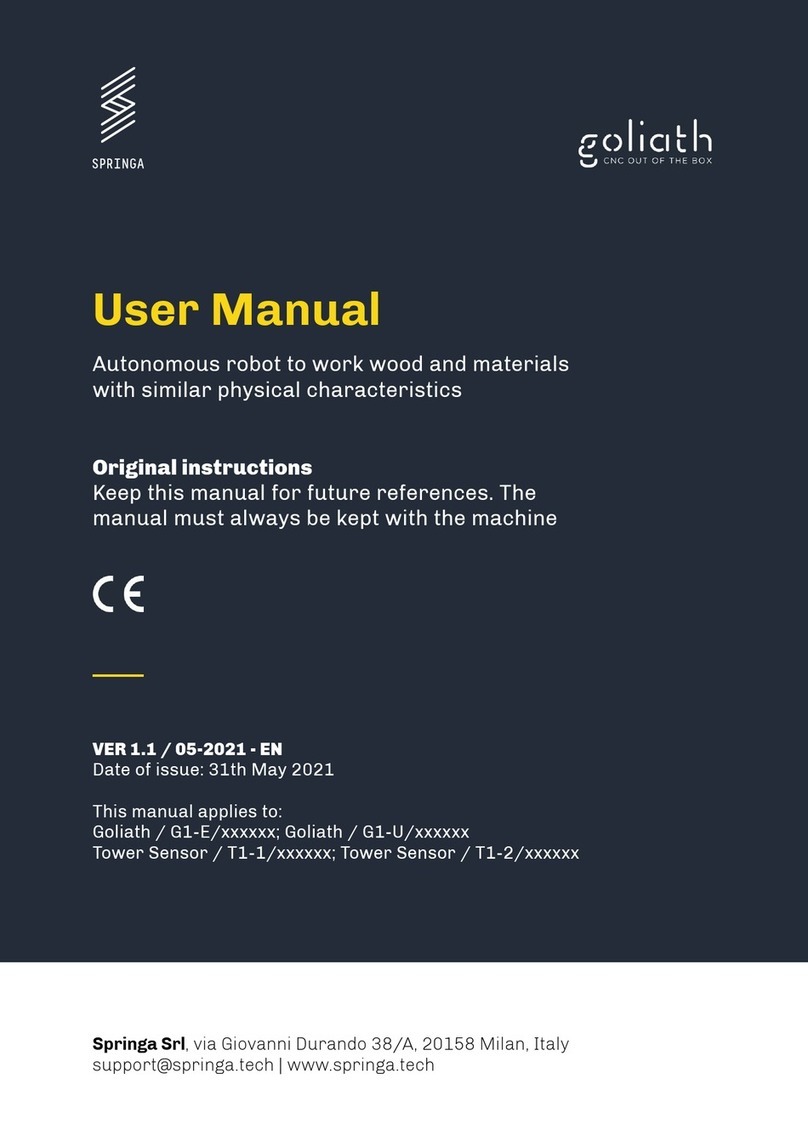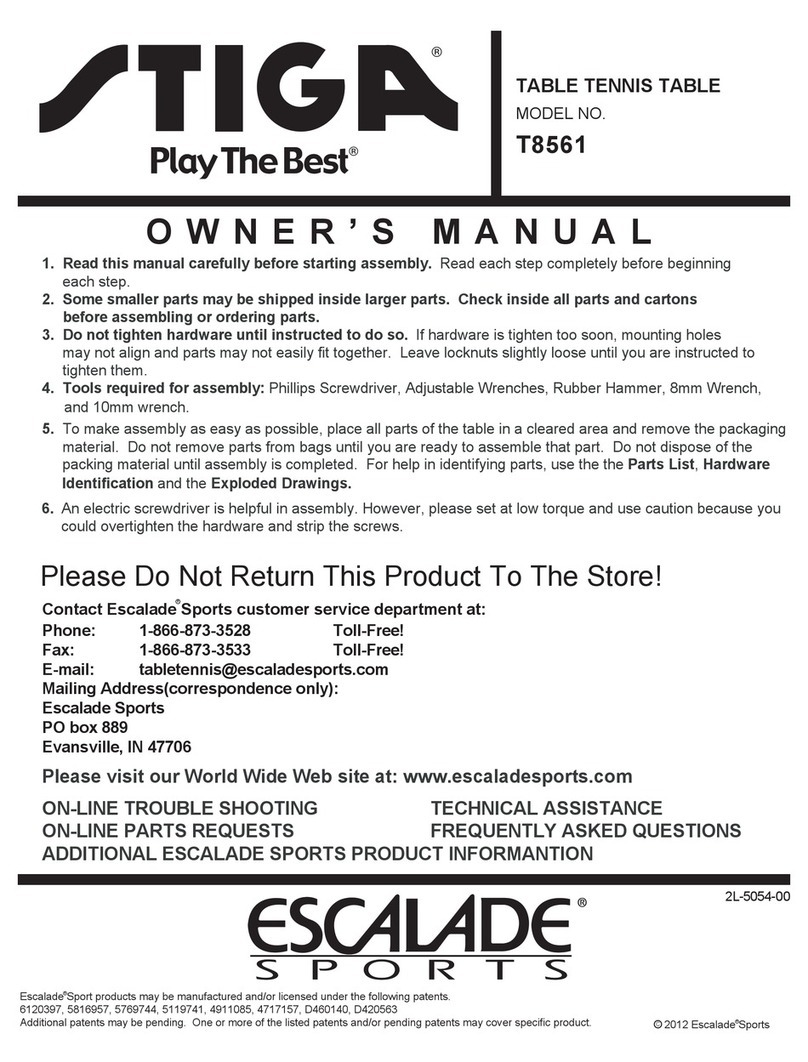Slamtec Hermes User manual


2
Copyright 2016-2021 Shanghai Slamtec Co., Ltd.
目录
1.INTRODUCTION ........................................................................................................ 4
2. INTRODUCTION TO HERMES FEATURES..............................................................5
2.1Autonomous Path-Finding....................................................................................5
2.2Robot Collaboration...............................................................................................5
2.3Cross-Floor Delivery............................................................................................... 5
2.4Smart Obstacle Avoidance ....................................................................................5
2.5Comprehensive Safety ...........................................................................................5
2.6Autonomous Recharging.......................................................................................5
3. HERMES SCHEMATIC DIAGRAM ...........................................................................6
4. HERMES CHARGING STAND ..................................................................................7
5. PARAMETERS ...........................................................................................................8
6. INSTRUCTIONS OF HARDWARE ..........................................................................11
6.1 Wire Instructions .................................................................................................11
6.2 Important Interfaces of Developing Board on RK3399 .................................14
6.3 Reference of Hardware Design..........................................................................14
7. REFERENCE OF STRUCTURE DESIGN...................................................................25
7.1 Installing Interface of Host Computer..............................................................25
7.2 Instruction of Load Limit ....................................................................................25
7.3 Radar Clearance Area..........................................................................................26
7.4 Deep Camera Clearance Area.............................................................................27
7.5 Instruction of Transport Design ........................................................................27
8. SETUP INSTRUCTIONS ..........................................................................................29
8.1 Opening ................................................................................................................29
8.2 Placing Charging Base ........................................................................................29
8.3 Power ON/OFF .....................................................................................................30
8.4 Charging ...............................................................................................................30
8.5 Emergency stop & brake and reset...................................................................31
8.6 Map Building and Upload ..................................................................................31

3
Copyright 2016-2021 Shanghai Slamtec Co., Ltd.
8.7 Host Computer Completes Startup and Loading The Map ...........................34
9. CONNECTION TO COMPUTER .............................................................................36
9.1 Wired Connection................................................................................................36
9.2 Wireless Connection............................................................................................41
10. ADJUSTING TOOLS..............................................................................................45
10.1 RoboStudio.........................................................................................................45
10.2 Web Management Backstage..........................................................................45
11. DEVELOPER TOOLS..............................................................................................46
11.1 Start Using..........................................................................................................46
11.2 Inter-system Adjusting Framework ................................................................46
11.3 Instructions of Each System.............................................................................46
11.4 Demonstrations of Code ..................................................................................48
11.5 Details Of Robot API .........................................................................................50
12. INTRODUCTION AND USE OF ELEVATOR CONTROL......................................52
12.1 Introduction .......................................................................................................52
12.2 Features ..............................................................................................................52
13. SPECIAL NOTE ......................................................................................................54
13.1 Charge point deployment ................................................................................54
13.2 Restricted usage scenarios...............................................................................54
13.3 Faults that cannot be handled temporarily ...................................................55
13.4 Notes...................................................................................................................55
14. MAINTENANCE ....................................................................................................57
15. COMMON FAULTS AND TROUBLESHOOTING ................................................58
16. PRODUCT EXECUTIVE STANDARDS AND CERTIFICATES...............................59
16.1 Product executive standards ...........................................................................59
16.2 Certificate ...........................................................................................................59

4
Copyright 2016-2021 Shanghai Slamtec Co., Ltd.
1. Introduction
Developed by Slamtec, Hermes is a scalable and low-cost robot platform capable of meeting the needs
of small-to medium-sized robot application development in areas such as smart patrol robots, container
transportation robots, hotel delivery robots, food delivery robots, and more.
Autonomous Localization and Navigation
The built-in SLAMCUBE autonomous localization and navigation system kit enables path-finding and
localization and navigation features to help robots figure out where they are, where they should go, and the
best way to get there. Hermes is capable of performing a variety of tasks across different commercial
environments.
Multi-Sensor Data Fusion
Multi-sensor data fusion technology is an effective way to improve the sensing capability of robotic
systems. Hermes uses multi-sensor data fusion technology to effectively realize high degrees of autonomy
and awareness in unpredictable environments. Fitted with equipment such as lidar, magnetic sensors, depth
cameras, and bumper sensors, Hermes can implement autonomous mapping, localization, and navigation
by flexibly responding to complex and ever-changing operational environments.

5
Copyright 2016-2021 Shanghai Slamtec Co., Ltd.
2. Introduction to Hermes Features
2.1Autonomous Path-Finding
The built-in SLAMCUBE autonomous localization and navigation system kit enables path-finding and
localization and navigation features to help robots figure out where they are, where they should go, and the
best way to get there. Hermes is capable of performing a variety of tasks across different commercial
environments. Hermes is capable of autonomous localization and path-finding in accordance with task target
points, implementing autonomous movement.
2.2Robot Collaboration
Hermes supports multi-robot collaboration to meet the needs of multi-task operations in complex
environments during peak periods. Hermes supports local area network (LAN) and cloud platform
collaborative operations, along with the dynamic adjustment of both speed and delivery routes in
accordance with the environment to realize efficient, safe, and reliable multi-point delivery.
2.3Cross-Floor Delivery
The Smart Elevator Control 3.0 system provides accurate detection of elevator statuses along with call-
control functionality to provide efficient and reliable solutions that help hotel delivery robots autonomously
navigate elevators in cross-floor scenarios. Through our API interfaces, Smart Elevator Control 3.0, as a
relatively independent set of solutions, can also be integrated with other smart devices or third-party
applications to meet the differentiated customization needs of customers.
2.4Smart Obstacle Avoidance
The multi-sensor fusion technology of Hermes provides rapid and accurate identification of surrounding
active environments, enabling smart obstacle avoidance and greatly reducing the chances of safety incidents.
2.5Comprehensive Safety
Hermes uses multi-sensor fusion methods such as dual-depth magnetic sensors, bumper sensors, and
lidar to accurately identify and avoid both moving and static obstacles. The robot also supports fall avoidance,
collision avoidance, and emergency braking functionality to ensure comprehensive safety during the move
process.
2.6Autonomous Recharging
Sufficient power is ensured for Hermes to complete assigned tasks smoothly. Hermes automatically
returns to the charging station when its battery charge falls below a configured threshold or when its tasks
are completed.

6
Copyright 2016-2021 Shanghai Slamtec Co., Ltd.
3. Hermes Schematic Diagram
Obstacle Avoidance Camera
Code Scanning Camera
Bumper
Magnetic Cliff Sensor
IPC
Automatic
Charging Electrode

7
Copyright 2016-2021 Shanghai Slamtec Co., Ltd.
4. Hermes Charging Stand
Indicator Light
Charging Electrode
Magnetic
Communication
Board
Self-Resetting
Fuse
Power Connector
Firmware Upgrade Port

8
Copyright 2016-2021 Shanghai Slamtec Co., Ltd.
5. Parameters
Name
Hermes
Core Features
SLAM Localization and Navigation
Item
Index
Value
Mass and Volume
Length x Width
545 x 465 mm
Height
272 mm (excludes controller)
Weight
40 kg (excludes controller)
Max Load
60 kg
Sensor
Performance
Parameters
Lidar Sensor
Max Scan Radius
(90% Surface
Reflective Rate)
25 m, 360° (standard)
30 m, 360° (optional)
Depth Camera
Sensor
Quantity
2 units
Detection Range
0.2m-10m
Field of View (FOV)
Single H: 87° V: 58°
Double H: 168° V: 58°
Boundary Sensor
Quantity
2 units
Max Detection Range
3.5cm
Bumper Sensor
Quantity
2 units
Trigger Method
Physical Collision
Mapping Performance
Map Resolution
5 cm
Max Mapping Area
500m x 500m
Motion Parameters
Max Move Speed
1.2m/s
(Can be customized1.5
m/s)
Max Cross Slope
16°
Passing Obstacle Height
2 cm
Passing Obstacle Width
4 cm
User Port
Hardware Port
Ethernet
1x RJ45 Gigabit Ethernet Port
Power Connector
DC 24V 9.5A
DC12V 2A

9
Copyright 2016-2021 Shanghai Slamtec Co., Ltd.
Wi-Fi
2.4 GHz
4G
1x 4G
SIM card slot
1 unit
HDMI
1x HDMI
Audio
1x 3.5mm Headset Socket
1x LINE_MIC Audio Jack
(Co-lay with headset socket)
1x Dual-Channel 5w/8Ω
Amplifier Jack
Type-C
Standard USB 3.0 Type-C Port
Software API
SLAMWARE™
/
Battery and Capacity
Capacity Specifications
16 Ah (Standard)
25 Ah (Optional)
No-Load Operating Time
9.5h (16Ah)
15h (25Ah)
Charging Time
3h-4h
Battery Life
800 charges
Power Consumption
Standby power
consumption
32W (16Ah, No-load)
Motion power
consumption
39W(No-load)
Full load power
consumption
32W(Standby)
62W(Motion)
Maximum access power
consumption
200W
Rated output
DC25.5V 2A
Wheelset
Wheelset Parameters
6.5-inch In-Wheel Motor
Noise
Working noise
≤50dB
Operating Environment
Operating Temperature
0°C to +40°C
Transportation and
storage conditions
-25 ℃ to +55℃
Operating Humidity
30 to 70%rh
(no condensation)

10
Copyright 2016-2021 Shanghai Slamtec Co., Ltd.
Height above sea level
≤2000m
Charging point
Name
Parameters
Size
360mm*150mm*320mm
Color
White
Rated input
100-240V 50/60Hz 3A MAX
Rated output
DC 25.5V 6A
Rated input frequency
50/60Hz

11
Copyright 2016-2021 Shanghai Slamtec Co., Ltd.
6. Instructions Of Hardware
6.1 Wire Instructions
Interfaces
Picture
Index
Function
Note
Power ON/OFF
--
Power switch of the
entire system. Short
press until the
indicator light turns
on power-on, long
press until the
indicator light turns
off power-off.
--
Shut Down
--
Effectively control
Hermes in an
emergency. After
pressing, Hermes
will immediately
shut down.
It is a switch that
must be designed
according to rigid
regulations. If the
switch is not
designed, Hermes
will refuse to run.
Brake
--
When robot is
energized, press this
switch to release the
brake and you can
push the robot
freely; press it once
again to brake, and
the robot will not be
able to push it freely.
Invalid if the
robot is not
turned on
24V Power
Rated Voltage
24V
Maximum
current 20A
Maximum output
power is 480W, can
be used to supply
power to external
devices
No overload
12V RK3399 Power
Supply Wire
Rated Voltage
12V
Maximum
Current 20A
Cube2 supplies
power to the RK3399
development board.

12
Copyright 2016-2021 Shanghai Slamtec Co., Ltd.
Depth Camera
Interface
USB3.0
Connected to the
RK3399
development via
USB3.0 to obtain
information.
Need to pay
attention to the
left and right
sequence.
Docking Camera
USB2.0
Connected to the
RK3399
development via
USB3.0 to obtain
information of code
scanning camera.
Assist precise
docking.
12V -DISP
Rated Voltage
12V
(See the figure
below for the
design drawings)
12V working power
of Cube2 to provide
the external display
screen of human-
computer
interaction.
Maximum current
2A
USB-Type-C
USB3.0
Used for
communication
between 3399 and
Cube2.
Connect to
Hub3.0
Design drawing of 12V -DISP terminal

13
Copyright 2016-2021 Shanghai Slamtec Co., Ltd.

14
Copyright 2016-2021 Shanghai Slamtec Co., Ltd.
6.2 Important Interfaces of Developing Board on RK3399
6.3 Reference of Hardware Design
Notice:
(1) Before starting, please read the manual carefully to avoid product damage caused by misoperation;
(2)The working temperature of the main board is 0℃to +40℃, 30%-70%RH, in order not to damage
the product due to excessive cold/heat or moisture;
Test
Screen
USB Warning Light
User Button
WIFI
Antenna
4G MODULE
(ANTENNA
INCLUDED)
SIM Card
USB Port
User Signal Port
Chassis to be tested

15
Copyright 2016-2021 Shanghai Slamtec Co., Ltd.
(3) Do not make strong mechanical movement of this product, and operate this product before static
protection is done;
(4) Please turn off the power before installing any external cards or modules;
(5) Please ensure the external power supply is DC 12V to avoid damage to the main board;
6.3.1 Product Description
RK3399 Android system main board adopts Rockchip RK3399 main control solution. The specification
of the main board is a standard 3.5-inch structure with a size of 146*102mm.
The main board processing core RK3399 is based on the dual Cortex-A72+four Cortex-A53 core CPU
structure. It uses the powerful Mali-T864 GPU graphics display core, supports VP9, H.265/H264 hardware
decoding, and 4K ultra high-definition output.
Onboard 4GB DDR3 memory and 32GB storage.
The display interfaces are: 1*HDMI, 1*eDP/LVDS, supporting dual-screen display, which can meet the
needs of flexible and diverse point-screen applications.
The board has a 3.5mm headset socket and a dual-channel 5W power amplifier speaker interface, which
can meet the needs of audio applications.
The main board integrates a gigabit network port, and also integrates a WIFI/Bluetooth module to
support various network access methods.
The onboard Mini-PCIe expansion slot supports 4G network card module expansion.
The main board has 5 USB ports and 1 Type-C slot, 2 serial slots, and 1 set of 8 GPIO pins. In addition,
the main board has a rich function expansion pin interface.
The main board uses a single 12V DC adapter for power supply.
Characteristics of Main Board:
★Based on Rockchip RK3399 ARM processor solution;
★Display interfaces: LVDS, eDP and HDMI;
★Hardware decoding H.265 high-definition video, support 4K ultra high-definition output;
★Rich functions, onboard 5*USB/2*COM/8*GPIO/1*IR infrared;

16
Copyright 2016-2021 Shanghai Slamtec Co., Ltd.
6-1 RK3399 Main board basic application diagram
6.3.2 Product specifications
(1)Hardware Specification Sheet
Processor
Rockchip RK3399 ①
RAM
4GB DDR3
Display
1*eDP
1*LVDS output revolution maximum supports 4096x2160 ②
1*HDMI output supports
480p/480i/576p/576i/720p/1080p/1080i/4k
Internet
1*RJ45 Gigabit Ethernet
1*WIFI+Bluetooth ③
Audio
1*3.5mm headset socket
1*LINE_MIC audio pin(with headset socket Co-lay)
1*Dual-channel 5w/8Ω power amplifier speaker pin
Storage
32GB eMMC
COM
2* serial port ④
Others
4*USB2.0、1*USB3.0、1*USB3.0 Type-C OTG;
1* standard Mini-PCIE slot,for 4G module
1*TF card extension ⑤
8 GPIO pin
1*IR infrared extension pin
1*I2C touch screen extension pin

17
Copyright 2016-2021 Shanghai Slamtec Co., Ltd.
2 A/D conversion pin
2*MIPI-CSI2 camera expansion port
1*G-Sensor gravity sensor
Power connector
DC2.5*5.5 socket/PH2.0-4pin,12V DC input
Main board
specifications
146*102*22mm,green
Operating system
Android 7.1
Working environment
Temperature:0~+40℃
Humidity:30~70%RH
Remark:
①RK3399 is dual-core Cortex-A72 (the highest frequency is 1.8GHz) + 4-core Cortex-A53 (the highest
frequency is 1.4GHz);
②The eDP interface and the LVDS interface share the backlight and control signals, and cannot be
connected to the screen at the same time, only one of the two can be selected;
③WIFI specifications:802.1b/n/g @ 2.4GHz; Bluetooth specifications:Bluetooth 4.0;
④COM1 is the Debug interface and supports TTL/RS232, COM2 can communicate with the onboard
MCU, and can also be used as an external RS232/RS485 interface;
⑤TF card supports maximum expansion to 128GB.
(2)Size of main board
Unit: mm

18
Copyright 2016-2021 Shanghai Slamtec Co., Ltd.
6.3.3 Introduction of Interfaces
(1)Front view of main board
(2)Front IO diagram of the main board
(3)IO diagram behind the main board
(4)Back view of main board

19
Copyright 2016-2021 Shanghai Slamtec Co., Ltd.
Caution:The identification method of the first pin on the main board is: 1 has a white and bold
silkscreen; 2 the pins seen on the back of the main board are square holes.
6.3.4 Definition of pin function
(1)Pin Interface Distribution

20
Copyright 2016-2021 Shanghai Slamtec Co., Ltd.
(2)Description of silkscreens
Silkscreen
Description
DC_IN
+12V DC input interface (φ2.5mm base)
PWRIN
PH2.0-4PIN power input terminal
LINE_MIC
PH2.0-5P LINE-OUT&MIC-IN audio extension socket
UBOOT1
Uboot flash mode button[1]
SPK1
4-PIN PH2.0 amplifier speaker pin(5W/8Ω)
HP_MIC
3.5mm headset socket
HDMI
Standard HDMI HD digital display interface
TYPEC
Standard USB3.0 Type-C interface[2]
USB1
Standard USB3.0 Type-A single layer interface
USB2
Standard USB2.0 Type-A single layer interface
USB3
Standard USB3.0 Type-A single layer interface
RJ45
Gigabit RJ45 network interface
SIM
SIM card slot
SD
TF expanded card slot
JCOM1
PH2.0-4PIN COM1 RS232 mode pin
TTL_DBUG
PH2.0-4PIN COM1 TTL battery mode pin(DEBUG serial port)
JCOM2
4PIN-PH2.0 RS232/485 serial port 2 sockets
DEBUG
PH2.0-4PIN onboard MCU module debugging interface
JC2
COM1 RS232/TTL mode setting jumper [3]
JC3
COM1 RS232/TTL mode setting jumper [3]
JC4
COM2 internal onboard MCU/external JCOM2 setting jumper [4]
JC5
COM2 internal onboard MCU/external JCOM2 setting jumper [4]
JIR
DuPont 2.0-3pin infrared receiver extension pin
ANT
WIFI/Bluetooth IPEX antenna interface
BAT
RTC clock 3.3V battery plug
JLV1
LVDS/eDP screen voltage(3.3/5/+12V)jumper selection
CAM_FLASH
Camera flashlight interface
F-KEY
Function key pin [5]
MINI-PCIE
Mini-PCIe module slot
CMR_MIPI0
MIPI-CSI2 camera interface 1
CMR_MIPI1
MIPI-CSI2 camera interface 2
WLED1
mini-PCIe expansion module signal light
JUSB1
4PIN-PH2.0 USB2.0 extension pin 1
JUSB2
4PIN-PH2.0 USB2.0 extension pin 2
JUSB3
4PIN-PH2.0 USB2.0 extension pin 3(and USB1 Co-lay)
S-KEY
4PIN-PH2.0 system power on/off, reset pin
PWRLED
Power indicator pin [6]
JEDP
eDP HD digital display interface [7]
AD
2 way A/D conversion pin
I2C
I2C pin
IVCN
LVDS/eDP backlight inverter control interface
LVDS
Dual channel 24-bit LVDS interface
GP
10PIN-5.08mm 8 reserved programmable control input and output
plug-in terminals
Table of contents
Other Slamtec Robotics manuals

Slamtec
Slamtec P3Pro User manual
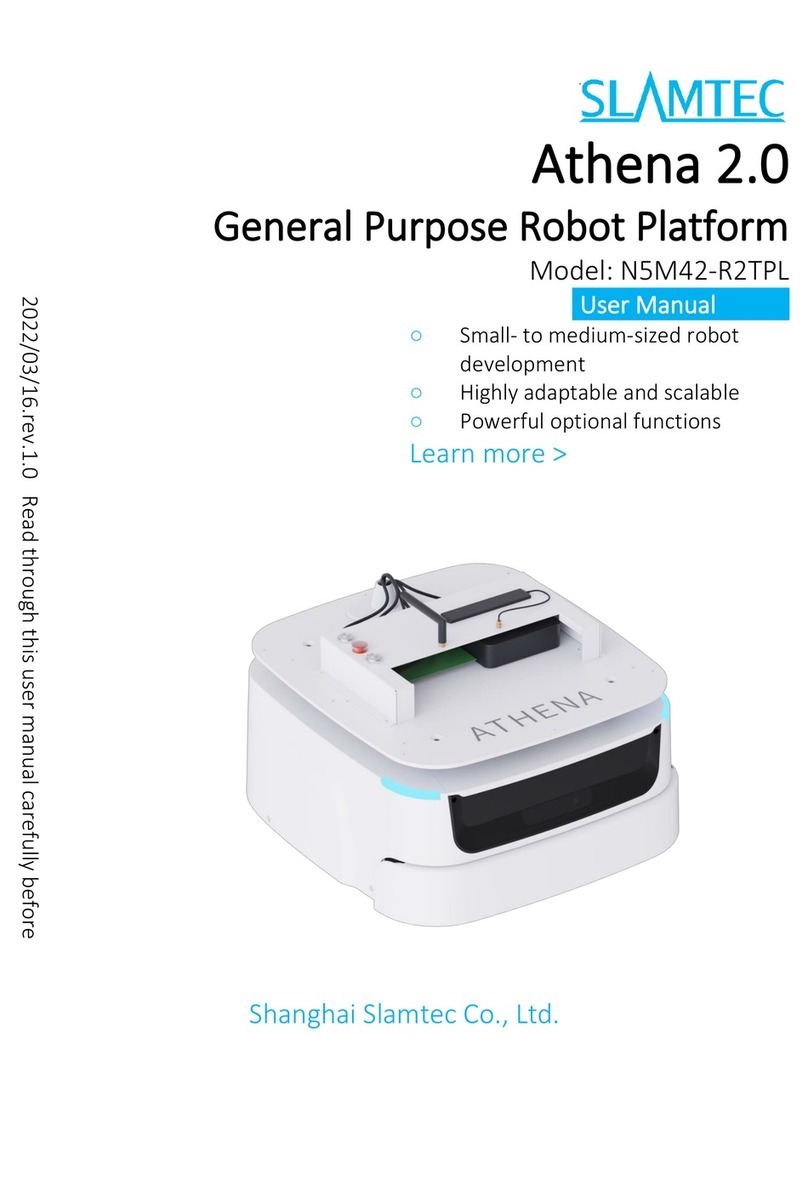
Slamtec
Slamtec Athena 2.0 User manual
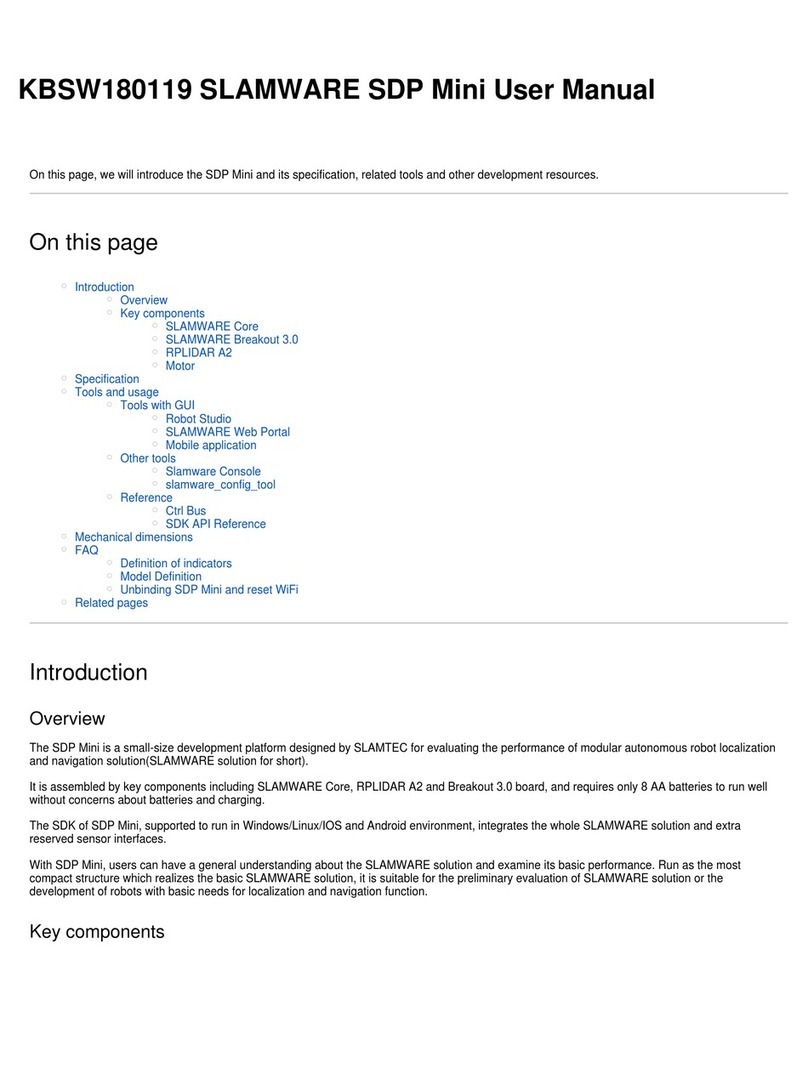
Slamtec
Slamtec SDP Mini User manual
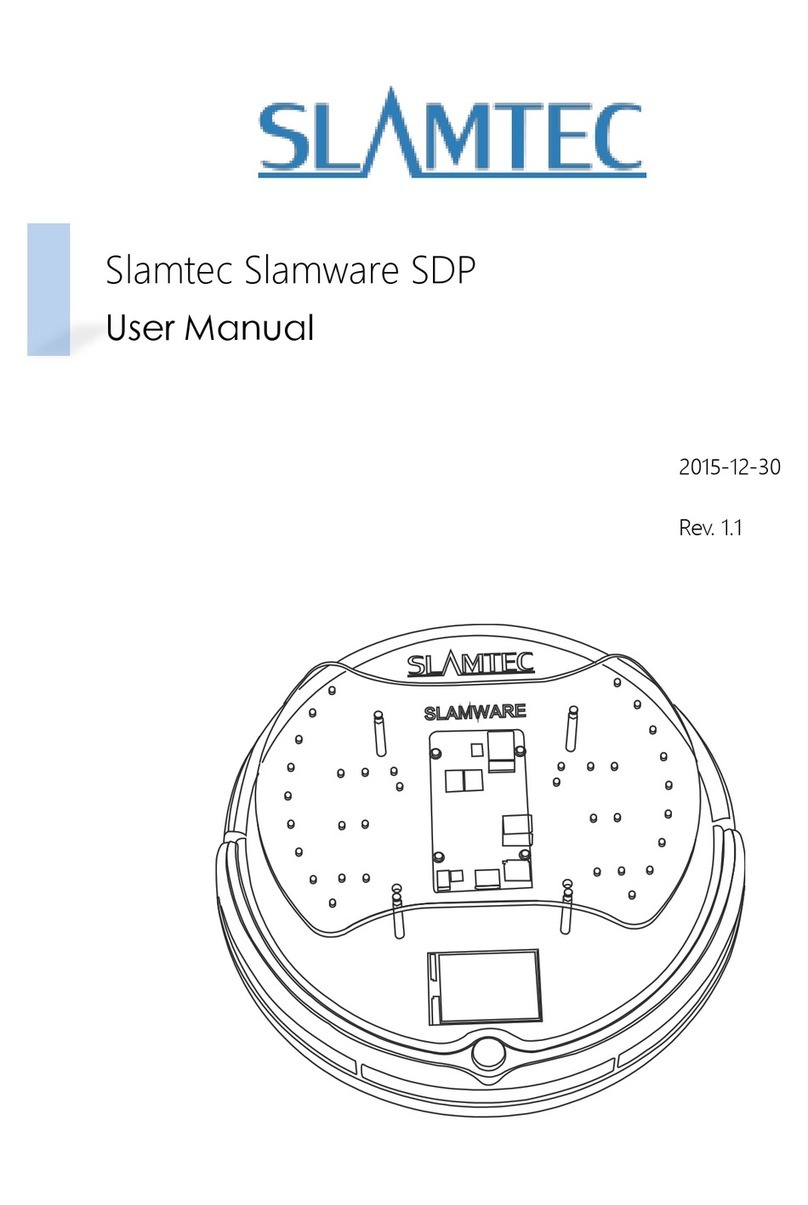
Slamtec
Slamtec Slamware SDP User manual
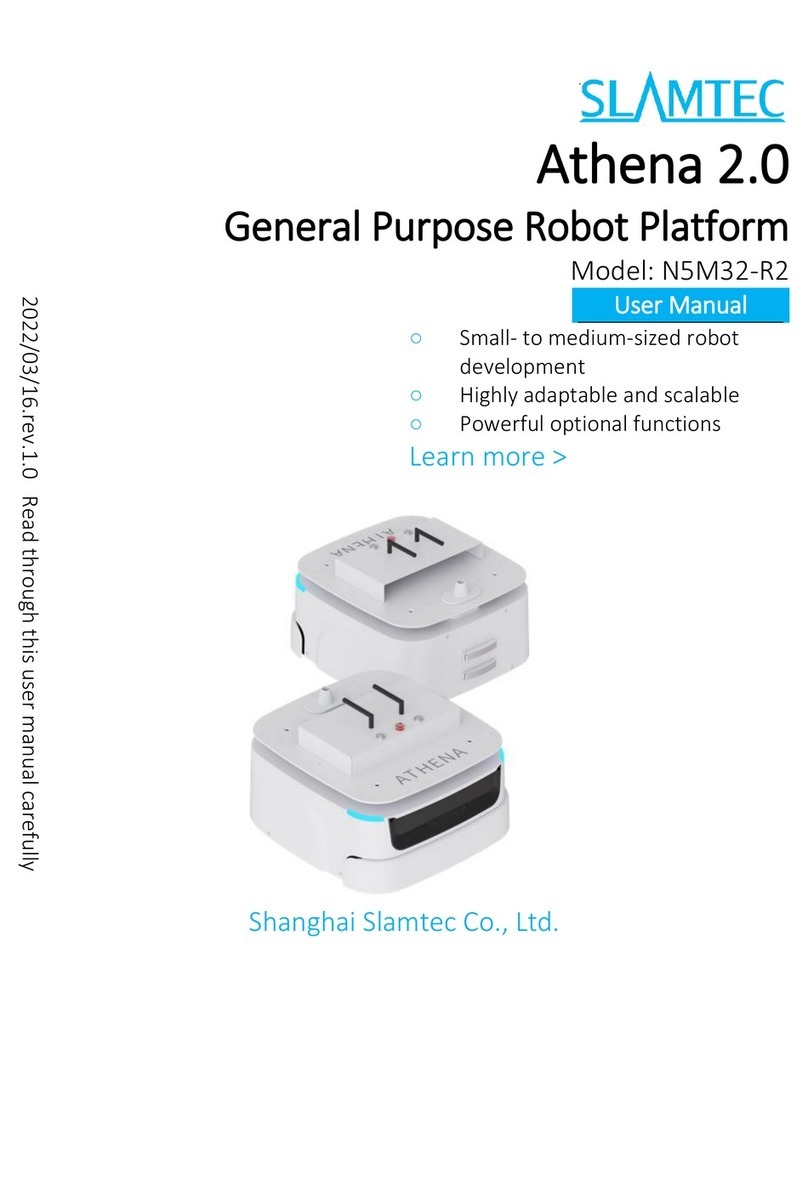
Slamtec
Slamtec N5M32-R2 User manual

Slamtec
Slamtec RPLIDAR A1 User manual

Slamtec
Slamtec APOLLO User manual

Slamtec
Slamtec ATHENA N4M11 User manual
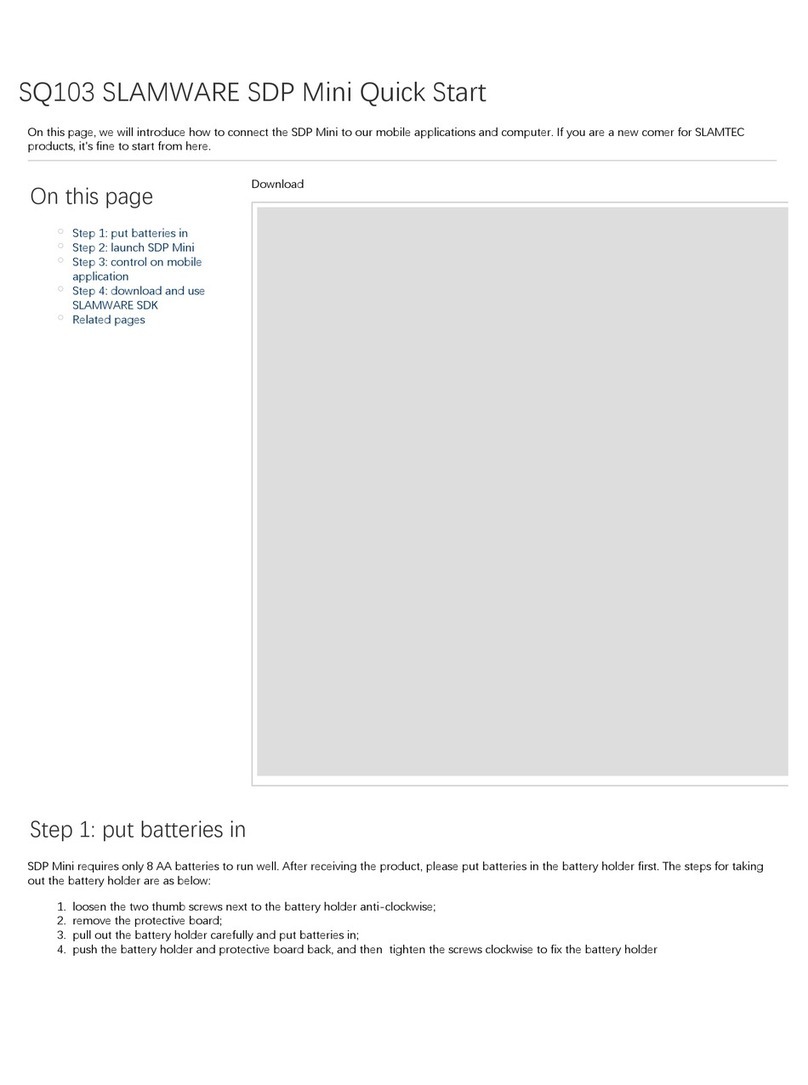
Slamtec
Slamtec SDP Mini User manual

Slamtec
Slamtec APOLLO A4M31 User manual