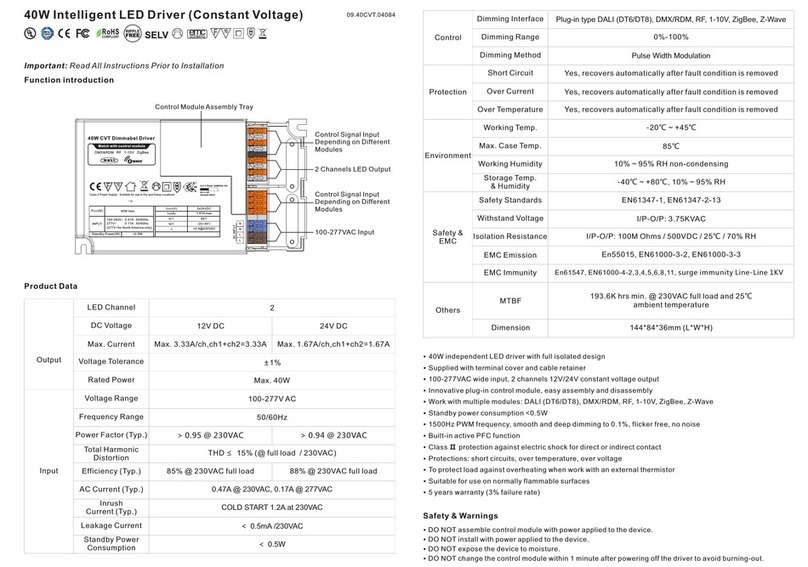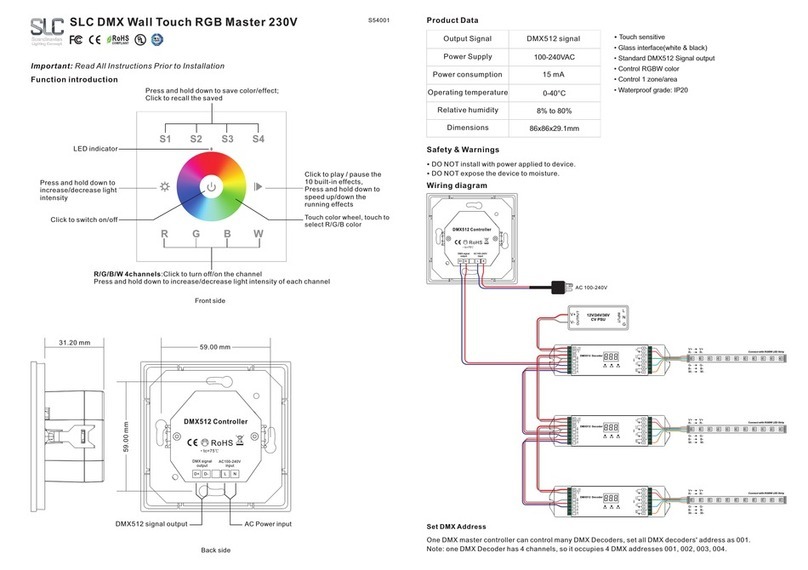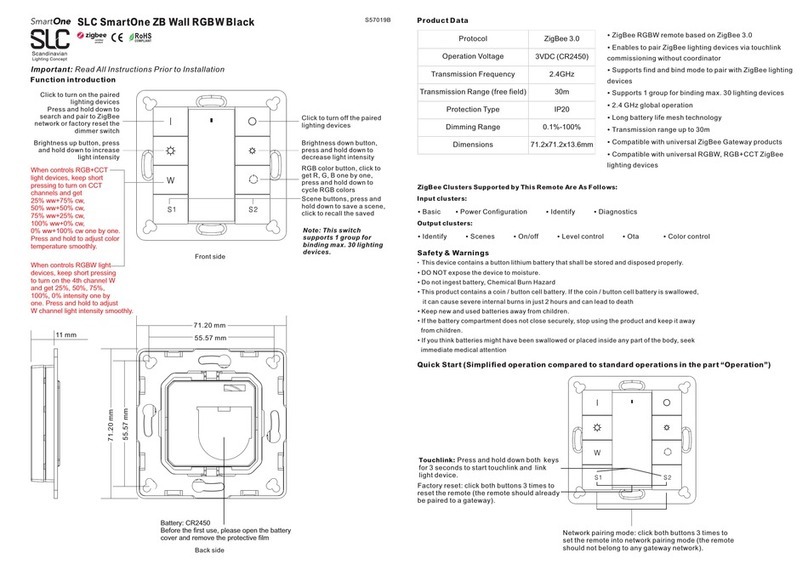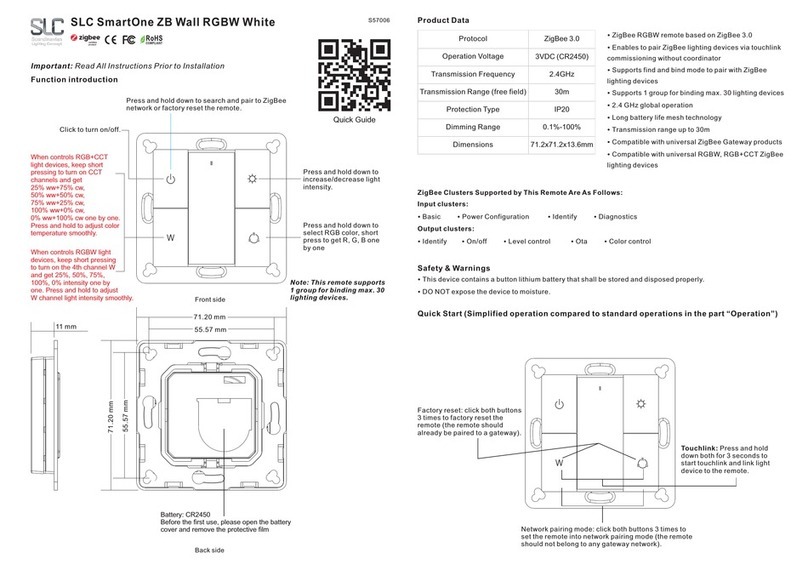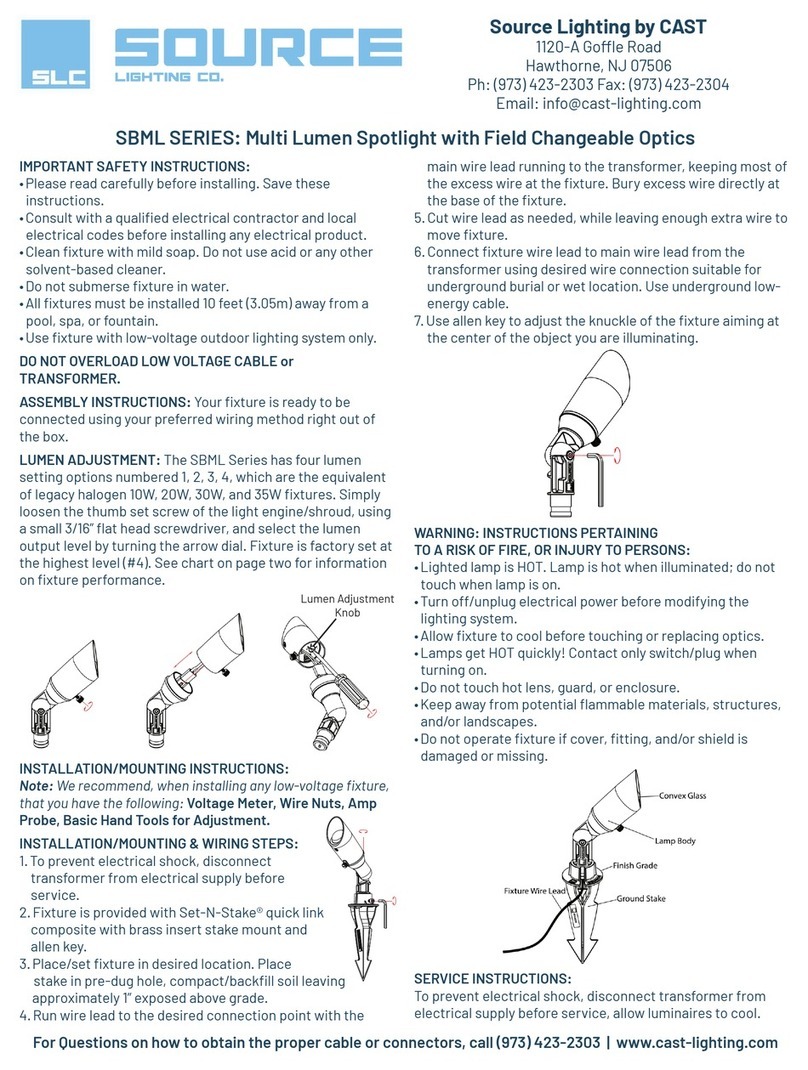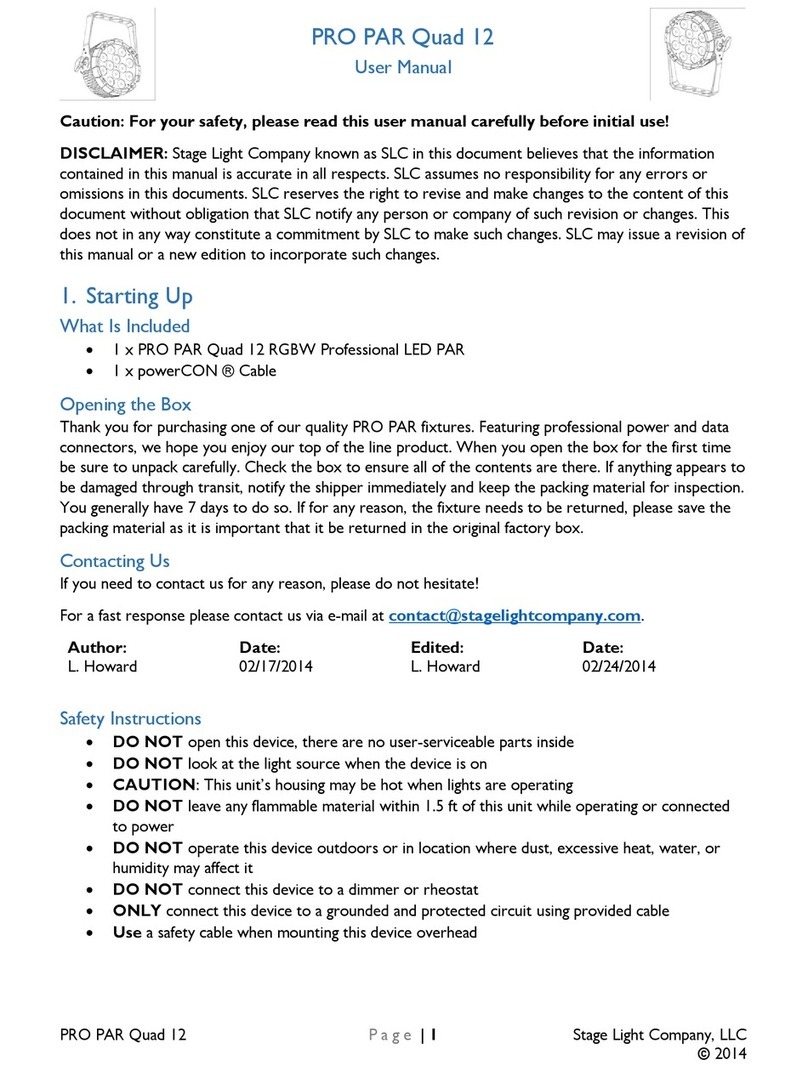SLC PRO PAR Quad 5 User manual

PRO PAR Quad 5
User Manual
PRO PAR Quad 5 P a g e | 1 Stage Light Company, LLC
© 2014
Caution: For your safety, please read this user manual carefully before initial use!
DISCLAIMER: Stage Light Company known as SLC in this document believes that the information
contained in this manual is accurate in all respects. SLC assumes no responsibility for any errors or
omissions in this documents. SLC reserves the right to revise and make changes to the content of this
document without obligation that SLC notify any person or company of such revision or changes. This
does not in any way constitute a commitment by SLC to make such changes. SLC may issue a revision of
this manual or a new edition to incorporate such changes.
1. Starting Up
What Is Included
1 x PRO PAR Quad 5 RGBW Professional LED PAR
1 x powerCON ® Cable
Opening the Box
Thank you for purchasing one of our quality PRO PAR fixtures. Featuring professional power and data
connectors, we hope you enjoy our top of the line product. When you open the box for the first time
be sure to unpack carefully. Check the box to ensure all of the contents are there. If anything appears to
be damaged through transit, notify the shipper immediately and keep the packing material for inspection.
You generally have 7 days to do so. If for any reason, the fixture needs to be returned, please save the
packing material as it is important that it be returned in the original factory box.
Contacting Us
If you need to contact us for any reason, please do not hesitate!
For a fast response please contact us via e-mail at contact@stagelightcompany.com.
Author:
Date:
Edited:
Date:
L. Howard
02/17/2014
L. Howard
03/17/2014
Safety Instructions
DO NOT open this device, there are no user-serviceable parts inside
DO NOT look at the light source when the device is on
CAUTION: This unit’s housing may be hot when lights are operating
DO NOT leave any flammable material within 1.5 ft of this unit while operating or connected
to power
DO NOT operate this device outdoors or in location where dust, excessive heat, water, or
humidity may affect it
DO NOT connect this device to a dimmer or rheostat
ONLY connect this device to a grounded and protected circuit using provided cable
Use a safety cable when mounting this device overhead

PRO PAR Quad 5
User Manual
PRO PAR Quad 5 P a g e | 2 Stage Light Company, LLC
© 2014
2. The Fixture
Rigging
The fixture may be mounted in any safe position provided there is enough room for ventilation.
When mounting the fixture use a certified theatrical rigging clamp. When mounting overhead ensure to
use properly rated rigging.
A safety cable is ALWAYS required.
Control Board Operation
Press the MENU until one of the following displayed:
Display
Function
AddR
To set DMX address
CHA
To set DMX channel modes: CH10, CH06, CH04
dIM
To set dimmer speeds: dIM 1, dIM 2, dIM 3, dIM 4
USER
To set user mode intensity of R, G, B, W separately for color mixing and strobe rate
PROM
To set built-in automatic programs: PR 01 ~ PR 05 and speeds 000 ~100
COLR
To set static colors CL 01 ~ CL 15
SOUd
To set sound active mode and the sensitivity (S 000 ~ S 100)
SLAV
To set Master/Slave modes
Keep pressing MENU button to select your desired operation, this press ENTER to confirm
DMX Addressing
After selecting the “AddR” and pressing ENTER, use UP and DOWN to set the desired DMX address
(001~512), press ENTER again to confirm. “d.xxx” will display.
DMX Modes (Three DMX modes)
After selecting the “CHA” and pressing ENTER, use UP and DOWN to set the desired DMX mode
(CH10 / CH06 / CH04), press ENTER again to confirm. “d.xxx” will display.
Dimmer Speed Setting
After selecting the “dIM” and pressing ENTER, use UP and DOWN to set the desired dimmer mode
(dIM 1 / dIM 2 / dIM 3 / dIM 4), press ENTER again to confirm. “d.xxx” will display.
User Mode
This mode allows the user to set intensity of R, G, B, W separately to get endless color mixing from the
control board without a DMX controller present.
After selecting the “USER” and pressing ENTER, use UP and DOWN to select “R / G / B / W” for color
intensity or “S” for strobe. Use UP and DOWN to set the color intensity values (0~255) or strobe
speed values (0~100), then press ENTER to confirm. “US- -” will display.

PRO PAR Quad 5
User Manual
PRO PAR Quad 5 P a g e | 3 Stage Light Company, LLC
© 2014
Automatic Mode
After selecting the “PROM” and pressing ENTER, use UP and DOWN to select the built-in programs
(PR 01 ~ PR 05) then press ENTER to confirm. Use UP and DOWN to set the operating speed of the
program (000~100), then press ENTER to confirm. “PR- -” will display.
PROM
PR 01
R G B W colors switching
PR 02
15 colors switching
PR 03
R G B W colors fading
PR 04
15 colors fading
PR 05
Color macros fading
Sound Mode
After selecting the “SOUd” and pressing ENTER, use UP and DOWN to set sensitive (000 ~ 100), press
ENTER again to confirm. “SO- -” will display.
Setting Static Colors
After selecting the “COLR” and pressing ENTER, use UP and DOWN to set the desired color, press
ENTER again to confirm. “CL- -” will display.
COLR
CL 01
Red
CL 02
Green
CL 03
Blue
CL 04
White
CL 05
Green + Blue
CL 06
Red + Blue
CL 07
Red + Green
CL 08
Red + Green + Blue
CL 09
Red + White
CL 10
Green + White
CL 11
Blue + White
CL 12
Red + Green + White
CL 13
Red + Blue + White
CL 14
Green + Blue + White
CL 15
Red + Green + Blue + White
Master / Slave Operation
This mode allows for multiple slave fixtures to follow a single master fixture
1. Set the master fixture to one of the standalone operating modes: Automatic, Sound, User Mode,
or Static Color
2. Set the slave fixtures to SLAVE, press ENTER. “SL- -” will display.

PRO PAR Quad 5
User Manual
PRO PAR Quad 5 P a g e | 4 Stage Light Company, LLC
© 2014
DMX Values
10 Channels Mode
Channel
Value
Function
1
000-255
Red 0% ~ 100%
2
000-255
Green 0% ~ 100%
3
000-255
Blue 0% ~ 100%
4
000-255
White 0% ~ 100%
5
000-255
Master Dimmer 0% ~ 100%
6
000-009
Strobe OFF
010-255
Strobe (Slow ~ Fast 1-30Hz)
7
000-019
No Function
020-039
Red 100% / Green 0%~100% / Blue 0%
040-059
Red 100%~0% / Green 100% / Blue 0%
060-079
Red 0% / Green 100% / Blue 0%~100%
080-099
Red 0% / Green 100%~0% / Blue 100%
100-119
Red 0%~100% / Green 0% / Blue 100%
120-139
Red 100% / Green 0% / Blue 100%~0%
140-159
Red 100% / Green 0%~100% / Blue 0%~100%
160-179
Red 100%~0% / Green 100%~0% / Blue 100%
180-200
Red 100% / Green 100% / Blue 100% / White 100%
201-204
Color Temperature 1
WARM
COOL
205-209
Color Temperature 2
210-214
Color Temperature 3
215-219
Color Temperature 4
220-224
Color Temperature 5
225-229
Color Temperature 6
230-234
Color Temperature 7
235-239
Color Temperature 8
240-244
Color Temperature 9
245-249
Color Temperature 10
250-255
Color Temperature 11
8
000-009
No Function
010-057
Auto Program 1
R G B W colors switching
058-106
Auto Program 2
15 colors switching
107-155
Auto Program 3
R G B W colors fading
156-204
Auto Program 4
15 colors fading
205-255
Auto Program 5
Color macros fading
9
000-255
Speed of Auto Programs (Slow ~ Fast)
10
000-009
Use the dimmer of control board setting
010-069
Linear Dimmer
070-130
Non-Linear Dimmer 1
131-191
Non-Linear Dimmer 2
192-255
Non-Linear Dimmer 3
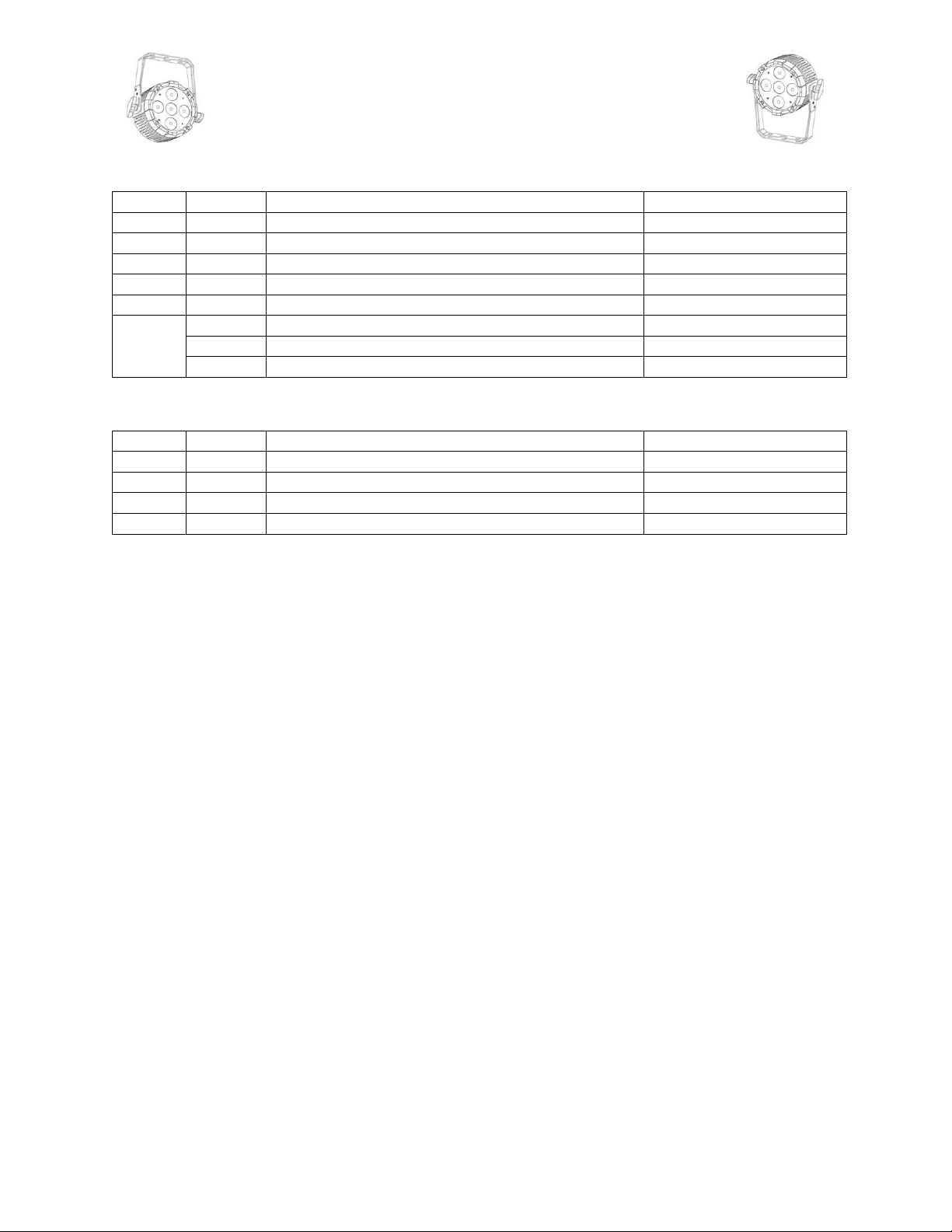
PRO PAR Quad 5
User Manual
PRO PAR Quad 5 P a g e | 5 Stage Light Company, LLC
© 2014
6 Channels Mode (RGBIS):
Channel
Value
Function
1
000-255
Red 0% ~ 100%
2
000-255
Green 0% ~ 100%
3
000-255
Blue 0% ~ 100%
4
000-255
White 0% ~ 100%
5
000-255
Master Dimmer 0% ~ 100%
6
000-009
Strobe OFF
010-019
Sound Active
020-255
Strobe (Slow ~ Fast 1-30Hz)
4 Channels Mode (RGBW):
Channel
Value
Function
1
000-255
Red 0% ~ 100%
2
000-255
Green 0% ~ 100%
3
000-255
Blue 0% ~ 100%
4
000-255
White 0% ~ 100%
Technical Specifications
PRO PAR Quad 5
Power Supply: 100~240 V AC, 50/60Hz~
Power Consumption: 40 W
DMX Control Channels: 4/6/10
Sound-Control: via Built-In Microphone
LED Type: 8 W Quad-color RGBW
Number of LEDs: 5
Beam Angle: 22˚
Dimensions (LxWxH): 98 x 213 x 227 mm
Weight: 4lbs
Maximum Ambient Temperature: 113 ˚ F
Maximum Housing Temperature: 176 ˚ F
Min Distance from Flammable Surface: 0.5m
Min Distance to Lighted Object: 0.1m
Fuse: T 2A, 250V
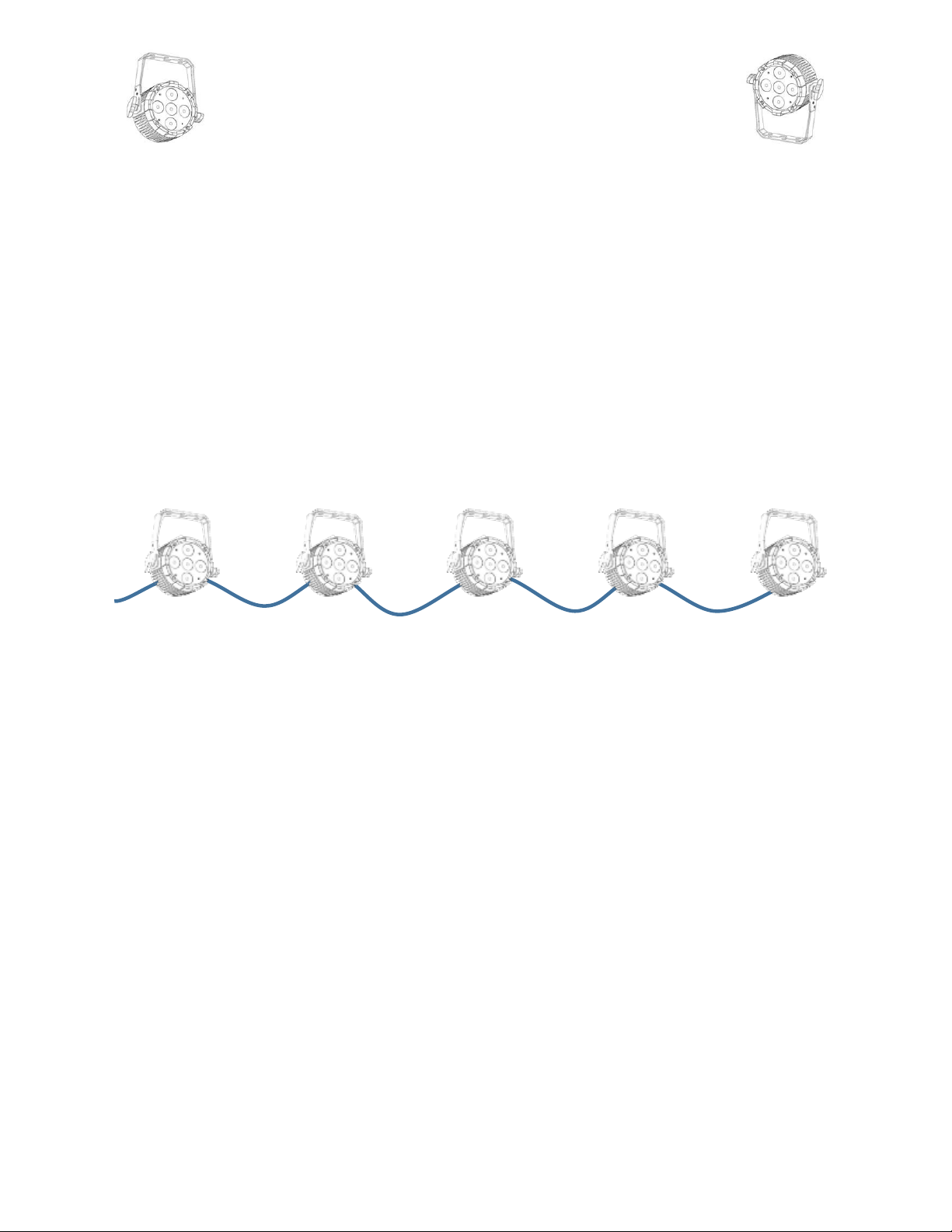
PRO PAR Quad 5
User Manual
PRO PAR Quad 5 P a g e | 6 Stage Light Company, LLC
© 2014
3. LEDs & DMX
LED Expected Lifespan
Over time LEDs gradually decline in brightness. This is mostly caused by heat given off by clustered
LEDs. Using clustered LEDs at their full intensity is not recommended as it significantly reduces the
lifespan of the LEDs. On average, an LED can have the lifespan of 40,000 to 50,000 hours. To extend
this lifespan, ensure proper ventilation near the fixture to reduce the overall ambient temperature.
Starting Out with DMX
DMX is a data protocol most commonly used in lighting and stage equipment. DMX or DMX-512
provides control of up to 512 channels per run. A run is commonly known as a universe. Essentially
each universe provides you with 512 channels.
When connecting DMX, each fixture is daisy chained. This means that the cable comes out of the
lighting console or usb module into the first light, then the data comes out of the first light into the
second light. Please see diagram below.
Fixture 1
Fixture 2
Fixture 3
Fixture 4
Fixture 5
4ch
4ch
6ch
10ch
10ch
Addr: 001
Addr: 005
Addr:009
Addr:015
Addr:025
Each fixture must also have an address. This address is the starting channel number. You can see in the
example above we have a range of fixtures. Some use 4 channels, some use 6 channels, etc. All of this
depends on the fixture and parameters, each fixture is different in the amount of channels it uses. The
easiest for a PRO PAR fixture is to use the 4 channel profile. You can see that before we add a new
fixture, we have to make sure we do not start the address in a channel of a previous fixture. For Fixture
1 there are 4 channels it needs to run so it occupies channels 1, 2, 3, and 4. Which means Fixture 2 will
start at channel 5 and take up 4 channels as well. Fixture 2 occupies channels 5, 6, 7, and 8. Fixture 3 will
now start at channel 9. Since it uses a profile of 6 channels, it occupies channels 9, 10, 11, 12, 13, and 14.
Try the next 2 on your own. Did you get that Fixture 5 should start at channel 25 and Fixture 6 would
start at channel 35?
Lighting Console Profiles
We are currently working with manufacturers to incorporate our products into their software. If you
do not see SLC as a manufacturer, the best place to look is under the generic section. On the PRO PAR
fixtures, set the “CHA” to 4 channels and most digital lighting consoles have a generic RGBW profile.
This is the one you want to use.
Table of contents
Other SLC Lighting Equipment manuals