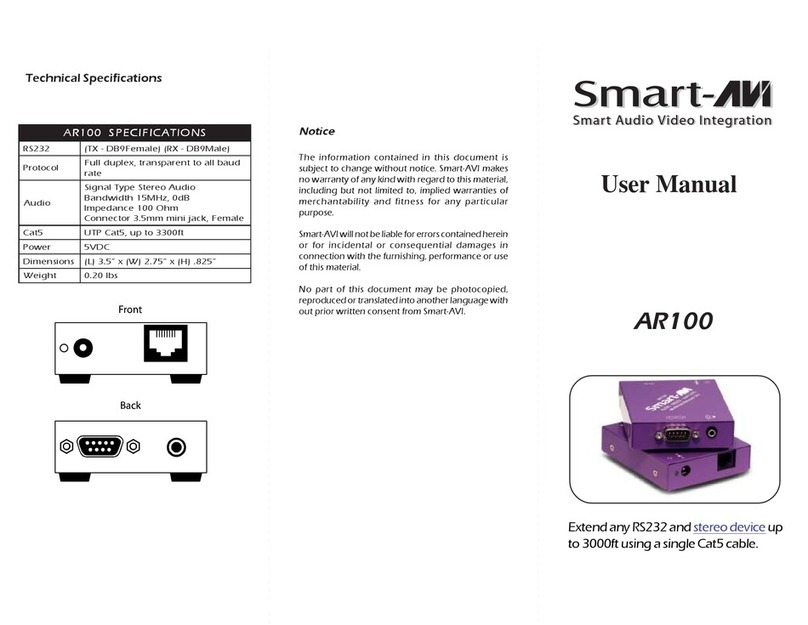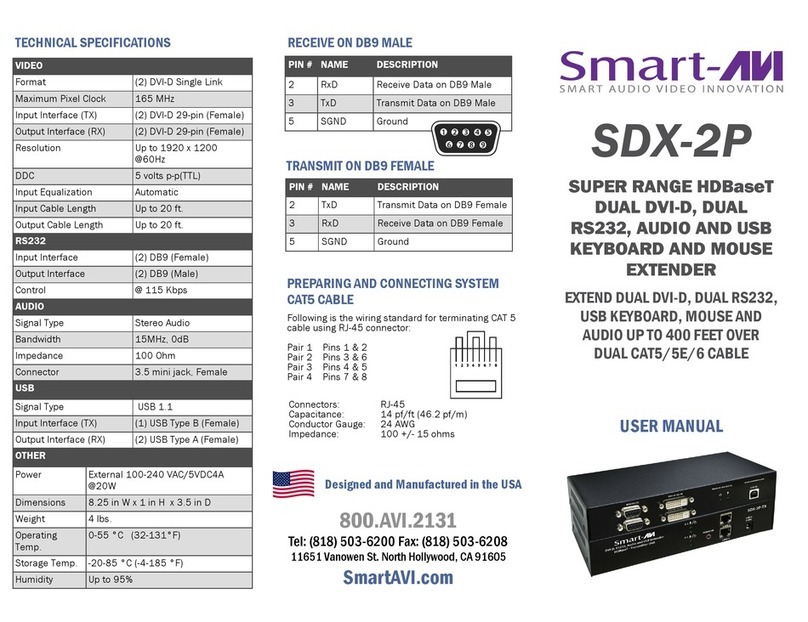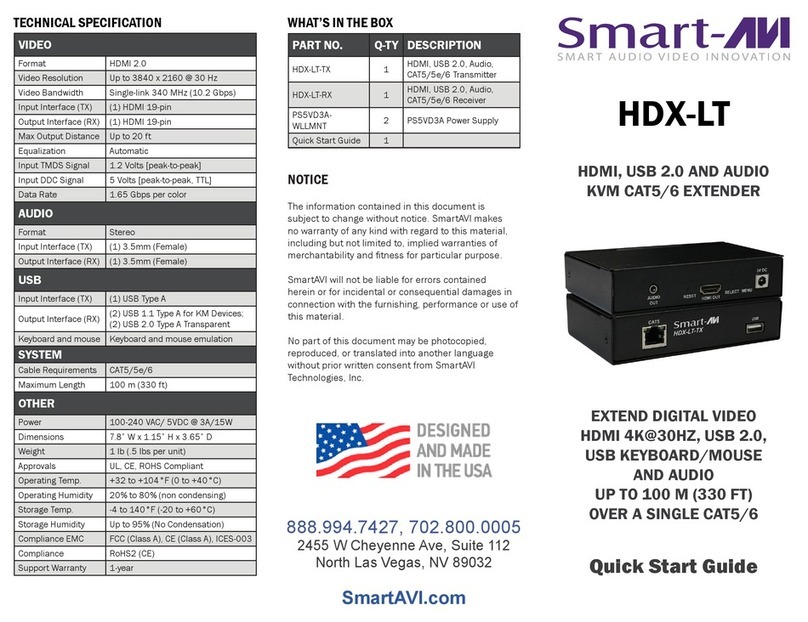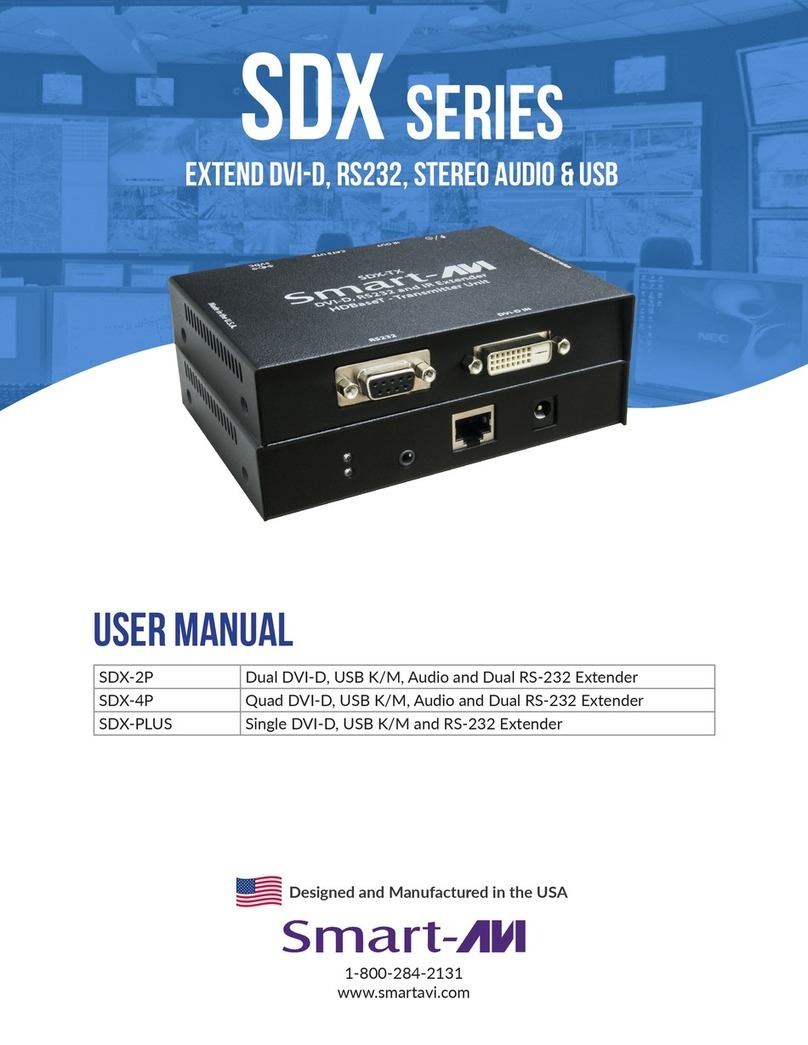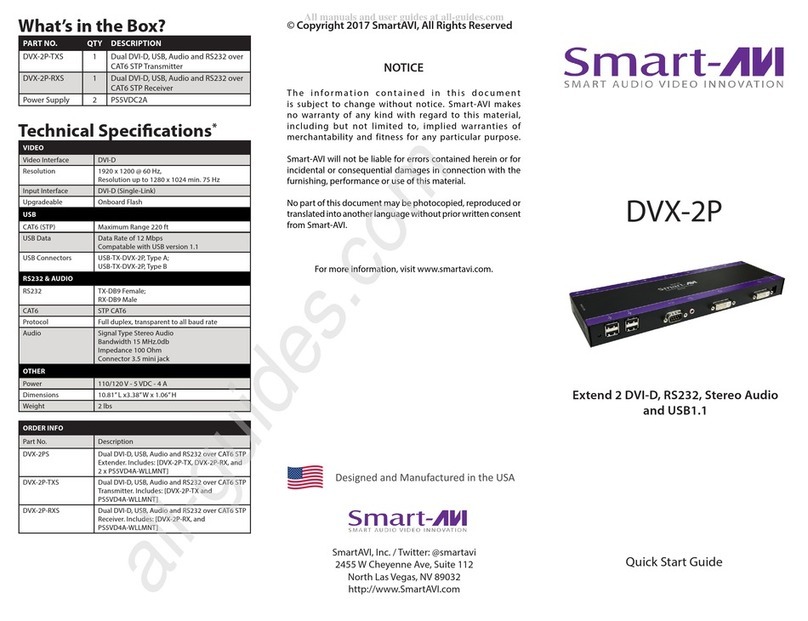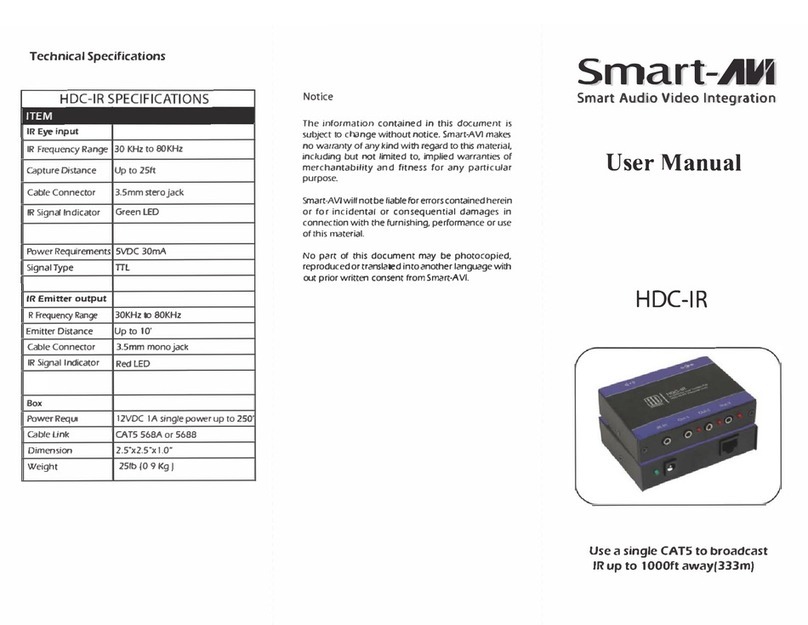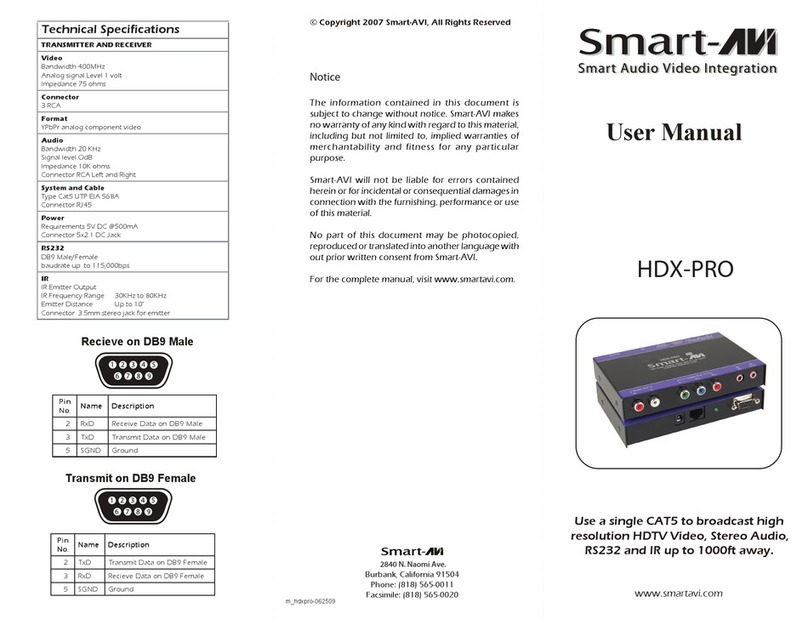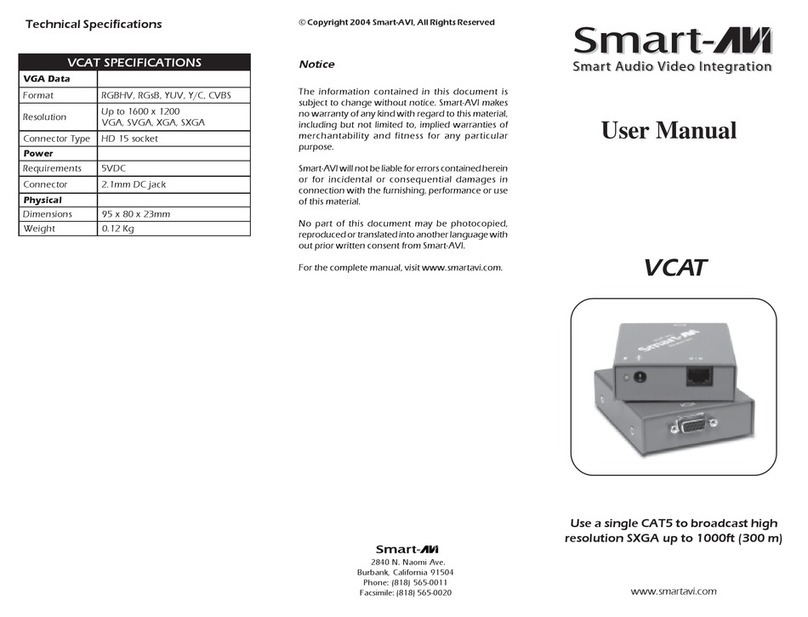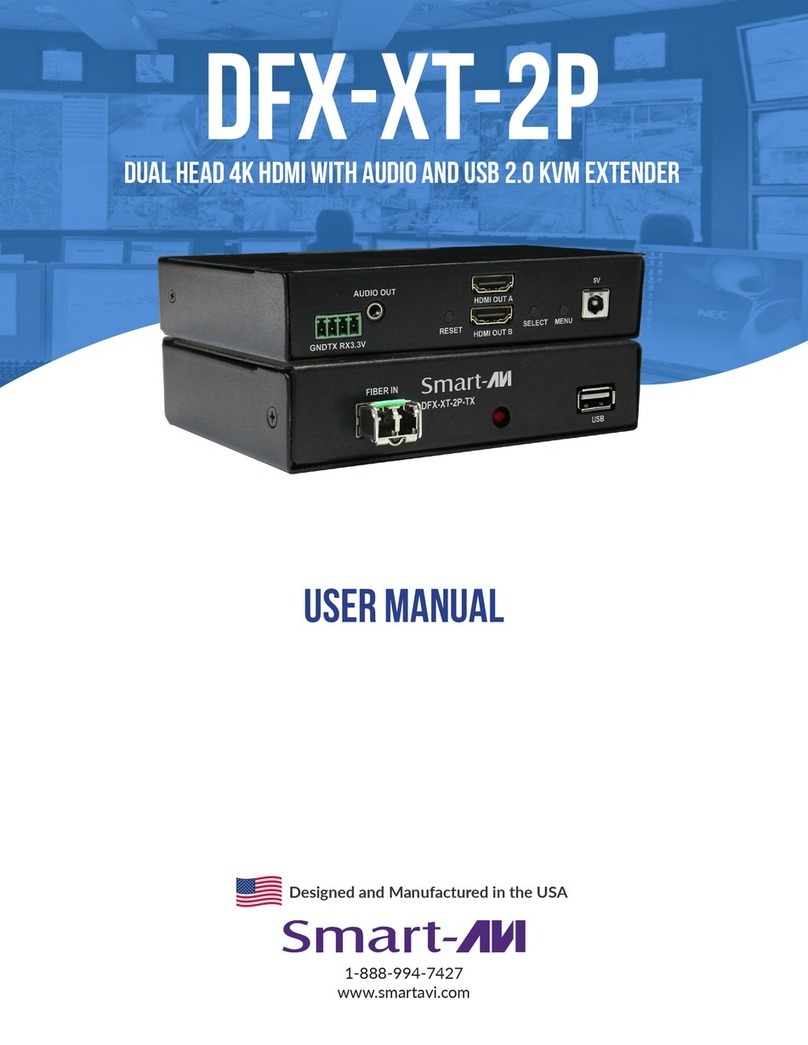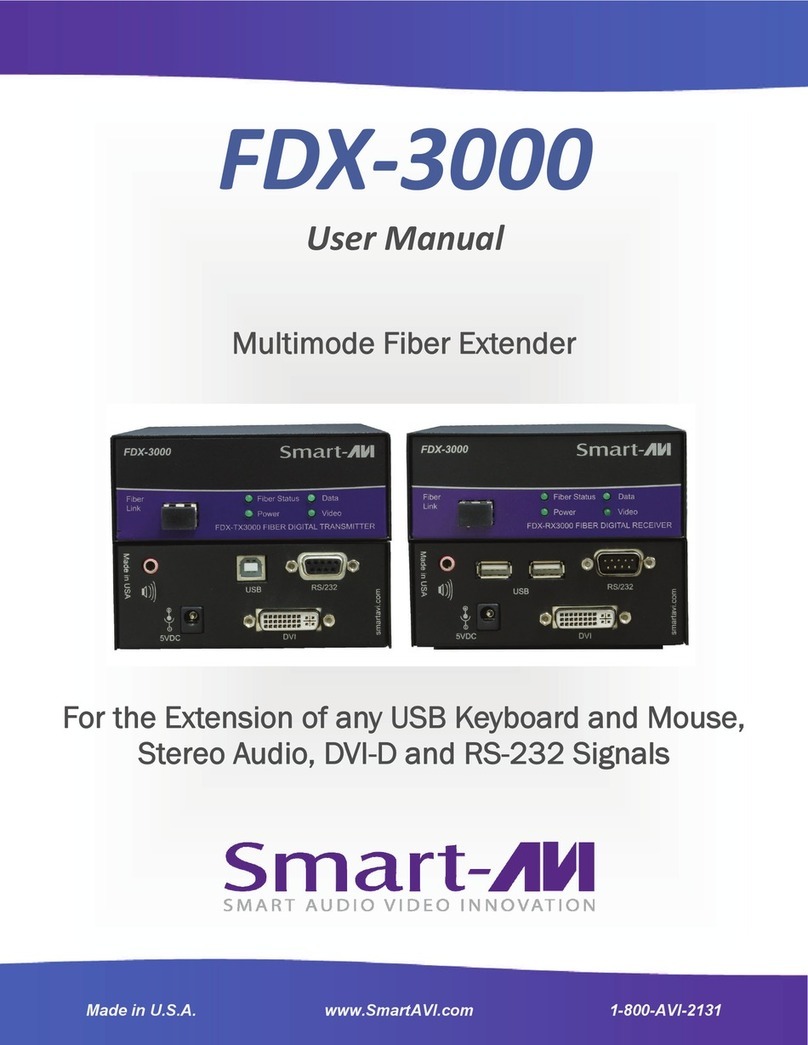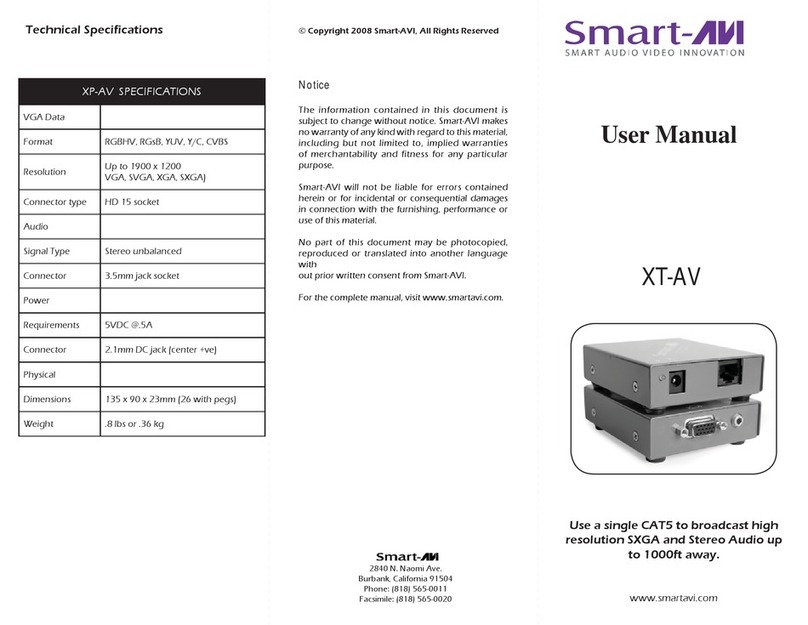MNSX500-092205V1.0MNSX500-092205V1.0 Page 3
Table Of ContentsTable Of Contents
Table Of ContentsTable Of Contents
Table Of Contents
Introduction.Introduction.
Introduction.Introduction.
Introduction. ..............................................................................................................................................................................................................................
..............................................................................................................................................................................................................................
............................................................................................................... 44
44
4
Introducing the SX-500.......................................................................................5
Peripheral Compatibility. ....................................................................................5
Installation and Operation.Installation and Operation.
Installation and Operation.Installation and Operation.
Installation and Operation. ........................................................................................................................................................................
........................................................................................................................................................................
.................................................................................... 66
66
6
What‘s in the box..................................................................................................6
Quick Start .............................................................................................................. 7
Connecting the Transmitter..
..
.....................................................................................................................................................
....................................................................................................................................................
.......................................................................... 8
Connecting the Receiver..
..
.................................................................................................................................................................
................................................................................................................................................................
................................................................................ 9
System Power Up............................................................................................... 10
Adjusting and Tuning the Signal. ................................................................ 11
Connecting RS232............................................................................................. 12
Preparing System CAT5 cable. ...................................................................... 12
Appendix.Appendix.
Appendix.Appendix.
Appendix. ....................................................................................................................................................................................................................................
....................................................................................................................................................................................................................................
.................................................................................................................. 1313
1313
13
Specifications. ..................................................................................................... 13
Technical Support. ............................................................................................. 13
Troubleshooting. ............................................................................................... 14
Limited Warranty Statement. ......................................................................... 15
Page 14
AppendixAppendix
AppendixAppendix
Appendix
TroubleshootingTroubleshooting
TroubleshootingTroubleshooting
Troubleshooting
motpmyS noitcA
oedivoN fI.tinureviecerdnarettimsnartehtnosDELrewopehtkcehC
.detcennocsiretpadarewopehttahterusek
amFFOsiDEL
ylreporpsiretupmocehtmorfelbacAGVehttahtkcehC
.tinurettimsnartehtfotupniehtotdetcennoc
mehtgn
itcennocyblanoitarepoerasrotinomtahtyfireV
.retupmocehtotyltcerid
oediVrooP 5TACevissecxe,gnilbacroopybd
esuacebyamoedivrooP
.spooldnuorgybrohtgnelelbac
ylreporperasdleihsdnaedamylreporpsignilbacllatahtyfireV
.dednuorg
dnarettimsnartehtneewtebelbac5TACehttahtyfireV
noitacificepsoedivehtninwohsstimilehtnihtiwsir
eviecer
.elbat
ehttaytiraloprewopCAkcehclennosrepdeifilauqevaH
.dnerotinomdnaretupmoc
tonseoddraobyeK
krow
fI.tinureviecerdnarettimsnartehtnosDELrewopehtkcehC
.detcennocsiretpadarewopehttahterusekamFFOsiDEL
yle
rucesdnadetcennocyltcerrocsignilbacehttahtkcehC
.dehcatta
fI.retupmocehtotyltceridtignitcennocybdraobye
kehttseT
.CPtnereffidanotitsetnacuoy,etarepotonseoddraobyekeht
dnadeliafsahdraobyekruoY.krowtonseoddrao
byekehtfI
.decalperebotsdeen
tonseodesuoM
krow
fI.tinureviecerdnarettimsnartehtnosDELrewopehtkcehC
.detcen
nocsiretpadarewoptahterusekamFFOsiDEL
ylerucesdnadetcennocyltcerrocsignilbacehttahtkcehC
.dehcatta
dnare
tupmocehtotyltceridtignitcennocybesuomehttseT
ehthtiwyltceridetarepotonseodesuomehtfI.tignitoober
.esuo
mehtecalper,retupmoc
noitcennoC232SR
krowtonseod
fItinureviecerdnarettimsnartehtnosDELrewopehtkcehC
.detc
ennocsiretpadarewoptahterusekamFFOsiDEL
ylreporperasdleihsdnaedamylreporpsignilbacllatahtyfireV
.dednuo
rg
yltceridtignitcennocyblanoitareposiecivedlairestahtyfireV
.troplaires’sretupmocehtot