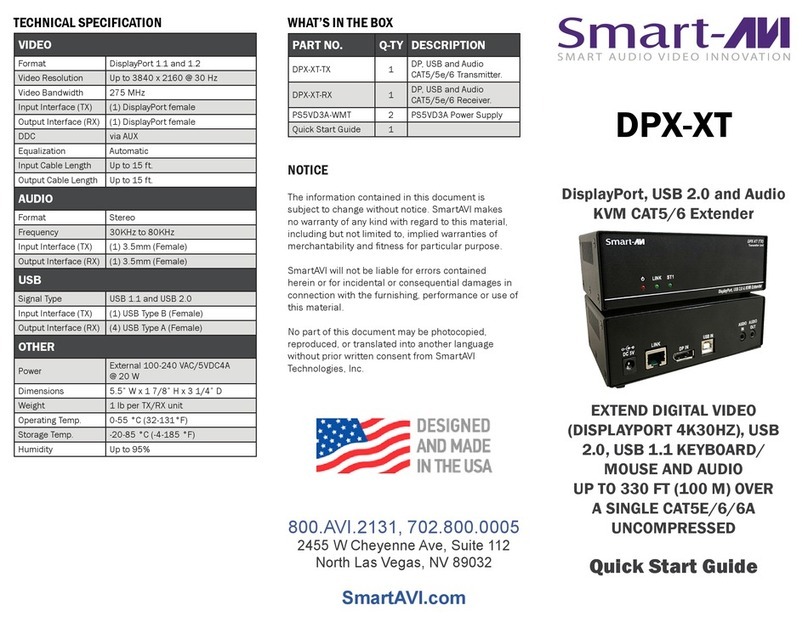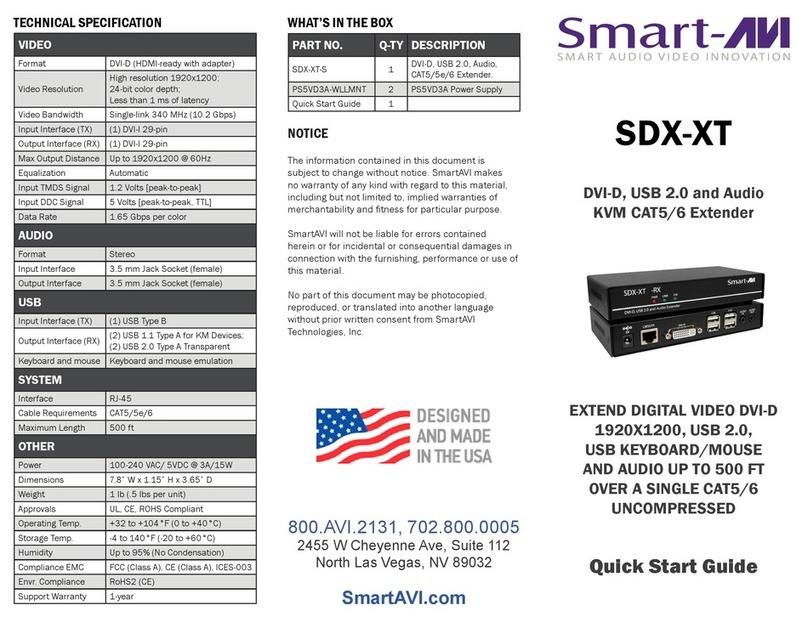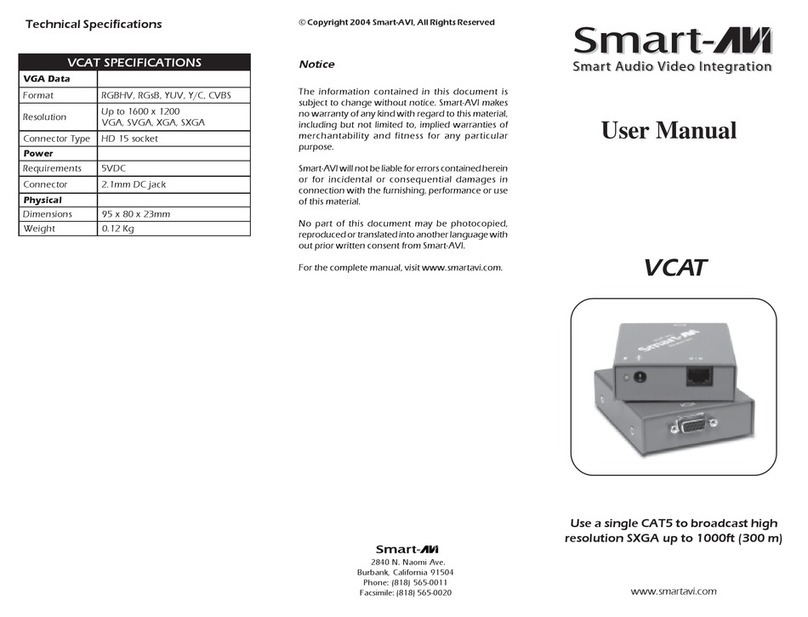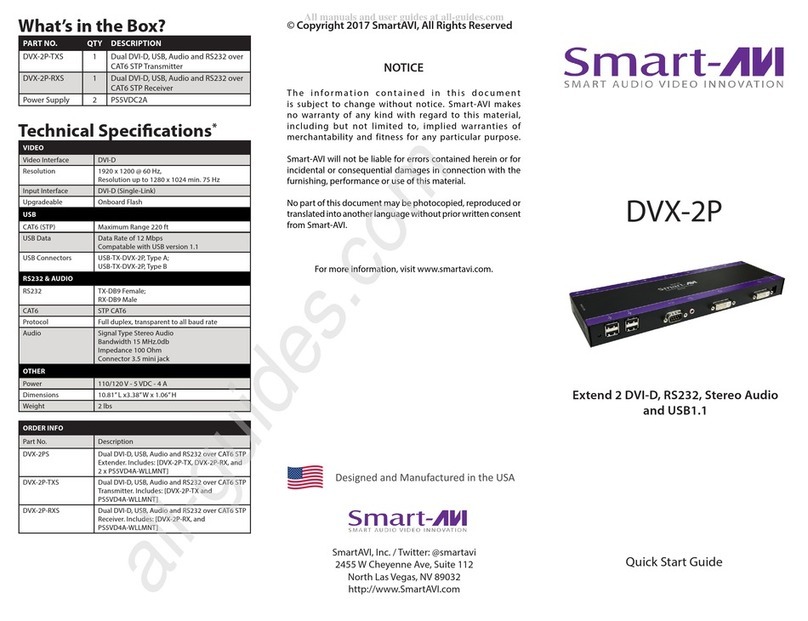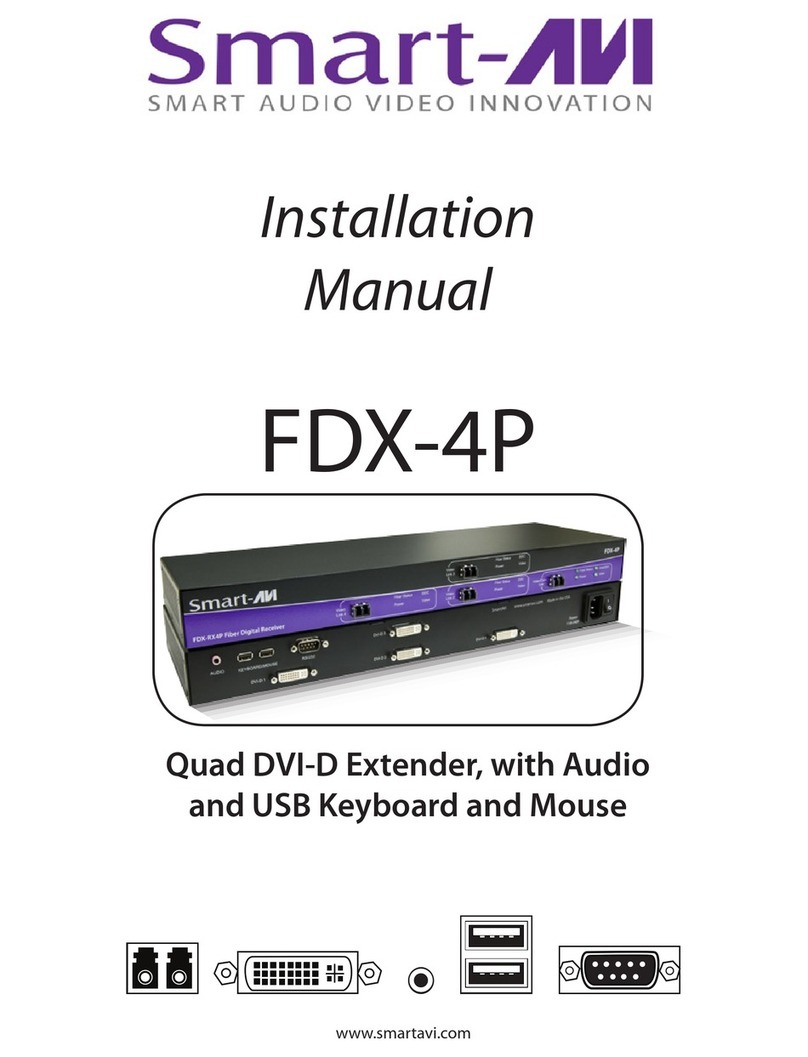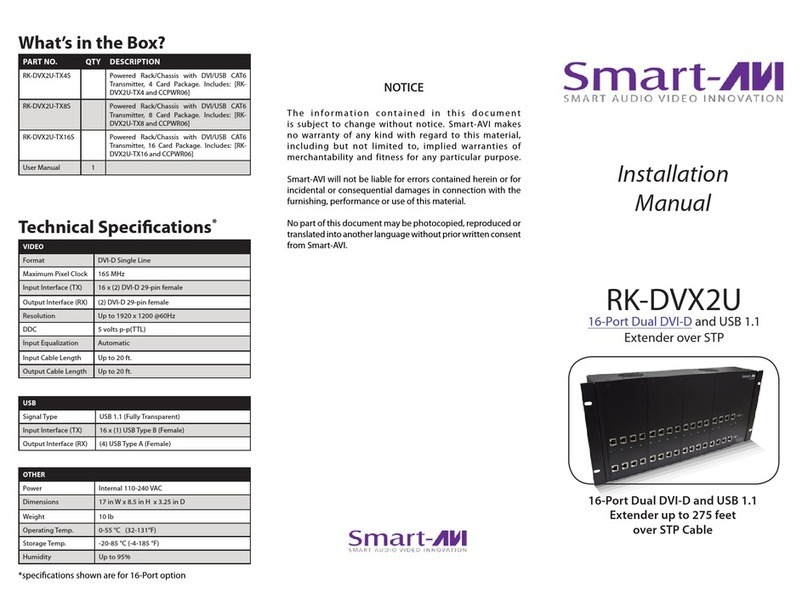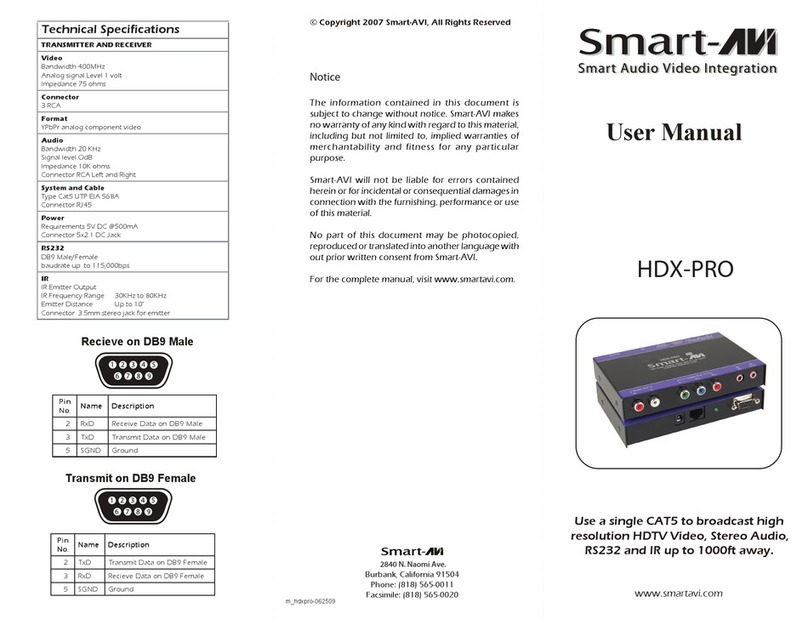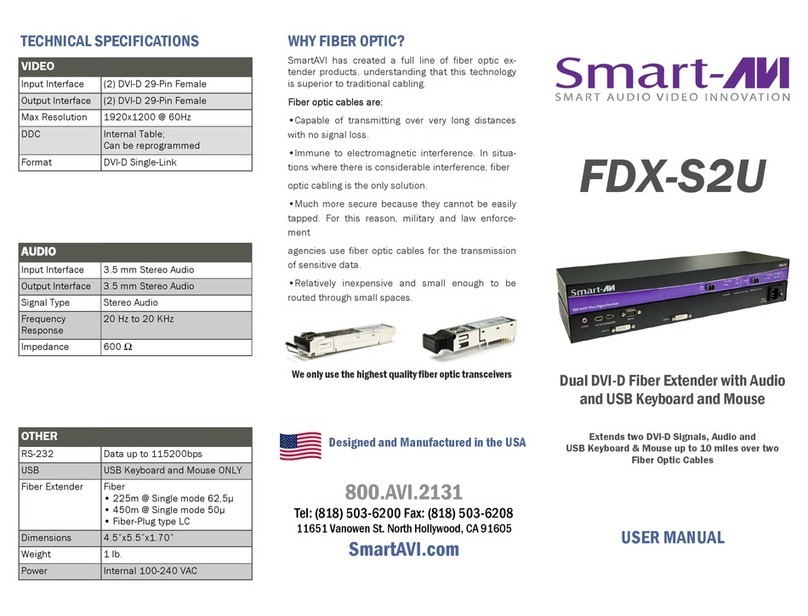Qty Description Part Number
1 USB-100 Transmitter USB-TX100
1 USB-100 Receiver USB-RX100
1 6’ USB A-B Cable CCUSBAB06
The USB-100 extends USB up to 275ft using a single
unshielded CAT5 cable with data rates up to 12Mbps.
Introduction
Extends USB port up to 275 feet from the•
computer.
Uses easy to install, inexpensive CAT5.•
Fully compliant with USB 1.1 specifications.•
Supports 1.5 and 12 Mbps data rate.•
Uses a single CAT5 UTP cable between transmitter•
and receiver.
Bus powered transmitter unit•
Fully transparent (does not use any emulation).•
Compact size.•
Supports MAC, PC and SUN.•
Plug and play.•
Features
What’s in the box?
USB-100
Please check the contents of the package before
beginning installation.
Installation and Operation
Connecting the Transmitter
1. Connect the transmitter to the host using the A-B
USB cable (included with the unit).
2. The A side of the connector would go to the com-
puter host and the B side would be connected to
the transmitter.
Note: You must connect the included USB-Hub to the
receiver unit for the system to work properly.
3. Connect the receiver to the peripheral device using
the included USB-Hub.
4. Join the USB-100 units using standard CAT5 UTP
cable.
Note:
The receiver provides remote power up to 500
mA to the connected peripherals. This power comes
from the host computer and is passed by the transmitter
to the receiver. In some applications, and external power
supply is required. SmartAVI can provide a power supply
for such cases with the receiver and transmitter units.
Introduction
Features
SmartAVI’s USB2Mini extends standard USB
(Universal Serial Bus) 2.0 signals up to 150 feet
using a single CAT5 cable. The USB2Mini supports
all USB 2.0 high-speed devices, from keyboards to
printers, and will operate on Windows®, Mac and
Linux® operating systems. An integrated four-port
hub allows for multiple devices to be connected to
the USB2Mini at once. Additional USB hubs can be
added, increasing the amount of devices that can
be plugged into the USB2Mini.
• Supports all USB 2.0 and1.1 Devices
Transparently
(Flash Drives, Printers, etc.)
• Supports USB 1.1 keyboard and mouse
• Works on Windows, Mac and Linux Operating
Systems
• Integrated Four-Port Hub
• Bus-Powered Local Unit
• Power Adaptor for Remote Unit
• Plug-and-Play Ready
Up to 150 ft.
CAT5/5e/6 Cable
USB2Mini (TX) USB2Mini (RX)
USB DevicesLocal Computer
Part No. Description
USB-MN-S USB CAT5 Extender Link. Includes:
[USB-TXMN, USB-RX1MN, & (CCUS-
BAB06) & PS5VD2A]