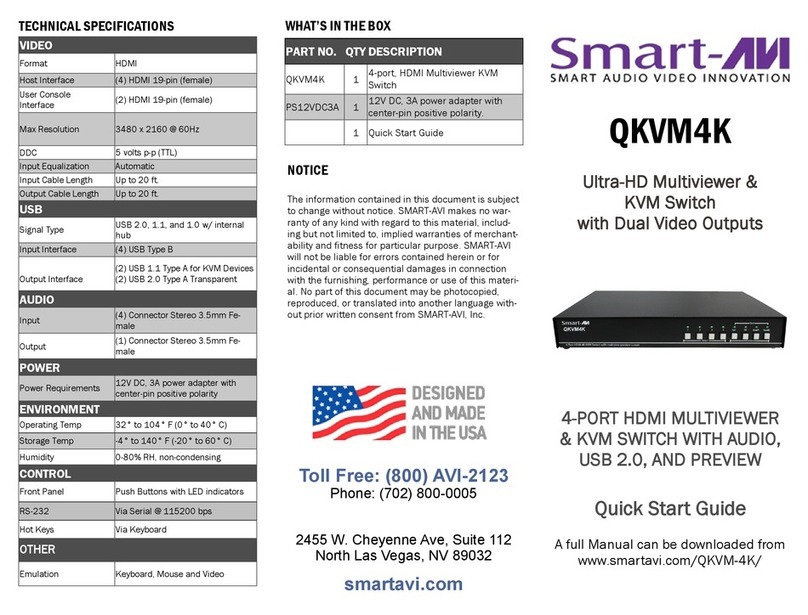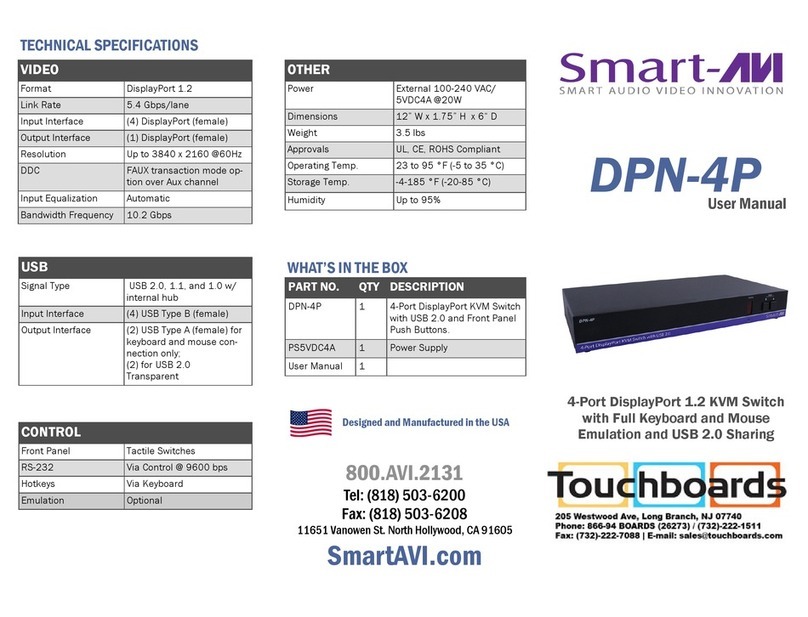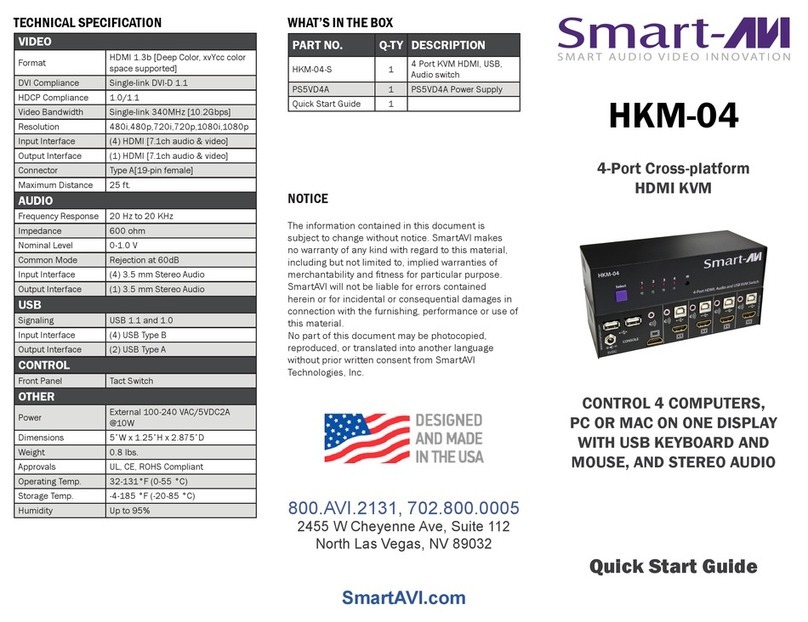CONNECTING THE UHDN-4P-QUAD
1. Ensure that power is disconnected from the UHDN-4P-QUAD.
2. Connect the HDMI cables and USB cables (male-A to male-B) from the computers to the respective ports on the
UHDN-4P-QUAD.
3. Optionally connect audio cables from the computers to the respective ports on the UHDN-4P-QUAD.
4. Optionally connect RS-232 for control functions.
5. Connect the USB keyboard and mouse to the two USB ports with keyboard and mouse symbols.
6. Optionally connect speakers to the UHDN-4P-QUAD.
7. Optionally connect up to 2 USB peripheral devices such as printers or flash drives.
8. Connect the display monitors to the OUTPUT connectors on the UHDN-4P-QUAD.
9. Power on the UHDN-4P-QUAD.
COMMANDS HOTKEYS RS-232 CONTROL
Switch all devices (KVM, USB 2.0, and Audio) [CTRL] [CTRL] m [port #] [ENTER] //m [port #] [ENTER]
Switch KVM only [CTRL] [CTRL] c [port #] [ENTER] //c [port #] [ENTER]
Switch USB 2.0 only [CTRL] [CTRL] u [port #] [ENTER] //u [port #] [ENTER]
EDID Learning [CTRL] [CTRL] e [ENTER] //e [ENTER]
Same as front panel ◄M1 button [CTRL] [CTRL] ↑n/a
Same as front panel M2 ►button [CTRL] [CTRL] ↓n/a
Reset [CTRL] [CTRL] r //r
Factory Default Reset [CTRL] [CTRL] f //f
Switch Audio only [CTRL] [CTRL] a [port #] [ENTER] //a [port #] [ENTER]
INTRODUCTION
The UHDN-4P-Quad is a dedicated multi-platform KVM
switch capable of managing four quad-head 4K com-
puters through a single KVM. Built with ultra-HD ready
HDMI outputs, the UHDN-4P-Quad is the first quad-
head HDMI KVM switch on the market to offer full 4K
emulation at 60Hz directly from the device. Until now,
HDMI switches lost emulated picture when discon-
nected from monitors, leading to confusion and disor-
ganization upon reconnecting. With the UHDN-4P-
Quad, full EDID-assisted HDMI video emulation en-
sures visual workspaces and screen resolutions are
remembered.
The UHDN-4P-Quad is HDCP compliant, supporting
screen resolutions up to 4K Ultra-HD (3840x2160 @
60Hz) with responsive EDID emulation. Additionally,
the UHDN-4P-Quad is compatible with any USB pe-
ripheral. The UHDN-4P-Quad is also easy to control
with both a simple front-panel interface, as well as RS
-232 or hot-keys.
FEATURES
Supports all USB 2.0 devices.
Hot key commands for quick channel selection.
Complete KVM emulation for error free switching.
Easy switching via front-panel, RS-232 or hot
keys.
Supports up to Ultra-HD 4K (3840x2160) @
30/50/60Hz.
Supports 3D.
FRONT PANEL CONTROL
To switch ports using the front panel, press the M1 or
M2 button to navigate between connected com-
puters. EDID learning is also done through the front
panel buttons by pressing both buttons simultane-
ously.
Rear