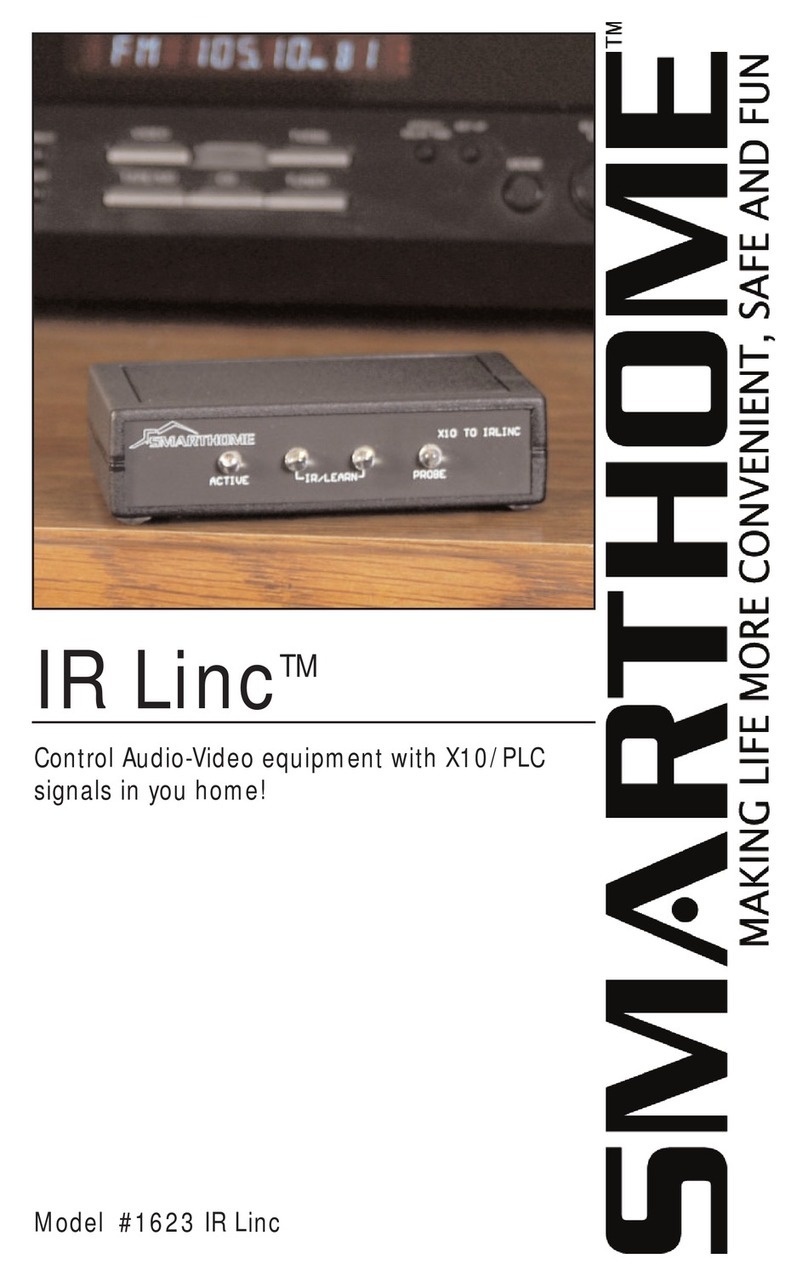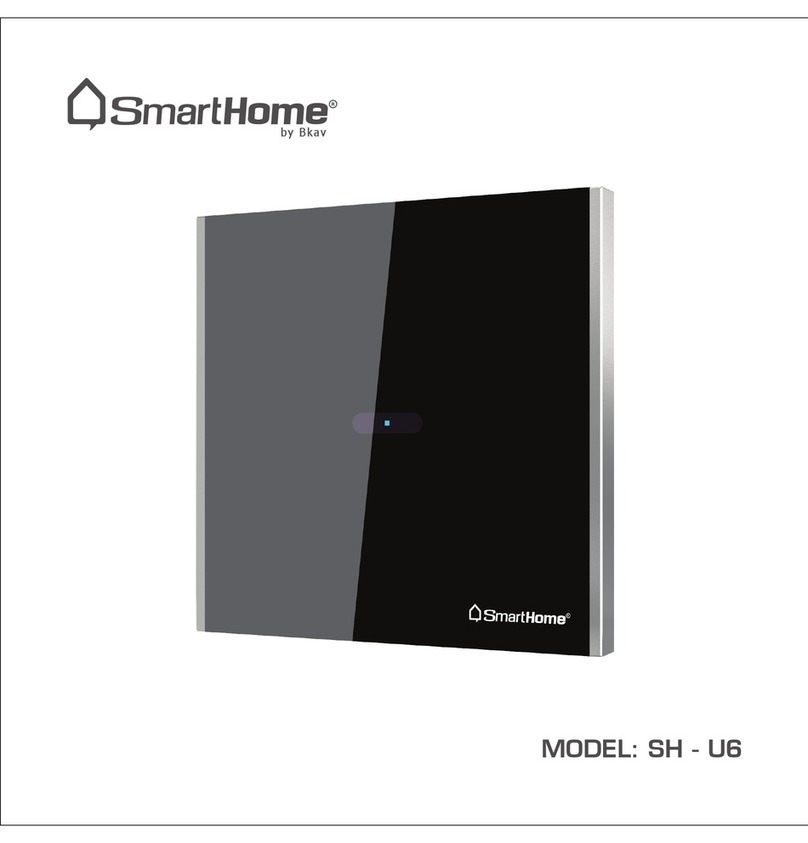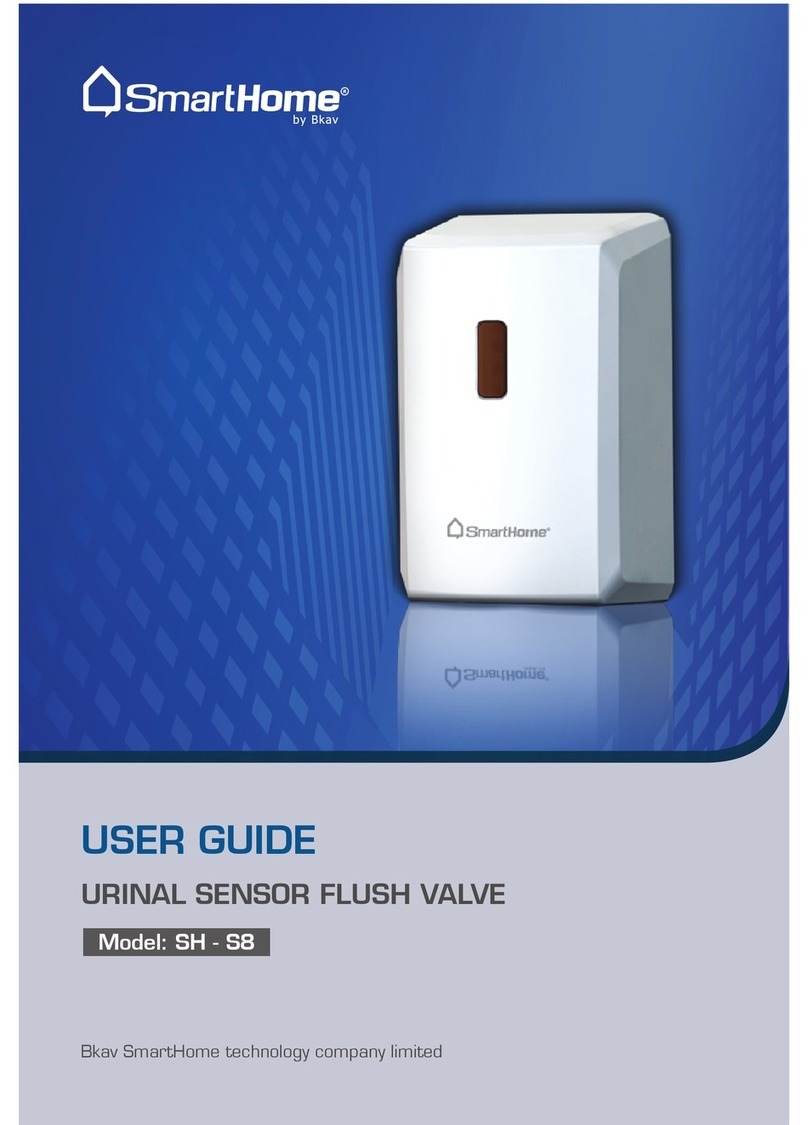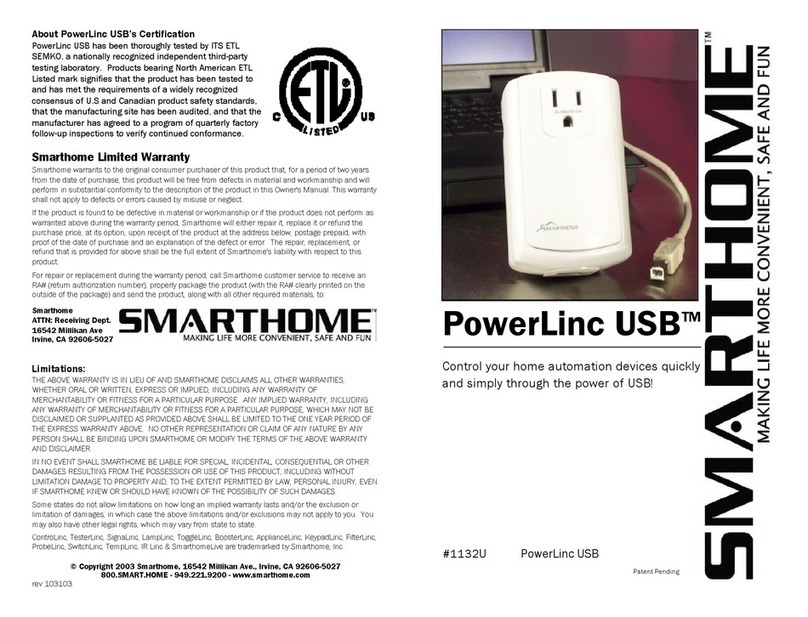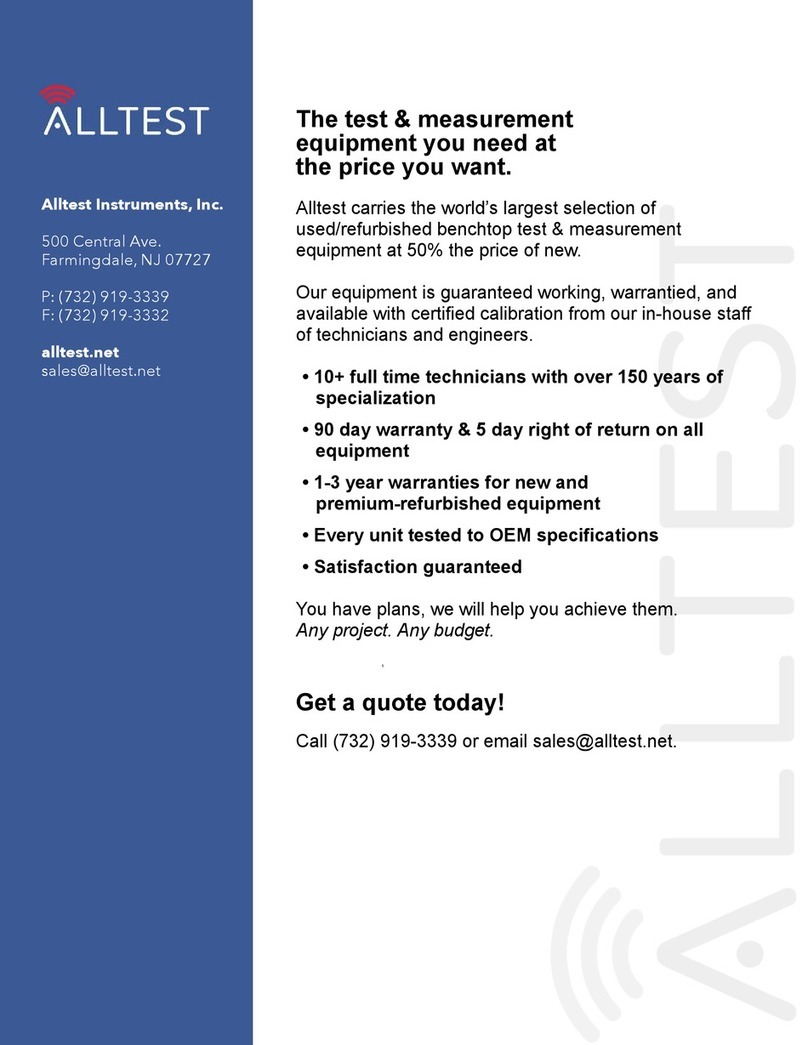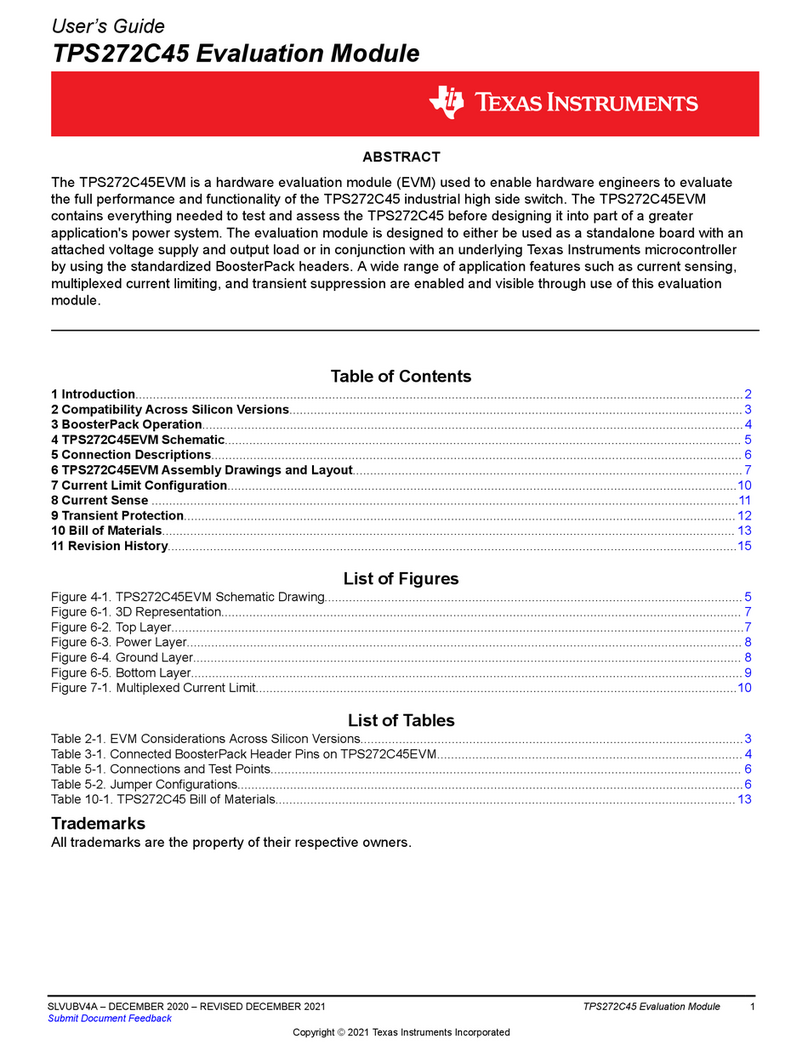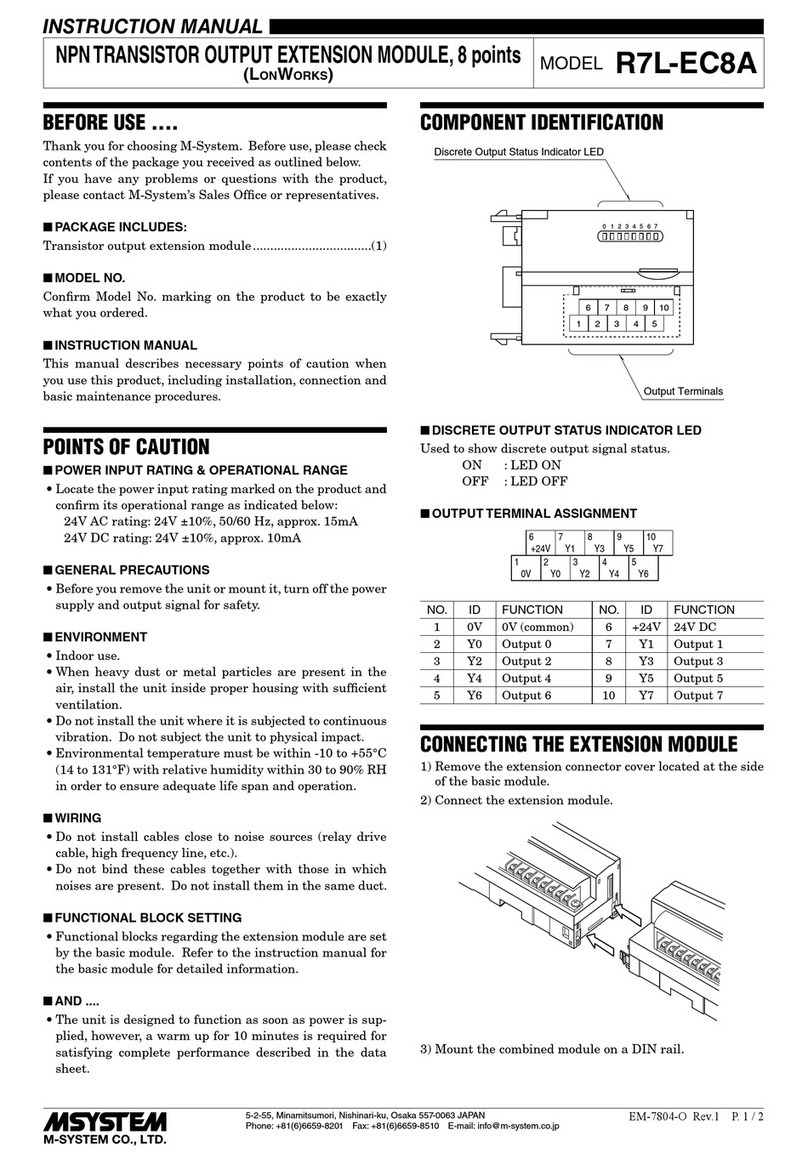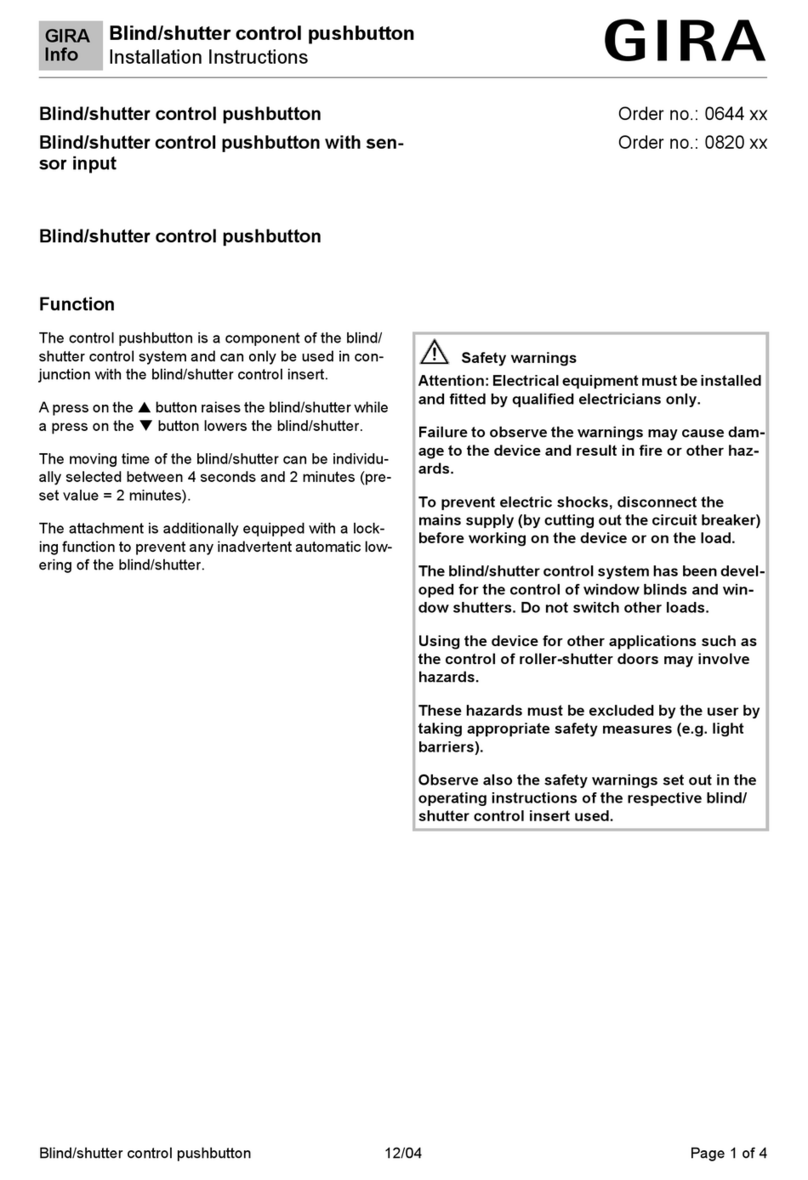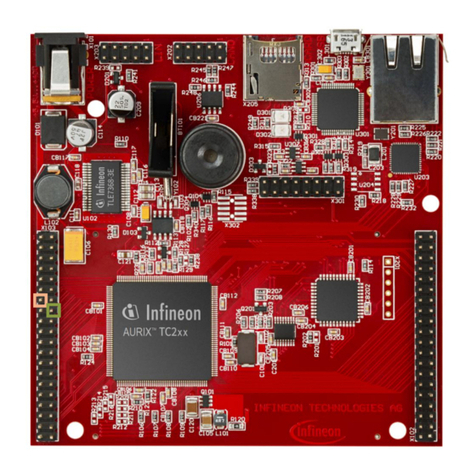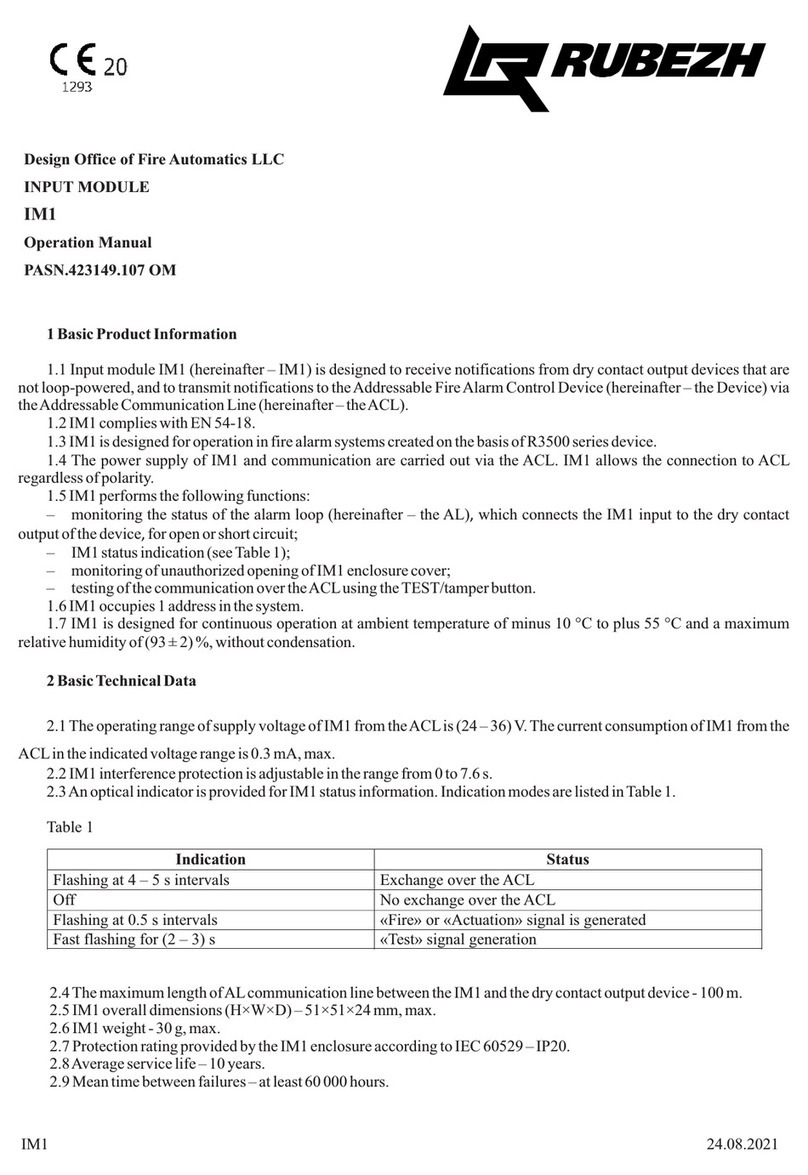smart home MMV-100 Installation instructions

USER INSTRUCTION
Ref: MMV-100
Product Content:
1 Remote Control Switch Module for Motorized System MMV-100
Wireless Remote Control Switch Module
Technical Data:
Indoor use. Coding button
Power Supply 100-240V ~ 50/60 Hz
Supported power: 1000W max. 5A
Standby Power / Function: 0.9W
Memorization of 4 different commands (remote control, switch… )
Remote Controls:
Features:
Range of 100m in free field (no obstacles)
Range of 50m (with barriers)
Transmission frequency: 433.92 MHz
The RF micro module can control a shutter motor or awning wind-
ing up to 1000W of power, this module is hidden or placed in a
wall or surface mounting box.
It is inadvisable to use this RF module in a metallic form of a bus
at the location where it will be placed, the reception of radio
waves will be greatly reduced.
In the case of an installation with several RF modules, you must
keep at least 1 meter distance between each module so as not to
disturb the radio frequency signals.
The module can be controlled wirelessly with a control system
from the SMART HOME range (Local or Remote).
Visit our website: www.i-chime.com
Wall fixtures
Waterproof box type
Plexo® (not included)
Fuse holder to extract
Any electrical connection must be done with 230V Any electrical connection must be done with 230V
It can also be installed outside in a waterproof junction box ( type
Plexo®) according to the applicable installation standards for
electrical equipment outdoors.
Coding Button and
On / Off (Test)
LED
MODULE INSTALLATION WITH A MOTORIZATION 230V ~ (AC)
Wire color in general (check manufacturer data)
L = Phase: Red or Brown
N = Neutral: Blue Earth: Yellow / Green
Descent: Black or Brown (reverse required)
Ascent: Black or Brown (reverse required)

INSTALLATION OF THE MODULE WITH A MOTORIZATION
230V ~ (AC) WITH UP AND DOWN SWITCH.
Any electrical connection must be done with 230V Any electrical connection must be done with 230V
Wire color in general (check manufacturer data)
L = Phase: Red or Brown
N = Neutral: Blue
Earth: Yellow / Green
Descent: Black or Brown (reverse required)
Ascent: Black or Brown (reverse required)
Coding Button and
On / Off (Test)
LED
To replace the 12V battery on the remote control.
Replace the battery with a new one respecting the
+ and - polarities.
Start button
Stop button
1) Turn off the power supply of your motor or the electrical panel.
2) Connect the 2 wires (phase and neutral) of the incoming power
supply 230V ~, the phase on the terminal L and the Neutral on the
terminal N.
Make a connection with a wire (minimum 0.75 mm²) between the
terminal L and the COM terminal.
The ground wire must be connected to the ground terminal.
3) Connect the wires of your motor according to the configuration of
your installation, if a switch is present. See the different diagrams.
4) Reset the 230V ~ power supply.
5) You will proceed to the coding (association) with a control device.
Here is an example of coding with a remote control of the Smart
Home range (Ref: TEL-100):
6) On the module press and hold the coding button for 3 seconds, the
LED will flash for 30 seconds (time for coding), then on the remote
control press the left button once (On button), the LED module will
flash twice quickly and turn off, coding is confirmed.
7) Perform a test with the remote control:
On: Left Button (the LED will light on the module)
Stop: Right Button
8) To erase all codes stored on the module, press and hold the
encoding button for 10 seconds, the LED will blink rapidly 10times,
then release the button, your module has no more codes.
To redo the coding, start again from step 6.
For your information, this module can memorize 3 other com-
mands (in total 4)
Ref: MMV-100

SECURITY:
【Keep this device out of the reach of children.
【Any electrical connection must be done with 230V mains
power
【Do not exceed the maximum powers indicated.
【For indoor use
【Do not connect or touch this unit with wet or damp hands.
【Do not use this socket in a damp place such as bathrooms,
etc.
【Never immerse this device in a liquid (water, oil, etc.)
【This device must not be repaired by an unauthorized person.
WARNING :
You must not dispose of appliances with your household waste. A system of selective collection for this type of product is set
up by the municipalities, you must inquire with your town hall to know the locations. In fact, electrical and electronic
products contain substances that are harmful to the environment or human health and must be recycled.
This symbol indicates that the electrical and electronic equipment is the subject of a selective collection, it is represented by a
trash on wheel crossed with a cross and highlighted.
The devices must be recycled!
This symbol indicates that the batteries in this product should not be treated as simple household waste. To get rid of them
safely, you can return them to your dealer or throw them in the special containers provided by the municipalities.
At the end of life of the devices, remember to remove the batteries.
This set works on transmission frequencies: 433.92 MHz
It is in conformity according to the European directive (R & TTE Directive 1999/5 / CE)
The product reference is: Ref: MMV-100
I-Chime provides all the necessary care for the development of its products. If however you encounter a problem
with this model, contact our team of experts Hotline (Monday to Friday from 9h to 16h)
Tel: 400 690 0938
The warranty claim ( 2 years, the supplied battery is excluded) will be valid only with a proof of purchase.
Keep it carefully!
If you take the product to the store or to your dealer, it must be complete with all the accessories in the box, along
with a copy of your proof of purchase and the cause of the failure.
www.i-chime.com
In Case of Malfunction:
【If your Module does not control: check if your connected device is in
the On position. Use the test button on the RF module to test. Check the
condition of the fuse.
【Check the programming, please reset the memories (4 max.) Of the
module (step 8)
【If the radio control range decreases or does not exist, please replace
the battery of the remote control..
【The radio range may be reduced depending on the nature and thick-
ness of your walls and the wireless environment of your home.
【The radio range may be reduced depending on the nature and thick-
ness of your walls and the wireless environment of your home.
Button 1 = a support for the UP
Button 1 = another support for the
STOP during the UP
The relay switches off automatically and starts to rest after 2 minutes.
Button 0 = support for the DOWN
Button 0 = another support for the
STOP during DOWN
Button 1 = a support for the UP
Button 0 = support for the DOWN
If the direction is not correct, simply reverse
the up and down wires on the module.
Ref: MMV-100
Other smart home Control Unit manuals