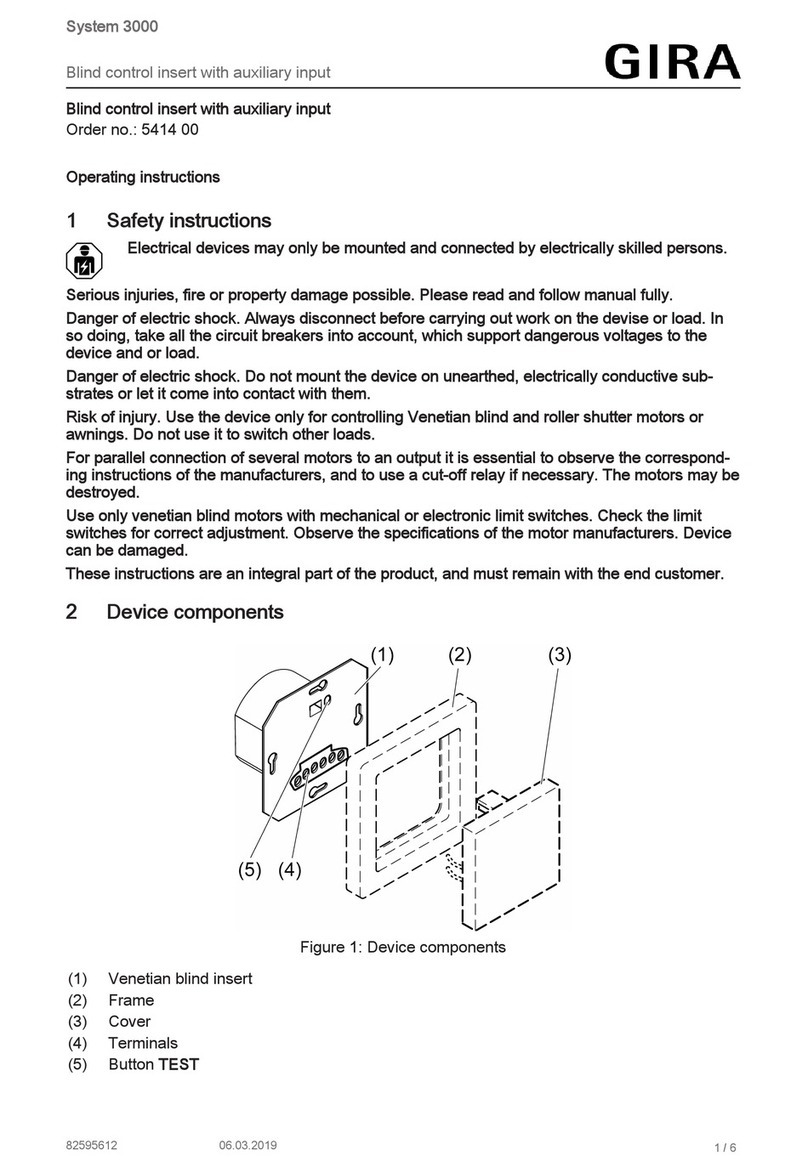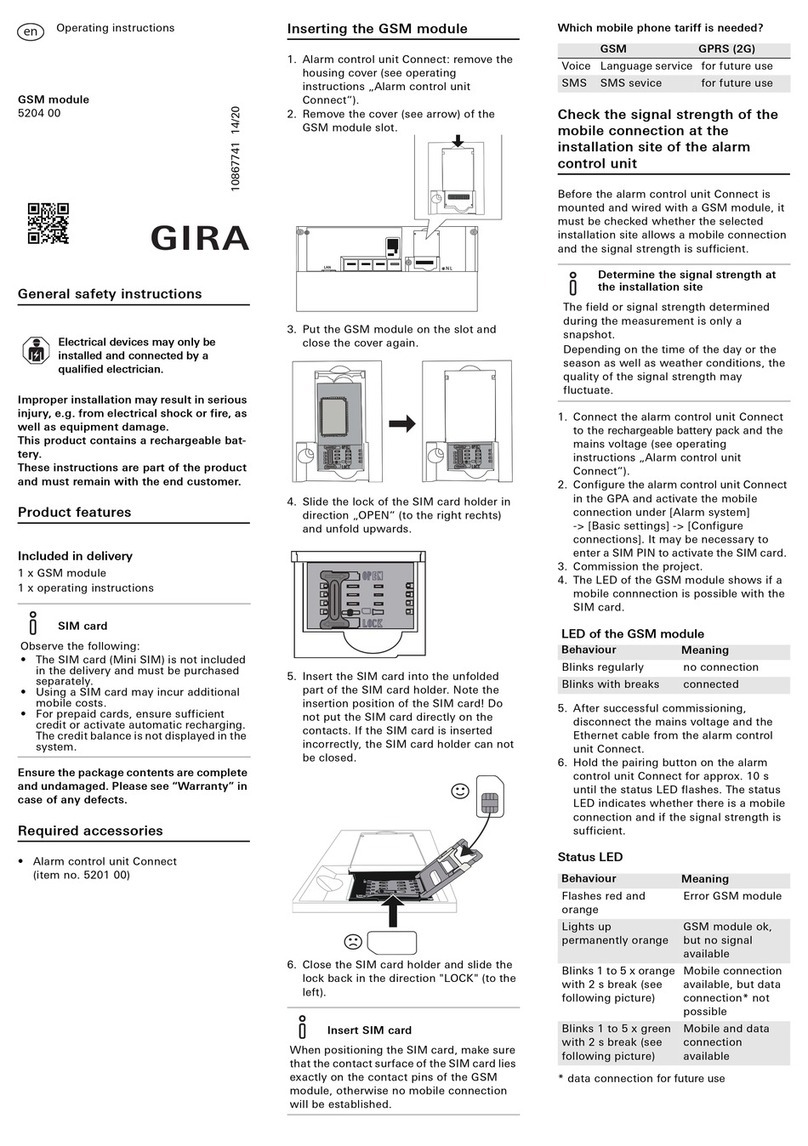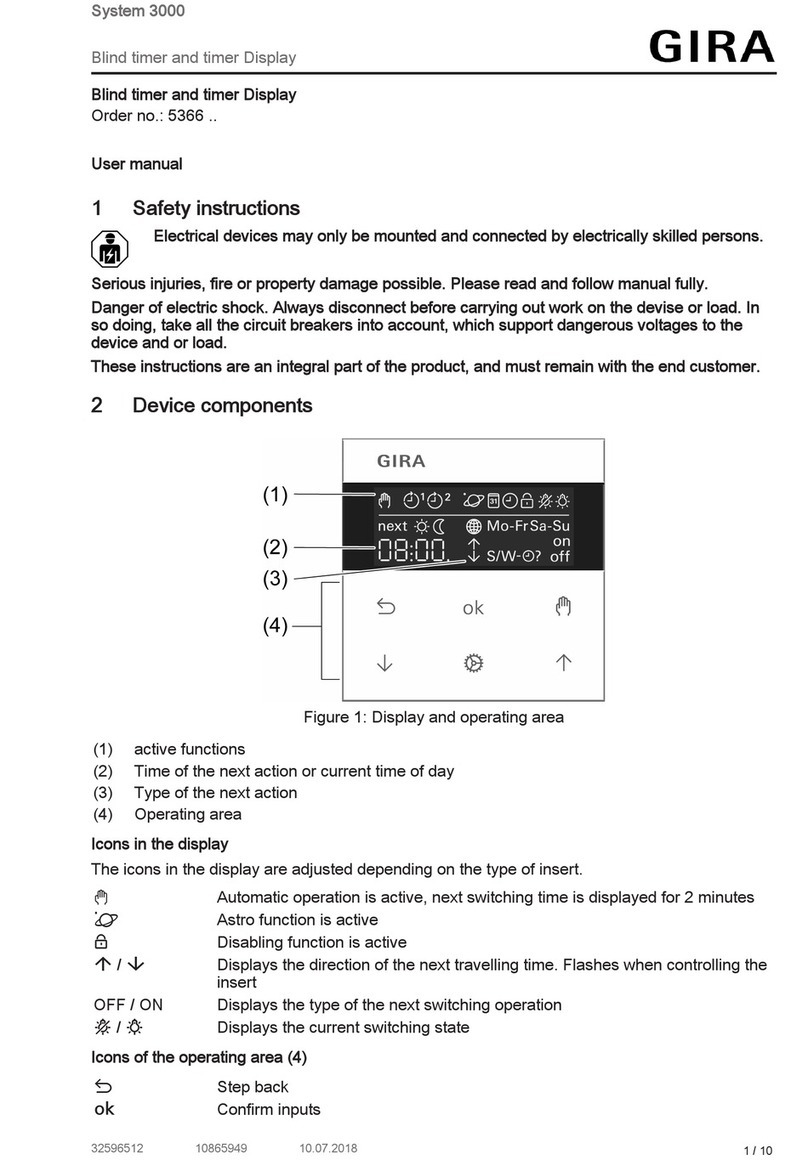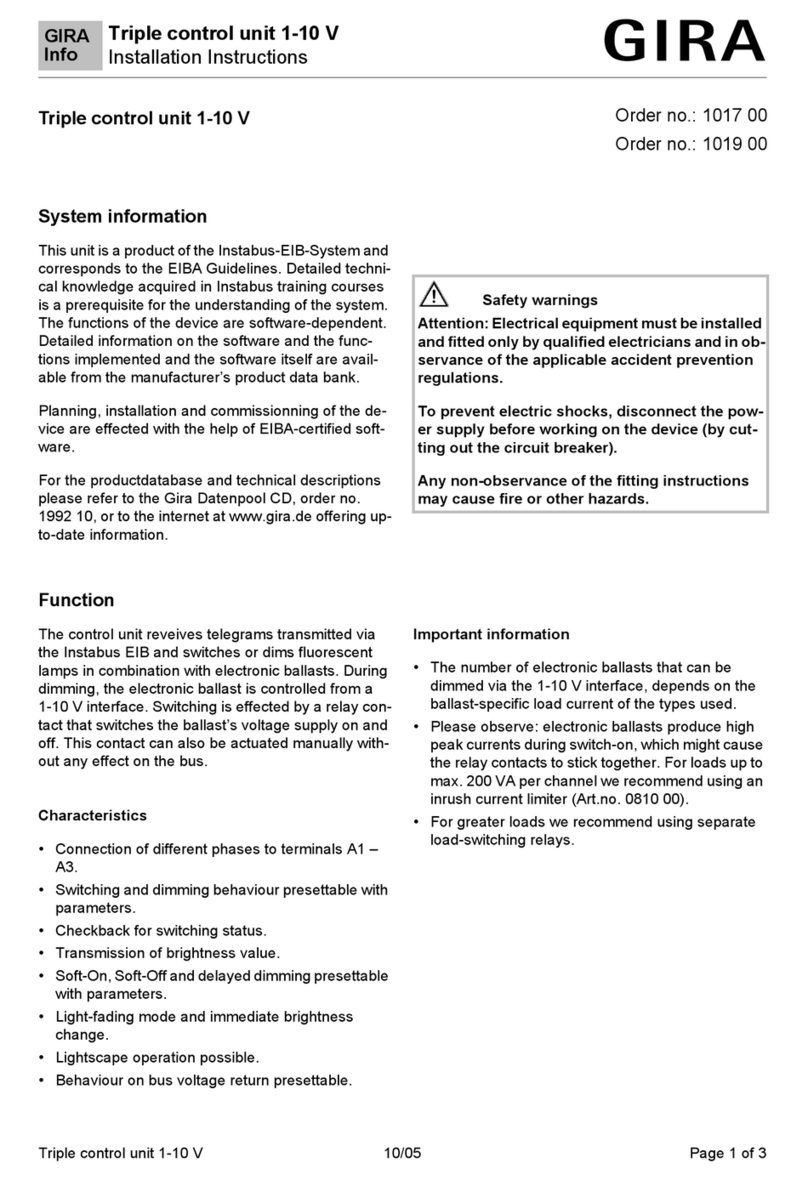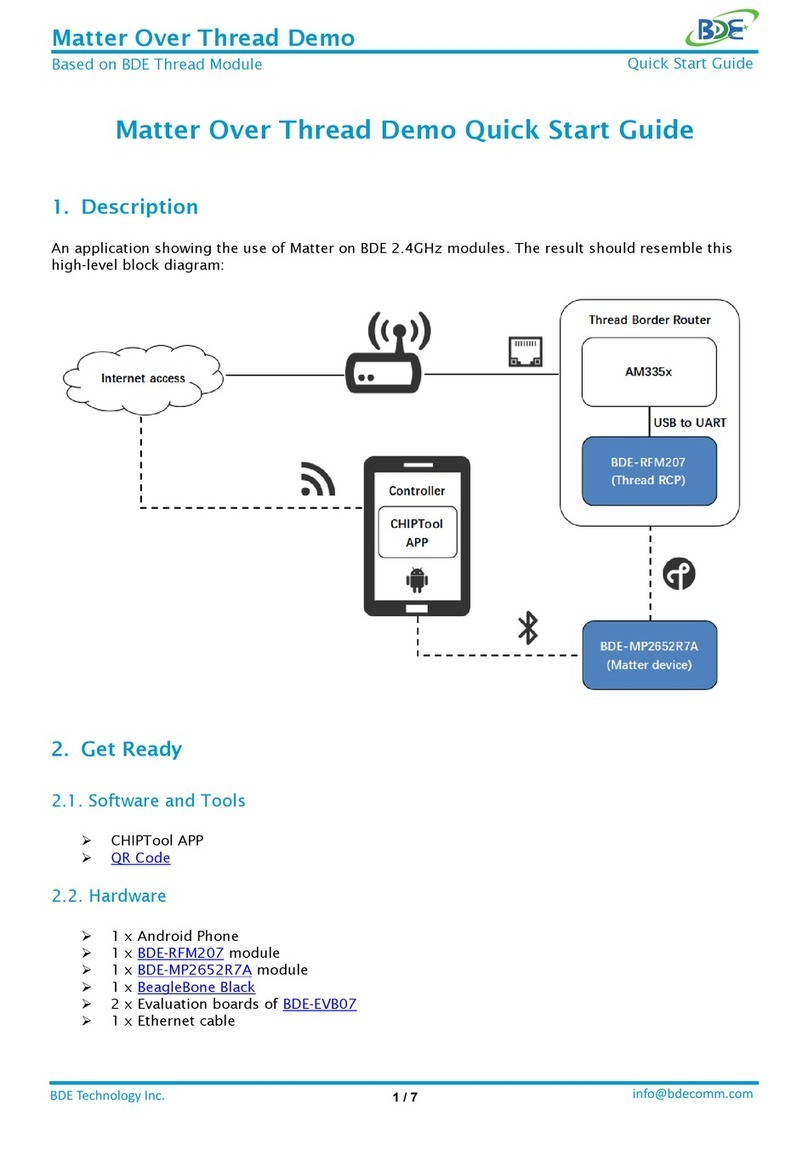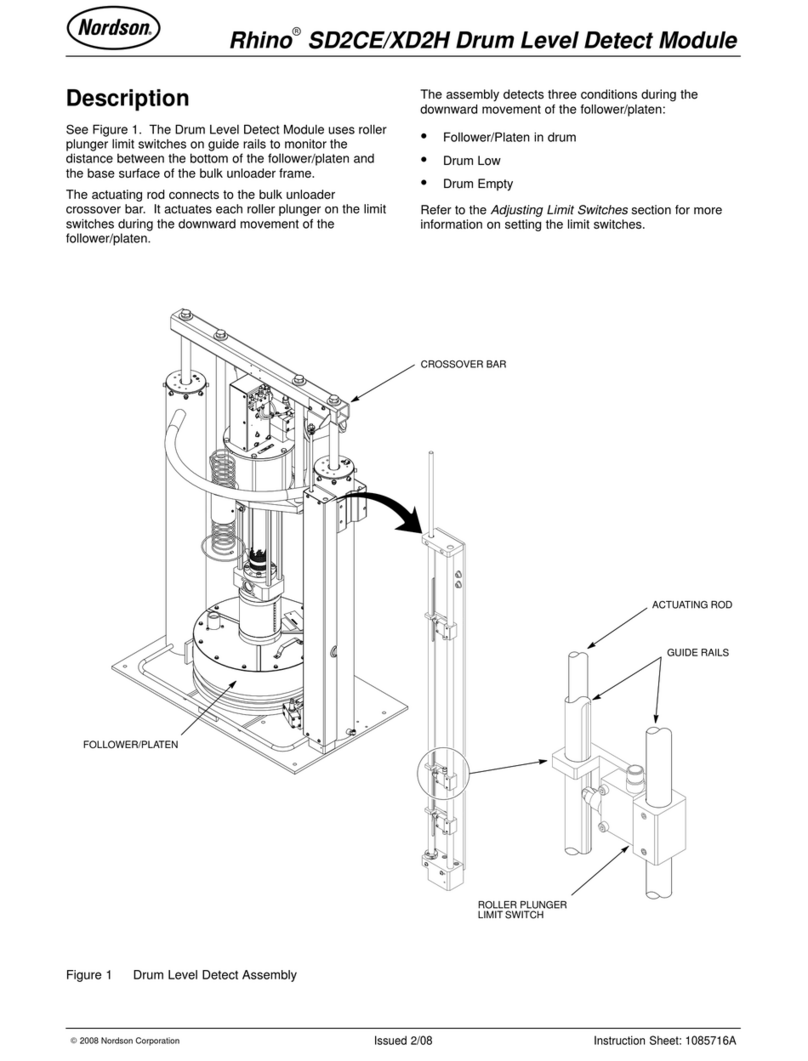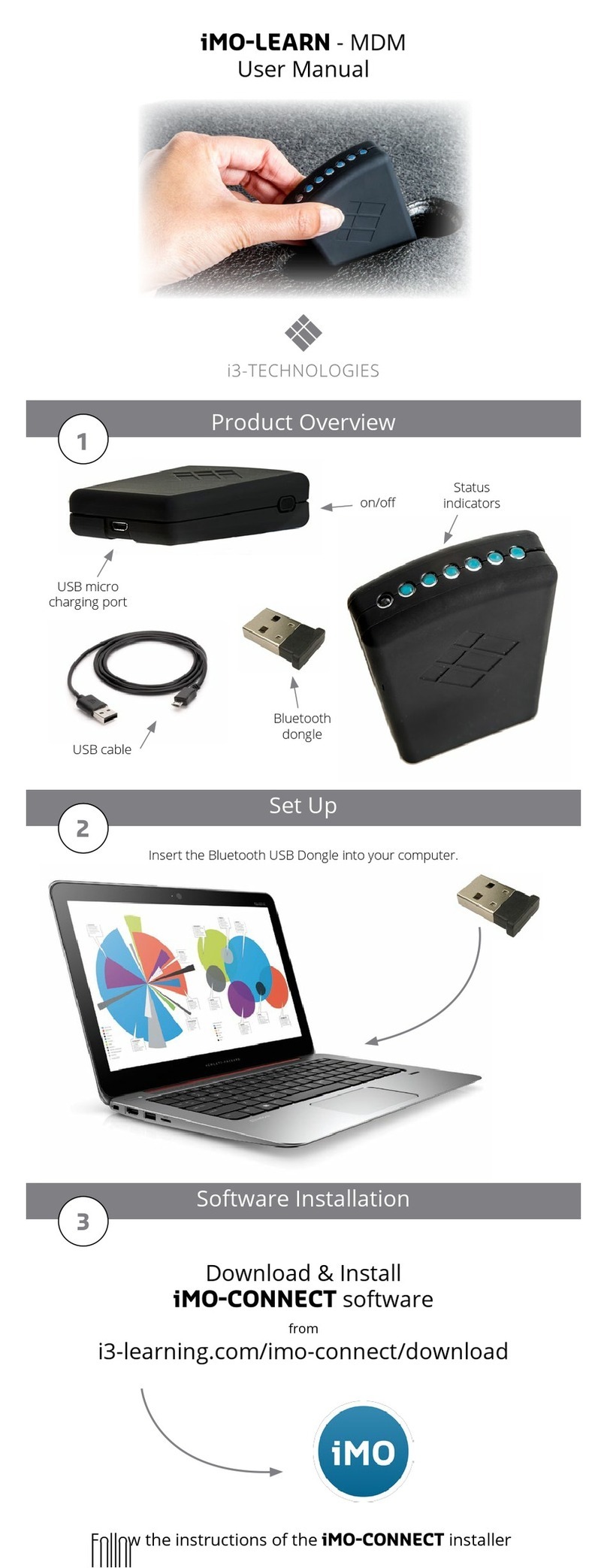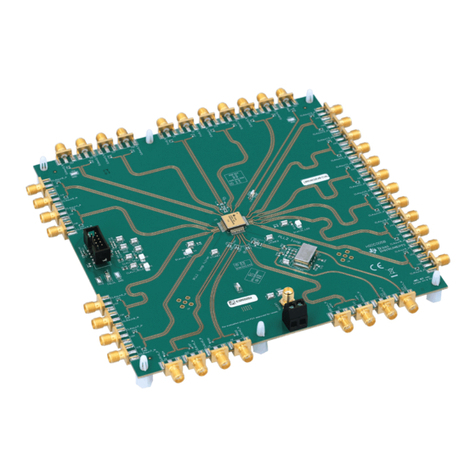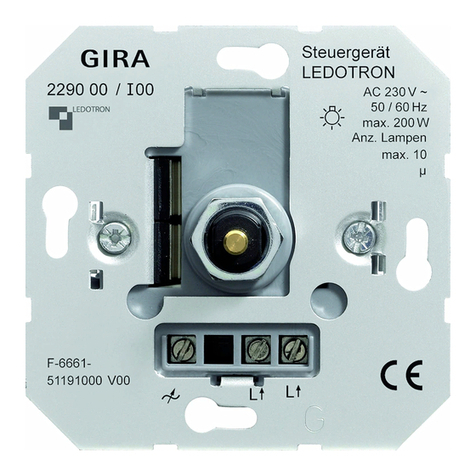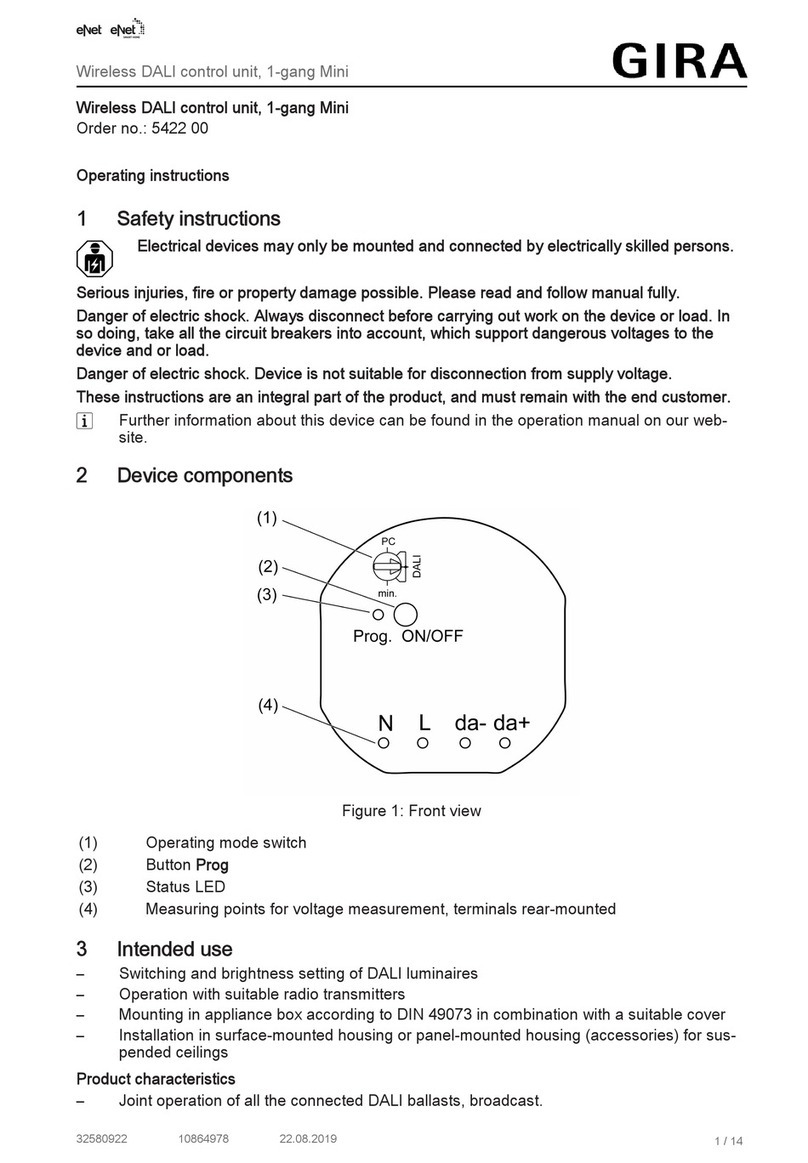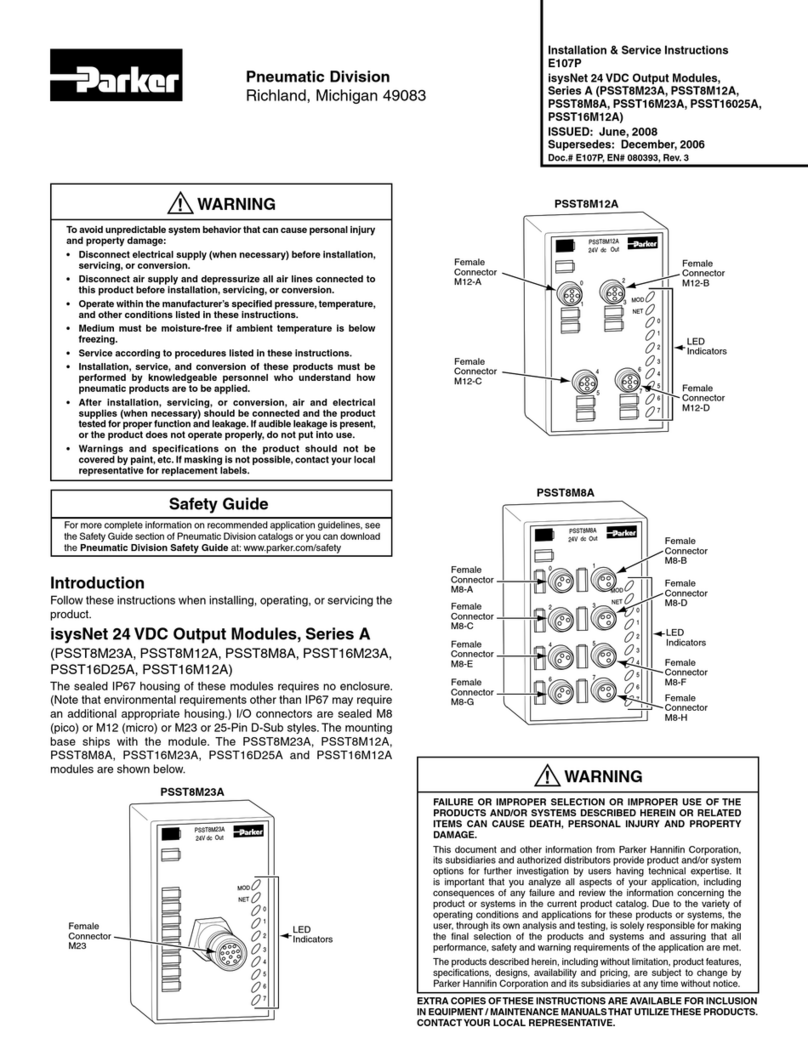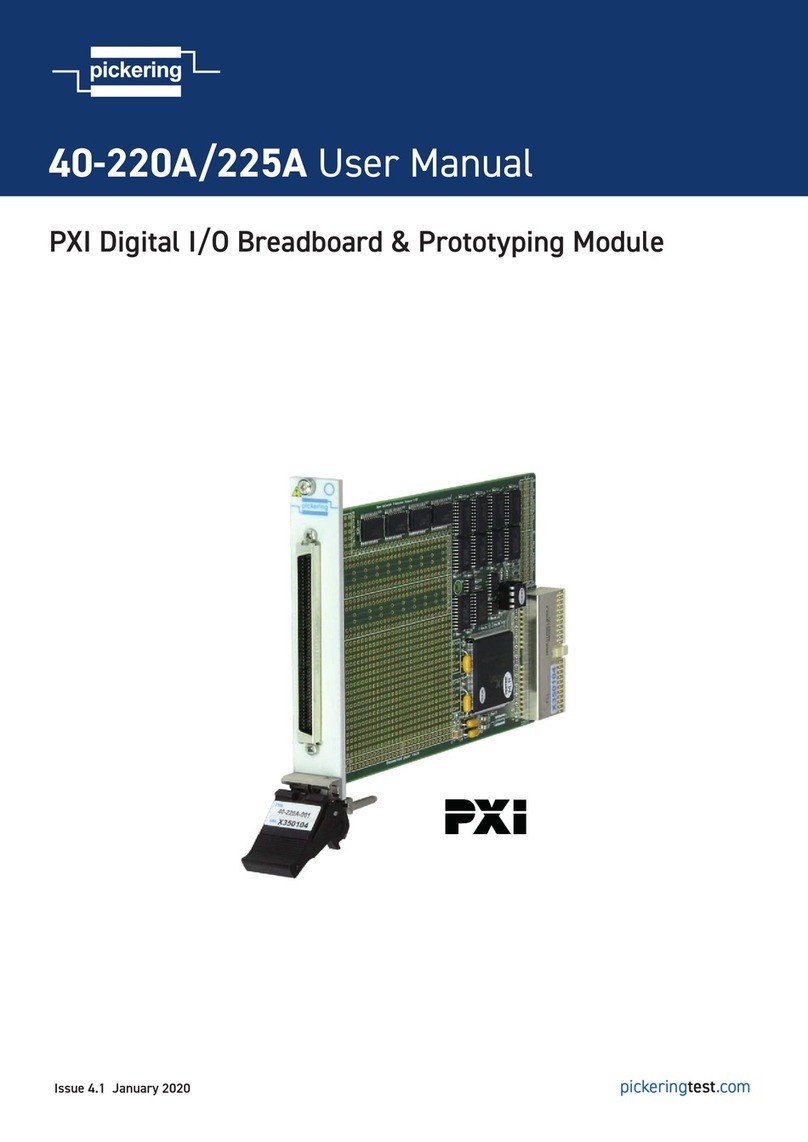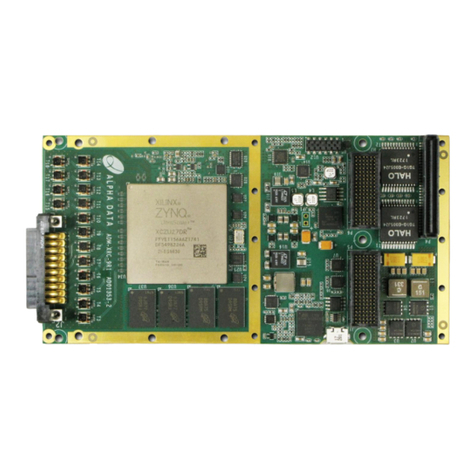GIRA
Info
Blind/shutter control pushbutton
Installation Instructions
Blind/shutter control pushbutton 12/04 Page 3 of 4
Blind/shutter control pushbutton with sensor input
Sun protection function:
A sun sensor permits automatic lowering of the blind/
shutter in strong sunshine. To execute this function,
the blind/shutter must be raised in the „continuous
mode“ to the upper limit position.
The attachment activates the sun protection function
after 2 minutes. Any manual operation deactivates
the sun protection function.
The sun protection function begins ca. 2 minutes after
the preset brightness level has been exceeded (level
presettable ca. 5.000 - 80.000 lux) and the blind/shut-
ter moves down.
When the ambient brightness has been below the
preset threshold for at least 15 minutes, the blind/
shutter is raised again (short brightness variations
have no effect).
The attachment distinguishes between an inside or
outside sun sensor.
To determine the type of sensor installed, the blind/
shutter performs an initialization move when the sun
protection function is activated for the first time.
The sensor installed is identified as an outside sen-
sor, if no shading of the sensor is detected.
Otherwise, the sensor is an inside type.
Sun sensor on the inside:
The sun sensor is installed on the window pane.
The installation height on the pane determines the po-
sition to which the blind/shutter moves when the
brightness threshold is exceeded.
Sun sensor on the outside:
After the initialization move, the blind/shutter is raised
again and then lowered again with the programmed
moving time. From now on, the attachment always
executes the programmed moving time when in the
sun protection mode.
With glass breakage sensor:
The glass breakage sensor is attached to the window
pane. When the pane breaks, the shutter moves
down to the lower limit stop. Application: protection
against the weather in the event of glass breakage.
The glass breakage message is reset by pressing the
Sbutton and the shutter moves up again.
Important:
When the lock-out protection is active, the signal from
the glass breakage sensor is disregarded.
Setting the brightness threshold for the Blind/
shutter control pushbutton with sensor input
(Fig. B):
The brightness level at which the shutter is to be low-
ered can be adjusted with potentiometer (1) at the
back of the control pushbutton within a range of ca.
5.000 to 80.000 lux.
setting 5: ca. 80.000 lux
setting Ñ: ca. 5.000 lux
The potentiometer is factory-adjusted to a value of ca.
15.000 lux (position as shown in fig. B).
Fig. B)
Attention!
Glass breakage sensors must not be used in
combination with the wind sensor.
The wind protection function via the extension
input S(shutter moving up) is disabled after a
glass breakage. The blind or shutter remains
closed.
c
LUX