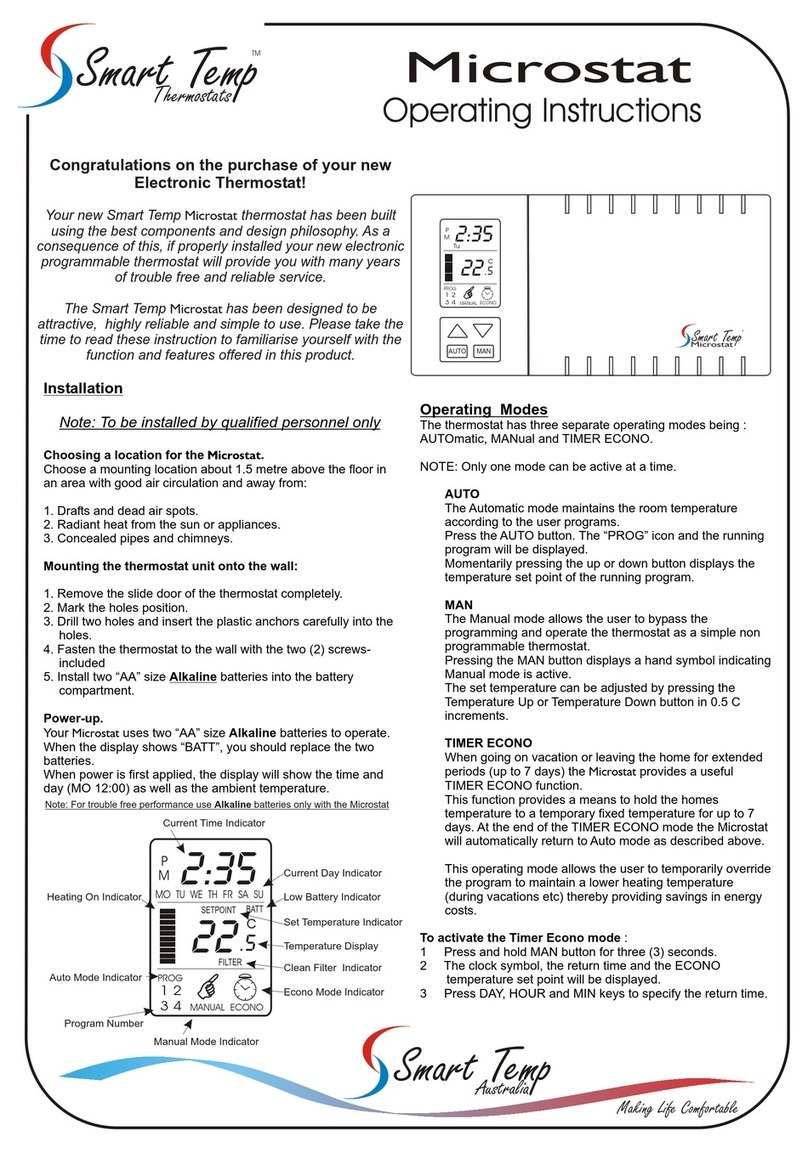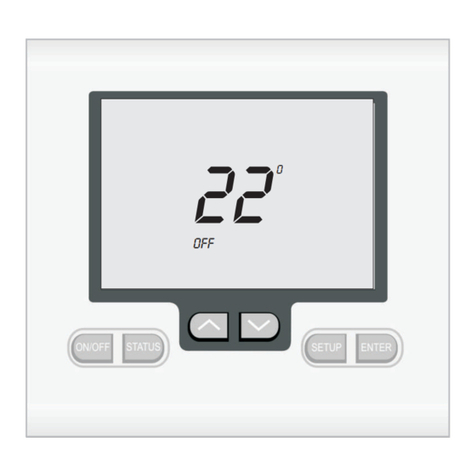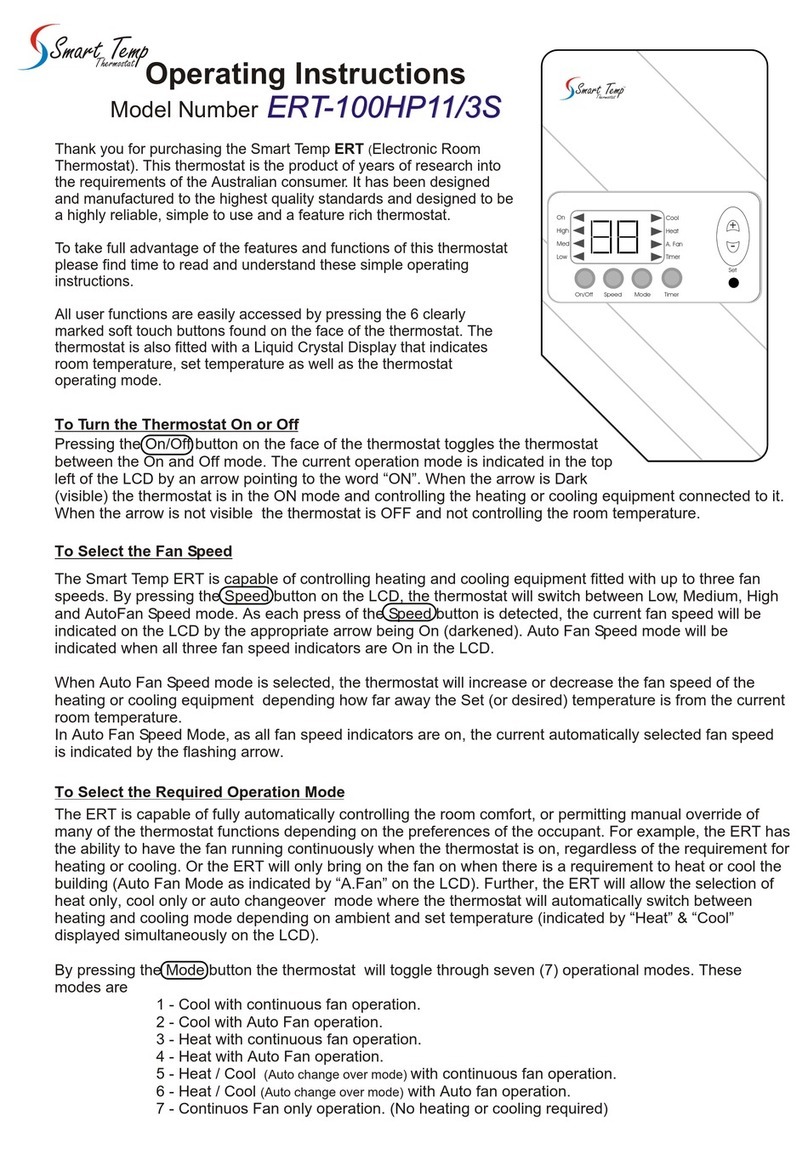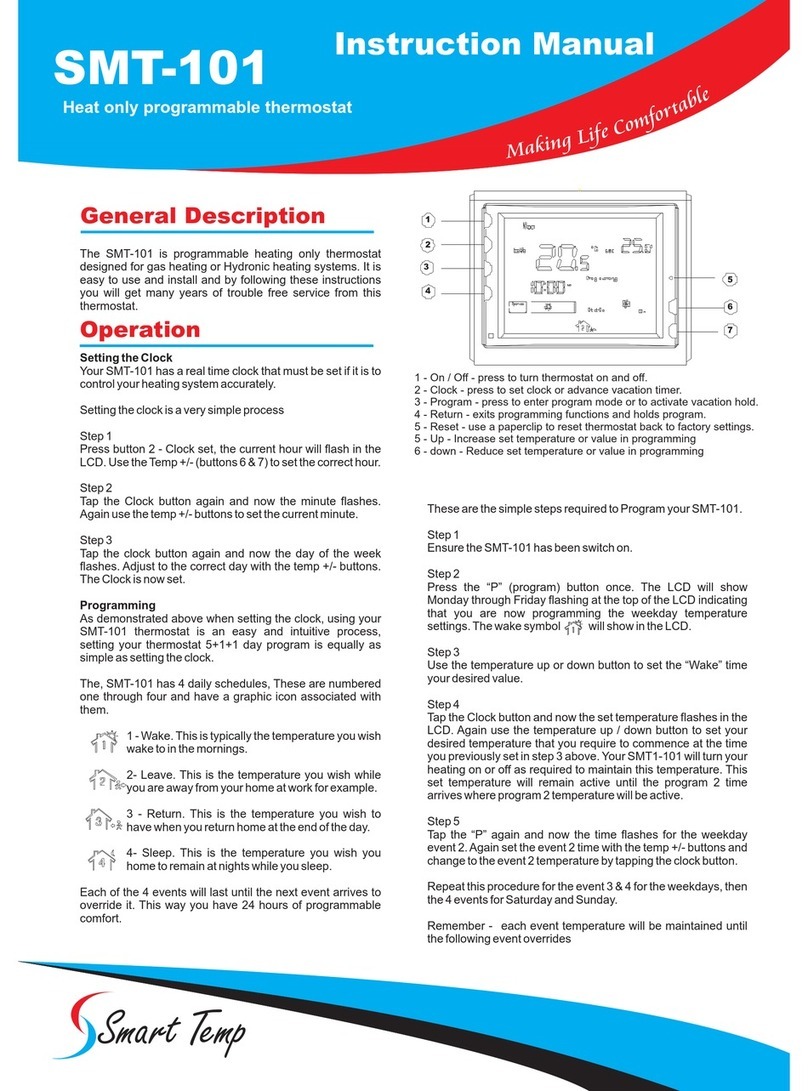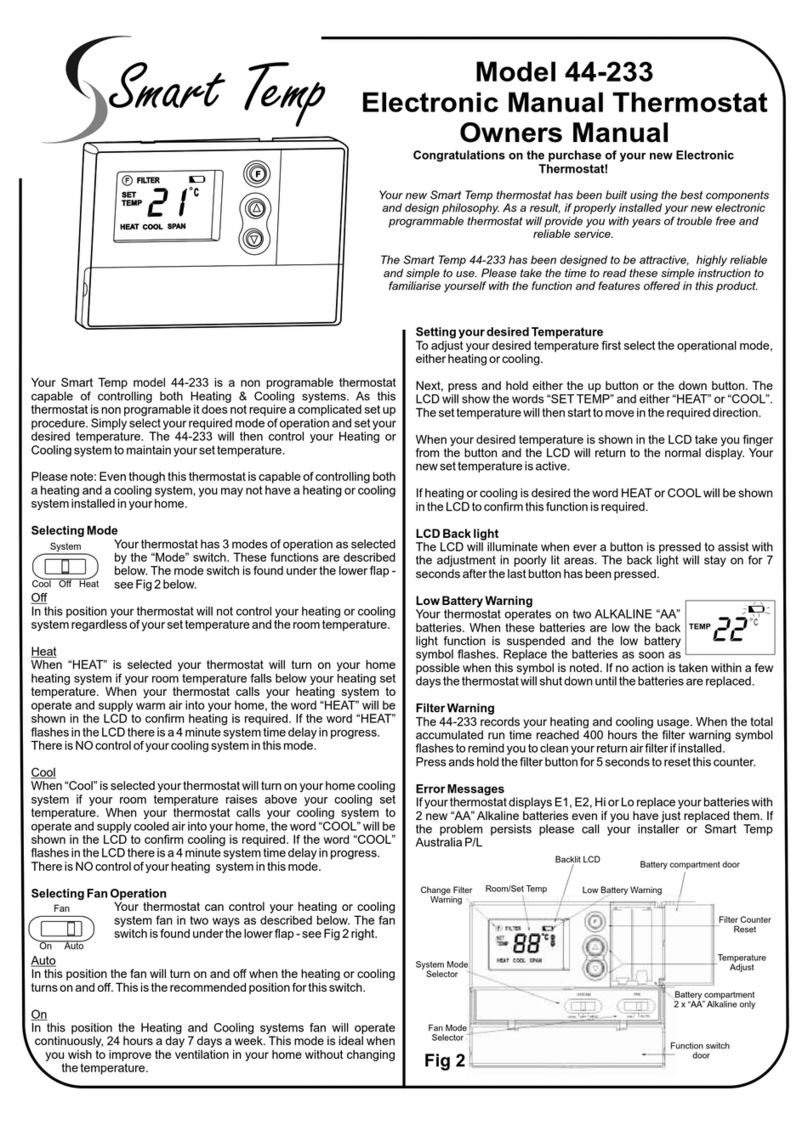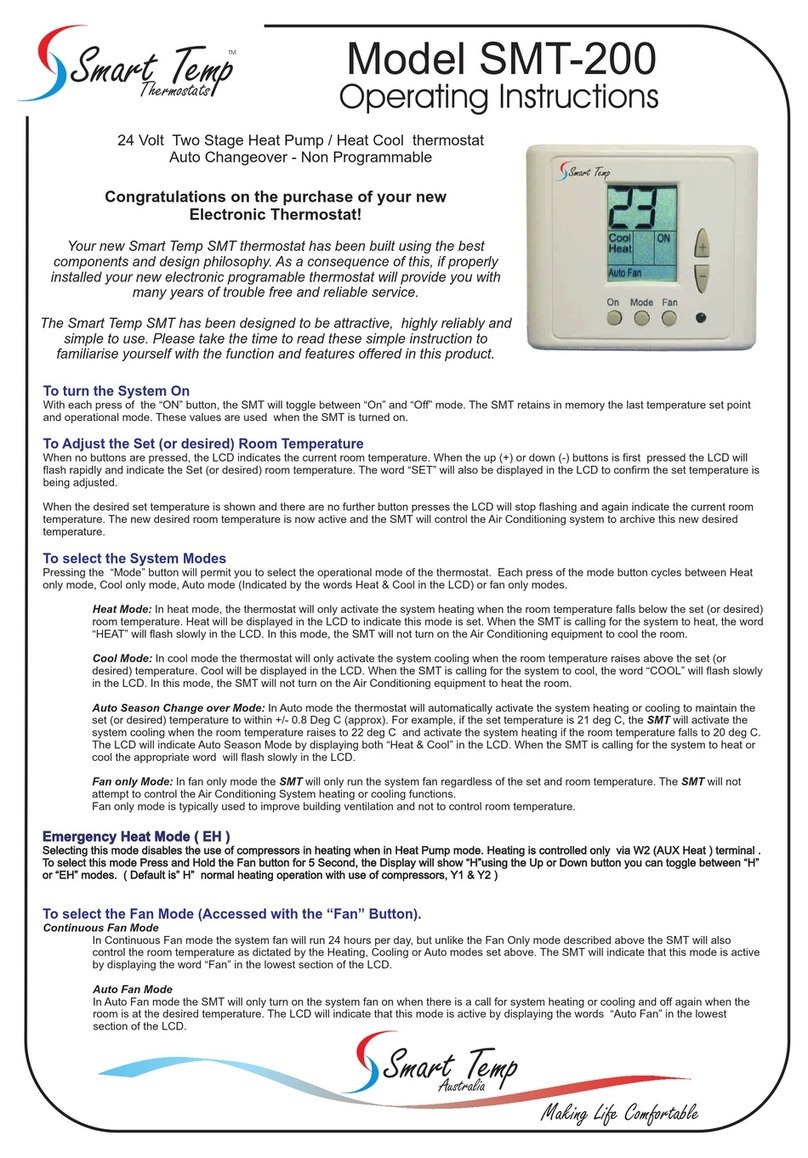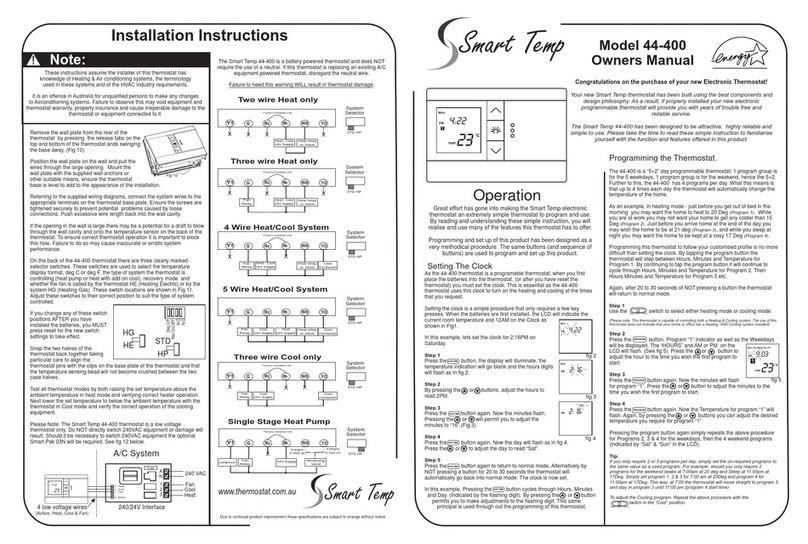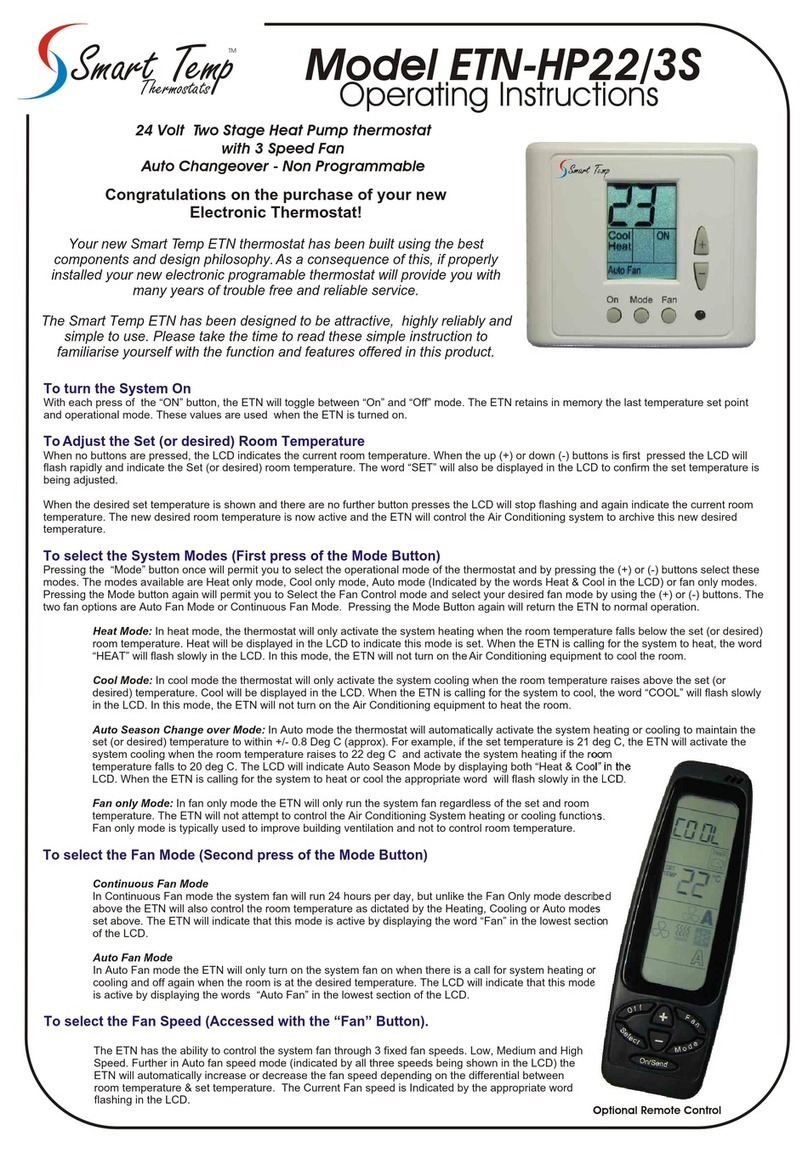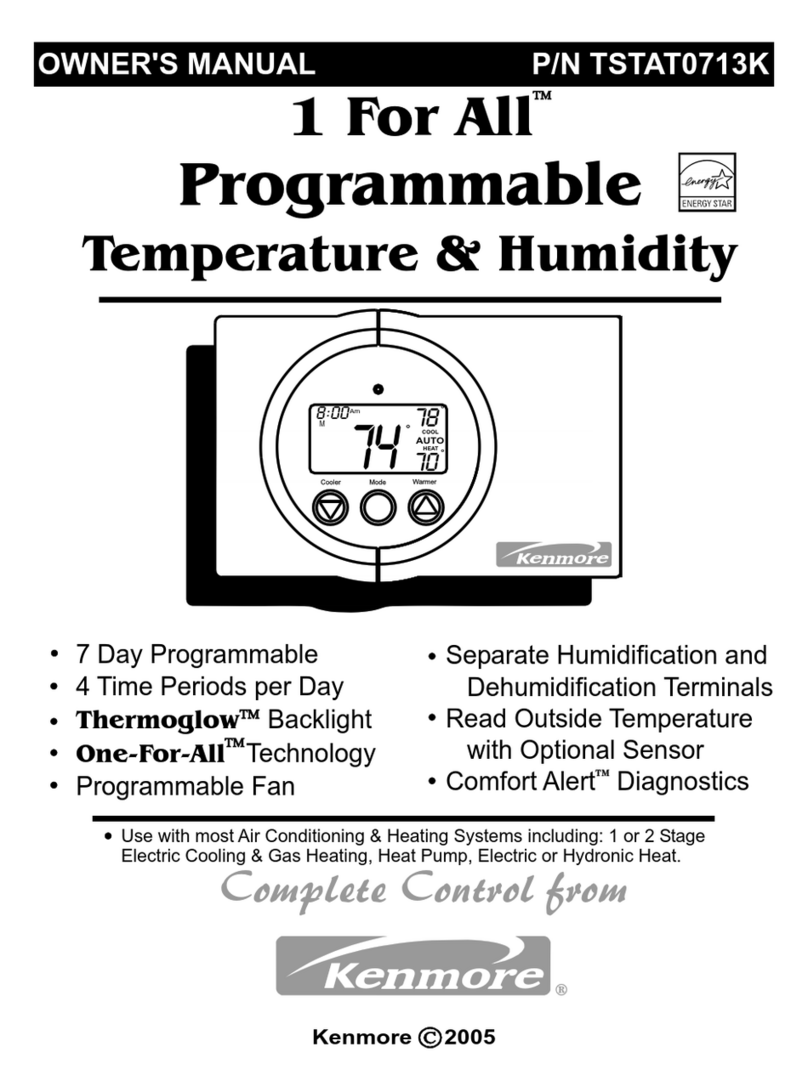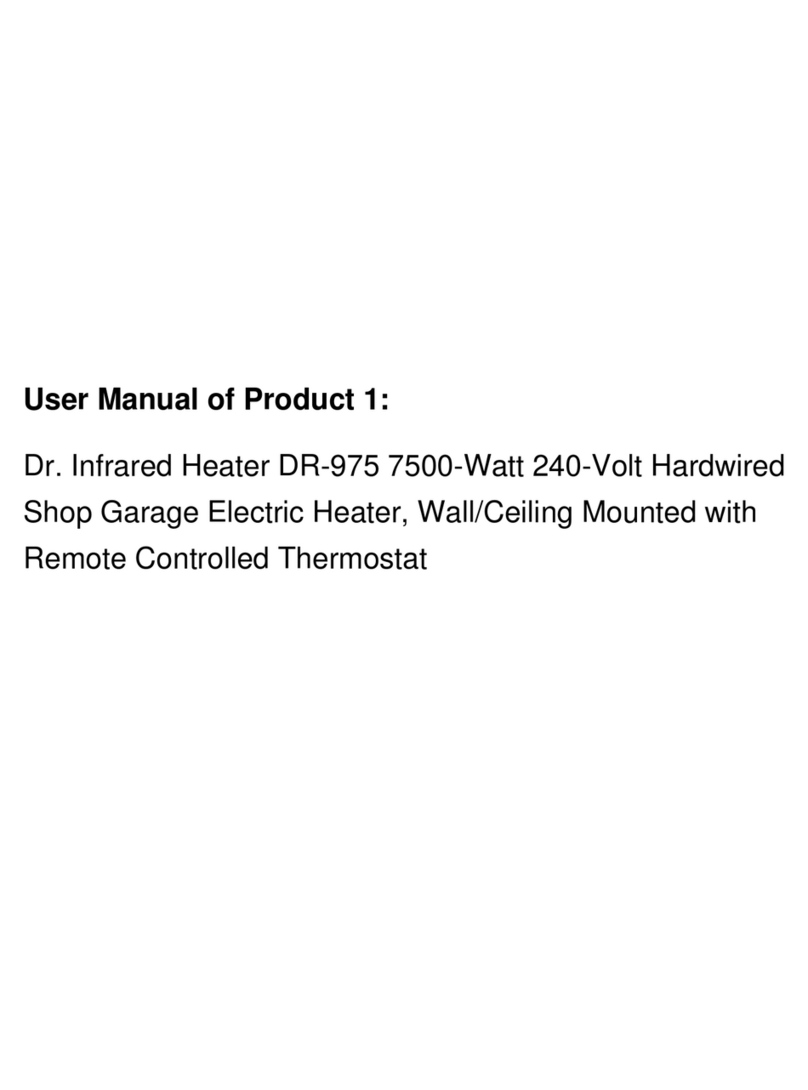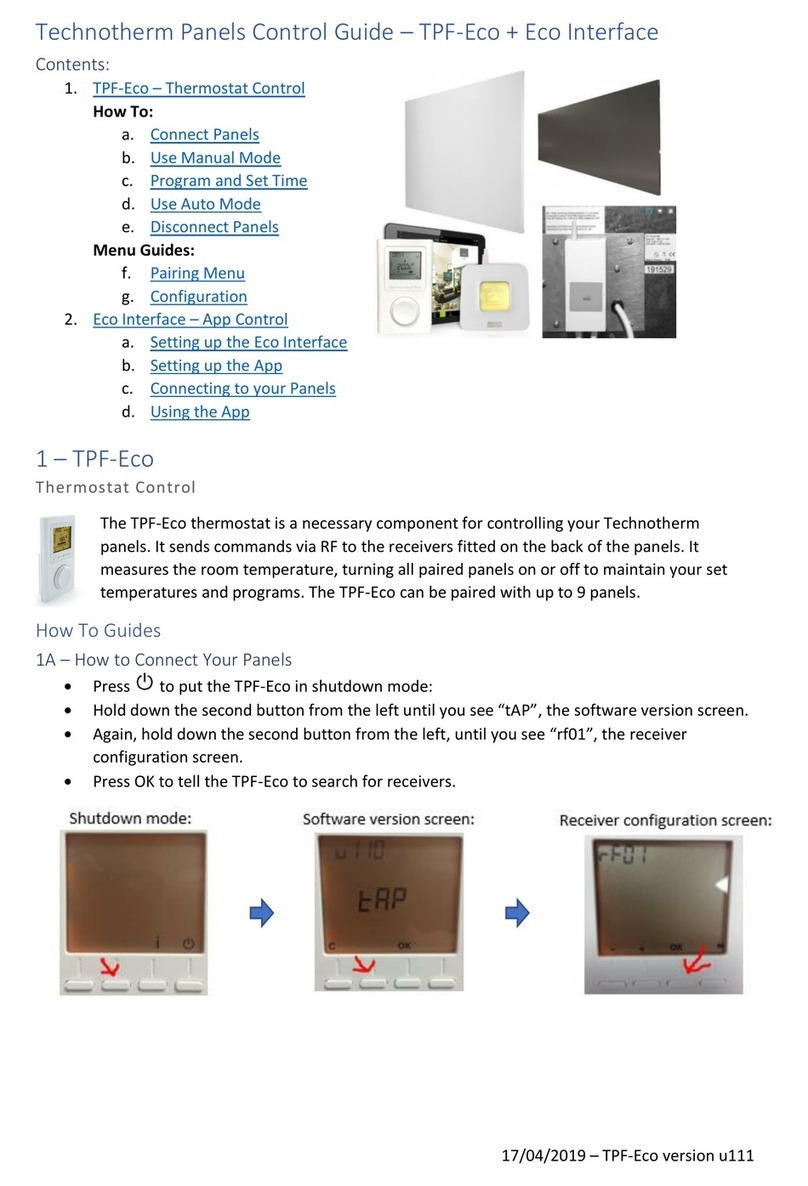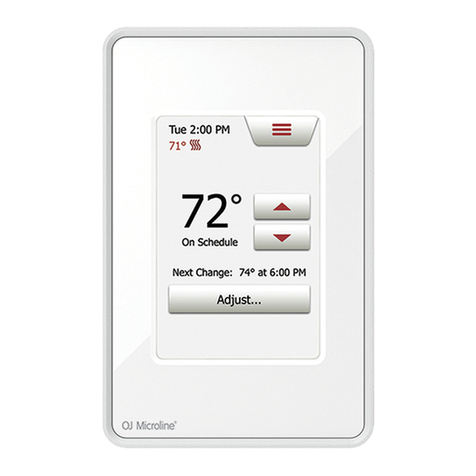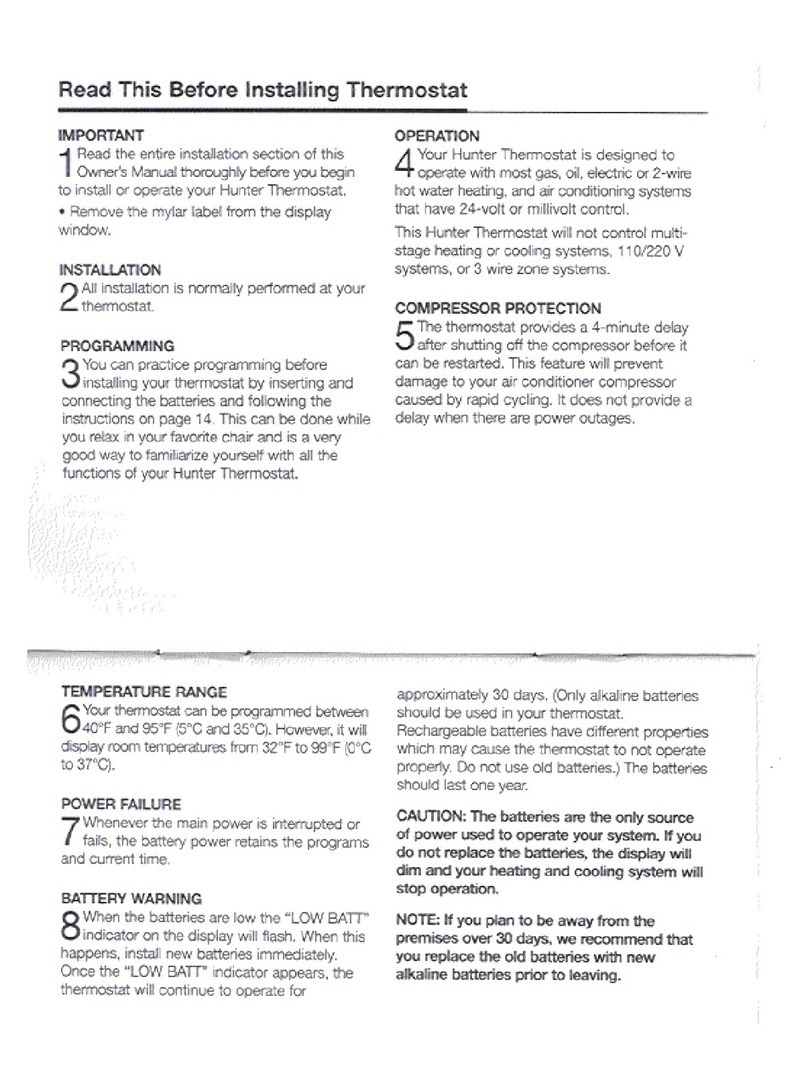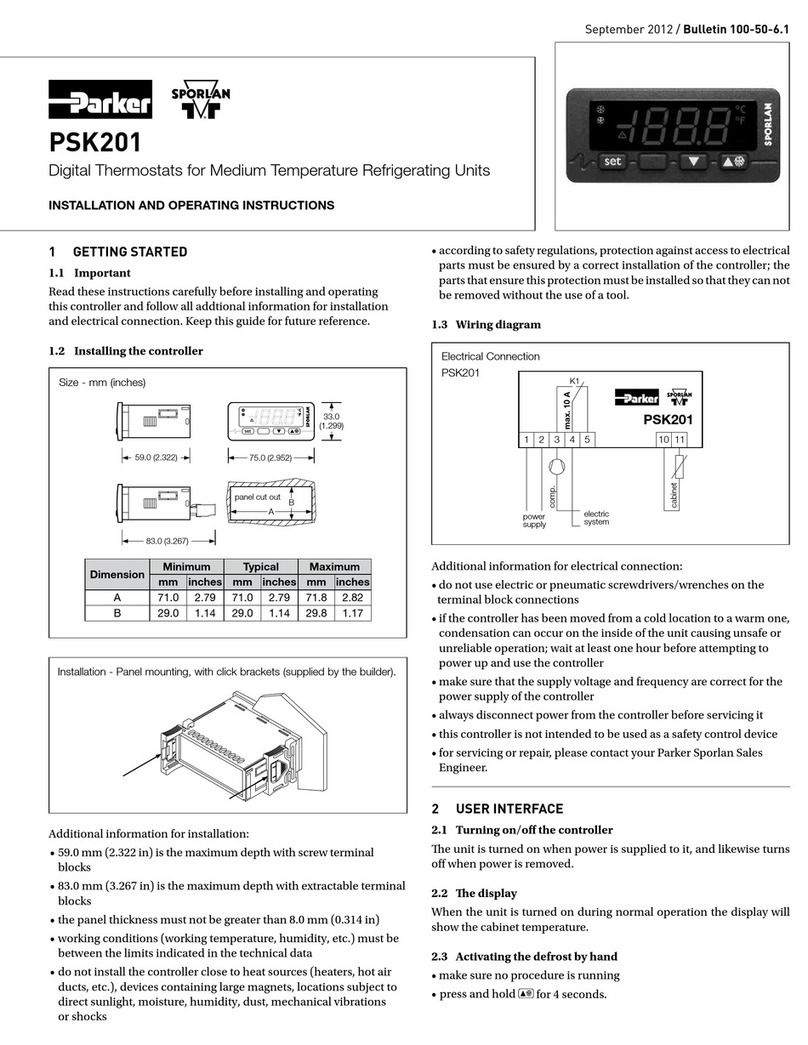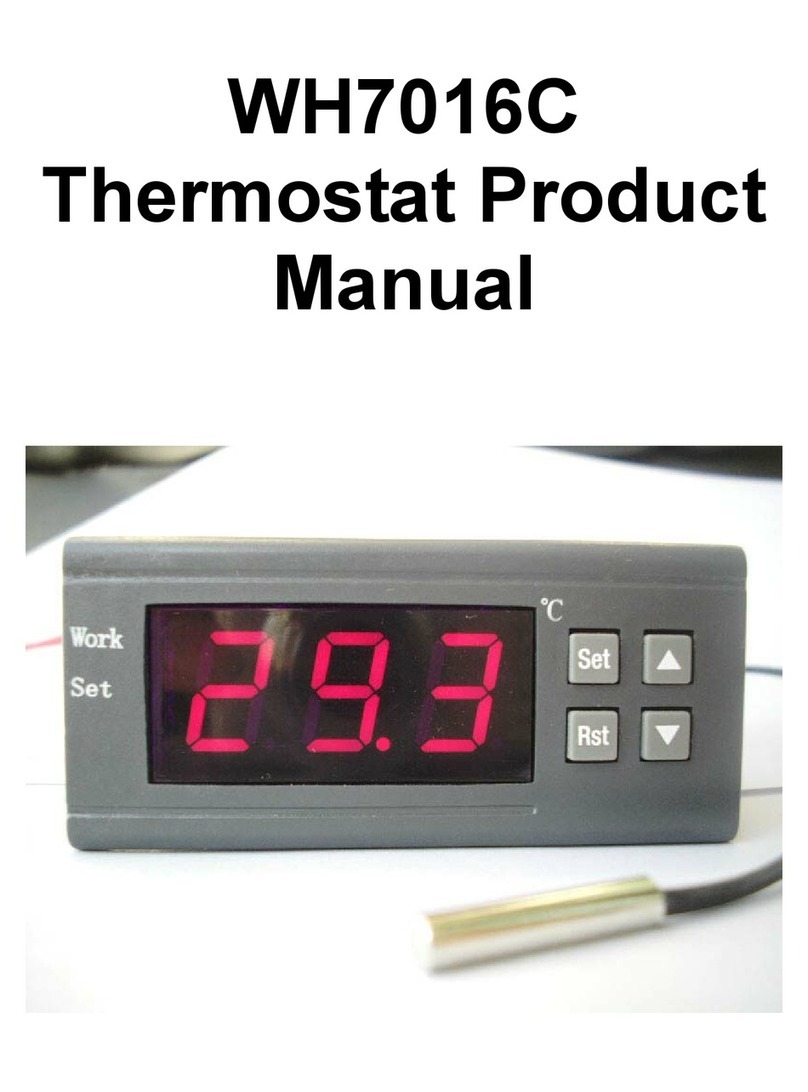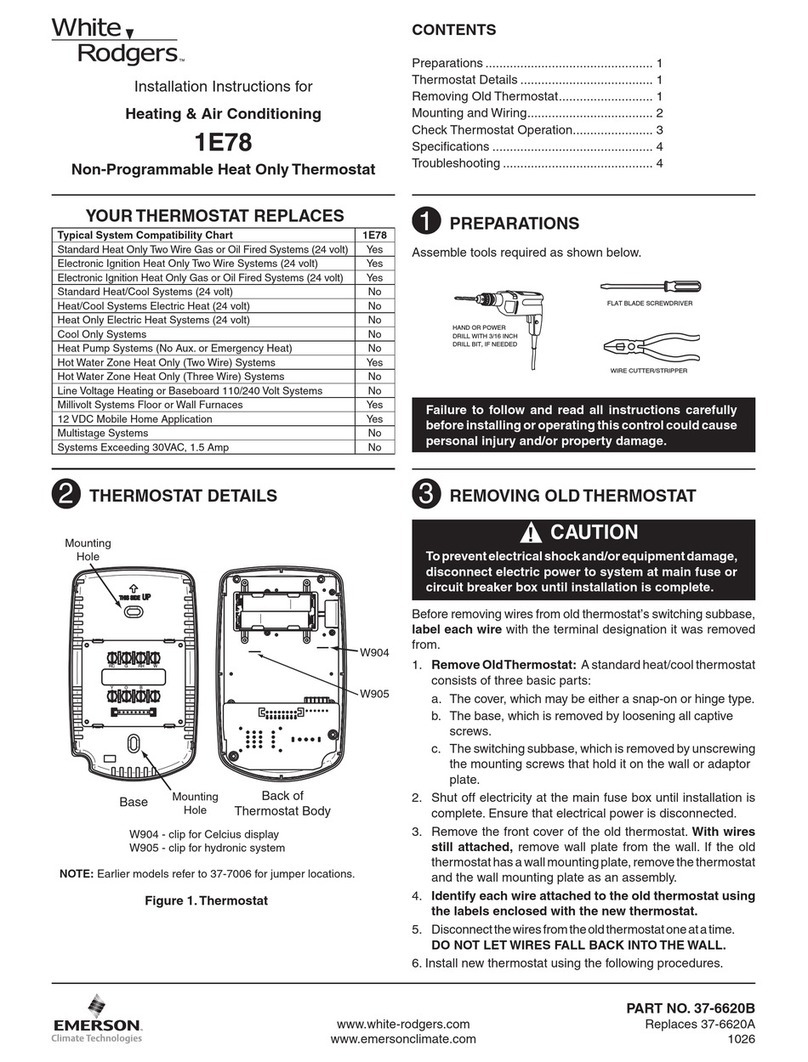Page 11
Manual Mode
By selecting “Manual” you will disable programming from your thermostat.
Your thermostat will maintain your set temperatures until you manually
adjust them to a new value.
To enable manual mode for your Inspire Touch (or just one zone if zoning is enabled –Note manual mode
is only available to zones fitted with temperature sensors) press the “Manual” button from the schedule
window. A confirmation box will pop up to ask if you are sure you wish to disable programming. Select
“YES” to proceed or “BACK” to return to the previous window.
In “manual mode” you simply set your desired heating and cooling temperatures. These are maintained
until you alter them manually in the future. You are also able to set an “Auto Off” timer should you wish
with manual mode by taping a temperature select button. A window will open asking how long you wish
to maintain this temperature before automatically turning off. This works in a similar way to the override
timer set previously.
Zoning
The zone icon is only visible if zoning is enabled on your Inspire Touch. The Zone icon
replaces the schedule icon.
Zoning is the ability to use one single AC system and then break that single system up into
a family of virtual smaller AC systems - one for each area or “Zone” of your home or office.
Each zone can have its own temperature sensor, its own set (or desired) temperatures and its own
schedule if desired. You can even have a mix of programmable and manual zones should you wish.
If you think of zoning your home heating and cooling in the same way you consider lighting your home or
office. You don’t have one single light switch in your home that turns every light on or off, you turn lights
on or off in the areas of your home as you need them. This same principal applies to temperature zoning.
Depending on how your Inspire Touch has been configured by your installer you have the following
options.
Non-adjustable Zone Control.
Primarily used in commercial building where a large Air Conditioning system services multiple smaller
offices or a large area with varying temperature differentials. In this mode all zones are individually
temperature controlled to the main controller desired heating and cooling set temperature. You are not
permitted to open or close zones or individually adjust zone temperatures. The Inspire Touch will control
all zone dampers and the Air Conditioning system to ensure all zone temperatures are maintained..
Open / Close Zone control.
This mode is identical to the non-adjustable mode described above however in this mode you are
permitted to open and close zones, such as when a office maybe empty for some time and therefore air
conditioning is not needed in that area.
Advanced Zone control.
All zones are completely independent of each other, Zone temperature and scheduling is completely
independent and different temperature and times can be set for each zone. Advanced zone control is best
thought of as a place where every area had its own AC/system and its own thermostat.