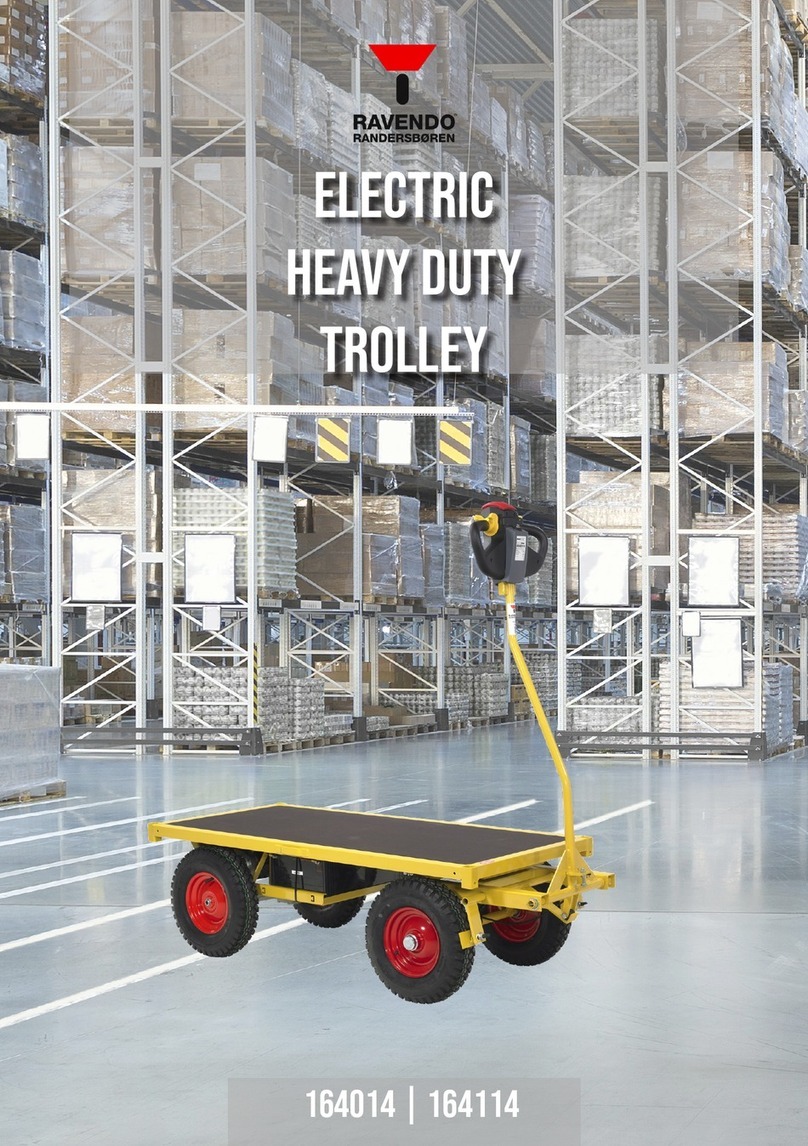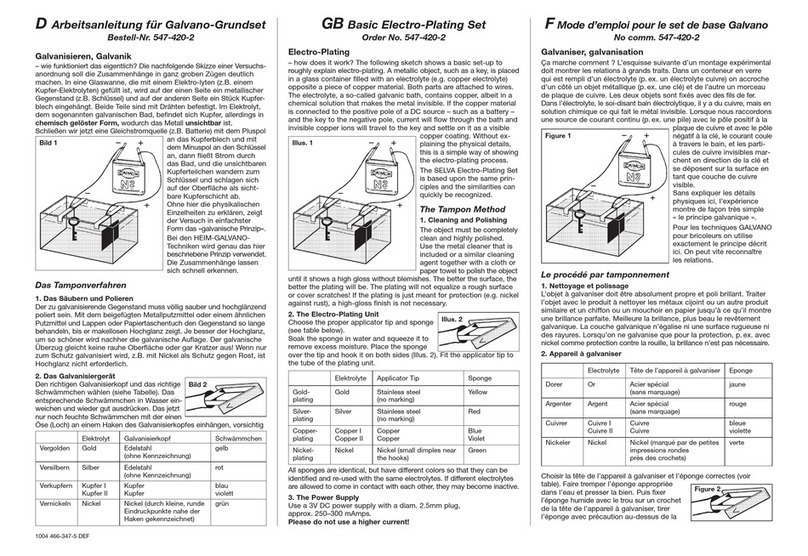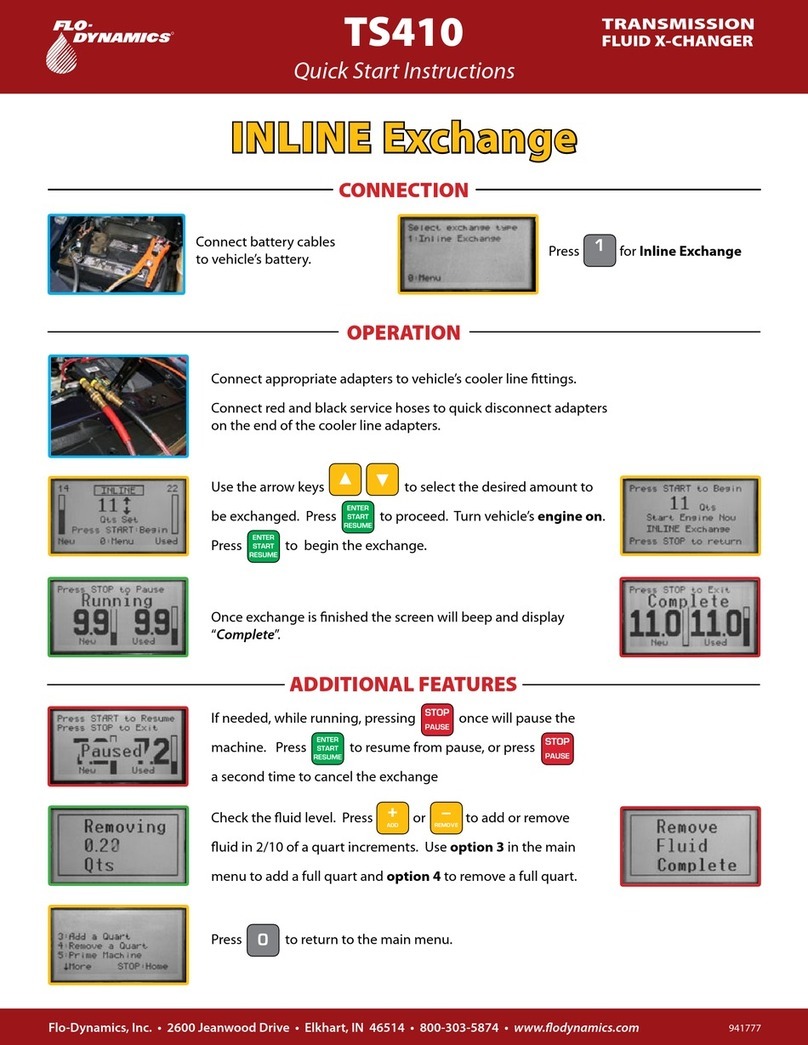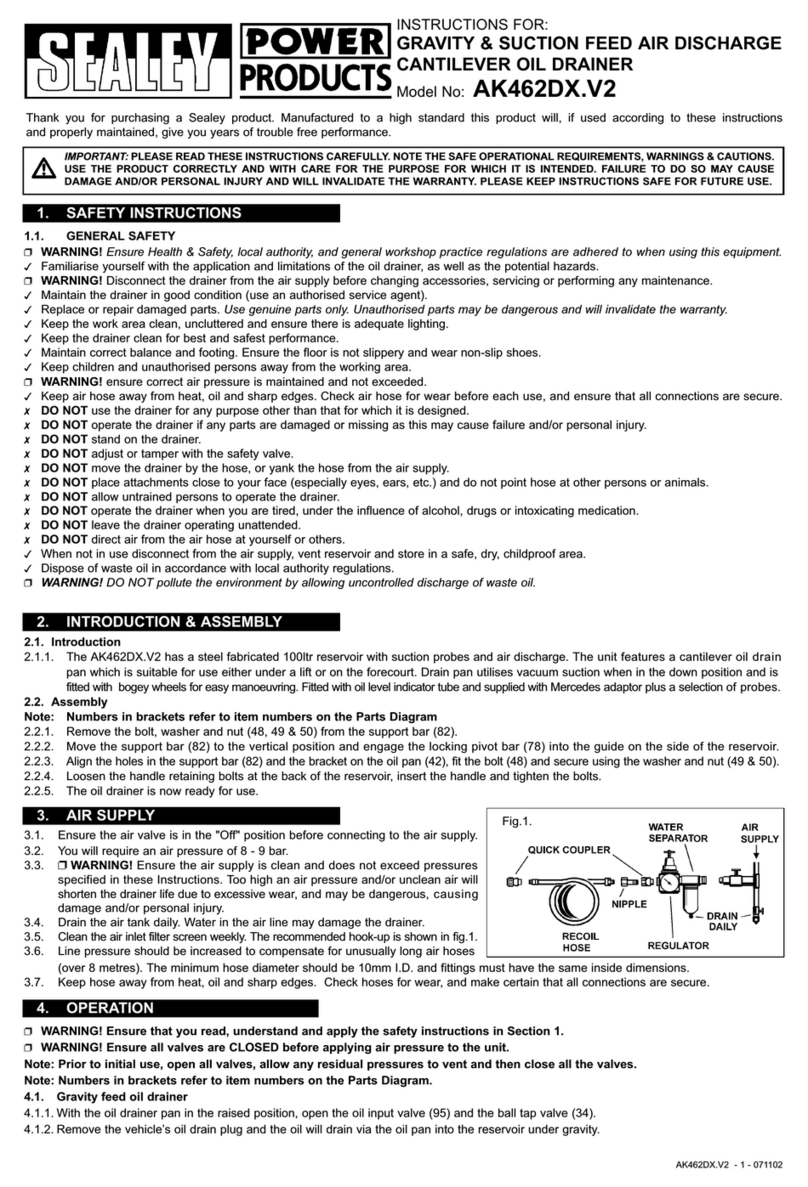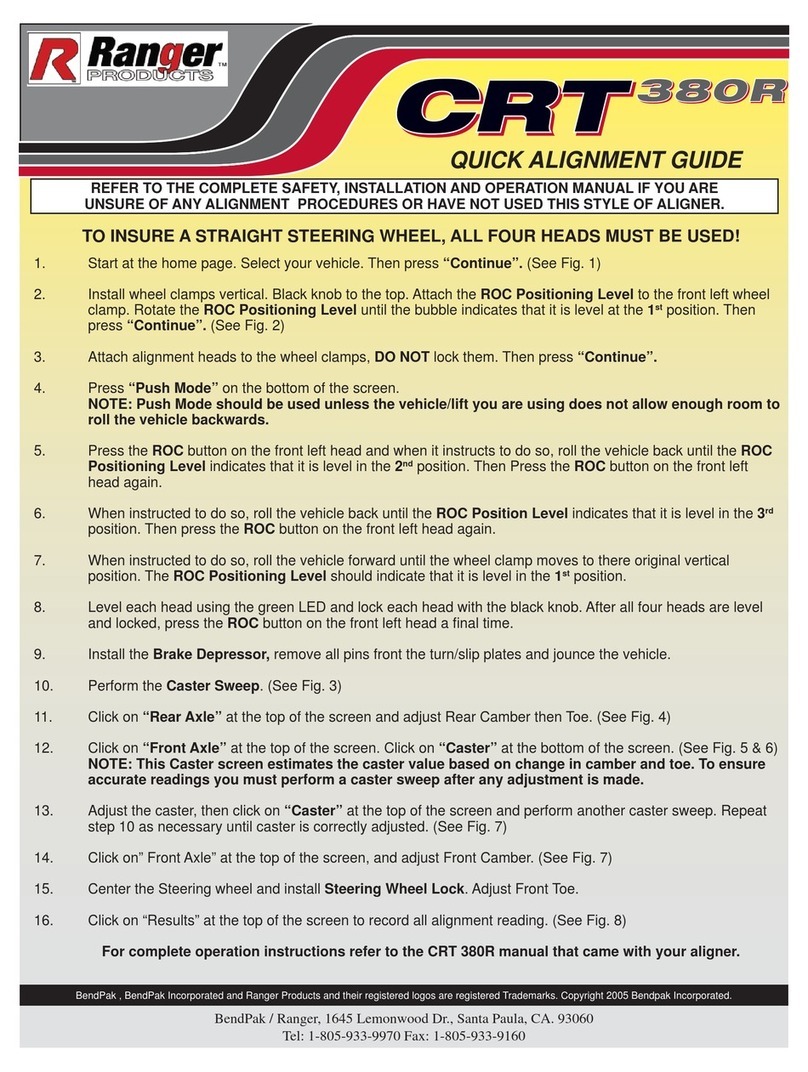1.6.2 R represents the right point of tire edges. The cursor will show after clicking the
area below the rectangle.
1 6.3 Key in the number of offset you want into the rectangle and complete with ENTER
icon.
.
1 6.4 Press EXIT button to quit the offset page..
1.6 Press OFFSET icon to enter the tire width offset adjustment page.
This offset only for solving special issues.
1.7 Press EXIT button to quit the factory setting page.
1.6.1 L represents the left point of tire edges. The cursor will show after clicking the
area below the rectangle.
Offset
Y-HO ME
OFF S ET
L: 0.2 0.0
mm mm
R:
1.5.2 Using the four direction arrow to move the right side of cutting bit near to
the alignment block.
1.5.3 Press save button to save the mechanical 0 point. The cutting bit block will be
moving back to home position, after that it will go back to mechanical 0 point.
1.5.4 Press exit button to quit calibration page. EXIT
The cutting bit block move to Home position
X movement
Y movement
Move the cutting bit to the steps of alignment block.
EXIT
Page 3
1.5.1 After entering the calibration page you must click the HOME icon to move the
cutting bit block back to the home position. HO ME
1.5 Click XY-HOME icon to enter the calibration page. XY-H OM E
OF F SE T
XY-H OME
OFF S ET
EXIT
HOM E
X: mm
0.2 mm
Y: 0.0