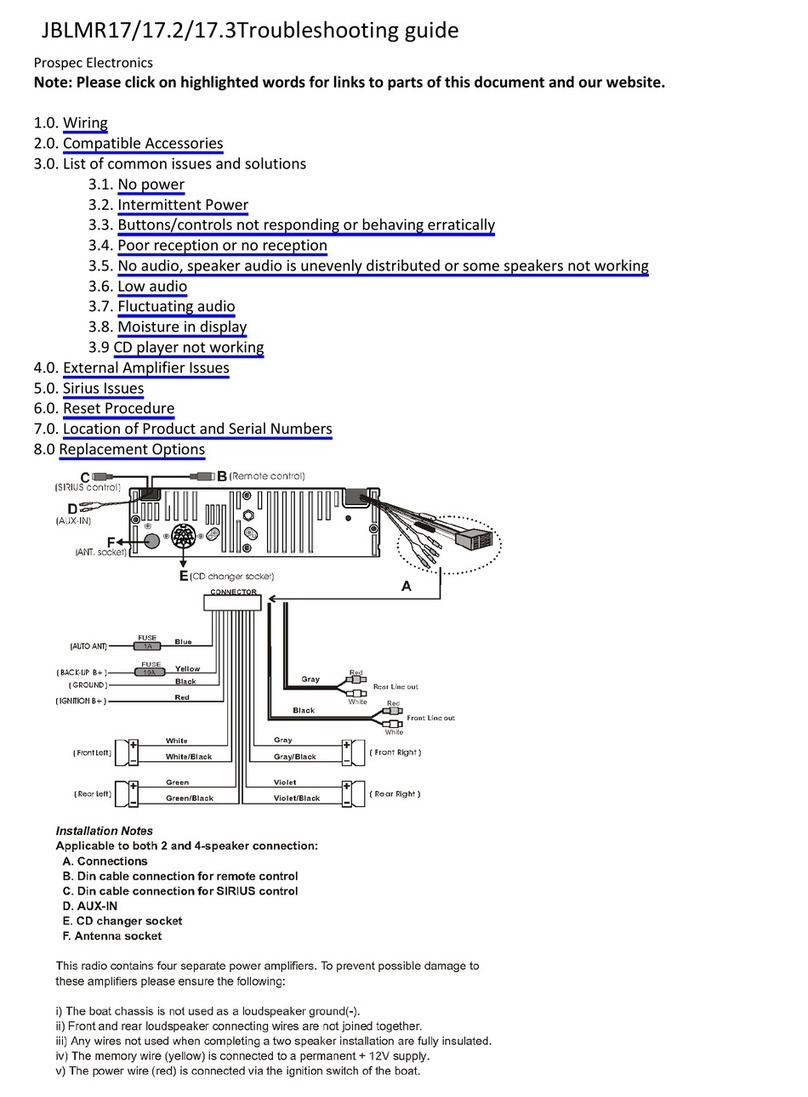Device unlocking
If the device has been locked,
an Allen key will be required for
unlocking.
Depress the locking
mechanism, by inserting the
Allen key, or similar, into the
device’s cavity and pushing (A).
Simultaneously twist the
device anti-clockwise to
release (B).
IMPORTANT
!
The device should be tested upon installation, in accordance with local
requirements.
Testing should only be carried out by a fully trained competent person.
Reassemble the device as shown below.
8 Completing the installation
Operating temperature -10 to +55 °C
Storage temperature
With batteries -10 to +30 °C
Without batteries -10 to +55 °C
Humidity 0 to 95% noncondensing
Location Type A: for indoor use
IP rating IP21C
Supply 3 x ER14505M 3.6 V lithium thionyl chloride
batteries (Fanso or Titus)
CAUTION!
Operating voltage 2.7 to 3.65 VDC
Current consumption 0.32 A max.
Power consumption 0.8 W max.
Operating frequency 868 MHz
Output transmitter power 14 dBm / 25 mW
Signalling protocol X5
Beacon flash rate 0.5 Hz (1 flash, every 2 seconds)
Sounder output 92 dB(A) at 1m max.
For full sounder output information, refer to the Sounder Data doc (MK103).
Dimensions (Ø x D) 110 x 74 mm
Specification
Approved to
EN54-13:2005. Fire detection and fire alarm systems.
Part 13: Compatibility assessment of system
components.
European Union
EMS declares that the radio equipment type SmartCell
directives
Information Sounder and Visual Indicator is in
compliance with Directive 2014/53/EU. The full text
of the EU declaration of conformity is available at the
following internet address: www.mysmartcell.com
2012/19/EC (WEEE directive): Products marked with
this symbol cannot be disposed of as unsorted
municipal waste in the European Union. For proper
recycling, return this product to your local supplier
upon purchase of equivalent new equipment, or
dispose of it at designated collection points. For more
information see www.recyclethis.info
Dispose of your batteries in an environmentally
friendly manner according to your local regulations.
Manufacturer Carrier Manufacturing Polska Sp. Z o.o. Ul. Kolejowa 24.
39-100 Ropczyce, Poland
Year of manufacture See devices serial number label 19
Regulatory information
©2021 EMS Ltd. All rights reserved. Page 2 of 2 TSD213-0001-99 (Issue 3) 25/08/2021 AJM
7 Optional device locking
The device includes an optional locking mechanism.
Remove the thin section of plastic shown below.
Once locked, the Allen key will be required
to unlock the device.
Only use manufacturer approved battery types. Failure to do so may result in
damage to the product.
DO NOT mix batteries of different type or age.
When replacing batteries; remove all old batteries before fitting replacements.