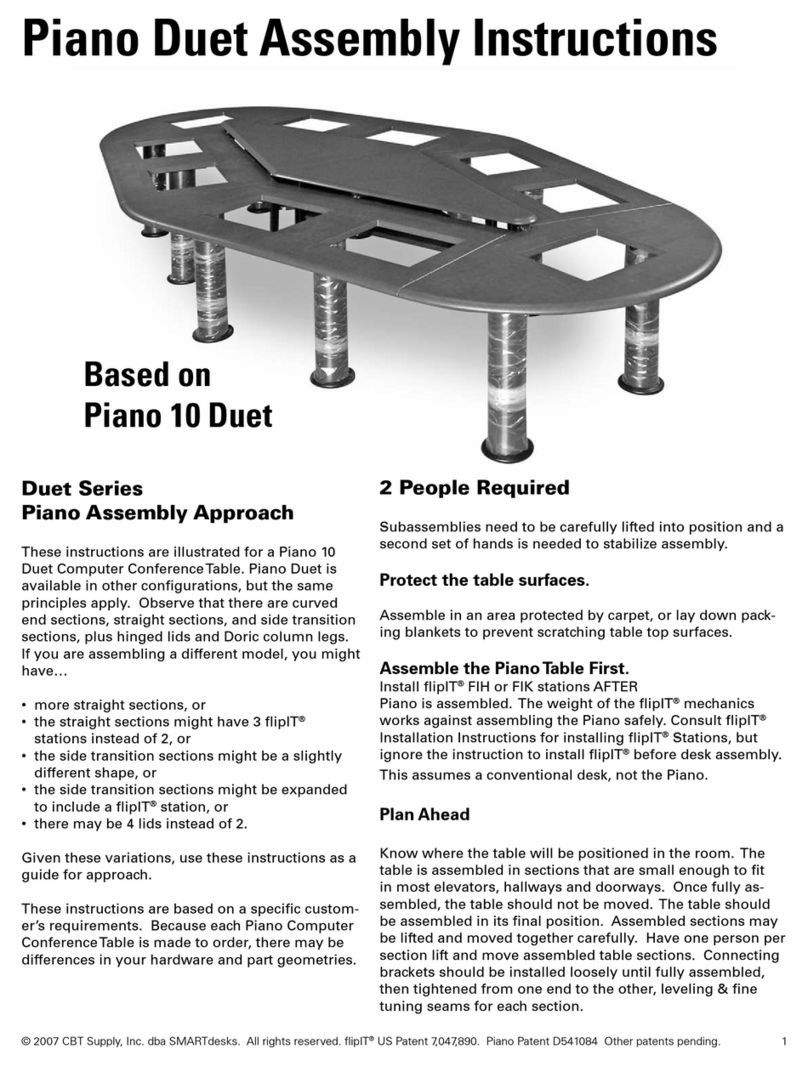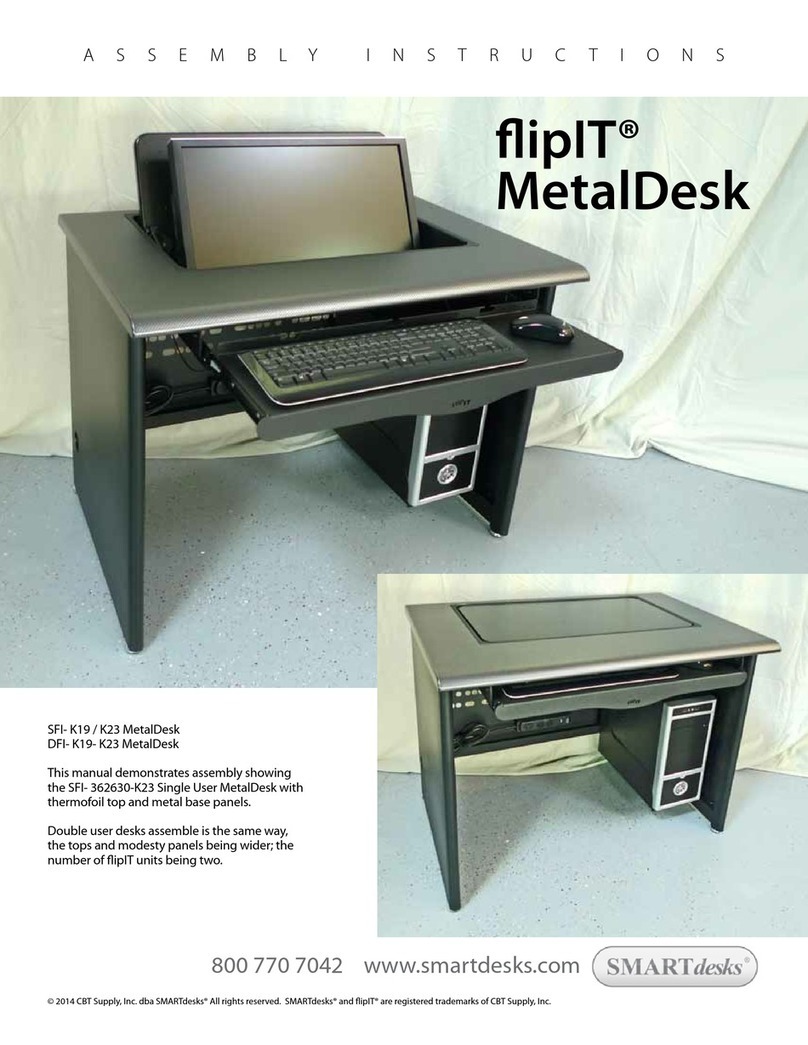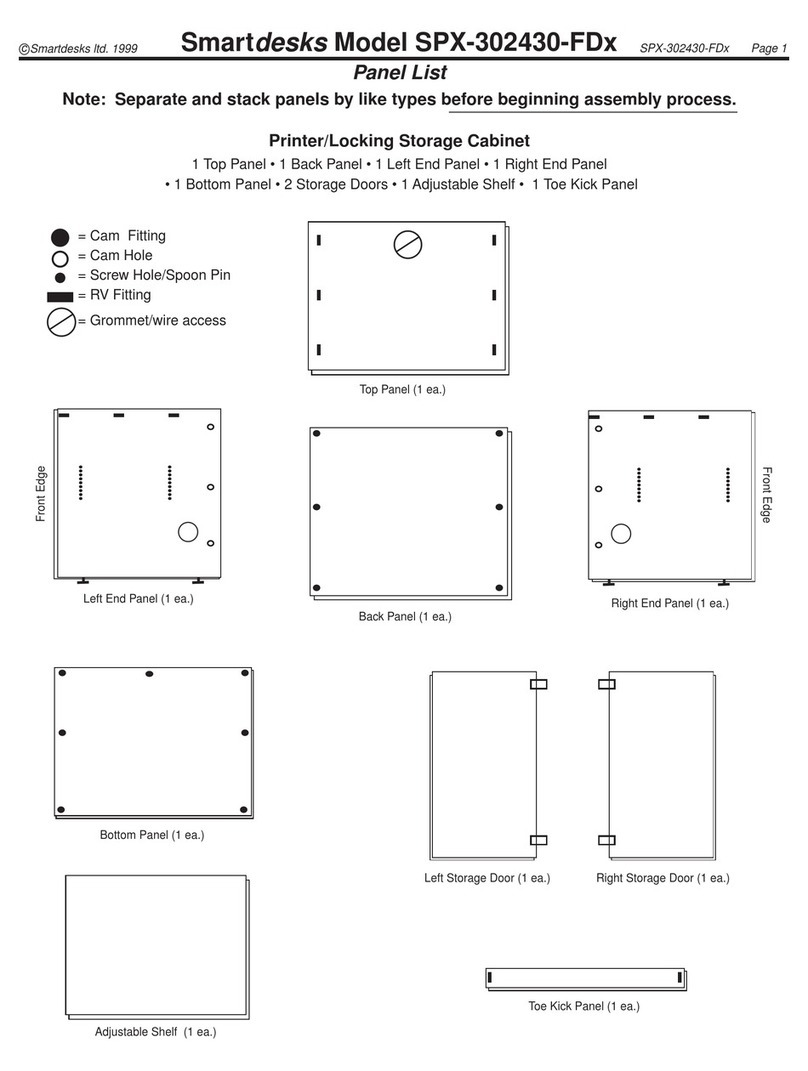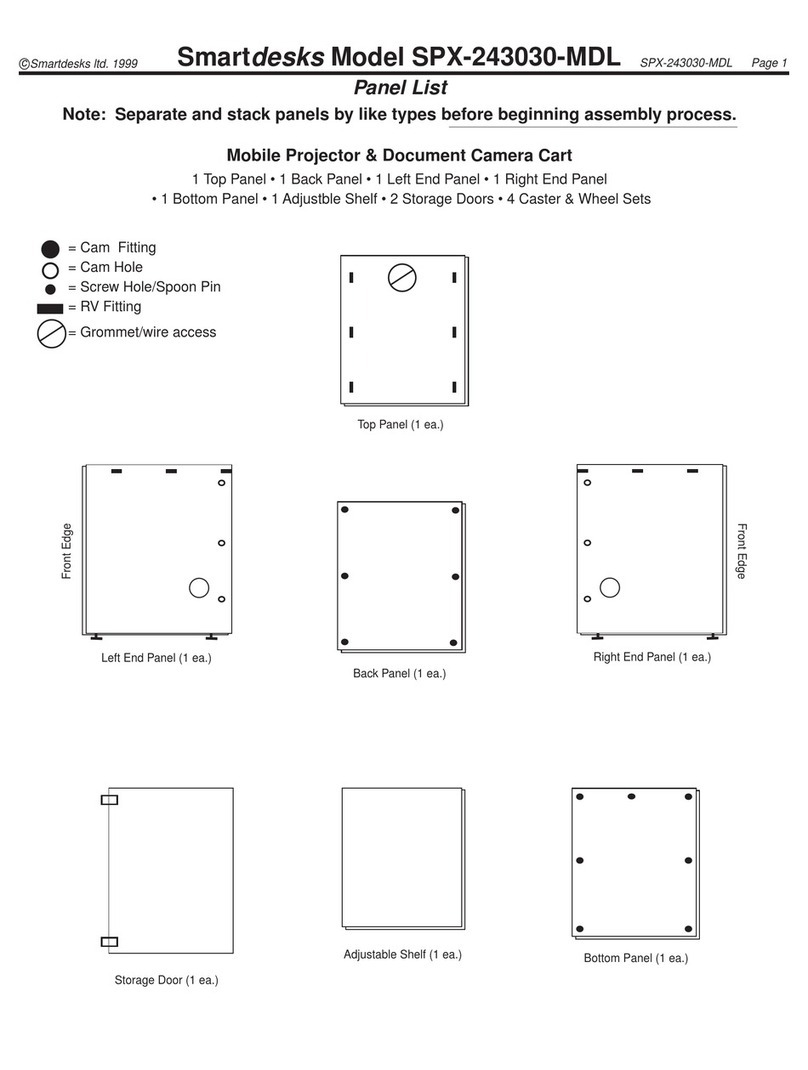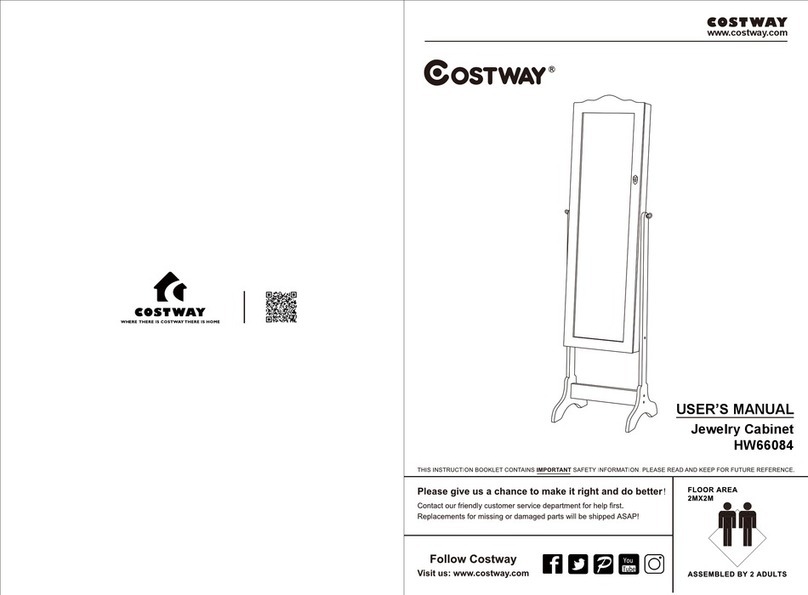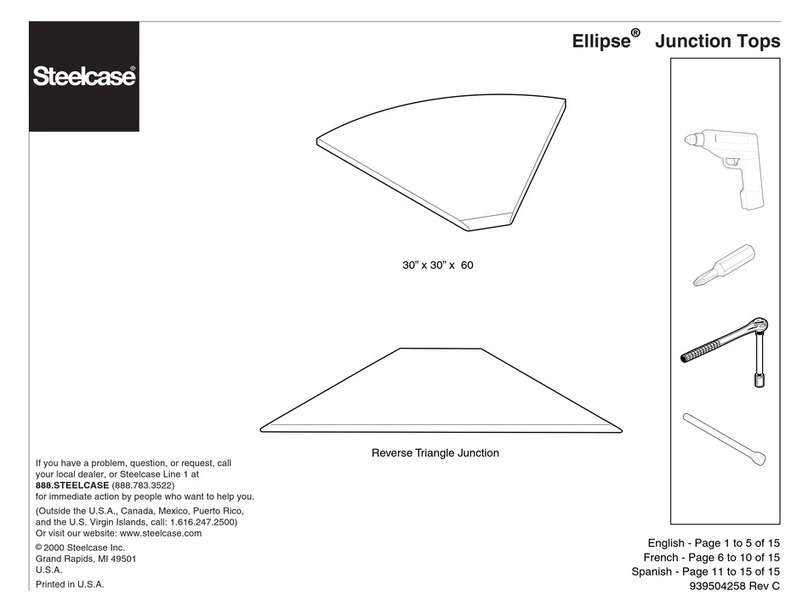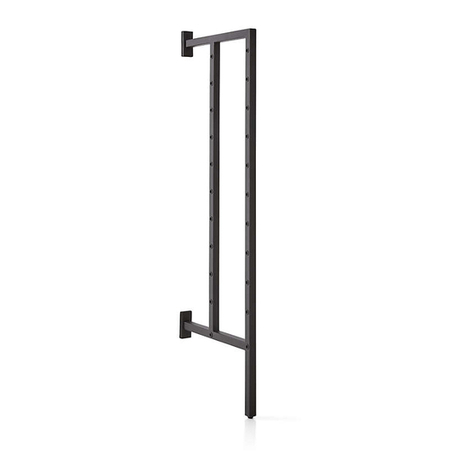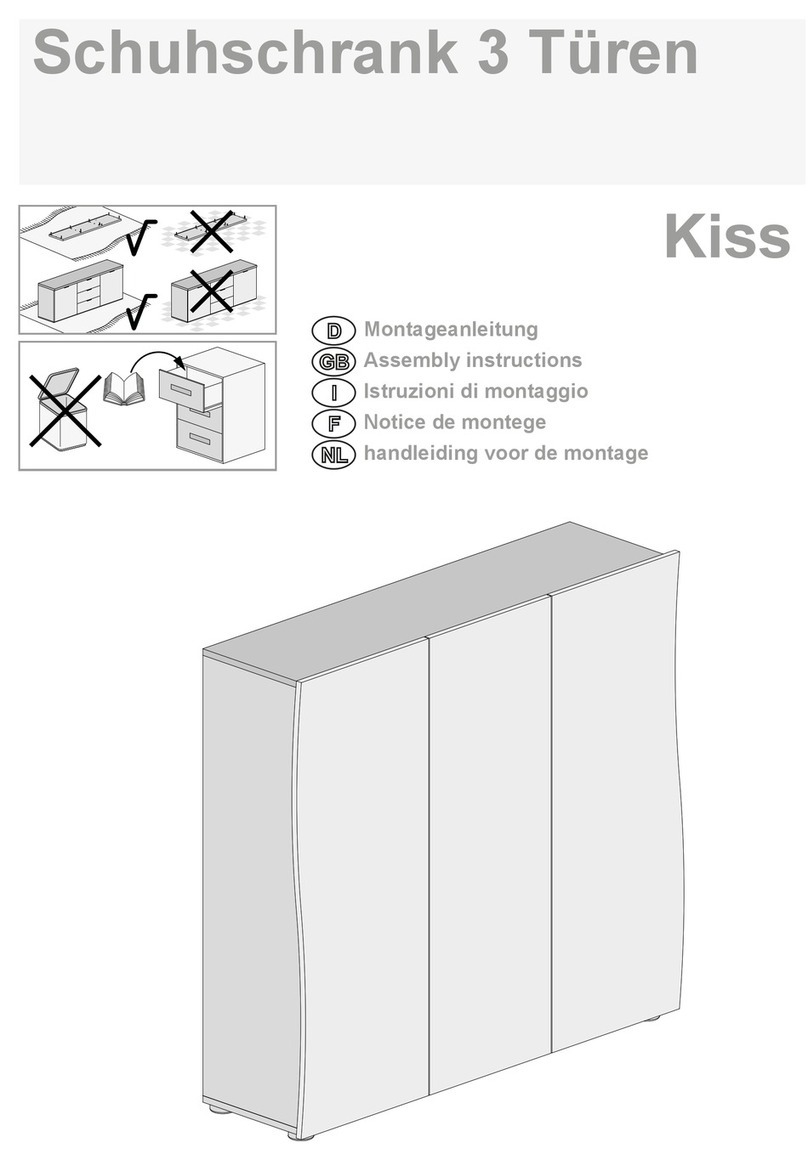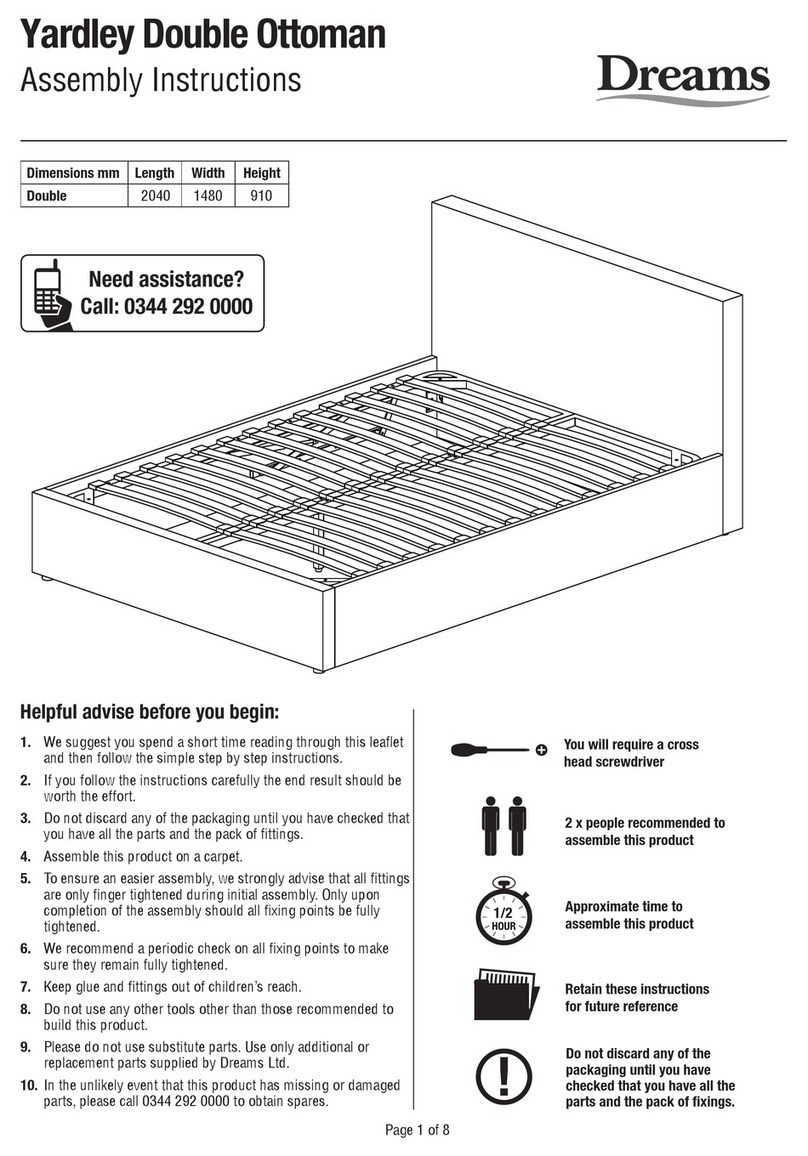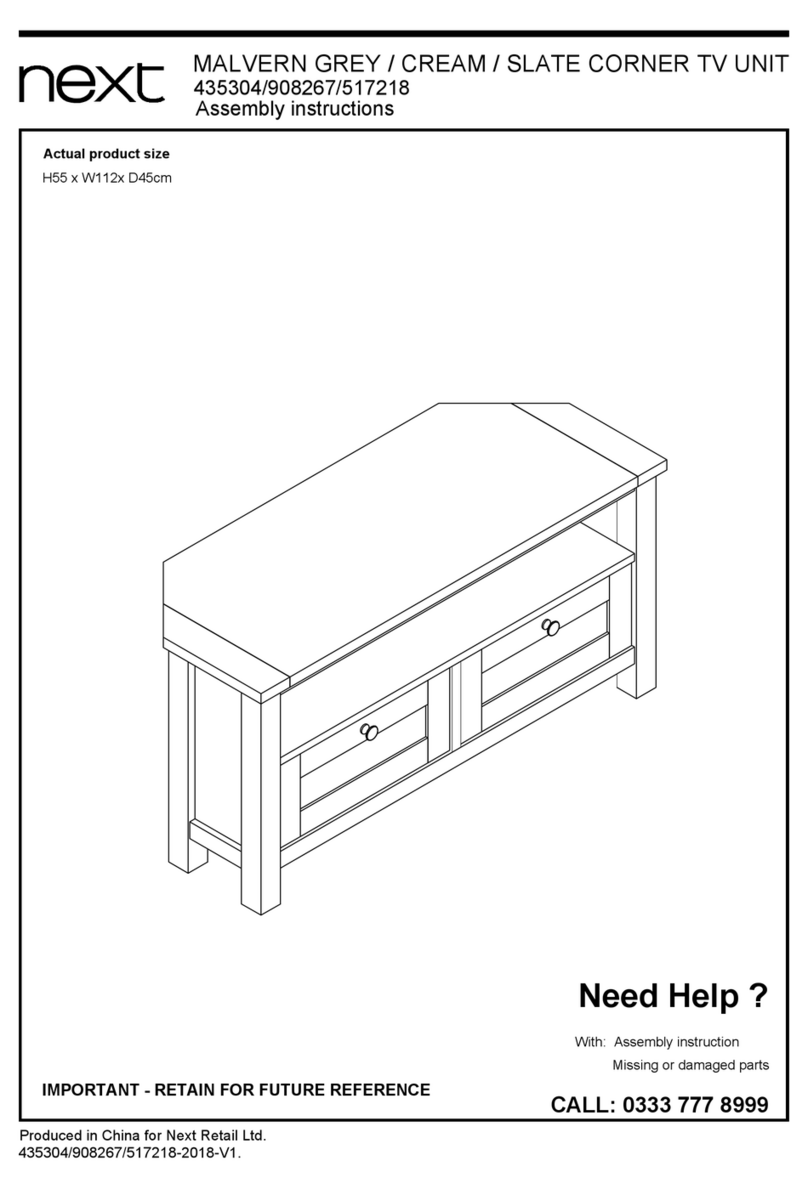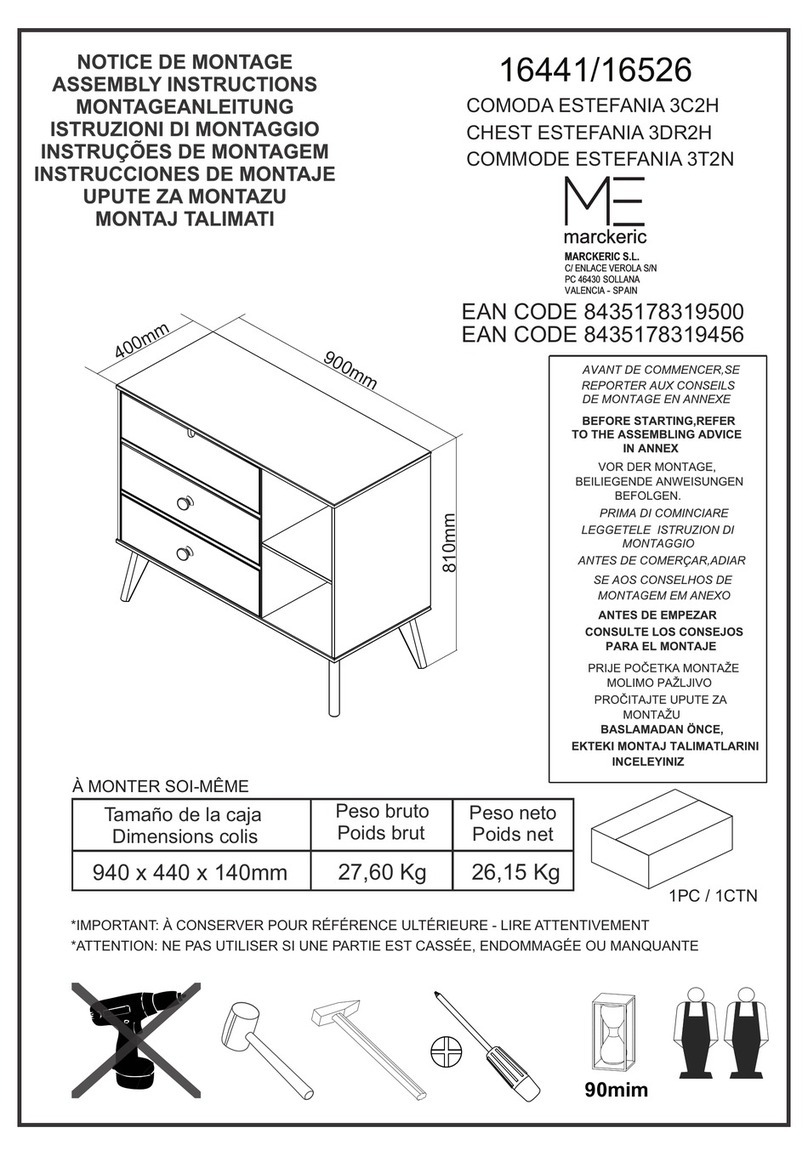SMARTdesks U Series User manual
Other SMARTdesks Indoor Furnishing manuals
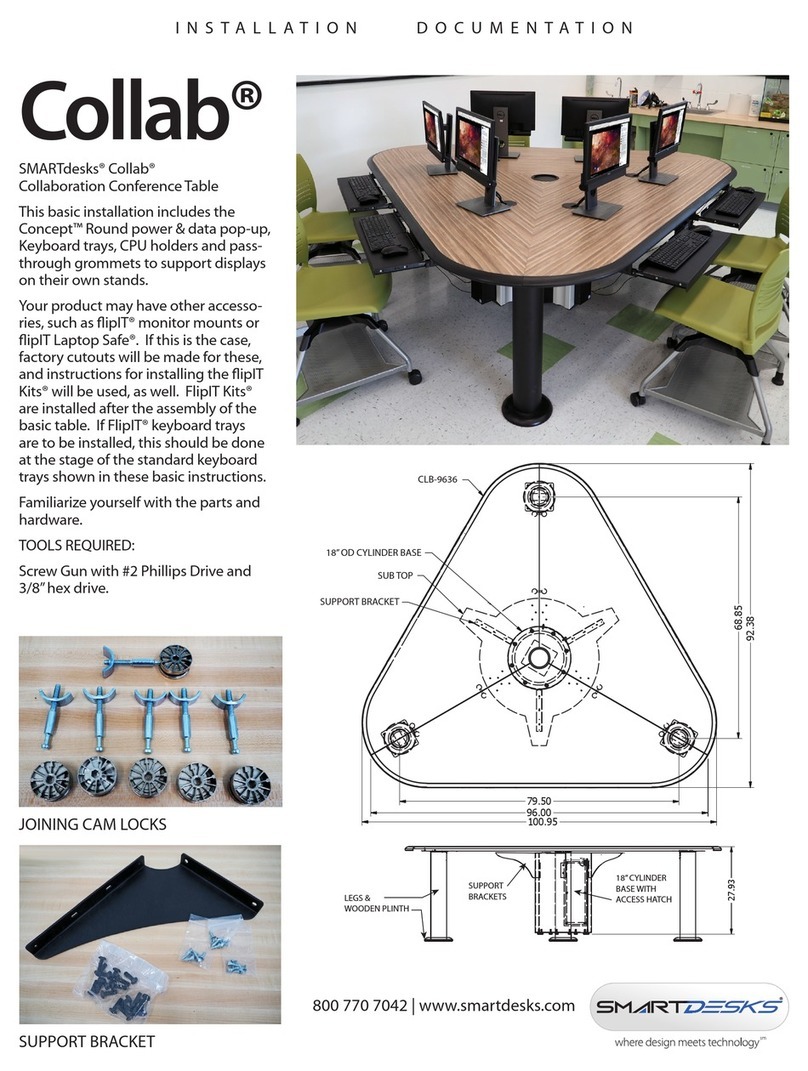
SMARTdesks
SMARTdesks Collab Operator's manual
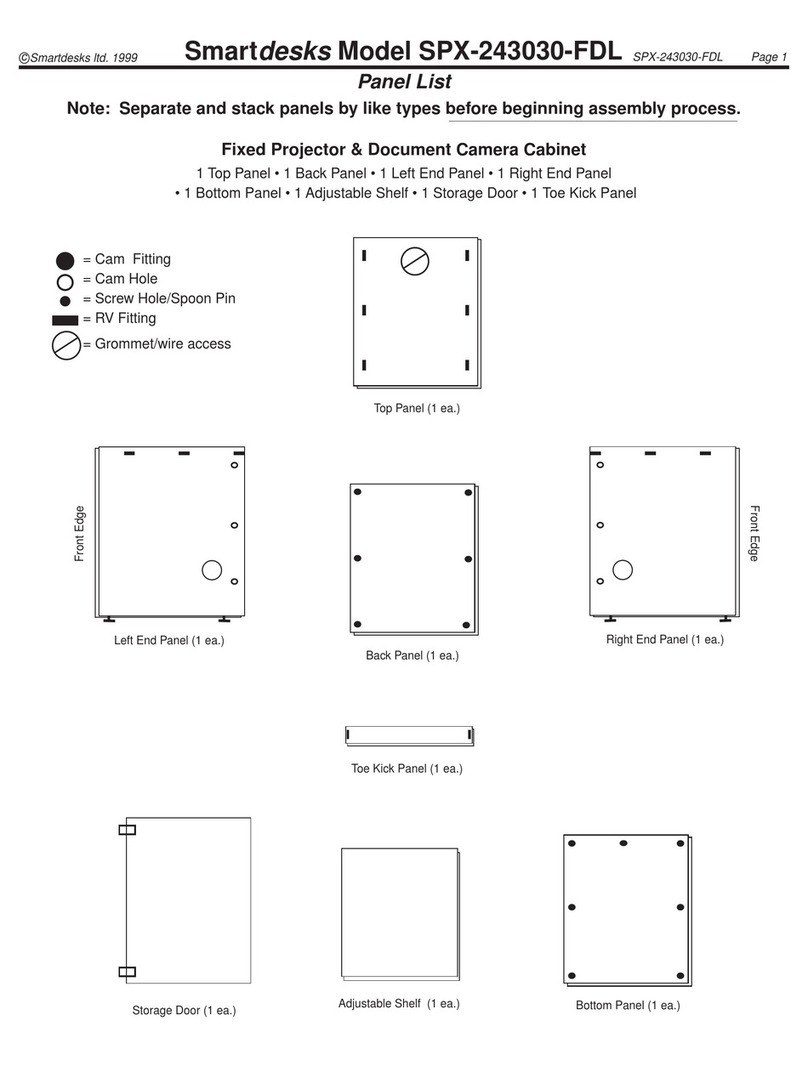
SMARTdesks
SMARTdesks SPX-243030-FDL User manual

SMARTdesks
SMARTdesks Newpath Series User manual
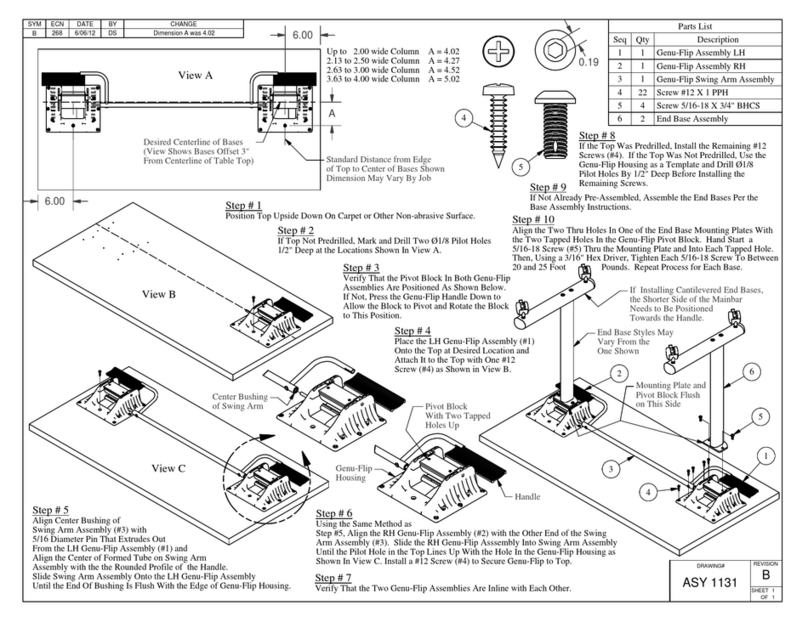
SMARTdesks
SMARTdesks Cirrus Ratchet Leg Stand Up Desk Installation guide
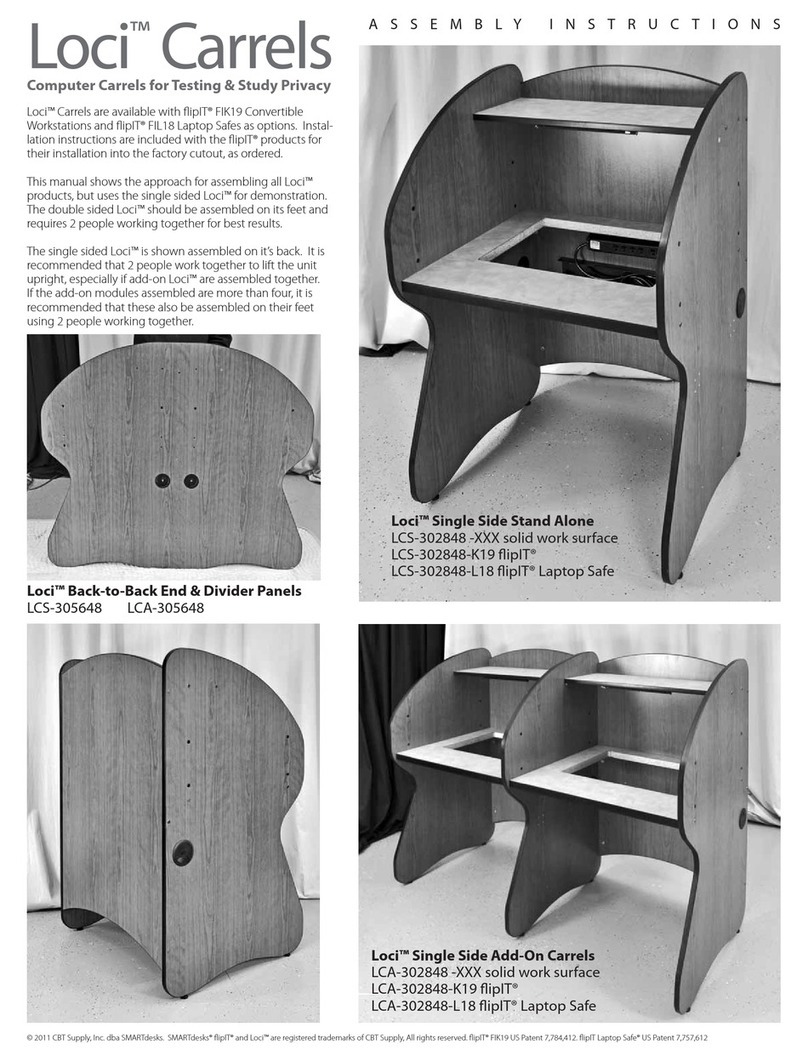
SMARTdesks
SMARTdesks Loci Back-to-Back User manual

SMARTdesks
SMARTdesks Piatto User manual
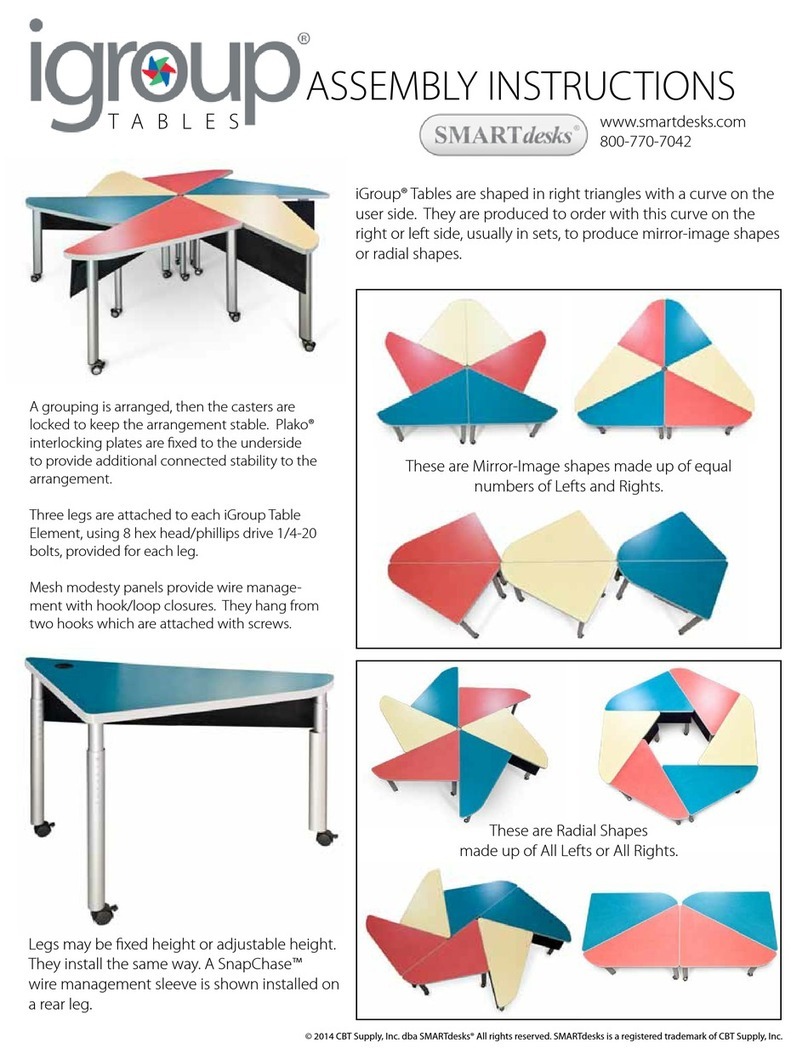
SMARTdesks
SMARTdesks iGroup Installation guide
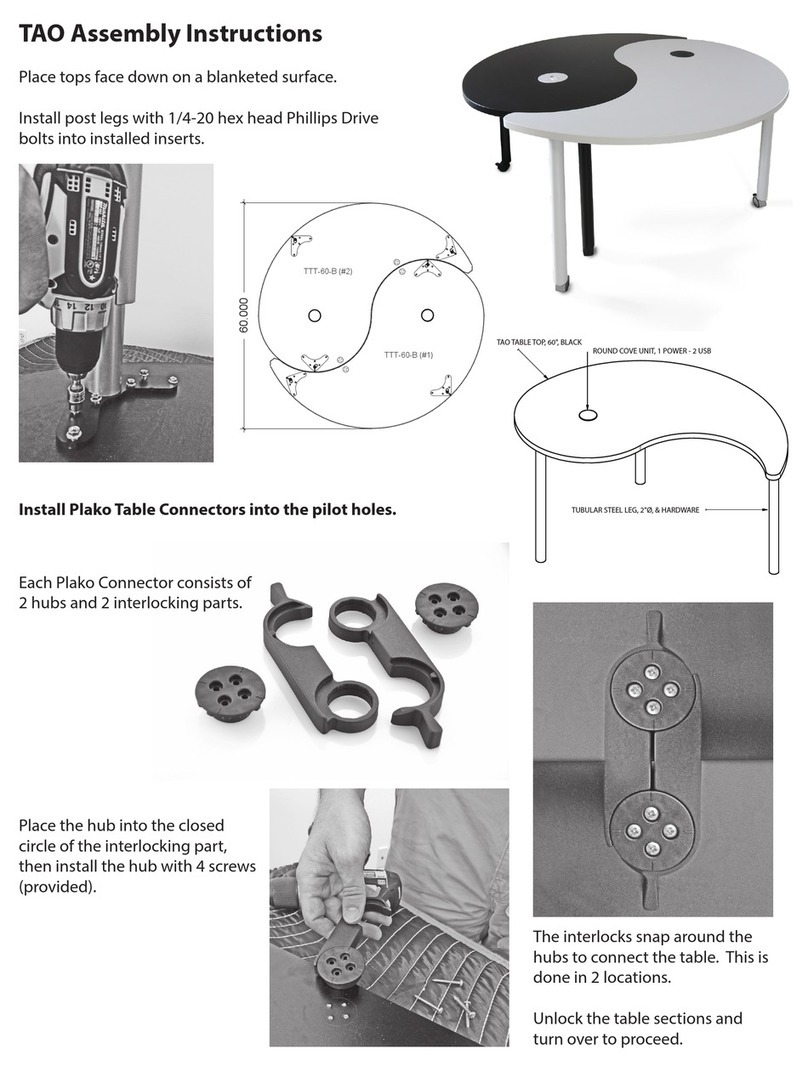
SMARTdesks
SMARTdesks TAO User manual
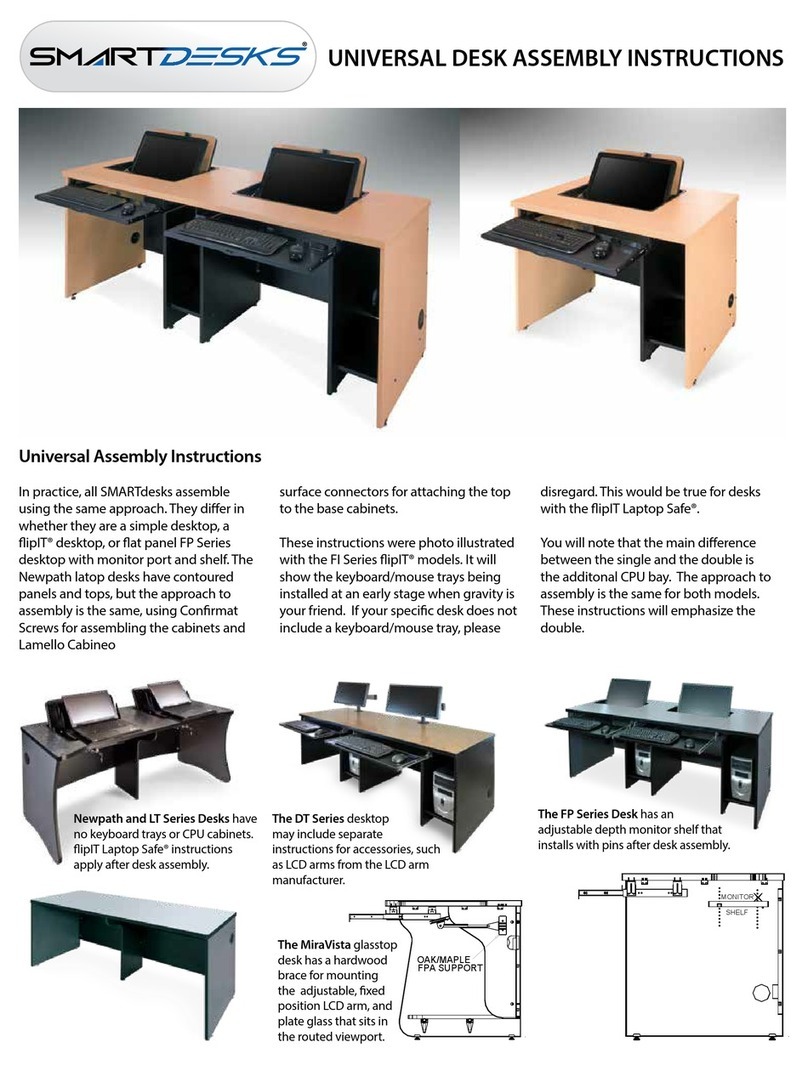
SMARTdesks
SMARTdesks Newpath PL-SNP-DNP-TNP User manual
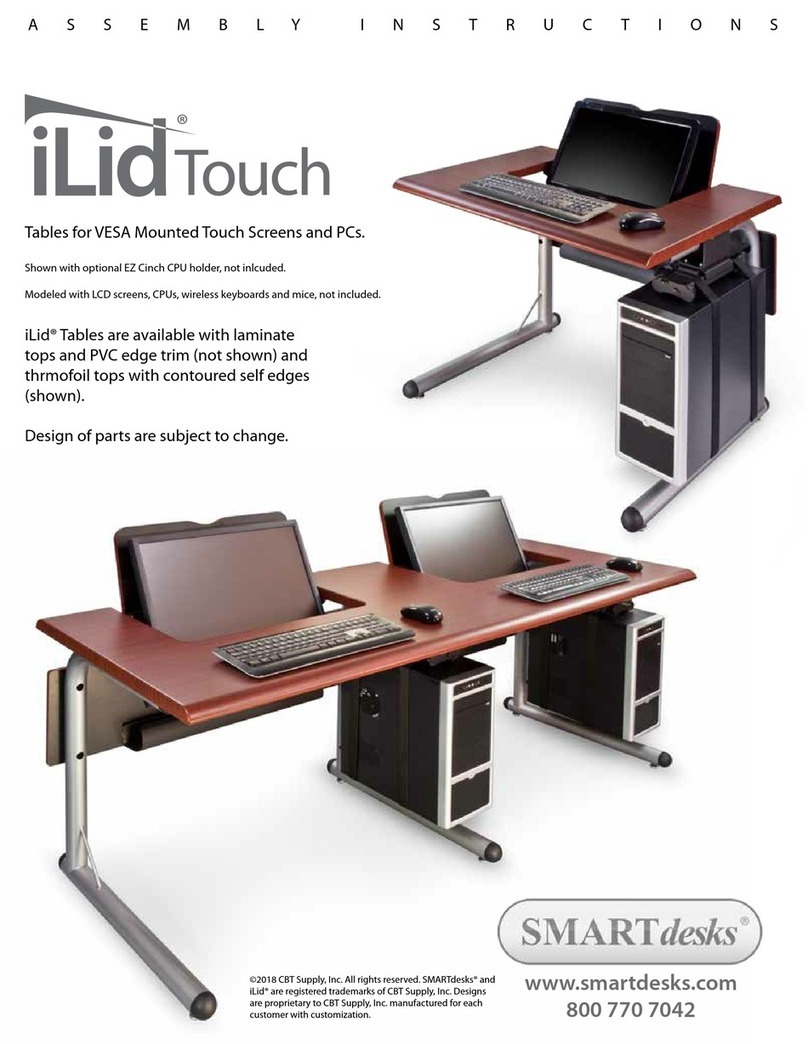
SMARTdesks
SMARTdesks iLid Touch Installation guide
Popular Indoor Furnishing manuals by other brands
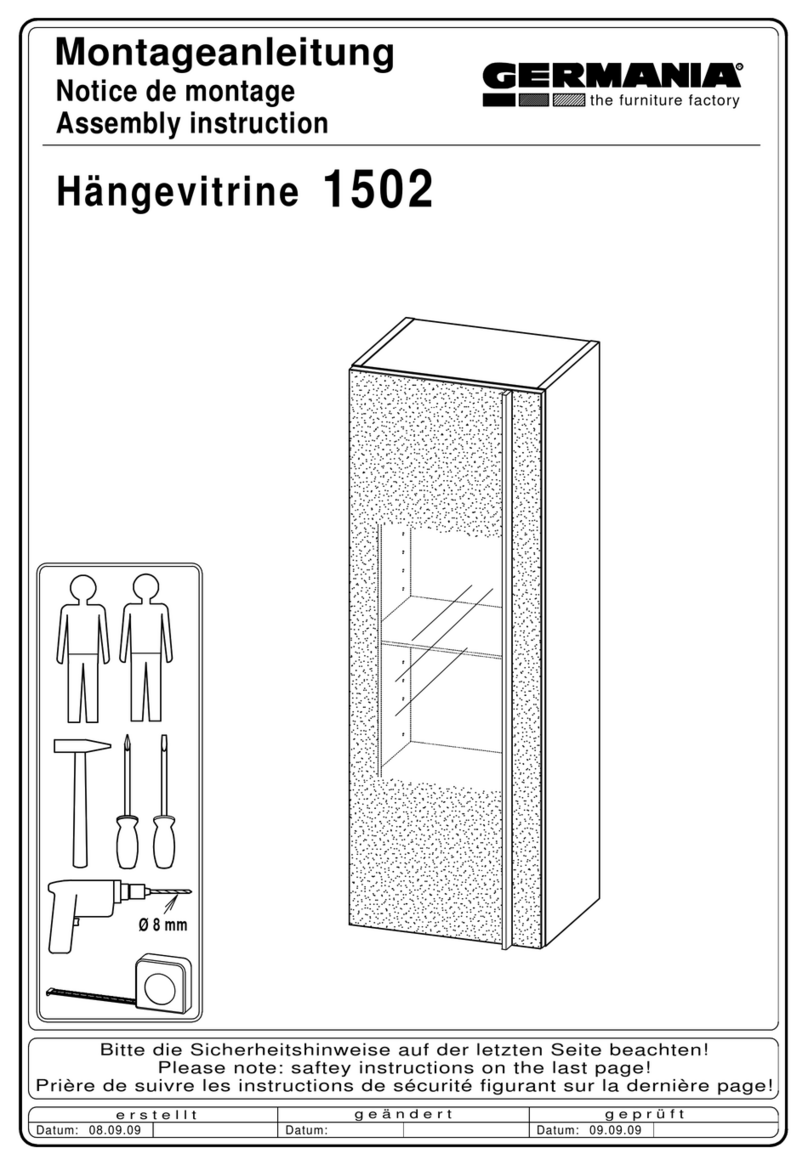
Germania
Germania Hangevitrine 1502 Assembly instruction

FITUEYES
FITUEYES DS211801WB Assembly instructions
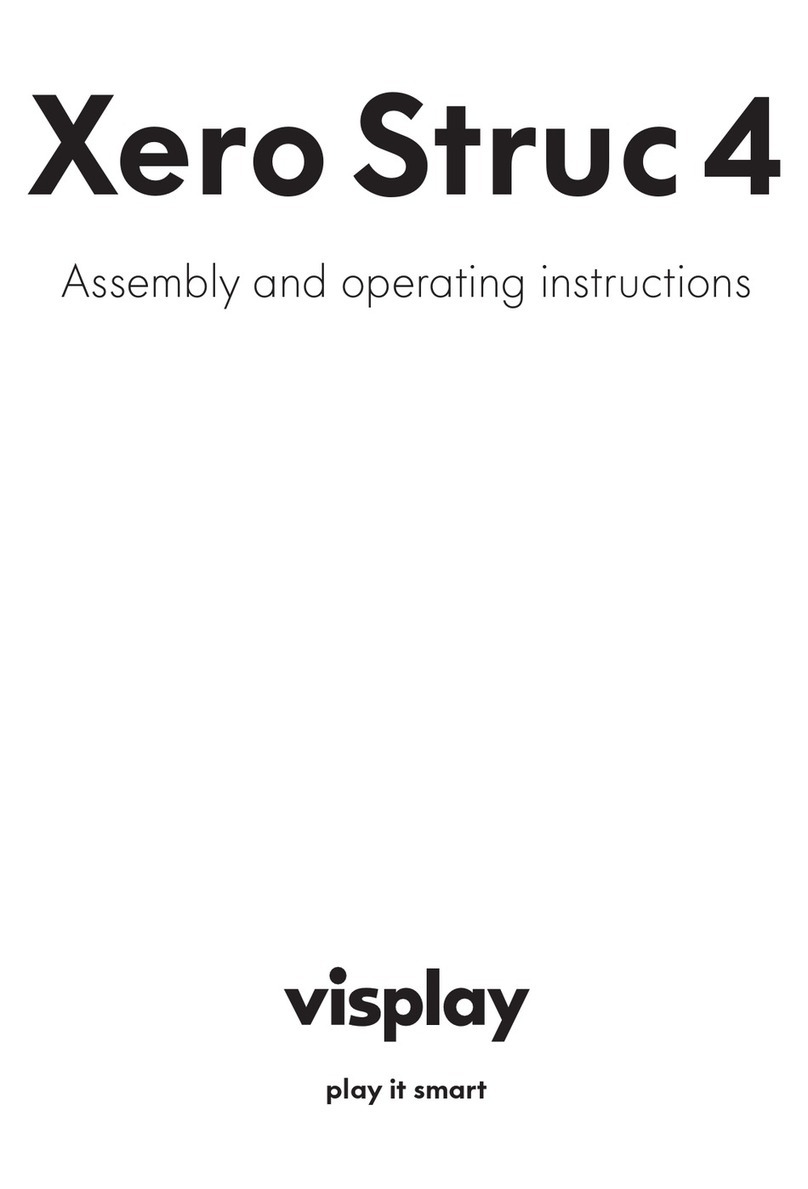
visplay
visplay Xero Struc 4 Assembly and operating instructions
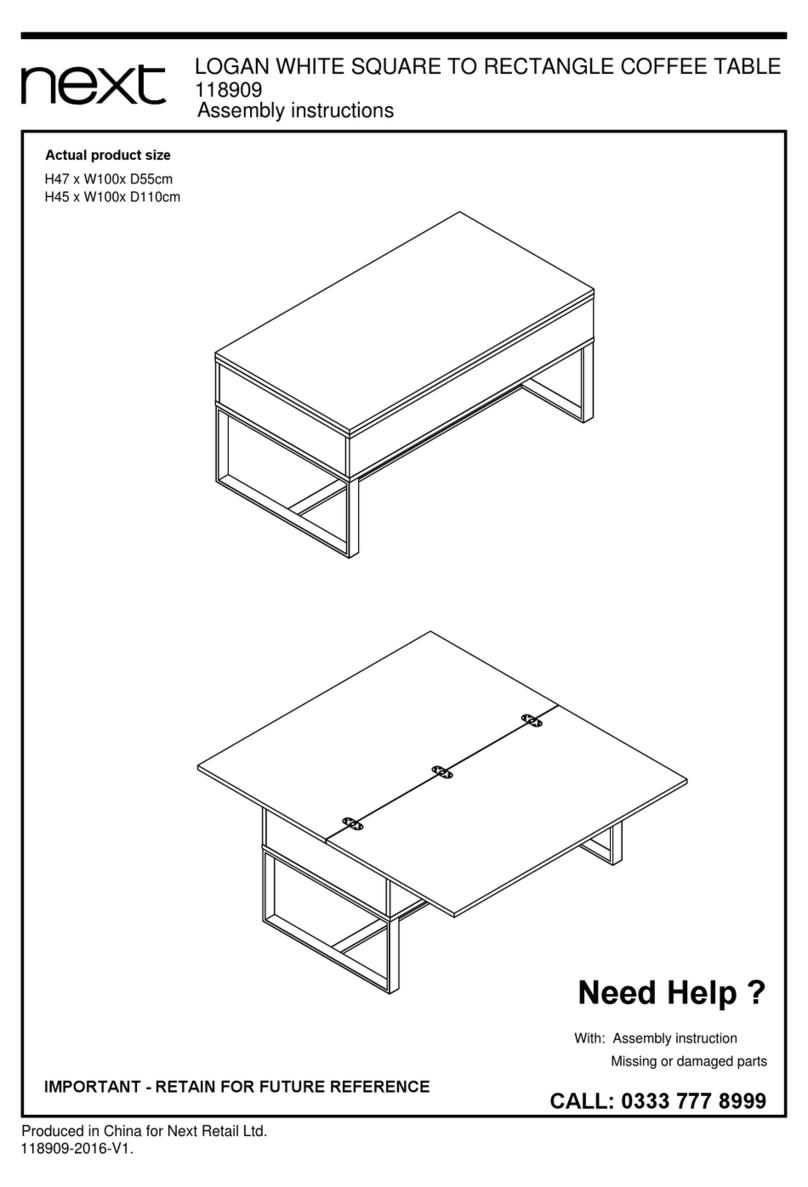
Next
Next 118909 Assembly instructions
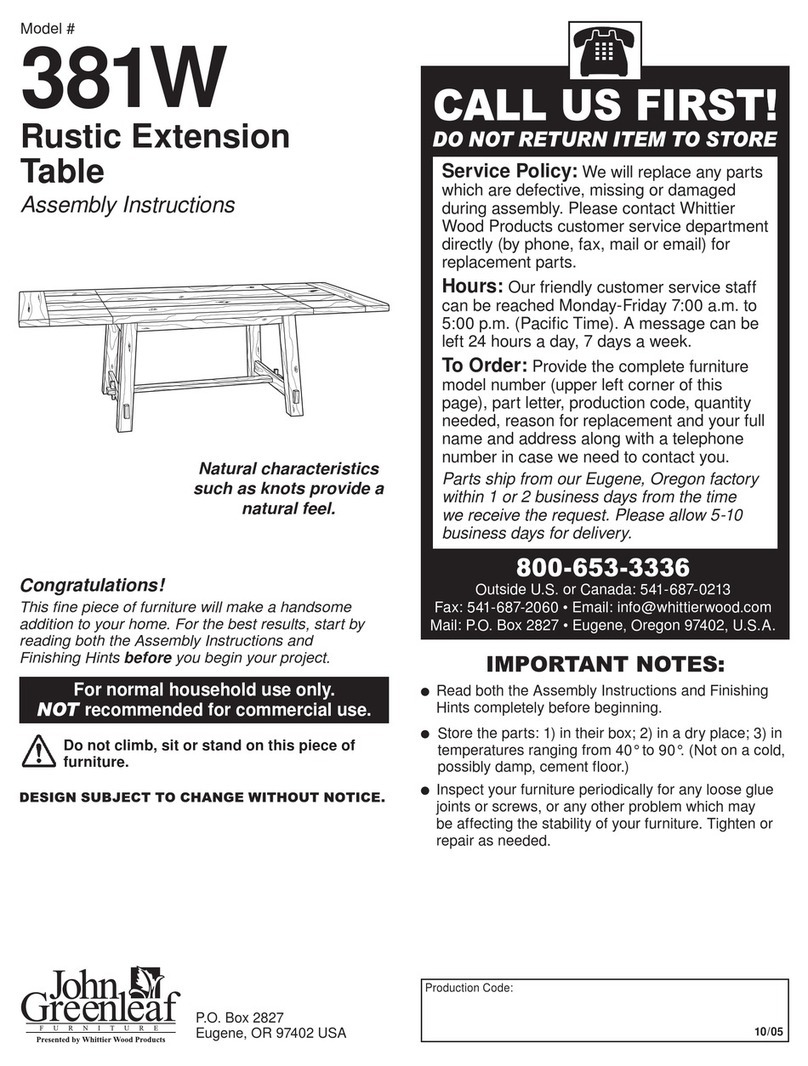
Whittier Wood
Whittier Wood John Greenleaf 381W Assembly instructions

Signature Hardware
Signature Hardware Fallbrook 947922 installation instructions