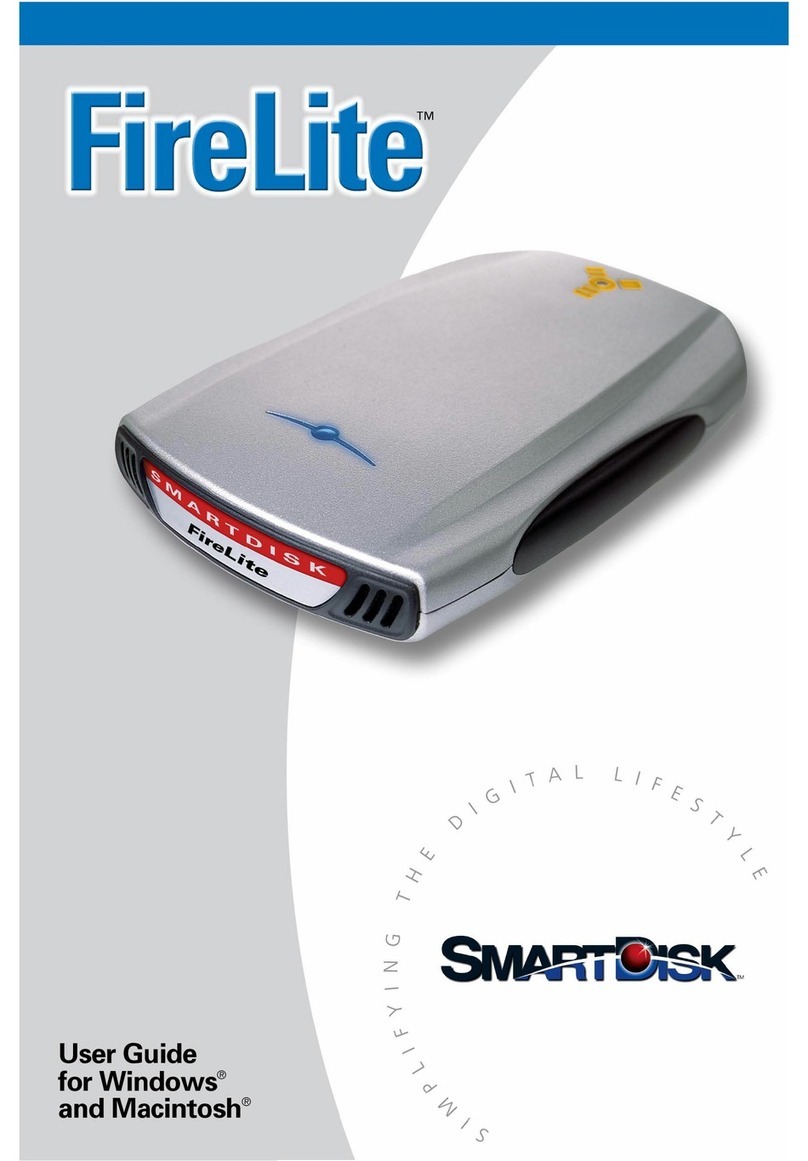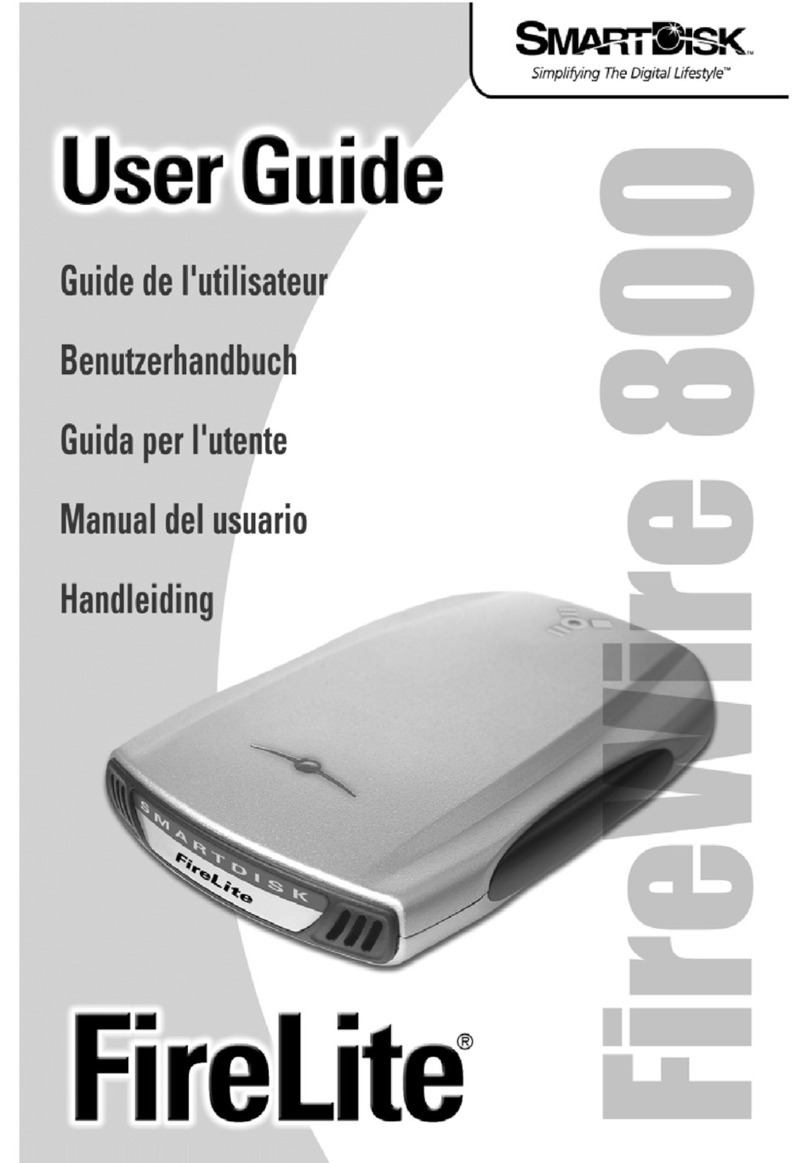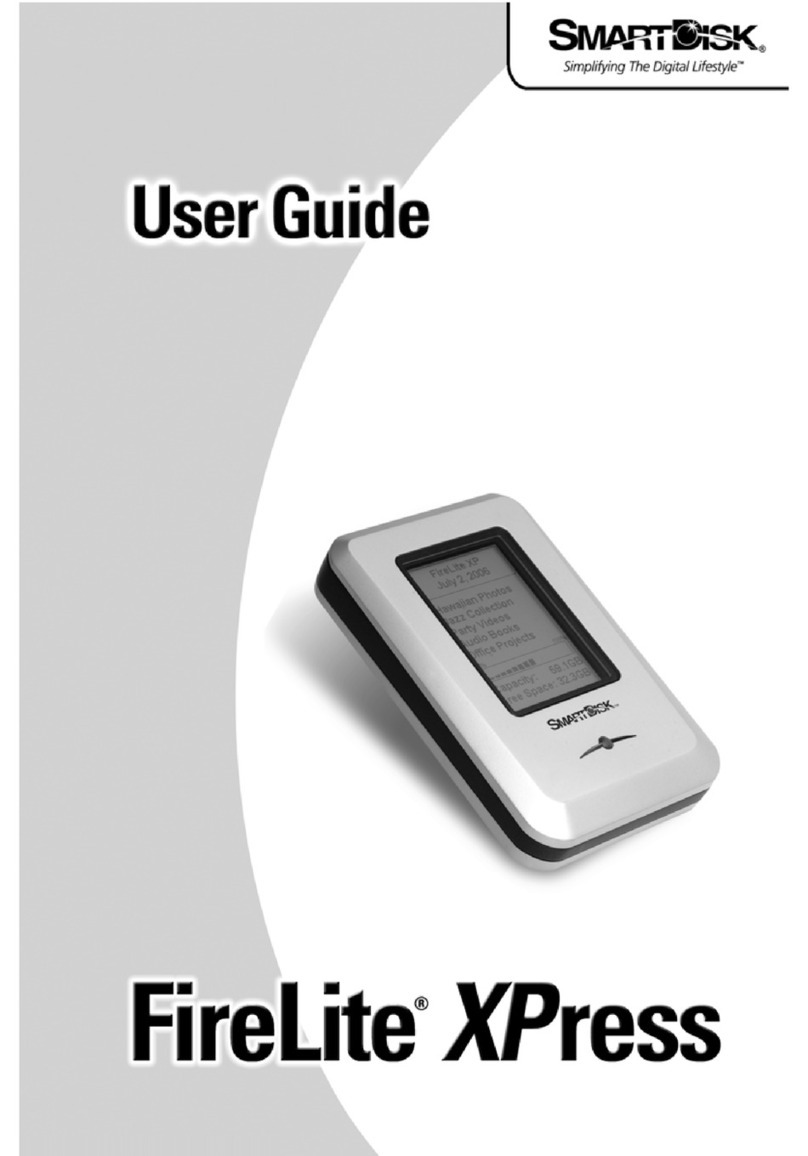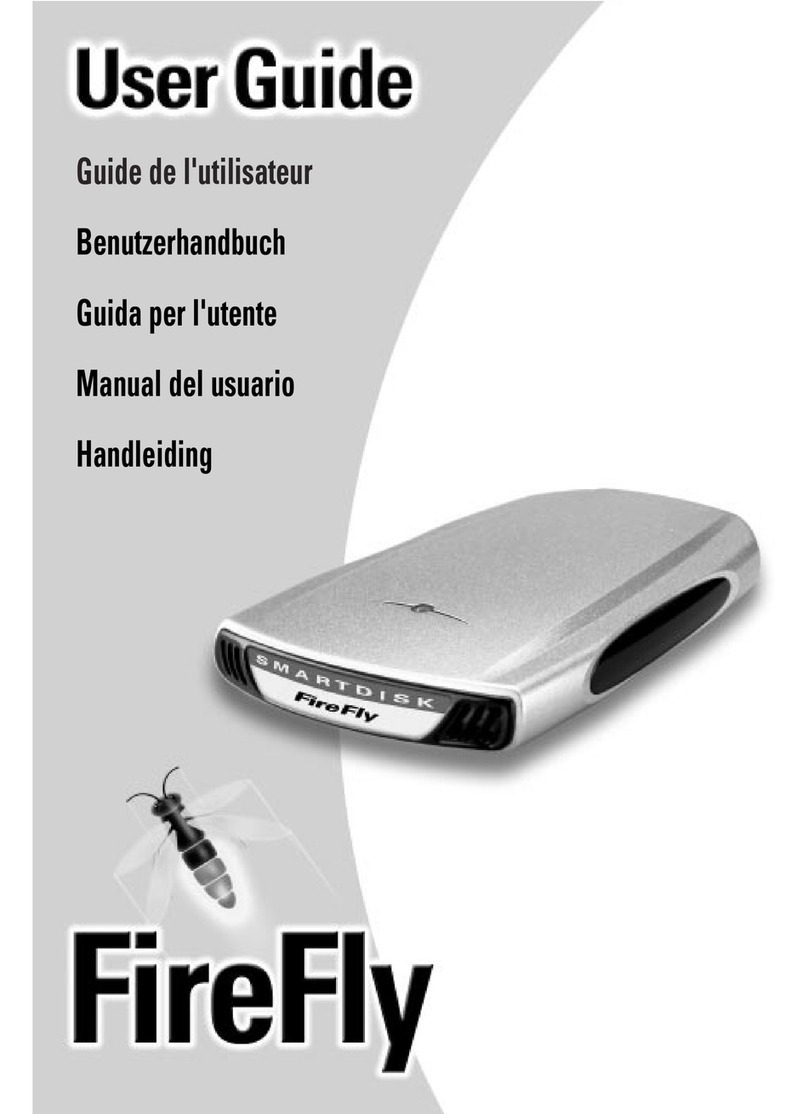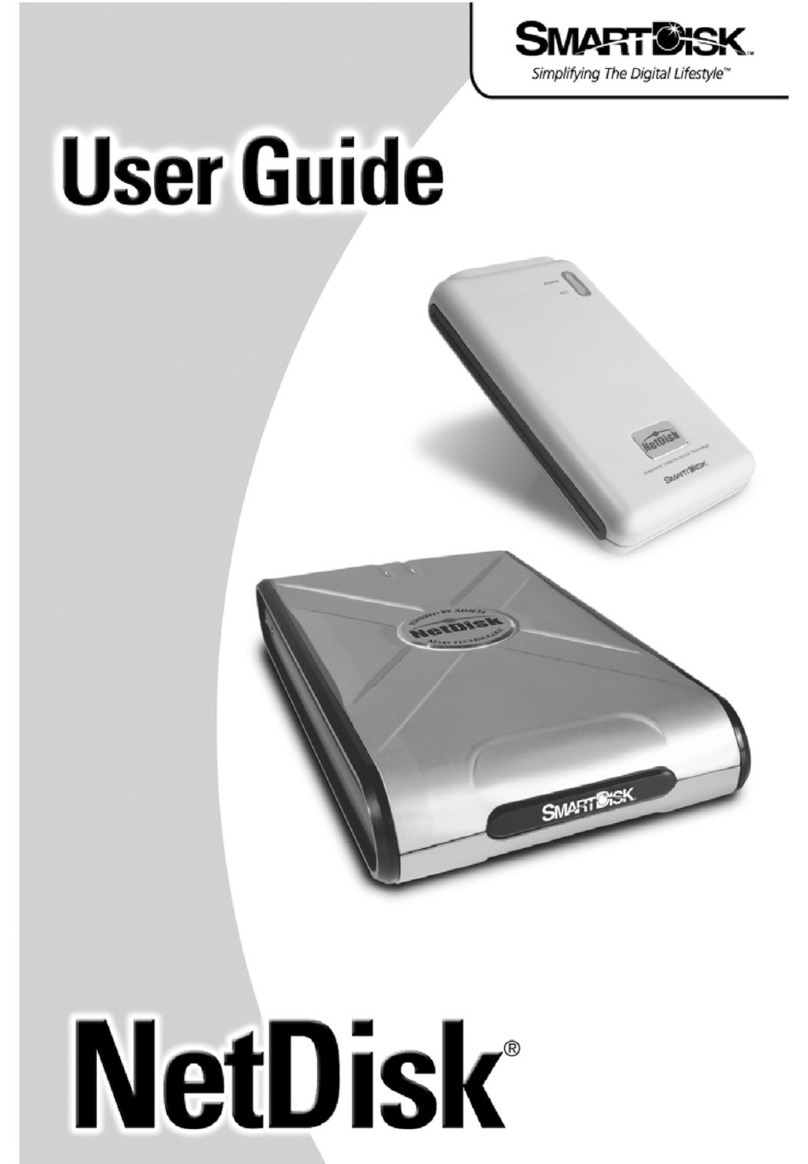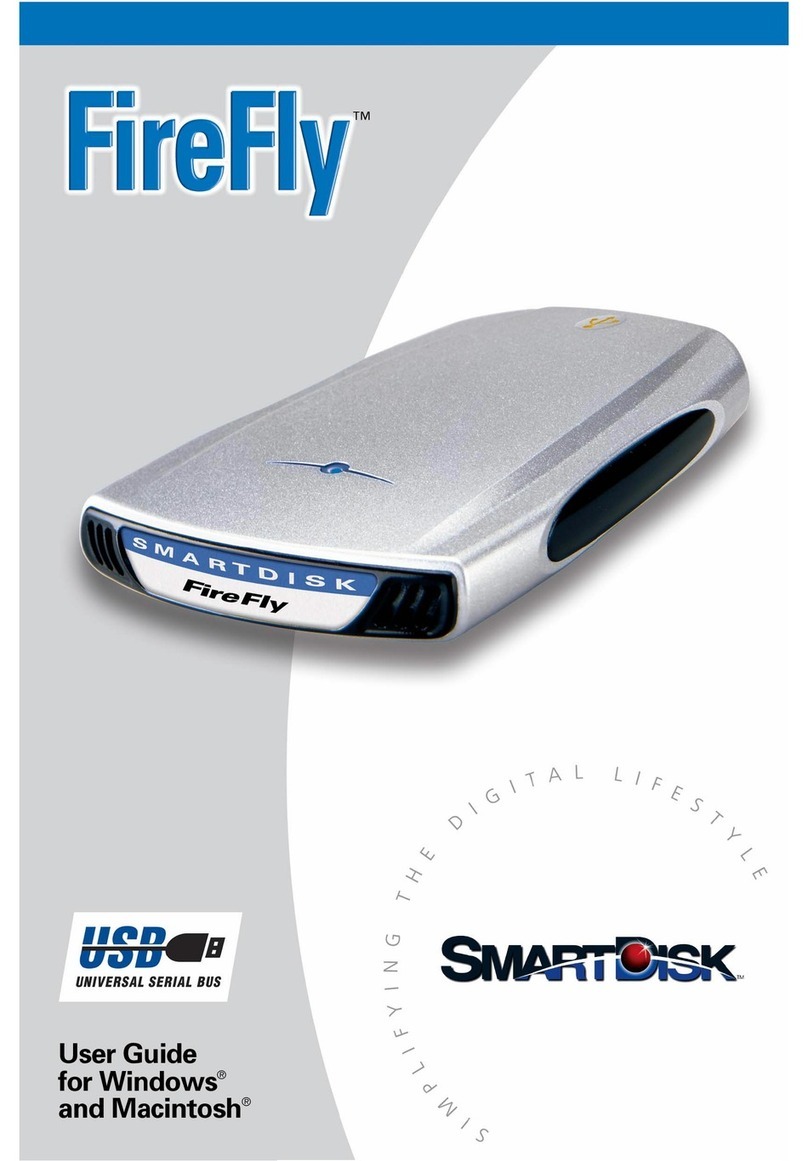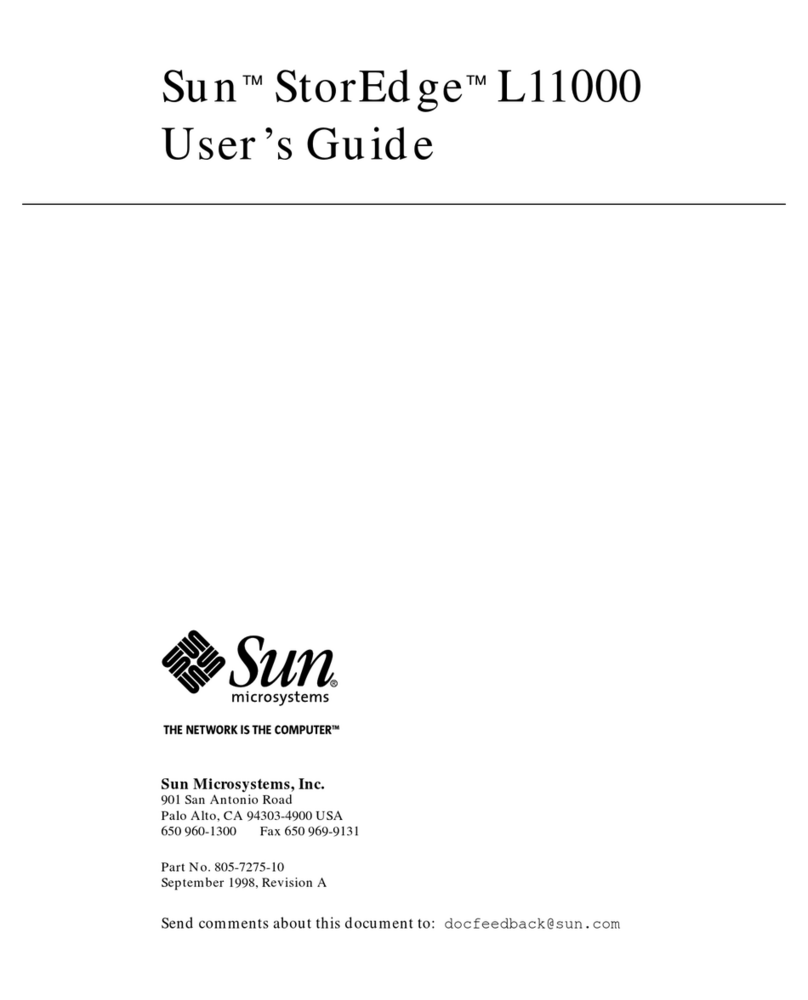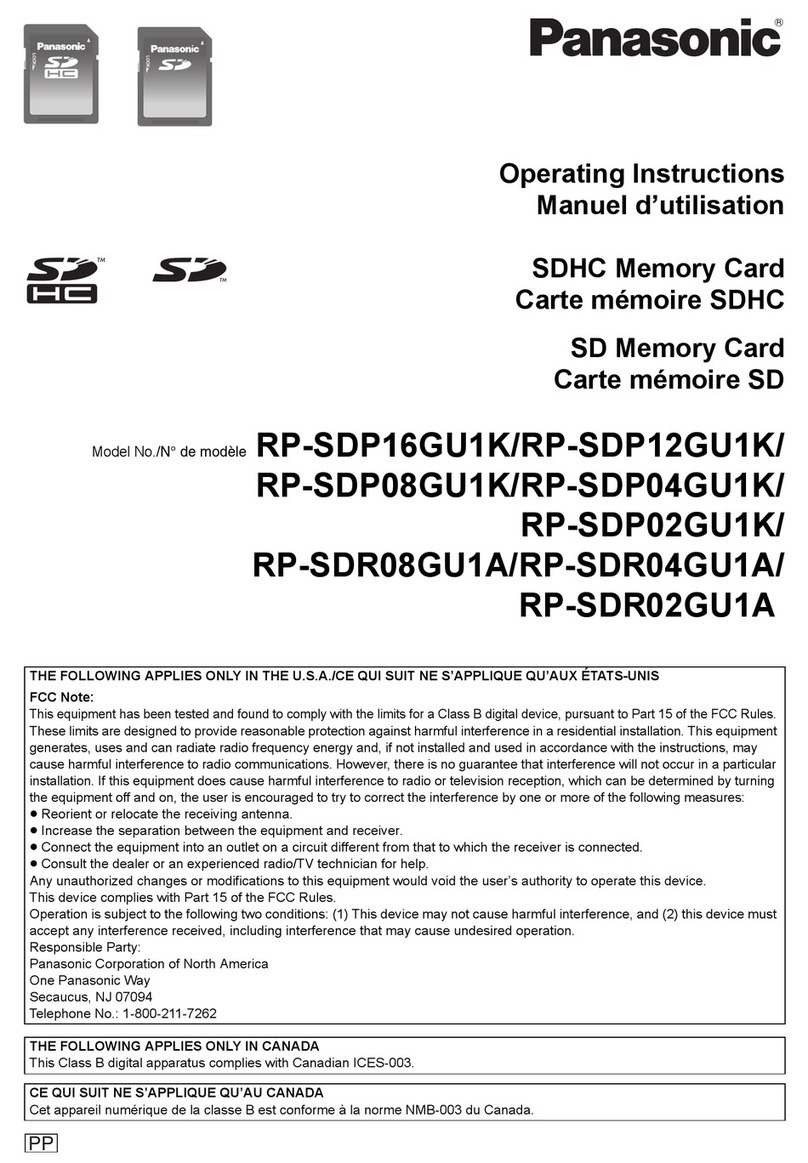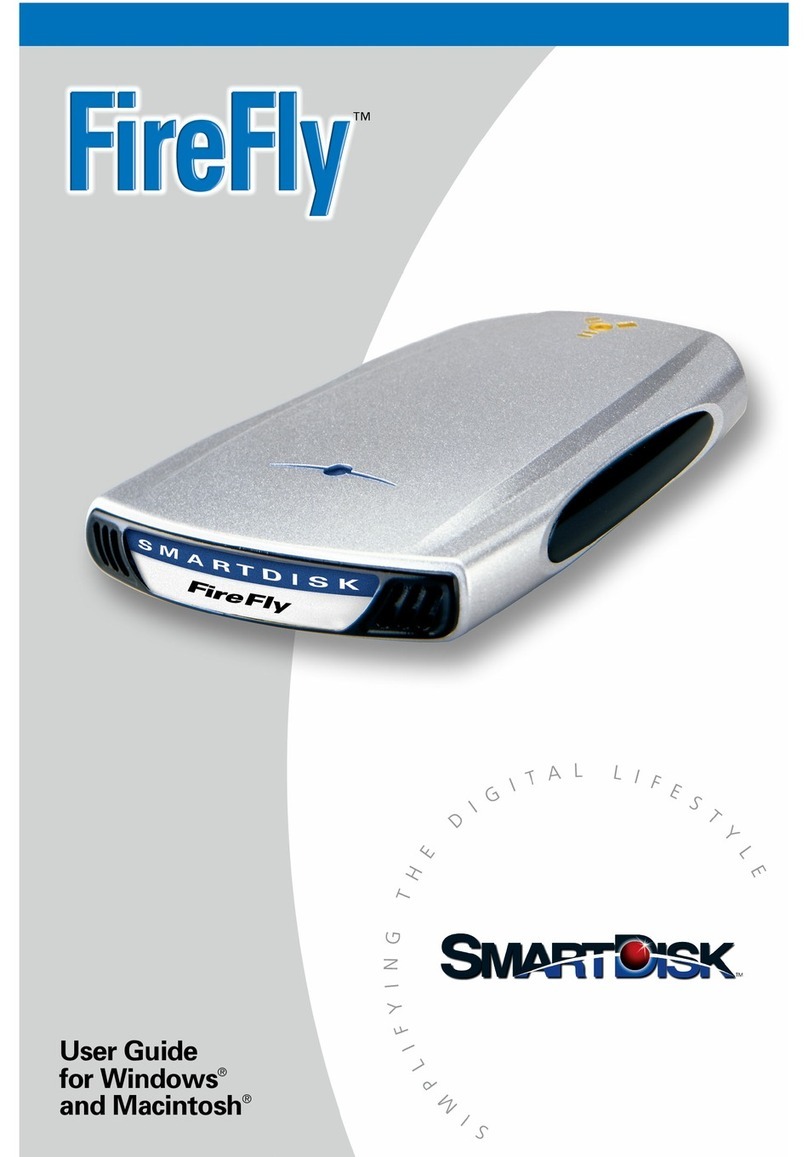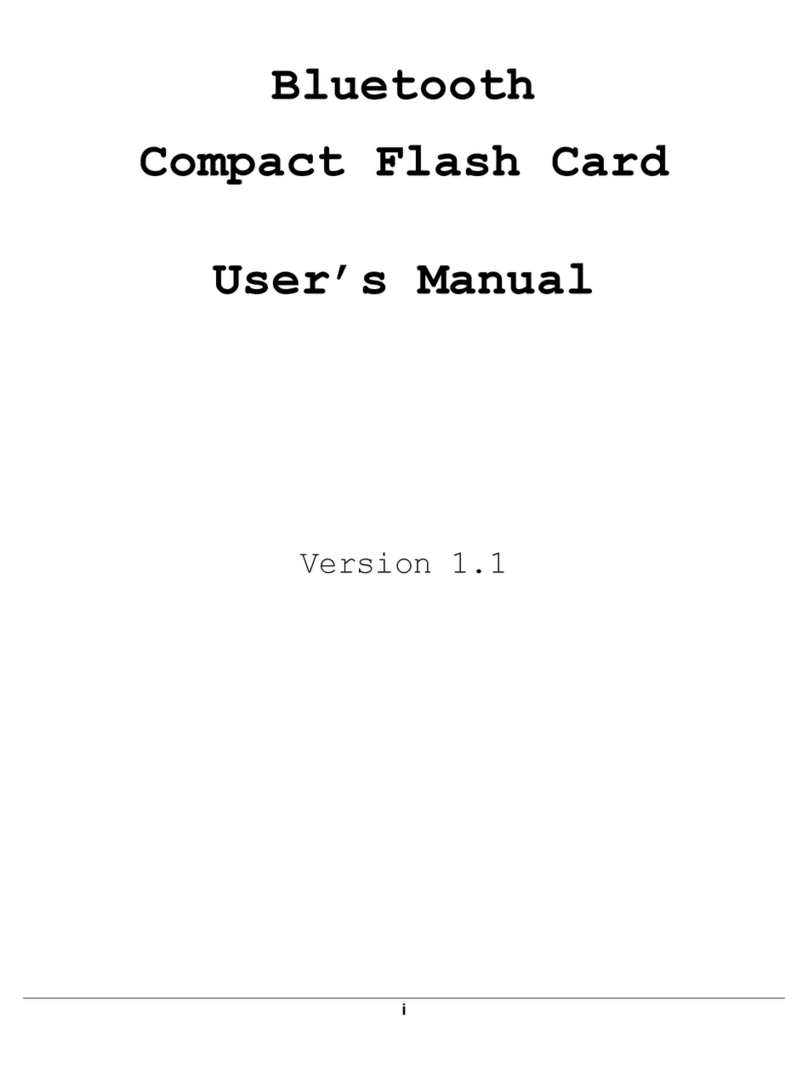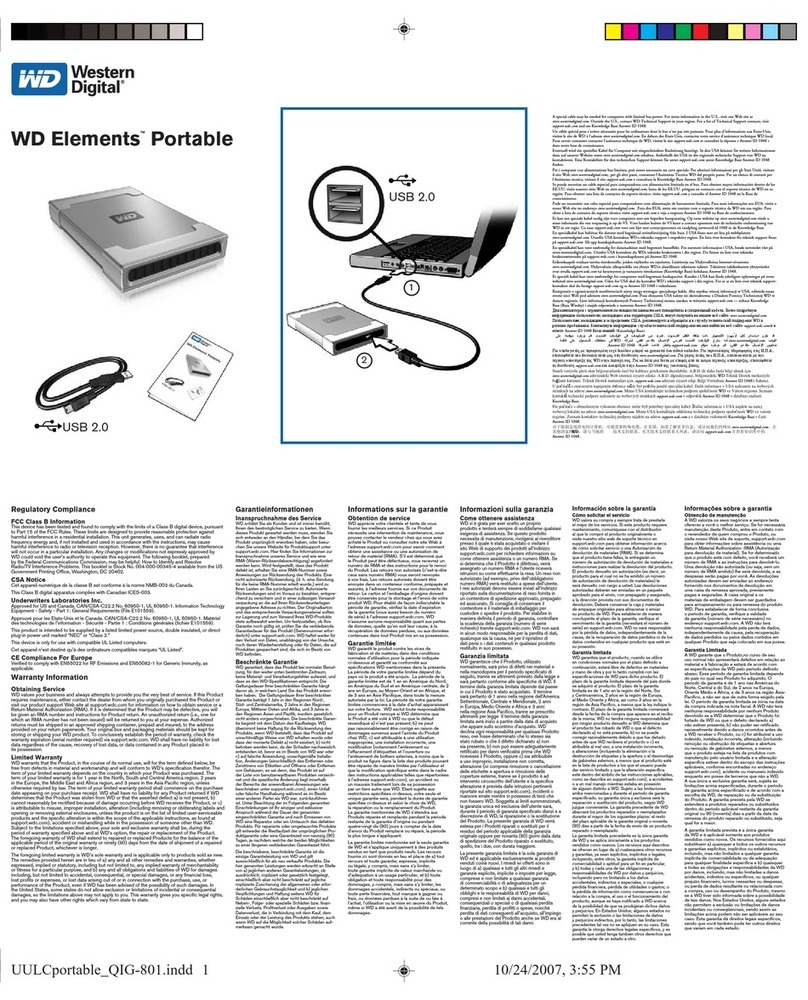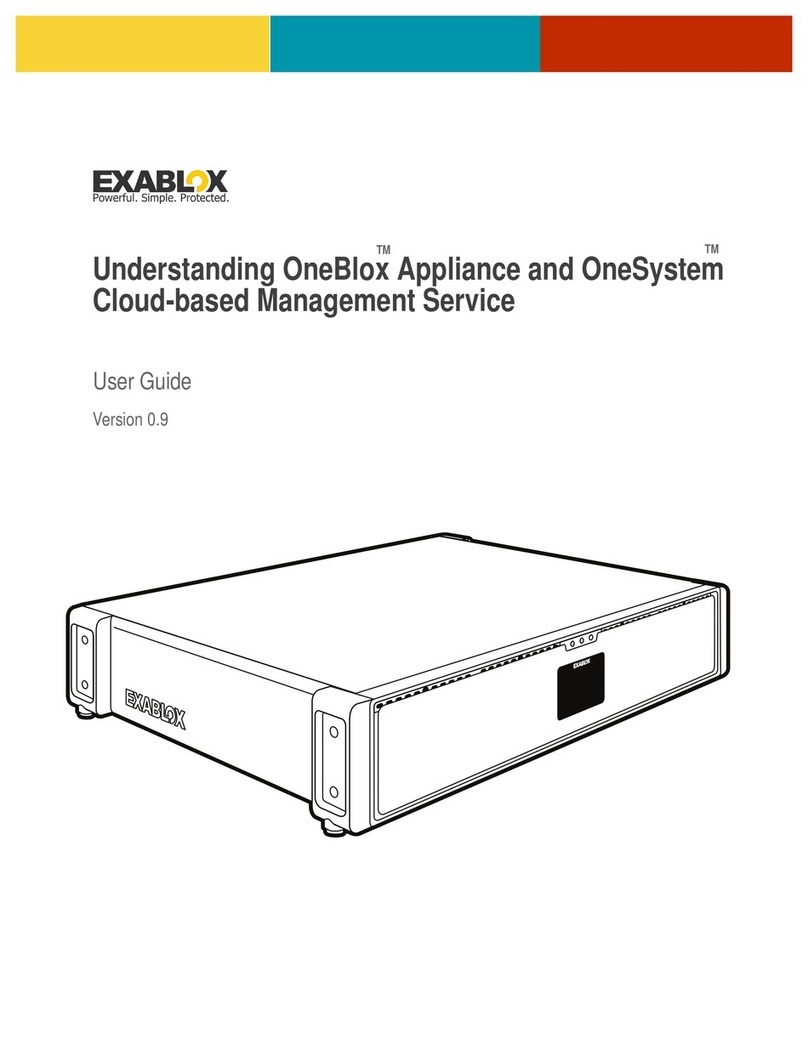2/03
Specifications are subject to
change without notice.
www.smartdisk.com
• No power cord needed. Just connect FireLite to
any six-pin FireWire port and it’s ready to
transfer your files at blazing speeds. No sepa-
rate power cord required!
• Attractive and functional illuminated logo.
FireLite drives feature a blue "brow" logo that
lights when the drive is connected; it turns off
when it’s safe to unplug FireLite. No more
frustrating OS hang-ups or data loss from
improper disconnects!
• Exclusive "air mount" design floats the internal
drive mechanism in a cushion of protective air.
This minimizes the potential for damage to or
loss of data from mechanical shock if you
bump or drop your FireLite.
FireLite drives are available in capacities of 20
Gigabytes (GB), 30 GB and 40 GB. FireLite’s out-
standing performance, engineered durability and
radical good looks are sure to satisfy your data
storage needs in the office, at home or on the road.
Great ways to use your FireLite
With its terrific styling and versatility, FireLite is the
perfect solution to all of your data storage needs.
Here are a few ways to put FireLite to work for you.
•Transfer documents easily between office and
home
•Boost your laptop or desktop storage capacity
•Use it as a high-capacity ‘sneakernet’
•Back-up programs and files you can’t live without
•Create a bootable backup image of your Mac
Included with your FireLite drive
• Three- (3)-foot FireWire or USB 2.0 cable
• QuickStart card and instruction CD
• Software for Macintosh FireWire users
•SmartDisk Tools™2.5 – Drive formatting and
partitioning, write protection and password-
protected encryption
•SmartDisk Hot Plug Events™– Automate
multiple tasks upon drive connection.
Examples: launch your favorite MP3 playlist,
download email from the Internet, back-up
data. The only limit is your imagination!
System requirements - FireWire
For Mac OS users
•Any Macintosh with built-in FireWire port or a
Power Macintosh G3 with a powered PCI 6-pin
FireWire adapter
•Mac OS 8.6 to 9.x, Mac OS X 10.1 or higher
For PC users
•AWindows-compatible PC with built-in 6-pin
FireWire port or a powered PCI 6-pin FireWire
adapter
•Windows 98SE/Me/2000/XP
Power requirements: Bus-powered from 6-pin FireWire
bus or optional external power supply
External power supply voltage: +8 to 33 VDC
Bus interface: Two 6-pin FireWire (IEEE) ports
Performance: Rotational speed 4200 RPM
Latency: 7.1 ms (Avg)
Seek time: 13ms (Avg)
Data transfer rates: 40 MB/sec (Peak)
22 MB/sec (Avg)
System requirements - USB 2.0
For PC users
•AWindows-compatible PC with USB port (USB 2.0
Hi-Speed recommended for best performance)
•Windows 98SE/Me/2000/XP
For Mac OS users
•Macintosh with a USB port (USB 2.0 Hi-Speed
recommended for best performance)
•Mac OS 8.6 to 9.x, Mac OS X 10.1 or higher
External power requirements: 12 VDC AC/DC power
adapter (included)
Bus interface: One USB mini-B port
Performance: Rotational speed 4200 RPM
Latency: 7.1 ms (Avg)
Seek time: 13ms (Avg)
Data transfer rates:
USB 2.0 Hi-Speed 18 MB/sec (average)
USB 1.1 Full-Speed 700 KB/sec (average)
Simplifying The Digital Lifestyle
™
Corporate Headquarters
SmartDisk Corporation • 12780 Westlinks Drive • Ft. Myers, Florida 33913 USA
239/425-4000 • Fax: 239/425-4009 • Corporate Website: www.smartdisk.com
European Headquarters
SmartDisk Limited • Lifestyle House • 38 Invincible Road • Farborough, Hampshire GU14 7QU UK
+44 (0) 1252 530 960 • Fax: +44 (0) 1252 530 961 • European Website: www.smartdisk.co.uk
© COPYRIGHT 2003 SMARTDISK CORPORATION. ALL COMPANY AND PRODUCT NAMES ARE THE PROPERTY OF THEIR RESPECTIVE HOLDERS.