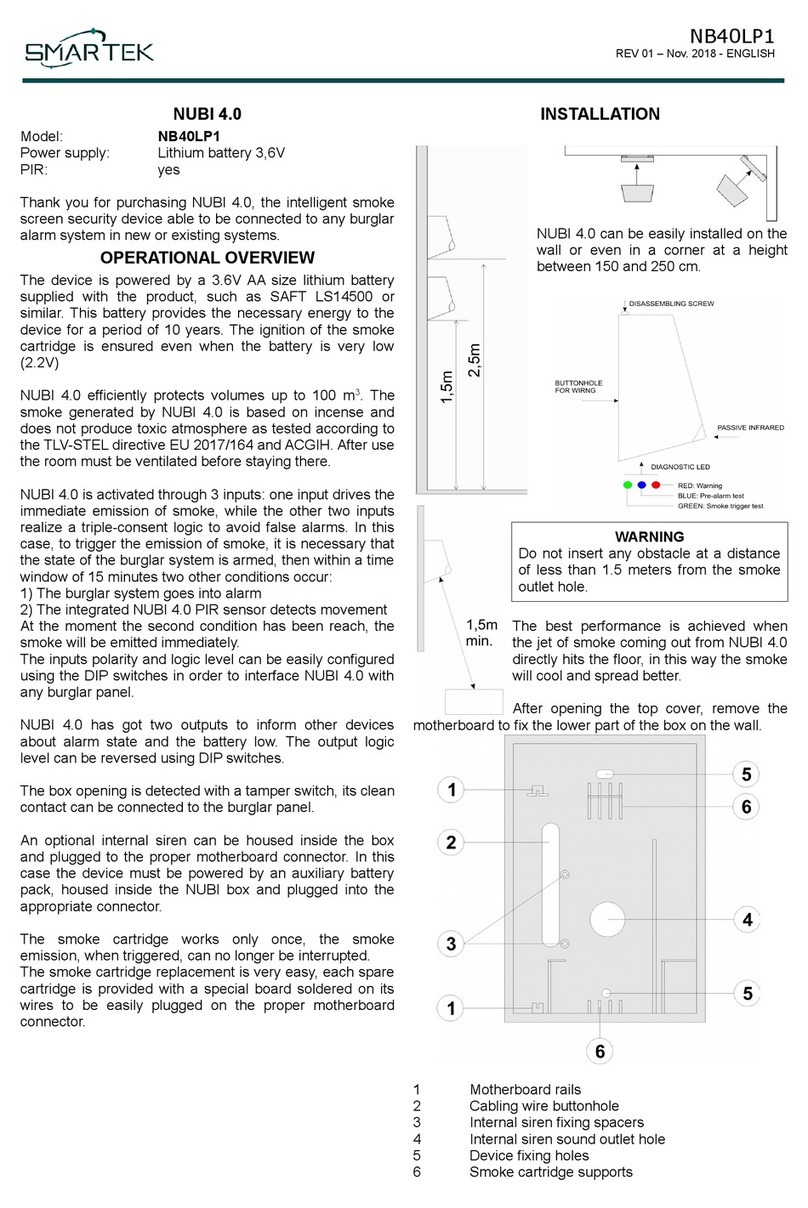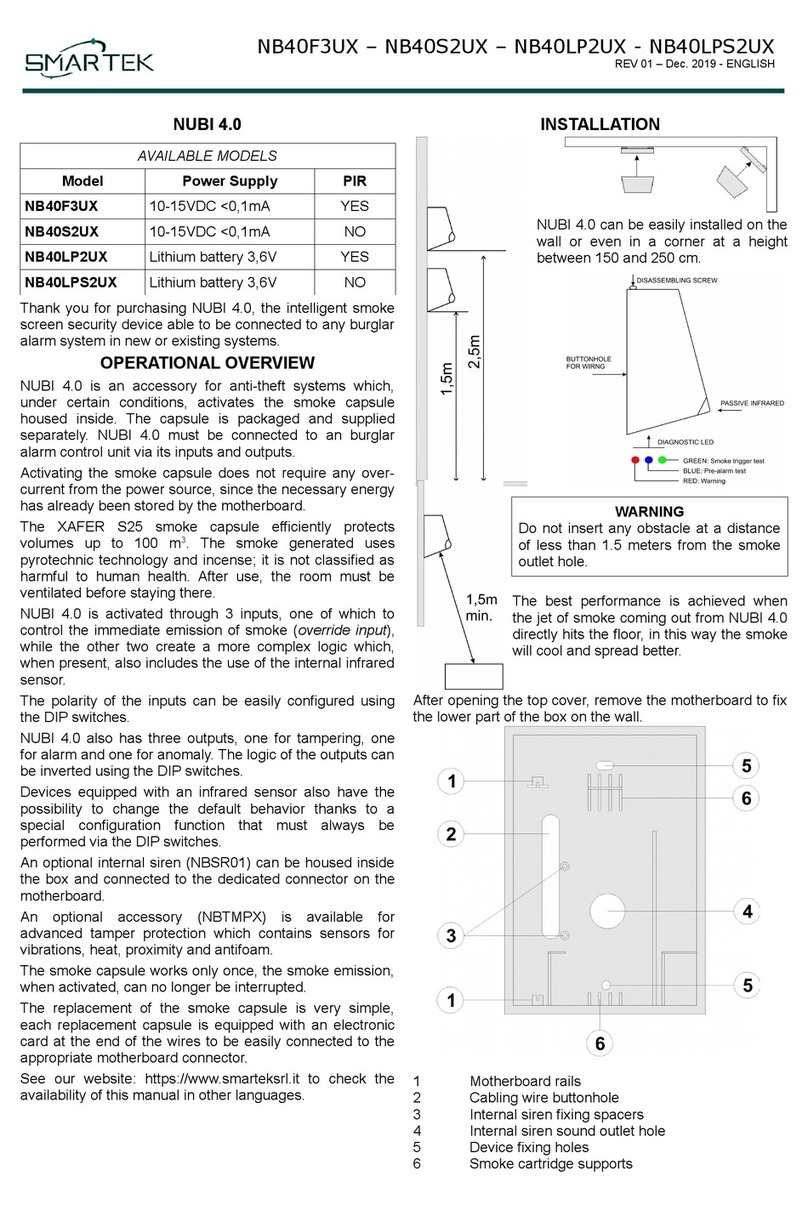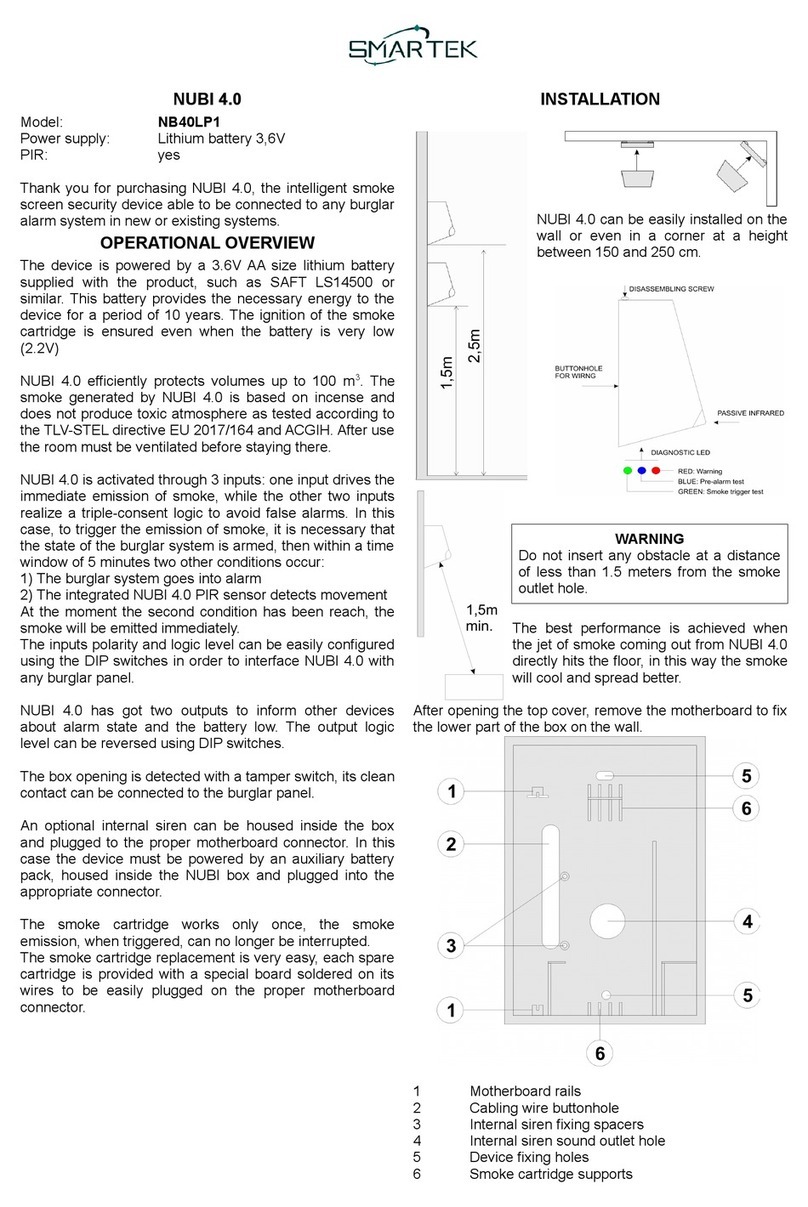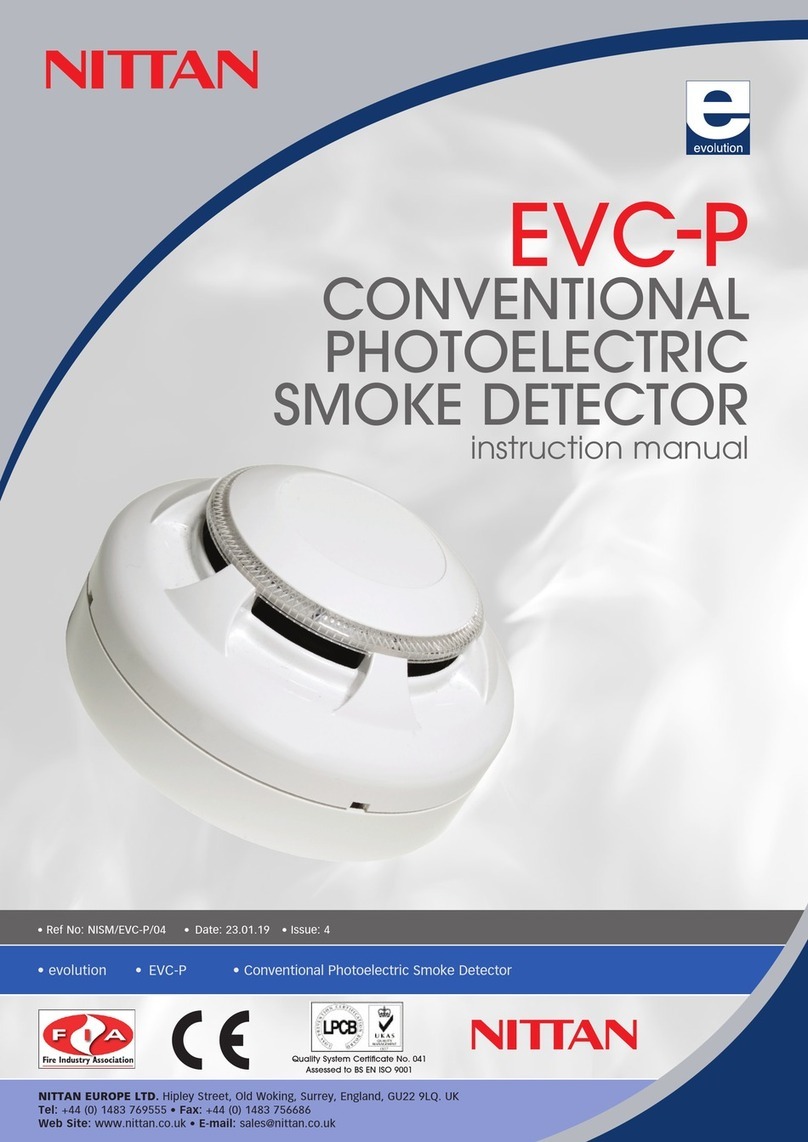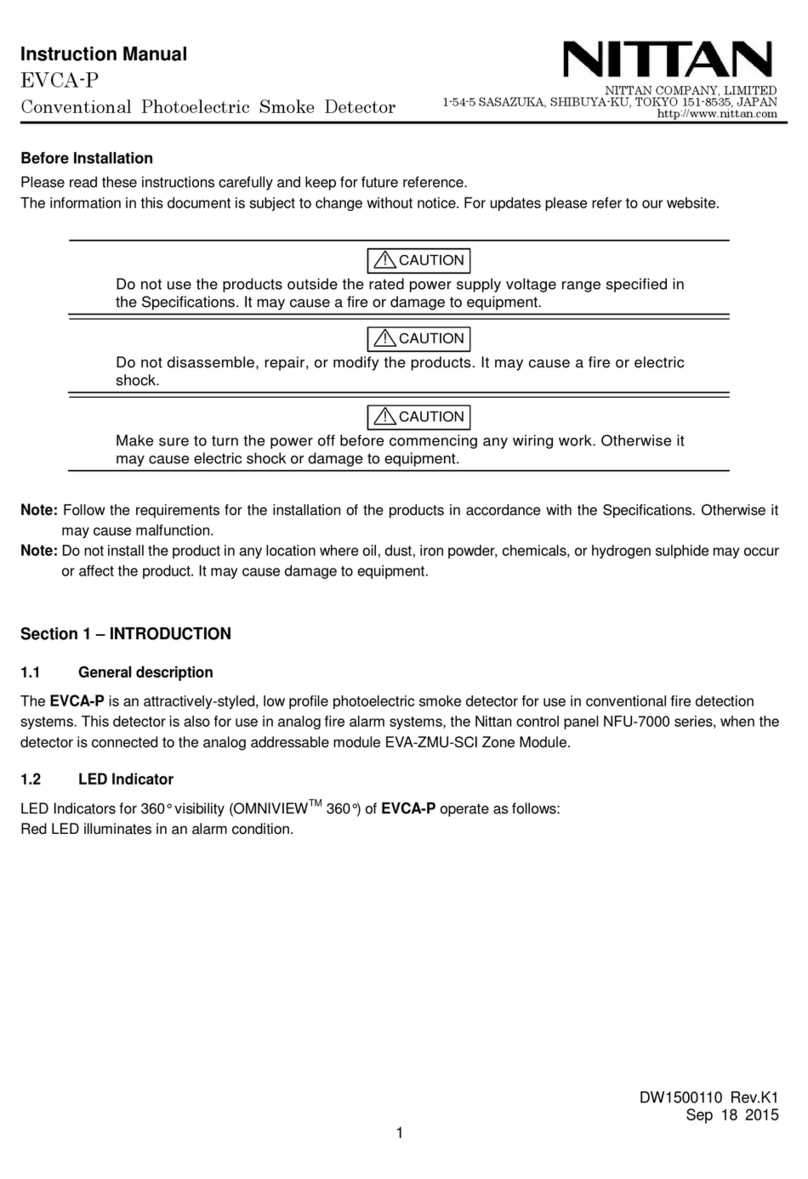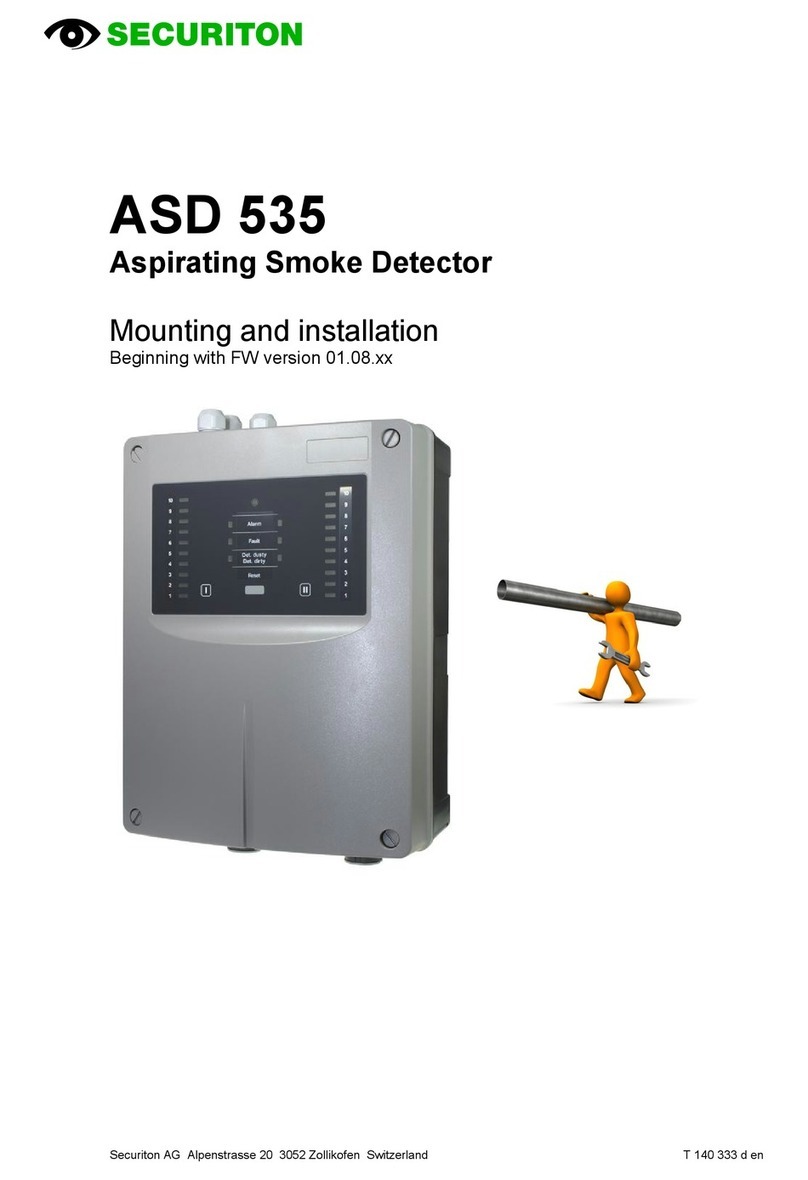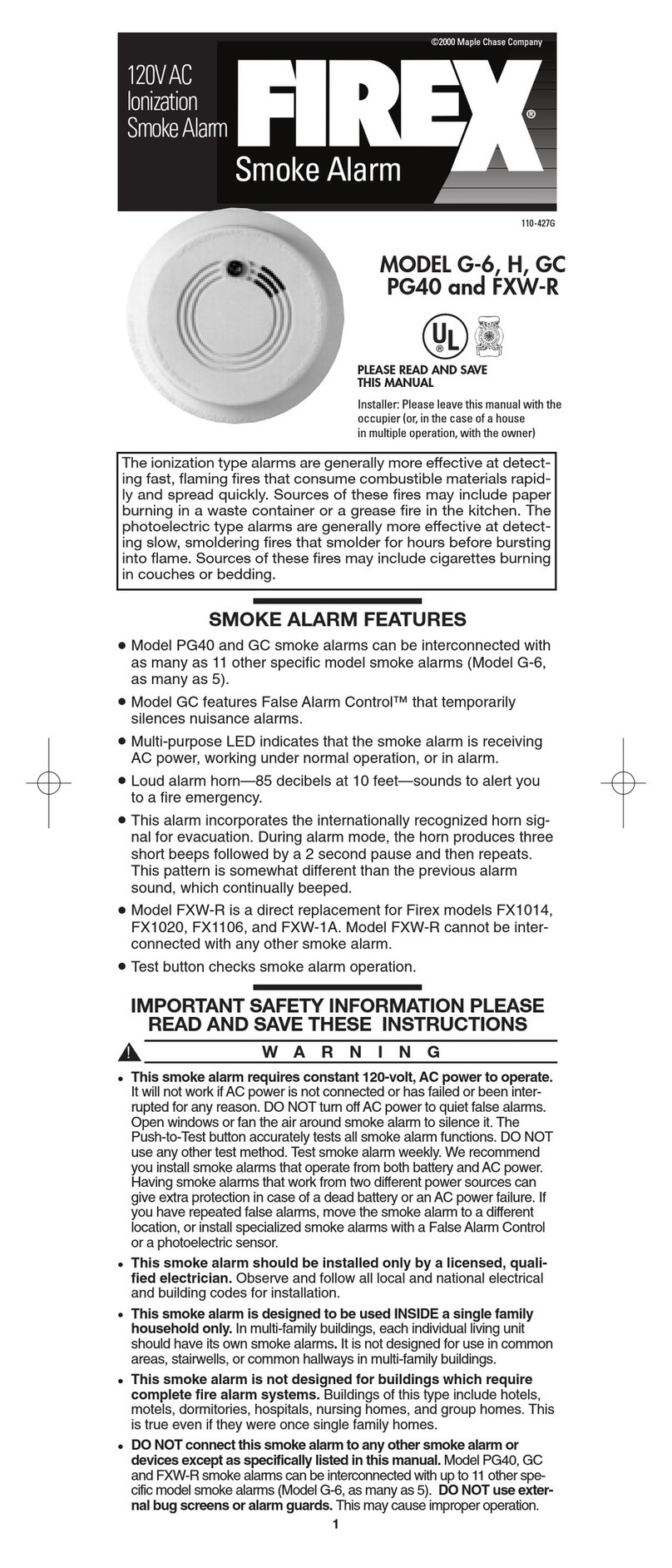Smartek NB40LPS1 User manual

NB40LPS1
REV 01 – Nov. 2018 - ENGLISH
NUBI 4.0
Model: NB40LPS1
Power supply: L th um battery 3,6V
PIR: NO
Thank you for purchas ng NUBI 4.0, the ntell gent smoke
screen secur ty dev ce able to be connected to any burglar
alarm system n new or ex st ng systems.
OPERATIONAL OVERVIEW
The dev ce s powered by a 3.6V AA s ze l th um battery
suppl ed w th the product, such as SAFT LS14500 or
s m lar. Th s battery prov des the necessary energy to the
dev ce for a per od of 10 years. The gn t on of the smoke
cartr dge s ensured even when the battery s very low
(2.2V)
NUBI 4.0 eff c ently protects volumes up to 100 m3. The
smoke generated by NUBI 4.0 s based on ncense and
does not produce tox c atmosphere as tested accord ng to
the TLV-STEL d rect ve EU 2017/164 and ACGIH. After use
the room must be vent lated before stay ng there.
Th s vers on of NUBI 4.0 has no ntegrated PIR, t has only
the nput to tr gger the mmed ate smoke del very.
The polar ty of th s nput and ts log c can be eas ly
conf gured us ng DIP sw tches to nterface NUBI 4.0 w th
anyburglar panel or command dev ce.
NUBI 4.0 has one output to nform other dev ces about the
low battery status. The level of the output log c can be
nverted us ng DIP sw tch 5.
The box open ng s detected w th a tamper sw tch, ts clean
contact can be connected to the burglar panel.
The smoke cartr dge works only once, the smoke
em ss on, when tr ggered, can no longer be nterrupted.
The smoke cartr dge replacement s very easy, each spare
cartr dge s prov ded w th a spec al board soldered on ts
w res to be eas ly plugged on the proper motherboard
connector.
INSTALLATION
NUBI 4.0 can be eas ly nstalled on the
wall or even n a corner at a he ght
between 150 and 250 cm.
WARNING
Do not nsert any obstacle at a d stance
of less than 1.5 meters from the smoke
outlet hole.
The best performance s ach eved when
the jet of smoke com ng out from NUBI 4.0
d rectly h ts the floor, n th s way the smoke
w ll cool and spread better.
After open ng the top cover, remove the
motherboard to f x the lower part of the box on the wall.
1 Motherboard ra ls
2 Cabl ng w re buttonhole
3 Internal s ren f x ng spacers
4 Internal s ren sound outlet hole
5 Dev ce f x ng holes
6 Smoke cartr dge supports

NB40LPS1
REV 01 – Nov. 2018 - ENGLISH
MAINBOARD
1) Ma n connector
2) D agnost c LEDs
3) DIP Sw tch
4) Smoke cartr dge connector
5) Tamper sw tch
6) Val dat on board prov ded w th smoke cartr dge
7) Close th s Jumper when the motherboard s
powered w th external battery.
MAIN CONNECTOR
GND: Ground power supply
24H Tamper clear contact
+3V External power supply, nput or output.
CSI Immed ate smoke del very (INPUT)
BL Battery low (OUTPUT)
+3V EXTERNAL POWER SUPPLY
Th s term nal takes the battery voltage of NUBI to power
an external dev ce or power the NUBI motherboard w th an
external battery nstead of the one suppl ed. In the f rst
case the Jumper (12) must be open and the battery l fe of
NUBI w ll be reduced due to the consumpt on of the
external dev ce. In the second case the jumper must be
closed and the supply voltage must not exceed 3.6V.
INPUTS INTERFACE
When the DIP Sw tches 1 and 2 are set to OFF, NUBI
nputs CSI w ll become act ve when sw tched to GND, n
th s case t w ll tr gger the mmed ate smoke del very.
W th DIP SW1, the nput reference can be changed from
GND to + 3,6V (+ VCC). Us ng SW2, the nput log c can be
sw tched from normally open to normally closed, n th s
case the smoke em ss on w ll be act vated when the nput
s opened.
In the event that the nputs are not dr ven w th a clean
contact to GND, neve apply a voltage highe than
3.6V to the input wh ch would rrevers bly damage the
electron c c rcu t.
For any k nd of nterface, the nputs voltage thresholds are
the followed:
M n V Max V
Level 0 GND 0,5V
Level 1 1,9V +Vbatt
DIP SWITCHES
DIP OFF ON
1Input dr ven to GND Input dr ven to +3,6V
2CSI nput normally open CSI nput normally closed
3Not used
4Not used
5BL output act ve low BL output act ve open
6Not used
7Operat ng mode Test mode
8Tamper enabled Tamper d sabled
DIAGNOSTIC LEDs
D agnost c LEDs are act ve only n test mode.
BLUE Flash when NUBI s n test mode.
GREEN Flash when the smoke cartr dge s tr ggered.
RED Warn ngs.

NB40LPS1
REV 01 – Nov. 2018 - ENGLISH
OUTPUTS
BL output s act ve when the battery s low. SW5 sets the
output log c.
24H output s a clear contact normally closed when the
NUBI 4.0 box s closed, t w ll open when the box w ll be
opened. When the SW8 s set to ON, tamper output s
d sabled (output s always closed).
TEST MODE
Set the DIP SW7 to ON to act vate the test mode. As soon
as the dev ce enters test mode, all the LEDs and the
buzzer w ll flash 8 t mes, then w ll be performed the battery
test:
•Green LED flash 3 t mes: full charge
•Green LED flash 2 t mes: med um charge.
•Green LED flash 1 t me: qu te low.
•RED LED + Buzzer: Battery must be replaced
When the battery s n good cond t on, the smoke cartr dge
w ll be tested, when t s empty the red LED and the buzzer
w ll l ght up and the green LED on the val dat on board w ll
be OFF. When the smoke cartr dge s not empty the green
LED on val dat on board w ll flash, the test w ll cont nue
and the BLUE led w ll flash slowly, one t me each second,
to nd cate the test mode s act vated.
When, accord ng to the programm ng mode of SW1 and
SW2, the CSI nput w ll tr gger the smoke del very, the
GREEN LED w ll flash for 1 second to nd cate the
s mulat on of the act vat on of the smoke cartr dge.
Remembe to activate the ope ating mode (DIP SW7
OFF) at the end of testing.
SMOKE CARTRIDGE REPLACEMENT
When a smoke cartr dge s empty, t must be replaced w th
a new one. The smoke cartr dge s suppl ed w th the
val dat on card welded to the ends of the w res. Only n test
mode (SW7 ON) the green LED on val dat on board w ll
flash when the cartr dge s full, OFF when t s empty and
needs to be replaced.
Remove the NUBI 4.0 batte y powe supply and wait
at least 3 minutes befo e eplacing the smoke
ca t idge.
1) Remove from the motherboard the old val dat on
card soldered onto the w res of the empty smoke
cartr dge.
2) Insert the new val dat on card soldered onto the
w res of the new cartr dge.
Commissioning
We adv se to perform a test (see prev ous chapter Test
mode) before perform a def n t ve comm ss on ng of the
dev ce. Set the DIP SW7 to OFF to sw tch n operat ng
mode. We adv se to remove the adhes ve that protects
smoke ex t hole of the smoke cartr dge.
WARNING PROCEDURE TO PREVENT SMOKE
EMISSION AT THE POWER UP
Dur ng the f rst 30 m nutes after power the dev ce, there
s a spec al funct on to prevent unwanted smoke
em ss ons, for example due to w r ng errors.
When the smoke act vat on cond t on occurs dur ng th s
t me, nstead of mmed ately em tt ng smoke, a warn ng
procedure starts and the red LED flashes for 120
seconds.
It w ll be poss ble to stop the act vat on by open ng the
box and sett ng the DIP SW7 to ON or, n case of
d ff culty, t w ll also be poss ble to unplug the smoke
cartr dge val dat on card from the motherboard.
If th s warn ng procedure s not nterrupted, at the end of
the 120 seconds we w ll have the em ss on of smoke.
Each t me th s warn ng procedure s act vated, the 30-
m nute t mer s regenerated to allow an add t onal 30
m nutes of test t me.
MAINTENANCE
We recommend replac ng the smoke capsule every 5
years us ng only the or g nal replacement.
WARRANTY
SMARTEK s.r.l. It guarantees ts products aga nst all
manufactur ng defects for a per od of 30 months from the
product on date shown on the label.
RECOMMENDATIONS
Before leav ng, vent late the rooms thoroughly after the
smoke has been del vered.
TECHNICAL SPECIFICATIONS
Power supply 3,6V l th um battery AA
M n mum operat ng voltage 2,2V
Battery low output threshold 2,6V
Autonomy About 10 years
S ze 12cm x 17cm x 14cm
Saturable volume 100m3
We ght 760g
Smoke average del very t me 25sec
Operat ng temperature From 0°C to +45°C
Storage temperature From -20°C to +55°C
Max mum relat ve hum d ty 70%
Inputs CSI – Immed ate act on
Outputs 24H – Tamper
BL – Battery low
Other Smartek Smoke Alarm manuals
Popular Smoke Alarm manuals by other brands
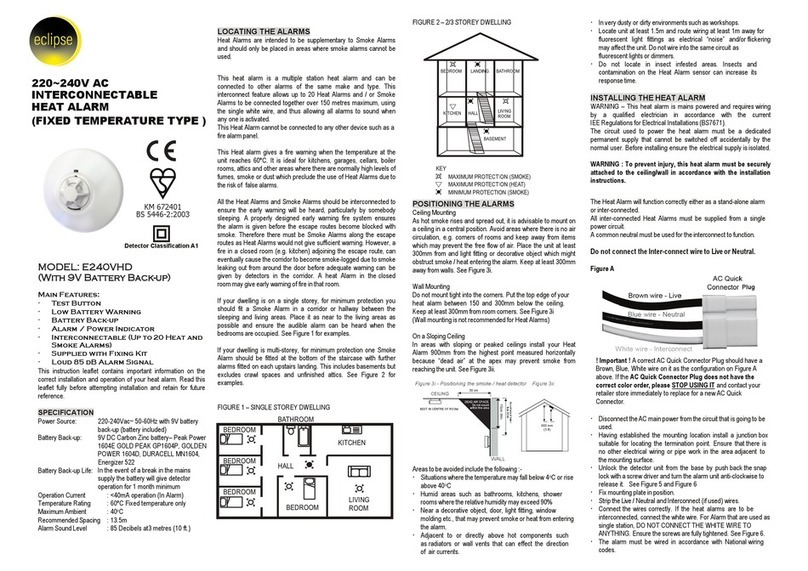
Eclipse
Eclipse E240VHD quick start guide
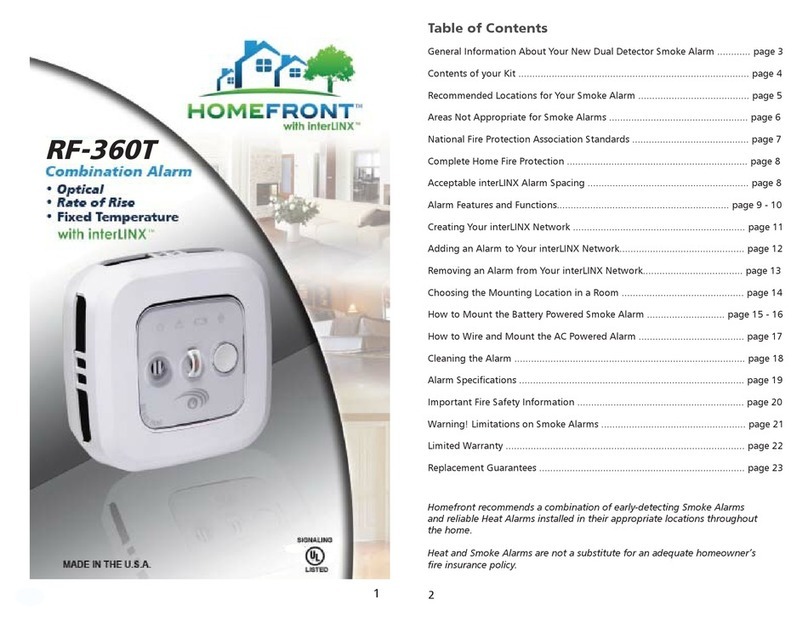
Homefront
Homefront RF-360T user manual

Honeywell Home
Honeywell Home R200S-1 Installation and user guide

Fire-Lite Alarms
Fire-Lite Alarms D350P Installation and maintenance instructions
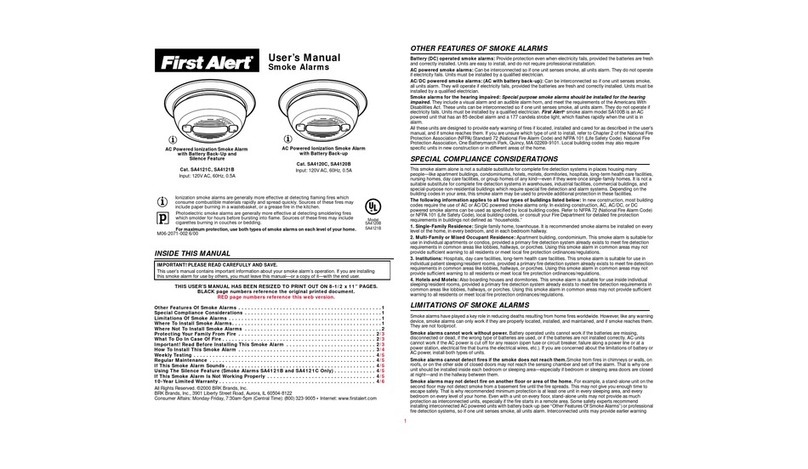
First Alert
First Alert SA4121C user manual
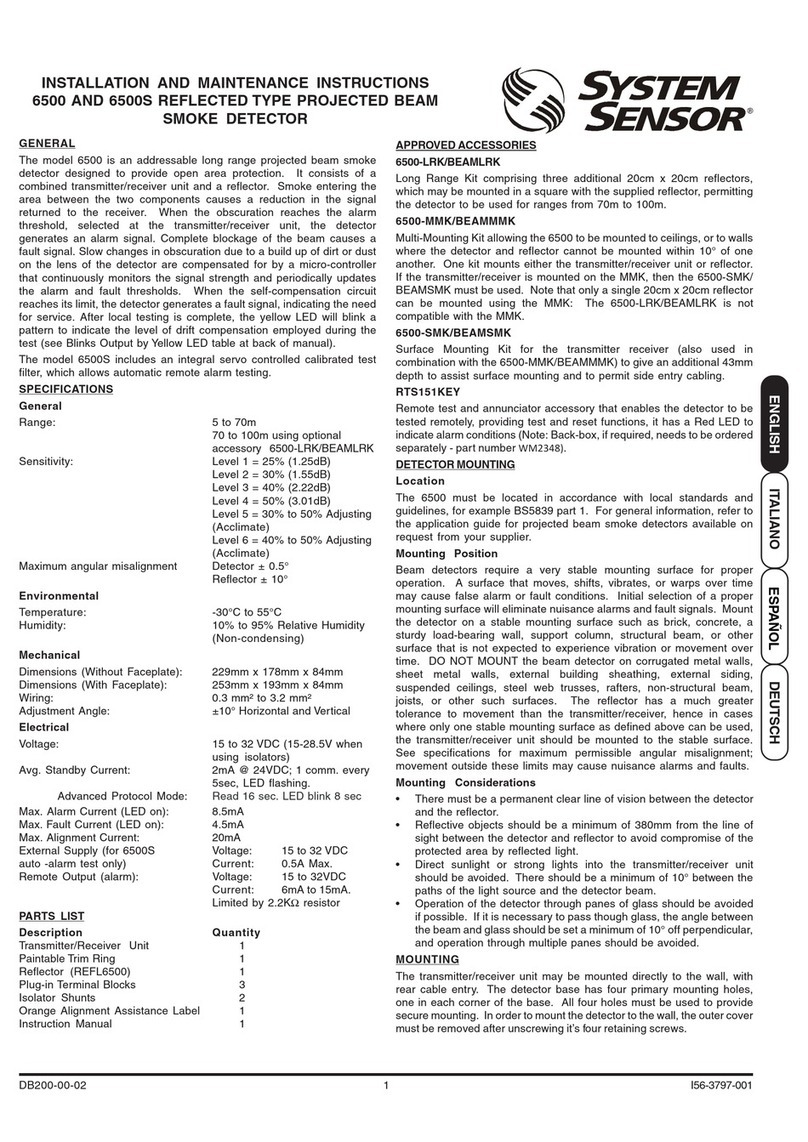
System Sensor
System Sensor 6500S Installation and maintenance instructions