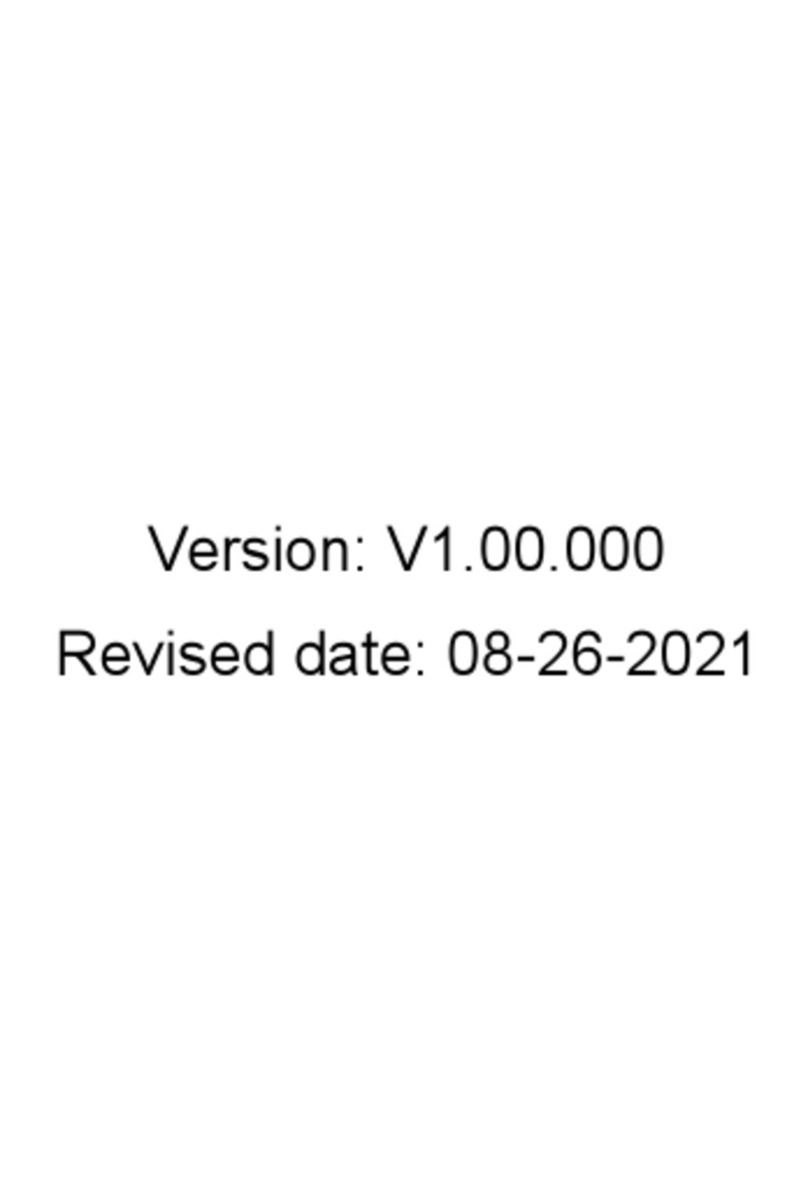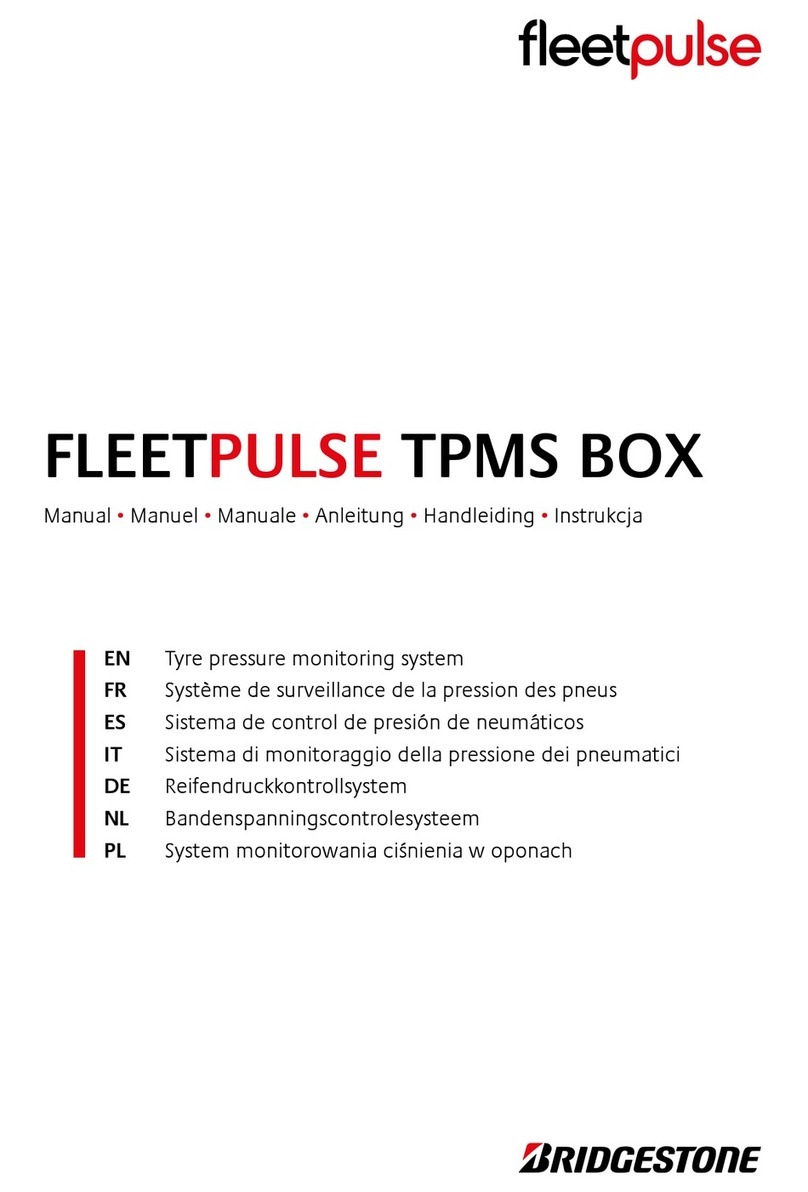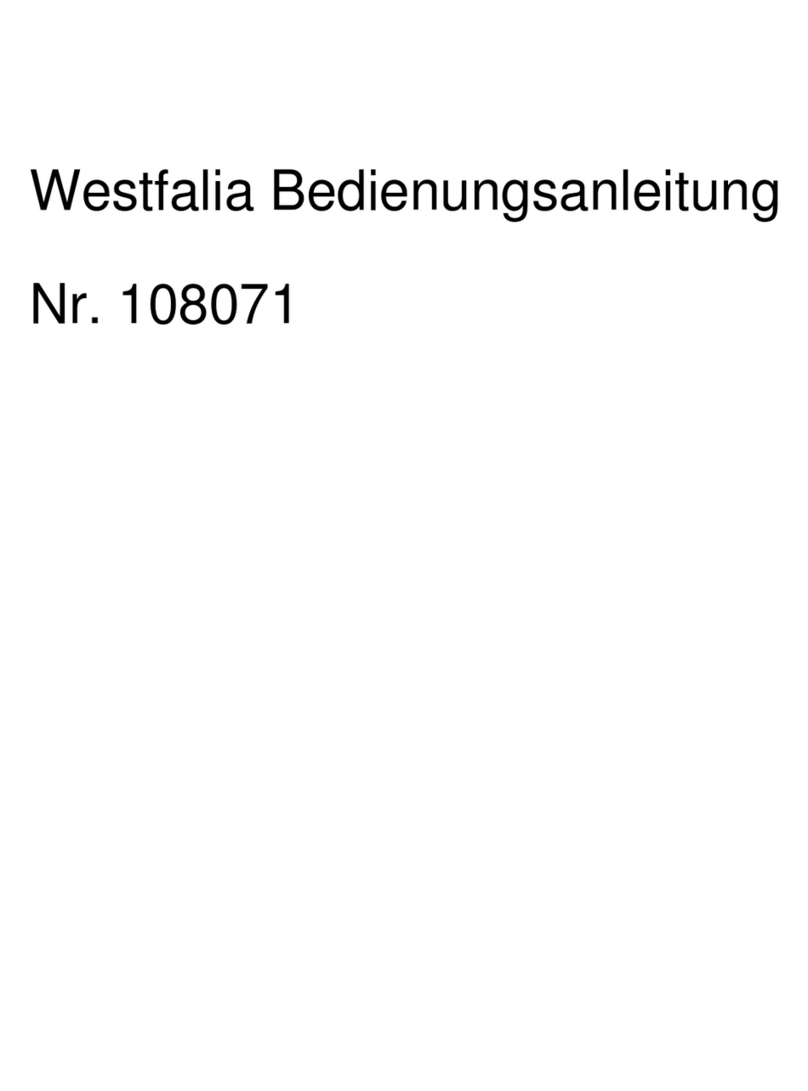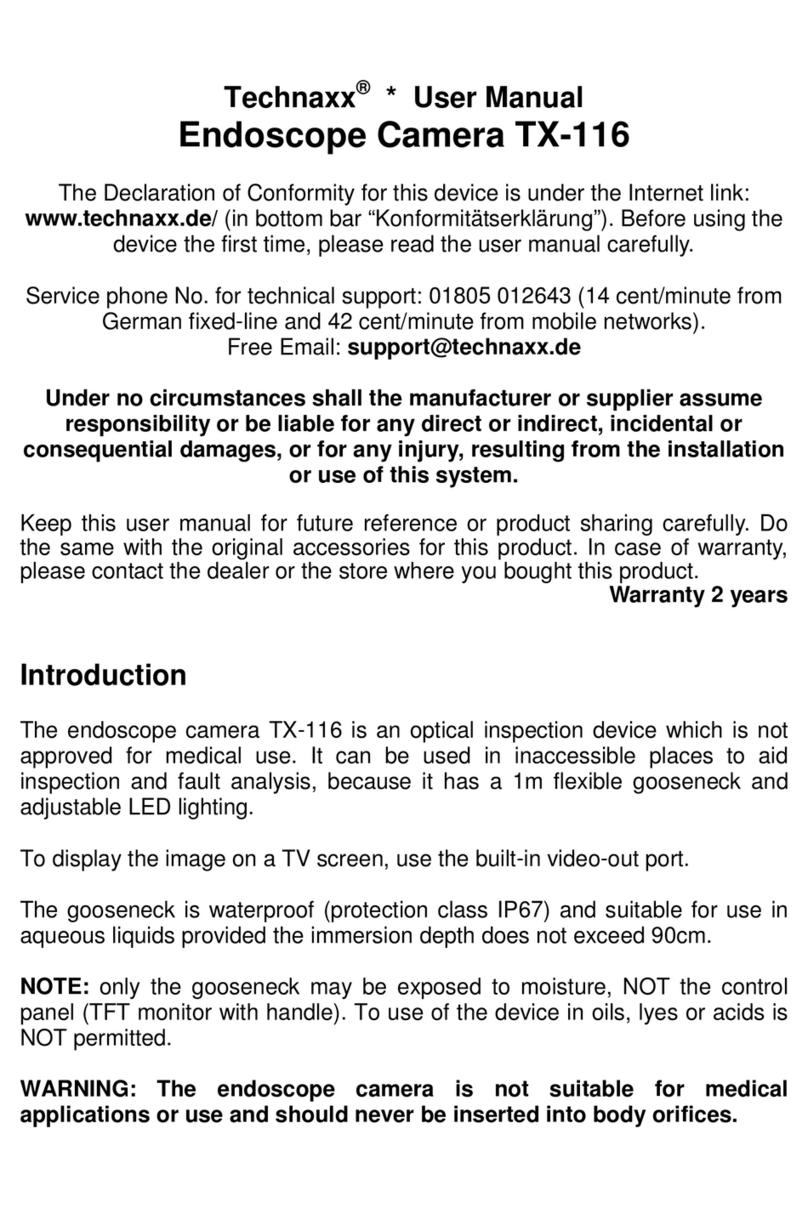Smartsafe Tech iSmartLink D01 User manual

iSmartLink D01 User Manual
w
ww.newsmartsafe.com
I
Copyright Information
Copyright © 2021 by SHENZHEN SMARTSAFE TECH CO.,LTD. All rights
reserved. No part of this publication may be reproduced, stored in a retrieval
system, or transmitted in any form or by any means, electronic, mechanical,
photocopying, recording or otherwise, without the prior written permission of
SMARTSAFE.
Neither SMARTSAFE nor its affiliates shall be liable to the purchaser of this
unit or third parties for damages, losses, costs, or expenses incurred by
purchaser or third parties as a result of: Accident, misuse, or abuse of this
unit, or unauthorized modifications, repairs, or alterations to this unit, or
failure to strictly comply with SMARTSAFE operating and maintenance
instructions. SMARTSAFE shall not be liable for any damages or problems
arising from the use of any options or any consumable products other than
those designated as Original SMARTSAFE Products or SMARTSAFE
Approved Products by SMARTSAFE.
All information, specifications and illustrations in this manual are based on
the latest information available at the time of printing. SMARTSAFE reserves
the right to make changes at any time without prior written or oral notice.
Trademark Information
is a registered trademark of SHENZHEN SMARTSAFE TECH
CO., LTD. in China and other countries. All other SMARTSAFE trademarks,
service marks, domain names, logos, and company names referred to in this
manual are either trademarks, registered trademarks, service marks, domain
names, logos, company names of SMARTSAFE or are otherwise the
property of SMARTSAFE or its affiliates. In countries where any of the
SMARTSAFE trademarks, service marks, domain names, logos and
company names are not registered, SMARTSAFE claims other rights
associated with unregistered trademarks, service marks, domain names,
logos, and company names. Other products or company names referred to
in this manual may be trademarks of their respective owners. You may not
use any trademark, service mark, domain name, logo, or company name of
SMARTSAFE or any third party without permission from the owner of the
applicable trademark, service mark, domain name, logo, or company name.
You may contact SMARTSAFE by visiting the website at

iSmartLink D01 User Manual www.newsmartsafe.com
II
www.newsmartsafe.com, or writing to SHENZHEN SMARTSAFE TECH CO.,
LTD., 3310, Building 11, Tianan Cloud Park, Bantian Street, Longgang
District, Shenzhen, Guangdong, China, to request written permission to use
Materials on this manual for purposes or for all other questions relating to
this manual.
To avoid personal injury, property damage, or accidental damage to the
product, please read all the information in this chapter before using the
product.
NOTES
1. Maintain a safe environment for vehicle testing at all times.
2. Do not operate the detection equipment while driving the vehicle to avoid
distraction and causing an accident.
3. Before starting the engine, you should pull the handbrake, especially the
front wheel, and put the shift lever in neutral (manual transmission) or [P]
gear (automatic transmission) so as not to start the engine and make the
vehicle injure people.
4. The exhaust gas from the engine contains a variety of toxic compounds
(such as hydrocarbons, carbon monoxide, nitrogen oxides, etc.), which will
lead to slow response and even serious personal injury or death. The vehicle
under test should be parked in a well-ventilated place during operation.
5. Take extreme care when working around ignition coils, distributor caps,
ignition lines and plugs. These components generate dangerous voltages
when the engine is running.
6. To avoid damaging the testing equipment or generating incorrect data,
please ensure that the vehicle battery is fully charged and that the
connection of the vehicle diagnostic seat is clean and safe.
7. The vehicle battery liquid contains sulfuric acid, sulfuric acid is corrosive to
the skin, so you should avoid direct contact between the battery liquid and
the skin during the operation, especially do not splash it into the eyes, and
do not put it close to the fire.
8. Keep clothing, hair, hands, tools, testers, etc. away from running or hot
engine parts.
9. Please use the charger that comes with it. The Company will not be
responsible for any damage or loss caused by the use of other chargers not

iSmartLink D01 User Manual
w
ww.newsmartsafe.com
III
designated by the Company.
10. Keep the testing equipment dry and clean, away from gasoline, water
and grease. When necessary, clean the surface of the equipment with a
clean cloth coated with a mild detergent.
11. All internal repairs to test equipment must be performed by authorized
maintenance organizations or authorized technicians. Attempting to
disassemble or modify the device will void the warranty.
This manual uses the following conventions.
PROMPT
Prompt information provides helpful information such as additional operation
instructions, tips, and suggestions. Example:
Prompt: The VIN code is usually located on the driver's side, in the lower right corner of
the front windshield. The exact location varies from car to car. A VIN code is generally
composed of 17 standard characters. The VIN code characters can contain the uppercase
letters A to Z and the numbers 1 to 0, but the letters I, O, and Q are not usually used to avoid
mispronunciation.
WARNING
It indicates an imminent hazard that, if unavoidable, will result in death or
serious injury to the operator or bystander. Example:
Warning: Reading a fault code during troubleshooting a vehicle is only a small step in
the diagnostic process. The vehicle fault code is only used as a reference, and parts cannot
be replaced directly on the basis of the given fault code definition. Each fault code has a set
of test procedures, and the service technician must strictly follow the operating instructions
and procedures described in the vehicle service manual to confirm the root of the fault.
DANGER
It indicates an imminent hazard that, if unavoidable, will result in death or
serious injury to the operator or bystander. Example:
Danger: You must drive the vehicle in order to perform troubleshooting. Please find
someone else to help you. It is dangerous to drive and operate diagnostic equipment at the
same time, which can cause severe traffic accidents.

iSmartLink D01 User Manual www.newsmartsafe.com
IV
Contents
1. Packing List .............................................................................................. 1
2. Product Introduction ................................................................................3
2.1 Overview ................................................................................................ 3
2.2 iSmartLink D01 ...................................................................................... 3
2.3 iSmartBOX ............................................................................................. 5
2.4 Technical Parameters ............................................................................ 6
3. Initial Use .................................................................................................. 7
3.1 Charge the Tablet .................................................................................. 7
3.2 Turn On/Off ............................................................................................ 8
3.3 Network Connection ...............................................................................8
3.4 Registration and Update ........................................................................ 8
4. Getting Started ....................................................................................... 12
4.1 Main Interface and Bottom Navigation Bar .......................................... 12
4.2 Preparation and Vehicle Connection ................................................... 13
4.3 Communication Settings ...................................................................... 14
5. ADAS Calibration ................................................................................... 15
5.1 Activate ADAS Calibration Function .................................................... 15
5.2 ADAS Calibration Conditions ...............................................................16
5.3 Calibration Operation ........................................................................... 17
6. IMMO Matching .......................................................................................25
6.1 Anti-theft Matching ............................................................................... 25
6.2 IMMO PROG ........................................................................................30
7. Diagnose ................................................................................................. 42
7.1 AutoDetect ........................................................................................... 42
7.2 Manual Selection ................................................................................. 43
8. Special Functions ...................................................................................53
8.1 A/F Reset ............................................................................................. 53
8.2 Electronic Parking Brake Reset ........................................................... 53
8.3 Oil Reset Service ................................................................................. 53

iSmartLink D01 User Manual
w
ww.newsmartsafe.com
V
8.4 Steering Angle Calibration ................................................................... 53
8.5 Battery Maintenance System Reset .....................................................54
8.6 ABS Bleeding .......................................................................................54
8.7 Throttle Learning ..................................................................................54
8.8 Tire Pressure Monitor System Reset ................................................... 55
8.9 Diesel Particulate Filter (DPF) Regeneration .......................................55
8.10 Gearbox Matching ..............................................................................55
8.11 Gear Learning .................................................................................... 55
8.12 Motor Angle Calibration ..................................................................... 56
8.13 Coolant Bleed .................................................................................... 56
8.14 Engine Power Balance Monitoring .....................................................56
8.15 IMMO Prog .........................................................................................56
8.16 IMMO Service .................................................................................... 56
8.17 High Voltage Battery Diagnosis ......................................................... 56
8.18 Gas Particulate Filter Regeneration ...................................................56
8.19 Transport Mode ..................................................................................57
8.20 Tire Reset .......................................................................................... 57
8.21 Windows Calibration .......................................................................... 57
8.22 AdBlue Reset ..................................................................................... 57
8.23 NOx Sensor Reset ............................................................................. 57
8.24 Injector Coding ...................................................................................57
8.25 Stop/Start Reset .................................................................................57
8.26 Sunroof Initialization ...........................................................................58
8.27 Suspension Calibration ......................................................................58
8.28 Language Change ............................................................................. 58
8.29 Intelligent Cruise Control System Diagnosis ......................................58
8.30 AC System Relearn/Initialization ........................................................58
8.31 Seats Calibration ................................................................................58
8.32 AFS (Adaptive Front-lighting System) Reset ..................................... 58
8.33 EGR Learning .................................................................................... 59

iSmartLink D01 User Manual www.newsmartsafe.com
VI
9. Reports ....................................................................................................59
10. Update ................................................................................................... 61
10.1 Update ............................................................................................... 61
10.2 Renew Subscription ...........................................................................62
11. Remote Diagnose ................................................................................. 63
11.1 Messages ...........................................................................................63
11.2 Contacts .............................................................................................63
11.3 Remote .............................................................................................. 64
12. Feedback ............................................................................................... 65
13. Toolbox ................................................................................................. 66
13.1 Tyre Tread Depth Measuring .............................................................66
13.2 Oscilloscope .......................................................................................66
13.3 Multimeter .......................................................................................... 66
13.4 Current Clamp ....................................................................................66
13.5 Videoscope ........................................................................................ 66
14. Setting ................................................................................................... 67
14.1 Network and Internet ..........................................................................67
14.2 Bluetooth ............................................................................................67
14.3 Apps & Notifications ...........................................................................67
14.4 Battery ................................................................................................68
14.5 Display ............................................................................................... 68
14.6 Sound .................................................................................................68
14.7 Storage .............................................................................................. 68
14.8 Privacy ............................................................................................... 68
14.9 Location ............................................................................................. 69
14.10 Security ............................................................................................ 69
14.11 System ............................................................................................. 69
14.12 USB management ............................................................................69
15. Personal center .................................................................................... 70
15.1 VCI ..................................................................................................... 70

iSmartLink D01 User Manual
w
ww.newsmartsafe.com
VII
15.2 Activate VCI ....................................................................................... 70
15.3 Firmware Fix ...................................................................................... 71
15.4 Data Sample ...................................................................................... 71
15.5 Comprehensive Inspection Reports ...................................................71
15.6 Profile .................................................................................................72
15.7 Subscription Renewal Card ............................................................... 73
15.8 Units ...................................................................................................73
15.9 Diagnostic Software Clear ................................................................. 74
15.10 About ................................................................................................74
15.11 Login/Logout .................................................................................... 74
16. Other.. .................................................................................................... 75
16.1 E-mail .................................................................................................75
16.2 Gallery ................................................................................................75
16.3 Recording Master ...............................................................................75
16.4 Camera .............................................................................................. 75
16.5 File Management ............................................................................... 75
16.6 TeamViewer .......................................................................................75
16.7 Browser ..............................................................................................76
16.8 System OTA Upgrade ........................................................................76
16.9 Video Player .......................................................................................76
17. Frequently Asked Questions ...............................................................76
FCC Warnning ............................................................................................ 79
Warranty.. ....................................................................................................80


iSmartLink D01 User Manual
w
ww.newsmartsafe.com
1
1. Packing List
The following accessories are for reference only. Please consult from the
local agency or check the package list supplied with this tool together.
Main Unit and Accessories
No. Name Q'TY Reference Picture
1 iSmartLink D01 1
2 iSmartBOX 1
3 OBD Extension Cable 1
4Power Adaptor
(5V 3A) 1

iSmartLink D01 User Manual
w
ww.newsmartsafe.com
3
2. Product Introduction
2.1 Overview
iSmartLink D01, developed by SMARTSAFE, is a professional tool that
integrates ADAS (Advanced Driver Assistance Systems) calibration, anti-
theft matching and vehicle diagnose. The device can perform fault diagnosis
of the entire product model and system (including reading/clearing fault
codes and reading data streams, etc.), and can be used with the specified
ADAS calibration tool (optional) for ADAS calibration.
Note: By default, the ADAS calibration function is disabled. To ensure normal use of the
calibration function, users need to activate the pin card (included with the Calibration Tool) to
unlock it on the LINK first.
iSmartLink D01 is mainly composed of the main unit and iSmartBOX.
2.2 iSmartLink D01

iSmartLink D01 User Manual www.newsmartsafe.com
4
No. Name and Description
1 10.1-inch Touch Screen
2 Front Facing Camera
3Power Indicator Light
Red during charging and green after fully charged.
4 Handle
5 Volume -
6 Volume+
7
Power Button/Screen Lock Button
• Press the button for about 3 seconds to start the machine when the
power is off.
• Press this key to wake up/close the screen when the power is on.
• Press the button for more than 3 seconds to select shutdown or restart
when the power is on;
• Press the button for about 8 seconds to force the shutdown.
8 Microphone
9 USB Type-C

iSmartLink D01 User Manual
w
ww.newsmartsafe.com
5
• Used for connecting to power adapter for charging or connecting to
computer for data transmission.
10 USB Type-A
• Used for connecting to USB devices or function expansion modules.
11 Flash Light
12 Rear Camera
13 Holder
14 Loudspeaker
2.3 iSmartBOX
The device is a Vehicle Communication Interface (VCI) device, which is used
to connect the vehicle diagnosis seat or battery pack low-voltage signal
communication interface for data collection, and then send the data to the
host for analysis.
No. Name and Description
1USB Type-B
2DC 12V Power Supply Jack
3Wi-Fi Indicator
4USB Indicator
5Bluetooth Indicator

iSmartLink D01 User Manual www.newsmartsafe.com
6
6Vehicle Communication Indicator
7Power Supply Indicator
8OBD-II Port
2.4 Technical Parameters
2.4.1 iSmartLink D01
Item Specification Parameters
Operation System Android
CPU 8-core Processor, 2.0GHz
Internal Storage 4GB
Storage 128GB
Display Screen 10.1 inch Touch Screen,1920x1200 Resolution
Front Facing Camera 8 Million Pixels
Rear Camera 13 Million Pixels
Wi-Fi 2.4GHz/5GHz Dual Wi-Fi
Communication Wi-Fi, Bluetooth, USB
Battery 3.8V/9360mAH
Working Temperature 0℃~45℃
Storage Temperature -20℃~70℃
2.4.2 iSmartBOX
Item Specification Parameters
CPU Cortex A7 + Cortex-M7
System Linux
Internal Storage 256M

iSmartLink D01 User Manual
w
ww.newsmartsafe.com
7
Storage 8GB
Port Type B,ODBII-16,DC-IN
Communication Wi-Fi, Bluetooth, USB
Working Voltage DC 9~36V
Working temperature 0℃~50℃
Storage temperature -20℃~70℃
3. Initial Use
3.1 Charge the Tablet
Warning: Please use the charger that comes with the product for charging. We are not
responsible for any damage or economic loss caused by charging with a charger other than
the one designated by us.
Please follow the following steps to charge the iSmartLink D01 tablet:
1. Connect one end of the charging cable to the USB port on the charger
and the other end to the Type-C port on the host, and connect the charger to
the power socket.
2. If the power indicator of the host is red and the battery identifier on the
screen is displayed , then the battery is being charged.
3. When the power indicator of the host is green, the charging is complete.
In this case, the battery identifier is displayed .
Note:
If the device has not been used for a long time or the battery power of the device is
exhausted, you may not be able to turn it on normally when charging. This is a normal
phenomenon. Please charge the device for a period of time and then try to start the device.
The battery can be recharged. But because the battery is a wear and tear product, after a
long time of use, the standby time of the device will be shortened. So please avoid frequent
and repeated charging to prolong the battery life.

iSmartLink D01 User Manual www.newsmartsafe.com
8
3.2 Turn On/Off
3.2.1 Turn On
Press and hold the power button on the device until the screen lights up.
3.2.2 Turn Off
Press and hold the power button on the device until the shutdown prompt
dialog box pops up on the screen, tap Power off to shut down the device or
tap Restart to restart the device.
3.3 Network Connection
When using the device for the first time, you need to register a personal
account, activate the VCI connector, and upgrade the diagnostic software or
APK. In this case, the device must be connected to the internet.
To set the wireless network connection, please perform the following steps:
Note: The power consumption of the device increases after the WLAN is enabled. You
are advised to turn off the WLAN when it is not in use to save power.
1. On the home screen, tap Settings -> Network and internet -> Wi-Fi.
2. Tap or slide the WLAN switch on. The device automatically scans for
available wireless networks.
3. Select the network you want to connect to:
•If you choose an open network, you can connect directly to that network.
•If you choose an encrypted network, you will need to enter an access
password before you can connect.
4. When "Connected" is displayed, it means the connection is successful.
3.4 Registration and Update
During the first use, the user needs to follow the following operations:

iSmartLink D01 User Manual
w
ww.newsmartsafe.com
9
Software Update
Finish Registration
Activate VCI
Create an Account
Note: Before registration, ensure that the network connection to the host is normal and
stable.
On the main interface, tap Personal Center -> Login, and the following
dialog box will pop up:
(If you are a new user, follow Section A.)
(If you are registered, please refer to Section B for login.)
(If you forget your password, please refer to Section C to reset it.)
A. If you are a new user, please tap New Registration to enter the
registration page.

iSmartLink D01 User Manual www.newsmartsafe.com
10
In the figure above, fill in the registration information in turn (the item with * is
required). After the account information is filled in, tap Register, and the
system will enter the interface of connector activation.
Enter the product serial number and activation code. The product serial
number and activation code can be obtained from the password envelope in
the package box.

iSmartLink D01 User Manual
w
ww.newsmartsafe.com
11
Note: If you skip the activation step here, you can also go to Personal Center ->
Activate VCI to activate after entering.
Tap Activate to complete the registration.
Tap OK to enter the software update interface.
On the software update page, tap Update to start downloading. After the
download is complete, the system will automatically install the software.
Note: During the update, ensure that the network connection is normal. In addition, due
to the large number of software, it may take a long time (depending on the network speed).
Please wait patiently.
B. If you have already registered, input the user name and password and tap
Login to enter the account.
Prompt: The device has the user information memory function. If multiple accounts have
logged in to the device, click the triangle drop-down button behind the user name input box to
select the corresponding account to log in.

iSmartLink D01 User Manual www.newsmartsafe.com
12
C. If you forget the password, please tap Retrieve Password and then set
the new password according to the prompts on the screen.
4. Getting Started
4.1 Main Interface and Bottom Navigation Bar
4.1.1 Main interface
The main interface of iSmartLink D01 mainly includes the following functions
modules:
Items Description
ADAS Calibration
This module works with the specified ADAS calibration tool
(purchased separately, e.g., ADAS Mobile) for ADAS (Advanced
Driver Assistance System) calibration operations.
IMMO Matching
This module is used to to perform the anti-theft key matching
function and read&write the chip data of the car key, engine,
gearbox, etc.
Diagnose Use this function to test the electric control system of the whole
vehicle.
Special Function Use this function for special functions such as vehicle
maintenance and adjustment etc.
Reports This module is used to view and manage the diagnostic reports
and diagnostic records.
Table of contents
Other Smartsafe Tech Diagnostic Equipment manuals
Popular Diagnostic Equipment manuals by other brands

Foxwell
Foxwell NT200 user guide
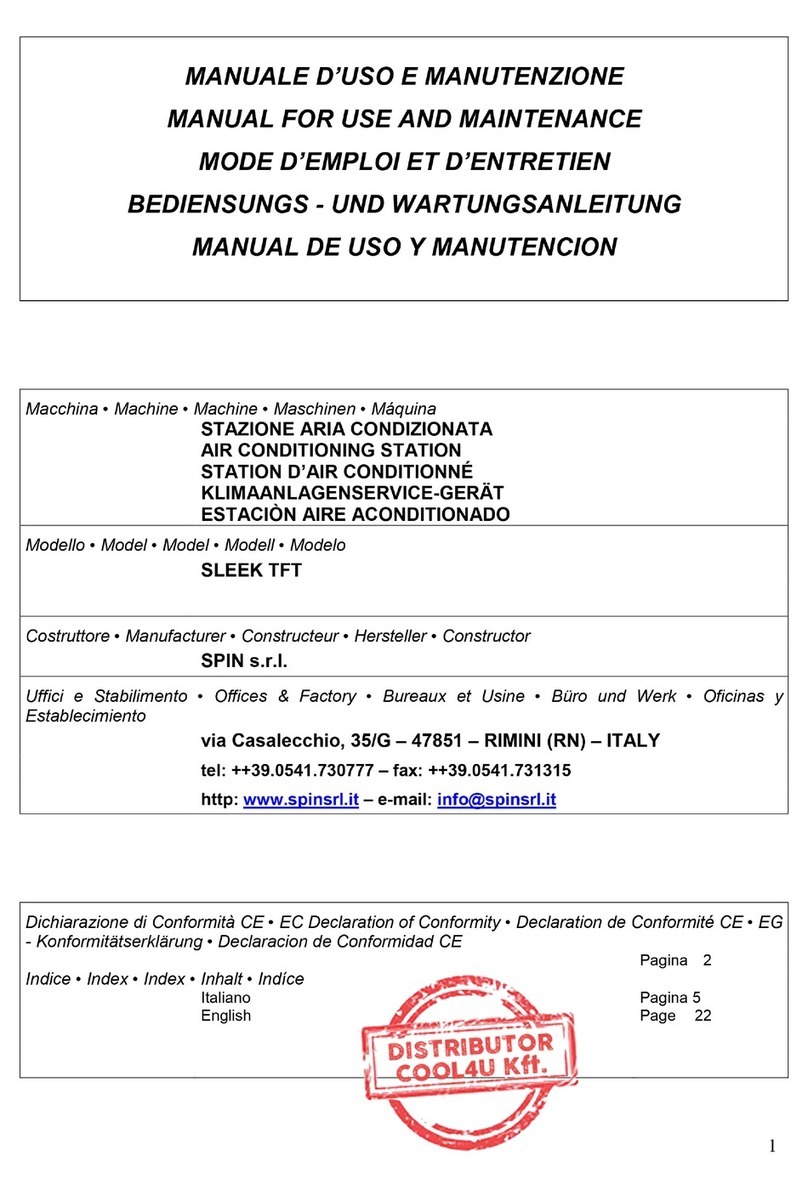
Spin
Spin SLEEK TFT Manual for use and maintenance
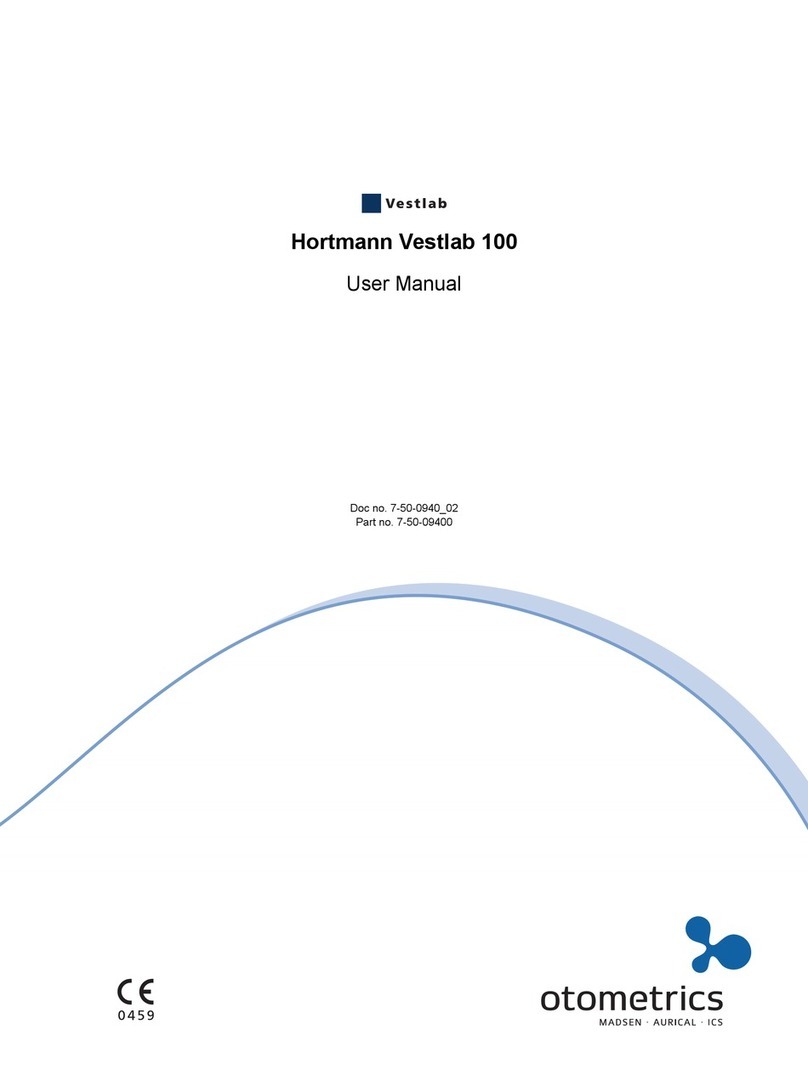
otometrics
otometrics Hortmann Vestlab 100 user manual

Innova
Innova CarScan RepairSolutions 2 owner's manual

NEXIQ Technologies
NEXIQ Technologies USB-Link 3 Wireless Installation and setup manual

Jireh
Jireh PIT GAGE operating instructions