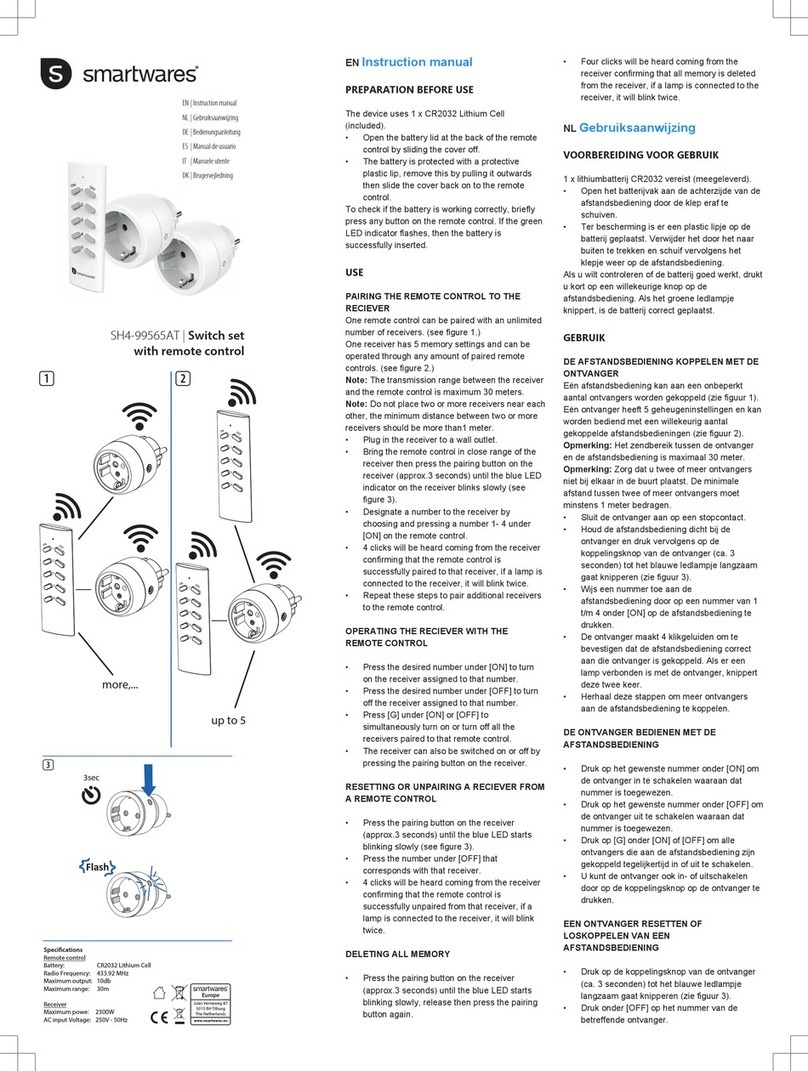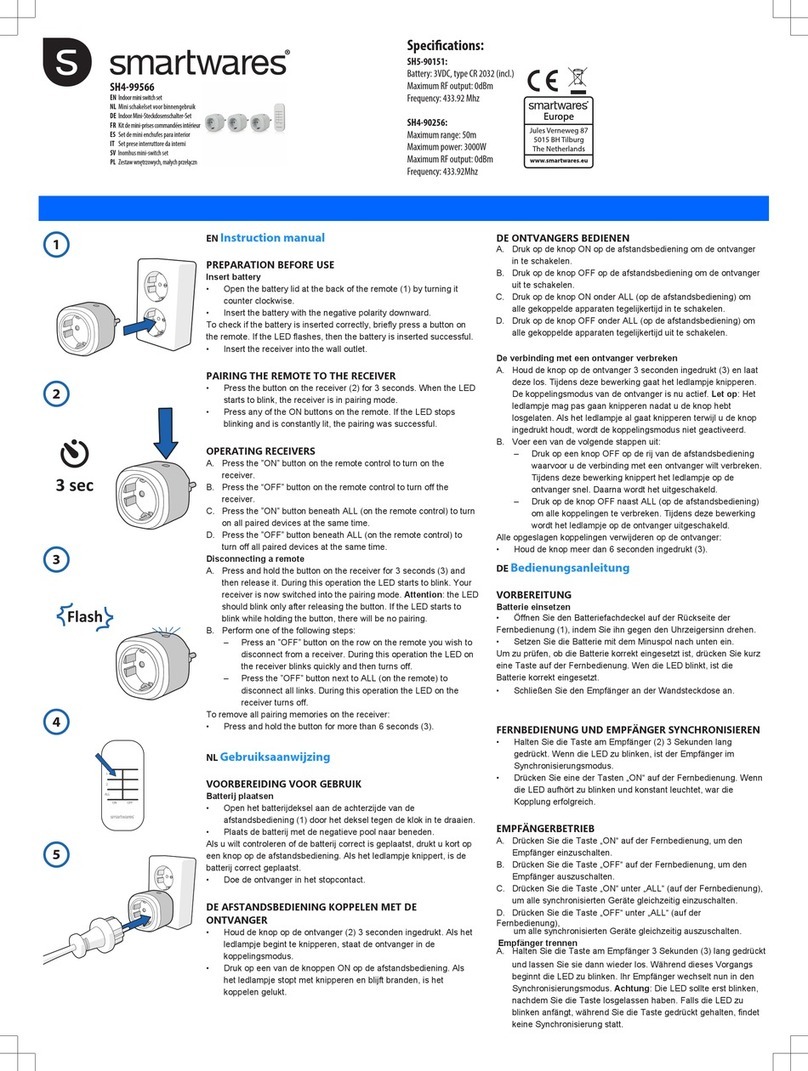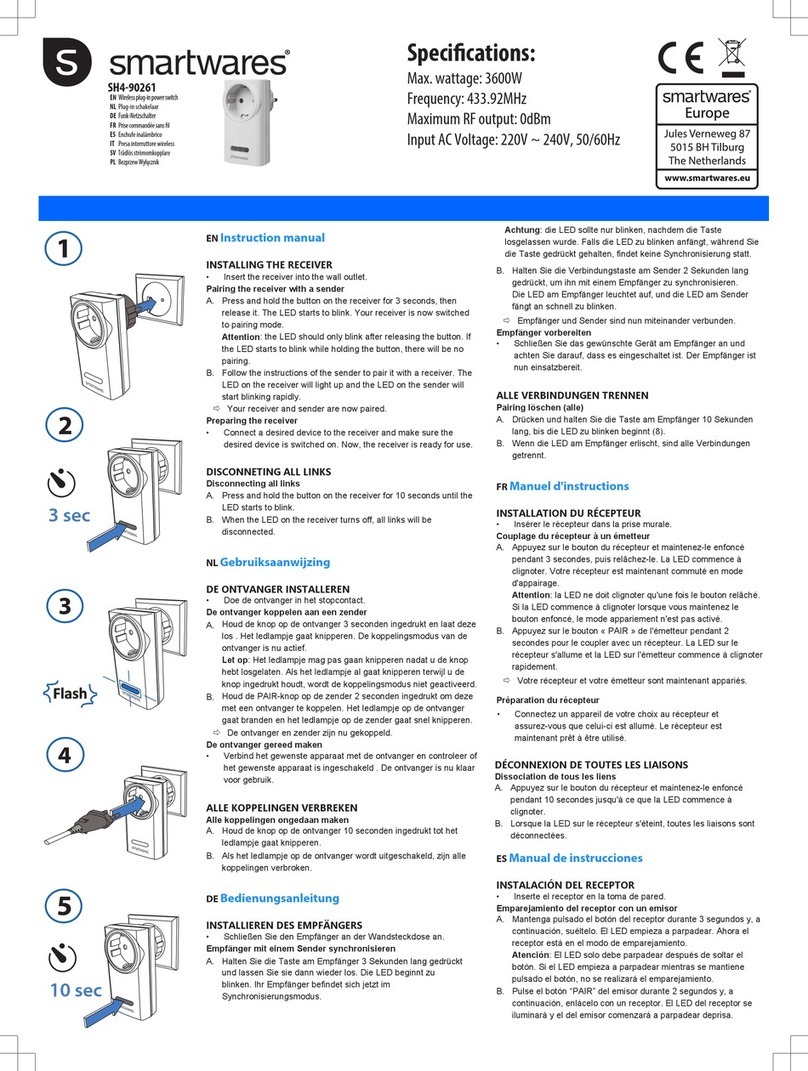SH4-90268
EN Wirelessplug-inpowerswitch
NL Plug-in schakelaar
DE Funk-Netzschalter
IT Presa interruttore wireless
ES Enchufe inalámbrico
SV Trådlösströmomkopplare
EN Instruction manual
INSTALLING THE RECEIVER
• Insert the receiver into the wall outlet.
Pairing the receiver with a sender
A. Press and hold the button on the receiver for 3 seconds, then
release it. The LED starts to blink. Your receiver is now switched
to pairing mode.
Attention: the LED should only blink after releasing the button. If
the LED starts to blink while holding the button, there will be no
pairing.
B. Press the on button on the sender (see the instructions given in
the manual for the sender).
C. The LED on the receiver will light up.
D. Your receiver and sender are now paired.
Preparing the receiver
• Connect a desired device to the receiver and make sure the
desired device is switched on. Now, the receiver is ready for use.
DISCONNETING ALL LINKS
Disconnecting all links
A. Press and hold the button on the receiver for 10 seconds until the
LED starts to blink.
B. When the LED on the receiver turns off, all links will be
disconnected.
NL Gebruiksaanwijzing
DE ONTVANGER INSTALLEREN
• Steek de ontvanger in het stopcontact.
De ontvanger koppelen aan een zender
A. Houd de toets op de ontvanger 3 seconden ingedrukt en laat hem
dan los. De LED begint te knipperen. Uw ontvanger is nu in de
koppelingsmodus geschakeld.
Let op: de LED moet alleen knipperen nadat u de toets hebt
losgelaten. Als de LED begint te knipperen terwijl u de toets
ingedrukt houdt, vindt er geen koppeling plaats.
B. Druk op de aan-knop van de zender (zie de aanwijzingen in de
handleiding van de verzender).
C. De LED op de ontvanger zal oplichten.
D. Uw ontvanger en verzender zijn nu gekoppeld.
De ontvanger gereed maken
• Sluit een gewenst apparaat aan op de ontvanger en zorg ervoor
dat het gewenste apparaat ingeschakeld is. De ontvanger is nu
klaar voor gebruik.
ALLE KOPPELINGEN VERBREKEN
Alle koppelingen ongedaan maken
A. Houd de toets op de ontvanger 10 seconden ingedrukt, totdat de
LED begint te knipperen.
B. Wanneer de LED op de ontvanger uitgaat, zullen alle
verbindingen verbroken zijn.
DE Bedienungsanleitung
INSTALLIEREN DES EMPFÄNGERS
• Stecken Sie den Empfänger in die Wandsteckdose.
Empfänger mit einem Sender synchronisieren
A. Halten Sie die Taste am Empfänger 3 Sekunden lang gedrückt
und lassen Sie sie dann los. Die LED beginnt zu blinken. Ihr
Empfänger befindet sich nun im Pairing-Modus.
Wichtiger Hinweis:Die LED darf erst nach dem Loslassen der
Taste blinken. Wenn die LED zu blinken beginnt, während Sie die
Taste gedrückt halten, findet kein Pairing statt.
B. Drücken Sie die On-Taste am Sender (siehe die Anweisungen in
der Bedienungsanleitung des Senders).
C. Die LED am Empfänger leuchtet auf.
D. Ihr Empfänger und Ihr Sender sind nun miteinander gekoppelt.
Empfänger vorbereiten
• Schließen Sie ein gewünschtes Gerät an den Empfänger an und
vergewissern Sie sich, dass das gewünschte Gerät eingeschaltet
ist. Der Empfänger ist nun einsatzbereit.
ALLE VERBINDUNGEN TRENNEN
Pairing löschen (alle)
A. Halten Sie die Taste am Empfänger 10 Sekunden lang gedrückt,
bis die LED zu blinken beginnt.
B. Wenn die LED am Empfänger erlischt, werden alle Verbindungen
unterbrochen.
ES Manual de instrucciones
INSTALACIÓN DEL RECEPTOR
• Insertar el receptor en el enchufe de pared.
Emparejamiento del receptor con un emisor
A. Pulsar y mantener el botón del receptor durante 3 segundos y
luego soltar. El LED empieza a parpadear. Su recibidor estará
ahora conectado en modo de emparejamiento.
Atención:el LED solo debe parpadear después de haber soltado
el botón. Si el LED empieza a parpadear mientras se mantiene el
botón, no habrá emparejamiento.
B. Pulsar el botón del emisor (ver las instrucciones incluidas en el
manual del emisor)
C. El LED del receptor se encenderá.
D. Su receptor y el emisor ya están emparejados.
Hacer que el receptor esté listo
• Conecte el dispositivo que desee al receptor y asegúrese de que
el dispositivo elegido esté encendido. El receptor ya estará listo
para usar.
INTERRUPCIÓN DE TODAS LAS CONEXIONES
Desconectar todas las conexiones
A. Pulsar y mantener el botón del receptor durante 10 segundos
hasta que el LED empiece a parpadear.
B. Cuando el LED del receptor se apague, todas las conexiones se
apagarán.
IT Istruzioni per l'uso
INSTALLAZIONE DEL RICEVITORE
• Inserisci il ricevitore nella presa a muro.
Associare il ricevitore ad un trasmettitore
A. Tieni premuto il tasto del ricevitore per 3 secondi, quindi
rilascialo. Il LED comincia a lampeggiare. Il ricevitore ora è
passato alla modalità di accoppiamento.
Attenzione: il LED deve lampeggiare solo dopo che è stato
rilasciato il tasto. Se il LED comincia a lampeggiare mentre tieni
premuto il tasto, l'accoppiamento non avviene.
B. a) Premi il tasto ON sul trasmettitore (vedi le istruzioni riportate
nel manuale del trasmettitore).
C. Il LED del ricevitore si accende.
D. Ora il ricevitore e il trasmettitore sono accoppiati.
Preparazione del ricevitore
• Collega al ricevitore un dispositivo desiderato, accertandoti che
sia acceso. Ora il ricevitore è pronto per l'uso.
TERMINARE TUTTE LE ASSOCIAZIONI
Disconnessione di tutti i collegamenti
Specifications:
Maximum power: 2300W
Frequency: 433.92MHz
Maximum RF output: 0dBm
AC input: 230V ~ 50Hz
Maximum range: 30 m