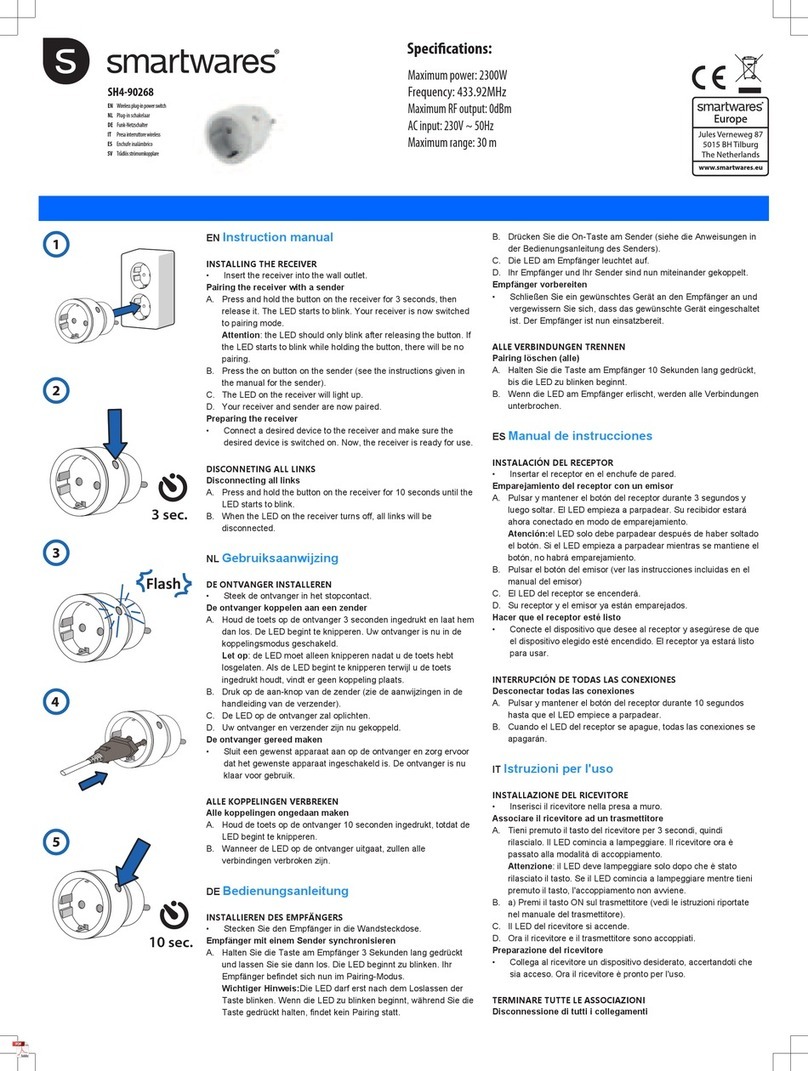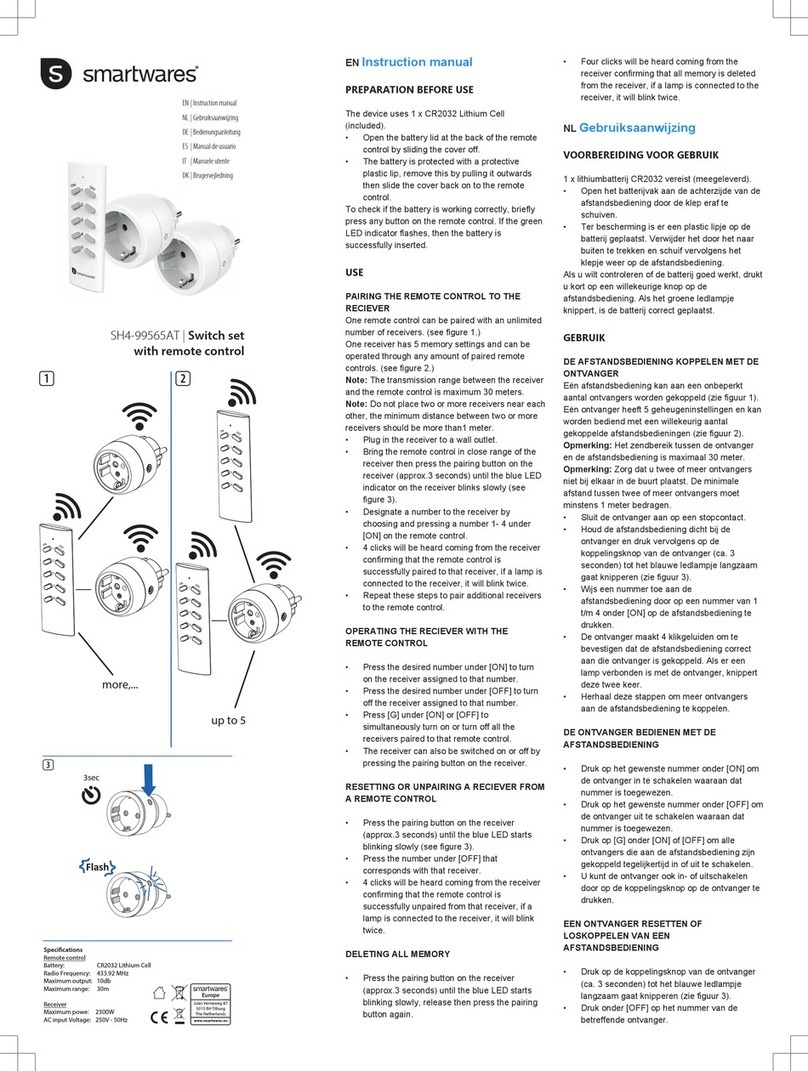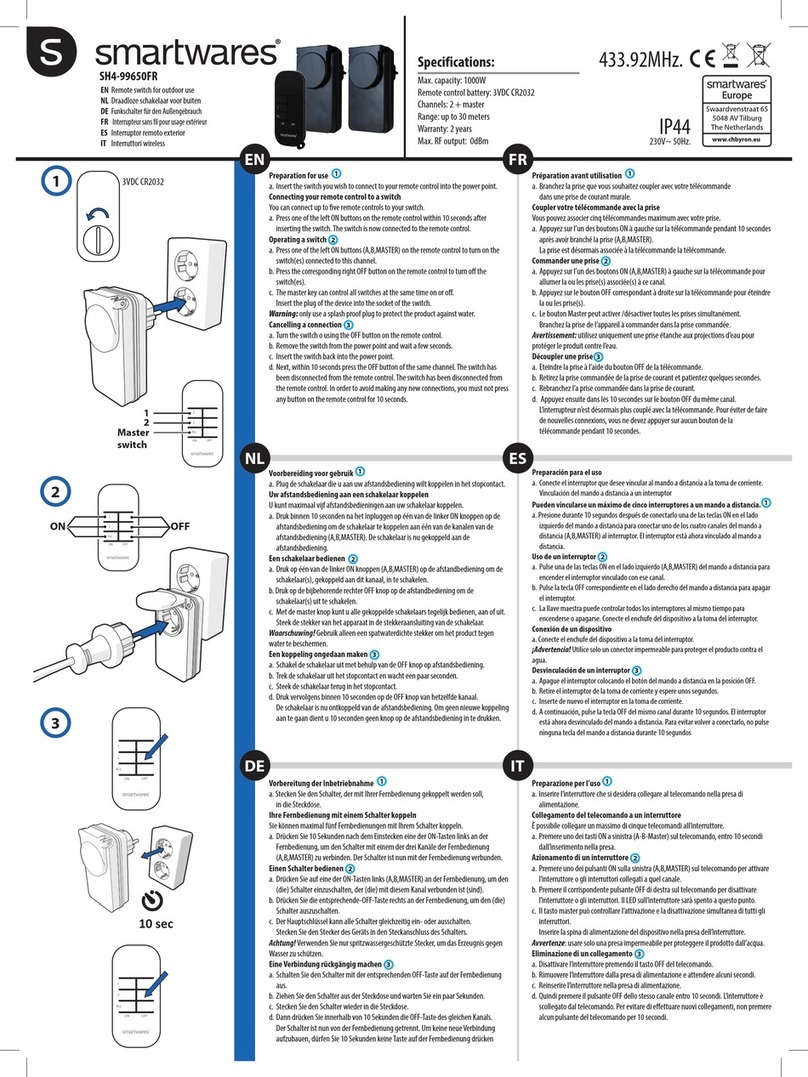EN Outdoormini switchset
NL Mini schakelset voor buiten
DE Outdoor-Mini-Stecker-Set
FR Kitt de mini-prises commandées d'extérieur
ES Set de mini enchufes para exterior
IT Set prese interruttore da esterni
SV Utomhus miniomkopplarset
PL Zewn. zestaw miniprzełącznik
SH4-99653
EN Instruction manual
PREPARATION BEFORE USE
• Pull out the battery tab of the remote control before use.
• Insert the receiver into the wall outlet (1).
Pairing the receiver with a sender
A. Within 10 seconds after the receiver is inserted in the wall socket:
B. Press the ”ON” button on the remote control to pair it with the
receiver.
C. Repeat these steps for any other receiver.
• Connect a device to the receiver and make sure the device is
switched on. Now, the receiver is ready for use.
• You can switch the receiver on and off by using the
corresponding buttons on the remote control.
DISCONNECTING THE SENDER FROM THE RECEIVER
Disconnecting a link
A. Remove the receiver from the wall outlet and wait 10 seconds (3).
B. Insert the receiver into the wall outlet.
C. Within 10 seconds, perform one of the following steps:
– Press the “OFF” button on the sender to disconnect it from a
receiver.
– Press the ”OFF” button beneath ALL (on the sender) to
disconnect all links.
NOTE: In order to avoid making new connections, do not press any
button on the remote control for another 10 seconds!
NL Gebruiksaanwijzing
VOORBEREIDING VOOR GEBRUIK
• Trek voor gebruik het batterijlipje van de afstandsbediening uit.
• Plaats de ontanger in het stopcontact (1).
De ontvanger koppelen aan een zender
A. Binnen 10seconden nadat de ontvanger in het stopcontact is
geplaatst:
B. Druk op de knop ON (AAN) op de afstandsbediening om deze te
koppelen met de ontvanger.
C. Herhaal deze stappen voor eventuele andere ontvangers.
• Verbind een apparaat met de ontvanger en controleer of het
apparaat is ingeschakeld. De ontvanger is nu klaar voor gebruik.
• U kunt de ontvanger in- en uitschakelen met de
corresponderende knoppen op de afstandsbediening.
DE VERBINDING TUSSEN DE ZENDER EN DE ONTVANGER
VERBREKEN
Een koppeling verbreken
A. Haal de schakelaar uit het stopcontact en wacht 10seconden (3).
B. Doe de ontvanger in het stopcontact.
C. Voer binnen 10seconden een van de volgende stappen uit:
– Druk op de knop OFF (UIT) op de zender om de verbinding
met een ontvanger te verbreken.
– Druk op de knop OFF (UIT) naast ALL (ALLE, op de
afstandsbediening) om alle koppelingen te verbreken.
OPMERKING: Om te voorkomen dat er nieuwe verbindingen tot
stand worden gebracht, moet u nog 10seconden geen knoppen op
de afstandsbediening indrukken.
DE Bedienungsanleitung
VORBEREITUNG
• Ziehen Sie vor Gebrauch die Batterielasche aus der
Fernbedienung heraus.
• Stecken Sie den Empfanger in die Steckdose (1).
Empfänger mit einem Sender verbinden
A. Innerhalb von 10Sekunden nach dem Anschließen des
Empfängers an der Steckdose:
B. Drücken Sie die Taste „ON“ auf der Fernbedienung, um den
Empfänger zu synchronisieren.
C. Wiederholen Sie diese Schritte für weitere Empfänger.
• Schließen Sie ein Gerät am Empfänger an und achten Sie
darauf, dass es eingeschaltet ist. Der Empfänger ist nun
einsatzbereit.
• Sie können den Empfänger mit den entsprechenden Tasten auf
der Fernbedienung ein- und ausschalten.
SENDER UND EMPFÄNGER TRENNEN
Eine Verbindung trennen
A. Trennen Sie den Empfänger von der Steckdose ab und warten
Sie 10Sekunden (3).
B. Schließen Sie den Empfänger an der Steckdose an.
C. Führen Sie innerhalb von 10Sekunden einen der folgenden
Schritte aus:
– Drücken Sie die Taste „OFF“ am Sender, um ihn von einem
Empfänger zu trennen.
– Drücken Sie die Taste „OFF“ unter „ALL“ (am Sender), um
alle Verbindungen zu trennen.
HINWEIS: Um keine neuen Verbindungen herzustellen, dürfen Sie
nun 10Sekunden lang keine Taste auf der Fernbedienung betätigen!
FR Manuel d'instructions
PRÉPARATION AVANT UTILISATION
• Tirez la languette de la pile de la télécommande avant de
l'utiliser.
• Branchez le récepteur sur la prise murale (1).
Couplage du récepteur à un émetteur
A. Dans les 10 secondes qui suivent l'insertion du récepteur dans la
prise murale:
B. Appuyer sur la touche «ON» de la télécommande pour l'appairer
avec le récepteur.
C. Répéter la procédure pour tout autre récepteur.
• Connectez un appareil au récepteur et assurez-vous que celui-ci
est allumé. Le récepteur est maintenant prêt à être utilisé.
• Vous pouvez allumer et éteindre le récepteur en utilisant les
boutons correspondants de la télécommande.
DÉCONNEXION DE L'ÉMETTEUR DU RÉCEPTEUR
Déconnexion d'une liaison
A. Retirer le récepteur de la prise murale et attendre 10 secondes
(3).
B. Insérer le récepteur dans la prise murale.
C. Dans les 10 secondes, procéder de l'une des façons suivantes:
– Appuyer sur le bouton «OFF» de l'émetteur pour le
déconnecter d'un récepteur.
– Appuyer sur la touche «OFF» à côté de ALL (sur
l'émetteur) pour déconnecter tous les liens.
REMARQUE: Afin de ne pas créer de nouvelle connexion, n'appuyer
sur aucun autre bouton de la télécommande pendant 10secondes de
plus!
ES Manual de instrucciones
PREPARACIÓN ANTES DEL USO
• Saque la pestaña de las pilas del mando a distancia antes del
uso.
• lntroduzca el receptor en el enchufe de la pared (1).
Emparejamiento del receptor con un emisor
1
2
3
ON OFF
1
2
ALL
Master
switch
1
2
ON OFF
1
2
ON OFF
ALL
ON OFF
1
2
ALL
ON OFF
1
2
ALL
10 sec
Specifications:
Max. switch output: 3000W
Max. RF output: 0dBm
Frequency: 433.92MHz
Input AC voltage: 230V~ / 50Hz
Outdoor plug:
Remote control
Battery: 3V type CR2032 (incl.)
Frequency: 433.92MHz
Max. RF output: 0dBm