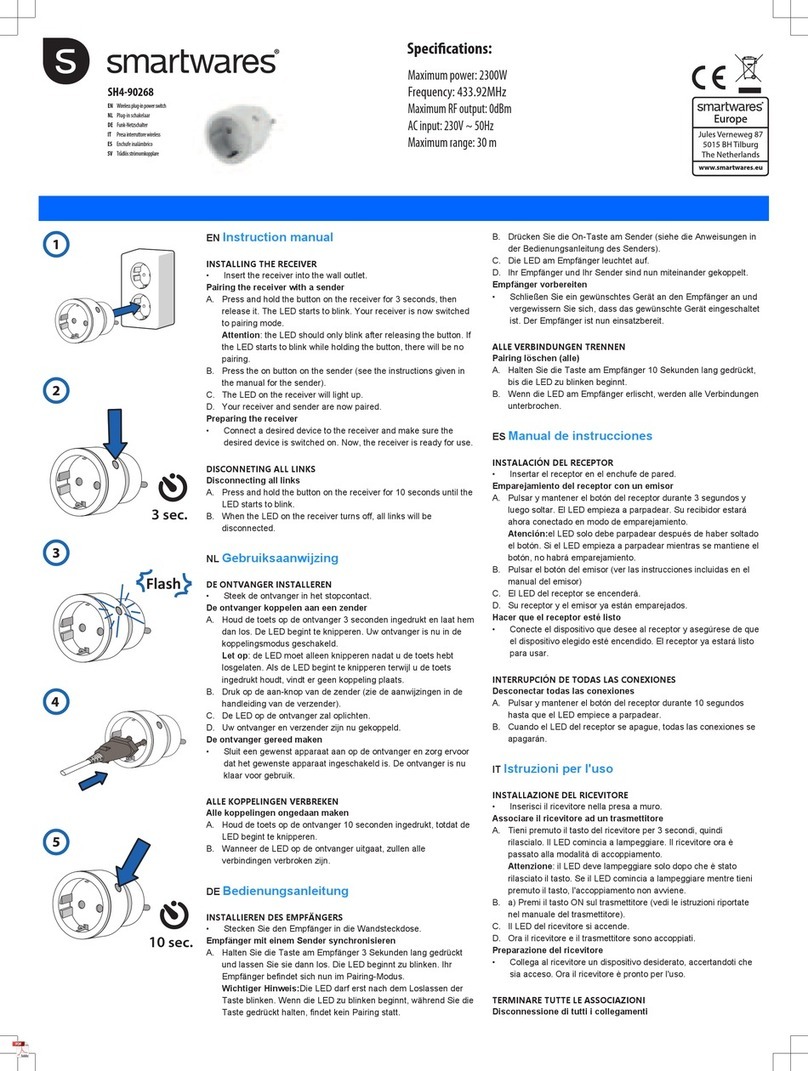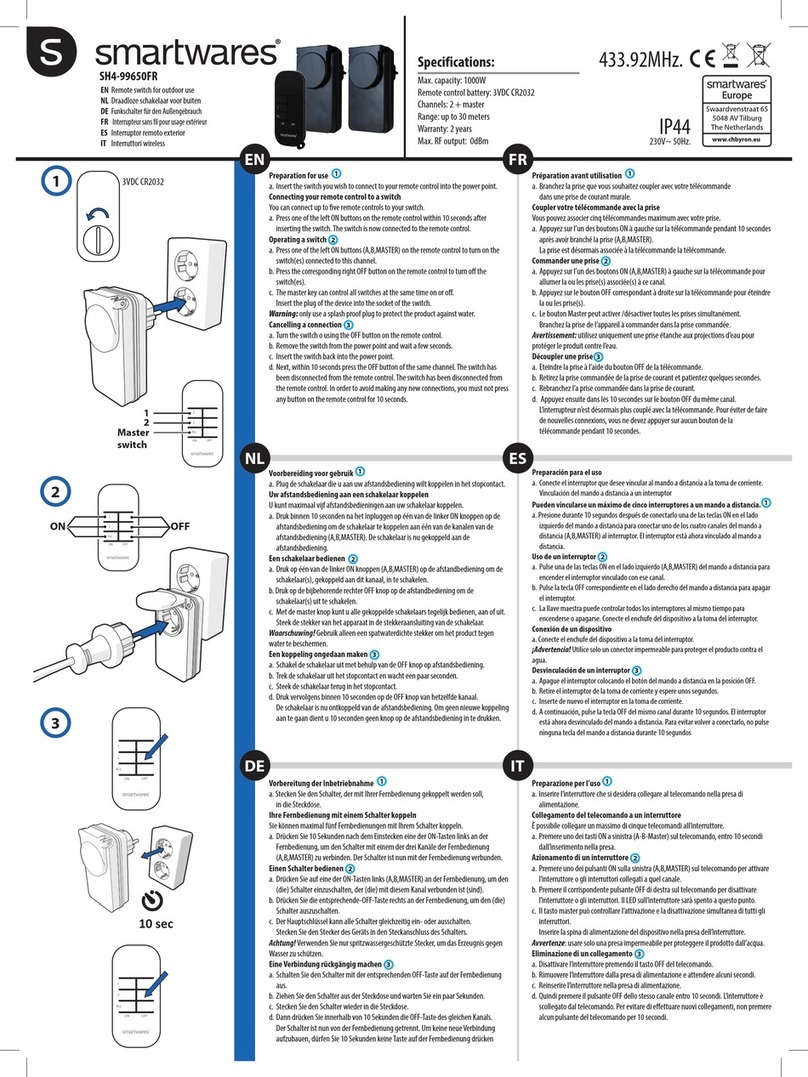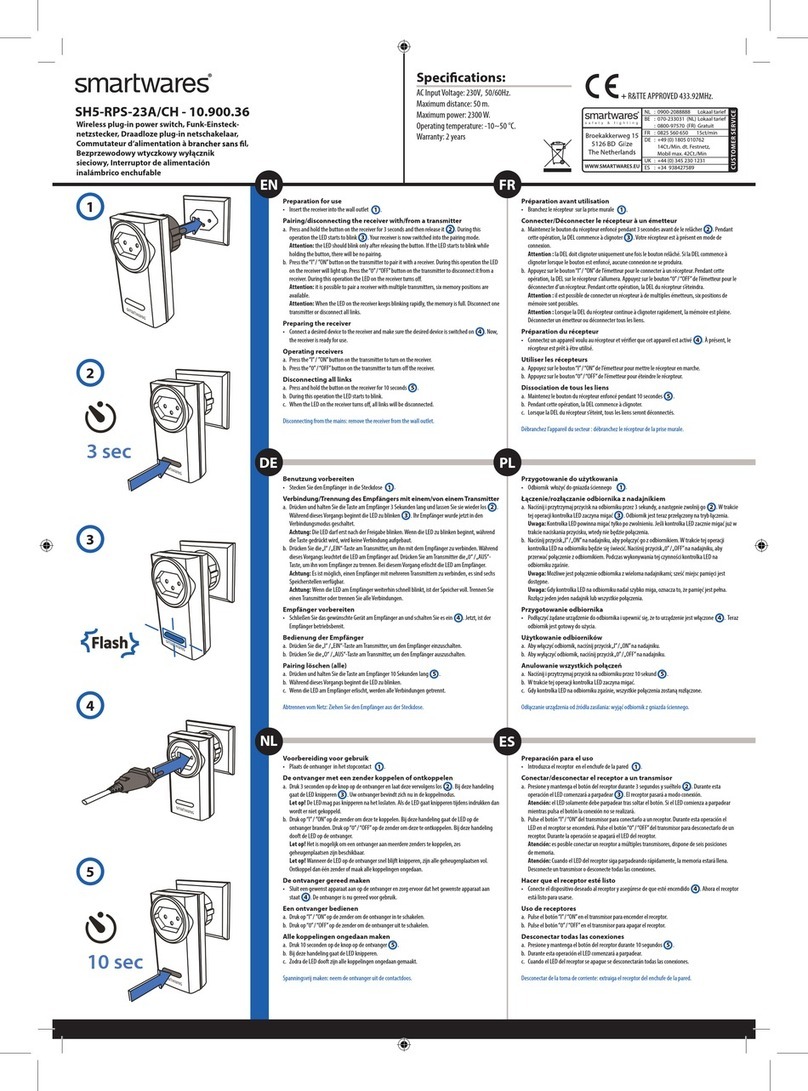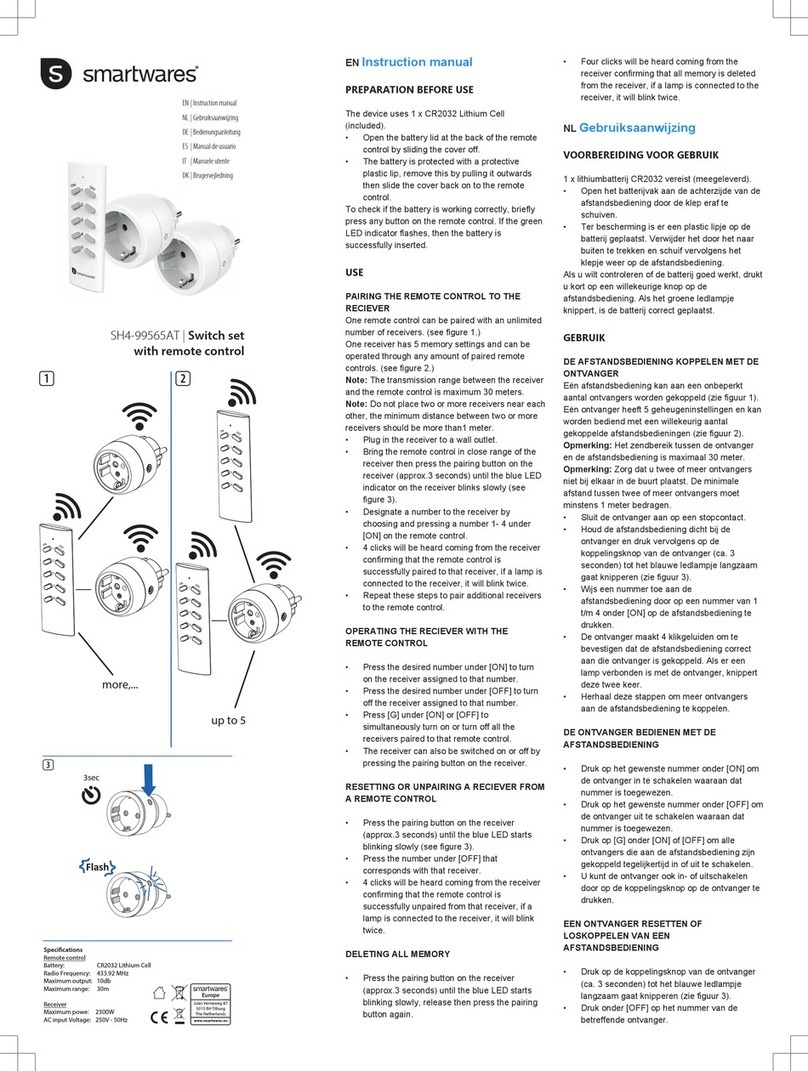SH4-90261
EN
Wirelessplug-in powerswitch
NL Plug-in schakelaar
DE
Funk-Netzschalter
FR Prise commandée sans fil
ES Enchufe inalámbrico
IT Presa interruttore wireless
SV
Trådlös strömomkopplare
PL
Bezprzew Wyłącznik
EN Instruction manual
INSTALLING THE RECEIVER
• Insert the receiver into the wall outlet.
Pairing the receiver with a sender
A. Press and hold the button on the receiver for 3 seconds, then
release it. The LED starts to blink. Your receiver is now switched
to pairing mode.
Attention: the LED should only blink after releasing the button. If
the LED starts to blink while holding the button, there will be no
pairing.
B. Follow the instructions of the sender to pair it with a receiver. The
LED on the receiver will light up and the LED on the sender will
start blinking rapidly.
Your receiver and sender are now paired.
Preparing the receiver
• Connect a desired device to the receiver and make sure the
desired device is switched on. Now, the receiver is ready for use.
DISCONNETING ALL LINKS
Disconnecting all links
A. Press and hold the button on the receiver for 10 seconds until the
LED starts to blink.
B. When the LED on the receiver turns off, all links will be
disconnected.
NL Gebruiksaanwijzing
DE ONTVANGER INSTALLEREN
• Doe de ontvanger in het stopcontact.
De ontvanger koppelen aan een zender
A.
B.
Houd de knop op de ontvanger 3seconden ingedrukt en laat deze
los . Het ledlampje gaat knipperen. De koppelingsmodus van de
ontvanger is nu actief.
Let op: Het ledlampje mag pas gaan knipperen nadat u de knop
hebt losgelaten. Als het ledlampje al gaat knipperen terwijl u de
knop ingedrukt houdt, wordt de koppelingsmodus niet geactiveerd.
Houd de PAIR-knop op de zender 2seconden ingedrukt om deze
met een ontvanger te koppelen. Het ledlampje op de ontvanger
gaat branden en het ledlampje op de zender gaat snel knipperen.
De ontvanger en zender zijn nu gekoppeld.
De ontvanger gereed maken
• Verbind het gewenste apparaat met de ontvanger en controleer of
het gewenste apparaat is ingeschakeld . De ontvanger is nu klaar
voor gebruik.
ALLE KOPPELINGEN VERBREKEN
Alle koppelingen ongedaan maken
A. Houd de knop op de ontvanger 10seconden ingedrukt tot het
ledlampje gaat knipperen.
B. Als het ledlampje op de ontvanger wordt uitgeschakeld, zijn alle
koppelingen verbroken.
DE Bedienungsanleitung
INSTALLIEREN DES EMPFÄNGERS
• Schließen Sie den Empfänger an der Wandsteckdose an.
Empfänger mit einem Sender synchronisieren
A. Halten Sie die Taste am Empfänger 3Sekunden lang gedrückt
und lassen Sie sie dann wieder los. Die LED beginnt zu
blinken. Ihr Empfänger befindet sich jetzt im
Synchronisierungsmodus.
Achtung: die LED sollte nur blinken, nachdem die Taste
losgelassen wurde. Falls die LED zu blinken anfängt, während Sie
die Taste gedrückt gehalten, findet keine Synchronisierung statt.
B. Halten Sie die Verbindungstaste am Sender 2Sekunden lang
gedrückt, um ihn mit einem Empfänger zu synchronisieren.
Die LED am Empfänger leuchtet auf, und die LED am Sender
fängt an schnell zu blinken.
Empfänger und Sender sind nun miteinander verbunden.
Empfänger vorbereiten
• Schließen Sie das gewünschte Gerät am Empfänger an und
achten Sie darauf, dass es eingeschaltet ist. Der Empfänger ist
nun einsatzbereit.
ALLE VERBINDUNGEN TRENNEN
Pairing löschen (alle)
A. Drücken und halten Sie die Taste am Empfänger 10Sekunden
lang, bis die LED zu blinken beginnt (8).
B. Wenn die LED am Empfänger erlischt, sind alle Verbindungen
getrennt.
FR Manuel d'instructions
INSTALLATION DU RÉCEPTEUR
• Insérer le récepteur dans la prise murale.
Couplage du récepteur à un émetteur
A. Appuyez sur le bouton du récepteur et maintenez-le enfoncé
pendant 3 secondes, puis relâchez-le. La LED commence à
clignoter. Votre récepteur est maintenant commuté en mode
d'appairage.
Attention: la LED ne doit clignoter qu'une fois le bouton relâché.
Si la LED commence à clignoter lorsque vous maintenez le
bouton enfoncé, le mode appariement n'est pas activé.
B. Appuyez sur le bouton «PAIR» de l'émetteur pendant 2
secondes pour le coupler avec un récepteur. La LED sur le
récepteur s'allume et la LED sur l'émetteur commence à clignoter
rapidement.
Votre récepteur et votre émetteur sont maintenant appariés.
Préparation du récepteur
• Connectez un appareil de votre choix au récepteur et
assurez-vous que celui-ci est allumé. Le récepteur est
maintenant prêt à être utilisé.
DÉCONNEXION DE TOUTES LES LIAISONS
Dissociation de tous les liens
A. Appuyez sur le bouton du récepteur et maintenez-le enfoncé
pendant 10 secondes jusqu'à ce que la LED commence à
clignoter.
B. Lorsque la LED sur le récepteur s'éteint, toutes les liaisons sont
déconnectées.
ES Manual de instrucciones
INSTALACIÓN DEL RECEPTOR
• Inserte el receptor en la toma de pared.
Emparejamiento del receptor con un emisor
A. Mantenga pulsado el botón del receptor durante 3 segundos y, a
continuación, suéltelo. El LED empieza a parpadear. Ahora el
receptor está en el modo de emparejamiento.
Atención: El LED solo debe parpadear después de soltar el
botón. Si el LED empieza a parpadear mientras se mantiene
pulsado el botón, no se realizará el emparejamiento.
B. Pulse el botón “PAIR” del emisor durante 2 segundos y, a
continuación, enlácelo con un receptor. El LED del receptor se
iluminará y el del emisor comenzará a parpadear deprisa.
Specifications:
Max. wattage: 3600W
Frequency: 433.92MHz
Maximum RF output: 0dBm
Input AC Voltage: 220V ~ 240V, 50/60Hz