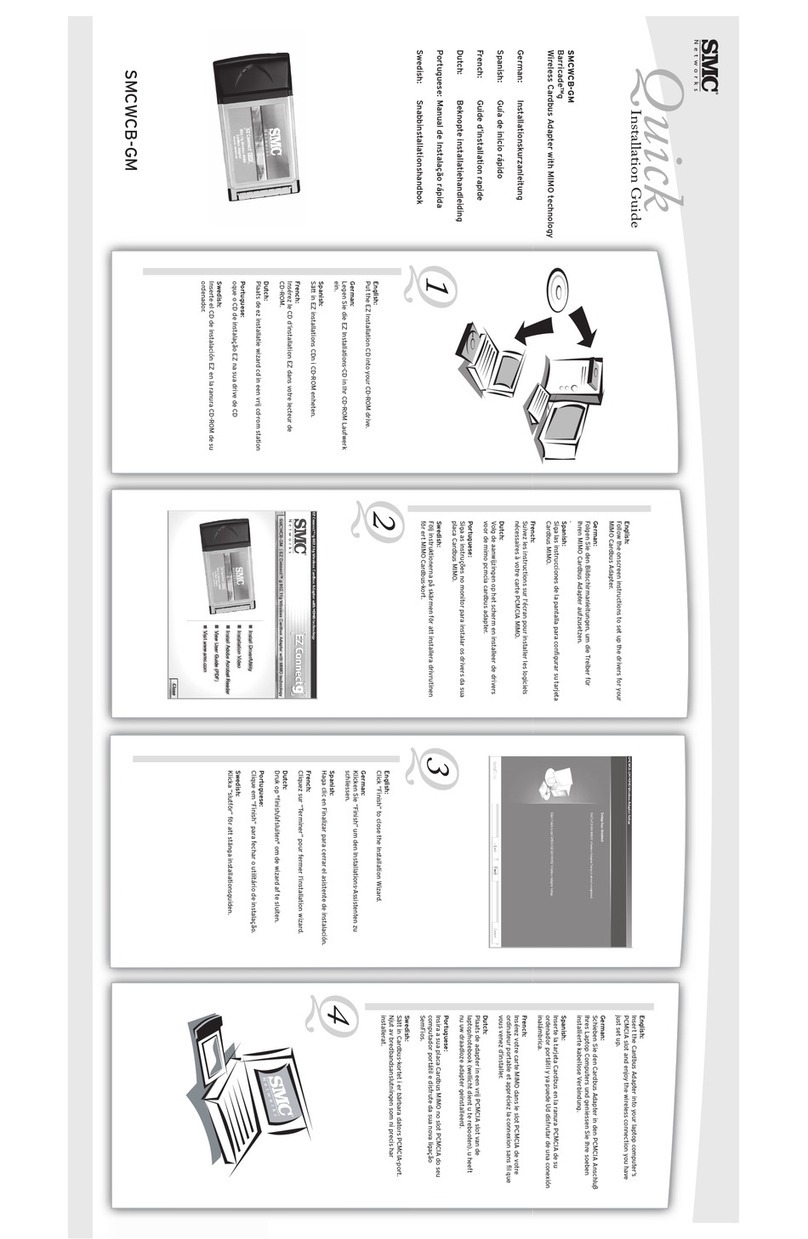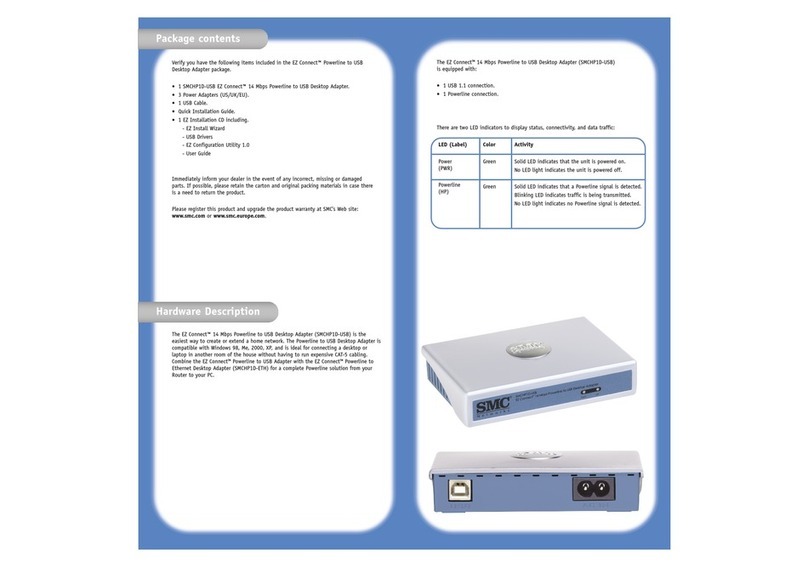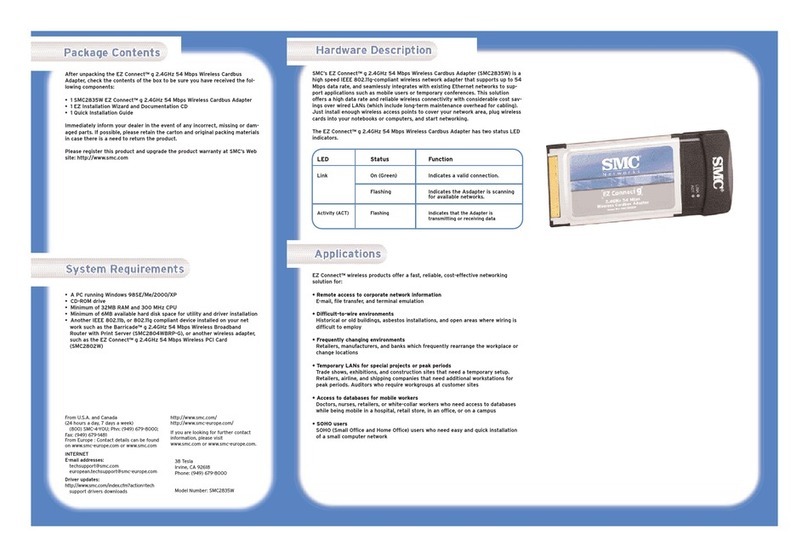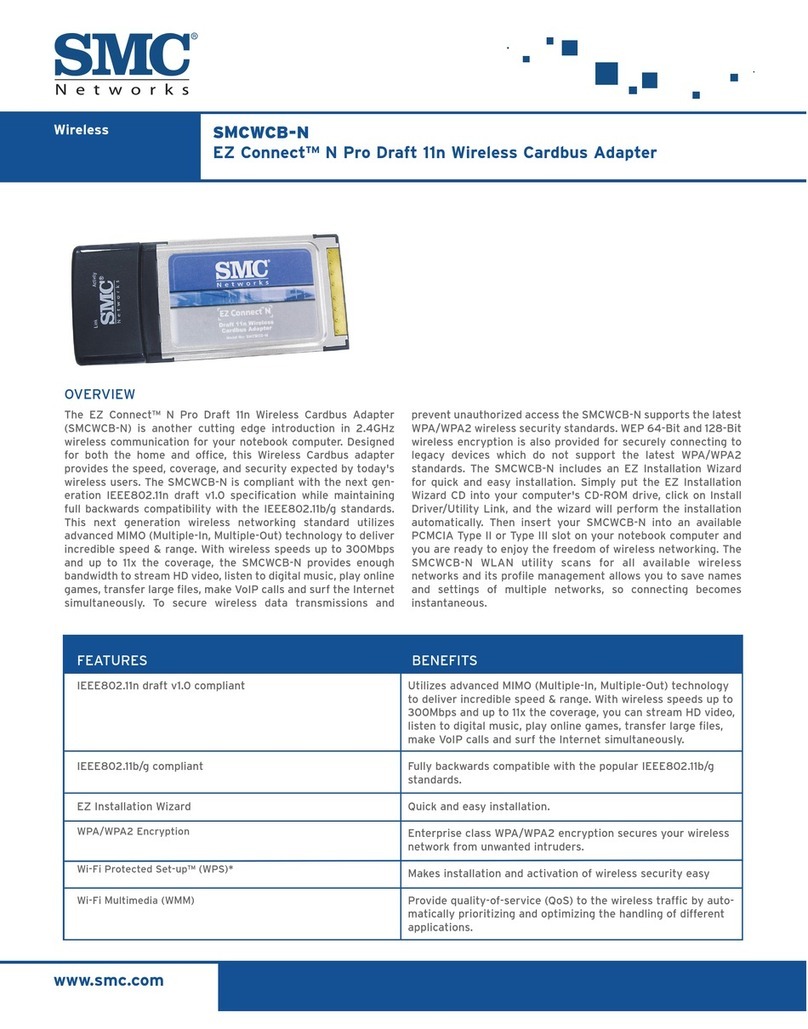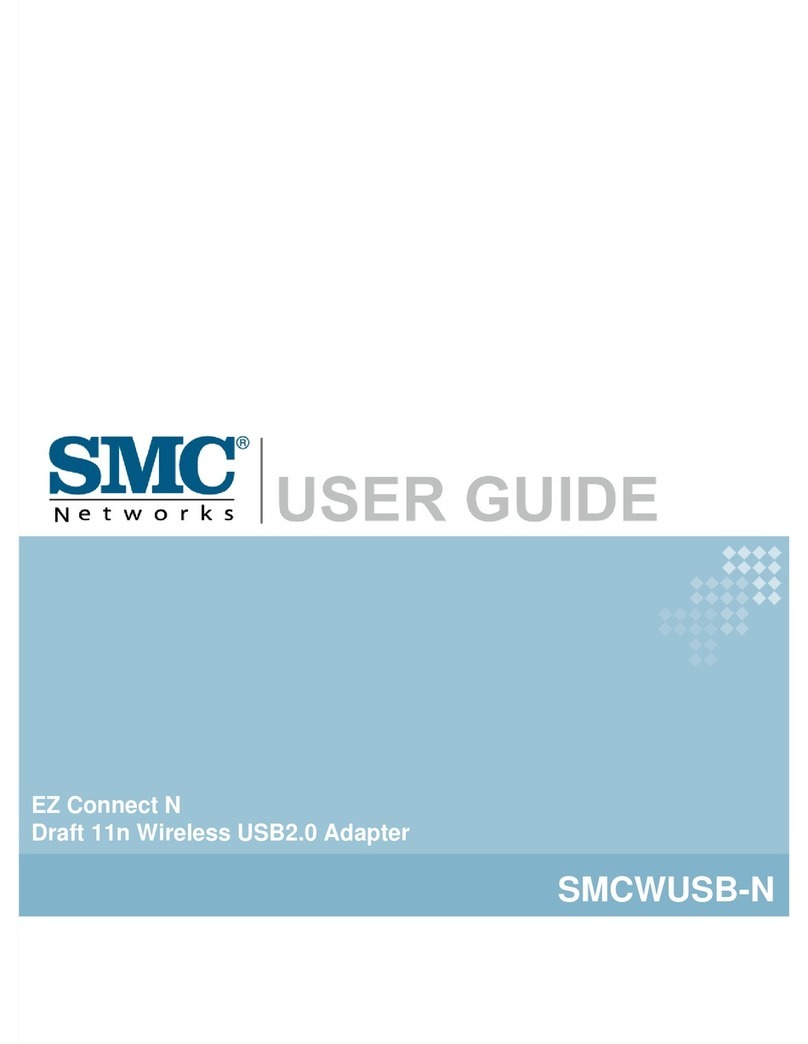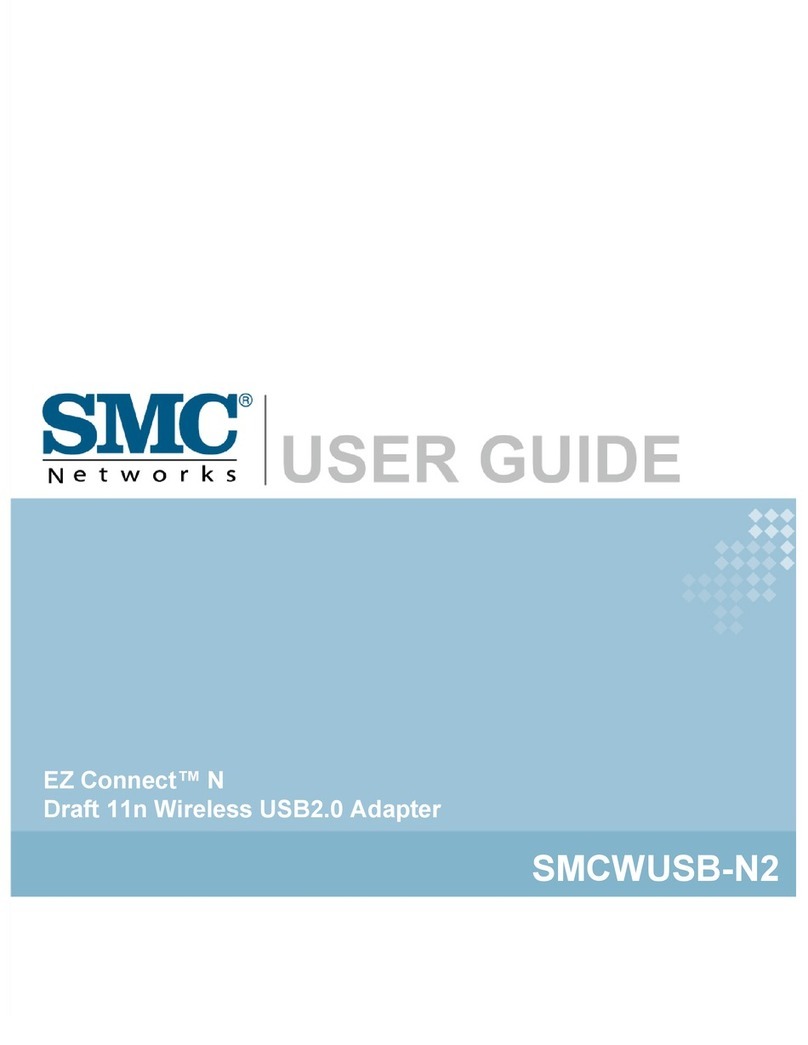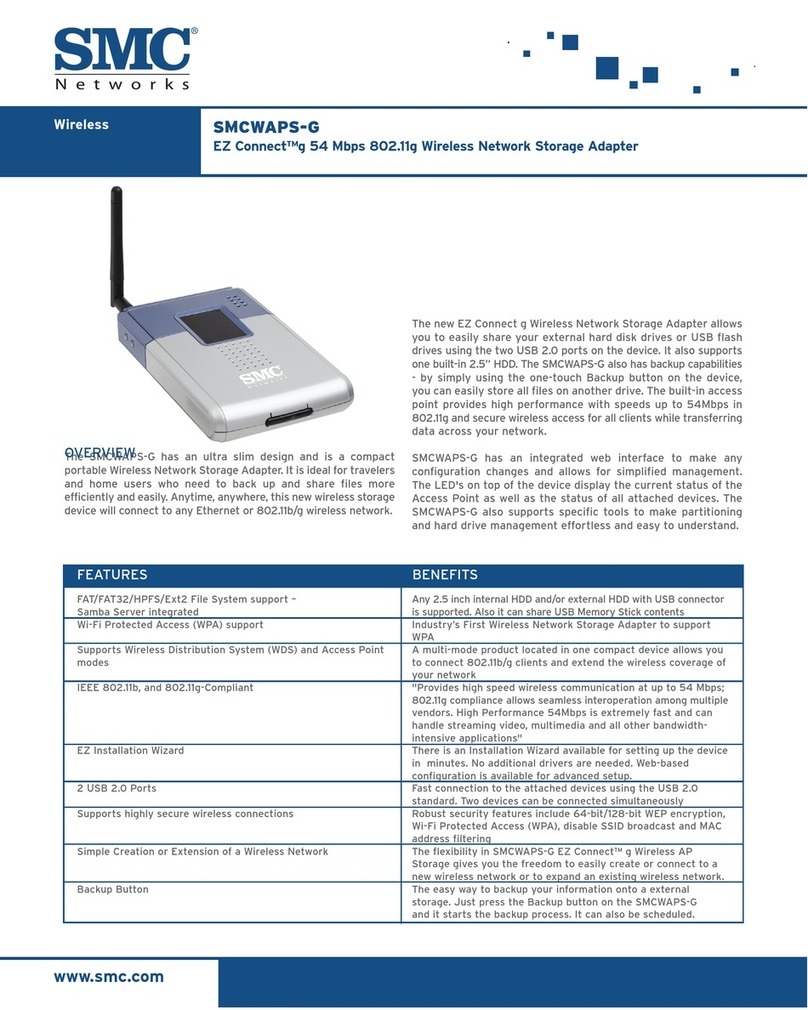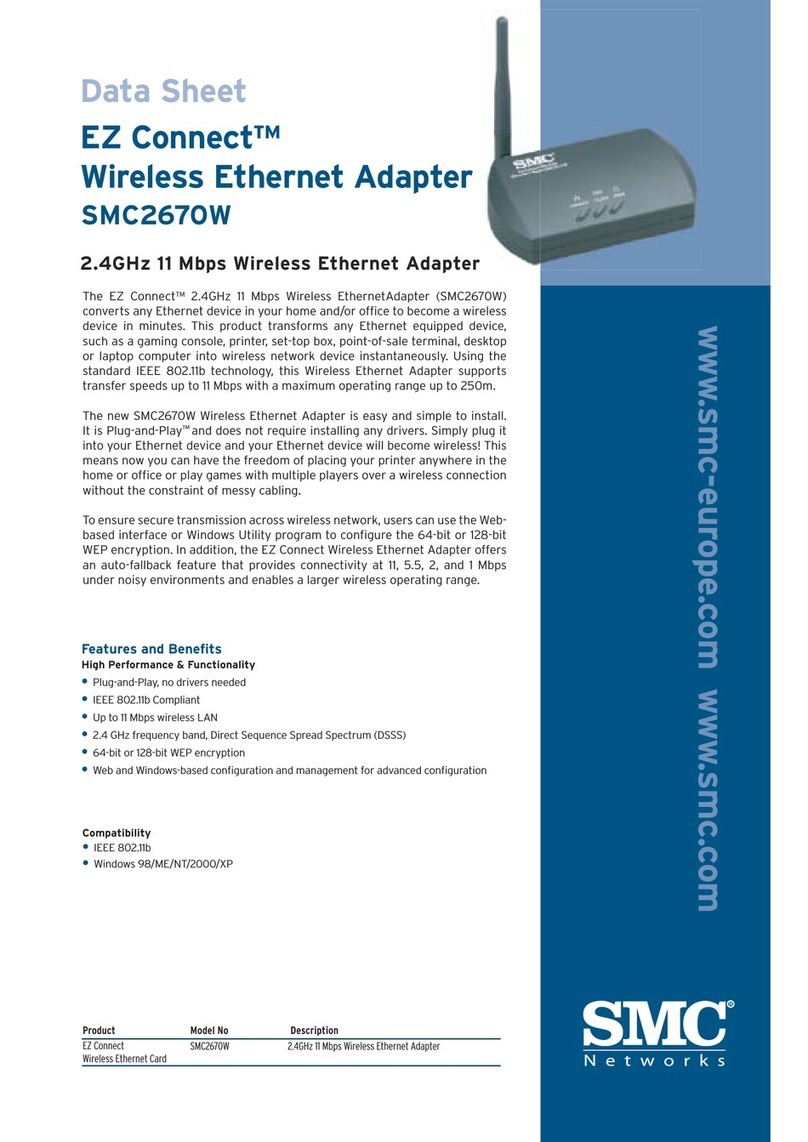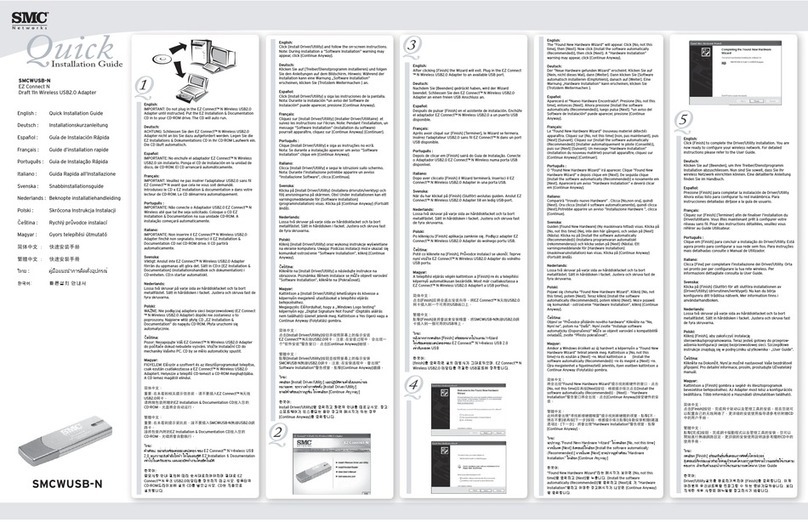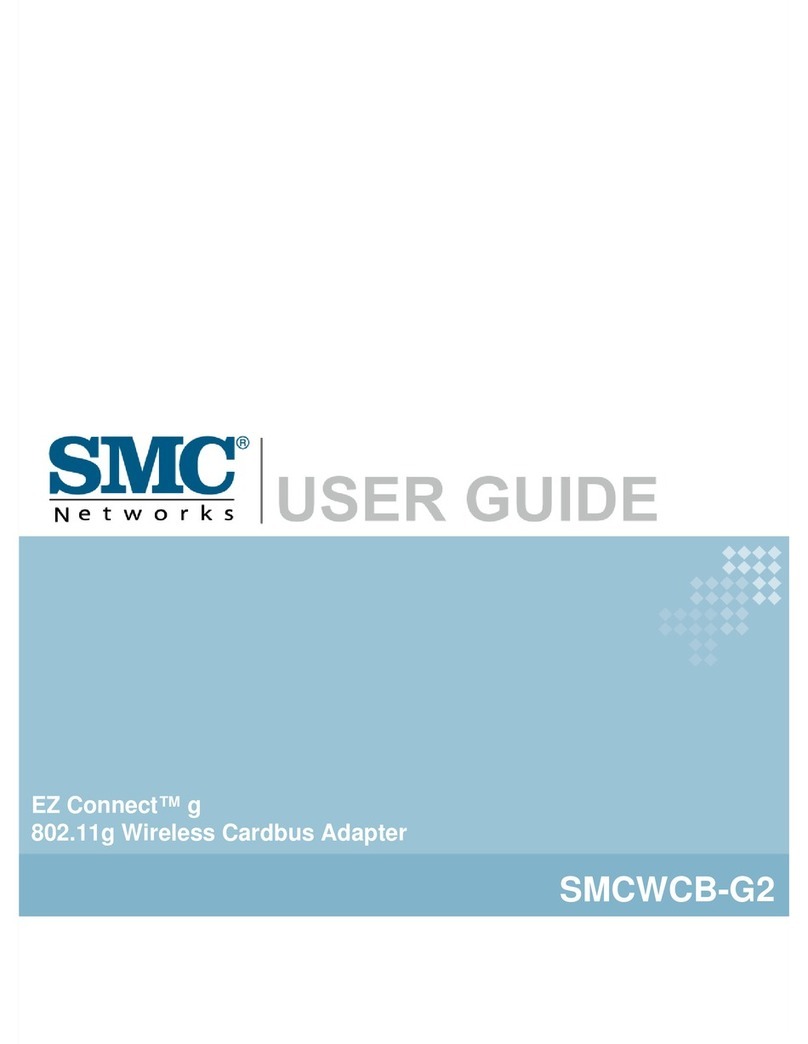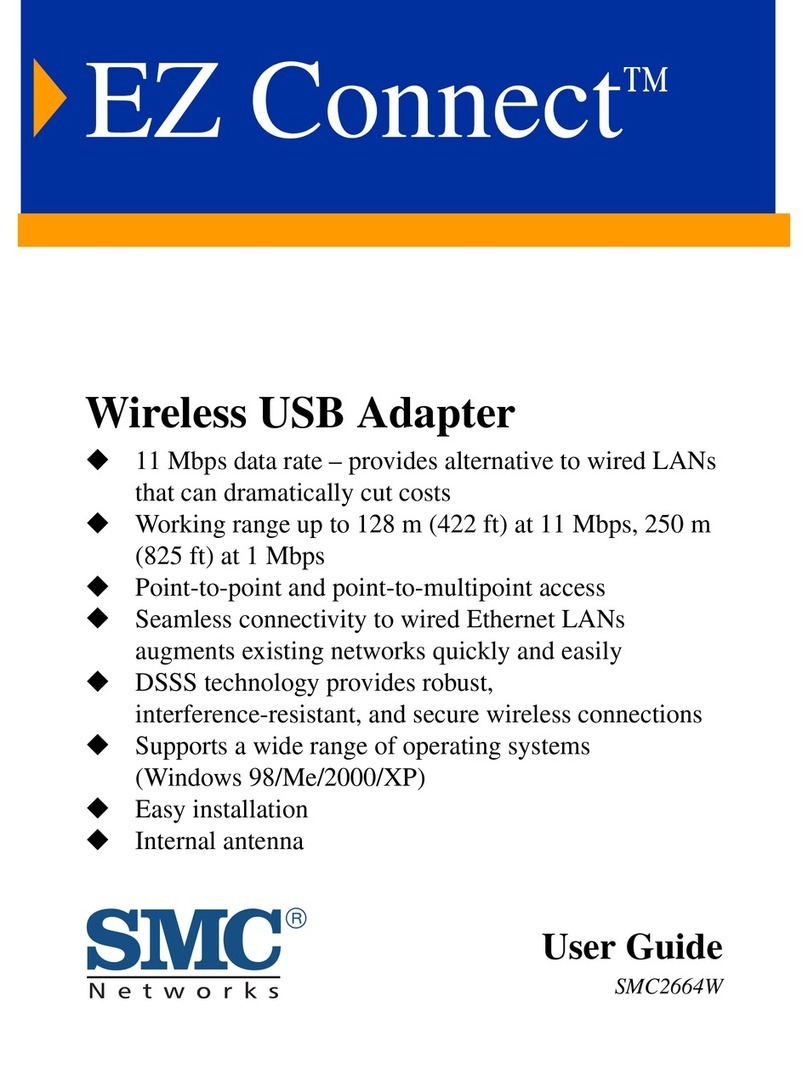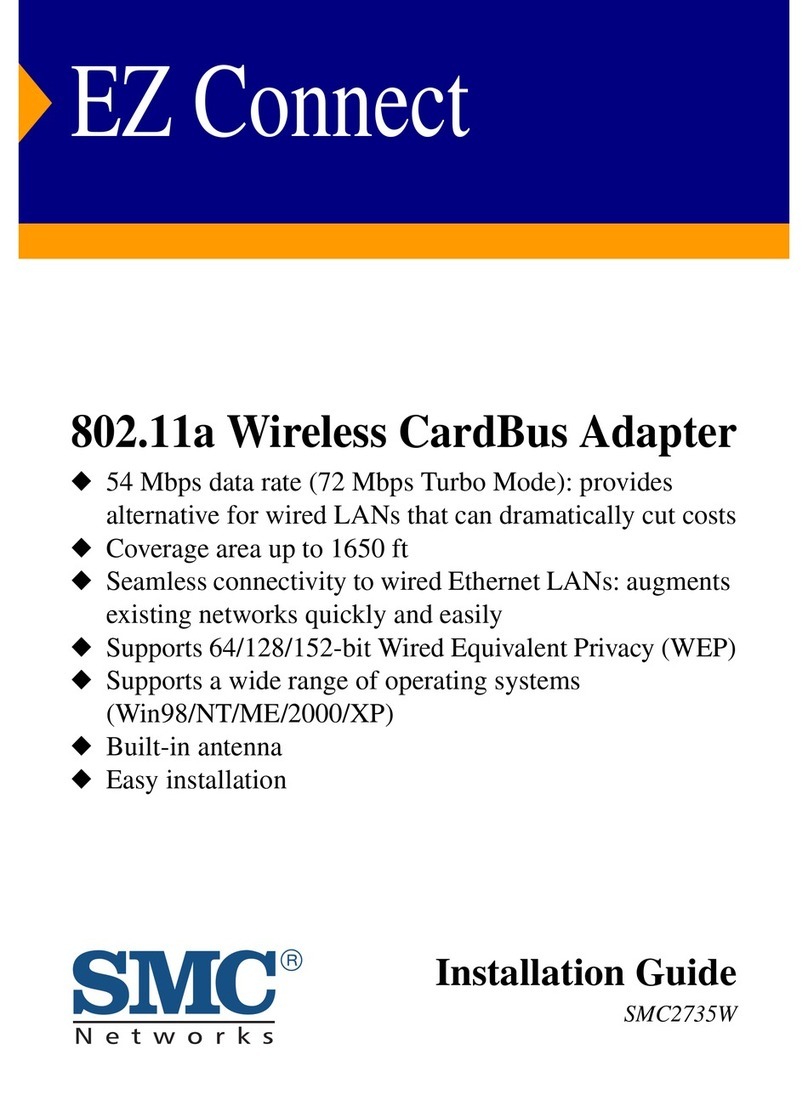Note: Installation processes such as this may require the use of your original, licensed
copy of Windows. Please have your Windows CD available BEFORE proceeding with
the installation.
1. Insert the EZ Installation Wizard and
Documentation CD.
2. Click the [Install MUSICMATCH] button to
continue.
3. Please wait while the utility begins to load.
Then follow the instructions on the PC screen
until the installation is complete.
4. Start the Musicmatch software by
clicking this icon:
5. From the “View” menu, click “My Library”. From
the “File” menu, choose “Add New Tracks…” and
select music files from your own collection. Click
“Add”.
6. From the “Options” menu, choose “Settings”. Click
“CD Lookup/Connectivity” and verify that the
UPnP Music Server is enabled. If it is in a [Not
Running] state, select the “Enable Music Server”
checkbox and you should then see the message
[Running] appear.
Note: If you also have a SMCWMR-AG installed on your network, please remember that
it only works with the Media Server software that came with it. You must disable
the Musicmatch UPnP Music Server in order for the SMCWMR-AG to operate
properly with the EZ-Stream Universal Media Server software that came with it.
The following table describes the various supported network environments. The wireless
network should be installed and running before you attempt to install the Wireless Audio
Adapter.
Network Environment Description
Wireless, via an Access Point • DSL/cable modem
• Access Point (AP) with wireless card
• PC with wireless connection to AP
• Wireless Audio Adapter connects wirelessly to AP
Peer-to-peer (Ad Hoc) • No modem or AP
• PC with wireless card
• Wireless Audio Adapter connects wirelessly to PC
• Note: Internet Radio features are not supported
in this environment.
1. Insert the provided batteries into the remote control.
2. Connect the provided RCA audio cable from the SMCWAA-B to your home audio system
or you may use headphones as well.
3. Plug the provided power supply into your wall socket and connect the power cable to
the SMCWAA-B.
4. The SMCWAA-B will start the Configuration Wizard and the message shown on the right
will appear on the SMCWAA-B LCD screen.
5. Press Select on the remote control to begin.
Select Network
The SSID (Service Set ID) for the wireless network found on startup will be displayed.
Choose this SSID if it is the network profile you want to configure. Otherwise, select
Enter Network SSID and enter a different SSID in Edit Mode (see above).
Select Network Type
Choose Infrastructure if you have an Access Point or Ad-hoc if the SMCWAA-B connects
directly to a PC wireless card.
Select Encryption
Choose None or WEP. If you choose WEP, you also need to confirm or select the Key
Index and edit the WEP Key in Edit Mode (see above). Choose Exit Key Editing.
Network IP Settings
Choose Automatic (DHCP) if you are using DHCP. Otherwise, choose Static IP Address
and edit the IP addresses for the SMCWAA-B, Subnet Mask, Gateway, DNS Server 1 and
DNS Server 2.
Enable Proxy Server
Choose No if your network does not use a proxy server. Otherwise, choose Yes, and then
Change to edit the Proxy Hostname in Edit Mode (see above).
Example: proxy.mycompany.com
Configuration Complete
The prompt Apply Settings? will be displayed.
Press Select to apply settings and display the home menu. Scroll down, select
your Music Server and choose your audio content (i.e. Albums, All Tracks, Artists,
Artists/Albums, Genres, Genres/Artists, Playlists.). Start streaming!
Hardware Installation
Hardware Installation
EZ-StreamTM 11 Mbps
Wireless Audio Adapter
EZ-StreamTM 11 Mbps
Wireless Audio Adapter
SMCWAA-B
SMCWAA-B
Quick Installation Guide
Quick Installation Guide Installing Musicmatch Jukebox
Installing Musicmatch Jukebox
6. The Configuration Wizard will prompt you to edit one or more of the settings below.
•To Scroll Down/Up settings, press or .
•To Select settings, press .
•To enter text, see Edit Mode below.
Edit Mode
In edit mode, the remote control number buttons can be used to enter text, similar to the
way you enter text on a mobile phone. Special functions are as follows:
Move cursor forward one character at a time.
Press at end of line to go to the next item.
Move cursor back one character at a time.
Backspace to delete one character at a time.
Toggle between UPPER and lower case.
Toggle between insert and overwrite mode.
Example: To enter the text My Net, you would press:
66 9999 11111111 666 333 88
Installing Wireless Audio Adapter
Installing Wireless Audio Adapter