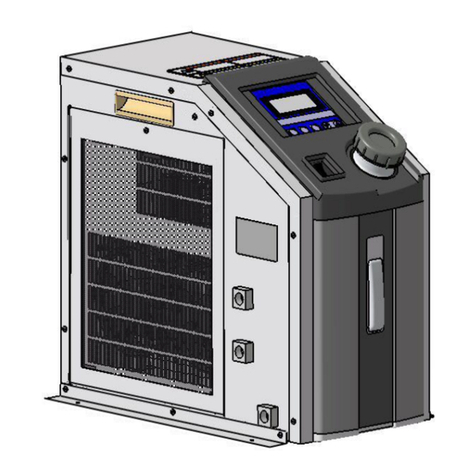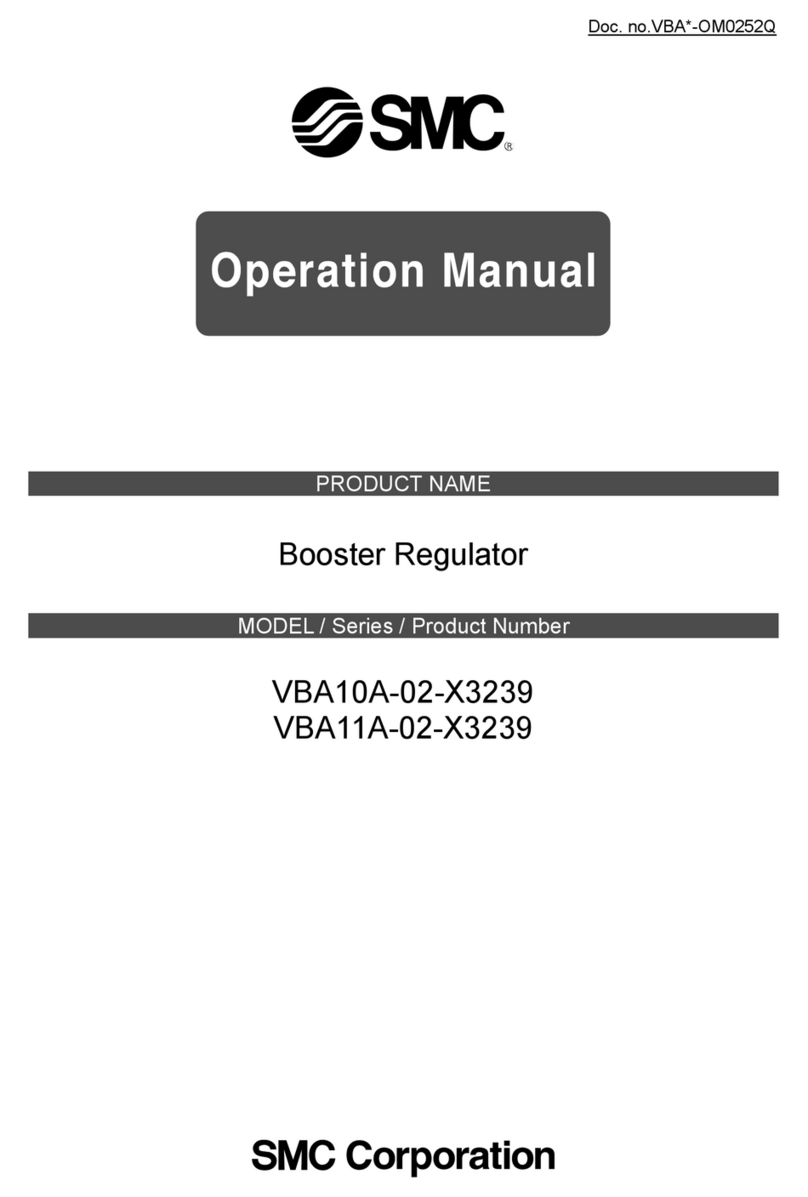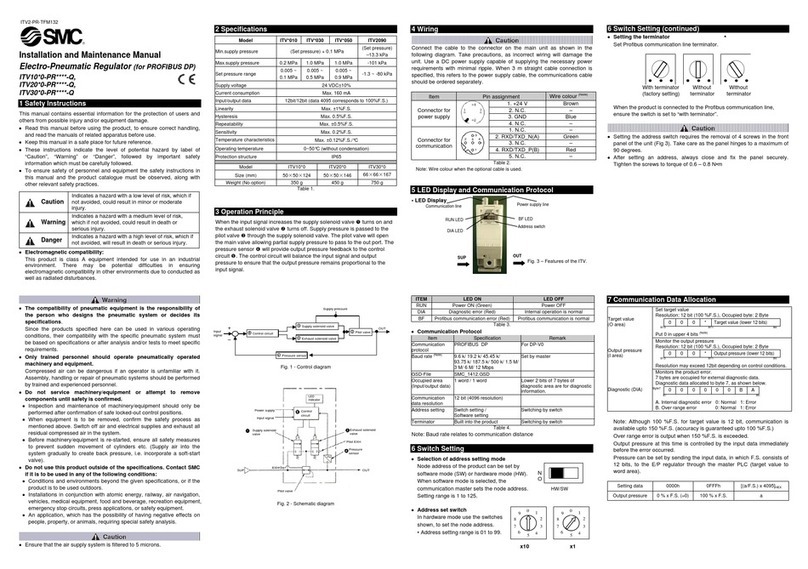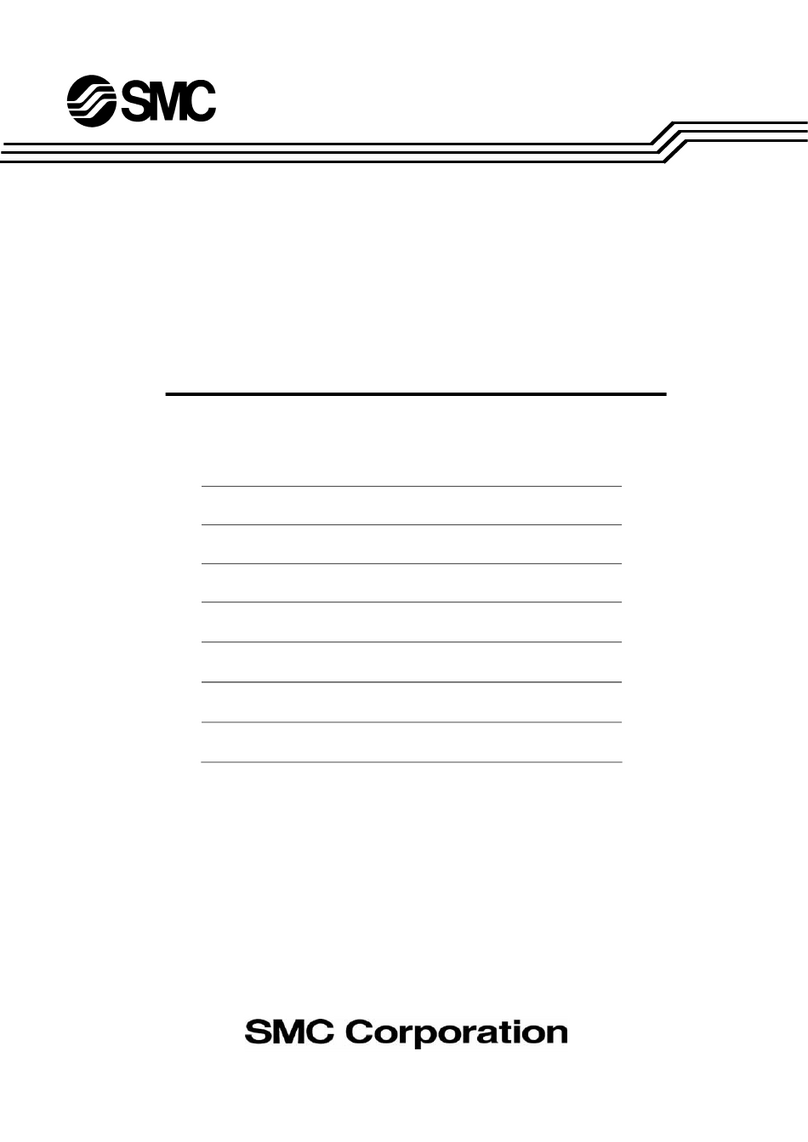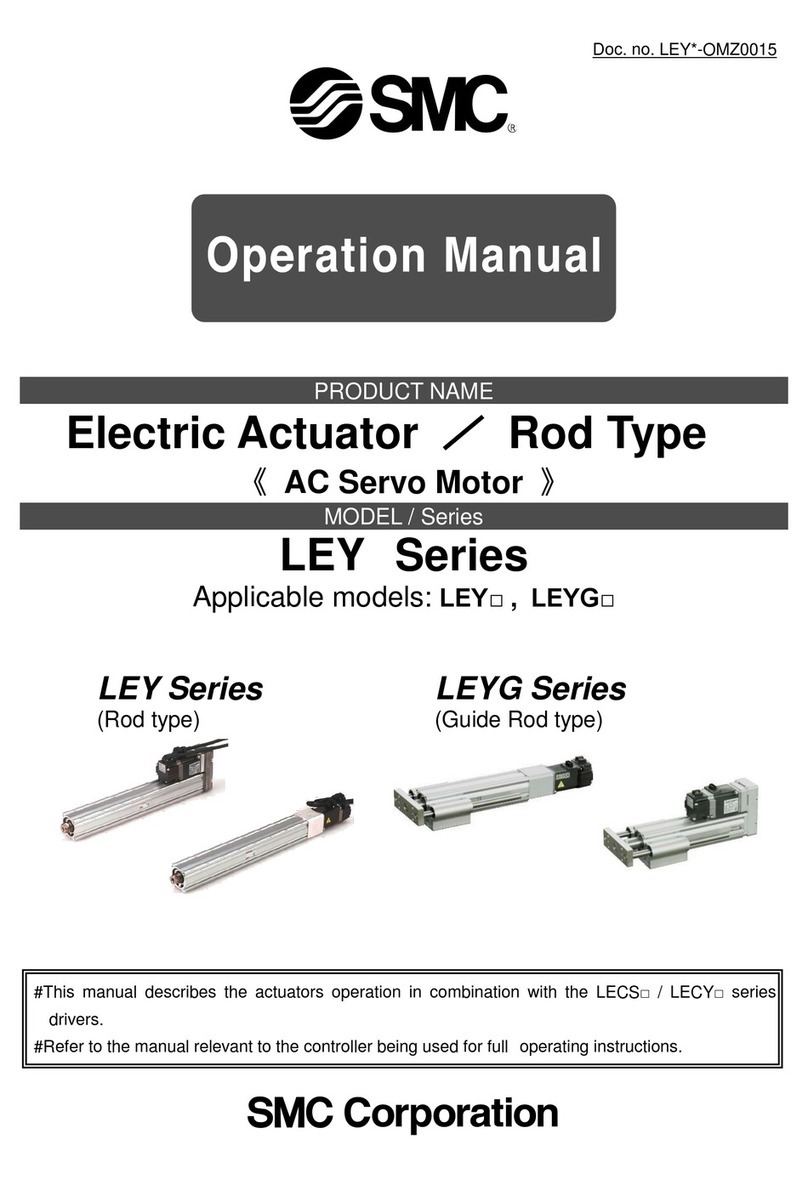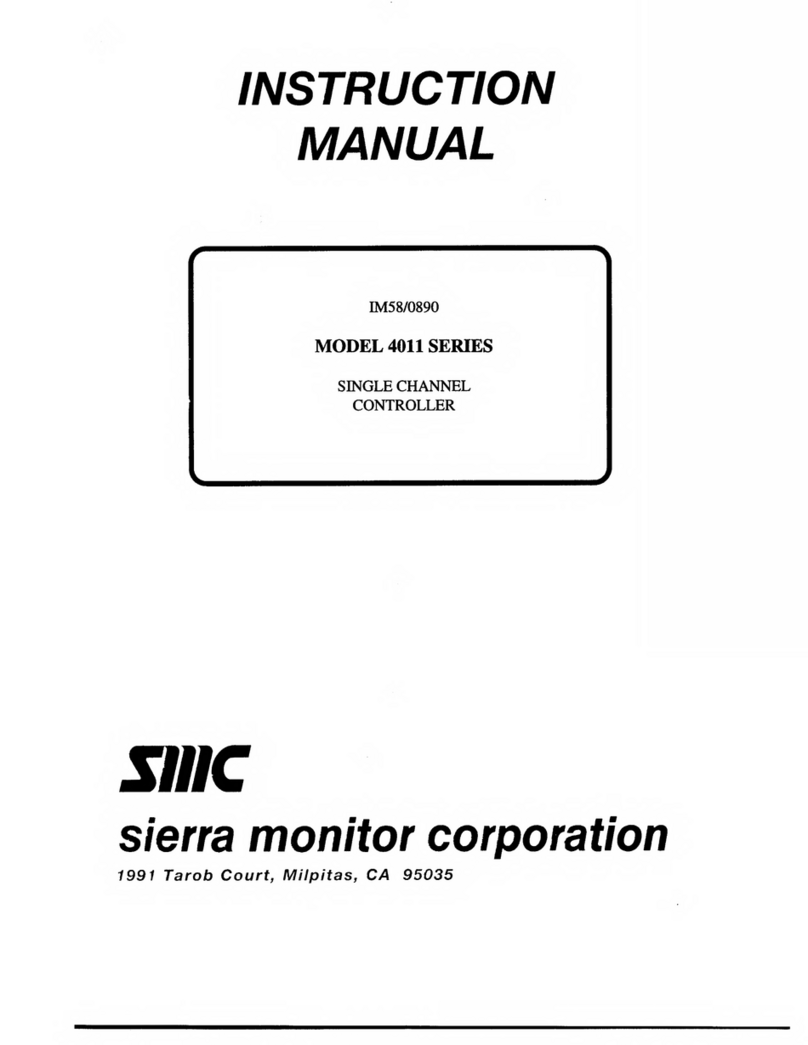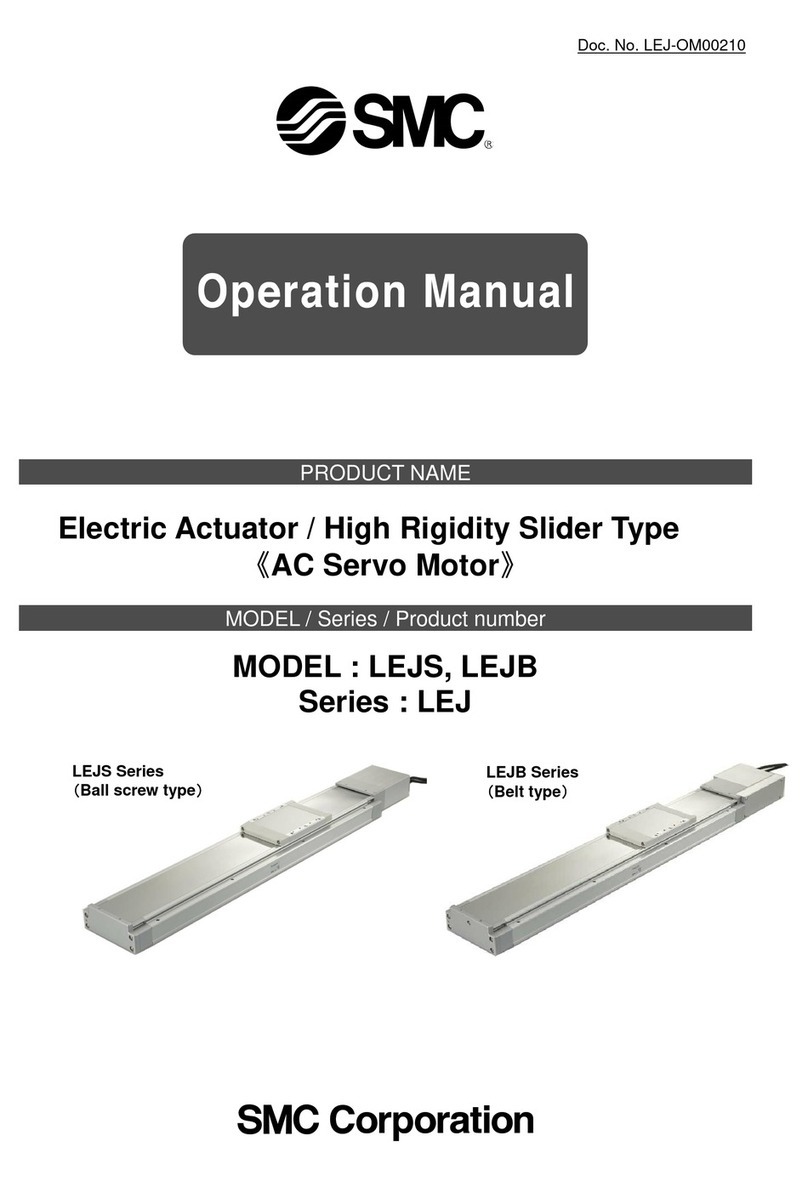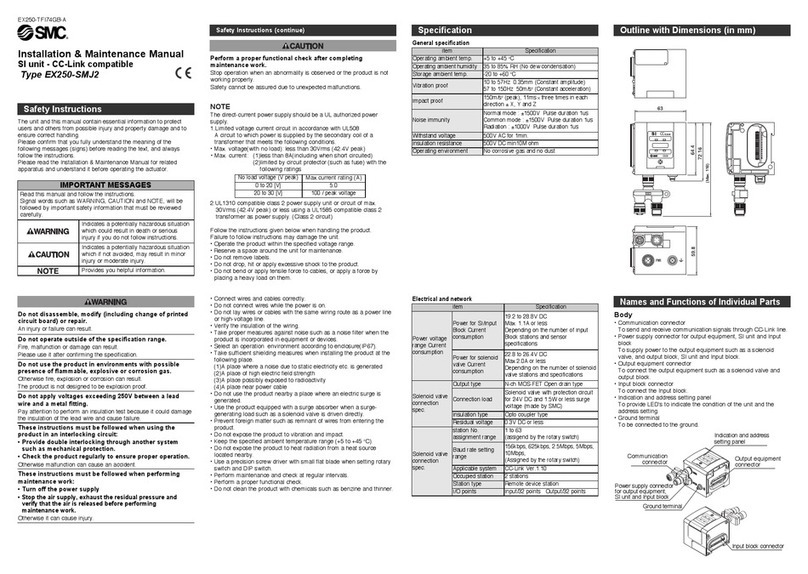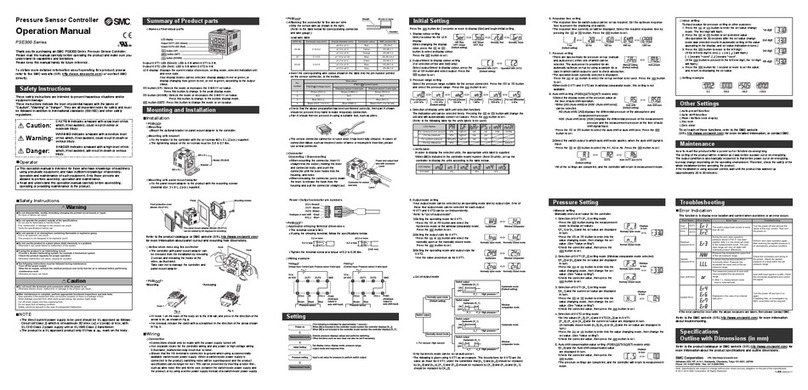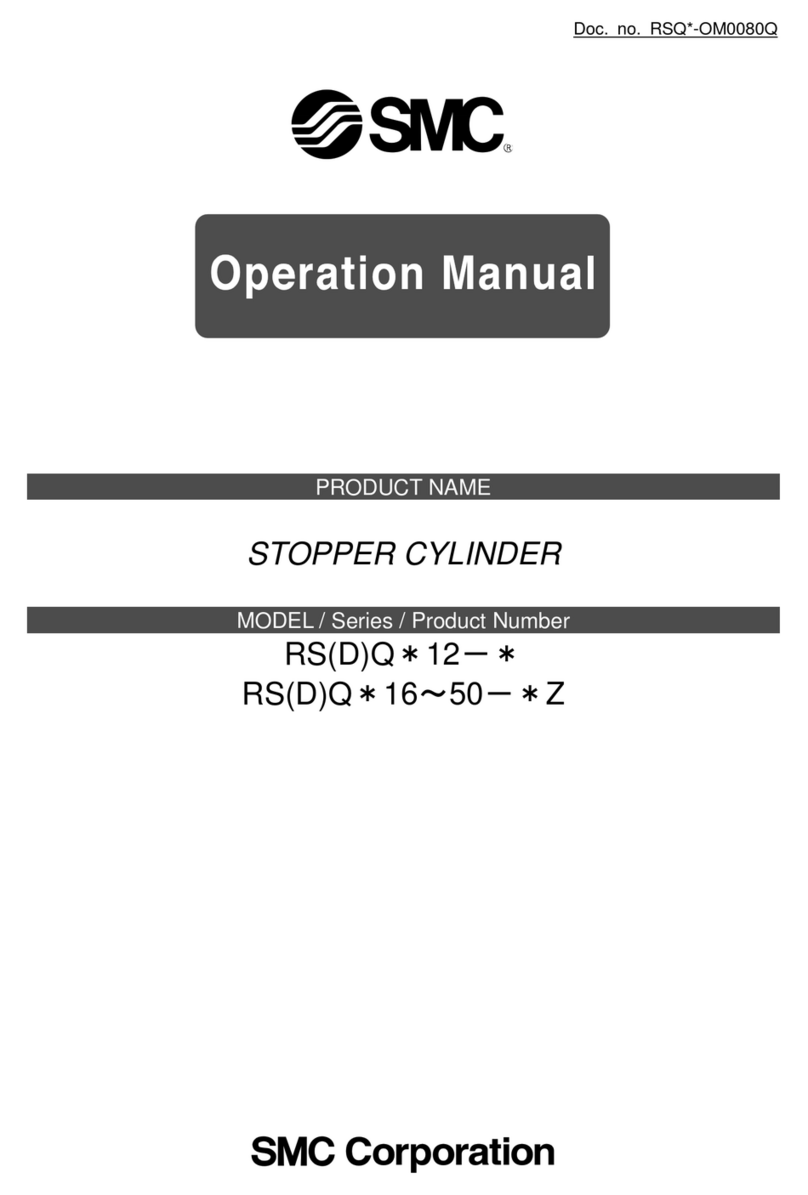D#ZZ-TF223-002EN
Page 2 of 2
4 Installation (continued)
4.5 Wiring
1) Avoid repeatedly bending or stressing lead wires.
Broken lead wires can result from wiring layouts which repeatedly
apply bending stress or stretching force to the lead wires.
2) Be sure to connect the load before power is applied.
If the power is turned ON when an auto switch is not connected to a
load, the switch will be instantly damaged due to excess current.
3) Confirm proper insulation of wiring.
Check that there is no faulty wiring insulation (contact with other
circuits, ground fault, improper insulation between terminals, etc.)
Damage may occur due to excess current flow into a switch.
4) Do not route wiring with power lines or high voltage lines.
Avoid parallel wiring or wiring in the same conduit with these lines.
Control circuits containing auto switches may malfunction due to noise.
5) Do not allow short circuit of loads.
If power is turned ON with a load in a short circuit condition, the switch
will be instantly damaged due to excess current flow.
6) Avoid incorrect wiring
An auto switch with indicator light has polarity. The brown [red] lead
wire is (+), and the blue [black] lead wire is (–).
If connections are reversed, the switch will operate, however, the LED
will not light up. Also note that a current greater than that specified will
damage the LED and it will no longer operate.
4.5.1 Wiring diagram
4 Installation (continued)
4.6 Environment
Warning
•Do not use in an environment where oil, corrosive gases, chemicals,
salt water or steam are present.
•Do not install in a location subject to vibration or impact in excess of
the product specifications.
•Do not mount in a location exposed to radiant heat that would result in
temperatures in excess of the product specification.
•Do not use in an area where a magnetic field is generated.
Auto switches can malfunction or magnets inside actuators can
become demagnetized.
•Do not use in an environment where the auto switch will be continually
exposed to water.
•Do not use in an environment with temperature cycles.
•Avoid accumulation of iron waste or close contact with magnetic
substances. A large amount of accumulated iron waste such as
machining chips or spatter may cause the auto switch to malfunction.
5 How to Order
Refer to the catalogue or operation manual on the SMC website (URL:
https// www.smcworld.com ) for How to order information.
6 Outline dimensions
Refer to the catalogue or operation manual on the SMC website (URL:
https// www.smcworld.com ) for outline dimensions.
7 Maintenance
7.1 General Maintenance
Caution
•Not following proper maintenance procedures could cause the product
to malfunction and lead to equipment damage.
•If handled improperly, compressed air can be dangerous.
•Maintenance of pneumatic systems should be performed only by
qualified personnel.
•Before performing maintenance, turn off the power supply and be sure
to cut off the supply pressure. Confirm that the air is released to
atmosphere.
•After installation and maintenance, apply operating pressure and
power to the equipment and perform appropriate functional and
leakage tests to make sure the equipment is installed correctly.
•If any electrical connections are disturbed during maintenance, ensure
they are reconnected correctly and safety checks are carried out as
required to ensure continued compliance with applicable national
regulations.
•Do not make any modification to the product.
•Do not disassemble the product, unless required by installation or
maintenance instructions.
•Perform the following maintenance periodically in order to prevent
possible danger due to unexpected auto switch malfunction.
1) Securely tighten switch mounting screws. If screws become loose
or the mounting position is dislocated, re-tighten them after readjusting
the mounting position.
2) Confirm that there is no damage to lead wires. To prevent faulty
insulation, replace switches or repair lead wires, etc., if damage is
discovered.
8 Troubleshooting
When detection failure occurs check the switch according to the chart
9 Limitations of Use
9.1 Limited warranty and Disclaimer/Compliance Requirements
Refer to Handling Precautions for SMC Products.
10 Product disposal
This product should not be disposed of as municipal waste. Check your
local regulations and guidelines to dispose of this product correctly, in
order to reduce the impact on human health and the environment.
11 Contacts
Refer to www.smcworld.com or www.smc.eu for your local
distributor/importer.
SMC Corporation, Akihabara UDX15F, 4-14-1, Sotokanda, Chiyoda-ku, Tokyo 101 0021
Specifications are subject to change without prior notice from the manufacturer.
© 2021 SMC Corporation All Rights Reserved.
Template DKP50047-F-085M
Stays ON
(sometimes stays ON)
Lamp lights up
Stays OFF
(sometimes stays OFF)
Lamp does not light up
Problem
Output Normal,
Lamp does not light up
Check Wiring (output)
Normal
Normal
Normal Abnormal
Abnormal
Replace the auto switch
Check operating
environment,
Load specification
Abnormal
Abnormal
Check Wiring (output)
Check operating environment,
Load specification and Wire length
Normal
(A) (B) (C) (D) (A) (E) (D)
(A) = Auto switch failure
(B) = Replace the actuator. Detectable magnetic field inadequate (or no magnet).
(C) = Correct the wiring, replace the load or replace the auto switch after correcting the wiring.
(D) = After checking the operating environment, replace the auto switch.
(E) = Replace the auto switch after correcting the wiring.
Resistor LED
Reed
switch
Zener diode
OUT (+)
Brown
OUT (-)
Blue
D-B59W
OUT (-)
Zener
diode
Resistor LED
OUT (+)
OUT (-)
Zener
diode
Reed
switch
Surge
absorber
Surge
absorber
Reed
switch
OUT (-)
OUT (+)