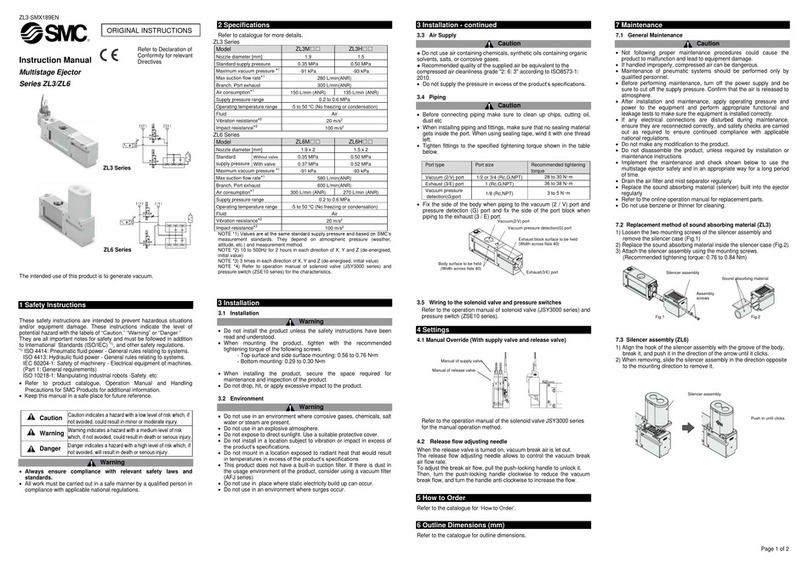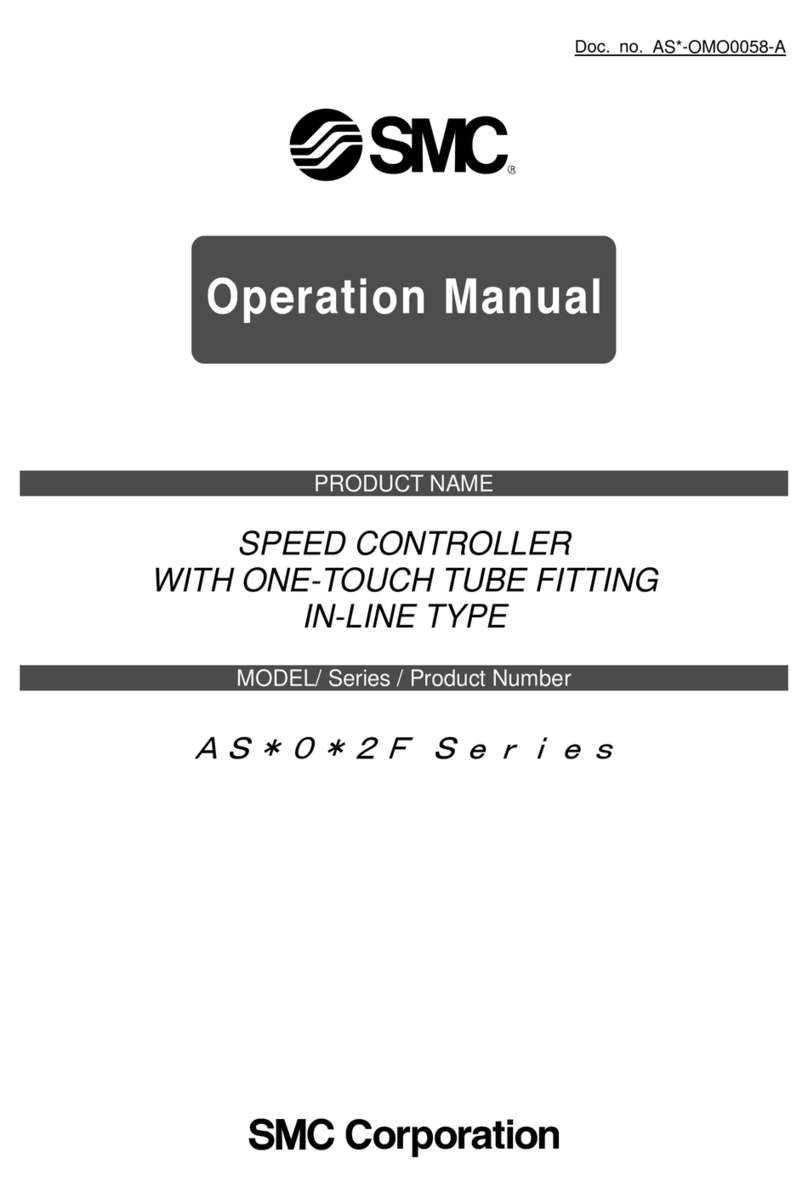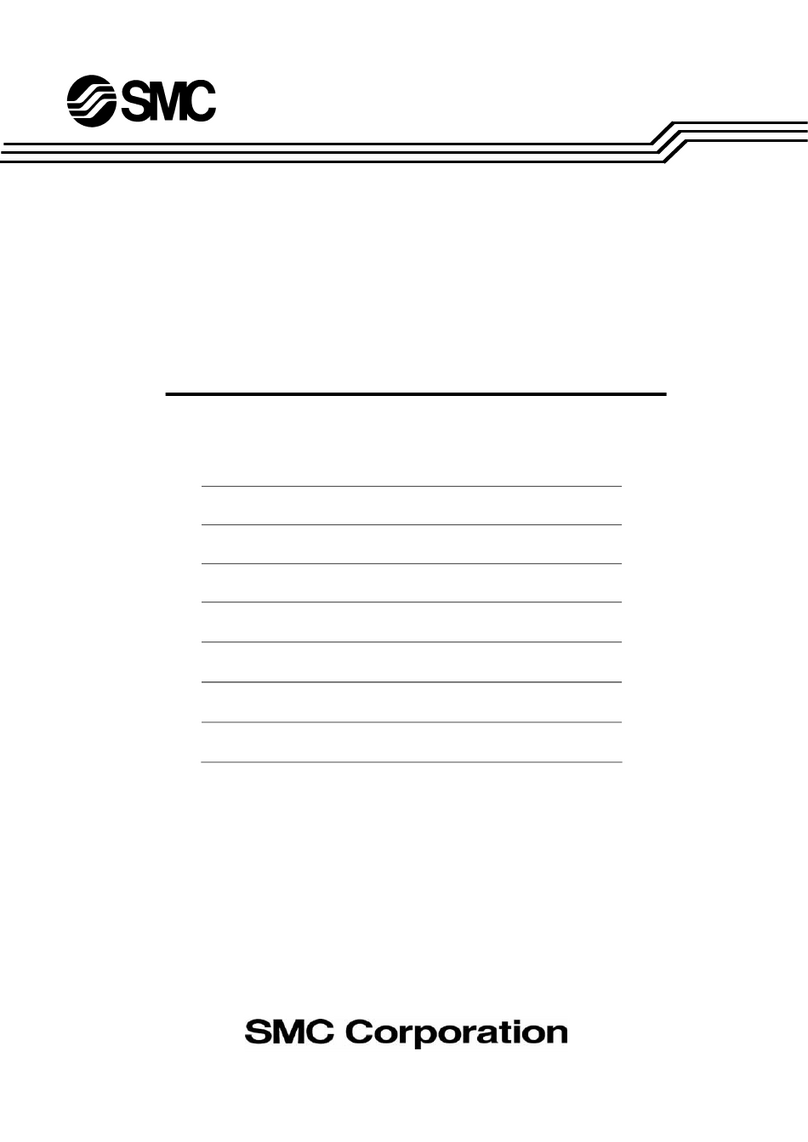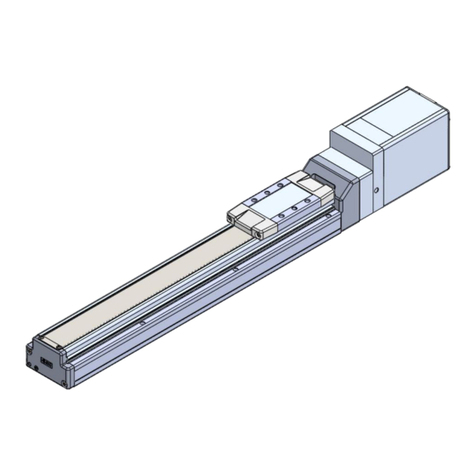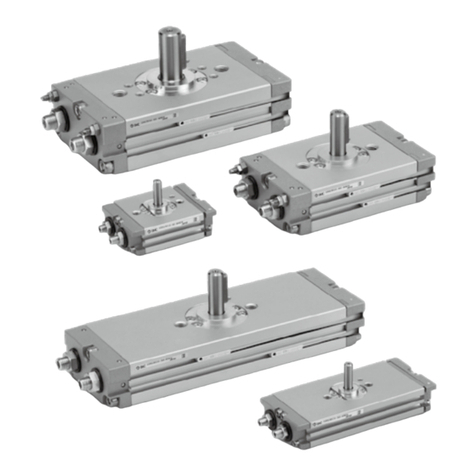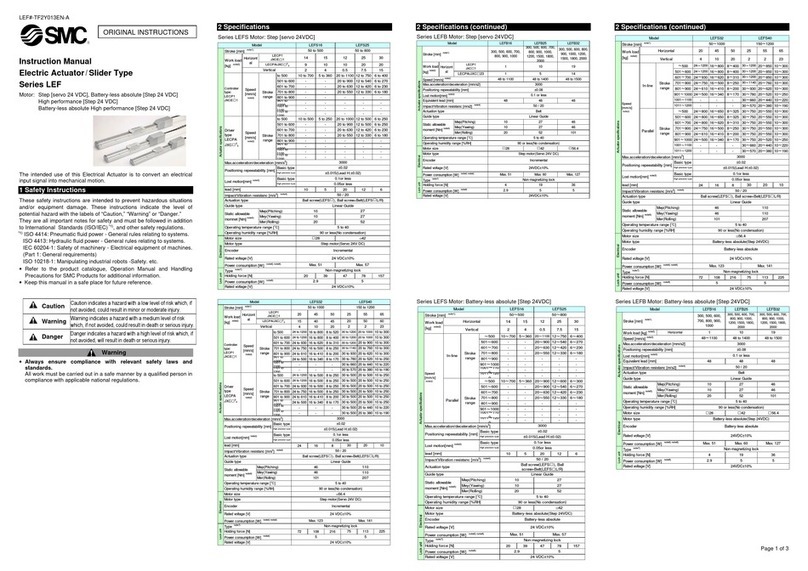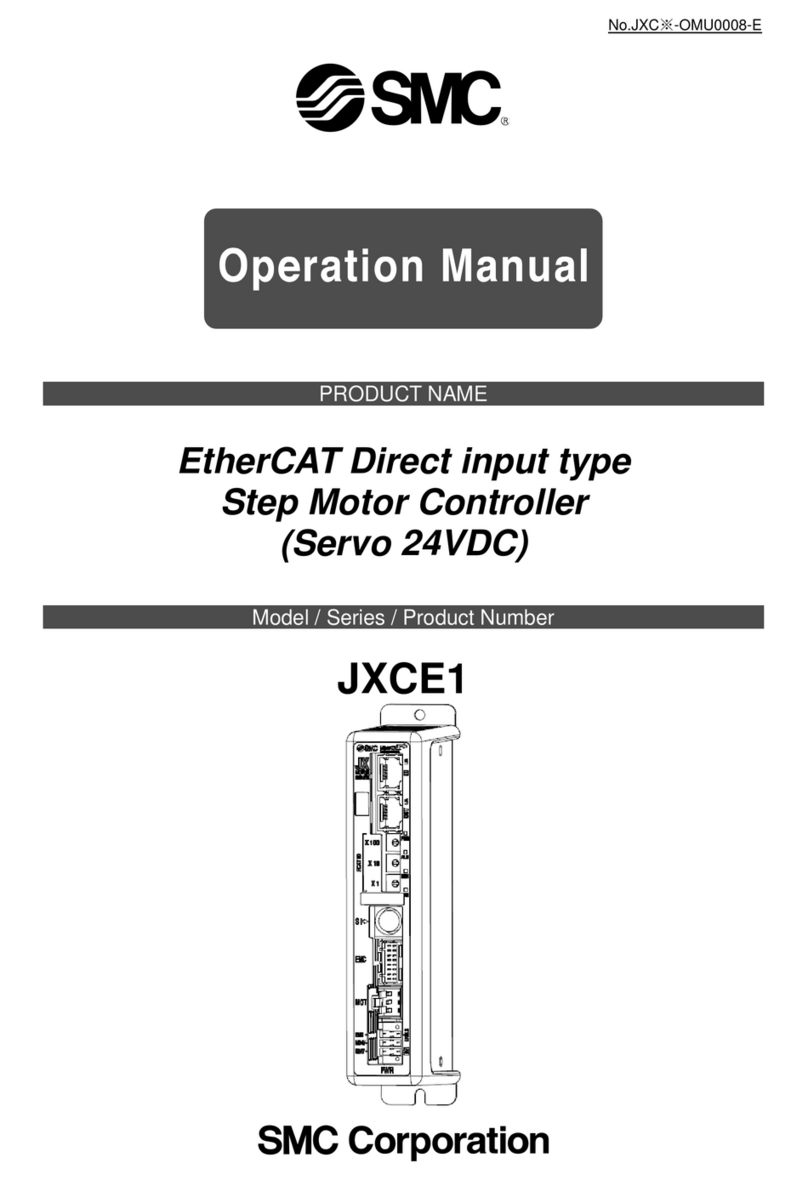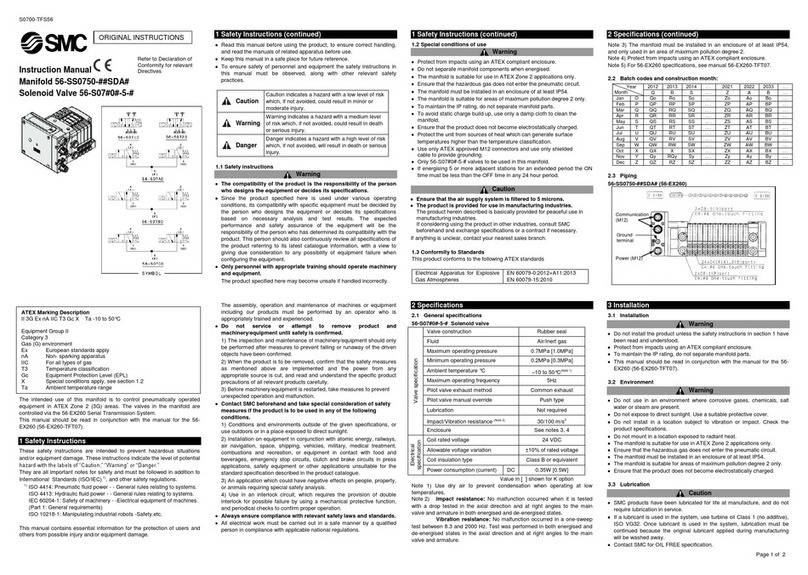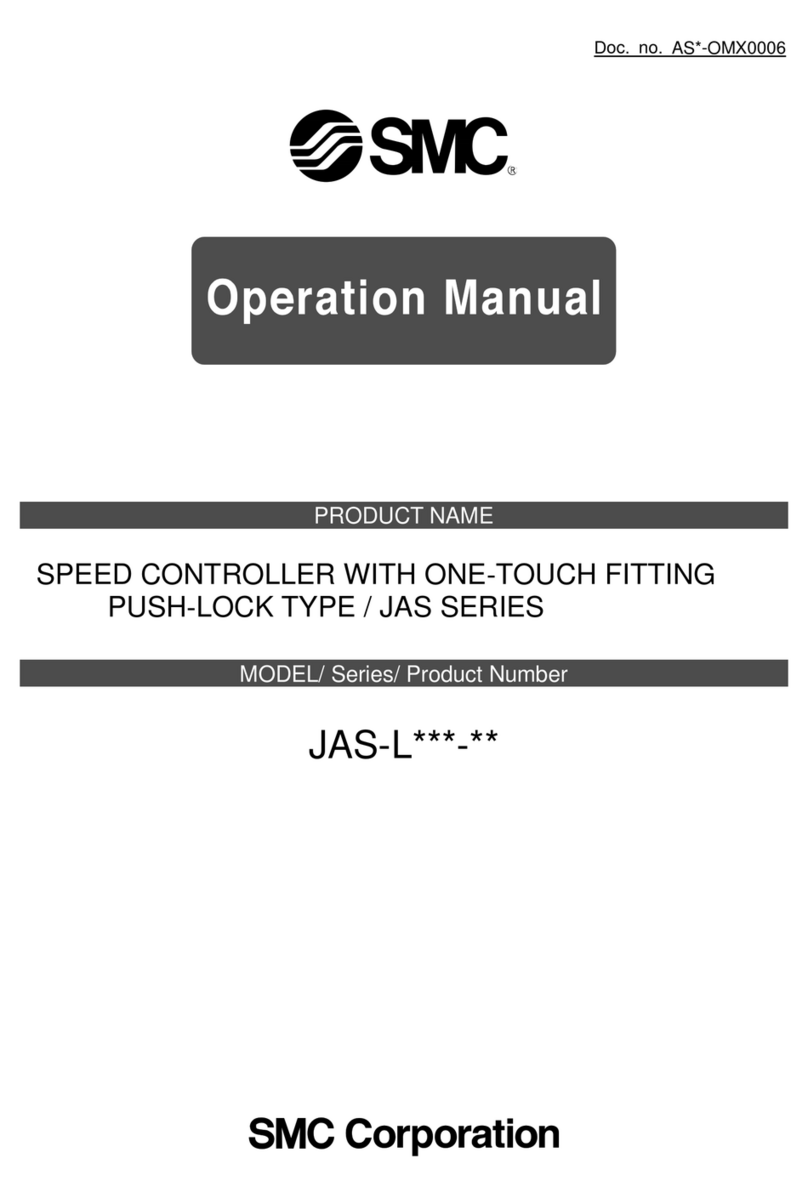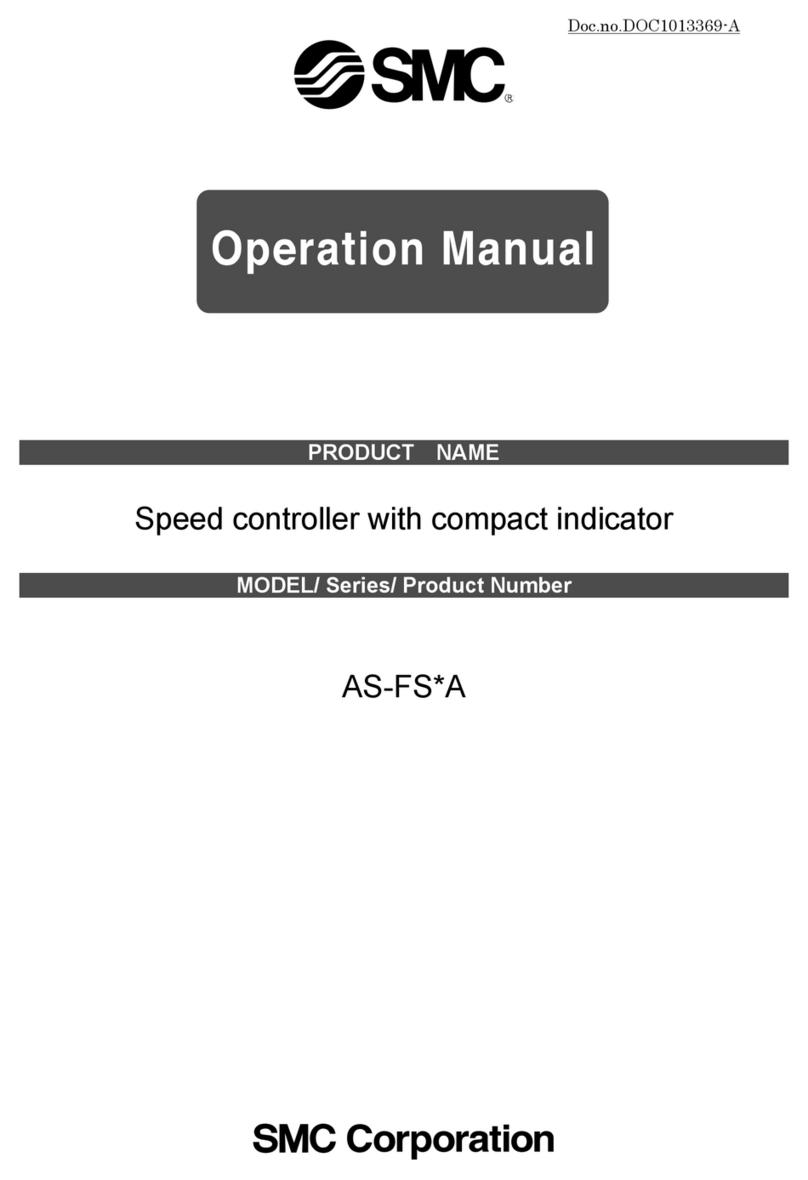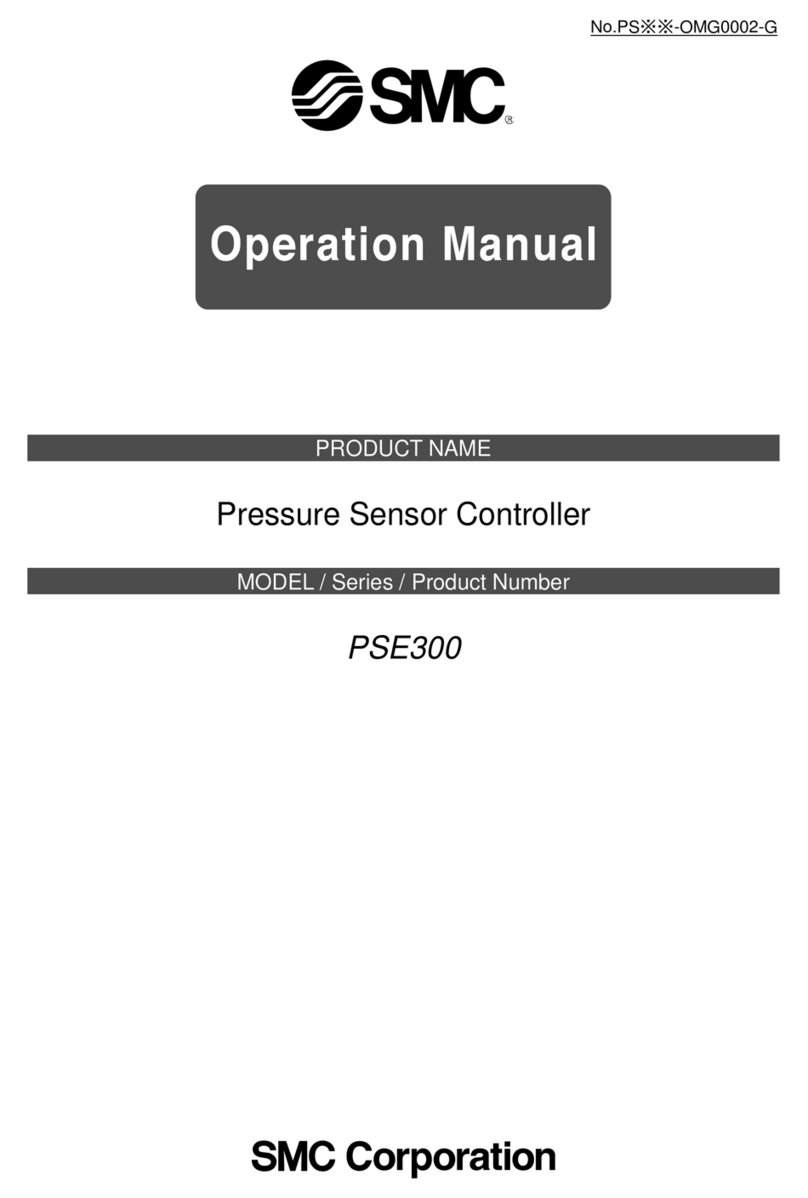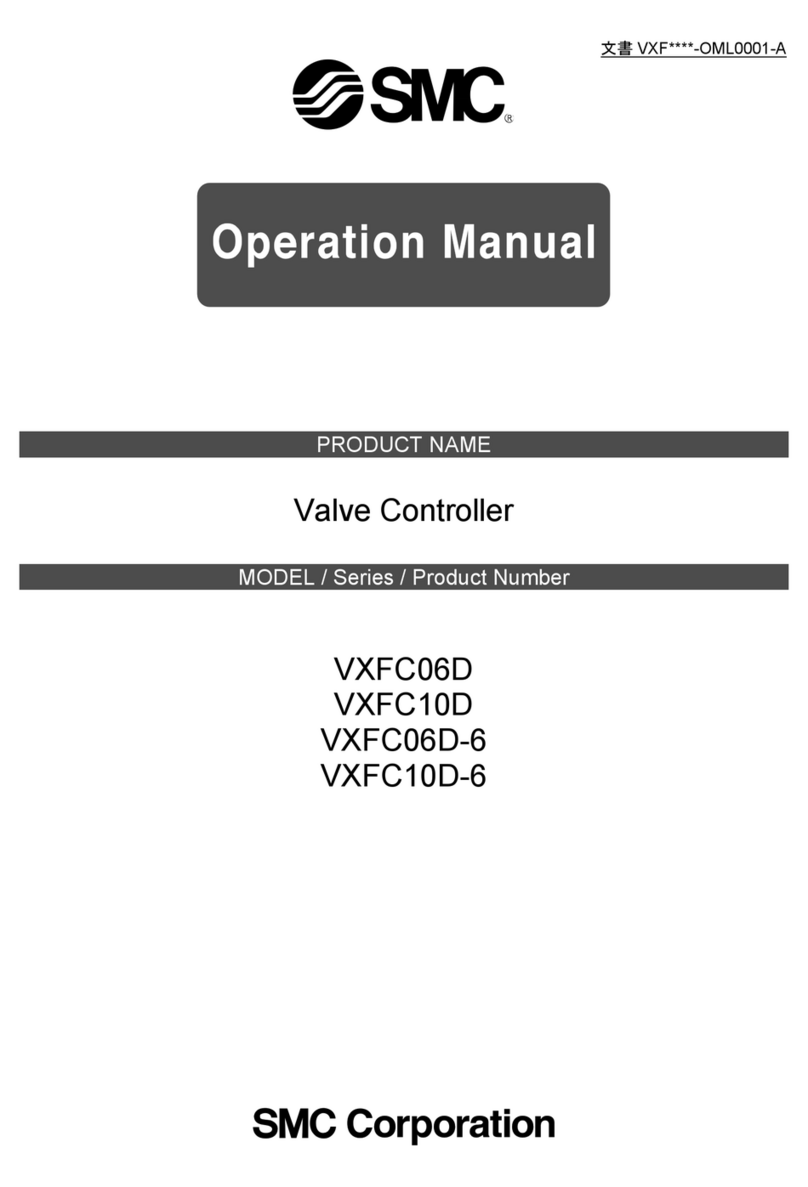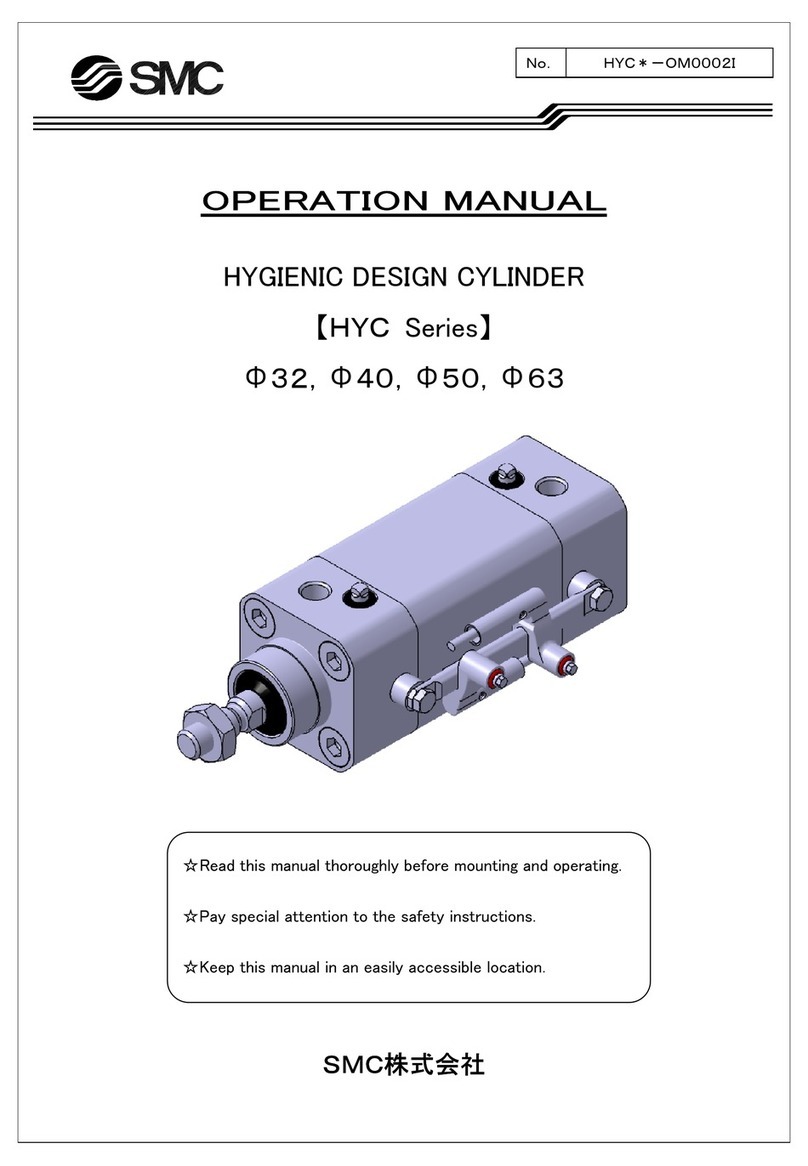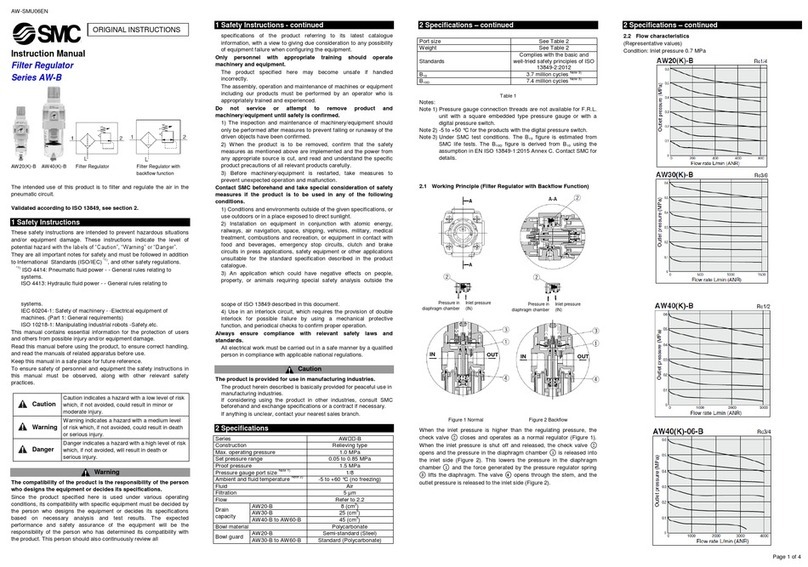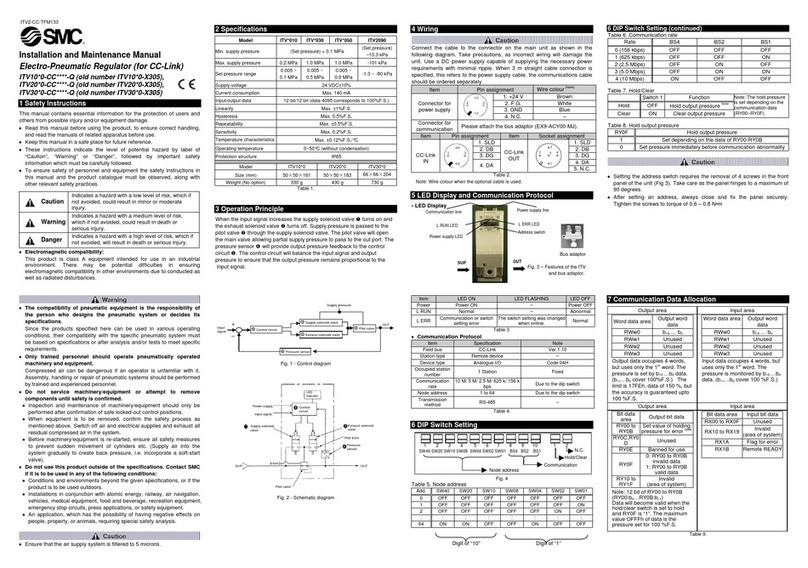VBA-OM-L007-E
If the product is used in a condition in which large amounts of drainage
remain in the filter, mist separator, and tank, drainage may flow out the
booster cause malfunction. Exhaust drainage from filters once a day to
prevent such failure. For the auto-drain type, also check the operation
once a day.
Pneumatic Circuit
WARNING
(1)Against abnormal outlet pressure
When it is foreseen that an unexpected failure of the booster
regulator world cause a significant damage to your system, please
take appropriate safety measure in your system design.
If the inlet pressure fluctuation is large, the outlet pressure maybe
over the setting range of governor, and that will result in an
unexpected accident. Take appropriate safety measures.
(2)Dealing With Residual Pressure
To quickly exhaust residual pressure downstream of the booster
regulator for maintenance, connect a 3-way valve to the OUT port of the
booster regulator (see drawing below). Please note that the booster
regulator downstream pressure cannot be exhausted through the
booster even if the 3-way valve is installed in the IN port of the booster
regulator.
After exhausting the downstream piping, exhaust supply pressure at
the booster regulator inlet side using the residual pressure relief valve
upstream the booster regulator .This will stop unnecessary operation
and prevent malfunction.
Pressure Control
(1)Handle operation type
To increase the set the pressure by unlocking the handle slightly pulling
it up, and, rotating it in the (+) direction of the arrow. To decrease the set
pressure after the pressure has been set, unlock the handle, and then
rotate the handle in the (-) direction of the arrow.
The handle is locked when it is pushed
down(PUSH), and released when it is pulled
up (PULL).
The residual air will be released from the
area of the handle, due to the relief
construction of the handle.
(2)Air operated type
Connect a regulator to the pilot port as
shown below.
AR20 and AW2000 are recommended for
the pilot regulator.
As shown in the drawing on the right, the
outlet pressure is twice of pilot pressure at
zero flow rate consumption.
When booster supply pressure is 0.4MPa
and pilot pressure is 0.2MPa to 0.4MPa the
outlet pressure is 0.4MPa to 0.8MPa at zero
flow rate.
WARNING
Operate the booster regulator within its
maximum operating pressure and set
pressure range.
Do not rotate the handle to a pressure
exceeding the max. set pressure.
Do not supply 0.5MPa or more of pilot pressure for VBA22A and
VBA42A.When the inlet pressure becomes 0.5MPa or more, the outlet
pressure will increase and finally exceed the operating pressure range.
The lower limit of the set pressure should be the inlet pressure plus
0.1MPa or more. When the booster regulator is operated with the
minimum operating pressure (0.1MPa) or less, the directional control
valve may stop at the intermediate position.
CAUTION
The pressure of the handle is set to 0 before shipment. When the air is
supplied, the pressure is relieved.
It is not possible to reduce the pressure to the inlet pressure or less.
This product does not have a pressure regulator function.
There are upper and lower limits to the handle operation. If the handle
is rotated too far, it will break.
Selection
This product consumes air because it uses compressed air to boost the
pressure. The air consumption is approx. 1.2 times (ratio of intensified
pressure 2) and approx. 2.7 times (ratio of intensified pressure 4) as
much as air consumed on the outlet side. Therefore, inlet air supply
should be approx. 2.2 times (ratio of intensified pressure 2) as more
than the air consumed on the outlet side. Inlet air supply should be
approx. 3.7 times (ratio of intensified pressure 4).
When running continuously for extended periods of time, confirm the
life expectancy. The life expectancy of a booster regulator depends on
the operational cycle. Thus the more frequently the actuator operates in
the outlet side or the higher the pressure, the shorter the life expectancy
will be.
3-way valve
residual
pressure
relief valve
Directional
control valve
3-way valve
residual pressure
relief valve
Directional
control valve
Pilot pressure(MPa)
(Outlet flow rate:0L/min)
Outlet Pressure (MPa)
0.1 0.2 0.3 0.4 0.5
1
0.9
0.8
0.7
0.6
0.5
0.4
0.3
0.2
0.1
0
●Check the following points in the event of product failure before returning to SMC to perform service investigation
Troubleshooting by end user
Leakagefromthe
handle
(Reliefairdoesnot
stop.)
Inletpressureis higherthanthesetpressure.
Setthepressuretotheinletpressureormorewiththehandle.
Iftheinletpressurefluctuation islarge,stabilizeitwitha regulator.
Sealingfailureofthegovernorduetoforeignmatter.
Disassemble the governor and remove the foreign matter (Refer to the
maintenanceprocedure).
Outletpressuredoes
notincrease.
INandOUTpipingconnectedthewrongwayround.
Reconnectthepipingproperly.
InsufficientsupplyofInletpressureandflowrate.
Outletflowrate(amountused)istoomuch.
(1)Decreasetheoperatingpressureandflowrate.
(2)Changethesizeoftheboostervalve(fromVBA2toVBA4).
(3)Increasethenumberoftheboostervalve(use in parallel or in series).
Thehandleisturningidly(handlebreakage).
Removethehandleandrotatethesquarenutwithaspannerwrench.
The booster valve stopped because the pressure was lower
thantheminimum operating pressure.
(Intermediatestopofthedirectionalcontrolvalve)
Relievethesupplypressureaftertheoperationisstopped.
Iftheinletpressurefluctuation islarge,stabilizeitwitha regulator.
Operationisstoppedduetointrusionofforeignmatter.
(Intermediate stop of the directional control valve due to
increaseininternalresistance.)
Initialphase
Middlephase
later
(1) Supply air and increase the exhaust pressure while holding the exhaust port
withyourfinger.Thenreleaseyourfingerquickly.
(2) Relieve the air from IN and OUT ports. After that, supply the air again and
increasethepressurerapidly.
Operationdoesnot
stop.Whenthereisno
airconsumptionfrom
theoutletport.
Airisleakingfromtheequipmentor pipingonthedownstream
sideoftheoutlet.
Checkwheretheairisleakingfromandfixit.
Sealingiswornoutor brokendue tointrusionofforeign matter
orlubricationrunningout.
Changetheseals (Refertothemaintenance procedure).
(1) The life of the boosterregulatordepends on the air qualityand operating conditions.The following are signs that it is reaching the end of its life.
Even when the outletflow rate is 0, the booster regulatordoesn'tstop. (When the interval of the exhaustnoise is lessthan 30seconds, the sealsarebeing worn out
ordamaged.)
Sliding noise(abnormal noise). (This indicates thatlubricationisrunning out).
The silencermountedon theexhaustturnsblack duetodirt.(Seals aregettingwornout,soparticlesgetstuck in thesilencer.)
(2) Maintenance
Only personnel who are fully trained and experienced in pneumatically operated machinery and equipment should perform the maintenance in accordance with the
maintenance manual.
Refer tothemaintenancemanualfor thereplacementparts.
(3) When making a request for maintenanceto SMC
Remove accessories such as fittings mounted on the booster
parts beforereturning toSMC.
Non-consumablesparts(example:body,tube,covers)whichare
worn outordamage cannotbereplace aspartof the
maintenance request.
URL http://www.smcworld.com
Akihabara UDX 15F
Phone: +81 3 5207 8249 Fax: +81 3 5298 5362
Specifications are subject to change without prior notice and any obligation the part of the manufacturer.
2012 SMC Corporation All Rights Reserved