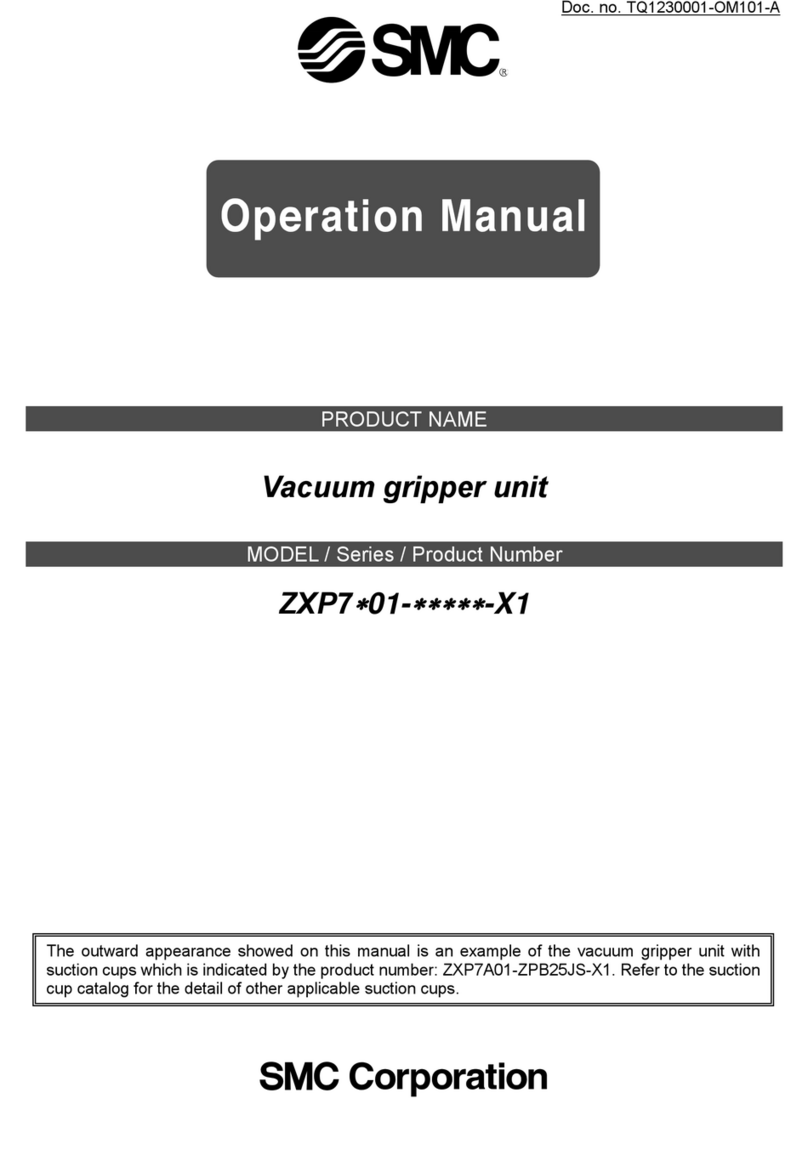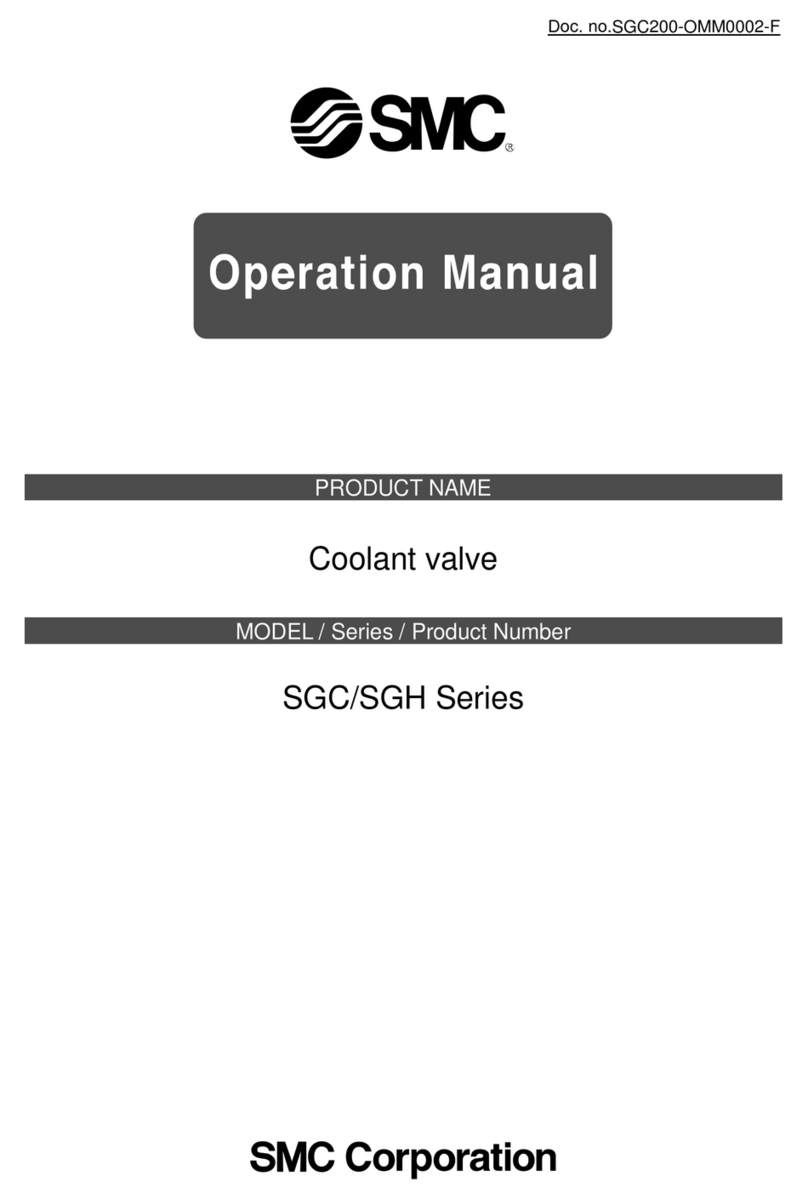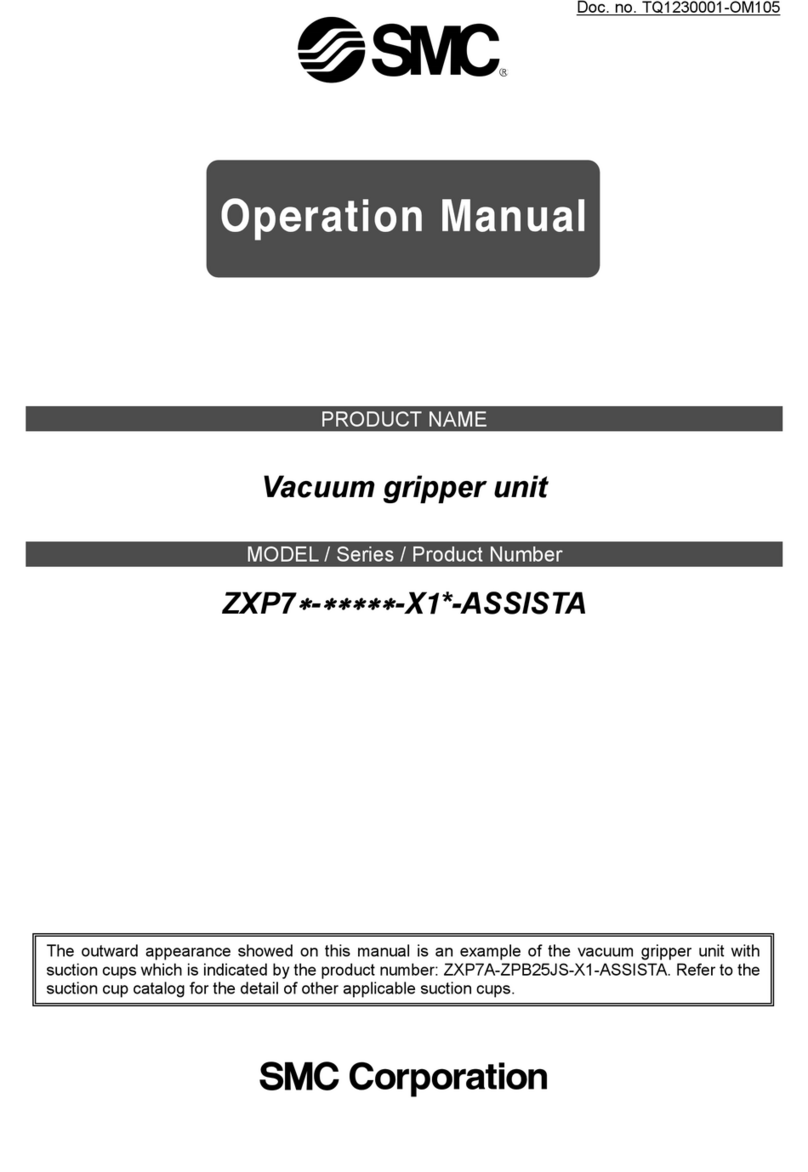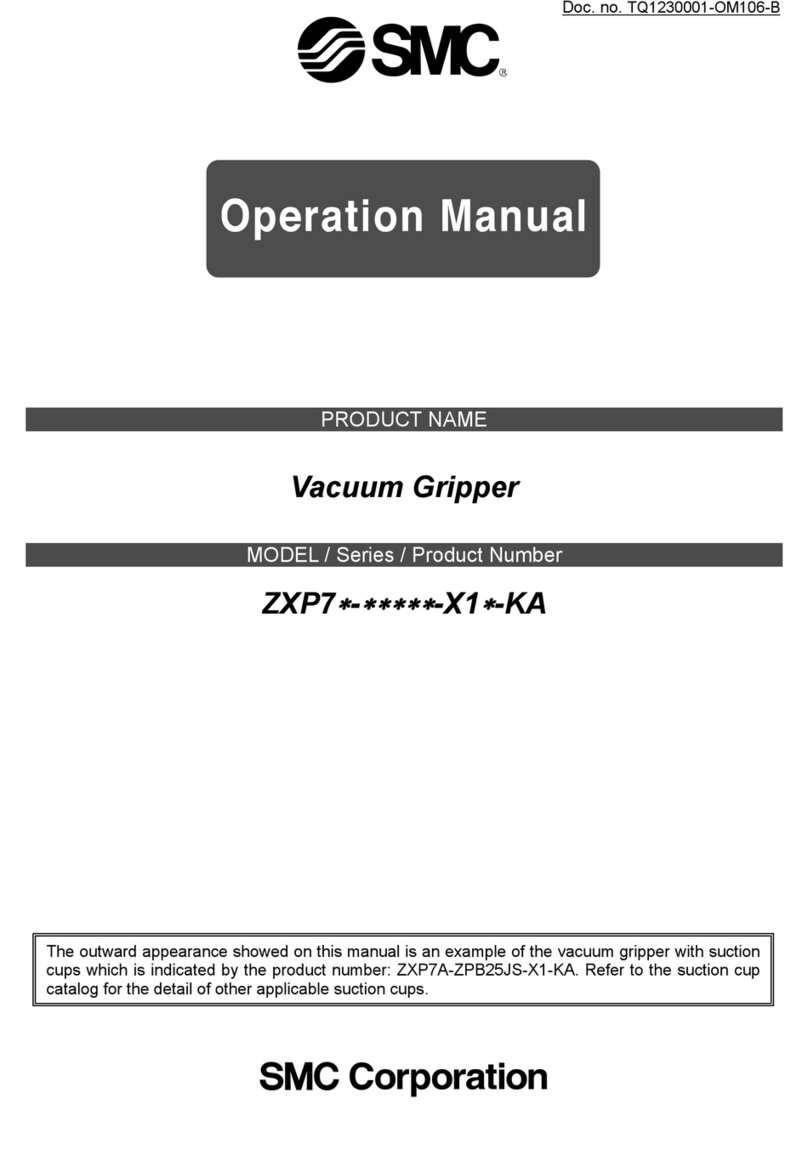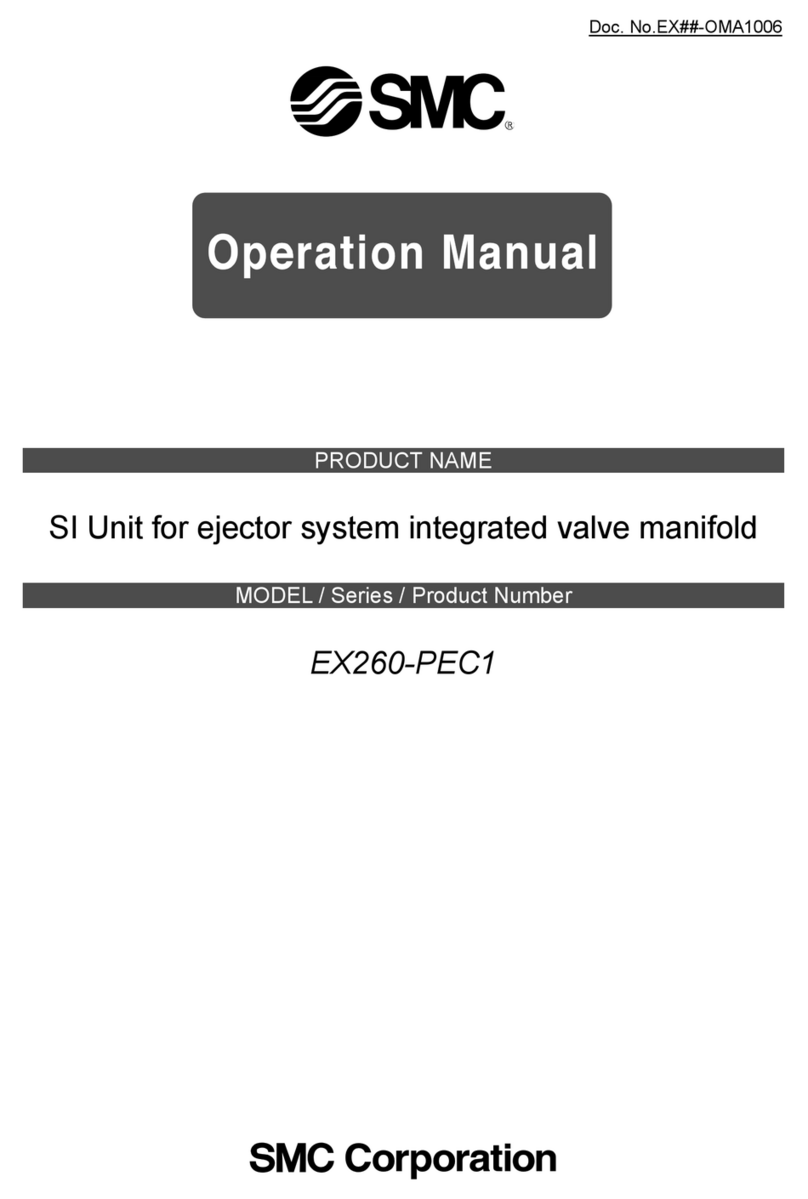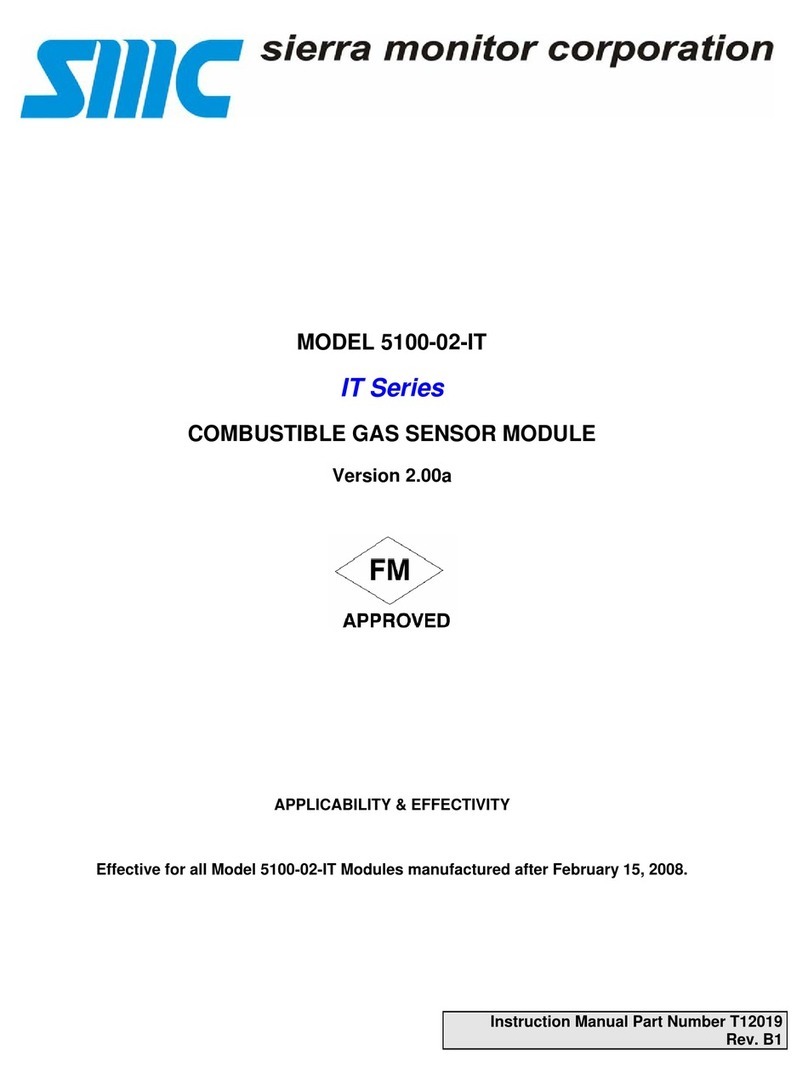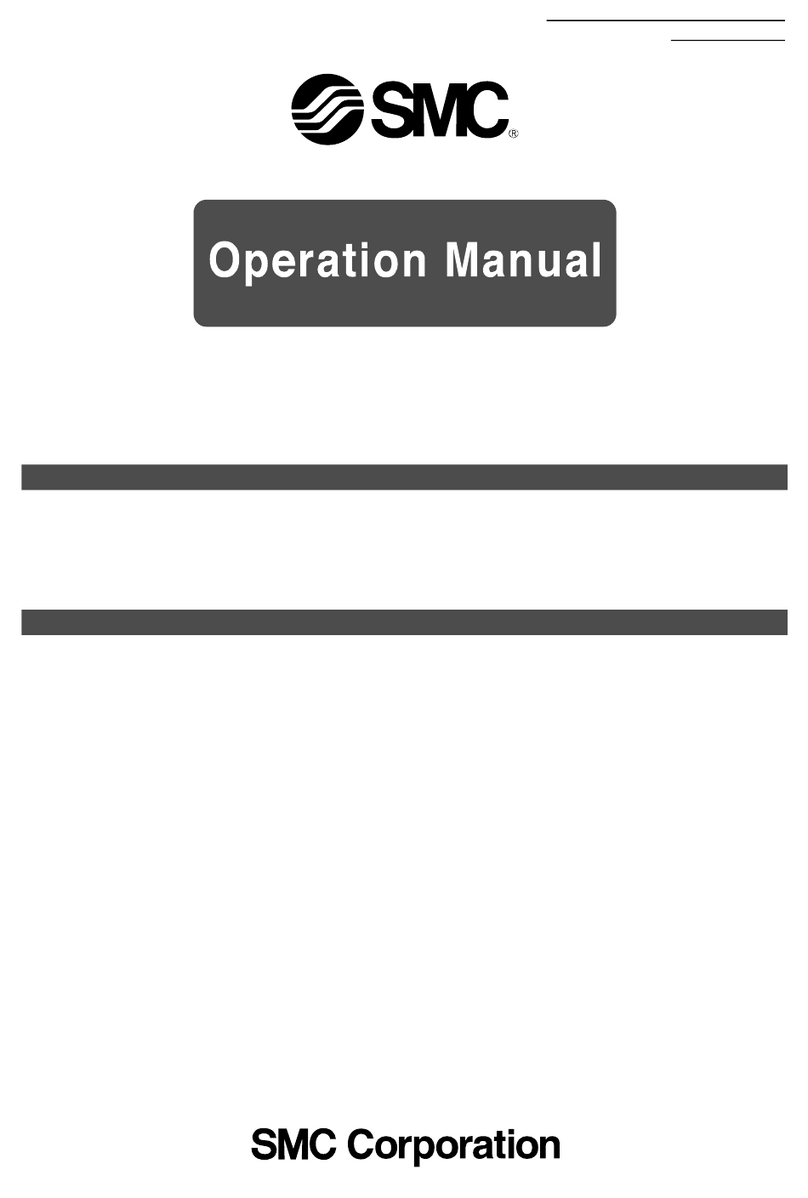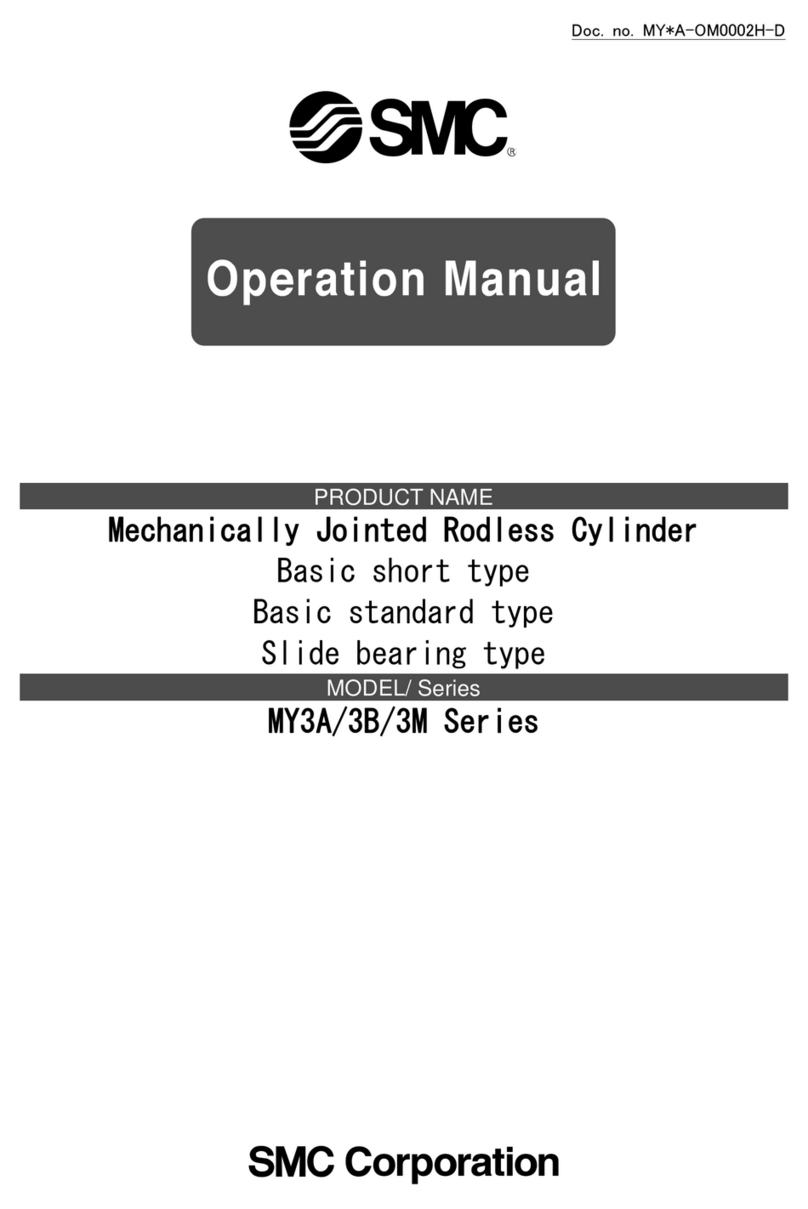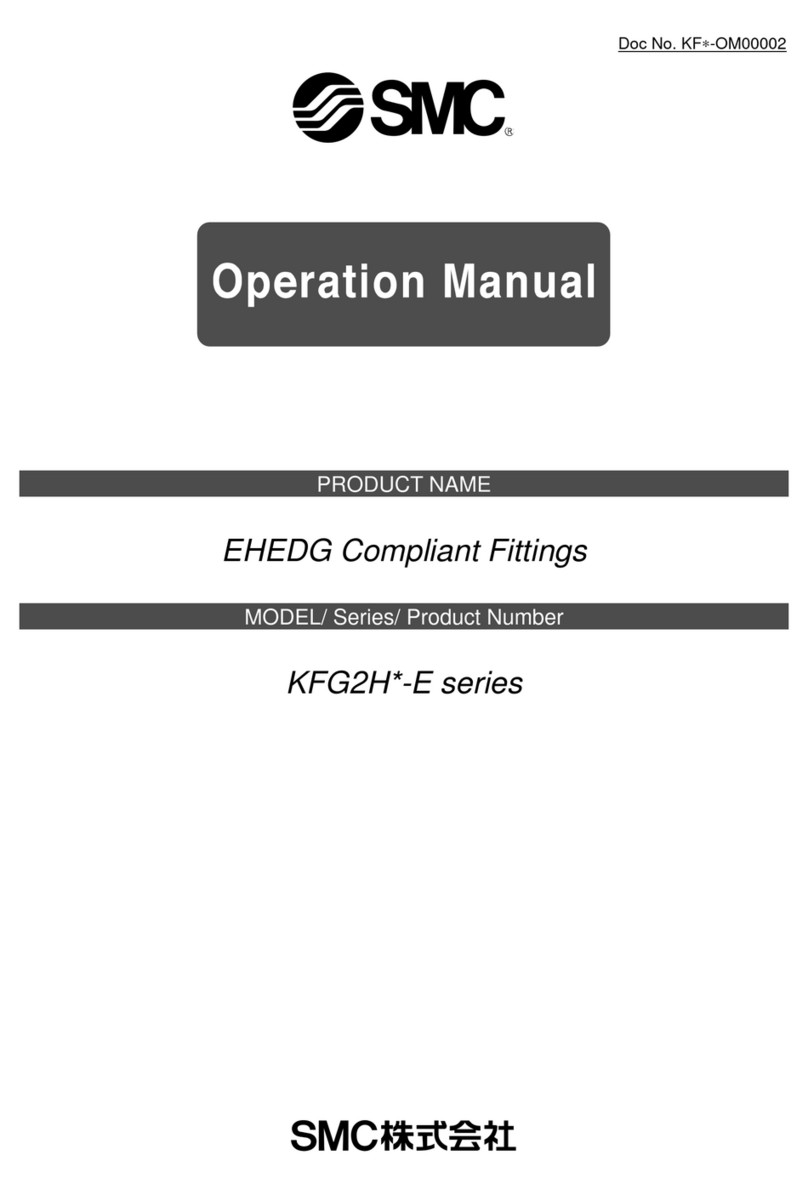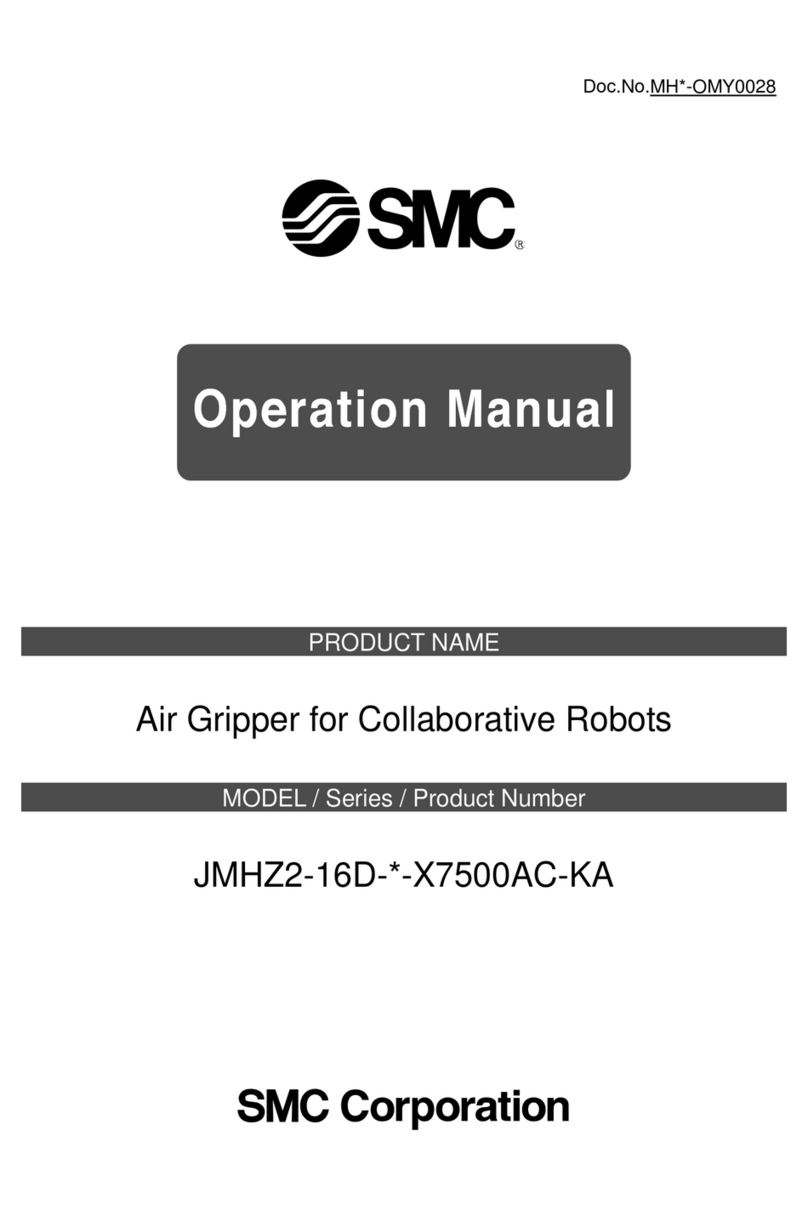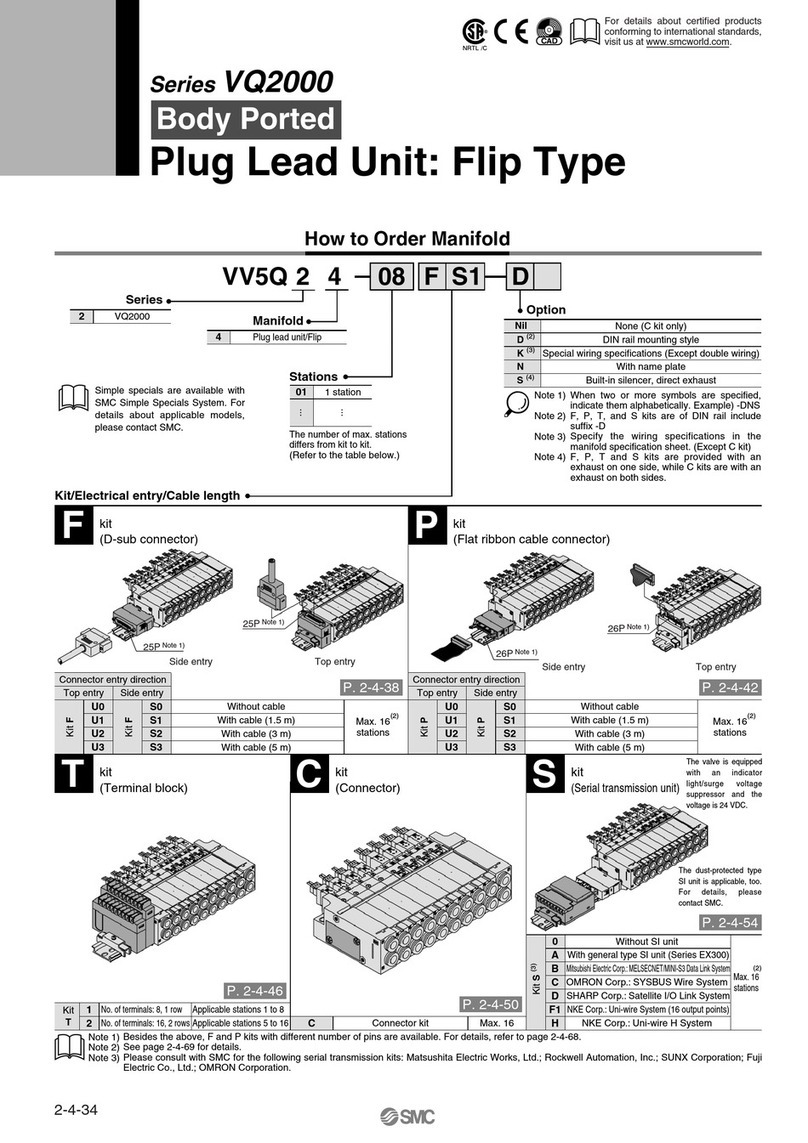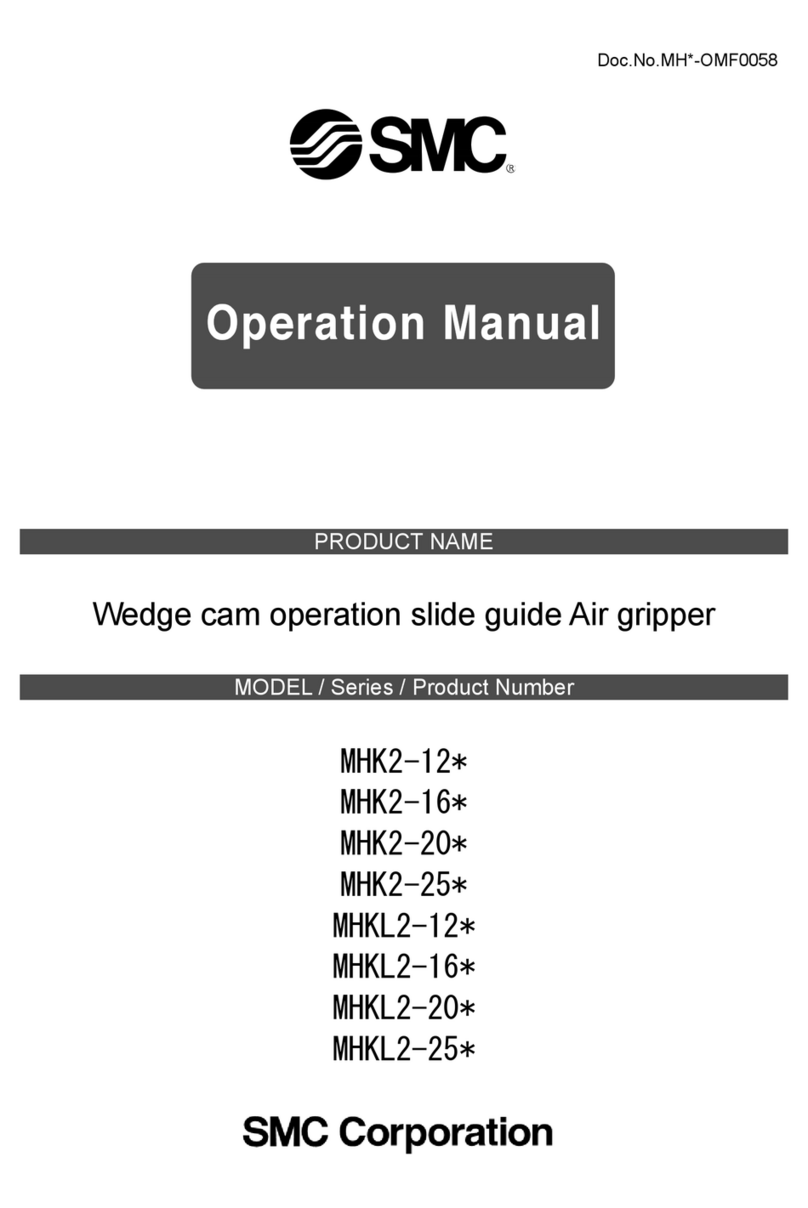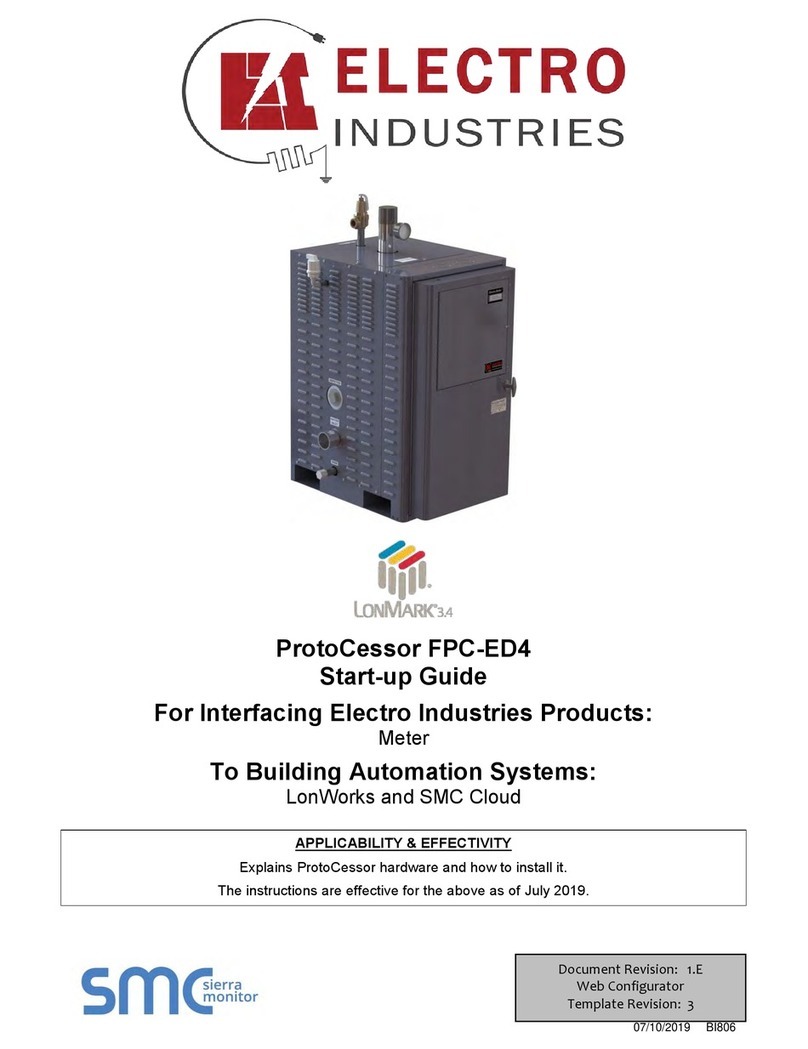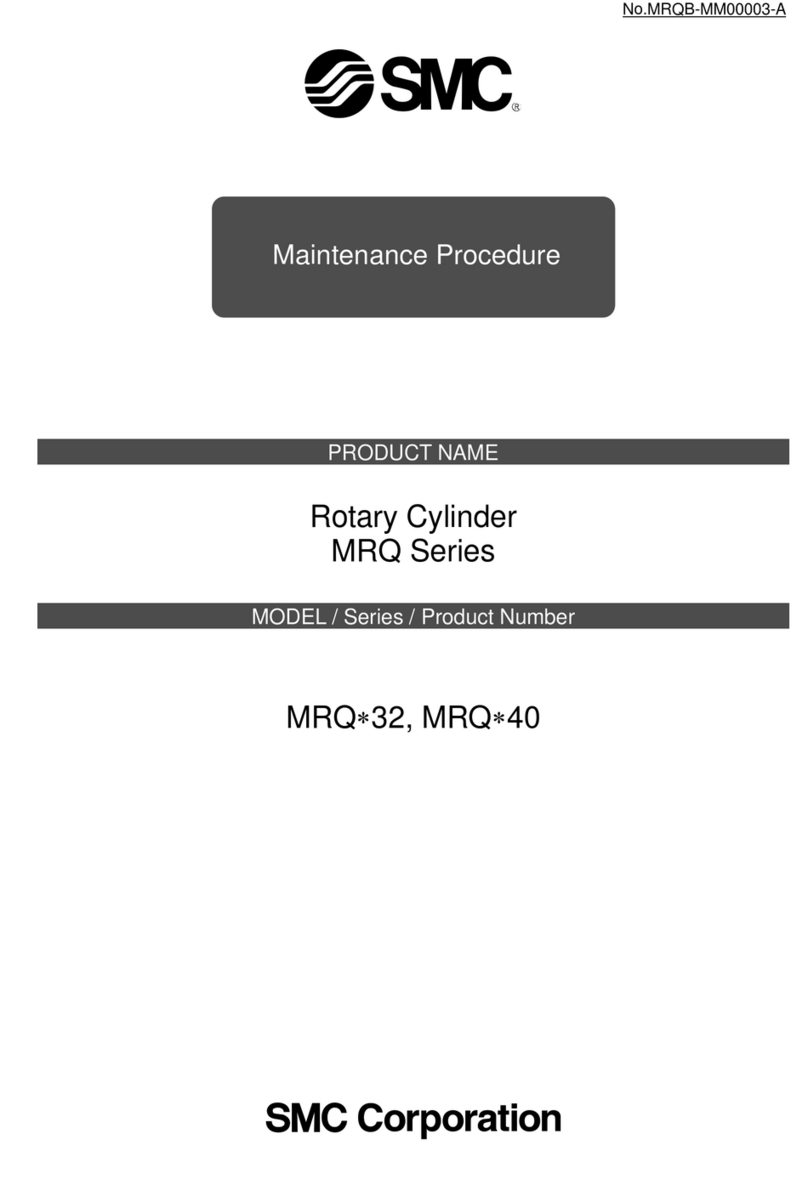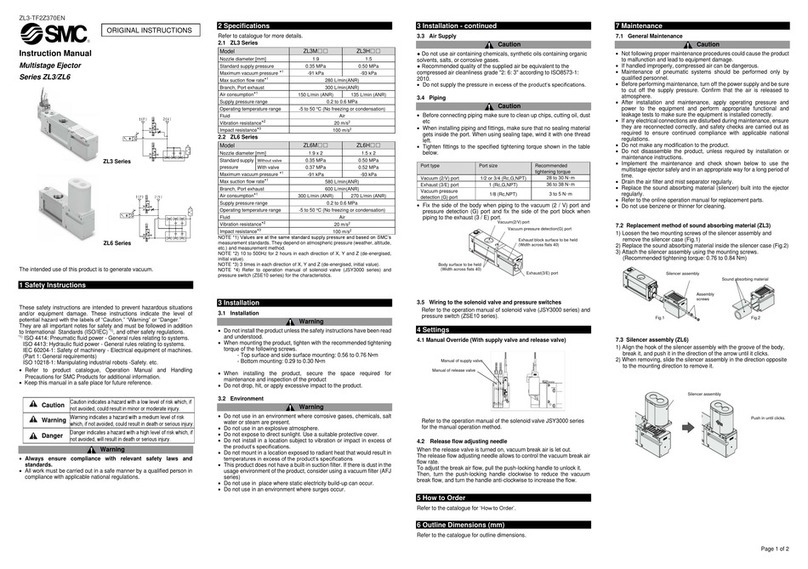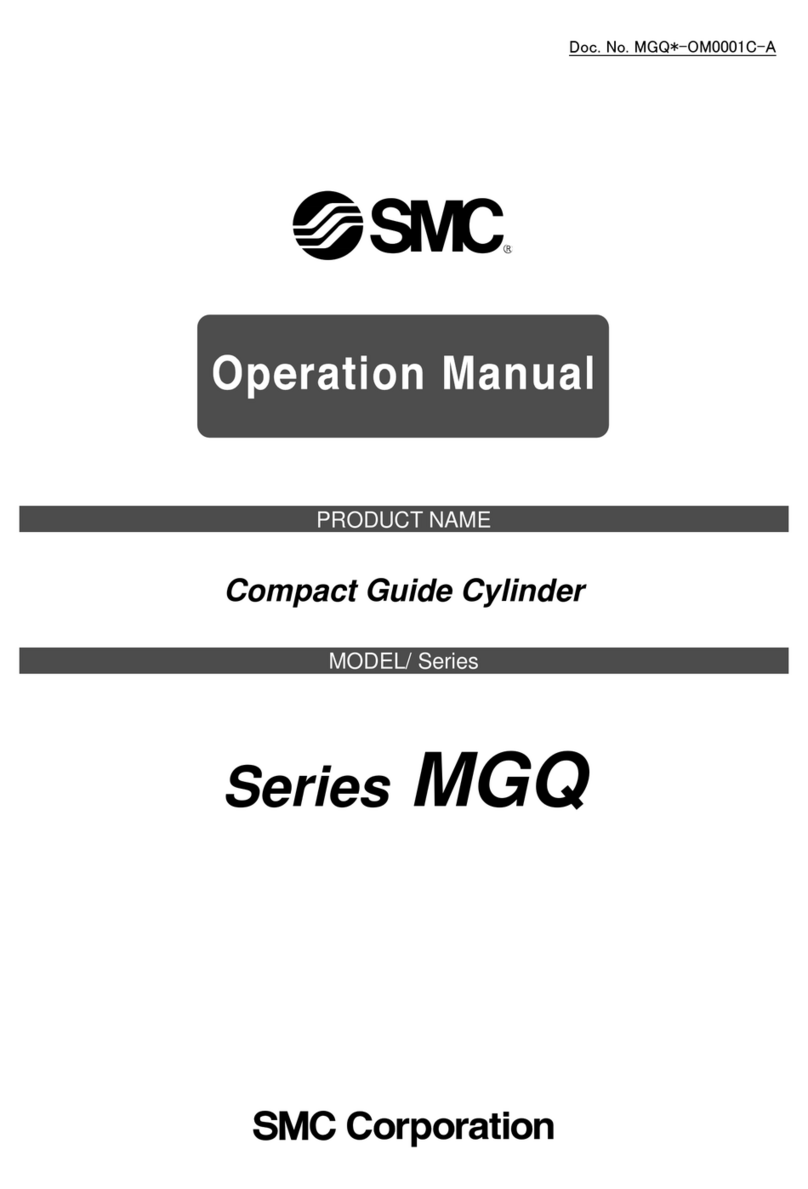EX260-TF2Z588EN
Page 1 of 2
Instruction Manual
Fieldbus device - SI unit for PROFINET
EX260-MPN1
The intended use of this SI unit is for the control of pneumatic valves and
I/O while connected to the PROFINET network.
1 Safety Instructions
These safety instructions are intended to prevent hazardous situations
and/or equipment damage. These instructions indicate the level of
potential hazard with the labels of “Caution,” “Warning” or “Danger.”
They are all important notes for safety and must be followed in addition
to International Standards (ISO/IEC)*1), and other safety regulations.
*1) ISO 4414: Pneumatic fluid power - General rules relating to systems.
ISO 4413: Hydraulic fluid power - General rules relating to systems.
IEC 60204-1: Safety of machinery - Electrical equipment of machines.
(Part 1: General requirements)
ISO 10218-1: Manipulating industrial robots -Safety. etc.
•Refer to product catalogue, Operation Manual and Handling
Precautions for SMC Products for additional information.
•Keep this manual in a safe place for future reference.
Caution indicates a hazard with a low level of risk which, if
not avoided, could result in minor or moderate injury.
Warning indicates a hazard with a medium level of risk
which, if not avoided, could result in death or serious injury.
Danger indicates a hazard with a high level of risk which, if
not avoided, will result in death or serious injury.
Warning
•Always ensure compliance with relevant safety laws and
standards.
•All work must be carried out in a safe manner by a qualified person in
compliance with applicable national regulations.
Caution
•Provide grounding to assure the safety and noise resistance of
the Fieldbus system.
Individual grounding should be provided close to the product using a
short cable.
•Refer to the operation manual on the SMC website (URL:
https://www.smcworld.com) for further Safety Instructions.
2 Specifications
2.1 General specifications
35 to 85% RH (no condensate)
Ambient storage temperature
500 VAC applied for 1 minute
Enclosure protection class
Dimensions (W x L x H) mm
2.2 Electrical specifications
2.3 Communication specifications
Yes (only for IRT switch function).
Transmission medium
Standard Ethernet cable (CAT5)
(100BASE
-
TX)
MRP (Media Redundancy
Protocol)
Yes
MRPD (Media Redundancy
for Planned Duplication)
Yes
Security level 1
Net Load Class III
Yes
GSD configuration file
GSDML-V2.41-SMC-EX260-MPN1-
∗∗∗∗∗∗∗∗.xml
3 Name and function of parts
1
Fieldbus connector
(BUS OUT)
PROFINET connection PORT2
(M12 4-pin socket, D-coded).
2
Fieldbus connector
(BUS IN)
PROFINET connection PORT1
(M12 4-pin socket, D-coded).
3
Power supply for valves and logic of the SI
unit (M12 4-pin plug, A-coded).
Functional Earth terminal (M3).
Output signal interface for valve manifold.
LED display to indicate the SI unit status.
7 Mounting hole
Mounting hole for connection to the valve
manifold.
8 Product label
Label to indicate the SI unit MAC address,
Serial number, etc..
Accessories
Hexagon socket head
cap screw
M3 x 30 mm, 2 pcs. For valve manifold
connection.
Seal cap (1 pc.) for M12 unused connector.
4 Installation
4.1 Installation Warning
•Do not install the product unless the safety instructions have been read
and understood.
•Assemble the SI unit to the valve manifold using the 2 screws supplied
(Hexagonal socket wrench size 2.5 mm).
•Tighten the screws while holding the SI unit and the valve manifold so
that there is no gap between them.
•Tighten the screws with the tightening torque specified: 0.6 N•m.
For a protection rating of IP67 to be ensured, apply the recommended
tightening torque.
4.2 Assembly Precautions
•Be sure to switch OFF the power.
•Check there is no foreign matter inside the SI unit.
•Check there is no damage and no foreign matter stuck to the gasket.
•Be sure to tighten the screws with the specified torque.
•If the SI unit is not assembled properly, the internal PCBs may be
damaged or liquid and/or dust may enter into the unit.
4 Installation (continued)
4.3 Environment Warning
•Do not use in an environment where corrosive gases, chemicals, salt
water or steam are present.
•Do not install in a location subject to vibration or impact in excess of
the product specifications.
•Do not use in a place where the product could be splashed by oil or
chemicals.
•Do not use in an area where surges are generated.
•Do not operate close to a heat source, or in a location exposed to
radiant heat.
•Do not use the product in an environment that is exposed to
temperature cycles.
•Do not expose the product to direct sunlight or UV light.
5 Wiring
•Wiring must be carried out with the power supply turned OFF.
5.1 Communication Connectors (BUS IN and BUS OUT)
The SI unit has 2 PROFINET communication connectors.
Select the appropriate cable (SMC Part No. EX9-AC###EN-####) to
mate with the PROFINET connectors mounted on the SI unit.
•Fieldbus interface connector
BUS IN / BUS OUT: M12 4-pin socket, D-coded
No.
BUS IN - Port1
(Type MDI)
BUS OUT - Port2
(Type MDI-X)
5.2 Power supply connector layout
•Select the appropriate cable (SMC Part No. EX500-AP0#0-#) to mate
with the power supply connector mounted on the SI unit.
PWR: M12 4-pin plug, A-coded
+24 V for SI unit operation
0 V for SI unit operation
•The power supply for the solenoid valve and SI unit operation are
isolated. Be sure to supply power respectively.
Either single source power or two different power supplies can be used.
•The 24 VDC supply for logic (PWR) and the 24 VDC supply for the
valves (PWR(V)) should be protected with an external fuse.
The M12 connector cable for fieldbus and power supply connections
has two types, Standard M12 and SPEEDCON compatible. If both
plug and socket have SPEEDCON connectors, the cable can be
inserted and connected by turning it a 1/2 of a rotation, leading to a
reduction in man hours. A standard connector can be connected to
a SPEEDCON connector.
Warning
•Be sure to fit a seal cap (EX9-AWTS) on any unused connectors.
Proper use of the seal cap enables the enclosure to maintain IP67
specification.
5.3 Ground Terminal
•The SI Unit must be connected to FE (Functional Earth) to divert
electromagnetic interference.
•Connect a grounding cable from the FE terminal screw on the SI Unit
to the nearest functional earth point. The grounding cable should be
as thick and short as possible (tightening torque = 0.6 N•m).
•Resistance to ground should be 100 ohms or less.
PWR
For logic
Under voltage detection Less than 18 VDC approx.
Internal current
consumption at 24 VDC
0.2 A or less
Supply interruption for
no loss of function
1 ms max. (depending on
number of valve stations)
PWR(V)
For valves
Voltage drop to valve
supply
1.2 V max. at 24 VDC
Protection against polarity reversal
Galvanic isolation
Yes (between PWR and
PWR(V))
Solenoid
valve
specification
Applicable valve series
JSY 64 stations compatible
manifold series
Maximum number of
valve outputs
128
Over current detection /
protection
Yes
(on the valve manifold)