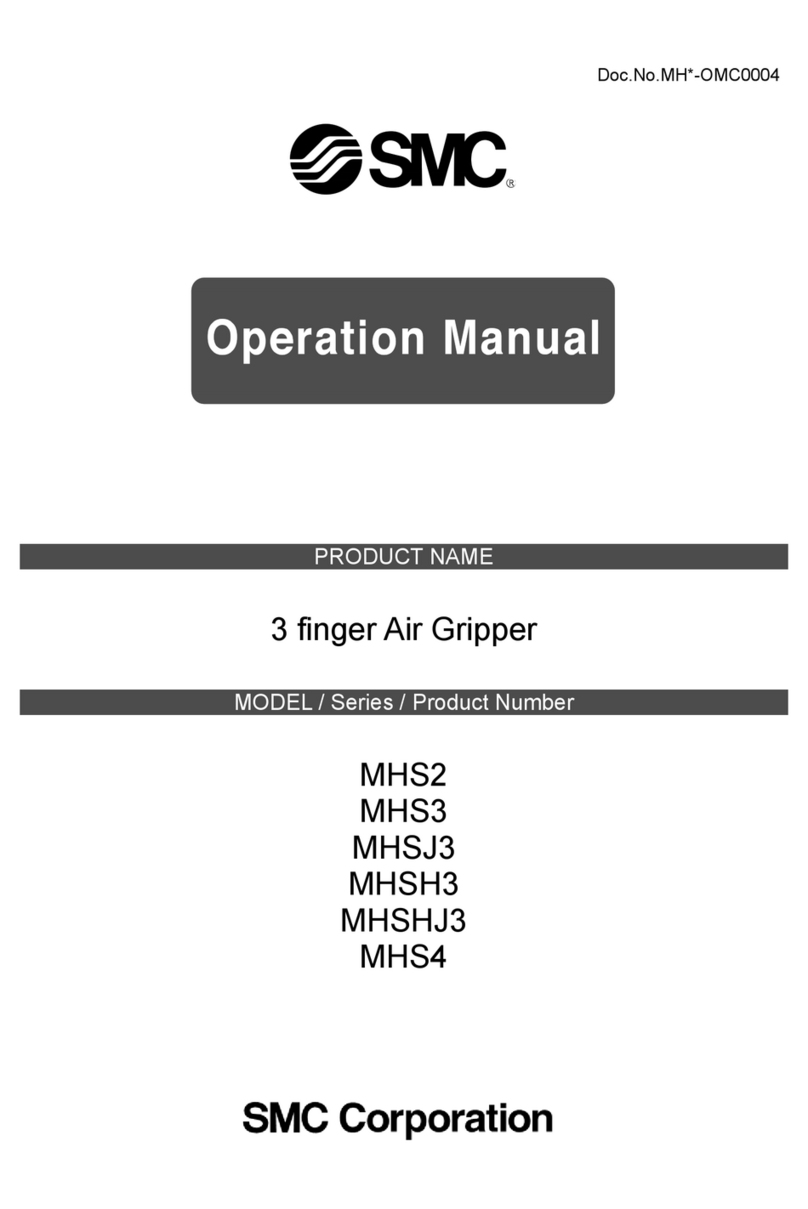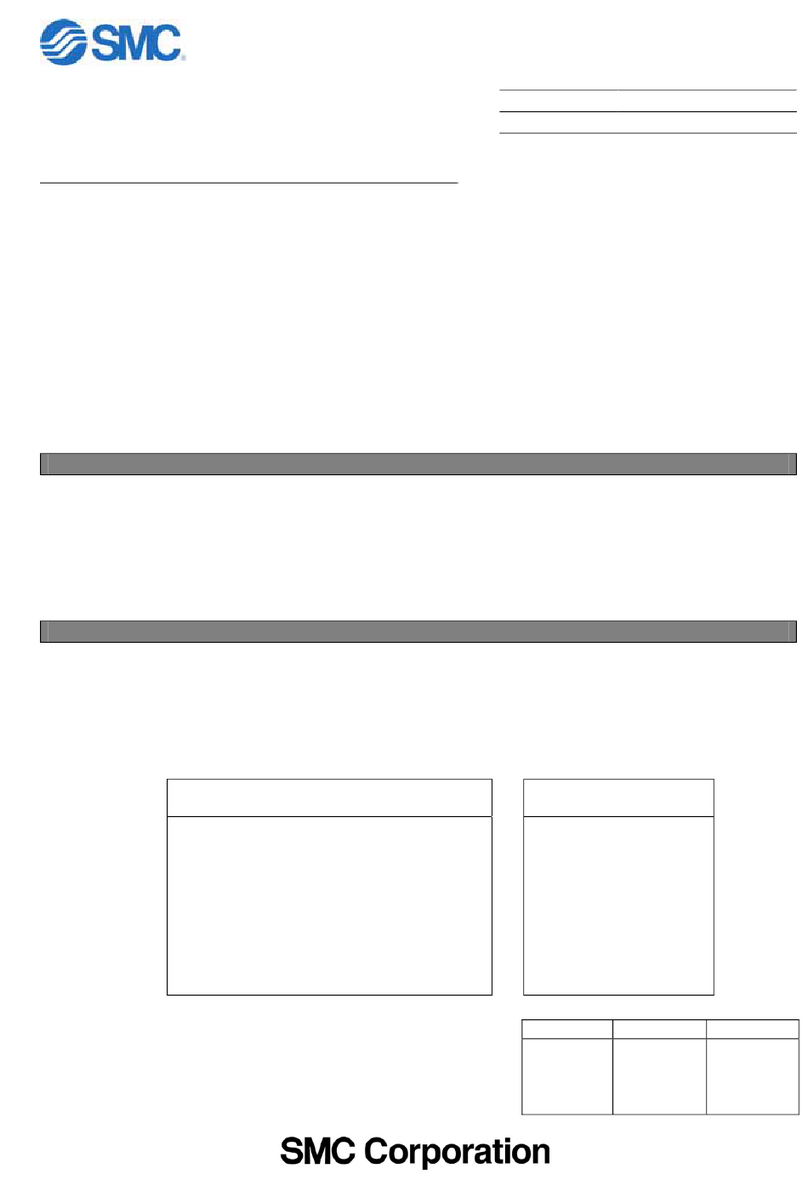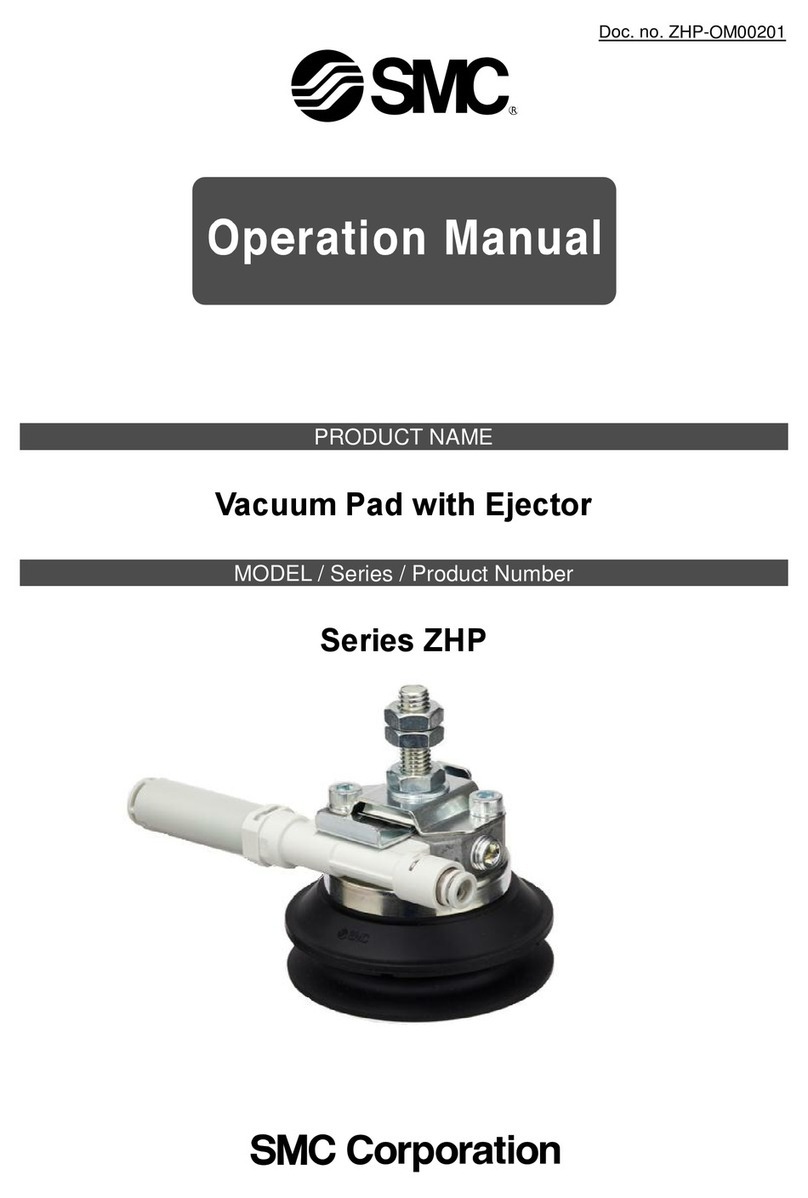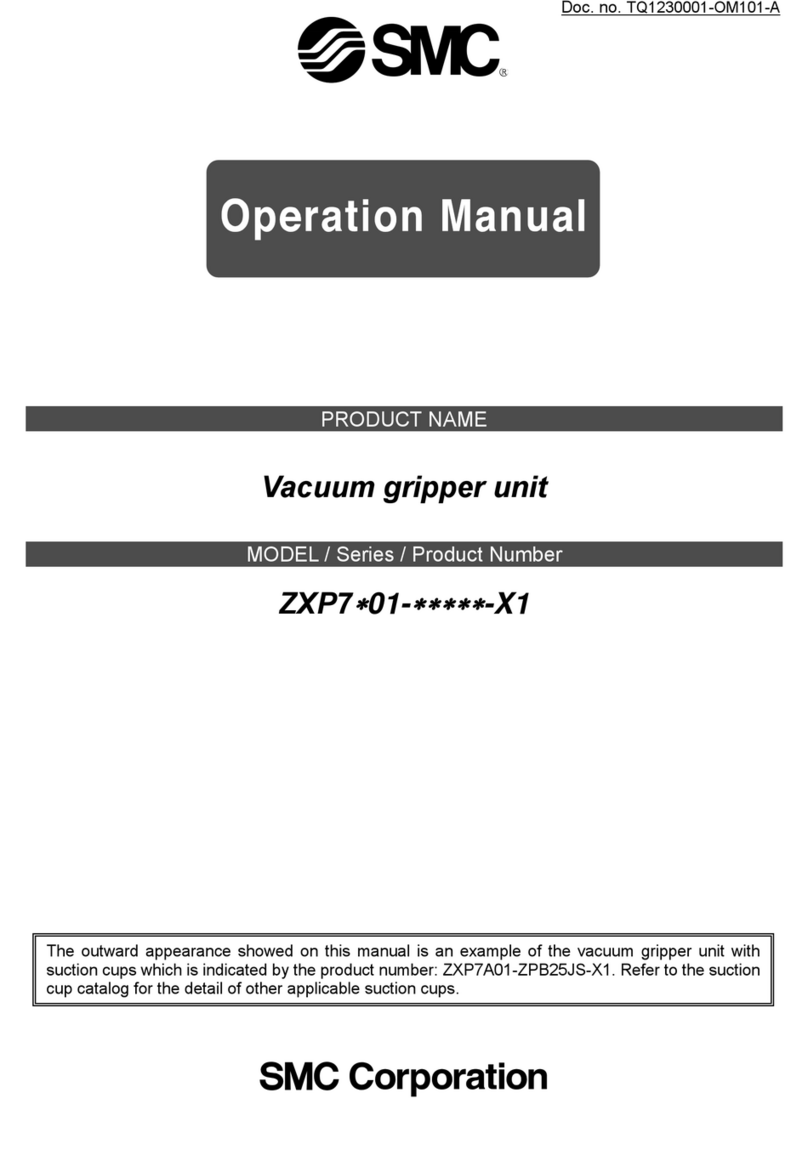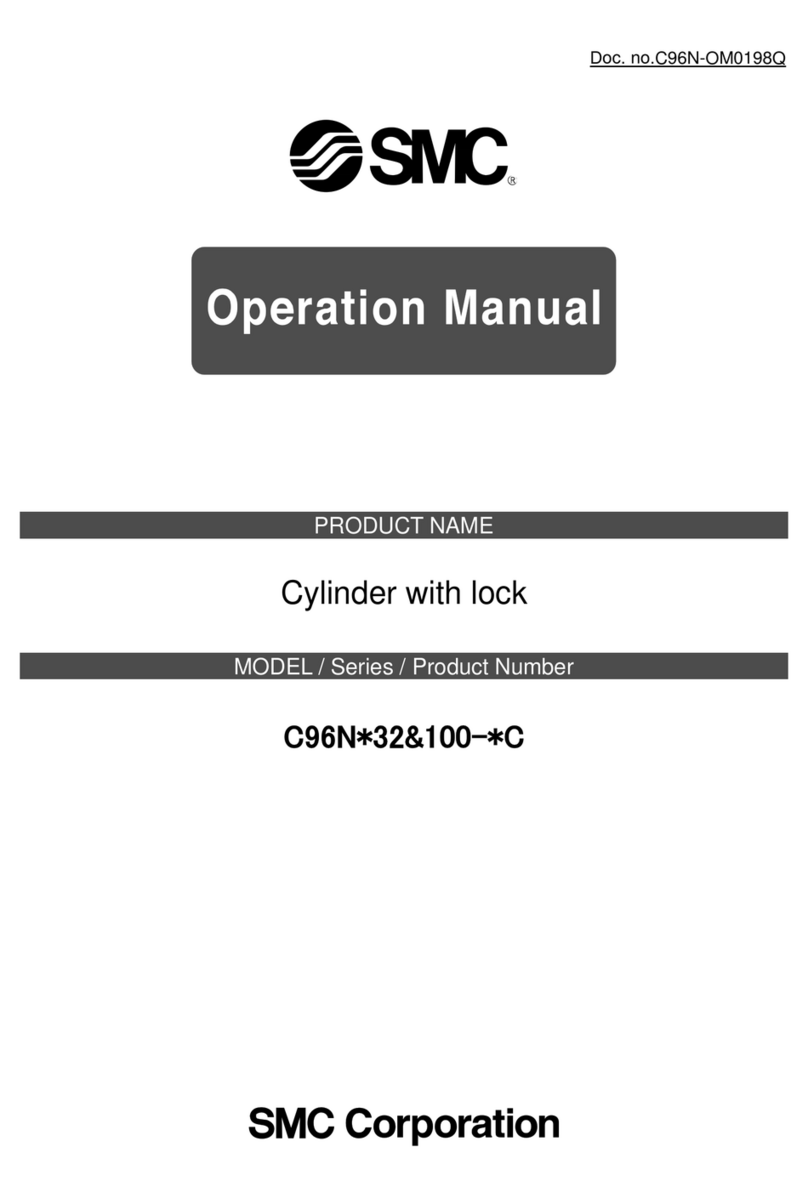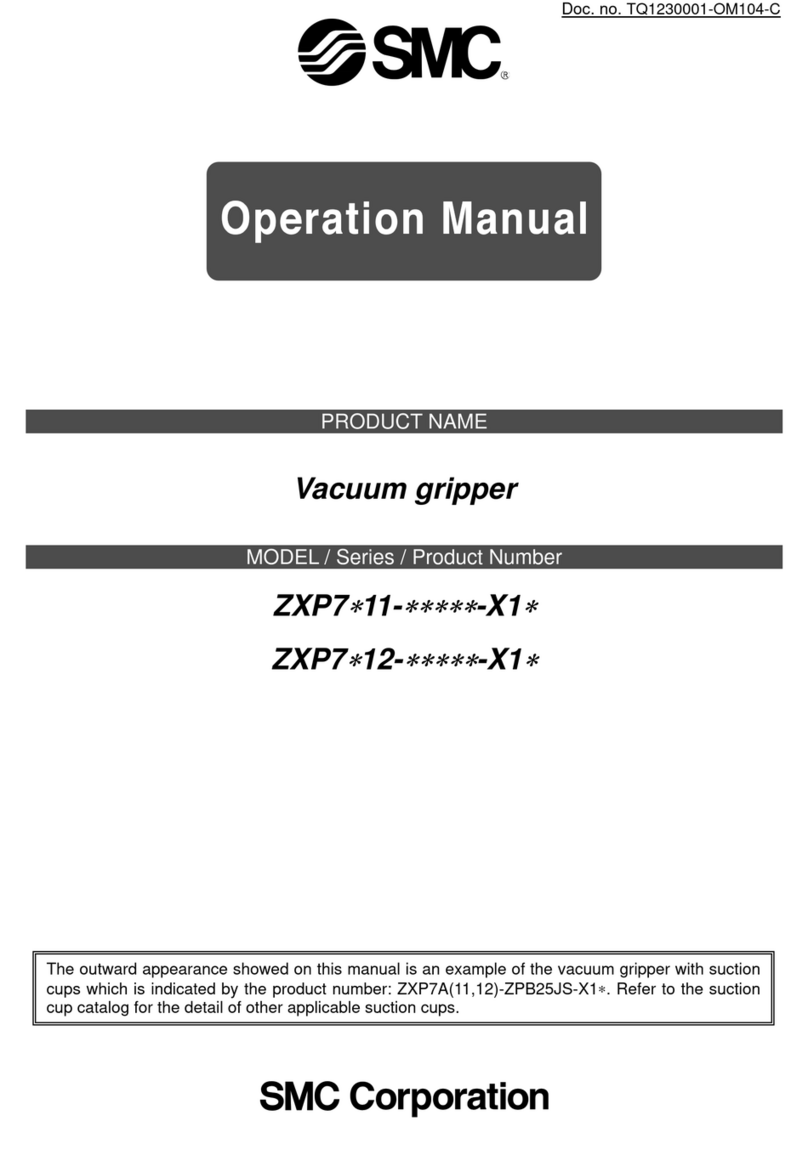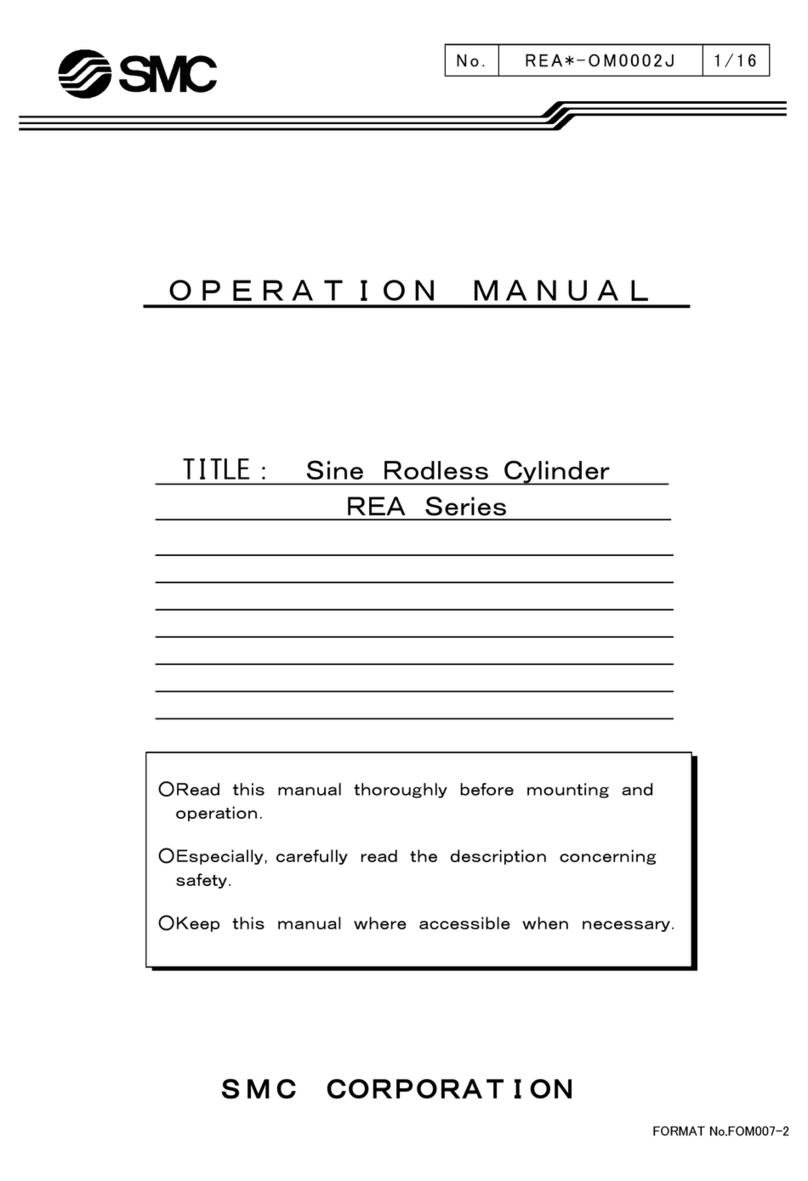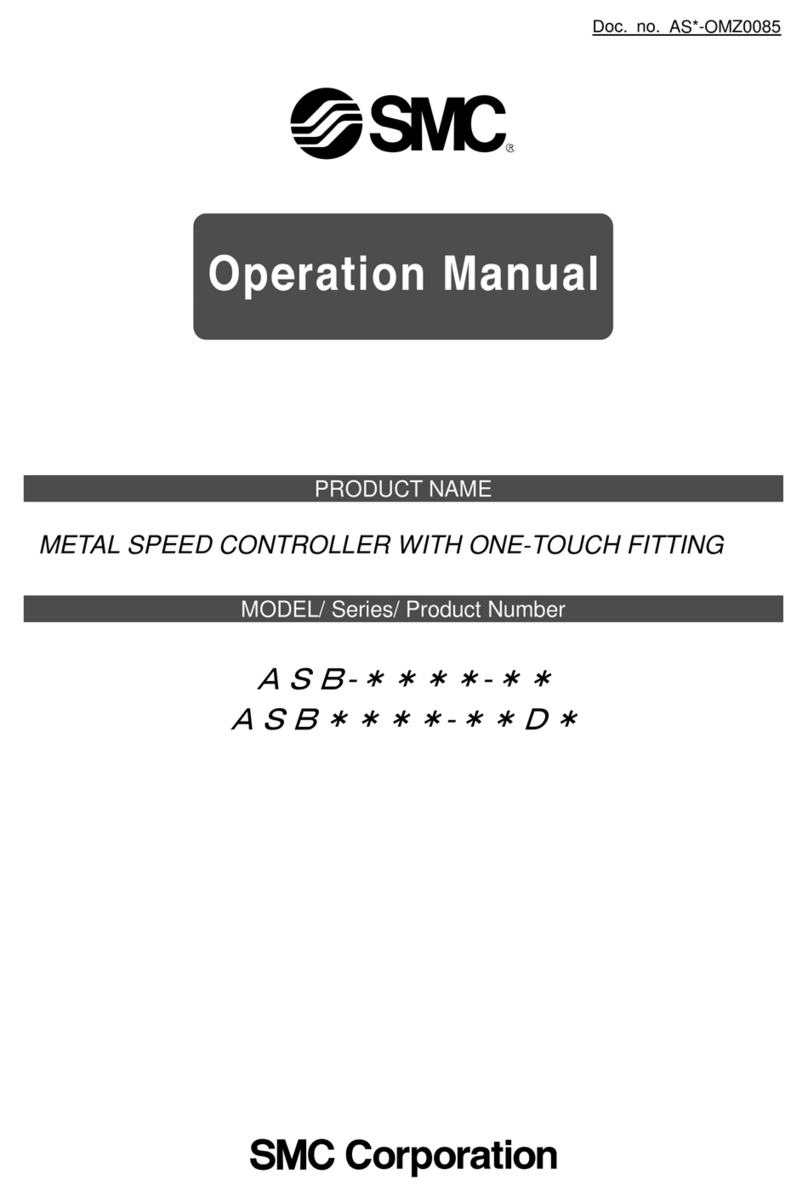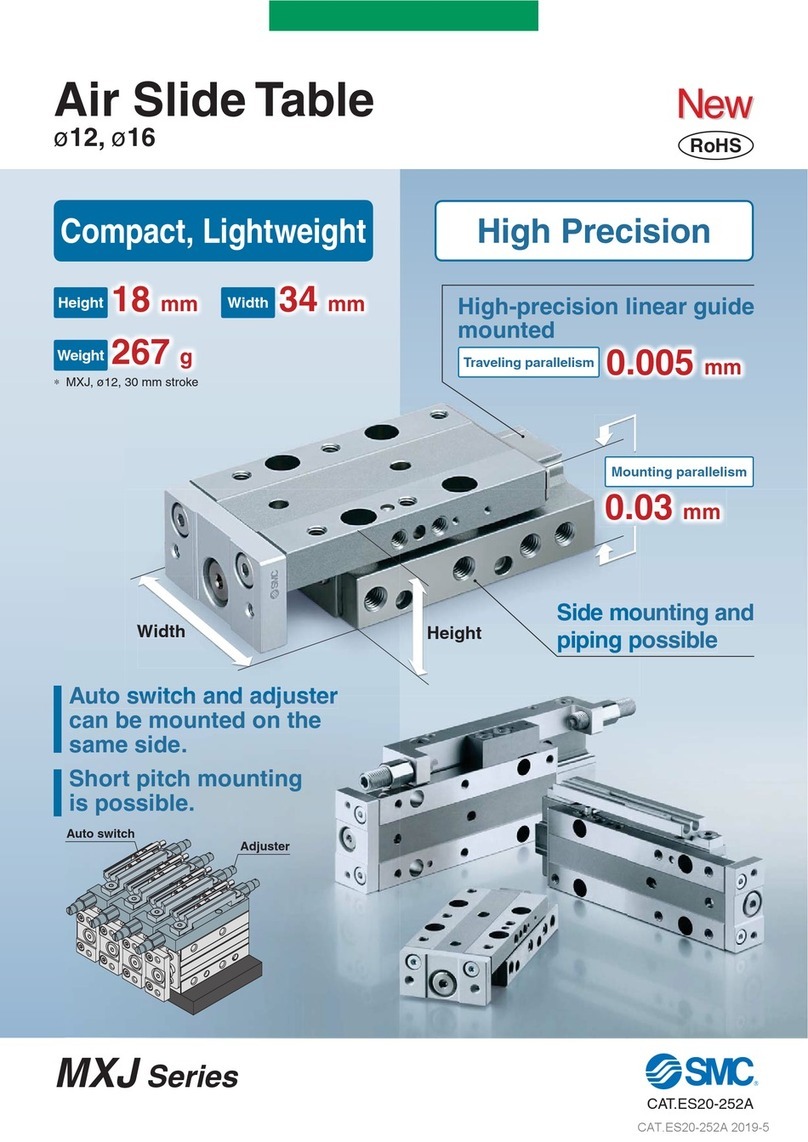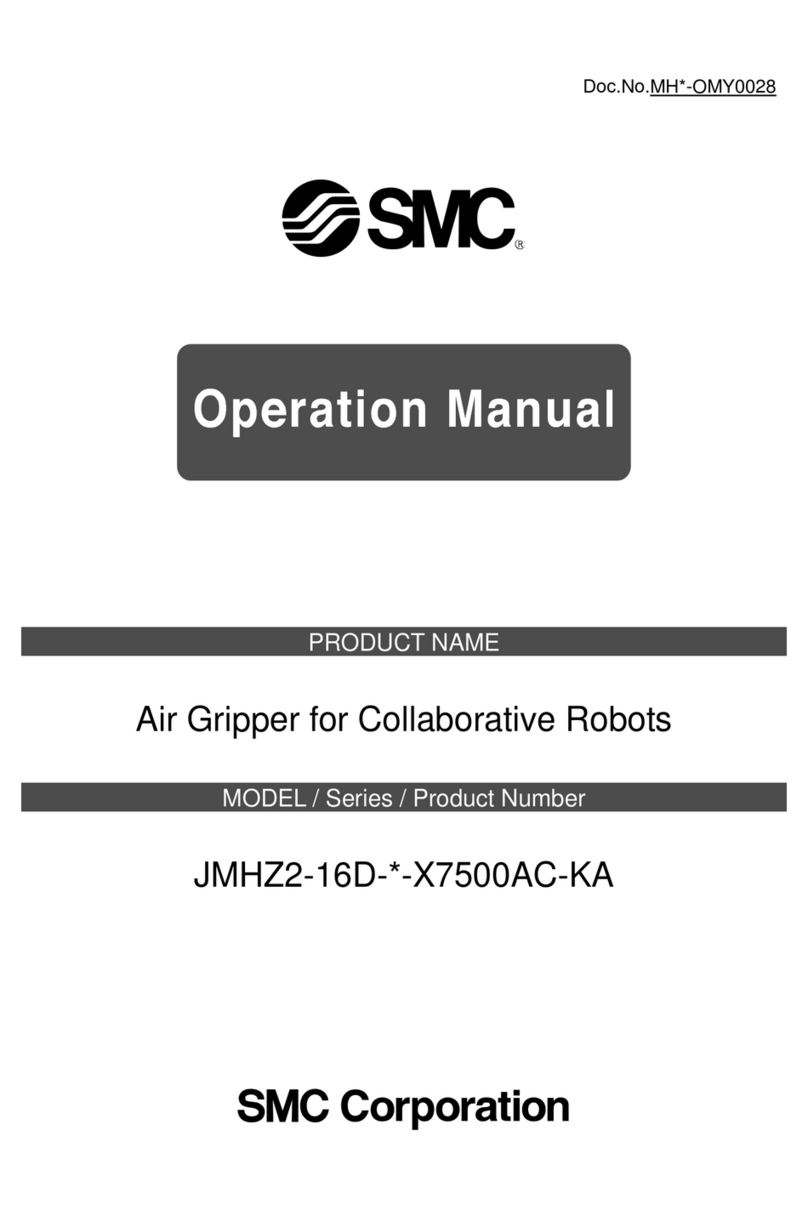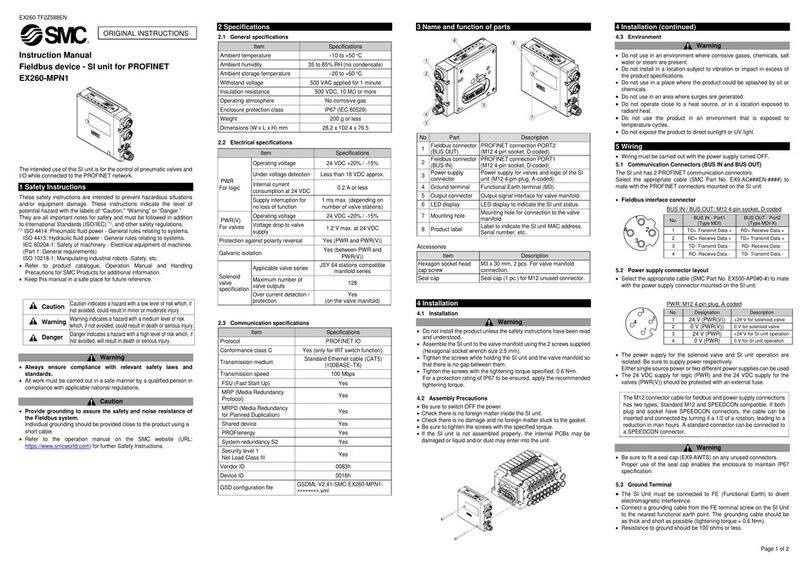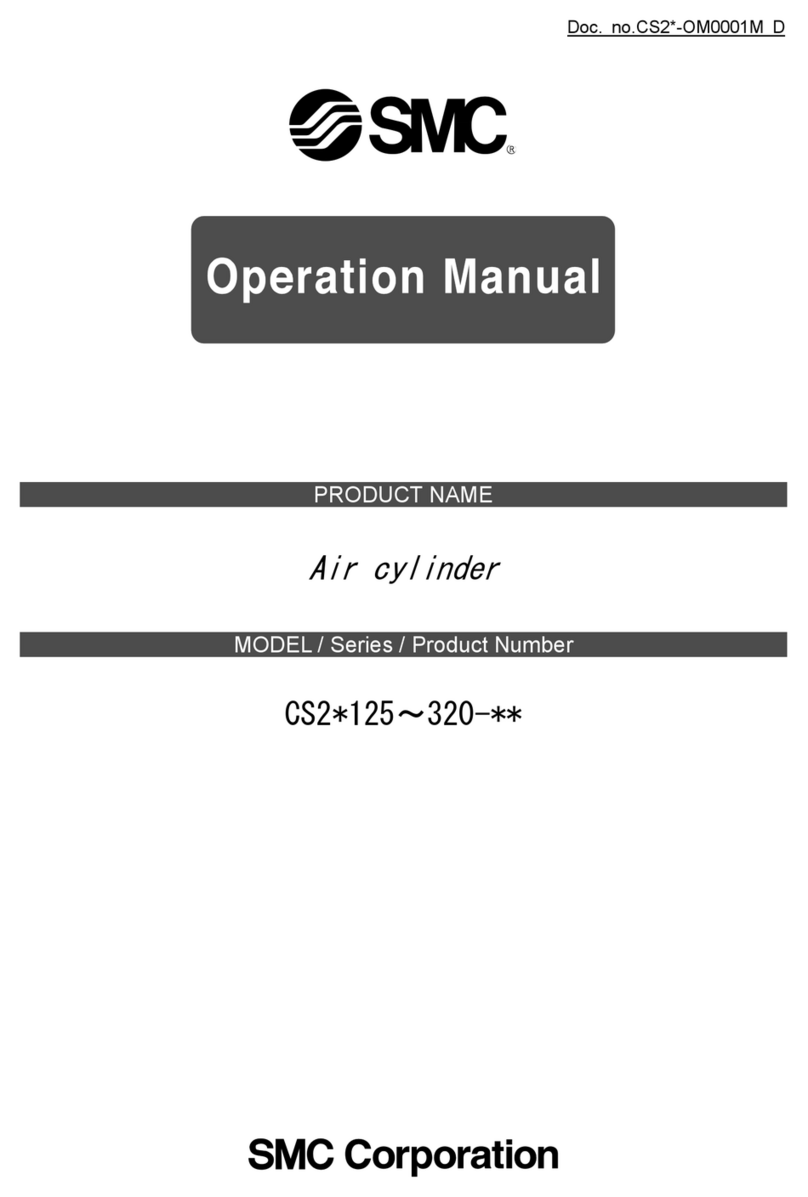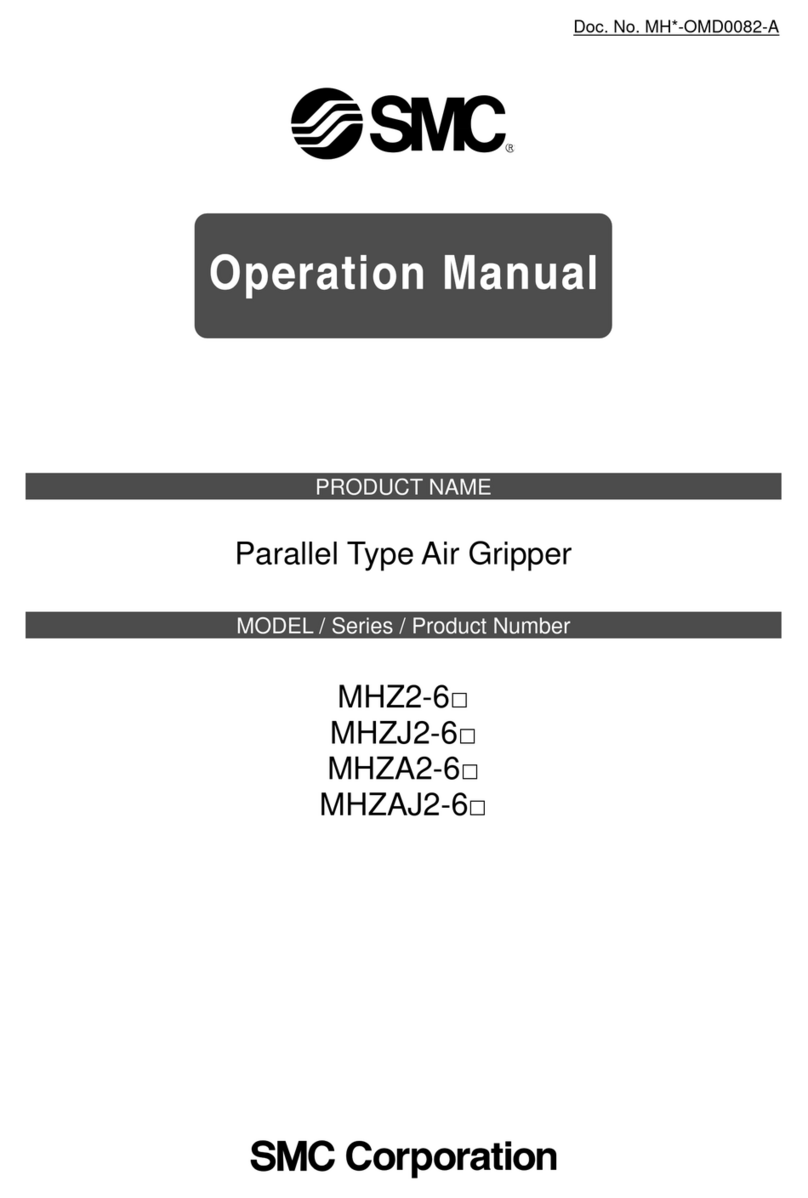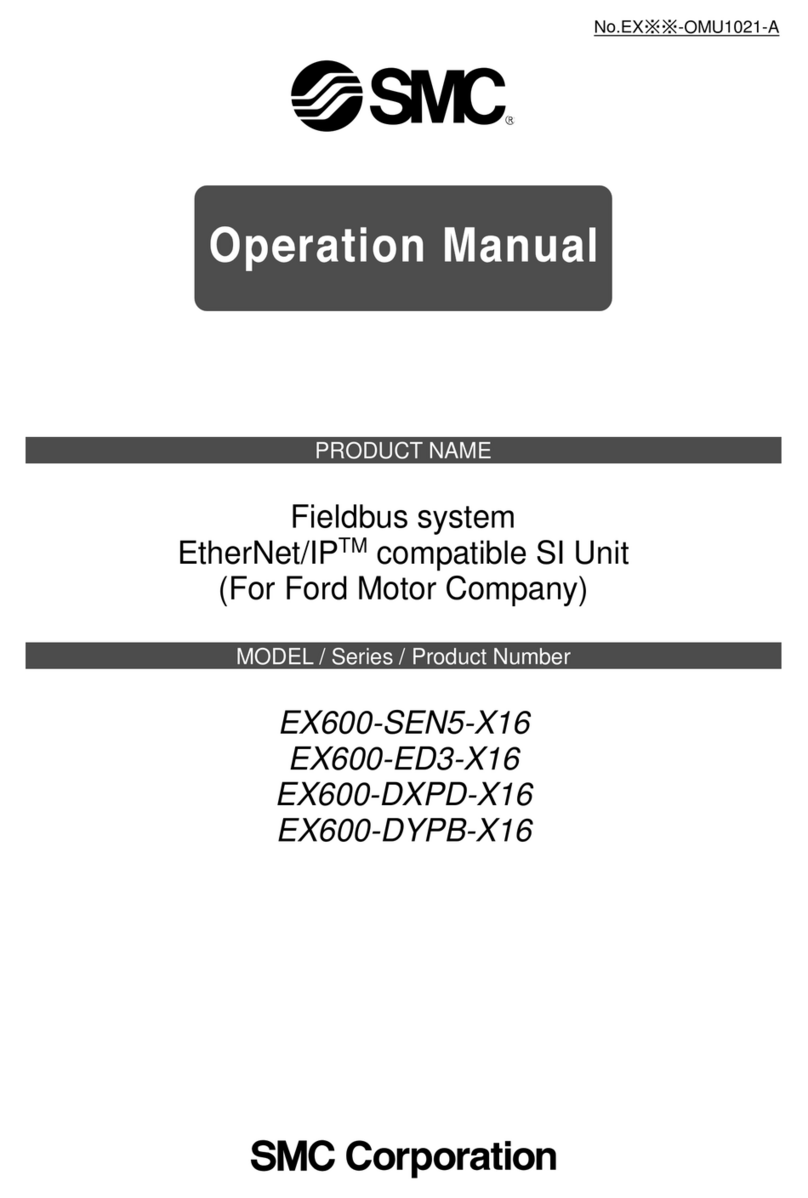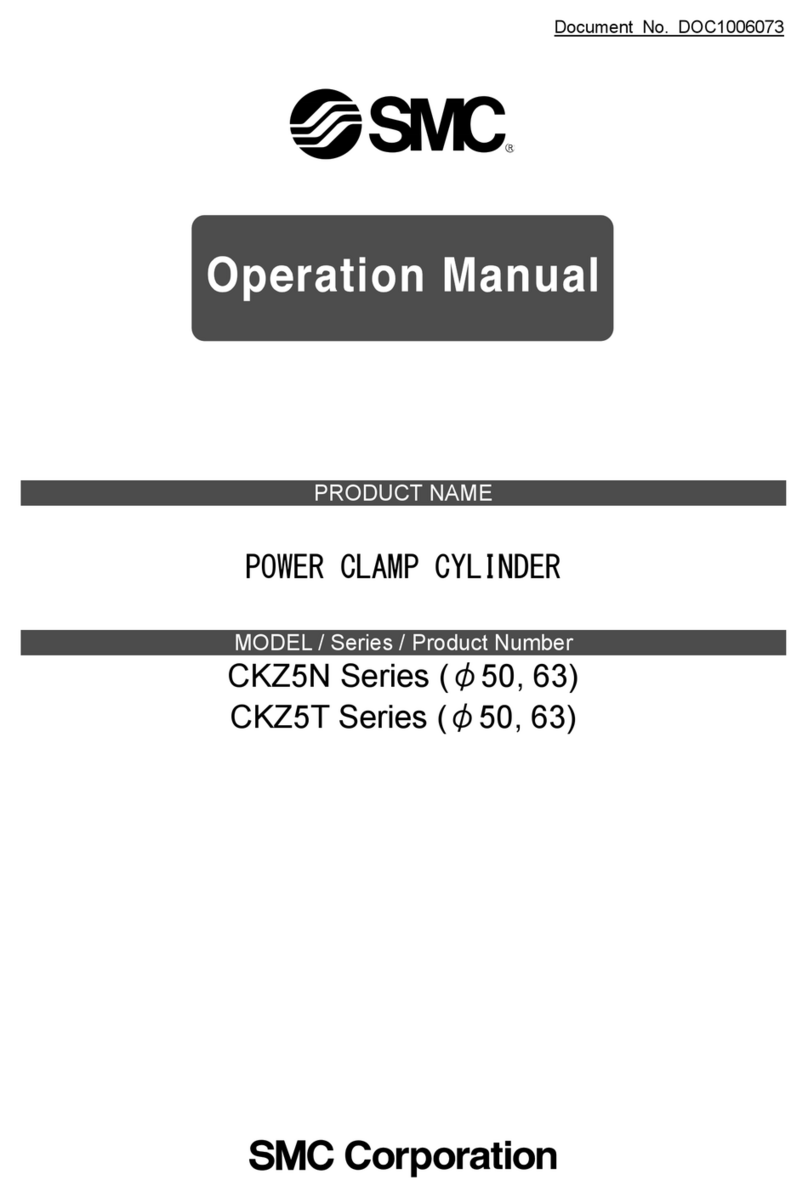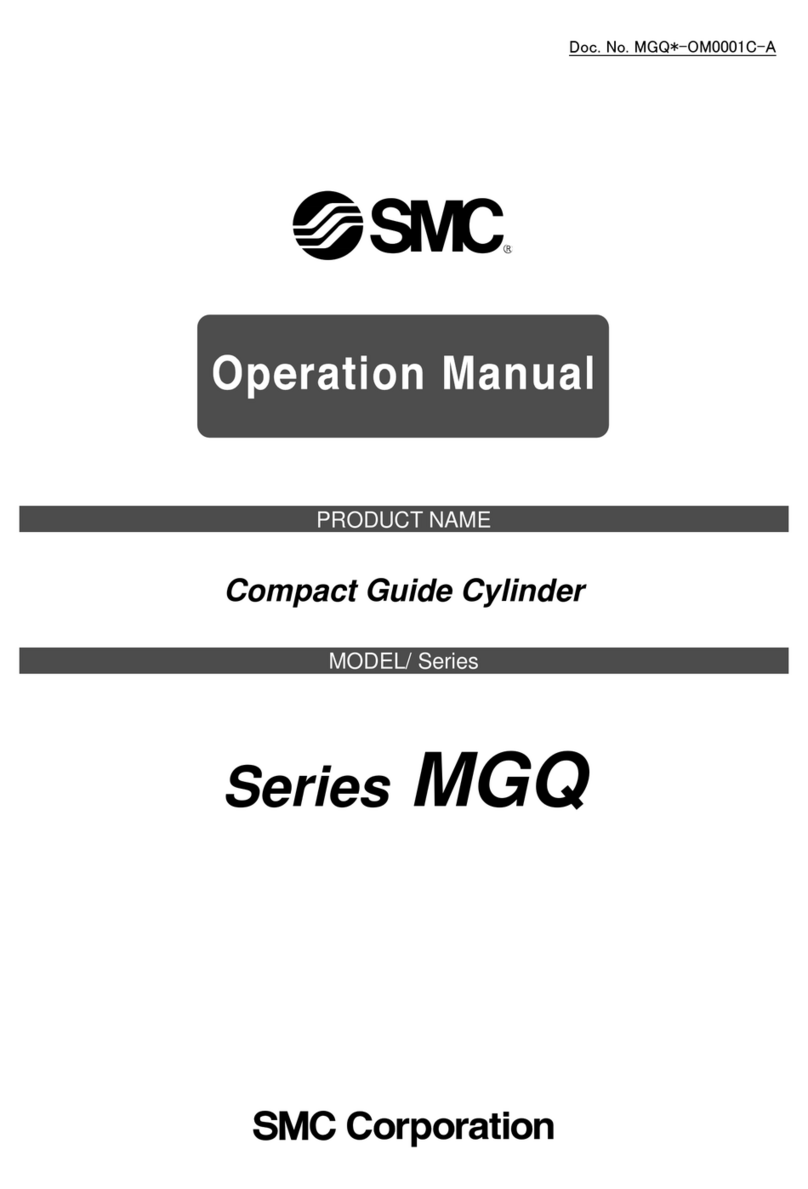EX510-TF2Z142EN
Page 1 of 2
Instruction Manual
Fieldbus system - Output unit
EX510-DY#3 / -DY#4
The intended use of this product is to provide outputs to control
pneumatic valves and I/O while connected to an SI or Gateway unit.
1 Safety Instructions
These safety instructions are intended to prevent hazardous situations
and/or equipment damage. These instructions indicate the level of
potential hazard with the labels of “Caution,” “Warning” or “Danger.”
They are all important notes for safety and must be followed in addition
to International Standards (ISO/IEC)*1), and other safety regulations.
*1) ISO 4414: Pneumatic fluid power - General rules relating to systems.
ISO 4413: Hydraulic fluid power - General rules relating to systems.
IEC 60204-1: Safety of machinery - Electrical equipment of machines.
(Part 1: General requirements)
ISO 10218-1: Manipulating industrial robots -Safety. etc.
•Refer to product catalogue, Operation Manual and Handling
Precautions for SMC Products for additional information.
•Keep this manual in a safe place for future reference.
Caution indicates a hazard with a low level of risk which, if
not avoided, could result in minor or moderate injury.
Warning indicates a hazard with a medium level of risk
which, if not avoided, could result in death or serious injury.
Danger indicates a hazard with a high level of risk which, if
not avoided, will result in death or serious injury.
Warning
•Always ensure compliance with relevant safety laws and
standards.
•All work must be carried out in a safe manner by a qualified person in
compliance with applicable national regulations.
•Refer to the operation manual on the SMC website (URL:
https://www.smcworld.com) for further Safety Instructions.
2 Specifications
2.1 General specifications
Withstand voltage
500 VAC for 1 minute
(between FG and terminal block)
Insulation resistance
10 MΩor more 500 VDC
(between FG and terminal block)
Ambient temperature
Operating: -10 to +50 oC
Storage: -20 to +60
o
35 to 85% RH (no condensation)
130 g (including accessories)
2 Specifications (continued)
2.2 Output unit specifications
Model
Output type NPN / sink
(positive
common)
source
(negative
NPN / sink
(positive
common)
source
(negative
24 VDC
Power supply type Internal power supply
(from GW unit)
(from power supply
Power supply
connector wire size
-
0.14 to 1.5 mm2
(AWG26 to 16)
Cage clamp type (WAGO 739-304 / 310)
0.08 to 1.5 mm2(AWG28 to 16)
Maximum Load
current
conditions:
1) 1 output: 0.5 A max.
2) 1 unit: 1 A max.
3) Total current of
OUT0 - 7: 1 A max.
3 conditions:
1) 1 output: 0.5 A max.
2) 1 unit: 3 A max.
3) Total current of
OUT0 - 7: 1.5 A max.
50 mA max. (output unit circuit)
3 Name and function of parts
No Part Description
1 Branch connector Connection for branch cable to GW unit.
Connection for output loads.
3 Power supply LED
LED ON: Power ON (normal)
LED OFF: Power OFF
4 Communication LED
LED ON: Receiving data
LED OFF: No data received
5 Display LED
LED ON: Output signal ON
LED OFF: Output signal OFF
6 Fuse Replaceable fuse.
7 Mounting slot Used for mounting on DIN rail.
8 Mounting hole Used for direct mounting with M4 screws.
9 Cover
Cover to protect cables and provide label
marking.
10
Connection for external power supply
(EX510-DYN4, -DYP4).
11 Branch connector Connector for branch cable (2 pcs.)
12 Marker plate Label marking for output details.
4 Installation
4.1 Installation Warning
Do not install the product unless the safety instructions have been read
and understood.
•Direct mounting
Install the output unit using 2 x M4 screws.
Tightening torque: 0.8 N•m.
•DIN rail mounting
To mount the product hook claw 1 under the lower side and claw 2
over the upper side of the DIN rail. Press down until it clicks.
To remove from the DIN rail, push up the DIN rail fixing plate with a
flat blade screwdriver, and remove by tilting claw 2 forward.
4.2 Environment Warning
•Do not use in an environment where corrosive gases, chemicals, salt
water or steam are present.
•Do not use in an explosive atmosphere.
•Do not expose to direct sunlight. Use a suitable protective cover.
•Do not install in a location subject to vibration or impact in excess of
the product specifications.
•Do not mount in a location exposed to radiant heat that would result
in temperatures in excess of the product specifications.
5 Wiring
5.1 Branch cable wiring
The wiring between the Output unit and GW unit uses a branch cable
(EX510-FC##) and branch connector (EX510-LC1). The Output unit has
2 branch connectors.
5.1.1 Pressure welding the branch connector
The pressure welding assembly method of the branch connector is
described below.
•Assembly procedure
1) Set a branch cable into the cover with the Brown wire to pin #1.
2) Push the cable end up to the insulating cap on the cover.
3) Fold the cover so that the branch cable is trapped between the cover.
4) Fix the latch tip by inserting it through the fixing latch hole.
5) Check that the wire colour marked on the branch connector is the
same as the branch cable wire colour.
•Cable clamping
1) Tentatively fix the Body. Fit the 4 latches on the body to the 4
ditches in the cover and press them until the latch engages.
2) Press fit the cover to the body using suitable pliers.
3) Check that all of the 4 latches are fully engaged.
fixing plate
fixing latch
Brown wire
Branch Cable (EX510-FC##)
(with cover removed)