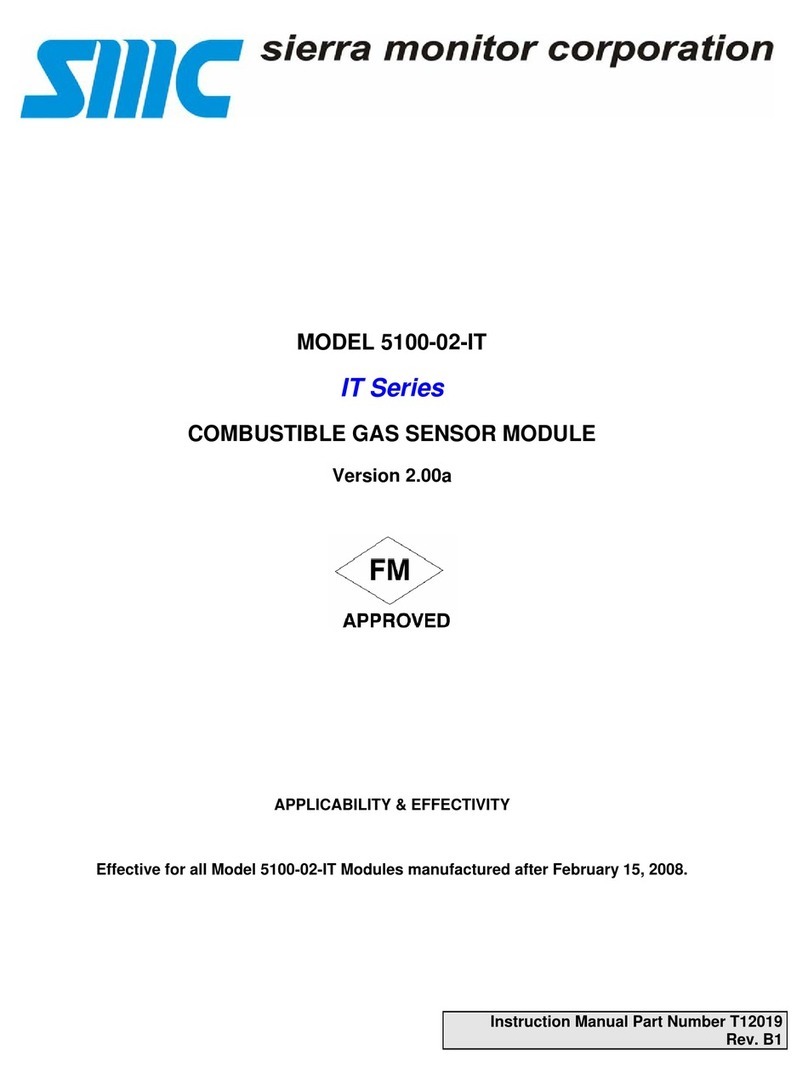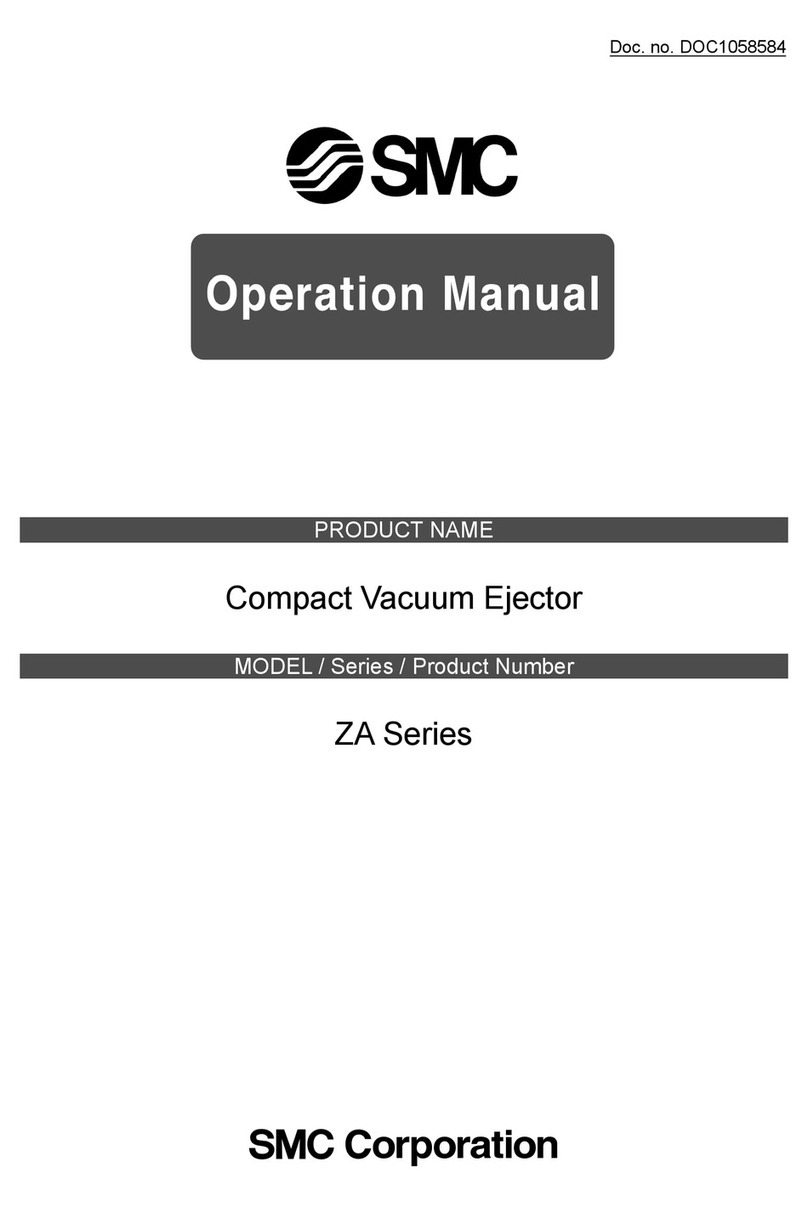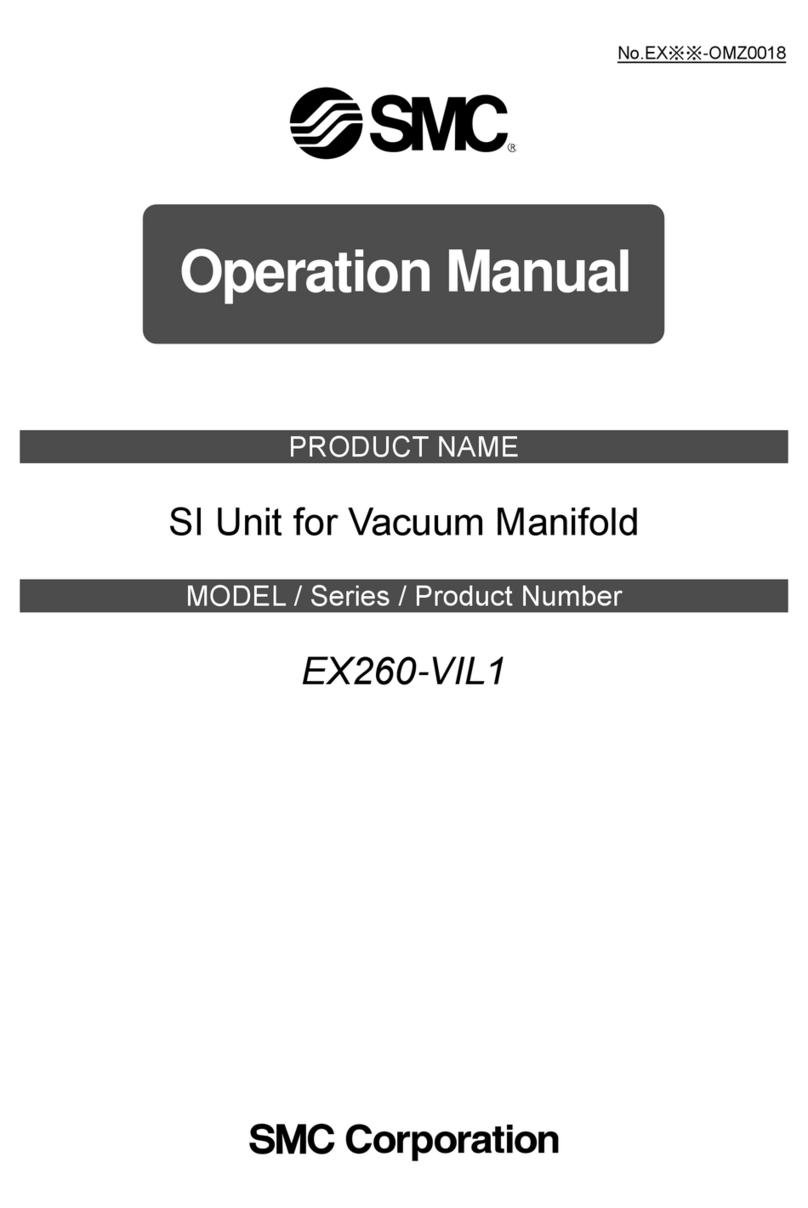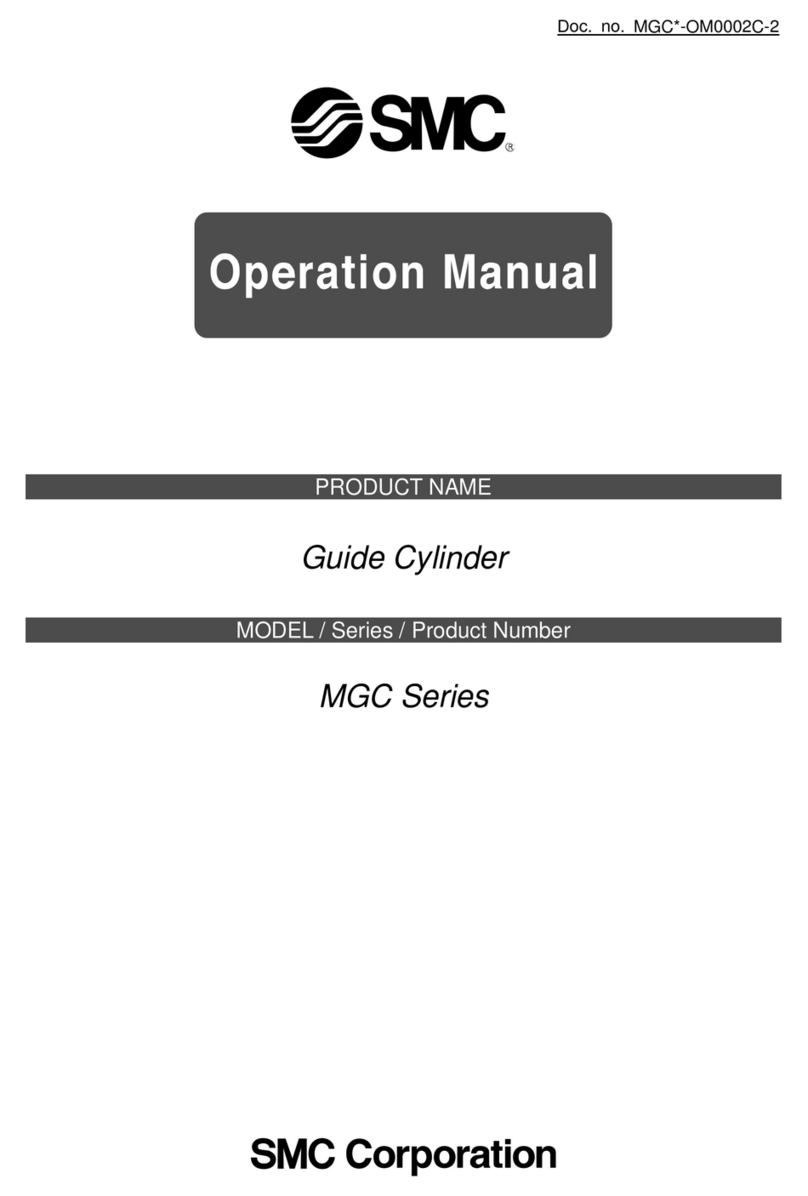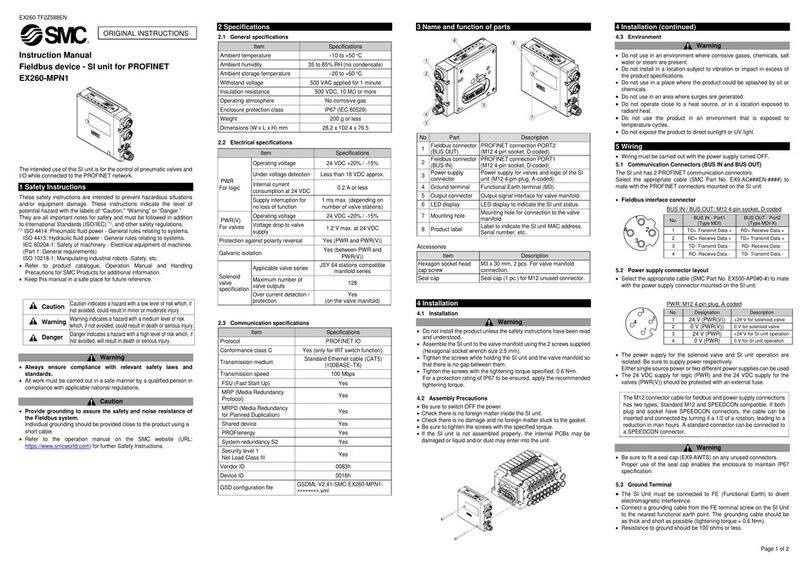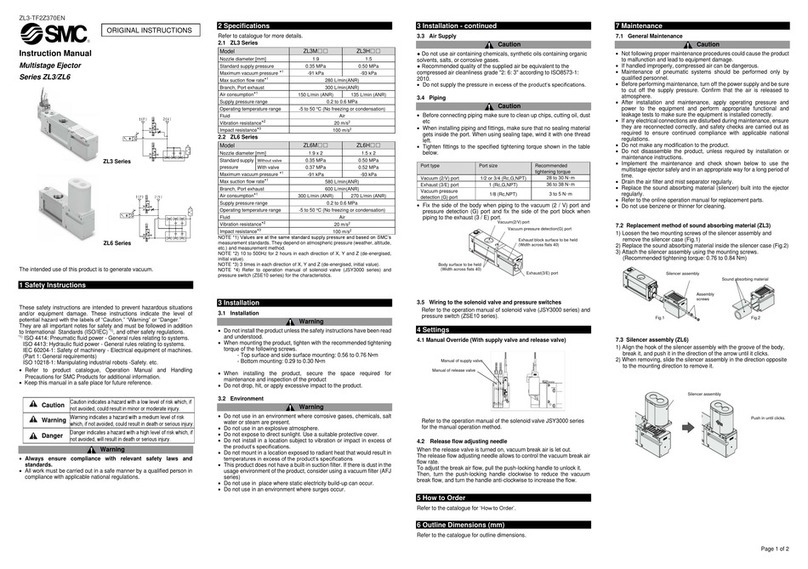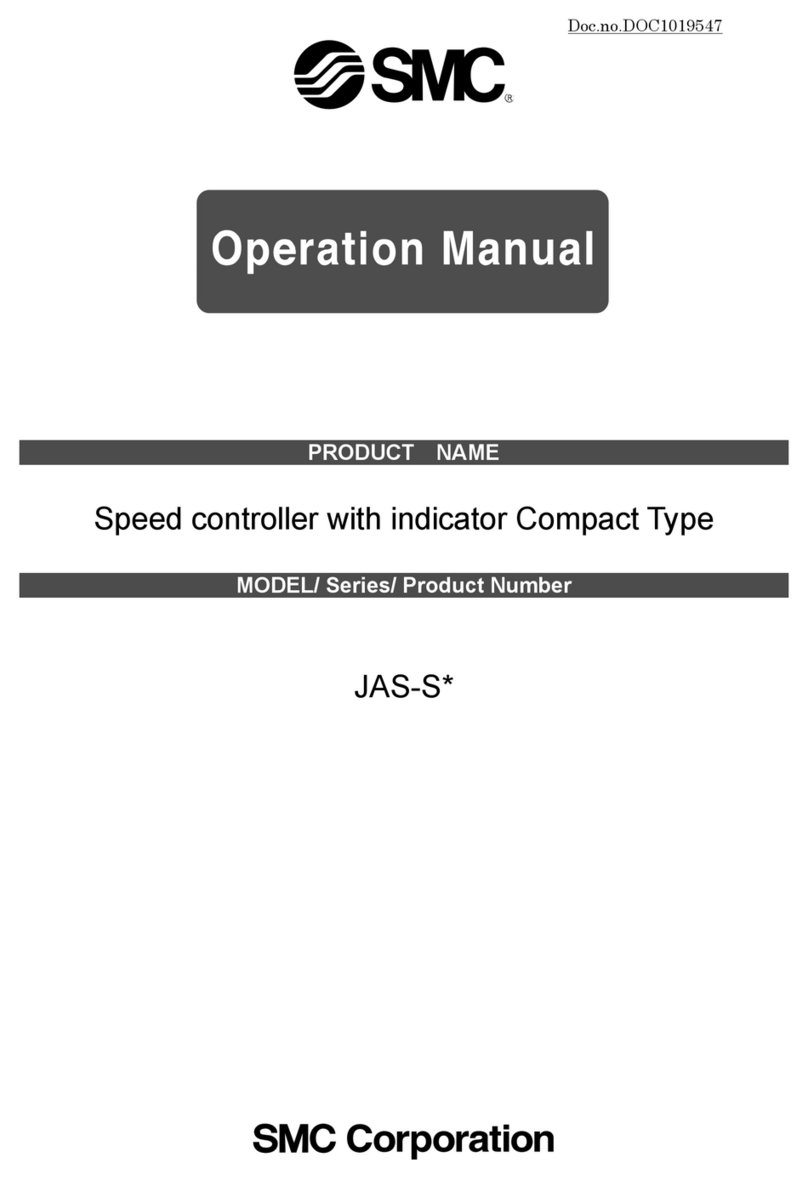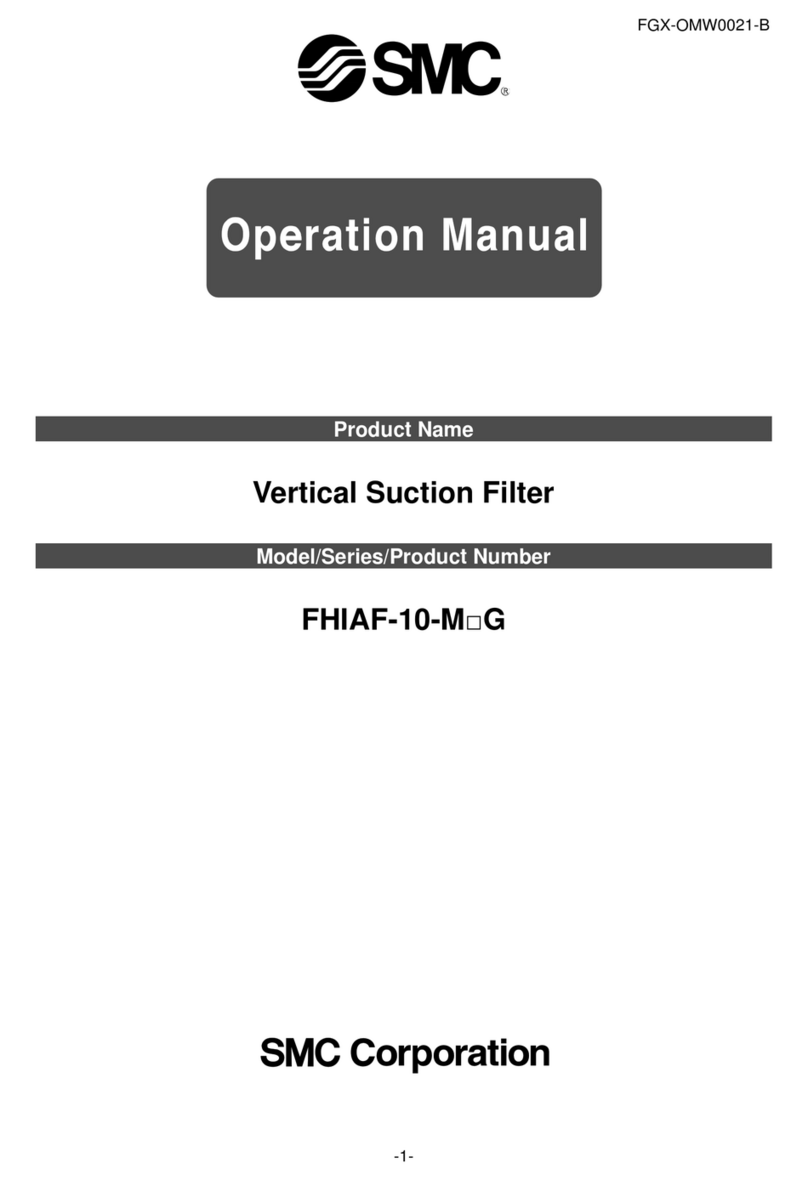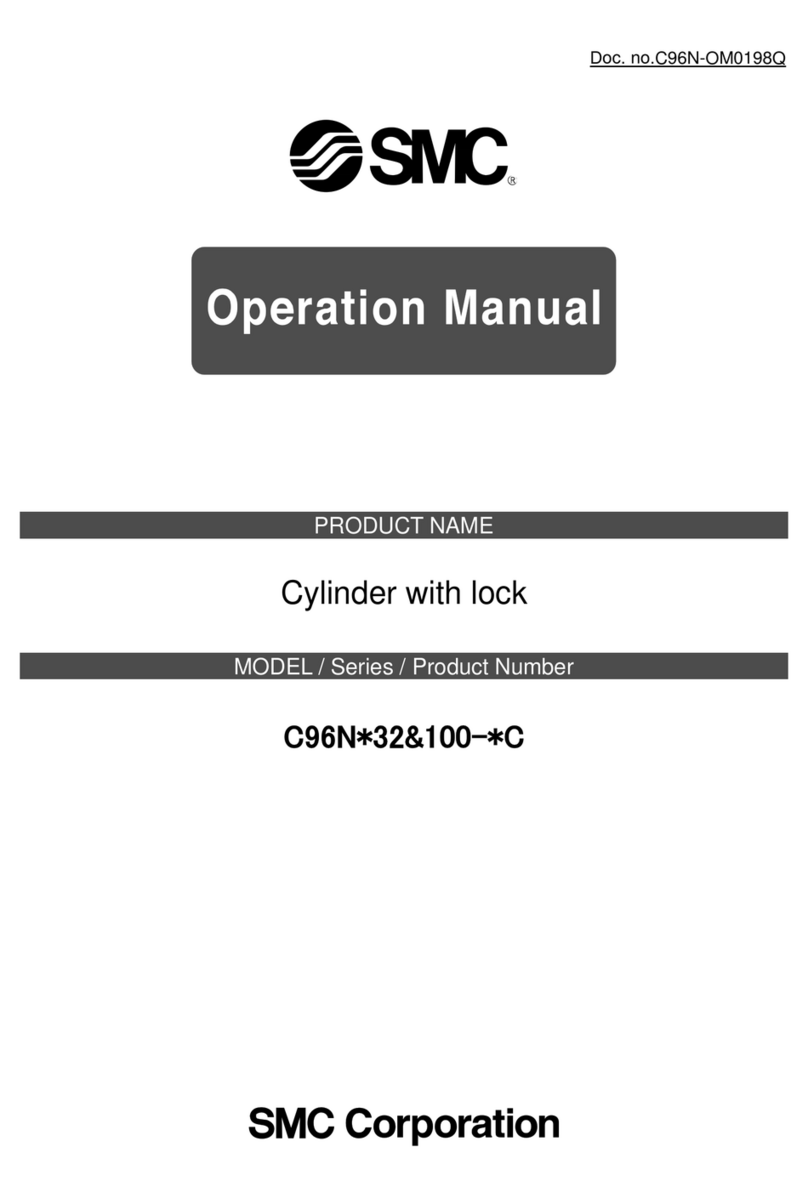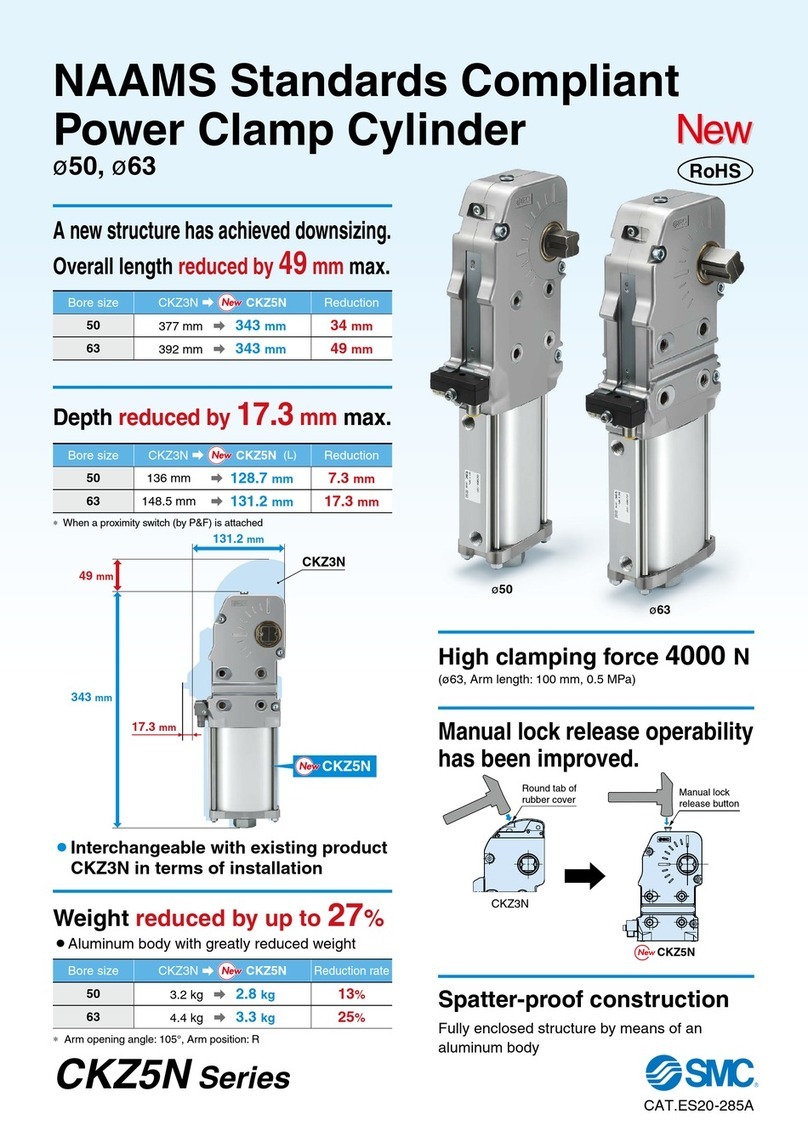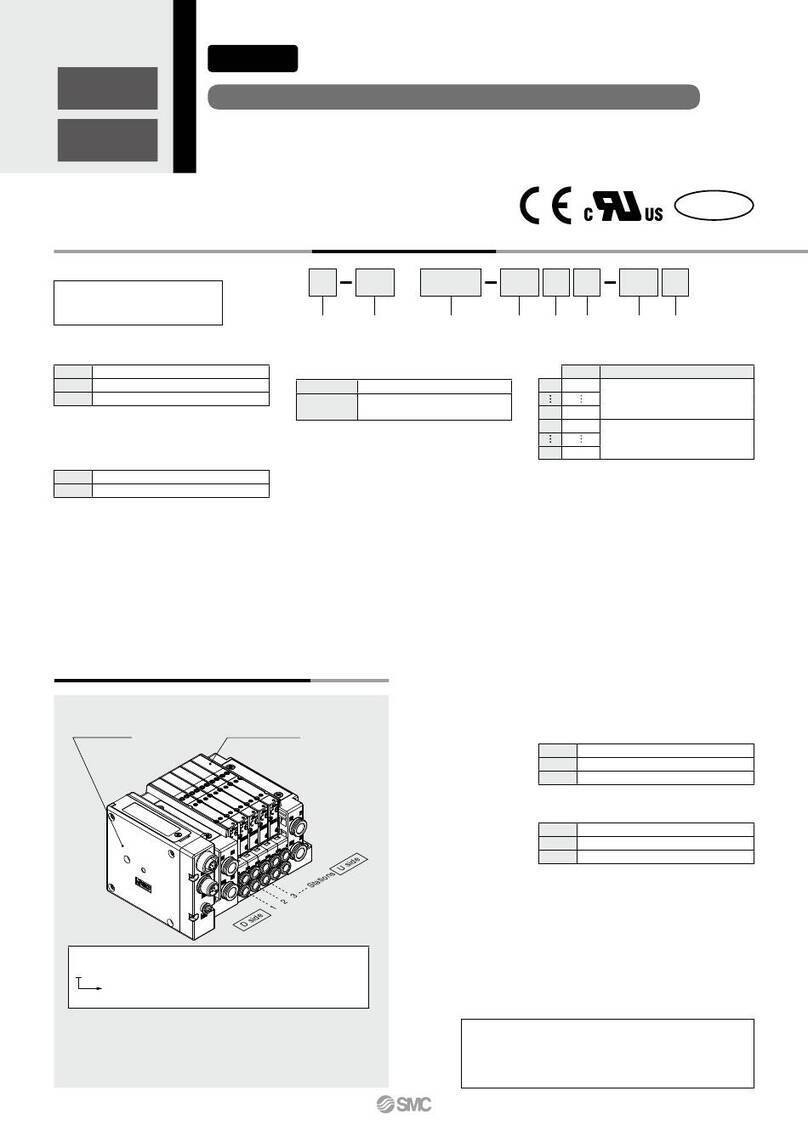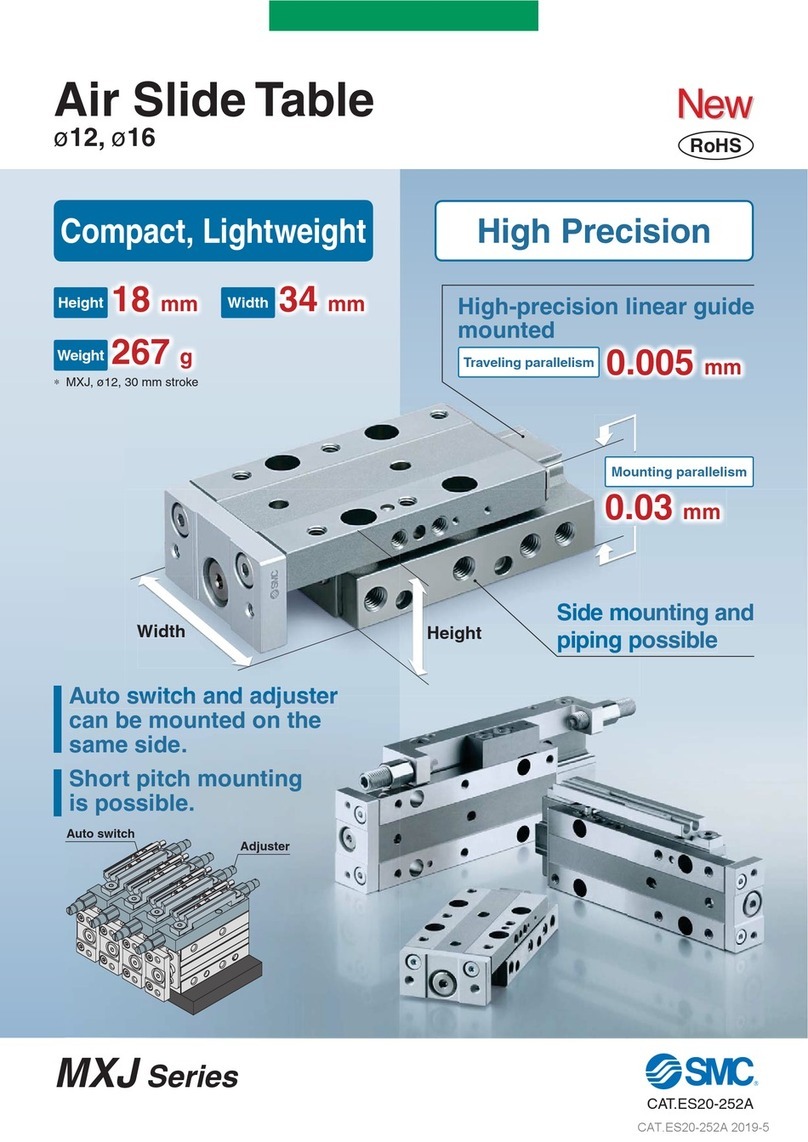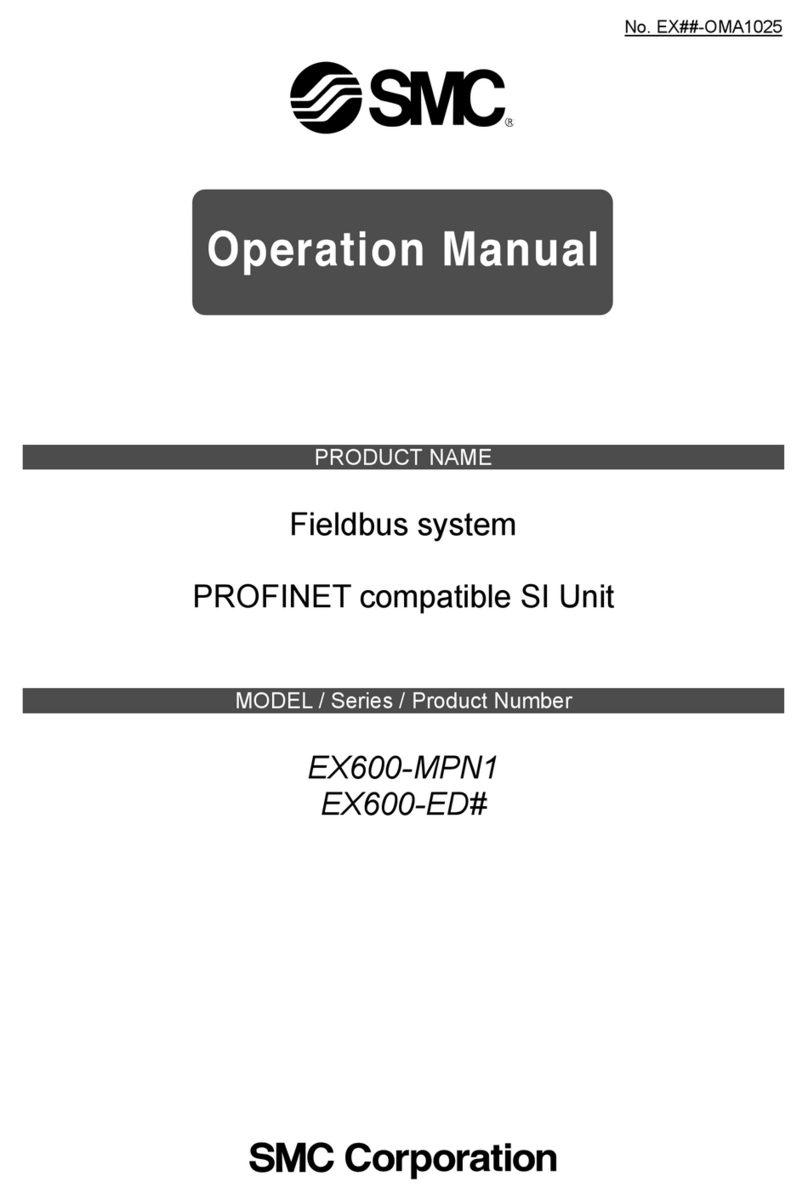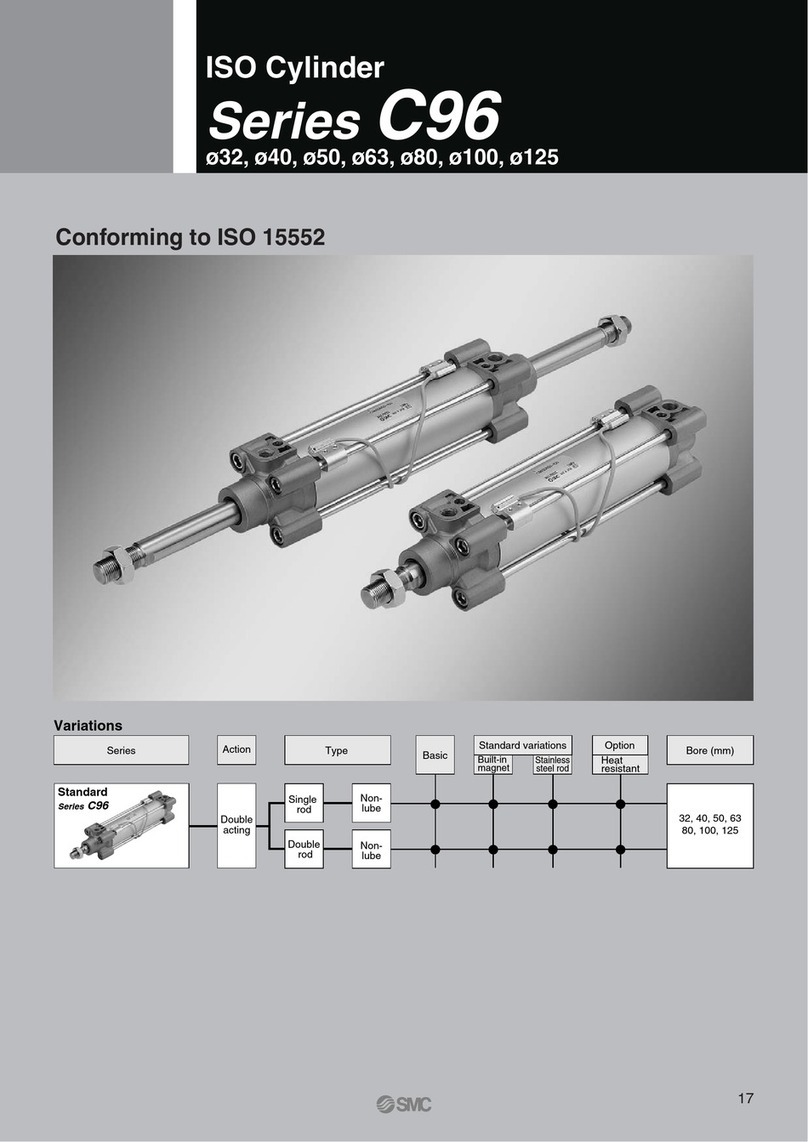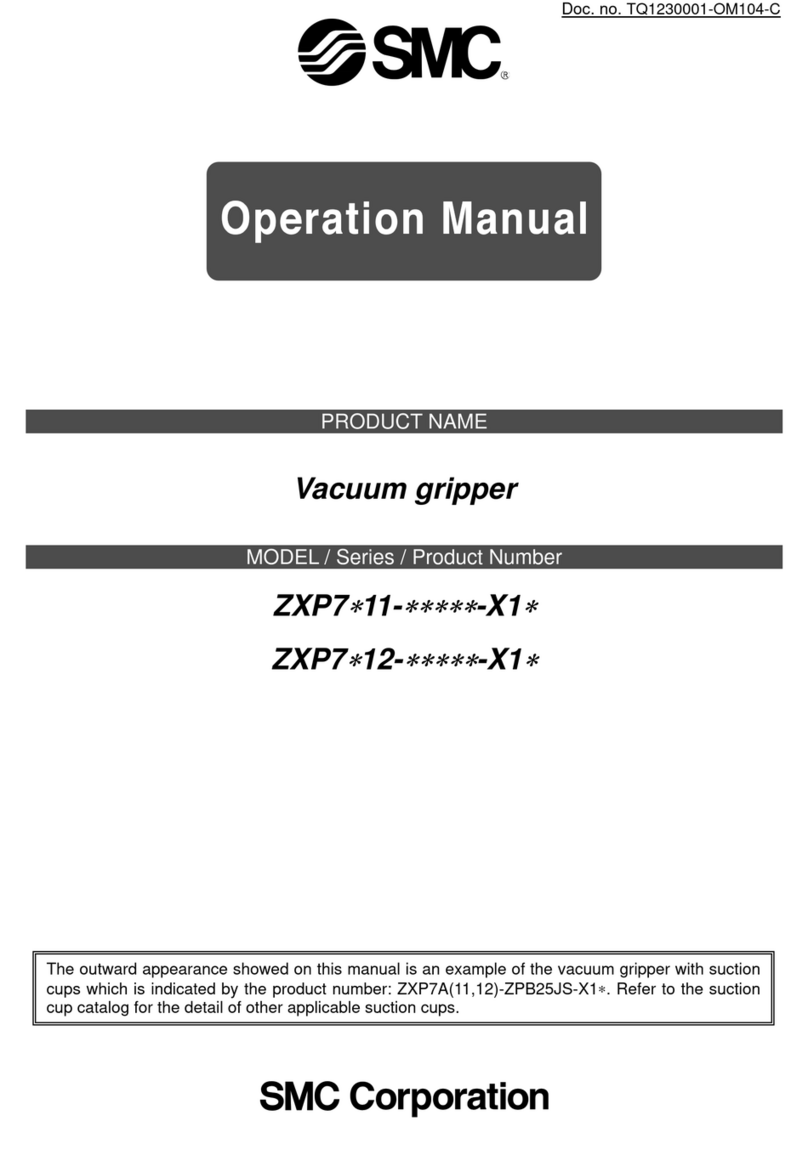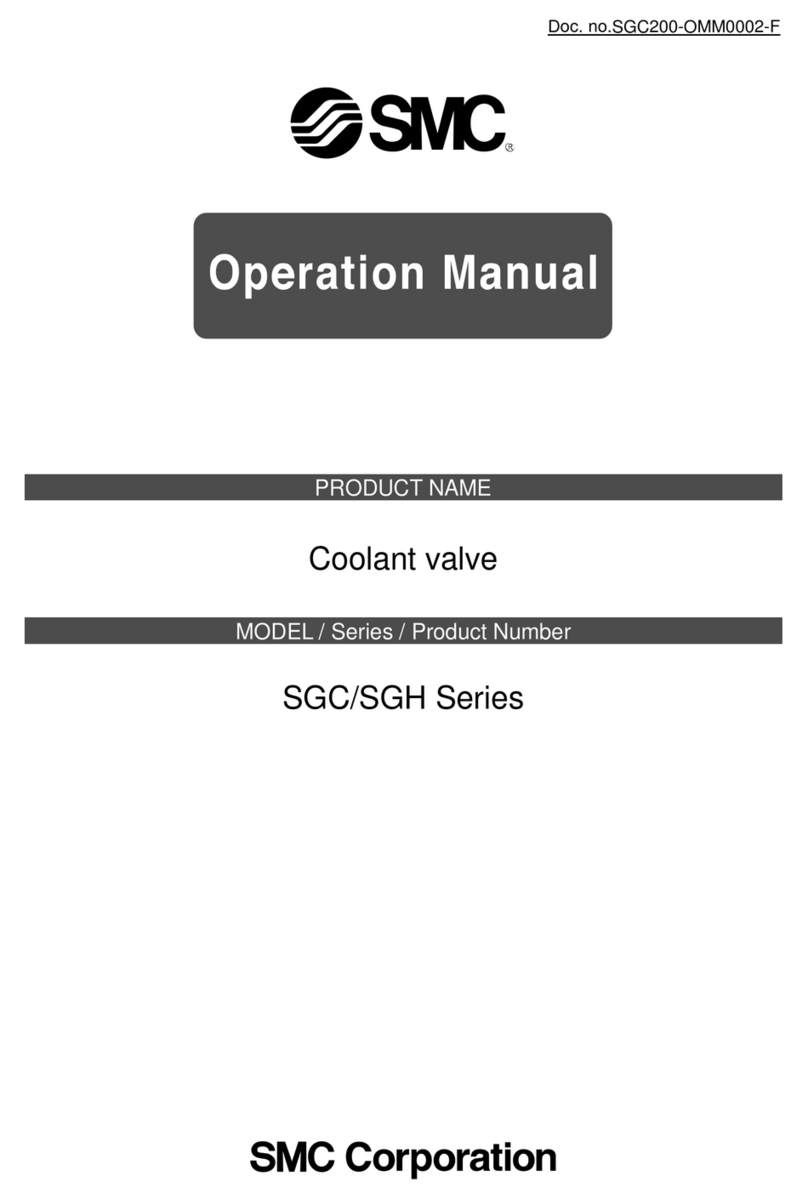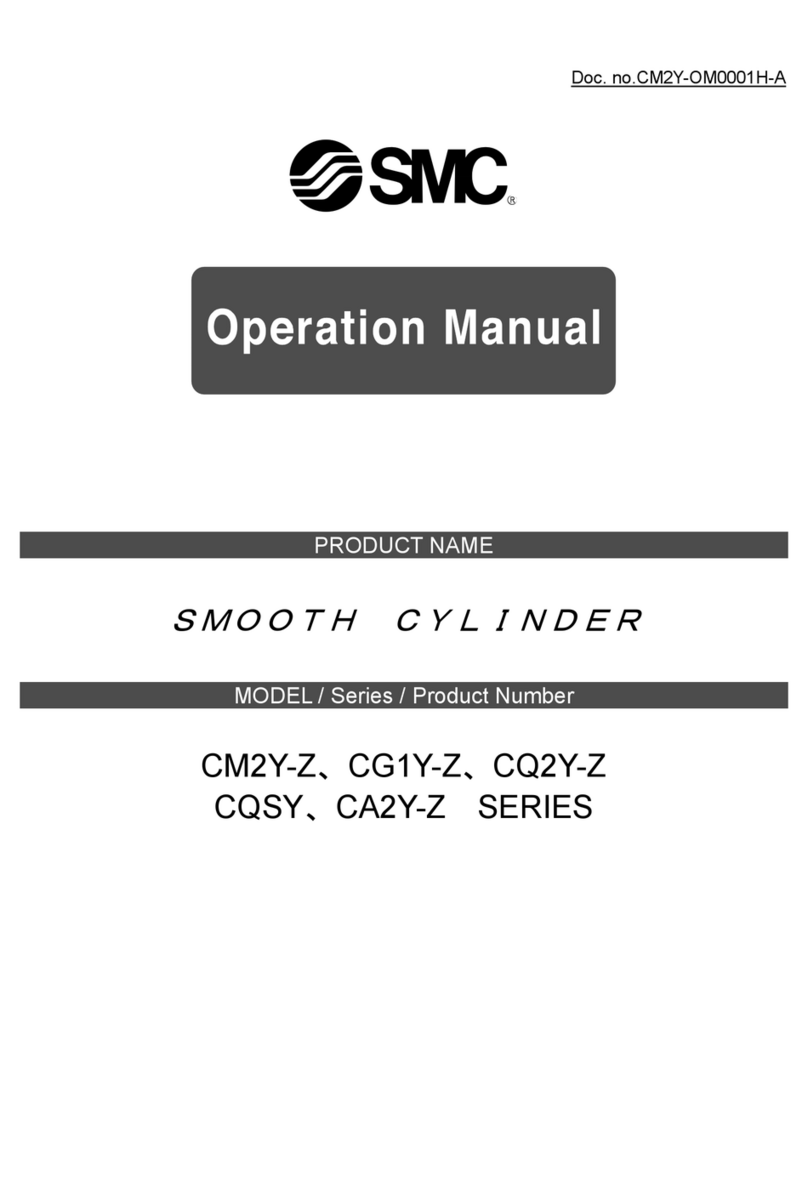Z_ISE20C-TF2Z061EN
Page 2 of 3
4 Installation (continued)
•Bottom Piping
•Hold a panel between panel mount adapter A and B.
•Then insert pressure switch and mounting bracket into the panel in
that order.
•Panel mount adapter (Part No.: ZS-35-B)
Panel mount adapter + Front protective cover (Part No.: ZS-35-E)
4.2 Environment
Warning
•Do not use in an environment where corrosive gases, chemicals, salt
water or steam are present.
•Do not use in an explosive atmosphere.
•Do not expose to direct sunlight. Use a suitable protective cover.
•Do not install in a location subject to vibration or impact. Check the
product specifications.
•Do not mount in a location exposed to radiant heat.
4.3 Piping
Caution
•Before piping make sure to clean up chips, cutting oil, dust etc.
•When installing piping or fittings, ensure sealant material does not
enter inside the port. When using seal tape, leave 1 thread exposed
on the end of the pipe/fitting.
•Tighten fittings to the specified tightening torque.
•Connection using screw type fitting
•Connect suitable piping to the port.
•To connect the hexagon socket head plug or fitting to the pressure
port, hold the hexagon part of the pressure port with a suitable
spanner. Apply a tightening torque of 8 to 12 N•m.
When tightening, do not hold the pressure switch body with a spanner.
4 Installation (continued)
4.3.1 Tube attachment
•When the pressure switch is used in a place where water and dust
splashes may occur, insert a tube in the atmospheric vent port, and
position the other end of the tube at safe position to protect the vent
port from water and dust (see the figure bottom).
∗: The tube should be inserted to the end of the atmospheric vent port.
∗: SMC TU0425 (polyurethane, O.D φ4, I.D φ2.5) is a suitable tubing.
4.3.2 Wiring connections
•Connections should be made with the power supply turned off.
•Use a separate route for the product wiring and any power or high
voltage wiring. Otherwise, malfunction may result due to noise.
•If a commercially available switching power supply is used, be sure to
ground the frame ground (FG) terminal. If the switching power supply is
connected for use, switching noise will be superimposed and it will not
be able to meet the product specifications. In that case, insert a noise
filter such as a line noise filter/ferrite between the switching power
supplies or change the switching power supply to a series power
supply.
4.3.3 How to use connector
Connector attachment / detachment
•When connecting the connector, insert it straight onto the pins, holding
the lever and connector body, and lock the connector by pushing the
lever hook into the concave groove on the housing.
•To detach the connector, remove the hook from the groove by pressing
the lever downward, and pull the connector straight out.
Connector pin numbers
4.4 Lubrication
Caution
•SMC products have been lubricated for life at manufacture, and do
not require lubrication in service.
•If a lubricant is used in the system, use turbine oil Class 1 (no
additive), ISO VG32. Once lubricant is used in the system, lubrication
must be continued because the original lubricant applied during
manufacturing will be washed away.
5 Settings
Power is supplied.
The product code is displayed
for approximately 3 sec. after supplying power.
∗
: Within approximately 0.2 second after power-on, the switch starts.
5.1 Default Pressure setting
When the pressure exceeds the set value, the switch will turn on. When
the pressure falls below the set value by the amount of hysteresis or
more, the switch will turn off. The default setting is to turn on the
pressure switch when the pressure reaches the center of the
atmospheric pressure and upper limit of the rated pressure range. If this
condition, shown to the below, is acceptable, then keep these settings.
6 3 step Setting mode
[3 step setting mode (hysteresis mode)]
In the 3 step setting mode, the set value (P_1 or n_1, P_2 or n_2) and
hysteresis (H_1 or H_2) can be changed. Set the items on the sub
display (set value or hysteresis) with or button. When changing
the set value, follow the operation below. The hysteresis setting can be
changed in the same way.
(1) Press the button once when the item to be changed is displayed
on the sub display.
The set value on the sub display (right) will start flashing.
(2) Press the or button to change the set value.
The set value can be increased with button and can be reduced
with button. When the and buttons are pressed and held
simultaneously for 1 second or longer, the set value is displayed as [- - -],
and the set value will be the same as the current pressure value
automatically (snap shot function). Afterwards, it is possible to adjust
the value by pressing the or button.
(3) Press the button to complete the setting.
The Pressure switch turns on within a set pressure range (from P1L to
P1H) during window comparator mode.
Set P1L, the lower limit of the switch operation, and P1H, the upper limit
of the switch operation and WH1 (hysteresis) following the instructions
given above. (When reversed output is selected, the sub display (left)
shows [n1L] and [n1H].)
∗: Set OUT2 in the same way. (ex. P_2, H_2)
Setting of the normal/reverse output switching and hysteresis/window comparator
mode switching are performed with the function selection mode [F 1] Setting of
OUT1 or [F 2] Setting of OUT2.
7 Simple Setting mode
[Simple setting mode (hysteresis mode)]
(1) Press and hold the button between 1 and 3 seconds in
measurement mode. [SEt] is displayed on the main display. When the
button is released while in the [SEt] display, the current pressure value
is displayed on the main display, [P_1] or [n_1] is displayed on the sub
display (left), and the set value is displayed on the sub display (right)
(Flashing).
(2) Change the set value with or button and press the
button to set the value. Then, the setting moves to hysteresis setting.
(The snap shot function can be used).
(3) Change the set value with or button and press the
button to set the value. Then, the setting moves to the delay time of the
switch output. (The snap shot function can be used).
(4) The delay time of the switch output can be selected by pressing the
or button at the ON and OFF point of the switch output.
Delay time setting can prevent the output from chattering.
The delay time can be set in the range 0.00 to 60.00 sec. in 0.01 sec.
increments.
(5) Press the button for 2 seconds or longer to complete the setting.
(If the button is pressed for less than 2 seconds, the setting will move to
the OUT2 setting).
In the window comparator mode, set P1L, the lower limit of the switch
operation, and P1H, the upper limit of the switch operation, WH1
(hysteresis) and dt1 (delay time) following the instructions above.
(When reversed output is selected, the sub display (left) shows [n1L]
and [n1H]). ∗: Set OUT2 in the same way.
[Measurement mode]
Detects the pressure after power is supplied and indicates the
display and switch operating status. This is the basic mode; other
modes should be selected for set-point changes and other
function settings.
Measurement mode screen
Sub display
In measurement mode, the display of the sub display can be
temporarily changed by pressing the or buttons.
∗: One arbitrary display mode can be added to the sub display by setting
the [F10] sub display setting.
If the sub display is switched during the arbitrary display setting, the display
will be returned to the arbitrary display 30 seconds later. (The default
setting does not include arbitrary display.)
Direct the tube to a safe position to protect from water and dust.
button
once.
button
and 3 sec.
button
between 3
and 5 sec.
Set either of
set value or
hysteresis
(3 step setting
mode)
value,
hysteresis
and delay
time
Change the
function
settings
(Function
selection
mode)
Settings
•Zero-
clear
function
•Key-lock
∗: The outputs will continue to operate during setting.
∗: If a button operation is not performed for 3 seconds during the setting, the
display will flash.
(This is to prevent the setting from remaining incomplete if, for instance, an
operator were to leave during setting.)
∗: 3 step setting mode, simple setting mode and function selection mode
settings are reflected each other.